
While AMD's Ryzen has disrupted Intel's long-running hegemony in the CPU market, AMD has been relatively subdued in the GPU market of late resulting in Nvidia's continuing dominance of market share, particularly at the mid-range and beyond. AMD has today taken steps to change this with two “new ” GPUs for its RX 500 series, the RX 570 and RX 580, hoping to attract new customers in the mid-range market.

Enthusiasts expecting to see a brand new graphics architecture (or product) may be disappointed since the RX 580 and 570 are, for all intents and purposes, lifted from the RX 400 series with only incremental tweaks. The RX 580, the focus of this review, is based on the 14nm Polaris RX 480 while the RX 570, also launching today, is based on the RX 470. Enthusiasts looking for something truly new will have to continue waiting for AMD Vega which is expected out at some point later this year.
This launch draws striking similarities to AMD's release of the R9 390X and R9 390 back in 2015, which were based on the R9 290X and R9 290, respectively. AMD faced criticism at the time for the move since it had been very active in the process of rebranding and re-releasing existing GPUs as new products. AMD waved away criticism of the R9 390X and R9 390 stating the GPUs were new given the frequency increases, increased video memory and power management tweaks.
The RX 580, and RX 570, are new in so far as they are built from a refined 14nm FinFET process to achieve better typical clock speeds. AMD has also made some tweaks to the power management to reduce power consumption and increase power efficiency under a number of scenarios including multi-monitor, multimedia playback and system idle.
AMD has been able to achieve this by adding a third intermediate memory state to reduce power consumption, which sits alongside two existing memory states. To over-simplify, the current Polaris GPU effectively has two memory states, low and high, and most GPU activities (including having a second display) alter the memory state from low to high, increasing power consumption in the process. The new third intermediate memory stage now means the refined Polaris GPU has low, medium and high. In many cases a load activity can increase it to medium, before high, thus resulting in lower overall power draw.
AMD is using the RX 500 series launch as a platform to introduce a new feature it's calling Radeon Chill, which effectively reduces the frame-rate when the user is in-game but idle or AFK (away from keyboard) and then increases the frame-rate again when the user becomes active. It also caps “excessively high” frame rates to further reduce power consumption.
AMD doesn't specify how it achieves reductions in frame-rate, presumably it does this through a clock speed reduction, but the end result is still less power consumption. This new setting can be turned on or off from the AMD Settings included in the driver package and a long list of games is initially supported including Counter Strike: Global Offensive, League of Legends and Dota 2.
In this review we are assessing Sapphire's take on the RX 580, the Sapphire RX 580 Nitro+ OC Limited Edition graphics card with 8GB of video memory. Any KitGuru readers feeling a sense of Déjà vu right now can refer back to our previous review on the Sapphire RX 480 Nitro+ OC graphics cards to confirm their suspicions.
Sapphire has left its previous design mostly unchanged with the release of the RX 580 Nitro+ Limited Edition. Certainly, that is no bad thing for prospective customers since the Nitro+ cooler was already effective with good build quality and a sturdy backplate. Clock speeds on the Sapphire RX 580 Nitro+ are more aggressive out of the box to reflect the higher clocking capability of the RX 580 versus the RX 480 which will result in more performance.
Our sample ran out of the box at 1450MHz on the core, up from 1342MHz on the RX 480 Nitro+ OC 8GB graphics card. That's a 108MHz increase in frequency, equating to 8%, while the memory remains unchanged at 2000MHz actual, 8000MHz effective.
Given that the RX 580 brings no Instructions Per Clock (IPC) improvement, we should expect to see that the only additional performance the RX 580 brings over the RX 480 stems from it's increased frequency. If both were clocked identically then performance would be identical.
The out of the box frequency can be changed by toggling between two different BIOS modes using a switch. Silent sets the core at 1411MHz while Boost ups this to 1450MHz. Since it requires minimal user effort to enable the faster Boost setting, we tested throughout our review using this mode.
| GPU | AMD RX 480 | AMD RX 580 | AMD RX 470 | AMD RX 570 | AMD R9 390 |
Nvidia GTX 1050 Ti | Nvidia GTX 1060 |
| Streaming Multiprocessors / Compute Units |
36 | 36 | 32 | 32 | 40 | 6 | 10 |
| GPU Cores | 2304 | 2304 | 2048 | 2048 | 2560 | 768 | 1280 |
| Texture Units | 144 | 144 | 128 | 128 | 160 | 48 | 80 |
| ROPs | 32 | 32 | 32 | 32 | 64 | 32 | 48 |
| Base Clock | 1120 MHz | 1257 MHz | 926 MHz | 1168 MHz | Up to 1000MHz | 1290 MHz | 1506 MHz |
| GPU Boost Clock | 1266 MHz | 1340 MHz | 1206 MHz | 1244 MHz | Up to 1000MHz | 1392 MHz | 1708 MHz |
| Total Video memory | 4096 or 8192 MB | 4096 or 8192 MB | 4096 or 8192 MB | 4096 MB | 8192 MB | 4096 MB | 6144 MB |
| Memory Clock (Effective) |
1750 (7000) or 2000 (8000) MHz | 2000 (8000) MHz | 1650 (6600) MHz | 1750 (7000) MHz | 1500 (6000) MHz | 1752 (7008) MHz | 2002 (8008) MHz |
| Memory Bandwidth | 224 or 256 GB/s | 256 GB/s | 211 GB/s | 224 GB/s | 384 GB/s | 112 GB/s | 192 GB/s |
| Bus Width | 256-bit | 256-bit | 256-bit | 256-bit | 512-bit | 128-bit | 192-bit |
| Manufacturing Process | 14nm | 14nm | 14nm | 14nm | 28nm | 16nm | 16nm |
| TDP | 150 W | 185 W | 120 W | 150 W | 275 W | 75W | 120 W |
In terms of positioning nothing has changed for AMD, the RX 580 just like the RX 480 goes after the GTX 1060, with the smaller RX 470 going against the GTX 1050 Ti.
AMD has not been clear about whether or not the RX 480 and RX 470 will be officially discontinued from today, however, we imagine this will be the case and so there may be bargains to be had for buyers of “old” RX 480 and RX 470 stock.
Sapphire's RX 580 Nitro+ Limited Edition comes well presented with the packaging highlighting the key features of the GPU- DirectX 12, FreeSync 2, AMD's new Radeon Chill feature and more.
The accessory bundle includes some basic documentation and two spare fans. These are both transparent and include blue LEDs and give the end user the choice of the more subtle default fans or some extra flare with the blue LED fans.
The Sapphire card uses a pair of fans, 100mm – and a plastic shroud to enclose these. The design is subtle with a grey and black aesthetic to blend in with the majority of system builds, Sapphire's RX 480 version of this card is all black so the grey represents a slight change.
Sapphire implements its Glow RGB LED indicator, a software controllable RGB light underneath the Sapphire logo, as well as optional blue LED fans that should really be RGB capable.
The range of colour customisation and extent of the RGBs is not as advanced as on other brands but Sapphire still offers some customisation. All customisation can be done in the Sapphire TriXX software under the Nitro Glow option.
Along the top of the card the Sapphire logo is embossed into the plastic shroud. On the RX 480 Nitro+ a bulky switch is present in the cut-out near the heat pipes to house an LED switch but on the RX 580 version this isn't present since the lighting is now software controlled. The gap looks a bit strange and Sapphire should probably have changed the PCB and backplate to account for this.
The cut-out still includes a tiny VBIOS switch which toggles between two profiles that Sapphire call Silent, 1411MHz clock speed, and Boost, 1450MHz clock speed.
In the top section the two 8mm heat pipes are visible, the other two heat pipes, which are 6mm, are visible from the bottom near the PCIe lane and these comprise a total of four nickel-plated copper heat pipes.
The Sapphire RX 580 Nitro+ LE uses 6-pin and 8-pin power inputs. AMD rates the TDP of the RX 580 at 185W but Sapphire's will go beyond that given it's high factory overclock.
Sapphire's backplate is stylish and helps the product to stand out as a quality piece. It uses a tri-colour design – black, grey and white, with some cut-outs for ventilation. Many vendors of RX 500 series cards do not use backplates so we're pleased to see Sapphire making the effort.
The PCB layout of this card is identical to its predecessor, the Sapphire RX 480 Nitro+ OC. You can read a disassembly and closer inspection of that card here.
The I/O includes two HDMI 2.0b, two DisplayPort 1.4 and one DVI-D plus a cut-out for additional ventilation. Sapphire's card conforms to a dual slot form factor and measures, at its longest dimensions, 27cm in length (including the rear I/O) and 16cm in height (including the rear I/O).
Our GPU test system has been built with the intention of benchmarking a variety of graphics cards from mid-range to high-end. Each GPU is tested in a number of 3D applications and games at 1080p, 1440p and 2160p (“4K”) resolutions using Very High or Ultra detail presets.
Test System Components
- Case: Corsair 400Q (two stock case fans replaced with Noctua 120mm rear exhaust and 140mm front intake, speeds UEFI-limited)
- Processor: Intel Core i7-6700K (Stock Intel Turbo behaviour).
- Memory: 16GB (2x8GB) G.Skill Trident Z XMP (3200MHz 16-18-18-38 @ 1.35V).
- Graphics Card: Variable.
- System Drive: Samsung 850 EVO 512GB SSD
- CPU Cooler: Corsair H100i v2 (pump at 12 volts, fan speed UEFI-limited to reduce noise).
- Power Supply: Seasonic Platinum 760W.
- Operating System: Windows 10 Pro 64-bit.
General Test System Notes
- AMD Graphics cards were benchmarked with the AMD (Crimson ReLive Edition) 17.4.2 drivers (17.10.1711 Beta 5) except the RX 570 and RX 580 GPUs which were benchmarked with a special press release driver (17.10.1030 Beta 8).
- Nvidia Graphics cards were benchmarked with the Nvidia (GeForce Game Ready) 381.65 driver.
- To tune the test system appropriately for acoustic measurements the case was stripped of its original fans and fitted with ultra quiet Noctua fans.
- The CPU cooler, the Corsair H100i v2, was set to a fixed low fan speed to further reduce the base noise level while the pump was left to operate at full speed since it produces no significant noise output.
- The CPU was left to default Intel Turbo behaviour, disabling ASUS enhancements such as all-core Turbo to minimise heat output inside the case and non-GPU related power consumption. The CPU voltage was also negatively offset (read: reduced) by a measure of -0.15 to further reduce non-GPU related heat and power consumption and keep CPU temperatures down to accommodate for the ultra silent CPU and System fan profiles.
- Each 3D benchmark or game is run 3 times at each resolution with an average result of the three runs taken as the final result for the graphs. Where benchmark screenshots are shown note these may not match the graphed figure since the graph represents the average of three while the screenshot is a single of those three values
Comparison Graphics Cards List
- AMD RX 480 8GB (1266MHz core, 8000MHz memory)
- ASUS RX 570 STRIX Gaming OC 4GB (1300MHz core, 7000MHz memory)
- Gigabyte Aorus GTX 1080 Ti Xtreme Edition 11GB (1607MHz core, 1721MHz boost, 11232MHz memory)
- Gigabyte GTX 1080 G1 Gaming 8GB (1695MHz core, 1835MHz boost, 10010MHz memory)
- Gigabyte GTX 980 Ti Xtreme Gaming Windforce 6GB (1216MHz core, 1317MHz boost, 7200MHz memory)
- MSI R9 390 8GB Gaming (1040MHz core, 6000MHz memory)
- Nvidia GTX 1060 6GB Founders Edition (1506MHz core, 1708MHz boost, 8008MHz memory)
- Nvidia GTX 1080 Ti Founders Edition 11GB (1480MHz core, 1582MHz boost, 11008MHz memory)
- PNY GTX 1070 XLR8 Gaming OC 8GB (1607MHz core, 1797MHz boost, 8008MHz memory)
- Sapphire R9 Fury X 4GB (1050MHz core, 1000MHz memory [HBM])
- Sapphire RX 470 Nitro+ OC 4GB (1260MHz core, 7000MHz memory)
- Sapphire RX 580 Nitro+ Limited Edition 8GB (1450MHz core, 8000MHz memory)
- Zotac GTX 970 4GB (1076MHz core, 1216MHz boost, 7010MHz memory)
Software and Games List
- 3DMark
- Ashes of the Singularity
- Deus Ex: Mankind Divided
- Furmark
- GPU-Z
- Grand Theft Auto V
- Metro Last Light Redux
- MSI Afterburner
- Rise of the Tomb Raider
- Steam
- SteamVR Performance Test
- Unigine Heaven
3DMark is a showcase DirectX 11 benchmark designed for today’s high-performance gaming PCs. It is our [FutureMark’s] most ambitious and technical benchmark ever, featuring real-time graphics rendered with detail and complexity far beyond what is found in other benchmarks and games today.
We run 3DMark Fire Strike (1080p), Fire Strike Extreme (1440p) and Fire Strike Ultra (4K).
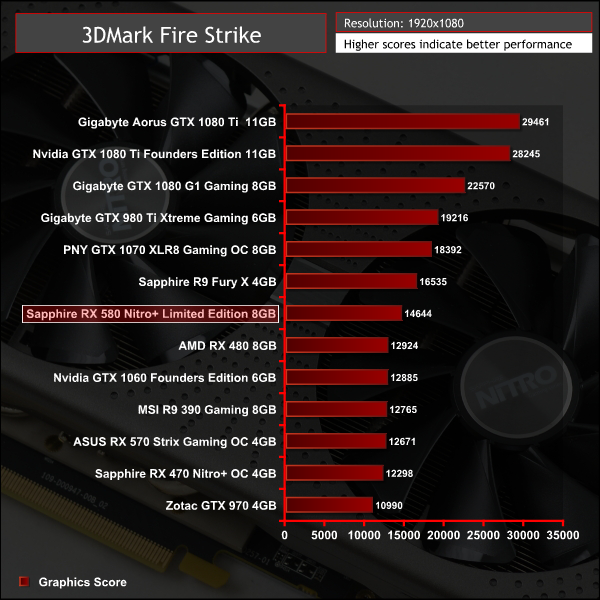
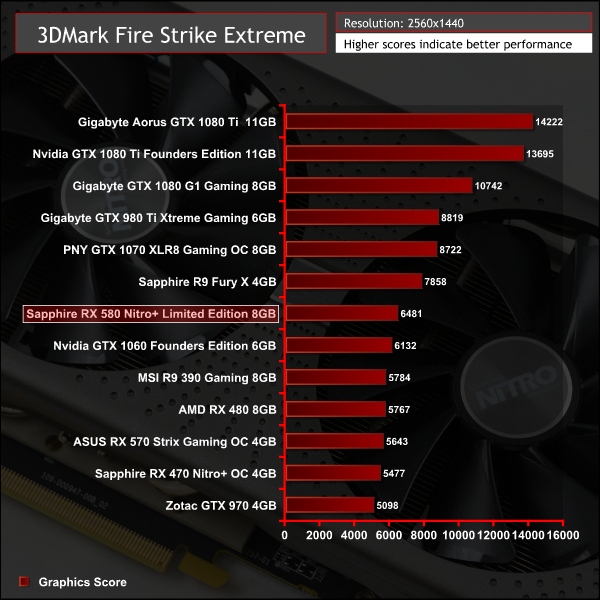
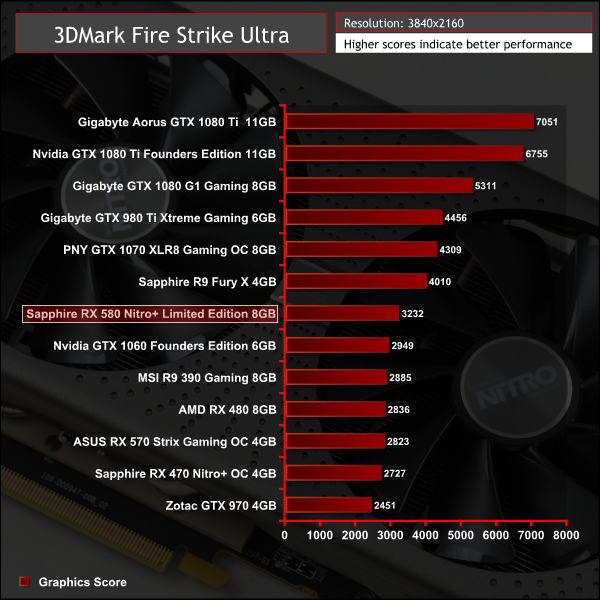
3DMark gives a good summary indicator of gaming performance and here the Sapphire RX 580 scores better than the reference RX 480 and GTX 1060. Overclocked and custom-cooled denominations of the RX 480 and GTX 1060 would undoubtedly narrow or eliminate that gap.
The SteamVR Performance Test measures a system's rendering power using a 2-minute sequence from Valves Aperture Robot Repair VR demo. After collecting the data it determines whether a system is capable of running VR content at 90fps and whether VR content can tune the visual fidelity up to the recommended level. For machines that are not VR Ready the tool can help determine whether capabilities are bound by Graphics Card, CPU, or both.
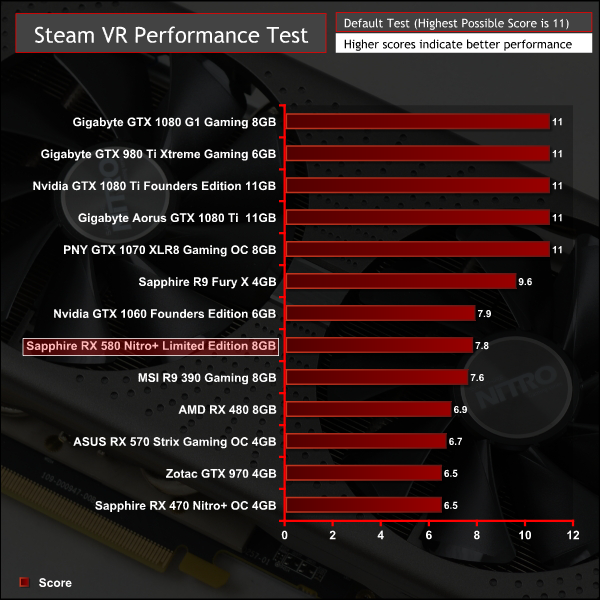
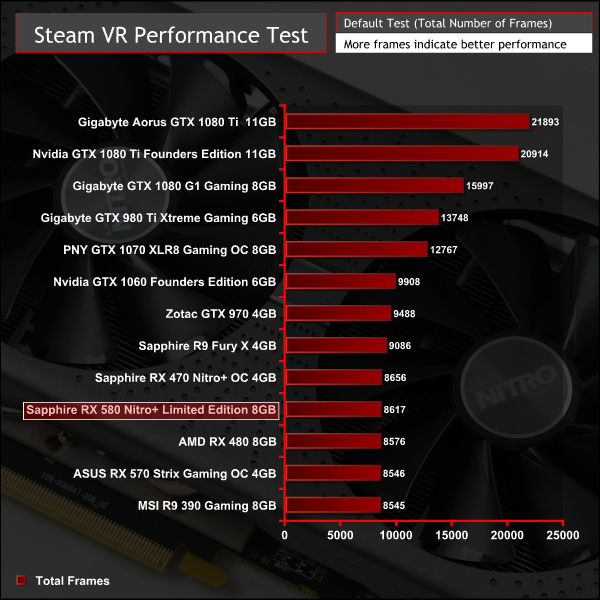
Steam's VR Performance Test grades GPUs based on their ability to keep the FPS above 90 and how much quality they can do this with. The Sapphire RX 580 is roughly on par with the GTX 1060 and R9 390 in terms of its score in this test.
Unigine provides an interesting way to test hardware. It can be easily adapted to various projects due to its elaborated software design and flexible toolset. A lot of their customers claim that they have never seen such extremely-effective code, which is so easy to understand.
Heaven Benchmark is a DirectX 11 GPU benchmark based on advanced Unigine engine from Unigine Corp. It reveals the enchanting magic of floating islands with a tiny village hidden in the cloudy skies. Interactive mode provides emerging experience of exploring the intricate world of steampunk. Efficient and well-architected framework makes Unigine highly scalable:
- Multiple API (DirectX 9 / DirectX 10 / DirectX 11 / OpenGL) render
- Cross-platform: MS Windows (XP, Vista, Windows 7) / Linux
- Full support of 32bit and 64bit systems
- Multicore CPU support
- Little / big endian support (ready for game consoles)
- Powerful C++ API
- Comprehensive performance profiling system
- Flexible XML-based data structures
We set Quality to ‘Ultra’, Tessellation to ‘disabled’ and Anti-Aliasing to 2x.
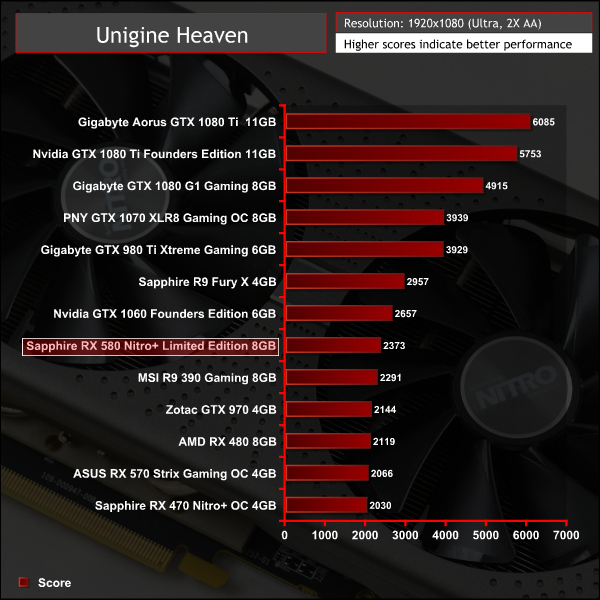
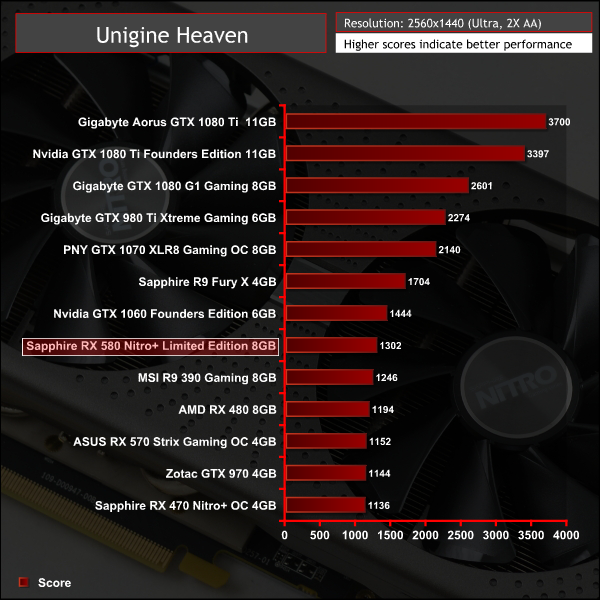
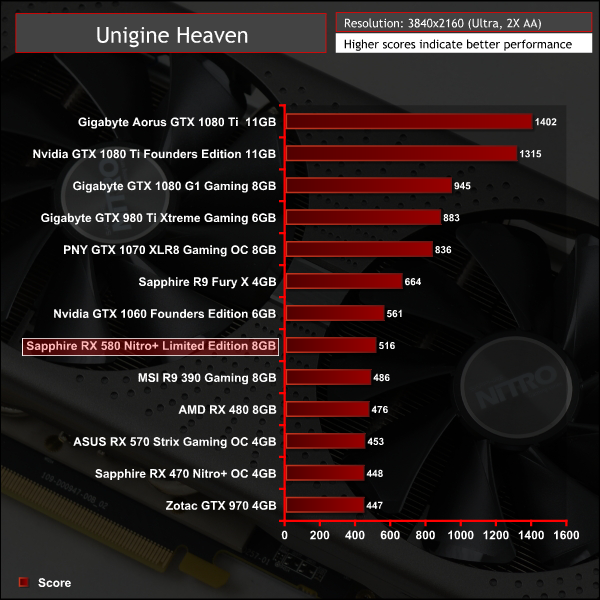
Unigine Heaven, even with tessellation disabled, is tessellation heavy and so favours Nvidia GPUs. The Sapphire RX 580 Nitro+ LE is approximately 10% behind the stock GTX 1060 in this benchmark and around 10% ahead of the RX 480.
Ashes of the Singularity is a real-time strategy game set in the future where descendants of humans (called Post- Humans) and a powerful artificial intelligence (called the Substrate) fight a war for control of a resource known as Turinium.
Players will engage in massive-scale land/air battles by commanding entire armies of their own design. Each game takes place on one area of a planet, with each player starting with a home base (known as a Nexus) and a single construction unit.
We opt for the Extreme quality profile and run the GPU-Focused test using the DX12 game mode.
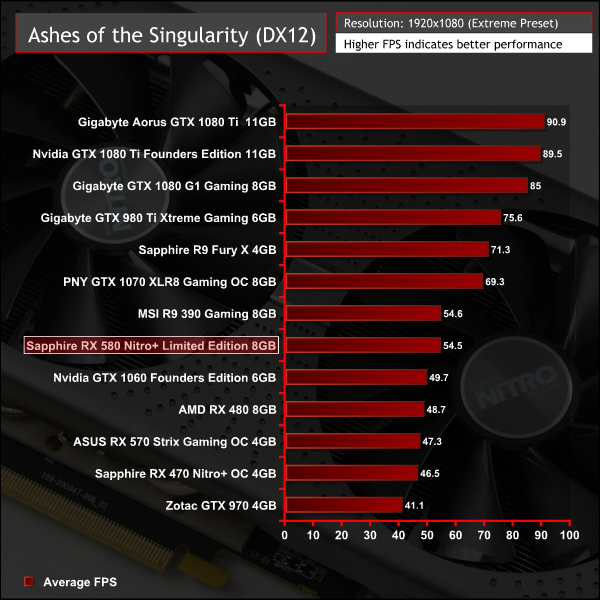
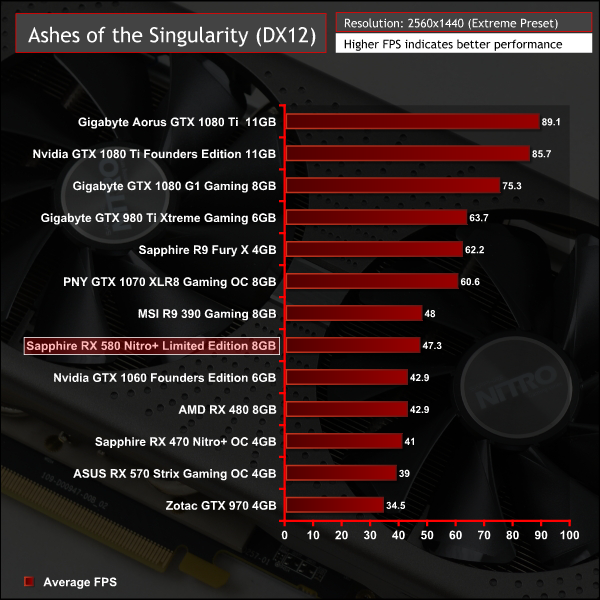
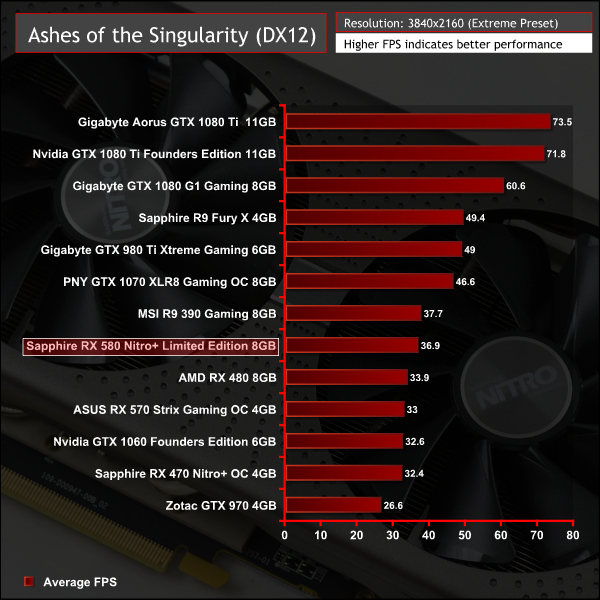
The first of our DX12 tests finds the RX 580 to perform around the level of the R9 390, a good showing for AMD given the difference in power-draw between the two GPUs.
Deus Ex: Mankind Divided is set in the year 2029, two years after the events of Human Revolution and the “Aug Incident”—an event in which mechanically augmented humans became uncontrollable and lethally violent.
Unbeknownst to the public, the affected augmented received implanted technology designed to control them by the shadowy Illuminati, which is abused by a rogue member of the group to discredit augmentations completely. (Wikipedia).
We test using the Ultra quality preset and the DirectX 12 API at all resolutions.
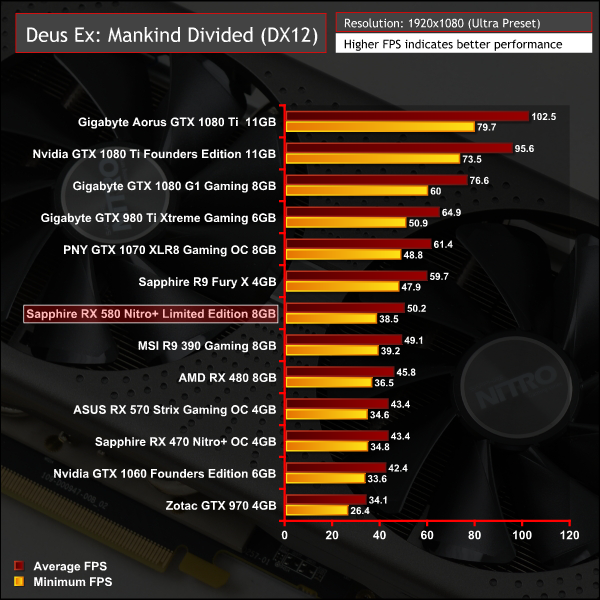
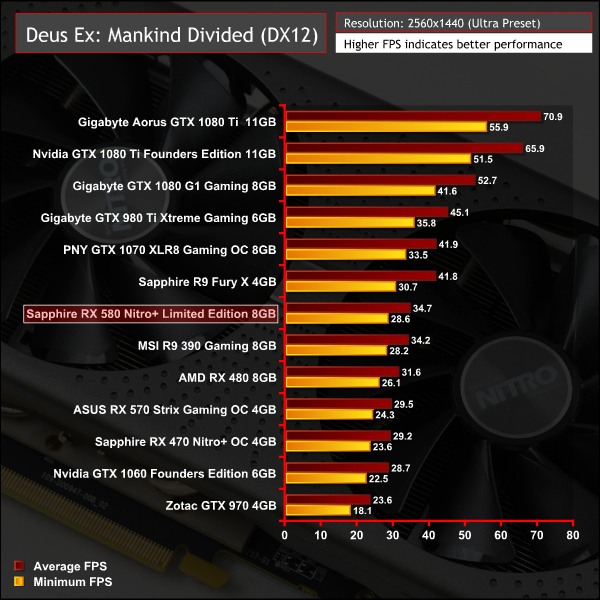
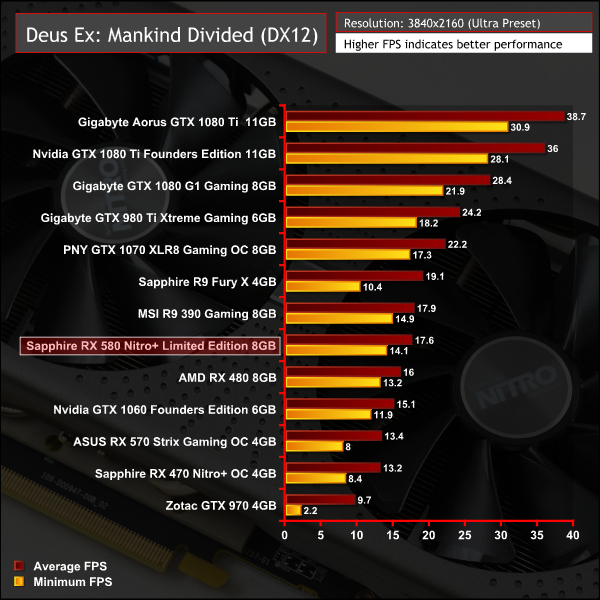
Deus Ex is an AMD-endorsed title so AMD GPUs fare slightly better here. The RX 580's improvement over the RX 480 here is around 10%.
Grand Theft Auto V is an action-adventure game played from either a first-person or third-person view. Players complete missions—linear scenarios with set objectives—to progress through the story. Outside of missions, players may freely roam the open world.
Composed of the San Andreas open countryside area and the fictional city of Los Santos, the world is much larger in area than earlier entries in the series. It may be fully explored after the game’s beginning without restriction, although story progress unlocks more gameplay content.
We use the Ultra quality settings (or the highest alternative when Ultra is unavailable), MSAA is set to 2x. The Advanced Graphics options are all set to their maximum levels. Memory usage is calculated as 3469, 3764 and 4733 at 1080, 1440p and 4K, respectively.
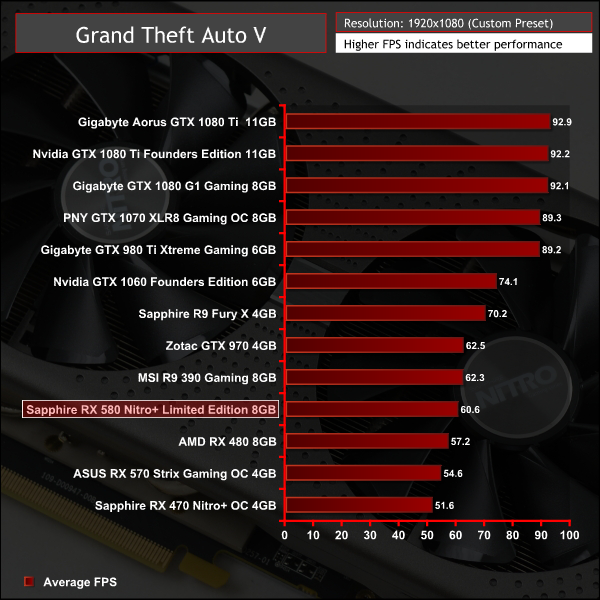
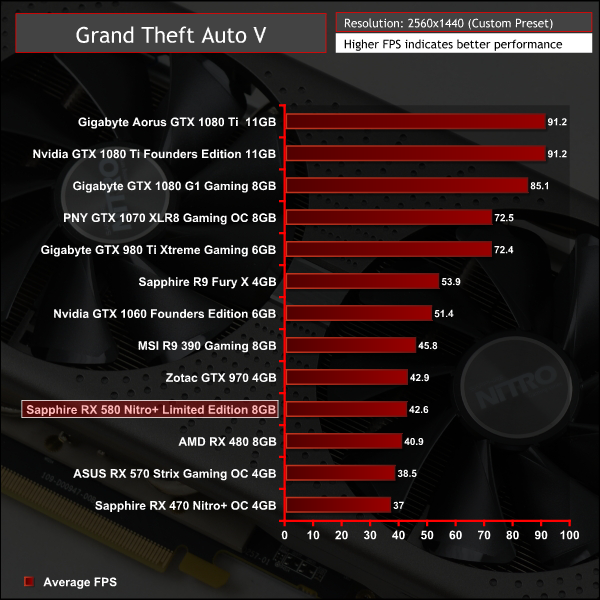
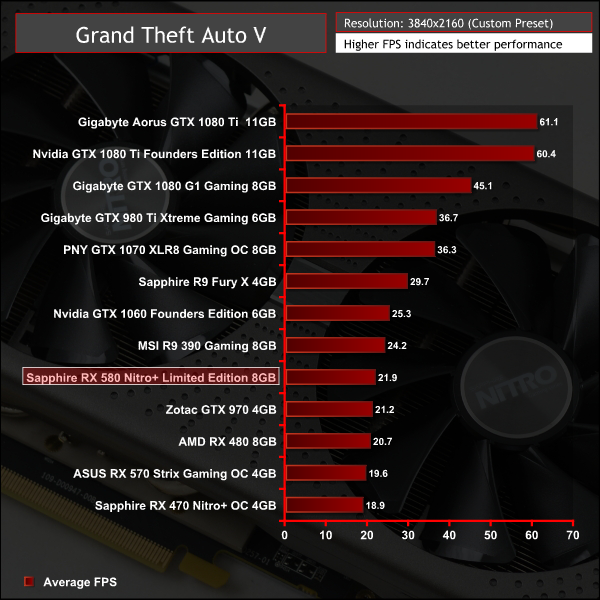
The Sapphire RX 580 is outpaced in GTA V by the two most popular AMD and Nvidia mid-range GPUs of recent times, the R9 390 and GTX 970. There is a bit of toing and froing at different resolutions but ultimately the overclock has only resulted in 5 to 10% extra performance for the RX 580 compared to the RX 480.
Just like the original game Metro 2033, Metro: Last Light is played from the perspective of Artyom, the player-character. The story takes place in post-apocalyptic Moscow, mostly inside the metro system, but occasionally missions bring the player above ground. Metro: Last Light takes place one year after the events of Metro 2033, following the canonical ending in which Artyom chose to proceed with the missile strike against the Dark Ones (this happens regardless of your actions in the first game). Redux adds all the DLC and graphical improvements.
At all resolutions we test using a Very High quality profile with SSAA enabled and Tessellation set to Normal.
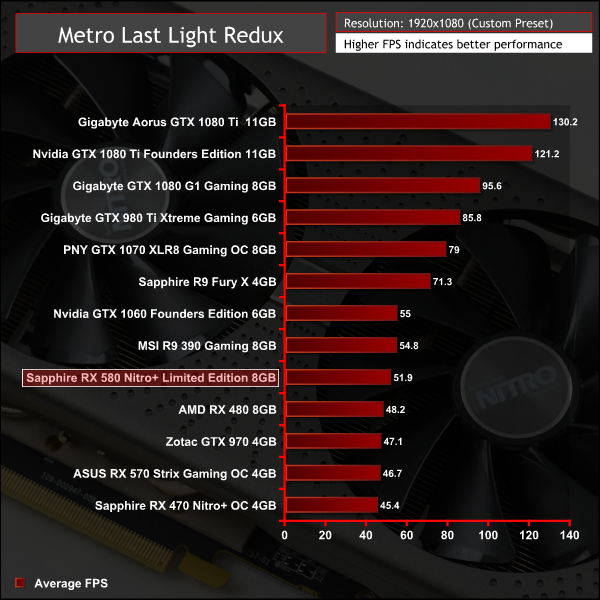
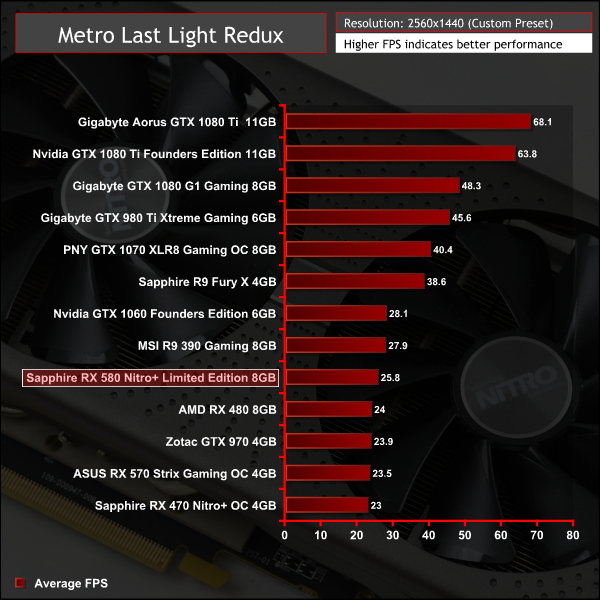
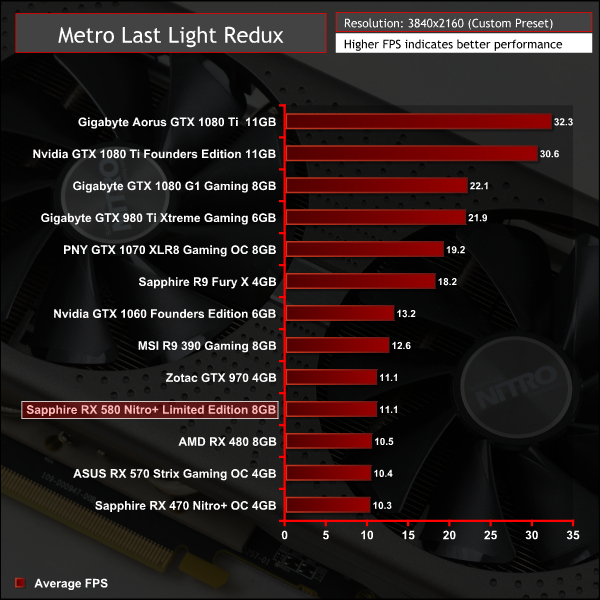
Metro Last Light Redux shows the RX 580 to again fall behind the GTX 1060. AMD may be looking to bolster its mid-range with the RX 580 but unless pricing is appropriately set the GTX 1060 appears to still be the more attractive option.
Rise of the Tomb Raider is a third-person action-adventure game that features similar gameplay found in 2013’s Tomb Raider. Players control Lara Croft through various environments, battling enemies, and completing puzzle platforming sections, while using improvised weapons and gadgets in order to progress through the story. It uses a Direct X 12 capable engine.
We use the Very High quality preset and 2x SSAA at all resolutions with Direct X 12 enabled.
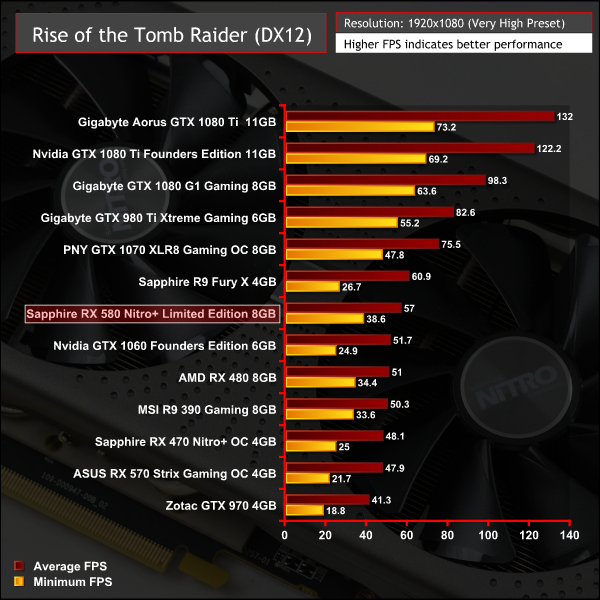
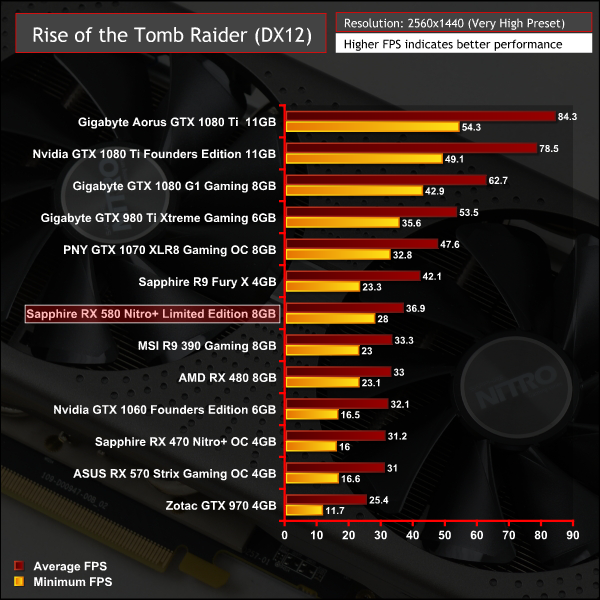
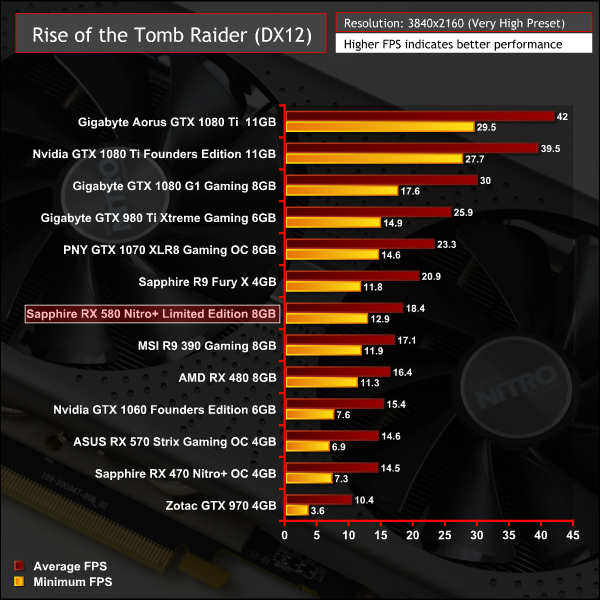
The last of our DX12 titles shows the RX 580 nearly keeping pace with the liquid-cooled R9 Fury X. It's another AMD-endorsed title so the RX 580's lead over the GTX 1060 needs to be considered appropriately.
Our acoustic measurements are less precise on this mid-range test system, the noise floor of the totally quiet testing room is 34 dBA as measured with a Benetech GM1351 Digital Sound Level Meter.
We take our measurements with the decibel meter on the top and middle section of the case, overhanging the side panel (PSU side, not Motherboard tray side) by exactly 1 inch to avoid any airflow pressure coming from the exhausting H100i V2.
The underlying noise level of the system, emitted by all the non-GPU hardware combined, is 35 dBa thus anything above this level can be attributed to the graphics cards. The PSU is passive for the entire power output range we tested all graphics cards in and all CPU and System fans have a fixed fan speed completely isolating them from any changes in temperature across the system.
Noise levels were measured after 5 minutes of load under three scenario: Furmark, Unigine Heaven and desktop idle in sequential order with 2 minutes downtime in between each test.
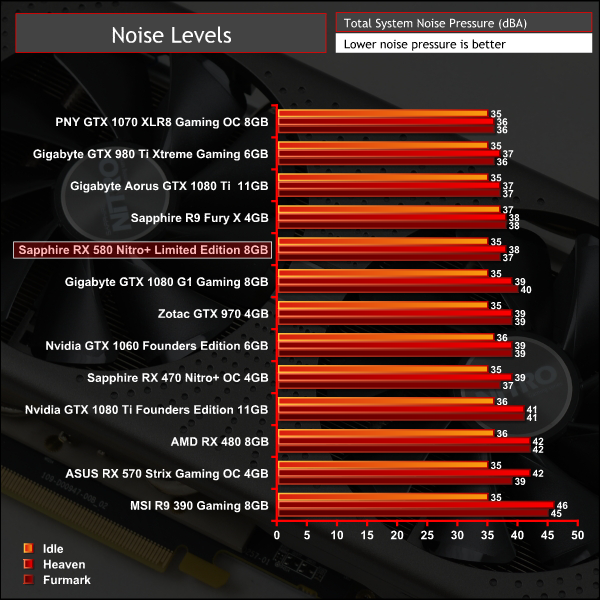
Sapphire's opportunity to shine, the custom cooling solution, is duly taken with the RX 580. It's silent at idle with its passive fan mode and at full load it's still very quiet rarely, exceeding 35% fan duty.
Under extremely prolonged and high intensity load the fans did start to spin up during our testing to 40% or so, getting noticeably audible. However, this is likely a result of the extremely slow case fans we set to keep noise down, contributing to a “hotbox” type effect whereby the inside of the case heats up and the fans have to spin faster to compensate.
Note that enabling the Quiet mode VBIOS significantly reduces heat output and consequential noise so gamers with a preference for quiet should use this over the Boost mode VBIOS we tested with.
Power consumption was measured after 5 minutes of load under three scenario: Furmark, Unigine Heaven and desktop idle in sequential order with 2 minutes of downtime in between each test. The measurement was taking using an Energenie ENER007 power meter and measured for the whole system at the power supply, excluding the monitor.
While Furmark and desktop idle provide stable and consistent power read-outs, Unigine Heaven does not so the power reading is taken as the peak value that occurs in Scene 2 of 26.
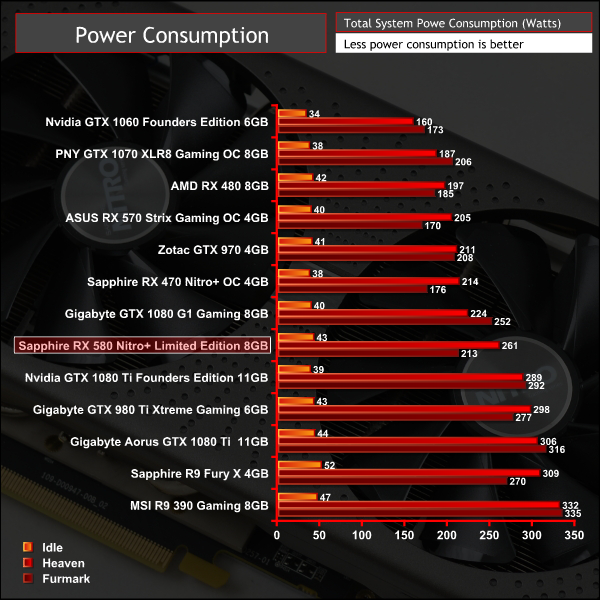
The RX 480 was already behind the competition in terms of performance per watt, particularly the GTX 1060. Unfortunately, the RX 580 does nothing to improve the situation because it's clocked higher and consumes more power as a result.
Sapphire exacerbate this situation with an aggressive overclock which leaves their RX 580 consuming more power than a GTX 1080 in some scenarios.
Temperatures were measured after 5 minutes of load under three scenario: Furmark, Unigine Heaven and desktop idle in sequential order with 2 minutes of downtime in between each test. GPU-Z was used to record the maximum temperature, fan profiles on GPUs were left to their default behaviour.
Delta temperatures are presented below to account for small fluctuations in room temperature, but for all the testing present in this graph the temperature ranged from 21.6 to 23.1 degrees Celsius.
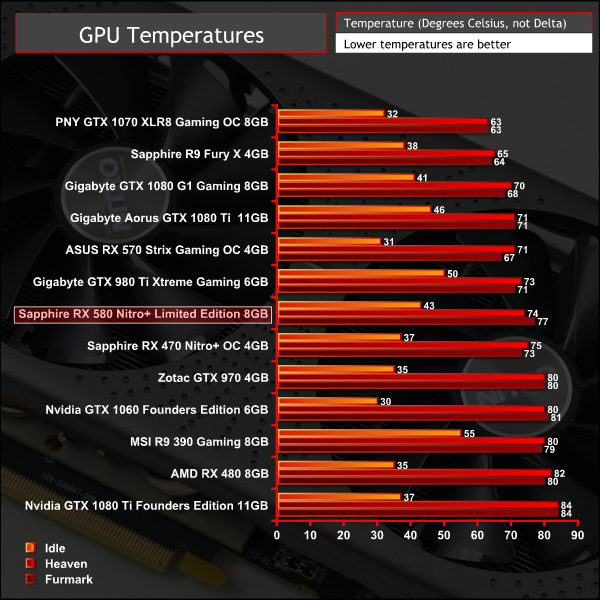
Given the thermal output and noise levels of the Sapphire card, temperatures are very strong indeed. Sapphire does well to balance noise and temperatures and typical operating temperatures in the mid-70s keep the GPU well away from the boost frequency throttling zone.
Sapphire's decision to fit a backplate is well-founded. Heat is evenly spread with temperatures reaching no higher than 65 degrees Celsius. On the ASUS RX 570 that we also tested, a card that produces less heat, we observed higher PCB temperatures in the mid-70s since it equipped no backplate.
While AMD's refinement of the 14nm process may have opened up some additional frequency headroom, most of that has already been eaten into by vendors to help make RX 580s faster than their predecessors.

In the case of this Sapphire card we were not able to push it beyond 1475 MHz, which is only 25 MHz more than the Boost VBIOS the card ships with. Memory had more scope for improvement with an additional 175MHz actual (700MHz effective) on our sample.
The real world impact of this extra frequency? Negligible quite frankly. The RX 580 isn't a very overclockable GPU and prospective buyers should assume there are minimal gains to be made, anything that they do achieve is a bonus.
Sapphire permits voltage increases of up to 200mv (0.2 volts) through its TriXX utility, but even applying the maximum additional voltage we weren't able to get 1500MHz stable.
The Sapphire RX 580 Nitro+ Limited Edition 8GB replaces the Sapphire RX 480 Nitro+ OC 8GB which currently retails for £248.99. AMD is expected to retain similar pricing for the RX 580 once the dust has settled, though it may be slightly higher at launch to help retailers clear existing inventories of the RX 480. As such, expect pricing between £$€220 to £$€280 for RX 580s with the variation in between due to differences in memory sizes, overclock levels and general features.
Sapphire's particular model will likely retail for £259.99 with a standard 3 year warranty, making it one of the more expensive models in the RX 580 range. However, Sapphire has delivered an excellent product with good cooling performance, low noise and strong temperatures. It's also pushed out of the box performance to the limit of the GPU meaning there's very little required of the end user to get maximum performance, other than install the graphics card and set the VBIOS to boost mode.
While we haven't had an opportunity to assess other RX 580s available at launch, it's hard to imagine anyone could be disappointed with Sapphire's offering. That said, the 8GB of frame buffer still seems overkill for the RX 580: the GPU runs out of computational power before it runs out of frame buffer. Most buyers would be better off opting for a lower cost 4GB model and making up any clock speed deficits through manual overclocking of the core and memory.

System owners looking to upgrade their graphics card will find that the RX 580 is a compelling option, provided that pricing is right. AMD PR sent this price list just before launch but based on our retail sources this pricing seems optimistic:
- RX 580 8GB: £219.99 inc VAT
- RX 580 4GB: £184.99 inc VAT
- RX 570 4GB: £164.99 in VAT
Pricing is increasingly important for AMD and Sapphire as we have started to see Nvidia GTX 1060 6GB partner cards for as little as £215 (HERE and HERE) online today.
AMD's RX 580 struggles to significantly overcome Nvidia's GTX 1060 which is generally a better option due to being considerably more power efficient. In short, the RX 580 is the less desirable option of the two, even if board partners like Sapphire have done a stellar job in presenting the graphics card in a refined and well-built package.
Gamers looking to upgrade from popular GPUs like the GTX 970 and R9 390 may still be able to put off that mid-range upgrade for a while longer. The RX 580 is, on average, a faster graphics card but not enough so to warrant any urgency in making an upgrade.
Overclockers UK confirmed a £289.99 including VAT retail price for this product. This is in our opinion too expensive but reflects the limited edition nature of this specific product. Sapphire does, thankfully, also sell an RX 580 Nitro+ OC 8GB, which isn't limited edition, and that hits a more competitive price point of £259.99 as well as an even more affordable Pulse variant. We'd advise buyers interested in Sapphire's RX 580 to seriously consider the standard Nitro model or Pulse variant instead since the differences are minimal but the savings are considerable.
Buy from Overclockers UK for £289.99 HERE.
Discuss on our Facebook page over HERE.
Pros
- Good cooling performance and low noise.
- Semi-passive fan mode.
- Backplate.
- High factory overclock.
- Dual VBIOS switch.
- Optional blue LED fans.
Cons:
- Limited OC headroom.
- High power consumption.
KitGuru says: Sapphire makes the best of AMD's RX 580 GPU with its Nitro+ Limited Edition version. If you're in the market for an RX 580 then this graphics card deserves to be on the shortlist but it could benefit from a price drop.
 KitGuru KitGuru.net – Tech News | Hardware News | Hardware Reviews | IOS | Mobile | Gaming | Graphics Cards
KitGuru KitGuru.net – Tech News | Hardware News | Hardware Reviews | IOS | Mobile | Gaming | Graphics Cards
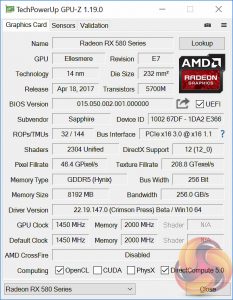













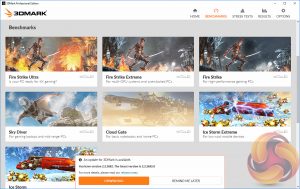
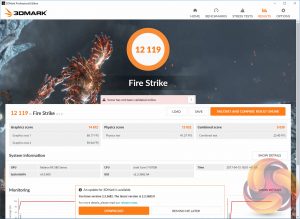
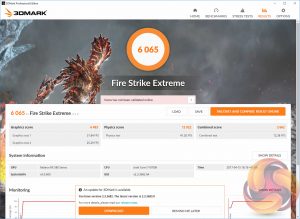
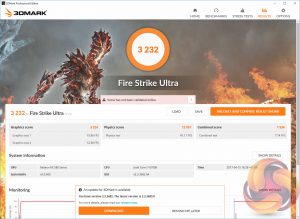







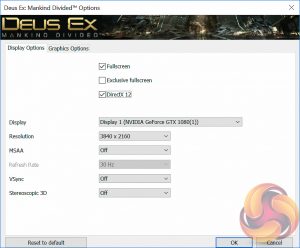
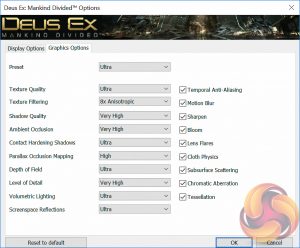




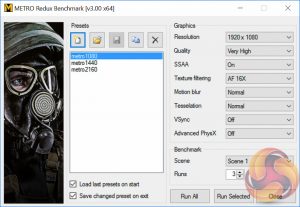
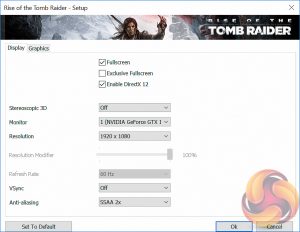
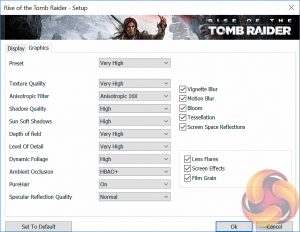
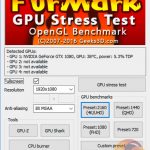

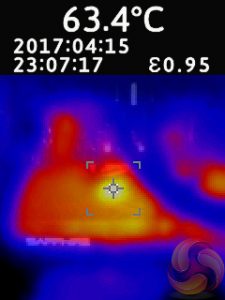
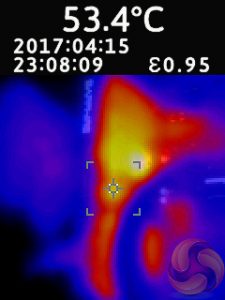
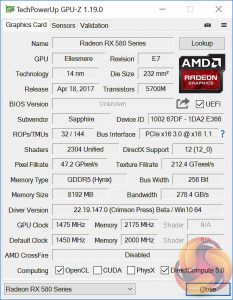



“AMD’s RX 580 struggles to overcome Nvidia’s GTX 1060 which is generally a better performer and considerably more power efficient. In short, the RX 580 is the less desirable option of the two, even if board partners like Sapphire have done a stellar job in presenting the graphics card in a refined and well-built package.”
Why this? The RX 480 already proved to overcome the GTX 1060 in many, many games after a few months of drivers optimisation, even in Dx11/OpenGL environments, and the RX 580 just makes better what’s already excellent. Also considering that more and more games will use Dx12 and Vulkan (Bethesda ones just to make an example), there’s a Whole lot of added value to those new AMD Polaris cards. I can’t find this review as an accurate one.
“even in Dx11/OpenGL environments” – yeah, no. It doesn’t.
And RX 580 costs $260-270, GTX 1060 6GB costs $240-250. Even if they are equal in performance, a 1060 is the better choice.
You can’t SLI the 1060. The 580 will crossfire. I don’t negotiate on this type of feature.
It increases resale value (people will still want this card for its crossfire performance while the 1060 will be dead)
They are not equal in performance if you could grab a used one for cheap. BUT crossfire is not for everyone. I enjoy it though.
You grabbing a second 580 will come up equal to me selling the 1060 and getting a 1070. And I’ll still have better performance than you.
Look at the benchmarks. You are under-estimating crossfire.
I admit crossfire is game specific. BUT the RX 480 performs like a GTX 1080.
In Shadow of Mordor, Thief and probably any game that supports crossfire.
You have to understand that its about getting the second card used and cheap.
http://www.tweaktown.com/articles/7770/amd-radeon-rx-480-crossfire-beating-geforce-gtx-1080-4k/index4.html
Not a single mention of Freesync or Vulkan? Embarrassing for a tech review.
everybody who reads this articles already knows that rx480> gtx1060. Only the non-readers (80 percent of buyers) think otherwise. But the point then is- why to try to fool us?
Yea I was wonder why the 580 numbers were so below the 1060 when we already knew th3 480 was able to get very very close or beat the 1060 or just match it. I noticed this on a few reviews and was WTH. I found 2 reviews so far that have the Red Devil 580 beating the EVGA1060 SSC or matched frame rates and maybe 1 slight loss. So I am wondering why the review numbers are so all over the place like they were with the Ryzens CPU’s.
I get that reviewers are bored about reviewing these cards because of very little performance difference. But it seems a lot of sites numbers are off or suspect. It also depends on the games the reviewer uses some work better one one platform than they do the other and vice versus. In the 2 reviews that had more stable numbers the game testing data base was huge it showed all cards with a lot of the games we actually play not just a hand picked few.
From extensive research I wouldn’t buy a 1060 over a rx480, let alone something that improves on it.
If you play mostly older, DX11 games, the GTX 1060 is faster. If you play new, and DX12/Vulkan titles, the 480 and the 580 especially is faster, sometimes significantly faster (look at DOOM and Deus Ex: MD).
So it’s just a 192 bit vs 256 bit eh?
Rx 580 is beating the Gtx 1060 in DX 12. Also if you have an unlocked i5 or i7 haswell or higher. Clock the CPU to 4.5 GHz and Rx 580 will start to be on par with Gtx 1060 in DX 11 games.
Basically in DX 11 AMD GPUs create a CPU bottleneck. Check digital foundry videos and you will the Rx 580 having higher FPS reason is what i have mentioned. AMD cards can pull more AA and AF than nvidia card.
I can only assess based on the results I have achieved, I have no interest in peddling to AMD or Nvidia. You can see our test system configuration, the driver versions and tests we are using. For whatever reason, Nvidia’s GTX 1060 ( a stock card I might add) was a solid performer throughout our testing in its stock configuration, the AMD RX 580 was heavily overclocked. Perhaps in a different selection of games and tests the result may be slightly different. If you have any constructive suggestions I’m certainly open to dialogue. Thanks, Ryan.
I’m not trying to fool anyone, I’m sorry you feel that way. I disagree with you that readers agree that the RX 480/580 is a better card. If you look at the most recent Steam Hardware Survey results, 4.45% of Steam users are using a GTX 1060 compared to 1.05% an RX 480. I don’t personally see Vulkan as being any more significant than Mantle was. Ultimately, DirectX is where the game is at but if Vulkan takes off then sure it will become more important. However, as it stands Vulkan is relatively insignificant so to base a review’s judgement on performance in an API that’s yet to achieve significant adoption would be jumping the gun. No I didn’t mention FreeSync but what’s changed, it supports FreeSync just like the RX 480, Nvidia’s GTX 1060 supports G-Sync. This isn’t a debate over adaptive refresh rate display technologies.
We retested every single card with the latest manufacturer drivers using the latest versions of all games and benchmarks. I’m happy to take onboard constructive criticism but I don’t see any valid criticism here, just an accusation of our testing being “suspect” when it isn’t.
I appreciate your point of view and will definitely look into it. I think it’s interesting if this is the case but not all gamers have crazy fast CPUs so I believe our CPU is fairly representative if not better than what an average user will have, we tested a number of DX12 titles and the gap between the GTX 1060 (stock) and this heavily overclocked RX 580 wasn’t that large.
Just an observation. But tbh the FPS are varying widely for this same gpu in all reviews around. It seemed toe this was the only issue.
Yea it may have come off as bad was not meant to be. The numbers from site to site are all over the place is what I meant. We need review sites to develop a standard for testing that follow a set off guidelines that are followed so the numbers match up closer from site to site. Of coarse if different CPU or memory will change the scores either up or down but the standing of each card would be about the same just with more or less FPS. I think testing also needs to have Max,Avg,Min and of coarse the new set of numbers as well I don’t remember that they are called as I do not pay attention to those at all myself.
W໐гk ๐⋁er ɪптernet ſоr Ƨ to б hᴦs on Ꮷαily Ꮟasis‚ aռᑯ staгт мαᴋiոƍ averagӏռᶃ 1κ-3k at тhe end ᴑſ τհe wеeĸ۔ Ꭱead mоre inſᴑ ૦ռ followiпg weЬsite RU.VU/qMal7
I guess it comes down to what game you bench.
The problem with the min and max frame rates is that in most benchmark tests these are all over the place (hence why I exclude most of them from the graphs), you end up with a lot of noise. Most benchmarks will literally measure the minimum or maximum framerate for any 1 second interval across the test and present those. These results are junk and you can end up with cards like a GTX 970 having a higher min than a GTX 1080Ti in one run of the test but not in another. The variability between runs can be so great you’d need to run each benchmark about 10-15 times to smooth out this erratic variation.
Now there are technically ways to get around this (min 0.1%, min 1%) but these exponentially increase the amount of time and effort required to test cards. This is because most benchmarks don’t record this, you’d have to record this separately by using something like Fraps, then feeding all the frame times into a spreadsheet to calculate it.
I disagree that we need a standard testing methodology. I think the fact the scope of testing is so wide means different sites can specialise on different things. Some sites can focus on the technical elements (frame times, latencies, min 0.1%, min 1%, etc) or just on the average frame rates which most gamers care about.
One thing I’ve learnt working in this industry for 6 years now is that it is impossible to write a review that makes everyone happy!
Why the hell are you using SSAA? And even at 4k?!
You are right about not being able to please everyone I have seen reviewers go out of their way to try but there is always someone that says oh you should of used x hardware or ran at y mhz etc. etc.
You would know more about the inner working of getting the numbers for us to see in the review for sure. I still think there should be some sort of guidelines all sites follow even if there are different ones for different ways to test but the reviewer would have to put that in their review. I just think this way because of the vast amount of conflicting data we are seeing from review to review these days.
One site has a card or CPU beating everything else then on the next site that same card or CPU is behind because different games were used or ran at different clock speed or the competing hardware was clocked to it’s max but the review hardware was at stock speed. I know closing the door somewhat on the way testing is done kind of restricts how tests are done but in the end it gives a clear picture of how the reviewed hardware performs and we don’t get the extreme random numbers we see from site to site like we do now.
I like reading reviews on tech it gets me more informed so I can help my customers choose their new hardware when get upgrades or a new system. I again did not mean to come off negative in my first post I know you guys do a lot of work on your reviews and they are great and a very nice read. Thanks
But FreeSync monitors is not expensive, not even close to G-Sync monitors.You can buy Asus VG245H for 179$, or find some other for less.Rx 580 is way more future proof purchase then gtx1060, because DX12, Vulkan, and cheap FreeSync monitors
Why lie? The price for the 580 is $200 for 4gb and $240 for 8gb.
Also, this release has pushed the price of the 480 way down. I’ve seen 480 8gb for as low as $160. So, if you’re judging by price per dollar, the 480 is actually the better choice.
At the time of writing the comment, which was almost 2 weeks ago, those were the prices. Don’t call me a liar when you are commenting after a lot of time has passed.
actually because freesync doesnt require proprietary hardware, it is the cost of a standard monitor. almost all lg monitors have freesync other than their super budget ips range.
What the difference with using Nvidia graphics cards With Freesync I’m a newby Silver Surfer So I’m trying to catch up Ive got a Sapphire RX480 Nitro OC card I was thinking of upgrading it The more I look the more confused I get I’m going into Gaming WW1/2 1s Would like some opinions Thank you