
Any GTX 1080 Ti will be an expensive purchase but there are graphics card vendors meeting more competitive price points. Palit has always done well, particularly in the UK market, at delivering affordable graphics cards at similar levels of quality and performance to rivals like ASUS or MSI, who usually charge a considerable premium.

Palit's range of JetStream graphics cards have consistently proven themselves worthy at KitGuru. In recent times the Palit GTX 1060, GTX 980 and GTX 970 have all performed strongly with scores over 8 out of 10. Today's test focus, the Palit GTX 1080 Ti Super JetStream, is another iteration of Palit's JetStream range.
Palit offers five variations on the GTX 1080 Ti graphics cards for prospective buyers – Founder's Edition, GameRock, GameRock Premium, JetStream and Super JetStream. This Super JetStream model is not Palit's highest clocked GTX 1080 Ti, that accolade goes to the GameRock Premium, but the Super JetStream is not far off with an out of the box boost clock of 1671MHz, up from the stock Nvidia boost frequency of 1582MHz.
The JetStream cooling solution is a dual-fan implementation, like the MSI GTX 1080 Ti Gaming X, and Palit doesn't skimp on quality or features either. There's still RGB lighting, a backplate, dual BIOS with switches and a semi-passive fan mode. A GTX 1080 Ti that ticks all the boxes and that is competitive in price, what more could a PC Gamer ask for?
| GPU | Nvidia GTX 1080 Ti | Palit GTX 1080 Ti JetStream | Palit GTX 1080 Ti Super JetStream | Palit GTX 1080 Ti GameRock Premium |
| Base Clock |
1480 MHz | 1480 MHz | 1557 MHz | 1594 MHz |
| GPU Boost Clock | 1582 MHz | 1582 MHz | 1671 MHz | 1708 MHz |
| Memory Clock Effective |
11008 MHz | 11008 MHz | 11008 MHz | 11008 MHz |
| Memory Bandwidth | 484 GB/s | 484 GB/s | 484 GB/s | 484 GB/s |
| Price (£) | from £650 | £660 | £680 | £670 |
Packaging with the Palit GTX 1080 Ti Super JetStream is elaborate and unique. Few graphics card vendors have such a distinctive style as Palit.
The accessory bundle is basic – a user's manual, driver & utility CD and a case sticker. The power adapter, which takes two 6 pins and creates an 8 pin, most probably shouldn't be used with a graphics card of this calibre.
Palit's Super JetStream is tastefully designed reflecting consumer preferences of the day. The overall design uses a subtle blend of black, grey and silver even if it's a little boxy in shape. The majority of the shroud is crafted from metal, rather than plastic – which gives a premium feel to the product.
Palit uses dual 10cm fans, rather than opting for a triple fan setup, which has some benefits in that the graphics card doesn't end up being as long as some triple fan solutions. Furthermore, dual fan graphics cards tend to use two large 10cm fans versus three 80 or 90mm fans for triple fan graphics cards, and as a general rule of thumb the dual-fan setup should be quieter because larger fans can spin slower for the equivalent airflow of a smaller fan.
The Palit card measures in at 28.5cm long (30cm including the rear I/O) and 13cm high (15cm including the rear I/O) and weighs 1344g.
The Palit logo and corresponding white surface area on the top of the card encloses the RGB system. Palit makes this controllable through its in-house software utility called ThunderMaster.
The ThunderMaster utility is reasonably easy to use for controlling the LEDs – there are five key options to choose from which include ‘still' colours, e.g. a single fixed colour, a colour that varies by GPU temperature or a rainbow effect. It's not the most advanced implementation for controlling RGB LEDs since it lacks a wide variety of lighting modes, neither do we necessarily like the ThunderMaster software for overclocking either, but it gets the job done.
Palit implements a full cover metal backplate with a nice premium finish to it. Hidden within that backplate is the dual BIOS switch that toggles between a “standard mode” (Position 2) and “OC mode” (Position 1) UEFI. By default the graphics card will ship with the faster OC mode enabled to give the end user the best experience.
Palit provides vBIOS downloads on the product page so it is possible to reflash either of the BIOS chips as the user desires, though most probably any non-standard vBIOS modifications void the standard 2 year warranty.
The rear I/O offers three DisplayPort 1.4, one HDMI 2.0b and dual-link DVI ports. The overall profile of the card exceeds two slots, it's somewhere between 2.5 and 3 slots in thickness, so for all intents and purposes this is a triple-slot card.
The PCB houses an 12 phase VRM for the GPU core with an additional two phases for the GPU memory, for a total of 14 phases. This is on par with many rival solutions – for instance Gigabyte's Aorus model used 12+2 phases. It is also an improvement over the default 7 phases on the Founder's Edition card and considerably more than the average user would ever need, even when overclocking quite heavily.
The cooling solution is something of a behemoth pushing the card into triple-slot territory. There are five heat pipes ensnared within, three 8mm and two 6mm, all of which feed into a very dense aluminium heatsink array that is cooled by dual 10cm fans.
All the main PCB components, the memory chips and main power components are allocated thermal pads to help with heat dissipation. The main bank of VRM components is also connected to the backplate via another thermal pad, for further heat dissipation capabilities.
Our GPU test system has been built with the intention of benchmarking a variety of graphics cards from mid-range to high-end. Each GPU is tested in a number of 3D applications and games at 1080p, 1440p and 2160p (“4K”) resolutions using Very High or Ultra detail presets.
Test System Components
- Case: Corsair 400Q (two stock case fans replaced with Noctua 120mm rear exhaust and 140mm front intake, speeds UEFI-limited)
- Processor: Intel Core i7-6700K (Stock Intel Turbo behaviour).
- Memory: 16GB (2x8GB) G.Skill Trident Z XMP (3200MHz 16-18-18-38 @ 1.35V).
- Graphics Card: Variable.
- System Drive: Samsung 850 EVO 512GB SSD
- CPU Cooler: Corsair H100i v2 (pump at 12 volts, fan speed UEFI-limited to reduce noise).
- Power Supply: Seasonic Platinum 760W.
- Operating System: Windows 10 Pro 64-bit.
General Test System Notes
- AMD Graphics cards were benchmarked with the AMD (Crimson ReLive Edition) 17.4.2 drivers (17.10.1711 Beta 5) except the RX 570 and RX 580 GPUs which were benchmarked with a special press release driver (17.10.1030 Beta 8).
- Nvidia Graphics cards were benchmarked with the Nvidia (GeForce Game Ready) 381.65 driver.
- To tune the test system appropriately for acoustic measurements the case was stripped of its original fans and fitted with ultra quiet Noctua fans.
- The CPU cooler, the Corsair H100i v2, was set to a fixed low fan speed to further reduce the base noise level while the pump was left to operate at full speed since it produces no significant noise output.
- The CPU was left to default Intel Turbo behaviour, disabling ASUS enhancements such as all-core Turbo to minimise heat output inside the case and non-GPU related power consumption. The CPU voltage was also negatively offset (read: reduced) by a measure of -0.15 to further reduce non-GPU related heat and power consumption and keep CPU temperatures down to accommodate for the ultra silent CPU and System fan profiles.
- Each 3D benchmark or game is run 3 times at each resolution with an average result of the three runs taken as the final result for the graphs. Where benchmark screenshots are shown note these may not match the graphed figure since the graph represents the average of three while the screenshot is a single of those three values.
Comparison Graphics Cards List
- AMD RX 480 8GB (1266MHz core, 8000MHz memory)
- ASUS GTX 1080 ROG Strix OC 11Gbps (1696MHz core, 1835MHz boost, 11008MHz memory)
- ASUS RX 570 STRIX Gaming OC 4GB (1300MHz core, 7000MHz memory)
- Gigabyte Aorus GTX 1080 Ti Xtreme Edition 11GB (1607MHz core, 1721MHz boost, 11232MHz memory)
- Gigabyte GTX 1080 G1 Gaming 8GB (1695MHz core, 1835MHz boost, 10010MHz memory)
- Gigabyte GTX 980 Ti Xtreme Gaming Windforce 6GB (1216MHz core, 1317MHz boost, 7200MHz memory)
- MSI GTX 1080 Gaming X Plus 8GB (1683MHz core, 1823MHz boost, 11008MHz memory)
- MSI R9 390 8GB Gaming (1040MHz core, 6000MHz memory)
- Nvidia GTX 1060 6GB Founders Edition (1506MHz core, 1708MHz boost, 8008MHz memory)
- Nvidia GTX 1080 Ti Founders Edition 11GB (1480MHz core, 1582MHz boost, 11008MHz memory)
- Palit GTX 1080 Ti Super JetStream (1557MHz core, 1671MHz boost, 11008MHz memory)
- PNY GTX 1070 XLR8 Gaming OC 8GB (1607MHz core, 1797MHz boost, 8008MHz memory)
- Sapphire R9 Fury X 4GB (1050MHz core, 1000MHz memory [HBM])
- Sapphire RX 470 Nitro+ OC 4GB (1260MHz core, 7000MHz memory)
- Sapphire RX 580 Nitro+ Limited Edition 8GB (1450MHz core, 8000MHz memory)
- Zotac GTX 970 4GB (1076MHz core, 1216MHz boost, 7010MHz memory)
Software and Games List
- 3DMark
- Ashes of the Singularity
- Deus Ex: Mankind Divided
- Furmark
- GPU-Z
- Grand Theft Auto V
- Metro Last Light Redux
- MSI Afterburner
- Rise of the Tomb Raider
- Steam
- SteamVR Performance Test
- Unigine Heaven
3DMark is a showcase DirectX 11 benchmark designed for today’s high-performance gaming PCs. It is our [FutureMark’s] most ambitious and technical benchmark ever, featuring real-time graphics rendered with detail and complexity far beyond what is found in other benchmarks and games today.
We run 3DMark Fire Strike (1080p), Fire Strike Extreme (1440p) and Fire Strike Ultra (4K).
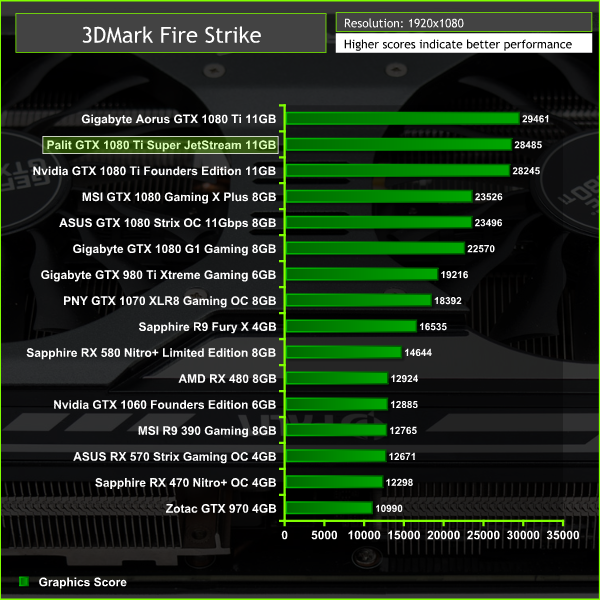
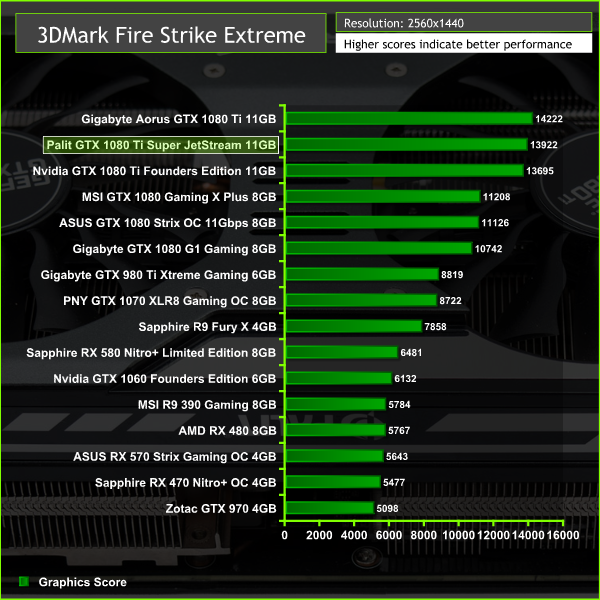
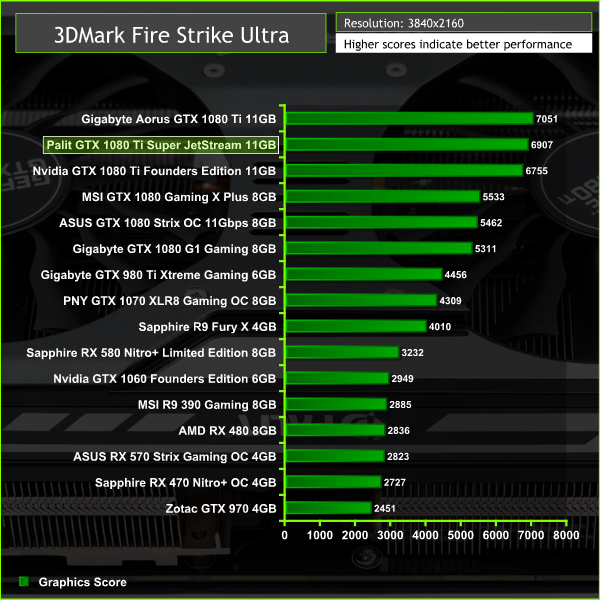
3DMark shows the Palit Super JetStream to be surprisingly close to the Gigabyte Aorus GTX 1080 Ti, despite the large clock speed differences (1671MHz Boost Palit, 1721MHz Boost Gigabyte).
Even though there are clock speed differences on paper, a number of parameters such as Nvidia's GPU Boosting Algorithm and tight power limits mean that the gap always ends up smaller than may be expected.
The SteamVR Performance Test measures a system's rendering power using a 2-minute sequence from Valves Aperture Robot Repair VR demo. After collecting the data it determines whether a system is capable of running VR content at 90fps and whether VR content can tune the visual fidelity up to the recommended level. For machines that are not VR Ready the tool can help determine whether capabilities are bound by Graphics Card, CPU, or both.
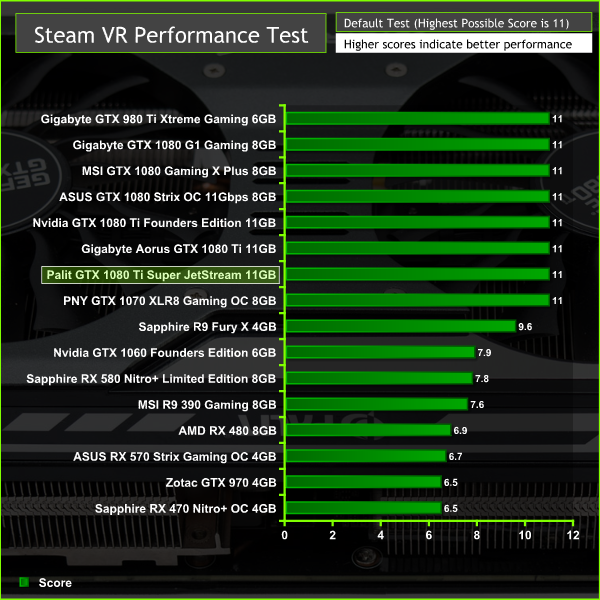
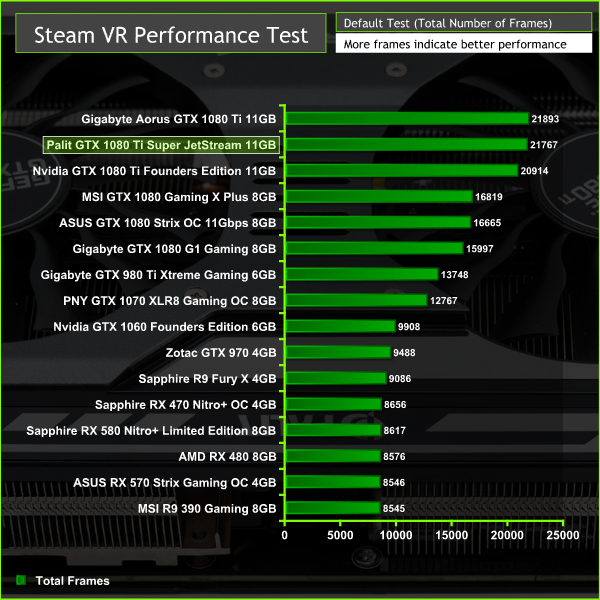
Unigine provides an interesting way to test hardware. It can be easily adapted to various projects due to its elaborated software design and flexible toolset. A lot of their customers claim that they have never seen such extremely-effective code, which is so easy to understand.
Heaven Benchmark is a DirectX 11 GPU benchmark based on advanced Unigine engine from Unigine Corp. It reveals the enchanting magic of floating islands with a tiny village hidden in the cloudy skies. Interactive mode provides emerging experience of exploring the intricate world of steampunk. Efficient and well-architected framework makes Unigine highly scalable:
- Multiple API (DirectX 9 / DirectX 10 / DirectX 11 / OpenGL) render
- Cross-platform: MS Windows (XP, Vista, Windows 7) / Linux
- Full support of 32bit and 64bit systems
- Multicore CPU support
- Little / big endian support (ready for game consoles)
- Powerful C++ API
- Comprehensive performance profiling system
- Flexible XML-based data structures
We set Quality to ‘Ultra’, Tessellation to ‘disabled’ and Anti-Aliasing to 2x.
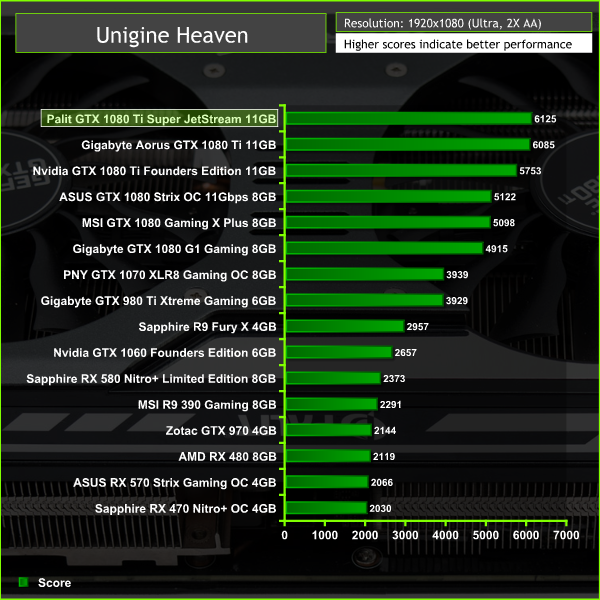
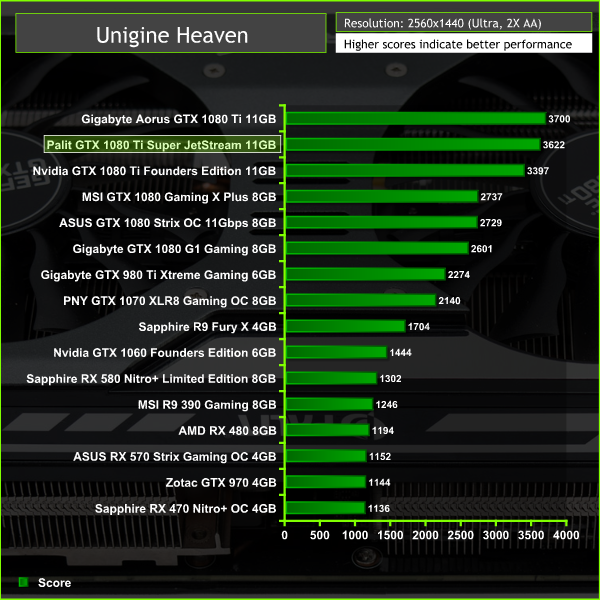
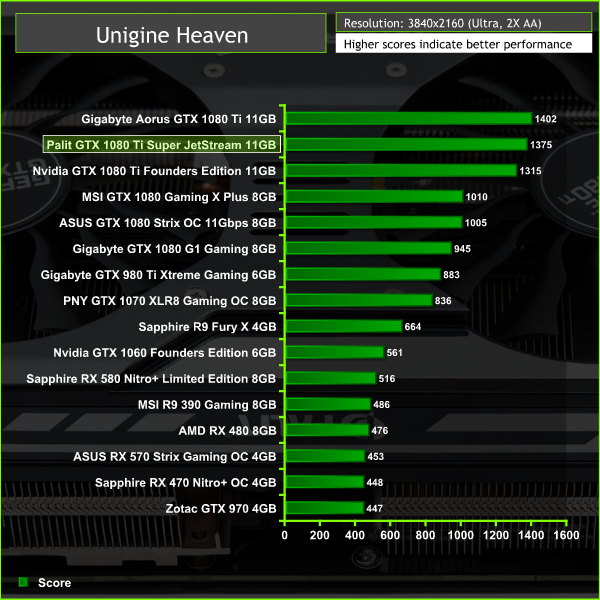
Ashes of the Singularity is a real-time strategy game set in the future where descendants of humans (called Post- Humans) and a powerful artificial intelligence (called the Substrate) fight a war for control of a resource known as Turinium.
Players will engage in massive-scale land/air battles by commanding entire armies of their own design. Each game takes place on one area of a planet, with each player starting with a home base (known as a Nexus) and a single construction unit.
We opt for the Extreme quality profile and run the GPU-Focused test using the DX12 game mode.
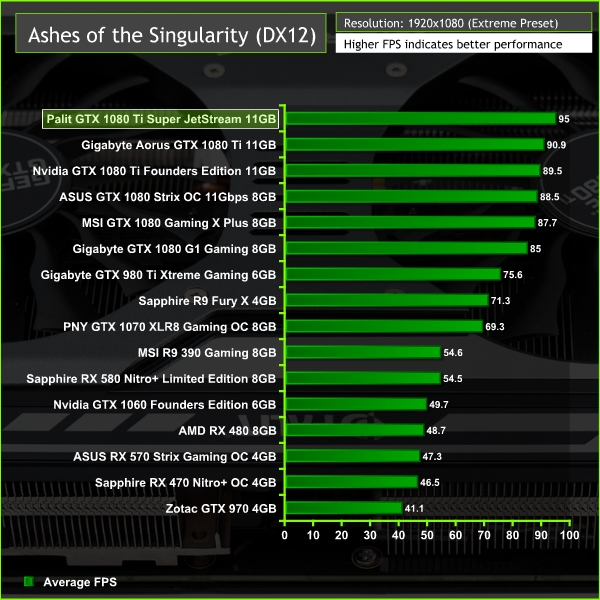
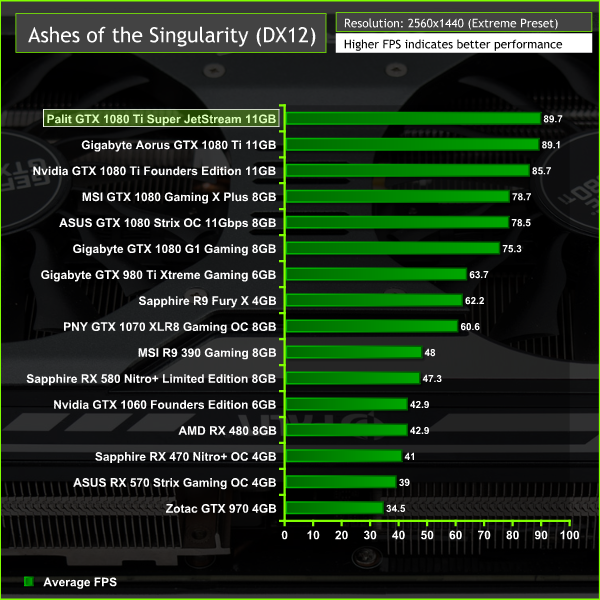
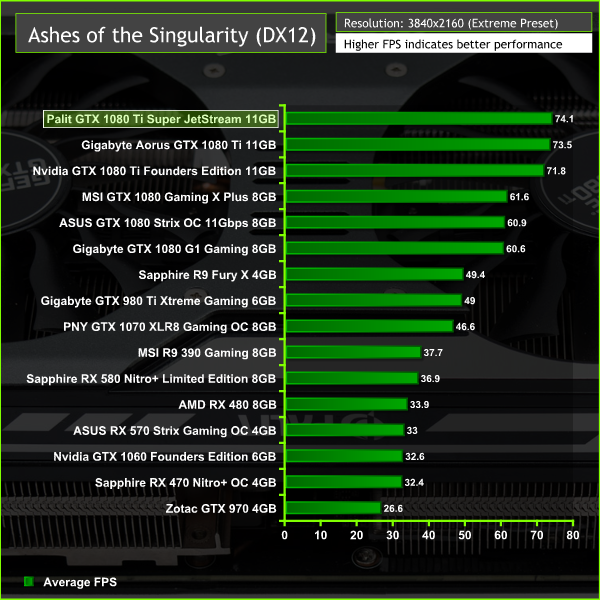
Ashes of the Singularity revealed something of an anomaly whereby the Palit card was quicker across the board, particularly at 1080p. We think this more down to random benchmark variability, or potentially recent updates to the game engine, than anything else.
Deus Ex: Mankind Divided is set in the year 2029, two years after the events of Human Revolution and the “Aug Incident”—an event in which mechanically augmented humans became uncontrollable and lethally violent.
Unbeknownst to the public, the affected augmented received implanted technology designed to control them by the shadowy Illuminati, which is abused by a rogue member of the group to discredit augmentations completely. (Wikipedia).
We test using the Ultra quality preset and the DirectX 12 API at all resolutions.
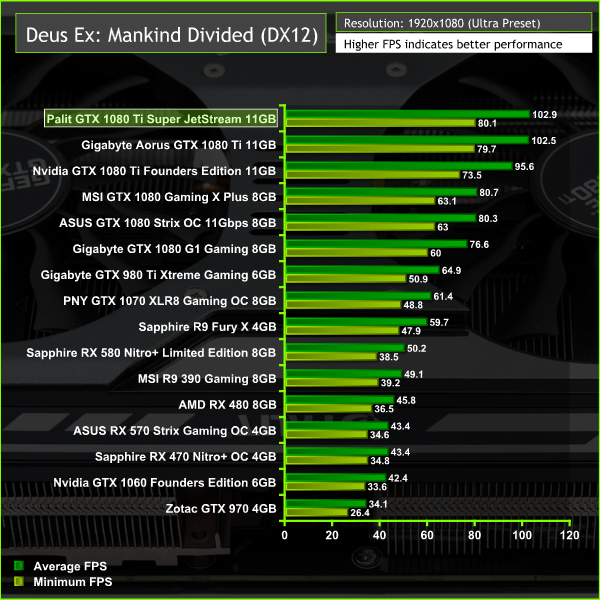
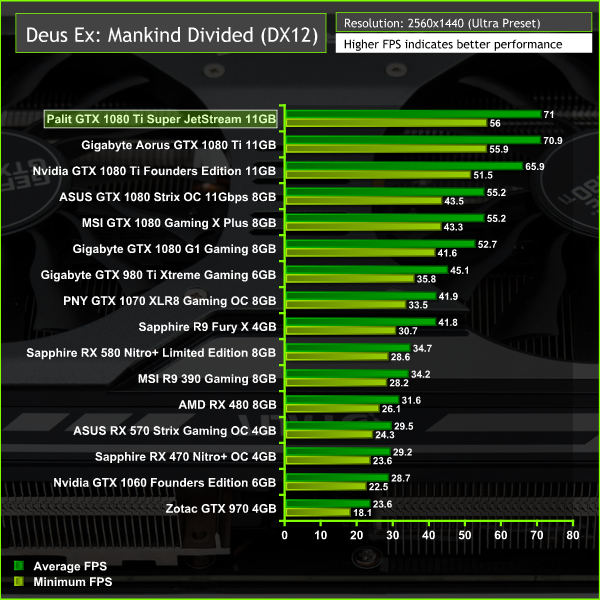
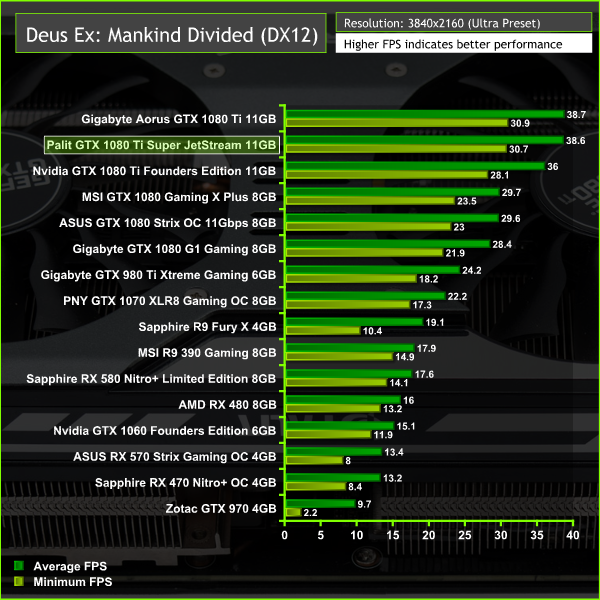
Grand Theft Auto V is an action-adventure game played from either a first-person or third-person view. Players complete missions—linear scenarios with set objectives—to progress through the story. Outside of missions, players may freely roam the open world.
Composed of the San Andreas open countryside area and the fictional city of Los Santos, the world is much larger in area than earlier entries in the series. It may be fully explored after the game’s beginning without restriction, although story progress unlocks more gameplay content.
We use the Ultra quality settings (or the highest alternative when Ultra is unavailable), MSAA is set to 2x. The Advanced Graphics options are all set to their maximum levels. Memory usage is calculated as 3469, 3764 and 4733 at 1080, 1440p and 4K, respectively.
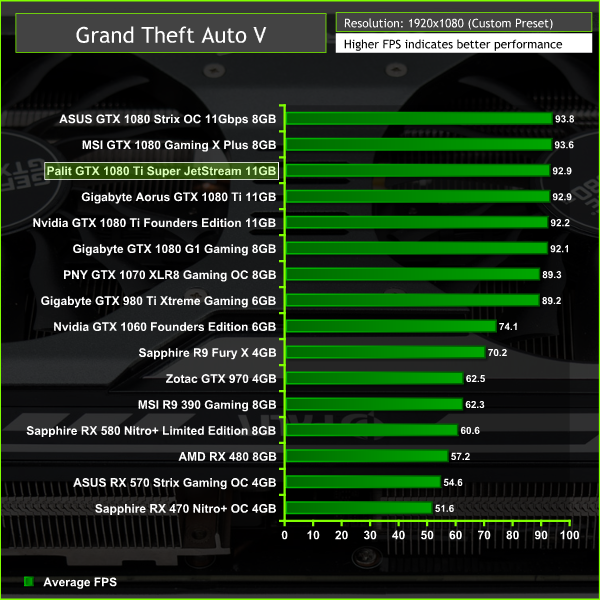
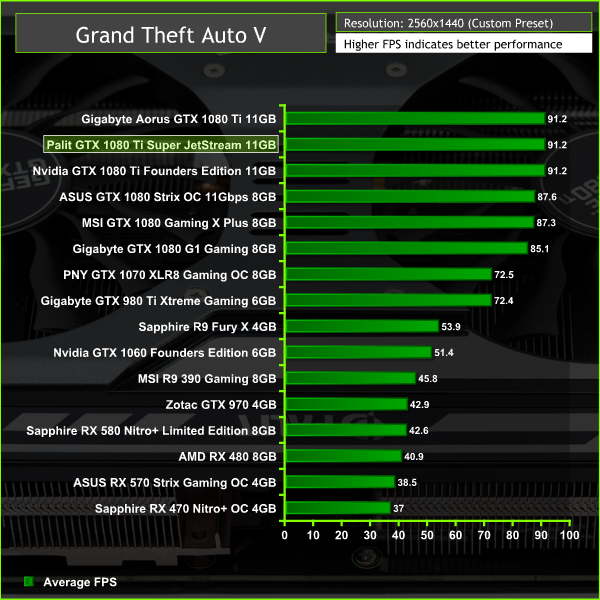
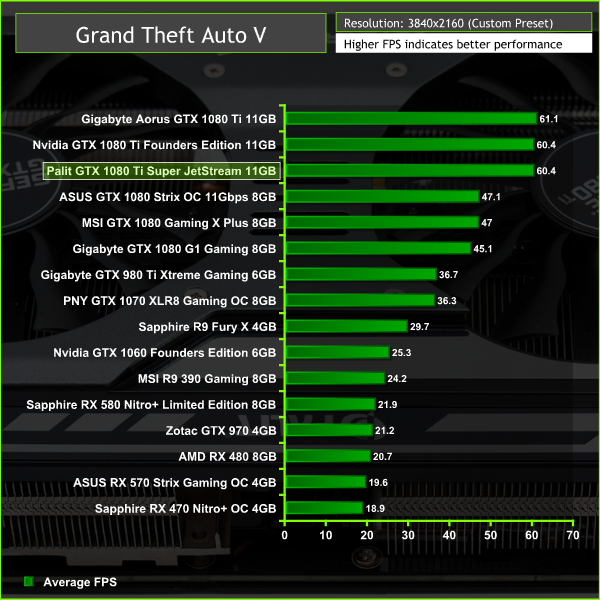
Just like the original game Metro 2033, Metro: Last Light is played from the perspective of Artyom, the player-character. The story takes place in post-apocalyptic Moscow, mostly inside the metro system, but occasionally missions bring the player above ground. Metro: Last Light takes place one year after the events of Metro 2033, following the canonical ending in which Artyom chose to proceed with the missile strike against the Dark Ones (this happens regardless of your actions in the first game). Redux adds all the DLC and graphical improvements.
At all resolutions we test using a Very High quality profile with SSAA enabled and Tessellation set to Normal.
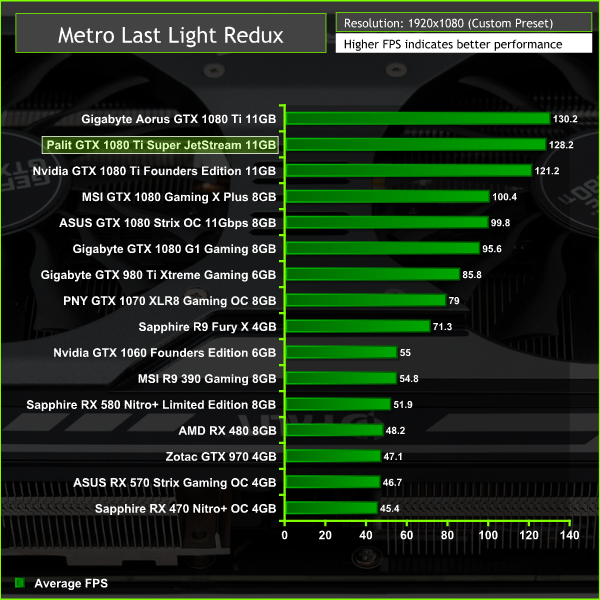
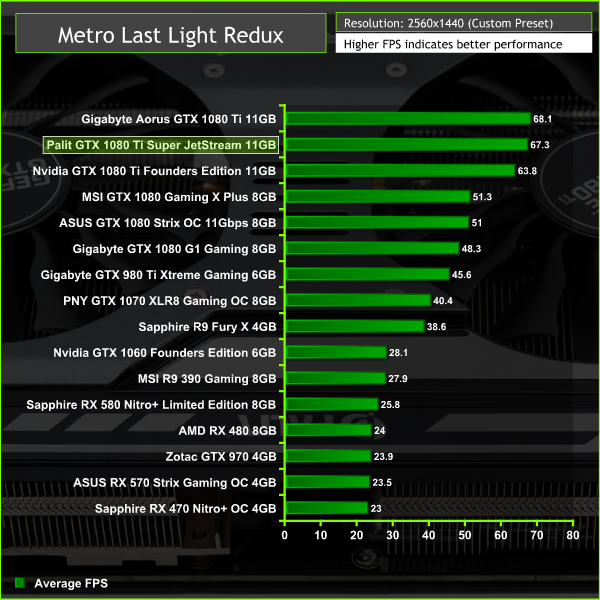
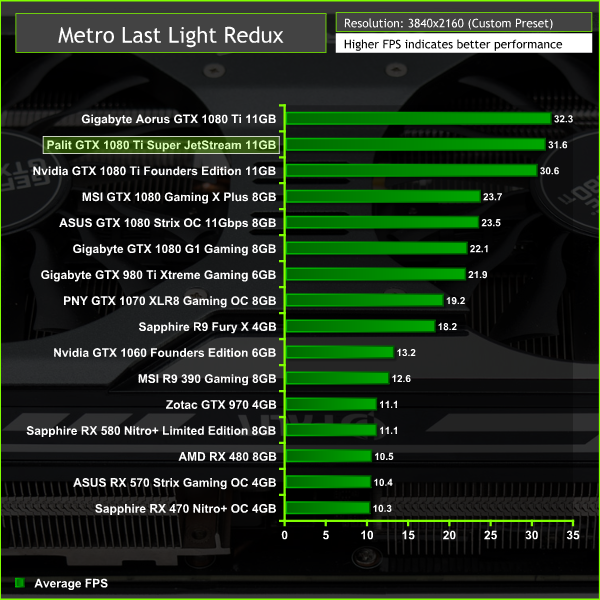
Metro Last Light scales the neatest of all games and the Palit card sits right where we would expect given its frequency.
Rise of the Tomb Raider is a third-person action-adventure game that features similar gameplay found in 2013’s Tomb Raider. Players control Lara Croft through various environments, battling enemies, and completing puzzle platforming sections, while using improvised weapons and gadgets in order to progress through the story. It uses a Direct X 12 capable engine.
We use the Very High quality preset and 2x SSAA at all resolutions with Direct X 12 enabled.
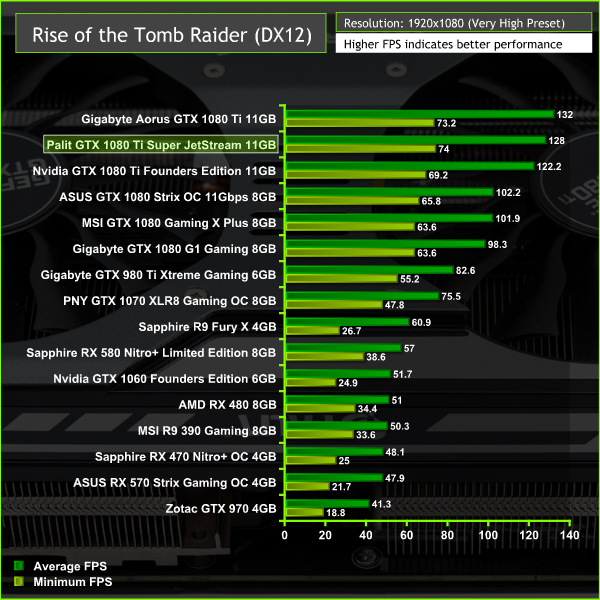
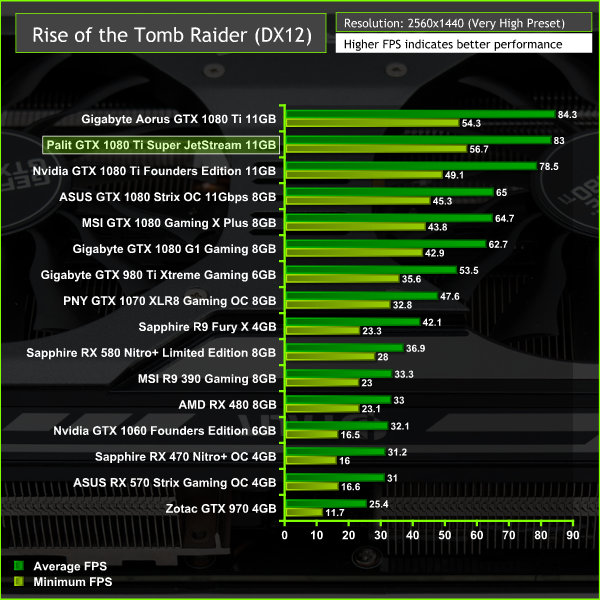
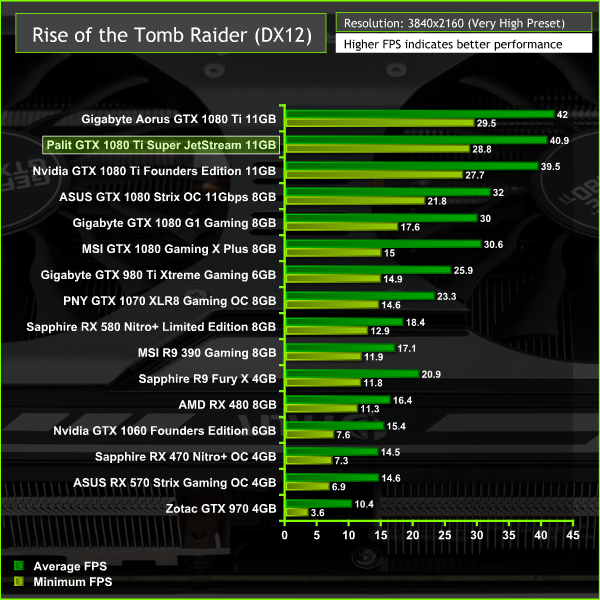
Our acoustic measurements are less precise on this mid-range test system, the noise floor of the totally quiet testing room is 34 dBA as measured with a Benetech GM1351 Digital Sound Level Meter.
We take our measurements with the decibel meter on the top and middle section of the case, overhanging the side panel (PSU side, not Motherboard tray side) by exactly 1 inch to avoid any airflow pressure coming from the exhausting H100i V2.
The underlying noise level of the system, emitted by all the non-GPU hardware combined, is 35 dBa thus anything above this level can be attributed to the graphics cards. The PSU is passive for the entire power output range we tested all graphics cards in and all CPU and System fans have a fixed fan speed completely isolating them from any changes in temperature across the system.
Noise levels were measured after 5 minutes of load under three scenario: Furmark, Unigine Heaven and desktop idle in sequential order with 2 minutes downtime in between each test.
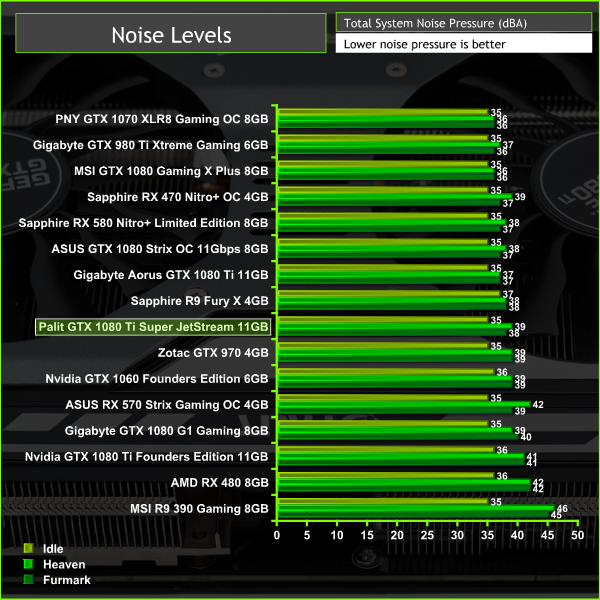
Palit's Super JetStream GTX 1080 Ti is not the quietest card on test but does very well to reduce noise levels over the Founder's Edition card. It's a couple of decibels louder than the Gigabyte GTX 1080 Ti which is noticeable but it's still a very quiet card overall.
We measured around 1250-1350 RPM for the fans under heavy loading and unlike many other graphics cards the temperatures or fan speeds didn't increase even when this graphics card was being used for prolonged periods of time. At idle the fans would switch off.
Temperatures were measured after 5 minutes of load under three scenario: Furmark, Unigine Heaven and desktop idle in sequential order with 2 minutes of downtime in between each test. GPU-Z was used to record the maximum temperature, fan profiles on GPUs were left to their default behaviour.
Delta temperatures are presented below to account for small fluctuations in room temperature, but for all the testing present in this graph the temperature ranged from 21.6 to 23.1 degrees Celsius.
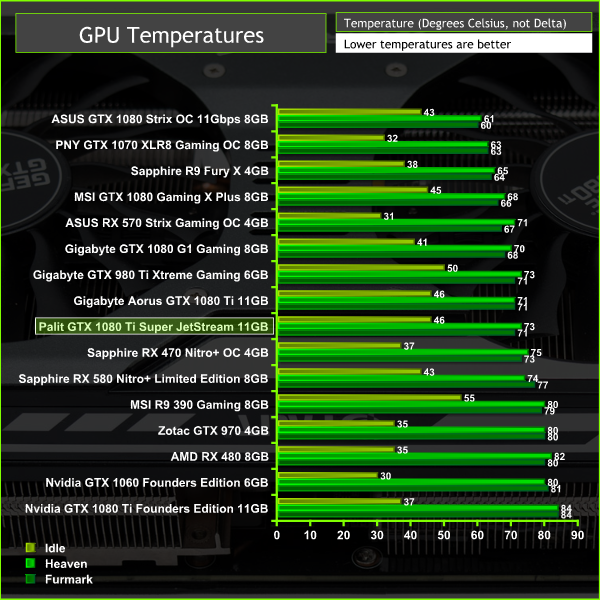
Temperatures are superb, matching the Gigabyte Aorus GTX 1080 Ti, albeit doing so with more noise. There's plenty of thermal headroom to be had and we found that even overclocking this card to the max and increasing the power limit only increased temperatures a further 2 degrees Celsius.
Particularly fussy gamers could easily utilise some of that “spare” thermal capacity up to the Nvidia throttle temperature (84 degrees Celsius) to create a custom fan profile that's slightly quieter.
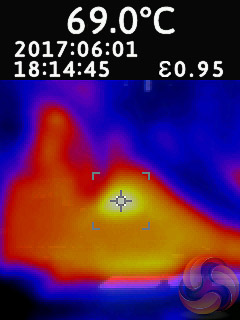
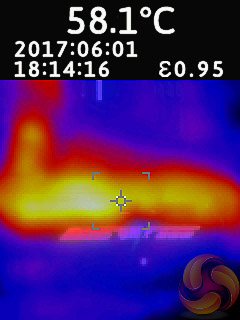
Heat dissipation is a strong point and that applies to the PCB components too. The multitude of thermal pads for the VRM and PCB components are very effective – hotspot temperatures measured on the backplate were less than 70 degrees Celsius.
Power consumption was measured after 5 minutes of load under three scenario: Furmark, Unigine Heaven and desktop idle in sequential order with 2 minutes of downtime in between each test. The measurement was taking using an Energenie ENER007 power meter and measured for the whole system at the power supply, excluding the monitor.
While Furmark and desktop idle provide stable and consistent power read-outs, Unigine Heaven does not so the power reading is taken as the peak value that occurs in Scene 2 of 26.
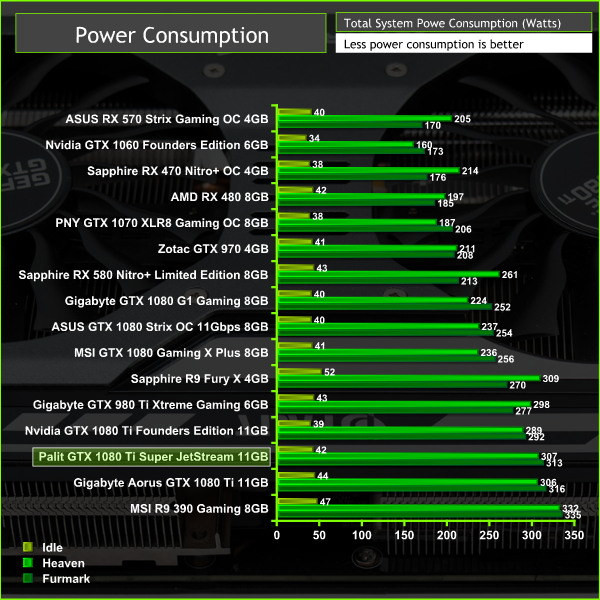
Power consumption was right where we would anticipate – it's higher than the Founder's Edition since its boost frequency is consistently higher.
Overclocking performance was good – we managed to reach final stable frequencies of 1657/1771 MHz on the core and 1476 MHz (11808MHz effective) on the memory. By way of comparison we managed 1637/1751 MHz core and 1500MHz (12000MHz effective) memory with Gigabyte's Aorus GTX 1080 Ti Xtreme Edition.
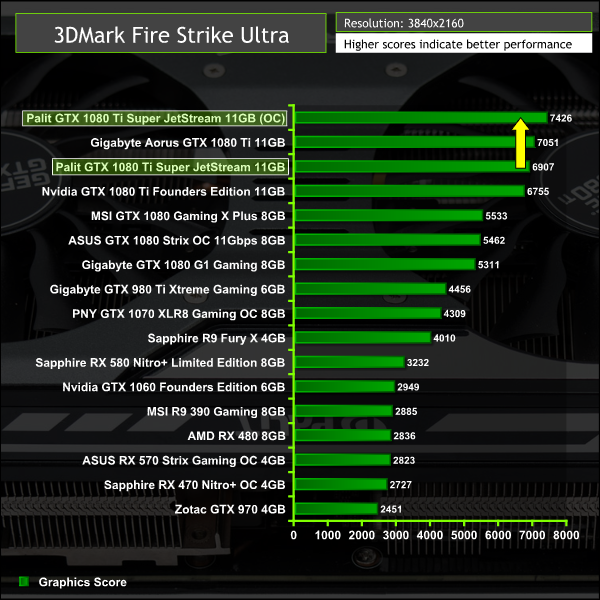
The end result of that overclocking is a 3DMark Ultra graphics score of 7426, a 7.5 per cent boost over out of the box performance. Gigabyte's GTX 1080 Ti Aorus achieved 7445 when overclocked, which is an almost identical result.
When it comes to purchasing a graphics card at the entry price point for a given GPU it may be sensible to think compromises need to be made and overall quality will be deficient compared to more expensive alternatives. Palit proves with the GTX 1080 Ti Super JetStream that this simply isn't the case.
The Palit GTX 1080 Ti Super JetStream is considerably cheaper than equivalent products from rival premium brands and the extent of the saving can be as much as £120, depending on the model and the retailer being quoted. Although, Palit's GTX 1080 Ti Super JetStream is more likely to be compared against other alternative brands, like Inno3D and KFA2, which do offer equivalent models in the same price bracket as Palit.
Furthermore, the power configuration is as well-equipped as many rival products from ASUS, Gigabyte and MSI with a 12 phases configuration for the GPU core and separate phases for the memory. Palit has improved on the VRM design of Nvidia's Founder's Edition model and the implementation is capable of pushing the GTX 1080 Ti to its limits.
That said there's no reason why prospective GTX 1080 Ti owners shouldn't see this Palit card as a viable alternative to options from ASUS and MSI which, at present, cost upwards of at least £700 and as much as £800.

The Palit GTX 1080 Ti Super JetStream isn't without it's drawbacks, the most significant of which is the triple slot design that poses potential compatibility issues in multi-GPU setups or in smaller form factor systems. Factory clock speeds could be more aggressive, too, and we find it puzzling that the GameRock Premium seems to be positioned as Palit's “best” GTX 1080 Ti option despite its polarising aesthetics and the fact that the JetStream series has considerably more brand recognition with consumers.
However, on the whole the Palit GTX 1080 Ti Super JetStream is a very polished and sensible choice for a GTX 1080 Ti.
One final aside is that thrifty consumers may do well to purchase the “standard” JetStream, i.e. not the Super variant, and manually overclock it to make up for the performance deficit. As far as we can see, only factory clock speeds separate the Super JetStream and JetStream GTX 1080 Tis from Palit.
The Palit GTX 1080 Ti Super JetStream 11GB is available to purchase from Overclockers UK for £679.99. Palit provides a 2 year warranty with this product which is provided through the retailer.
Pros
- Good build quality and aesthetics.
- Strong balance of cooling and noise.
- RGB lighting.
- Backplate.
- Dual-bios switch
- Strong VRM implementation
Cons:
- Factory clock speeds should be higher.
- Almost triple slot.
- 2 year warranty is short, many brands offer a 3 year warranty.
KitGuru says: A well-polished GTX 1080 Ti that's more affordable than you might expect, the Palit GTX 1080 Ti Super JetStream is a great alternative to big name brands.
 KitGuru KitGuru.net – Tech News | Hardware News | Hardware Reviews | IOS | Mobile | Gaming | Graphics Cards
KitGuru KitGuru.net – Tech News | Hardware News | Hardware Reviews | IOS | Mobile | Gaming | Graphics Cards
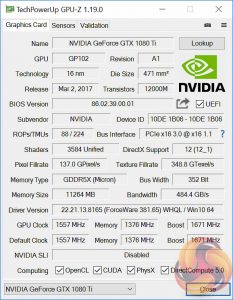
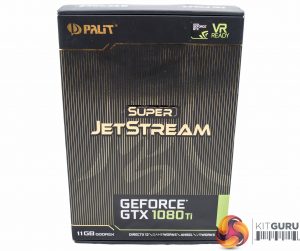










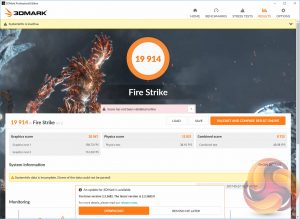
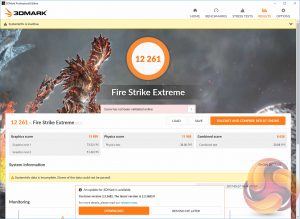
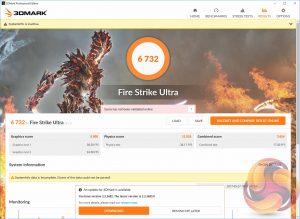







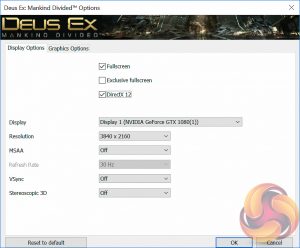
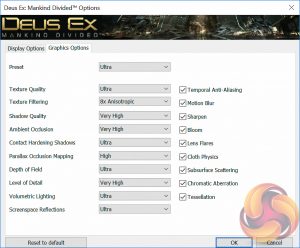




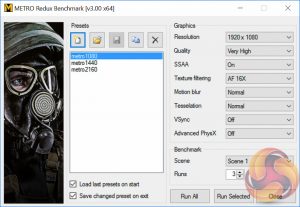
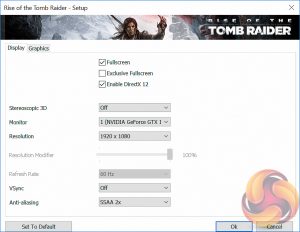
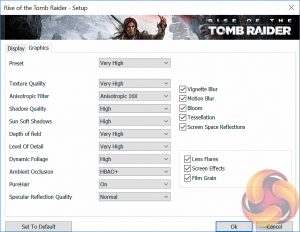
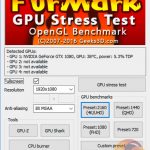

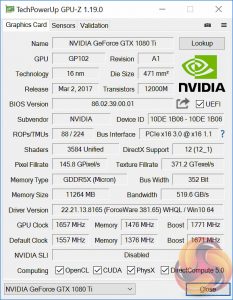
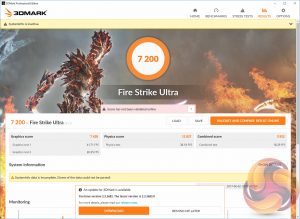



People around me get 1070/80 and 580/70 and I’m like “My radeon 7850 is just fine” 🙁
I need an upgrade.
This card uses a very good quality 12+2 power phase VRM. It has 6 doubled phases + 2 real memory phases which makes the VRM run cool.
For example the MSI Gaming X 1080ti uses 8 real phases and this spreads the heat on fewer components which generates more hotspots.
Please correct the article, thank you!
7850 isn’t far off a R9 270/X or 370, and slightly faster than an RX 460, and even the 560 for that matter. You’re not really missing out on much except efficiency.
While yes in older titles they are not very different, in newer titles 560 will just fly away because of better and more efficient cgn cores. Also the 4GB of VRAM will make a big deal because I have the 1GB version (stupid decision, to save 30 euros back then) and it shows.
True, i’ve a 2GB R9 270X in the pc which is hooked up to the tv, its only a 720p tv which is shite but its good as nothing needs more than the 2GB lol, but in terms of raw power theyre roughly the same, got it overclocked to 1100mhz core and 1500mhz memory while undervolted, runs really cool, friend has an RX 460 for 1080p gaming and cant really say much more except than its got 4GB of vram, though even at stock it runs hotter (suprisingly) and pulls more power?!
AMD needs to make a big step forward, i held out on upgrading in the hopes of vega beating the 1080ti but as soon as the frontier edition dropped i jumped right onto that 1080ti, modded it to remove power target and it sits at 2025mhz 24/7 along with 12ghz on the vram up from 11ghz.
You got this particular card reviewed overclocked to 2025mhz? There is an older version of it, the plain Jetstream one, any ideas how much that one can be overclocked by? I can’t find a proper review for that other card.
I believe you are right. I stand corrected.