Packaging is clear and succinctly communicates the unique selling points of the product. The style and design of the packaging is very similar across the entire Gaming X range.
The accessory bundle is typical of a graphics card – some documentation, stickers, a driver/utility DVD and a PCIe power adapter.
At first glance the MSI GTX 1080 Ti Gaming X is similar to the MSI GTX 1080 Gaming X (Plus) KitGuru tested recently. However, upon closer inspection it varies slightly as it's heavier, weighing in at 1.25kg, and wider, but measures in at the same length of 28cm.
The overall design is simple, appealing and built to a high level of quality. The only criticisms the GTX 1080 Ti Gaming X is open is the fact it is beyond a dual slot form factor, approximately 2.5 slots which de-facto makes it triple slot, and the fact it is “hard-wired” to be red and black. To clarify further there are no options to customise those red accents on the graphics card cooler so it really is red unless the buyer undertakes some DIY modifications off their own back and at risk of voiding the warranty.
Both fans fitted to the GTX 1080 Ti Gaming X are 100mm double ball bearing fans using the MSI Torx 2.0 design. There is a standard semi-passive operational mode below a temperature threshold of 60 degrees Celsius which means that generally under light loads and idle the fans will not operate.
Power is drawn in through two 8 pin PCIe connections.
MSI includes a good quality full-cover metal backplate with the GTX 1080 Ti Gaming X to provide additional cooling capability and add some extra style.
At the end of the graphics card it is possible to get see that large 2.5-slot profile in all its glory. At the I/O end MSI provisions dual-link DVI-D, two HDMI 2.0b and two DisplayPort 1.4.
The cooler used by MSI has five heat pipes in total, four 6mm and one 8mm. These snake in various directions through the dense heatsink array but all five originate from the GPU contact plate. MSI has included an additional nickel plated contact plate to draw heat away from the VRMs, aided by some thermal pads and linked in to the heat pipe network.
The PCB uses an 8 phase design with 4 MOSFETs per phase and there are additional metal plates to provide cooling and structural rigidity to PCB components. Like on most of its high-end graphics cards MSI uses Super Ferrite Chokes (SFCs), Hi-C capacitors and Japanese solid capacitors throughout.
 KitGuru KitGuru.net – Tech News | Hardware News | Hardware Reviews | IOS | Mobile | Gaming | Graphics Cards
KitGuru KitGuru.net – Tech News | Hardware News | Hardware Reviews | IOS | Mobile | Gaming | Graphics Cards






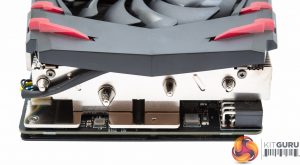




Prices are at a high at the moment but its worth shopping around. I got the little brother to this card in may when I got fed up waiting for Vega. Just to show how much the prices have risen……
https://uploads.disquscdn.com/images/44f321f75d0009751cb1c2d071f32a02ebac53b39582308105c1e1278a5a70cf.jpg
I paid £503 for the GTX1080 and MSI had a £43 cashback offer on so all in it was £460. (plus I got £230 for my R9 290X, the upgrade to the GTX 1080 cost me £230, happy days) The exact same GTX1080 from the exact same store today is up for £595, excluding the MSI discount that card is £92 MORE expensive.
Seems like I’m the only one who just wants a classy case without tempered glass or RGB. Who cares what the card looks like?
Not me, I spent ages researching coolers and went for the MSI based on user feedback. The MSI Twinfrozr is pretty much the quietest air-cooler you can get. I know mine is only the GTX1080 but if I cared about RGB they do another model that is specifically called the MSI GTX1080 RGB, I’m guessing that model shoots rainbows out of its ass lol.
same here. I want the best perf for the cash and not waste money on needless stuff like RGB controllers. I like a nice looking card (to buy) but I don’t look at it after its in so who cares? and yeah my case DOES have a perspex side window but I couldn’t care less that it does…. it just happens to.
all card prices seem to be jacked up right now inc 1080ti vs what we’d expect with so much competition (AIB competing with each other) which of course comes from the lesser cards prices being higher too, goes without saying.
It’s a bad time to being a GPU right now (esp on the high end), wait for vega (not for perf but to hopefully drive prices down a little maybe.. MAYBE) or wait for Volta. Only buy 1080ti if you get a killer deal, ebay deal or are desperate for that perf asap.
I have this card, and it is by far and away the best card I’ve ever had. It runs very quiet, and stays cool even after marathon gaming sessions. I mean it really runs cool. Great job on the fans and cooling MSI! I’m using it on a Dell 4k monitor and it is able to maintain 60 or above FPS in all but one or two games (and its very close in them, mid 50’s). I know it’s a very expensive card, but if you have the means, I recommend this card over any other 1080Ti.
Yes MSI is staying with the red and black theme which isn’t everyones cup of tea I know. But when you hold this card, you can tell it is extremely well made and solid. Great job MSI, and thanks for the review.
Good point, and I’m fine with the looks. Plus the way my case sets (a Corsair Air 540 with a glass panel), I can’t see it at all. Just a warm reddish glow coming from under my desk (mobo has red LEDs). Looks so cool!
Idk about you, but this is one exception I’d make.
http://fanlessfan.com
I love geforce gtx 1080, its best around. To compare price ( everybody complain) sneak here https://bestgtx.com/best-geforce-gtx-1080/
Styling is unquestionably sharp although the red and black colour scheme is beginning to feel a little tiresome. Gamers who haven’t settled on a final colour scheme for their build may well end up building their system around a graphics card like this. It’s an eye-catching centrepiece for any build although MSI fans looking for something a little more exclusive and flexible may do well to consider the Lightning Z instead.
I paid £650
Weirdly enough my 1080ti gaming x card, overclocked to plus 100 on the core and plus 610 on the memory is only getting 5834 in unigine heaven (At default it scores 5660) is there something wrong with my card? https://uploads.disquscdn.com/images/729719ab51d59921d8a2a9b67616f7e5f505b0e4ca301fd5c9072ef64d8f1651.png