MSI packages the GTX 1080 Gaming X Plus well and the box clearly communicates the faster memory configuration of this product. Other key features that are highlighted are the customisable RGB lighting, MSI's latest TwinFrozr cooler and the MSI Gaming App, although we imagine most power users will still prefer MSI Afterburner.
However, it is worth noting the MSI Gaming App is required to control the LED functions – see our overview of MSI's Gaming App here.
The bundle with this graphics card is primarily documentation but there's also a driver/utility disc and some stickers for decorating a PC case.
The MSI GTX 1080 Gaming X Plus, like the Gaming X, is a well designed and appealing graphics card. The TwinFrozr Gaming-Series design has proven popular for multiple generations and it isn't hard to understand why. It's a sensible dual slot and dual fan graphics card with a high quality backplate and stylish appearance.
The only possible criticism is that the red highlights means it isn't colour neutral to suit the widest range of system builds, but that is being pedantic. The RGB gives the end user enough customisation options and the red isn't overpowering by any means.
Both fans fitted to the GTX 1080 Gaming X Plus are 100mm fans which use double ball bearings and MSI's Torx 2.0 design. They shift a significant amount of air and result in a very quiet graphics card, with a semi-passive mode when the GPU temperature is below 60 degrees Celsius.
Power is drawn in through a 6 pin and an 8 pin, fitted at the end of the graphics card which measures 28.5cm in length (including the I/O, 27.5cm without). The height is 15.5cm with the rear I/O, 14.5cm without.
The MSI GTX 1080 Gaming X Plus weights in at 1100g, 1.1kg, and has five display outputs. There's three Display Port, one HDMI 2.0 and a dual-link DVI-D.
Under the skin MSI used a wealth of high quality components with heatsinks and thermal pads for all the major components. It's an 8-phase design with 4 MOSFETs per phase, the design is high-quality and is over-engineered for typical usage scenarios so that efficiency remains high.
The heatsink is hefty with five 6mm heat pipes and a single large 8mm heat pipe. These all feed into a nickel-plated copper base plate and a large aluminium heatsink array.
The backplate is electrically-insulated from the PCB with some hard plastic film secured with a strong adhesive. However, it is still possible for heat to be transferred from the PCB to the backplate to aid heat dissipation.
 KitGuru KitGuru.net – Tech News | Hardware News | Hardware Reviews | IOS | Mobile | Gaming | Graphics Cards
KitGuru KitGuru.net – Tech News | Hardware News | Hardware Reviews | IOS | Mobile | Gaming | Graphics Cards












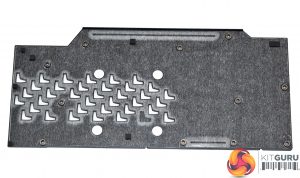

I’ve had this card for 3 weeks now and paid £503 before the £43 cashback. I bought it to replace a 290X which I advertised and sold within one day for £200 (is Bitcoin mining still a thing?), so all in this new card has cost me £260. That’s the only way I can justify paying such a ludicrous amount for a GPU.
My 290X Vapor-x was a brilliant card but it was huuuuuuge, 2.5 slots, triple fan, weighed a ton and was seriously loud more so under any sort of Overclock. My first impressions of the MSI GTX1080 Gaming X was just how small it seemed, small but wide, this made sense as the fans are a lot bigger. Once I installed it I visited the MSI site and was bombarded with software: afterburner, MSI app, streaming software, in an ideal world I’d love to see it all under one program but I understand some non MSI owners just want afterburner. As for the card, I’ve been blown away by just how many games I can play with the fans in stop mode and as for the triple AAA titles, I’m playing them all at Ultra 1440p and the fans are totally inaudible in my Phanteks Evolv mATX Tempered Glass. I can’t recommend this card highly enough.
Double posting as I have a question and a note:
Firstly at 1440p I’ve restarted The Witcher 3 and everything is on Ultra/Max whatever you want to call it with Hairworks on all and I’m seeing a steady 85-90fps.
Secondly If I got a 4K GSYNC monitor I know the card is not upto the resolution in all games so I know I can drop the settings from Very high to high etc, but if I drop the resolution from 4K to a lower resolution for select games does GSYC still work as intended?
I’m torn between a 4K monitor or a Very good 1440p higher refresh rate monitor.
Take both.
What kind of game are you playing ?
All the new stuff from Esports to Cinematic, so Overwatch to Witcher 3, Battlefield 1, Total warhammer, minds gone blank cos I’m at my folks…. hi burglars I’m watching you, but heavy heavy gpu stuff. I will get my money’s worth. Thanks in advance for any advice.
G-Sync doesn’t care about resolution.
That’s good to know, thanks.
I’v got a 27″ (1440p) IPS DELL (60hz) and I think, from what read about, i’m going to upgrade to 27″ 144hz. I’ll keep my DELL for Photo stuff but for gaming, 144hz might be the point of no return.
Don’t expect to see good IPS 2160p 144hz monitor anytime soon. Plus, there is no graphic card today capable of running a 4K game (with high settings) at +100fps. So what’s the point ? :p
For game way slower like witcher 3 a 60hz should be fine.
For people wanting this card a user has posted his came with 210W nominal and 220W max power limits vs the review card which has 220W nominal and 250W max.
What gives? Is MSI up to their old tricks with 1080’s by giving reviewers cards with higher performance than retail? This is pretty disgraceful if so and makes a mockery of reviews.
X Plus VBIOS 86.04.66.00.52 with 220W max power limit. https://www.techpowerup.com/vgabios/193984/193984