PNY sends the GTX 1070 XLR8 OC graphics card in basic packaging with a bundle that includes documentation, the drivers CD, and a very ugly dual-6-pin to 8-pin PCIe power connector.
Bin the CD and download the latest drivers from Nvidia and kiss goodbye to your good-looking build if you are forced to use the yellow-and-black PCIe power adapter.
A quite light red and a dark brown are the two tones used for PNY’s styling on the GTX 1070 XLR8 OC. The red accents have a slightly metallic finish to them which helps to bounce small pockets of light. A dark, translucent plastic is also used for the 80mm fans’ blades and this helps the bright red LEDs to shine through.
By virtue of its XLR8 cooler with triple 80mm fans, the card itself measures in at just under 30cm in length. Width is extended by around 1cm to provide the mounting location for the PNY logo. This seems a little pointless as there could be scenarios where any extra card width can cause interference issues (small SFF cases, for example).
PNY’s XLR8 did not operate with a 0dB fan mode in our testing, which is disappointing. Aside from completely eliminating noise output from the card’s cooler, stationary fans help to enhance their usable lifespan by minimising wear and tear and also reduce the amount of dust blown into the aluminium fin array.
A full-cover black backplate is fitted on the card to improve heat dispersion on the rear of the PCB and to also aid its aesthetics. The styling of the backplate is simple and effective – there are not explicit cut-outs for logos or graphics and a complete lack of LEDs may appeal to some people.
However, PNY prints its logo and text facing the opposite direction of a typical installation inside one’s chassis. With the graphics card installed, the logo and text will appear 180° in the wrong orientation compared to where a user sits and looks through their chassis side panel. This is a minor point but it is also a clear oversight on PNY’s behalf.
Positioning of the ugly barcode sticker is also questionable. This will be mounted front-and-centre when the card is installed in one’s system. Hiding it away in one of the corner of the backplate would have been a smarter design decision.
The 150W TDP GP104 GPU sips power from a single 8-pin PCIe connector mounted on the side of the card. Given the standard-width PCB, there should be no interference problems pressing down the clips on a PCIe power connector when attaching or removing it.
Two SLI fingers are found in their usual location. Given PNY’s use of a reference PCB, this XLR8 OC model can be used in SLI with another reference-style GTX 1070 (such as the FE) as the rigid HB SLI bridge will be positioned correctly. A wider-than-standard card would not allow for SLI between itself and a reference PCB alternative.
PNY sticks to the GTX 1070’s default configuration when it comes to display outputs. Three DisplayPort 1.4 connectors, an HDMI 2.0b, and Dual-link DVI-D (no analogue pins) form the display output options. 4K60 connections can be made using the DP 1.4 and HDMI 2.0b ports. 8K60 or 4K120 can also be output using the DisplayPort connections. Dual-link DVI-D is fine for resolutions such as 1920×1080 or 2560×1440 at 60Hz.
A significant amount of venting is used on the rear slot in an attempt to lessen the resistance for air trying to exit the graphics card and chassis.
Removal of the triple-fan XLR8 cooler reveals the reference-design GTX 1070 PCB used by PNY. There are slight tweaks to the chosen power delivery electronics but the adjustments are minor and should not impact aftermarket cooler compatibility.
Four heatpipes (presumably manufactured from nickel-plated copper) are given flattened sections that make contact with a large baseplate which acts as the first point of contact to the GPU die. The section above the heatsink baseplate will receive a significant amount of thermal energy from the GPU, while the four heatpipes transfer additional heat to outer edges of the aluminium fin arrays for it to be dissipated.
I like this design. It avoids the issues of poor contact by certain heatpipes in an alternative Heatpipe Direct Touch (HDT) solution. And a total of four heatpipes looks to be adequate given PNY’s smart routing of them with respect to the primary contact plate location and the size of each fin array. One slight issue, however, is that the centre 80mm fan is not pushing most of its air onto a section of the fin arrays. This may work well for reducing PCB and inductor temperatures but it does little to aid the overall GPU and memory/MOSFET cooling solution.
Eight memory chips form the 8GB GDDR5 buffer used by the GTX 1070. PNY uses thermals pad to enable cooling of the memory chips which is good to see and may aid component longevity. The hot-running MOSFETs are also cooled by means of a thermal pad linking them to an actively cooled section of the aluminium heatsink.
Dark red LEDs shine brightly through the fan blades of the XLR8 cooler. If you like red, this card is likely to have you very pleased as the colour is bright and the tone of red is bold. Plenty of light spills beneath the card and illuminates hardware beneath it very well. It would have been nice for more of the light to spill out of the sides and become visible when installed inside one’s system.
It is, however, disappointing to see that only red colouring is available in today’s world of RGB-everything. Equally disappointing to some users will be the inability to deactivate the LED lighting.
 KitGuru KitGuru.net – Tech News | Hardware News | Hardware Reviews | IOS | Mobile | Gaming | Graphics Cards
KitGuru KitGuru.net – Tech News | Hardware News | Hardware Reviews | IOS | Mobile | Gaming | Graphics Cards
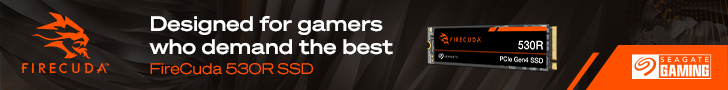

















That is one very unattractive card. One might even say “Fugly.”
Google is paying 97$ per hour! Work for few hours and have longer with friends & family! !mj117d:
On tuesday I got a great new Land Rover Range Rover from having earned $8752 this last four weeks.. Its the most-financialy rewarding I’ve had.. It sounds unbelievable but you wont forgive yourself if you don’t check it
!mj117d:
➽➽
➽➽;➽➽ http://GoogleFinancialJobsCash117HomeServicesGetPay$97Hour… ★★✫★★✫★★✫★★✫★★✫★★✫★★✫★★✫★★✫★★✫★★✫★★✫★★✫★★✫★★✫★★✫★★✫★★::::::!mj117d:….,…..
Nice card in a sea of cards of this type but at least it handles the temps very well like you said never going above 60c is very nice. If I was in a market for a 1070 those temps would be very compelling for sure. Sure it don’t have all the whistles and bells of the RGB lighting and if that makes it fugly to some then so be it I guess & yes the lack of LED lighting does appeal to more than a few people out there in a market where everything is RGB LED lit it is nice to see a product that just does what it says & in this case lets you play your games without worrying about anything else.
Dumb question – you’re using MSI Afterburner, so is it possible to alter the fan curve of this card such that it’s at 0% speed at a certain range? Or do the fans actually just refuse to drop to 0 RPM?
GTX 980 Ti AIB cards are still A HELL OF A STRONG GPU! If you use MSI Afterburner – and know how to tweak enough to get your GTX 980 Ti to 1400+ MHZ core at all times when under any load, you are WELL AHEAD of anything a GTX 1070 can accomplish!
If, like me, you are a hardcore tweaker, and have a TOP TIER GTX 980 Ti, such as my Gigabyte G1 Gaming GTX 980 Ti – and you manage 1503 Core, with 8 GHZ Effective VRAM as I have, you are ABOVE Stock FE 1080s! Seriously, in every benchmark I have done comparisons with (ESPECIALLY VR) My G1 980 Ti is TIED OR AHEAD of SOME GTX 1080 results! In the Steam VR Benchmark, I was actually ahead of over HALF of the submitted GTX 1080 results!
In VR – it seems that for all intents and purposes, the GTX 980 Ti when OCed like I have done, is TIED with or AHEAD of most GTX 1080s!
And that REALLY matters to me, as I own the AMAZING HTC Vive!
Also: God I remember how GIGABYTE USED to be the BEST OF THE BEST when it came to the GTX 900/Maxwell series GPUs! The G1 Gaming was STILL TOP TIER- and Gigabyte only built the Gaming Xtreme to blow the Zotac AMP! Extreme out of the water, which it did. But as for build quality and function, for Maxwell ALL Gigabyte G1 Gaming GPUs were THE BEST! My G1 980 Ti is as solid as a Brick front and back, and I feel like I could use the thing to bash a hole in my wall without causing ANY damage to the card!
Move up the the Pascal and Polaris days: G1 Gaming has become mid tier, plasticy and built with mid level components. Gigabyte introduced the new “Aorus” as the top tier, and IT is CHINSY! The Shroud is made of SUCH THIN METAL that in shipping, for Jayz2cents the FIRST one he got was bent so badly that the middle fan could not even spin! Just a few days ago he got another one from Gigabyte, and showed that you can LITERALLY snap pieces off of the shroud without using ANY force! The whole damned card is FLOPPY!
Also everyone who OWN the GTX 1080/1080 Ti Aorus says it has TERRIBLE sag, and again is chinsy as hell!
To me that is SAD! Gigabyte REALLY went ALL OUT on the G1 Gaming Series – and FFS they built a 2 slot cooler that dissipates 600 watts of heat! A cooler that has 5x 8mm and 1x 6mm heatpipes all of which go DIRECTLY over the GPU and the majority of the VRAM chips – and not only is it GORGEOUS – but it is DEADLY EFFECTIVE! Even with my 1503 Core and 8 GHZ VRAM – my card NEVER gets hotter than 67 C in gaming – at which point the fans are at 90% and are just BARELY audible when my AC or room fan is not running!
I actually bought my G1 Gaming GTX 980 Ti early August, 2016 AFTER all the benchmarks had been done! I KNEW people would be dumping their 980 Ti’s (and Fury./Fury X so I thought… But they still sold for $400+ at the time) – so I went onto eBay, and found them selling between $320 and $400 at MOST! For a GPU that I KNEW was more potent than a GTX 1070 – and with proper OCing could reach near GTX 1080 performance – back when an FE 1070 WOULD have cost me $470! And I bid on the AiB models that I knew could OC well, eventually I won my G1 GTX 980 Ti for $355 shipped to my door in BRAND NEW condition! The guy even cleaned it and applied IC diamond which he told me after I won – and I checked to see if it was true. And I was THRILLED when I found I could hit 1500+ Stable after some tweaking to voltage, frequency, fan curves – etc!
Whereas my reference GTX 770 before it – at about 65% my 770 was as loud as my 980 Ti is at 100%
From what I understand, theoretically it SHOULD be possible to drop fans to 0% – unless there is firmware that prevents it in the case of Reference or “Founders Edition” blower style cards. But I would NOT think PNY has the same firmware as a stock FE 1070, besides the overclock, the fans never ramp above 50% or so, whereas an FE card would got up to 65%.
So while I cannot guarantee that it would work, it SHOULD work, though even if it does not work, as long as the firmware allows for 30% fans speed or below, you really are not in danger of wearing the fans out, and at such a speed, you should not be able to hear them at all.