The MSI GTX 1050 Ti 4GB Gaming X graphics card ships in red packaging with a graphic of the product on the front side.
MSI's Twin Frozr VI cooler uses a pair of 92mm fans to direct air over an aluminium fin array. The double ball bearing fans have a large sweep to their design, which helps to enhance the surface area covered and, in theory, volume of air shifted at a similar rotational velocity to predecessors.
The red and black styling is consistent across MSI's Gaming series products (including other components, such as motherboards), so colour matching should not be an issue.
A total length of 22.9cm is unlikely to cause major interference headaches for the majority of DIY builders. At 13.1cm wide, and conforming to a straight dual-slot form factor, the card isn't particularly intrusive in any axis. But focussing on users with more basic chassis designs (those upgrading Dell or HP PCs, for example), the dimensions are clearly a cause for concern.
The card's length could cause it to block outwards-facing SATA ports on narrow-ATX or budget micro-ATX motherboards. That's completely unnecessary for a GPU rated at 75W TDP.
There is no backplate, which is unsurprising given the card's target market and price point. Users keen on their system's aesthetics will, however, be happy to see the use of a matte black PCB.
MSI puts a warranty sticker on one of the four screws holding the cooler in place. This is frustrating to see as it means that a user wanting to clean the dust out of their graphics card or replace its thermal paste will be forced to void the warranty.
A single 6-pin PCIe power connector is used in an attempt to enhance the card's overclocking capacity. I don't see this as a major negative, given that the GPU's 75W TDP is effectively the maximum that a PCIe slot can deliver. So even just a touch more power going through the 6-pin PCIe connector may serve as much-required boost for overclocking.
That said, the power connector does condense the target audience in a swift manner. Those gamers who are looking to upgrade their off-the-shelf Dell or HP PC are unlikely to have any form of PCIe power connector spare. If that's the case, then choosing a different card is the most effective option.
The GTX 1050 Ti does not support SLI so there is no bridge connector present. MSI includes a white LED behind the company logo in order to give it an eye-catching glow.
The rear display outputs consist of: 1x DisplayPort 1.4, 1x HDMI 2.0b, 1x Dual-Link DVI-D. The HDMI and DisplayPort connectors are capable of outputting 4K at 60Hz. DL-DVI-D is good for resolutions such as 2560×1440, but not 3440×1440 or 4K at 60Hz+. G-Sync is supported by using the DisplayPort connector. Analog VGA connections are not supported by the DVI-D output.
A stylish grille occupies the space above the display outputs. Don't expect much hot air to vent out of it though – the downwards-facing Twin Frozr VI cooler will send most hot air back into the chassis.
A sparse PCB is home to the GTX 1050 Ti's GP107 chip built on Samsung's 14nm FinFET process. Surrounding the GPU are four 1GB Samsung GDDR5 memory chips. The power delivery solution looks to be a 3+1 phase design. MSI opts for Solid Ferrite Chokes (SFC) in a bid to inject quality into the system and minimise coil whine.
The heatsink makes direct contact with the GP107 GPU core. A single heatpipe spreads thermal energy from the GPU to opposing ends of the fin array.
Two of the four memory chips are left untouched by the heatsink and therefore are only passively cooled by incidental airflow. Little attention is also paid to cooling for the VRM MOSFETs, but this is unsurprising and not concerning given the card's modest power usage.
The MSI logo is illuminated by a white LED, while red LEDs light the rest of the graphics card. While it is difficult to highlight in a photograph, the red LED lighting does an excellent job of working with the shroud grooves to create a dragon-resembling angular appearance.
MSI overclocks the GTX 1050 Ti GPU by 64MHz in its default configuration, which results in a 76MHz uplift on the Boost Clock. The GDDR5 memory is left at its default speed of 7Gbps effective.
Different clock speed modes are available by using MSI's Gaming app. These configurations are: 1493MHz/1379MHz + 7108MHz memory (OC Mode), 1468MHz/1354MHz + 7008MHz memory (Gaming Mode), 1392MHz/1290MHz + 7008MHz memory (Silent Mode).
I do not like this approach as it forces gamers to install unnecessary software. In my opinion, it would be better to apply the highest clock speed at all times, especially on a card of this calibre where temperatures and power draw are of little concern (given the oversized cooler and added 6-pin PCIe power connector).
We tested using the out-of-the-box configuration shown in the GPU-Z screenshot above.
The actual boost clock speed sat around the mid-1700s level during gameplay. The clock was held back by the power limitation induced by the GPU's 75W TDP. But the power delivery can be increased to 125% using MSI Afterburner.
MSI's GTX 1050 Ti 4GB Gaming X graphics card is currently available for around £165-170. That puts it very close to the price of entry-level RX 470 4GB graphics cards, which start at around £170-180.
The Sapphire RX 470 4GB Nitro+ OC that we used as a comparison cost us £185. That makes it a closer competitor to MSI's GTX 1050 Ti Gaming X model than the ~£125 RX 460 4GB, when focussing on current generation offerings.
 KitGuru KitGuru.net – Tech News | Hardware News | Hardware Reviews | IOS | Mobile | Gaming | Graphics Cards
KitGuru KitGuru.net – Tech News | Hardware News | Hardware Reviews | IOS | Mobile | Gaming | Graphics Cards






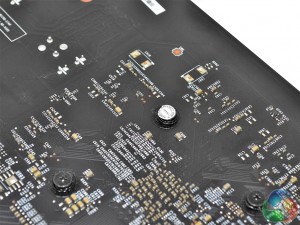






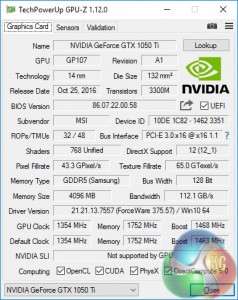

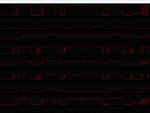

One for the NV Fanboys, Smart buyers will go for RX470
Google is paying 97$ per hour! Work for few hours and have longer with friends & family! !mj78d:
On tuesday I got a great new Land Rover Range Rover from having earned $8752 this last four weeks.. Its the most-financialy rewarding I’ve had.. It sounds unbelievable but you wont forgive yourself if you don’t check it
!mj78d:
➽➽
➽➽;➽➽ http://GoogleFinancialJobsCash78MediaMegaGetPay$97Hour… ★★✫★★✫★★✫★★✫★★✫★★✫★★✫★★✫★★✫★★✫★★✫★★✫★★✫★★✫★★✫★★✫★★✫★★::::::!mj78d:….,…….
Not necessarily. It depends on how much you want to spend on a GPU. I just bought one of these today after reading this review, among many others. I picked it up for AU$229 while the cheapest RX470 I can find is AU$279 (HIS brand) or AU$308 for a similar MSI version (MSI Radeon RX470 Gaming X). Yeah “it’s only $50 difference” (or $79 for the MSI) but I didn’t want to spend the extra money on my spare computer (wife will use it mainly). (Side note: My PC has a GTX 1080 Xtreme Gaming Waterforce so I can appreciate more powerful cards, but it’s overkill for my spare).
For the same price point I’d have to get a Sapphire Radeon RX460 Nitro 4GB, and it simply isn’t as good as the MSI GTX 1050 Ti Gaming X card.
At least Nvidia gpus manage to keep a steady high fps without random fps drops in the finished game, and not just in the alpha version like certain other gpus.
I got one of these last saterday as a bday present.I personally have to say price to performance this are most prob the best card here.I opted for the 1060 3gb but then i had to upgrade psu etc.I am not much of a gamer(mostly emulator games as i am old school gamer)I love to push the limit of the card.
The oc capability are mind boggling.Started today.Got it to 150 mhz on the gpu and 200 mhz on the memory.Stock voltage.Pretty sure will get around 350 on the memory on stock(if i am lucky)After reading some reviews it performs pretty well.Problem for me are i am still running an amd FX 4170 k.Will be getting the nxt gen ryzen cpu as not wasting time again on first gen cpu’s.Just personally i am truly impressed.Not a big msi fan but from back in 2004 or something they had some of the best oc cards out there(my old 9600 pro could do around a 25%+ oc back then :D)