We measure graphics card acoustic emissions in our test system while all other fans are disabled, leaving our Corsair H100i’s pump unit as the sole noise-producing component.
We measure at a distance of around 1m from the front of the test system and around 1m from the ground. The positioning of a graphics card’s AIO liquid cooler (if the card has one) will have a noticeable effect on the recorded sound level and the system’s perceived loudness.
Unfortunately the city-centre positioning of our test location creates a relatively high ambient noise level of a little over 40 dBA. This has an effect on the perceived loudness of each card at the lower end of the noise scale.
KitGuru noise guide
10dBA – Normal Breathing/Rustling Leaves
20-25dBA – Whisper
30dBA – High Quality Computer fan
40dBA – A Bubbling Brook, or a Refrigerator
50dBA – Normal Conversation
60dBA – Laughter
70dBA – Vacuum Cleaner or Hairdryer
80dBA – City Traffic or a Garbage Disposal
90dBA – Motorcycle or Lawnmower
100dBA – MP3 player at maximum output
110dBA – Orchestra
120dBA – Front row rock concert/Jet Engine
130dBA – Threshold of Pain
140dBA – Military Jet takeoff/Gunshot (close range)
160dBA – Instant Perforation of eardrum
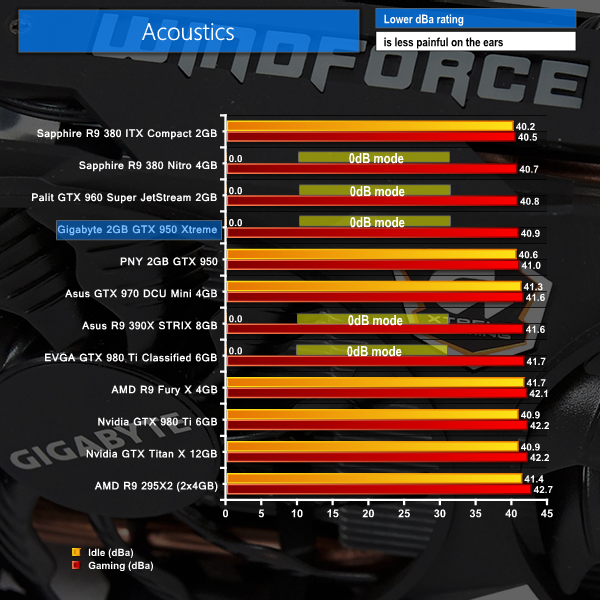
The card's fans completely stop rotating under low loads and even while gaming the card was inaudible over our background environment from 1m away. I actually stood far closer to the system in order to try to identify the fan noise but I could not.
The card sound levels are far from intrusive and the two fans only required a speed level of 35% while gaming. Coil whine was not an issue whatsoever.
 KitGuru KitGuru.net – Tech News | Hardware News | Hardware Reviews | IOS | Mobile | Gaming | Graphics Cards
KitGuru KitGuru.net – Tech News | Hardware News | Hardware Reviews | IOS | Mobile | Gaming | Graphics Cards


