Asus ships the STRIX Gaming GTX 950 DC2 OC in packaging featuring the owl branding. A drivers CD, manual, and sticker form the bundle.
The card measures in at 220mm due to a slight overhang by the DirectCU II cooler. The cooler is a dual-slot form factor and should fit comfortably inside many smaller mATX or gaming mITX cases. Red touches contrast the black plastic shroud.
As many of the latest Nvidia-based cards are able to do, Asus' STRIX GTX 950 can switch its fans completely off when the GPU core runs below a certain temperature. So when you are browsing the web or doing some light work, the cooler's fans enter their 0 dB mode. That is positive for users trying to build a quiet system that also has good cooling performance while gaming.
Asus builds the STRIX GTX 950 using the company's AUTO-EXTREME Technology, which is marketing speak for the automated manufacturing process. The matte black PCB will fit a system's colour-coded appearance well.
There is no backplate on Asus' card, although that is to be expected at this price point and when power circuitry cooling is not required.
With the GTX 950 reference card being rated for a 90W TDP, it comes as no surprise that we see a single 6-pin power connector. The GTX 750 and GTX 750 Ti did not use 6-pin power connectors, which made them ideal for HTPC usage or users who have a decent quality PSU but without the relevant PCIe power cable (I'm looking at you, Dell and HP users).
It seems that Nvidia settled on the 90W TDP and sacrificed the lack of power connector in order to situate the GTX 950 above the GTX 750 Ti in terms of performance. Despite requiring a PCIe cable, the power draw is unlikely to be a problem even for gamers with a relatively inexpensive PSU. Asus uses the power delivery headroom to overclock the GPU core frequency by a healthy margin.
A single SLI finger points at 2-way SLI support. A white or red LED placed above the power connector indicates whether the 6-pin cable is attached while the system has power.
Dual-link DVI-D, DVI-I, HDMI 2.0, and DisplayPort 1.2 are the video outputs. I am happy to see the inclusion of a DVI-I connection, as many budget gamers looking at this card may have a secondary monitor that uses an older VGA connection. HDMI 2.0 which is capable of a 4K resolution at 60Hz will be welcomed by HTPC users and those who may have a pair of 4K monitors. AMD's competitor does not support HDMI 2.0, which is a real concern for media enthusiasts with a 4K TV.
The GTX 950 GPU supports usage of four simultaneous display outputs.
The small PCB has a very clean look to it thanks to Asus' automated manufacturing process. A pair of 4Gb Samsung GDDR5 memory chips (marked K4G41325FC) are found on either side of the PCB to form the 2GB VRAM capacity. Asus clocks the card's memory 3MHz above the reference frequency of 1650MHz. Two unused spaces for memory chips are visible, so this implies that Asus is recycling its PCB design, or Nvidia has a slightly tweaked card in the works.
A 5-phase power delivery system (four for the GPU and one for memory/operation) consisting of Super Alloy Power II chokes, capacitors, and MOSFETs feeds the card. The chokes are touted to decrease buzzing thanks to their concrete materials, and I can confirm that coil whine was not an issue, at all, with my sample.
Asus smartly uses a metal brace which is leveraged against the expansion slot bracket in order to minimise PCB flex.
Two 8mm direct-touch copper heatpipes transfer thermal energy directly from the GPU to an aluminium fin array with a 1725.56cm2 dissipation area. The pair of fans, which we measured at 75mm blade-area diameter, feature Asus' patented pressure-enhancing design. According to Asus, its engineers have borrowed a few tricks from the aerospace industry in order to create 105% more air pressure from the wing-blade design.
The approach effectively uses a hump (which we would refer to as a camber when used on an aircraft wing/aerofoil) and a twist in order to drive air where the designers deem fit. An ability to drive the air to relevant areas of the surrounding zone allows the pressure differential to be optimised in an effective manner. Higher pressure, essentially, leads to greater heat transfer capacity of the fluid and therefore better temperature performance of the overall cooling system.
Asus ships the STRIX GTX 950 DC2 OC with a factory-overclocked setting applied. The core is rated to run at 1165MHz (141MHz greater than reference) with boosts up to 1355MHz (167MHz greater than reference), while memory is overclocked by a minor 10MHz to 6610MHz effective. We recorded the core boosting as high as 1392MHz over extended periods of gaming in our well-cooled system.
 KitGuru KitGuru.net – Tech News | Hardware News | Hardware Reviews | IOS | Mobile | Gaming | Graphics Cards
KitGuru KitGuru.net – Tech News | Hardware News | Hardware Reviews | IOS | Mobile | Gaming | Graphics Cards


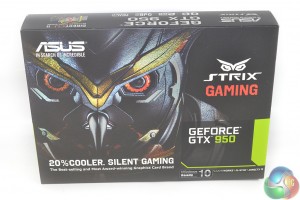












Ok people what think about this great great explanation about why AMD should be better than NVIDIA over DirectX12 for have best supports the Shaders asynchronouscheck this is not my argument but It seems well argued.
first the souce:http://www.overclock.net/t/1569897/various-ashes-of-the-singularity-dx12-benchmarks/400#post_24321843
Well I figured I’d create an account in order to explain away what you’re all seeing in the Ashes of the Singularity DX12 Benchmarks. I won’t divulge too much of my background information but suffice to say
that I’m an old veteran who used to go by the handle ElMoIsEviL.
First off nVidia is posting their true DirectX12 performance figures in these tests. Ashes of the Singularity is all about Parallelism and that’s an area, that although Maxwell 2 does better than previous nVIDIA architectures, it is still inferior in this department when compared to the likes of AMDs GCN 1.1/1.2 architectures. Here’s why…
Maxwell’s Asychronous Thread Warp can queue up 31 Compute tasks and 1 Graphic task. Now compare this with AMD GCN 1.1/1.2 which is composed of 8 Asynchronous Compute Engines each able to queue 8 Compute tasks for a total of 64 coupled with 1 Graphic task by the Graphic Command Processor. See bellow:
http://cdn.overclock.net/4/48/900x900px-LL-489247b8_Async_Aces_575px.png
Each ACE can also apply certain Post Processing Effects without incurring much of a performance penalty. This feature is heavily used for Lighting in Ashes of the Singularity. Think of all of the simultaneous light sources firing off as each unit in the game fires a shot or the various explosions which ensue as examples.
http://cdn.overclock.net/8/89/900x900px-LL-89354727_asynchronous-performance-liquid-vr.jpeg
This means that AMDs GCN 1.1/1.2 is best adapted at handling the increase in Draw Calls now being made by the Multi-Core CPU under Direct X 12.
Therefore in game titles which rely heavily on Parallelism, likely most DirectX 12 titles, AMD GCN 1.1/1.2 should do very well provided they do not hit a Geometry or Rasterizer Operator bottleneck before nVIDIA hits
their Draw Call/Parallelism bottleneck. The picture bellow highlights the Draw Call/Parallelism superioty of GCN 1.1/1.2 over Maxwell 2:
http://cdn.overclock.net/7/7d/900x900px-LL-7d8a8295_drawcalls.jpeg
A more efficient queueing of workloads, through better thread Parallelism, also enables the R9 290x to come closer to its theoretical Compute figures which just happen to be ever so shy from those of the GTX 980 Ti (5.8 TFlops vs 6.1 TFlops respectively) as seen bellow:
http://cdn.overclock.net/9/92/900x900px-LL-92367ca0_Compute_01b.jpeg
What you will notice is that Ashes of the Singularity is also quite hard on the Rasterizer Operators highlighting a rather peculiar behavior. That behavior is that an R9 290x, with its 64 Rops, ends up performing near the same as a Fury-X, also with 64 Rops. A great way of picturing this in action is from the Graph bellow (courtesy of Beyond3D):
http://cdn.overclock.net/b/bd/900x900px-LL-bd73e764_Compute_02b.jpeg
As for the folks claiming a conspiracy theory, not in the least. The reason AMDs DX11 performance is so poor under Ashes of the Singularity is because AMD literally did zero optimizations for the path. AMD is
clearly looking on selling Asynchronous Shading as a feature to developers because their architecture is well suited for the task. It doesn’t hurt that it also costs less in terms of Research and Development of drivers. Asynchronous Shading allows GCN to hit near full efficiency without even requiring any driver work whatsoever.
nVIDIA, on the other hand, does much better at Serial scheduling of work loads (when you consider that anything prior to Maxwell 2 is limited to Serial Scheduling rather than Parallel Scheduling). DirectX 11 is
suited for Serial Scheduling therefore naturally nVIDIA has an advantage under DirectX 11. In this graph, provided by Anandtech, you have the correct figures for nVIDIAs architectures (from Kepler to Maxwell 2)
though the figures for GCN are incorrect (they did not multiply the number of Asynchronous Compute Engines by 8):
http://www.overclock.net/content/type/61/id/2558710/width/350/height/700/flags/LL
People wondering why Nvidia is doing a bit better in DX11 than DX12. That’s because Nvidia optimized their DX11 path in their drivers for Ashes of the Singularity. With DX12 there are no tangible driver optimizations because the Game Engine speaks almost directly to the Graphics Hardware. So none were made. Nvidia is at the mercy of the programmers talents as well as their own Maxwell architectures thread parallelism performance under DX12. The Devellopers programmed for thread parallelism in Ashes of the Singularity in order to be able to better draw all those objects on the screen. Therefore what were seeing with the Nvidia numbers is the Nvidia draw call bottleneck showing up under DX12. Nvidia works around this with its own optimizations in DX11 by prioritizing workloads and replacing shaders. Yes, the nVIDIA driver contains a compiler which re-compiles and replaces shaders which are not fine tuned to their architecture on a per game basis. NVidia’s driver is also Multi-Threaded, making use of the idling CPU cores in order to recompile/replace shaders. The work nVIDIA does in software, under DX11, is the work AMD do in Hardware, under DX12, with their Asynchronous Compute Engines.
But what about poor AMD DX11 performance? Simple. AMDs GCN 1.1/1.2 architecture is suited towards Parallelism. It requires the CPU to feed the graphics card work. This creates a CPU bottleneck, on AMD hardware, under DX11 and low resolutions (say 1080p and even 1600p for Fury-X), as DX11 is limited to 1-2 cores for the Graphics pipeline (which also needs to take care of AI, Physics etc). Replacing shaders or
re-compiling shaders is not a solution for GCN 1.1/1.2 because AMDs Asynchronous Compute Engines are built to break down complex workloads into smaller, easier to work, workloads. The only way around this issue, if you want to maximize the use of all available compute resources under GCN 1.1/1.2, is to feed the GPU in Parallel… in comes in Mantle, Vulcan and Direct X 12.
People wondering why Fury-X did so poorly in 1080p under DirectX 11 titles? That’s your answer.
A video which talks about Ashes of the Singularity in depth:
https://www.youtube.com/watch?v=t9UACXikdR0
PS. Don’t count on better Direct X 12 drivers from nVIDIA. DirectX 12 is closer to Metal and it’s all on the developer to make efficient use of both nVIDIA and AMDs architectures..
Nice and fine, NEM! Only problem with your wall of text is the context. Your talk about GCN being multithreaded by definition is overall wrong. What AMD suffers from is huge overhead in DX11 which for them luckily falls down in DX12. Nvidia optimized earlier for DX11 to compensate this and has not as much gains in comparison for DX12 instead.
All the talk about the wonder drivers of AMD are ridiculous. Right now we have almost 100% DX11 games or older. Even if you start a DX12 game and have somehow good performance, it is in vain. As soon as you start an “old” DX11 game, the AMD drivers screw up with bad performance again. In short you hurt yourself with suggesting AMD if the buyer is not a pure DX12-player. Brabble about this as much as you want, but get away from the borderline game which is Ashes of Singularity. We will see many DirectX12 games in the next years with performance all over the place. This counts for both AMD and Nvidia.
Cards like the GTX750 Ti, GTX960 and now the new GTX950 are for budget gamers and dedicated to MOBAs and RPGs and 1080p. With halfway balanced settings a player can get much more than in the past. Driver talk is uselss because all vendors have to set up their hardware for Windows 10 first. The graphic card brands are just one of many. To make predictions at this early state is overbearing.
❦❦❦❦❦❦❦❦❦❦❦❦❦❦❦❦❦❦❦❦❦❦❦❦❦❦❦❦❦❦❦❦❦❦❦❦❦❦❦❦❦❦❦❦❦❦❦❦❦❦❦my neighbor’s ex makes 60/hour on the web……last monday I got another McLaren F1 from getting 4948 this most recent 4 weeks and-in abundance of, ten/k last-munth . with no defenselessness it’s the most satisfying work Ive ever done . I began this 10-months back and expediently start..ad bringin in more than 76 for consistently . take a gander at this site….
===LOOK AT THIS=== > tinyurl.com/Net22Money95Search ➽➽➽➽➽➽➽➽➽➽➽➽➽➽➽➽➽➽➽➽➽➽➽➽➽➽➽➽➽➽➽➽➽➽➽➽➽➽➽ ➽➽➽➽➽➽ tAke a look and find more info clicking any link
If you think AMD will screw up with DX 12 , You’re Wrong.With DX12 , you don’t Need Driver interventions.Because DX 12 almost talks to ACE.on other hand , AMD CGN does not need driver optimizations for DX12.while on DX11 , AMD needs Heavy optimized driver.
Well, DX12 is not wonder technology. Lots of the improvements depend on the will and goals of the individual developers. I expect the performance for each vendor to be all over the place and will be up to the used game engine, developer team and of course partnerships with AMD and Nvidia will play a bigger role.
The GTX950 is the new contender in the ring now. As a pure gaming card it is not as tempting for over 150$. As soon as the price drops somewhere from $130 to $149, it could be the new reference for cheap but halfway good gaming-HTPC builds. IIRC it is the only card in this price range except the more expensive GTX960 to feature a HDMI 2.0 connection. The GTX750 Ti is 2014 tech and still has HDMI 1.4. AMD has not a single card in ther line-up to compete in this regard. APIs or FPS alone can not replace missing connection types and industry standards like HDCP 2.2. ASUS is one of the brands to get the cards wisper-quiet in operation and even turn the fan off in idle.