Packaging for the ASUS ROG STRIX GTX 1080 Ti OC is standard for an Nvidia card delivered by ASUS. Graphics of the card itself and some of the key features are shown on the front and rear sides of the box.
A slim accessory bundle consists of two Velcro cable ties and a dual-6-pin to 8-pin PCIe power adapter. Don't use that adapter if you are buying a graphics card of this calibre; you should already own a sufficiently capable PSU before spending £800 on a GPU, plus those red and black cables will be perceived as ugly to many buyers who care about aesthetics.
The drivers CD and documentation should find a loving home inside your bin. Get the latest drivers from the Nvidia website.
A dark black colours scheme is used for the ASUS ROG STRIX GTX 1080 Ti OC graphics card. Personally, I think this is a clever idea as it allows a buyer to make use of the onboard RGB LED lighting to create a colour scheme of their choice, while the cooler shroud stays a neutral black that is easy to accompany.
Three of ASUS' patented 92mm Wing-Blade fans force air over the thick aluminium fin array. ASUS, has been marketing the ‘105% more air pressure’ point for the Wing-Blade fans since their introduction. That ‘105%' figure should certainly be taken with a grain of salt but the cambered aerofoil structure on the blades’ outer edges will indeed increase the pressure of air interacting with it.
Longevity is clearly a focus for the fan design, and so it should be for a graphics card costing the best part of a grand. The fans are IP5X-certified for dust-resistance and their 0dB operating mode reduces fatigue on the mechanical bearing. That last point also helps to reduce noise output when the GPU is operating under lower levels of load, as the fans don't start spinning until a 55°C core temperature is reached. The fans stay active below 55°C during cool down, which is a good move by ASUS.
Large is an understatement for ASUS' flagship beast. The graphics card measures in at around 30cm in length with a width of around 13cm (when installed). The sizeable dimensions don't stop there as the thickness of around 5.25cm makes this a 2.5-slot unit. Mini-ITX users may want to check their chassis before clicking the buy button, as a combination of the sheer length, 2.5-slot thickness, and wider-than-usual PCB make interference in SFF systems a strong possibility.
Weighing almost 1.3kg, this card is a perfect example for the uptake in strengthened PCIe x16 slots on modern motherboards. If you plan on shipping a system with this beast installed, I would advise caution. Thankfully, ASUS uses a custom PCB brace and a backplate which, combined with the mounting point for the heavy GPU cooler, should help to mitigate PCB sag.
An eye-catching backplate resides over the entirety of the rear PCB. This design choice, coupled with the RGB LED-capable ROG logo cut into the backplate, should tick the aesthetic box for many users.
A peek through the small gap between the backplate and PCB indicates that the metal piece is purely aesthetic. This is a little disappointing given the ability of the slab of metal to conduct heat away from power delivery components, such as the rear-mounted capacitors.
Juice is delivered via a pair of 8-pin PCIe power connectors (in addition to the PCIe slot), which provides additional headroom over the GTX 1080 Ti default 6-pin + 8-pin configuration. ASUS reverses the power connectors to make un-clipping the latches an easier task. They aren't recessed particularly far into the heatsink, either, which aids ease of installation and removal.
Two SLI fingers are found in their usual location. Both gold connectors will be used when linking a pair of cards together with a High-Bandwidth SLI bridge. Note that the additional width of the card's PCB will limit the possibility of using a different card in SLI. This is because the rigid HB SLI bridge is not flexible like the old ribbon cables and therefore partnering cards must be the same width.
Mounted at the front of the card's PCB, shrouded by the triple-fan cooler's trailing edge, are several headers. Two 4-pin PWM- and DC-capable fan headers form ASUS' FanConnect II system. These headers can be used to connect a pair of chassis fans and allow them to be controlled, using ASUS' OS-based software, based on the GPU temperature, not just the CPU (as is the case for most motherboard-based fan headers).
This is a very smart move on ASUS' part as it allows a user to set their chassis fans to ramp up while gaming, which is not always easy for PWM or DC-controlled fans that take readings from a CPU that is likely to be running significantly cooler than the GPU. In my own personal system, for example, my pair of graphics cards struggle to stay below 85°C while the overclocked CPU is happily running at around 50°C and therefore limiting how far the chassis fan speeds increase. A GPU-driven fan speed curve would aid the hot-running cards even when the CPU is operating at a significantly lower temperature. GPU temperature-based fan control at the motherboard level is generally poor or impossible so ASUS has provided a smart solution.
There is a 4-pin AURA-capable RGB LED header positioned next to the fan connections. This allows the graphics card to be connected to compatible partnering hardware and controlled using a system-wide AURA sync profile.
What's the deal with those ugly, multi-coloured cables, ASUS? They have absolutely no place on a graphics card of this calibre and with this target audience. A minor point, perhaps, but everything is amplified when the consumer is stumping up £800 for a premium graphics card.
Despite Nvidia's exclusion of the DVI connector on its Founder's Edition GTX 1080 Ti, ASUS calls old-trusty back into action. I like this move as Dual-Link DVI is still an effective way to power 1600P or 1440P 60Hz monitors without having to deal with the DisplayPort issues introduced by Windows. With a cooler that dumps most of its air inside the chassis, rather than through the rear vent, that reduction in slot ventilation area won't be missed.
Filling out the display IO is a pair of 8K-capable DisplayPort connectors (that are 1.2 certified and 1.3/1.4 ready, according to Nvidia) and two 4K60-capable HDMI 2.0b ports. That doubling on the number of HDMI 2.0 ports is ASUS' way of making the company's graphics card more VR-friendly – you can simultaneously output to a VR headset and a high-resolution HDMI monitor or TV without the need for sometimes costly DisplayPort adapters.
Conversely, a reduction in the number of DP connectors may inconvenience some users with multi-monitor setups (I have personally required three DP connectors to power a 4K and a 5K monitor, for workstation usage, in the past).
Size differences between ASUS' overclocked ROG STRIX model and the Founder's Edition GTX 1080 Ti are clearly visible. ASUS' card is longer, wider, and thicker. While those metrics combine to form what should be improved cooling potential, they also reduce compatibility for SFF users and present some multi-GPU headaches (depending on motherboard slot spacing).
The side profile of ASUS' card also makes it clear that the 250W+ of thermal energy will be dumped inside one's chassis. That's fine if you have adequate case airflow but can present challenges in a mid-tower chassis if you combine a pair of cards in SLI.
Dual-card users will be tasked with running their case fans in a way that allows them to remove over 500W worth of warm air from a relatively small section of their chassis. That's not easy when the card's heatsink design means that air is being blown against a motherboard PCB or side panel window. This is different to blower-style cards, such as the Founder's Edition, which force most of their hot air through rear exhaust vents, at the expense of noise and overall cooling performance.
Other than the sheer size of the card, one of the first points that I noticed was the flimsiness of the plastic shroud on the side and near to the rear display outputs. Picking up the card by holding its shroud (a common procedure I perform for all graphics cards I work with) resulted in flexing of the relatively feeble plastic.
While the shroud's plastic did not feel as if it would break, it certainly didn't fill me with confidence for the build quality that I would expect from an £800 piece of hardware.
ASUS' RGB LED lighting is emitted from several areas on the graphics card. Whether your chassis is configured to view the graphics card from the top, side, or bottom, there is a good amount of LED lighting on show. Being AURA compatible, a variety of lighting colours and modes are supported, including synchronisation with other AURA components.
A die-cast plate is used to cover and cool the eleven GDDR5X memory chips and the power delivery MOSFETs. Incidental airflow is deemed sufficient for cooling the plate in areas relating to the memory chips. The MOSFETs get a thermal pad and direct contact from a proportion of the fin array to aid cooling, though contact with thin-walled fins is less useful than with a plate of metal.
An additional function for the die-cast plate is structural rigidity. Acting as a brace, it screws into the rear IO bracket as well as the backplate, through various points on the PCB, to better distribute mechanical load and minimise GPU sag.
ASUS' Auto-Extreme automated manufacturing technology is used for the ROG STRIX GTX 1080 Ti OC. The solder points are visibly ‘smoother' and the PCB appears to be cleaner thanks to the use of robots in the production process.
The 10+2-phase Super Alloy Power II system, as ASUS brands its, encompasses the capacitors, chokes, and co-packaged MOSFET solutions. ‘Super‘ marketing claims aside, the electronic components are touted to offer longer lifespans and improved temperature or efficiency performance. The concrete alloy chokes help to minimise coil whine, according to ASUS, though we did not notice any inductor buzzing on our Founder's Edition GTX 1080 Ti sample.
I am very pleased to see that ASUS has finally ditched the inefficient heatpipe direct touch design and has instead utilised a contact plate on top of the GPU. This is smart because the previous design meant that outer heatpipes on a five-pipe design were barely touching the GPU core. With this new ‘MaxContact‘ copper plate, thermal energy can be removed from the GPU before being released in a controllable manner to the six heatpipes. ASUS suggests that its precision machining step reduces surface roughness of the copper plate, allowing it to make better contact with the GPU core.
ASUS' new 2.5-slot cooler uses a heatsink with 40% more surface area, compared to the previous 2-slot design. Six heatpipes are used to transfer thermal energy away from the copper baseplate, three of which wrap around into the fin array above the GPU core. Little tricks, such as extending the fin array either side of protruding capacitors, are deployed for ASUS to hit its 40% increase in surface area.
 KitGuru KitGuru.net – Tech News | Hardware News | Hardware Reviews | IOS | Mobile | Gaming | Graphics Cards
KitGuru KitGuru.net – Tech News | Hardware News | Hardware Reviews | IOS | Mobile | Gaming | Graphics Cards























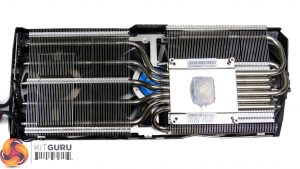


Yea, first come first serve, no I got no time for evga’s bs
Good review gents……..; impressive by any measure. Maybe next lifetime i will be able to afford/justify such a purchase; alternatively, after 5+ years when this level of power becomes mainstream!!!
Won’t be cancelling my pre-order after this review – hyped!
what happened with evga?
They took too long.
Are there any custom GTX1080 ti’s even available yet in the UK? This Asus one shows Preorder still on most etailers…..
great card, been watching for this one for a while. preordered it on the basis of this excellent review. thanks.
So how were the temps after OC? What RPMs did the fans reach under load? (after OC)?
Was it loud like turbo jet engine or manageable?
Anyone know where preorders are available in the us, im only seeing them available to preorder overseas at ridiculous prices :l
I’m in NL and I managed to pre-order, but I think so, they said late march and early April blah blah..could be able but you should check Hardware info for easy navigation, they show everything from all shops around you.
I ran a custom fan speed of 67% during the OC tests, which was overkill, but wasn’t as unbearable as I thought it would be in terms of noise output. This kept temperatures below 60C in our relatively short GoW4, ROTTR, and 3DM FSU benchmark runs, with the card boosting to 2050MHz core. Fan RPM at 67% was around 2450 RPM. You could definitely decrease the fan speed to a quieter level but it will depend on your preference for noise output, acceptable GPU temperature, and maximum GPU boost clock.
The stock-clocked default fan speed tended to sit around 37% under heavy gaming load with the GPU temp being around mid-60s. This was around 1320 RPM and was noticeably quieter than an AIO cooler managing the CPU (the noise readings for this fan speed are in the noise chart).
thx for the nice review. just curious. was this tested in an open test unit or was it inside a case.. if yes, which case?
My god I need this, the 3rd party ones are taking too long to be releases!!!!
I did expect this card to have more ram and to be at least 50% faster than 1080. I’m not sure if I should upgrade from my Asus GTX 780 TI or wait for the next generation. Currently I am able to play all good game on high settings. Of course I have windows 7 which means no directX 12 features. What do you guys think?
I think you’re an idiot.
I don’t really see the plastic shroud as an issue. I have the same thing on my Strix 1080 and it never bothered me. On a card this large I actually prefer plastic like this to something more robust, as the card is heavy enough as it is, and once I have it in the the case it’s not like the plastic is going to break on its own.
Hi.
This was tested inside an NZXT Phantom 630 case with the fans set to medium speed on its built-in controller. A Corsair H110i GT was mounted in the roof as exhaust.
Europe prices are with VAT…
Example from my preorder in Czech Republic €877 = $946 (Including VAT 21%)
Without VAT it’s €724 = $782
I wont be as harsh as Shaun Barclay, but it’s definitely time to switch to Windows 10 man. Windows 7 came out over 8 years ago. You are hamstringing yourself by holding onto it. Windows 10 is finally trouble free for all intents and purposes and has all the features of Win 7 in addition to many it will never have. And what could you possibly need more VRAM for? I have an MSI GTX 1080 Gaming Z and I never use all my 8GB. The 11GB on the 1080 Ti is plenty for anything right now. By the time you need more than that – the card will be older than your aging 780 Ti. I could definitely see that 780 Ti running out of memory though with that paltry 3GB. Can’t say if you could handle this card as an upgrade though without knowing your CPU. If your CPU is as old as the 780 Ti we could be talking bottleneck territory.
“1389MHz (11.1Gbps effective) memory.” I think you’re missing a digit on that memory clock.
How ddi you get the 28k FireStrike score for FE with 6700K? the highest recored now on 3dMark for that combo is around 23K!!!
Our chart displays the graphics score. The overall system score is shown in the screenshots (and is slower than the highest recorded combo on 3DMark’s website).
preordered from UK.
The terminology I was using was confusing so I have changed it. Thanks for pointing it out.
My Galax 1080 Ti FE winning my a small margin vs your unigine valley. 🙂
My Galax 1080Ti FE winning by a slight margin vs the Strix in Unigine. 🙂
https://uploads.disquscdn.com/images/ba314741d919e97795dad64fdd7614d6aae058d6ac7f2881d0417f384b7510c2.jpg
Without knowing? You call me an idiot without knowing who I am? Thank you for telling me that you’re an orphan. I feel sorry for you.
why would you test heaven with tessellation off… please test with all options MAXED OUT, I would LOVE to have these results..
People like Shaun Barclay have a flat head and don’t really walk with the reality. It’s like day dreaming, that is what people like Shaun Barclay sound like.
I have good CPU it’s the Core i7-5930K and have 16GB of ram.
Some of the games I use, are having problems with windows 10. I did try windows 10 and it really isn’t a gaming operation system.
So many useless apps running in the back and slowing down the operation system. The other thing is that Windows 7 is more gaming friendly.
I did try all and so far windows 7 does run better than windows 10. I have one pc for games and one laptop for online stuff. On my laptop I run the windows 10.
Maybe I wait till this card gets better cooling fans. My GTX 780 TI has two fans made by asus. It’s the Matrix version.
With that processor you’ll have no issue with a bottleneck. The 1080 Ti would be a great card -you’d be set for years.
In regard to Windows 7 – I get what you’re saying. I absolutely loved Windows 7, and it was a great OS. WAS…. The ironic thing is this: I was a Windows 7 fanatic (after being an XP fanatic), and I literally hated Win 10 at it’s launch. I completely skipped 8 and 8.1, Windows 7 was for me. But my next door neighbor and close friend is in the IT field and he is the one who converted me. He told me how much more efficient Win 10 runs at the kernel level, and it’s just a better overall built OS (which it owes a lot to Win 7 for that). He was right. And as far as any apps running in the background? Which ones? Because you can configure and turn off any apps you don’t need. I have Cortana disabled, and have no apps running except for the very few I want. OK I’m sorry, I’ll get off my soapbox now, but seriously you really are missing out sticking with Win 7, and not to mention MS is going to pull all support for it in the near future. And as far as Win 7 being more gaming friendly? Uh I really don’t think it is. They are essentially the same with the added bonus of Win 10 has of supporting DX12. But hey – no harm no foul -it’s your choice. You have a great set-up, I would consider the 1080 Ti!
I hate the way those charts are laid out, it makes it look like the perfectly serviceable AMD RX480 is a bad card to the untrained eye, if you take a closer look at 1080p which the majority of people are still gaming at you can see at Ultra Quality in GOW4 and TW3 it’s minimum frame rate is 60fps and the rest of the games are averaging the same. Comparing a £150 card with an £800 card just doesn’t make a lot of sense……..Unless that £800 card is 5x better lol
That is why I am confused. I think I will take it but not for now. Don’t like the first version with one fan on the corner. Overheats like hell.
I have been building up many computers. Been with computers since Windows 98 SE.
Yes, windows 10 is smarter and more professional but it does have issues with games. I find it very bad from Microsoft to add all the useless apps that it has build in. I don’t need a map build in the windows, I don’t need skype build in the windows. Yes, you can remove them or disable them but that is very useless.
I waste 30 to 45 minutes removing the rubbish software Microsoft has build in the windows. I have friends who ask me to clean the windows. Yes, that is what they say when it comes to remove the crap softwares windows has added.
Windows 8.1 was not bad for me. Used it for 8 months.
8/10 setups while installing windows 10, I get PC freezing when I disable Windows Defender. Just imagine, I have to manually disable windows defender via gpedit.msc and also disable sending data to microsoft via regedit Plus windows update has to be disabled via Services.msc.
Now tell me which brain did create Windows 10 and did not think to add these options to disable these things in a normal way?
Windows 7 on the other hand has things simple and directX 11 is really good. This means I can play games very well and fast.
Windows 8/8.1 and 10 are more for touch screens.
I have tried really hard to understand why Microsoft has created these 3 windows like this but I could not understand it.
I hope next windows is a Personal windows and not a shop windows.
Who needs contana anyway? If you don’t know your pc you should drive a tractor.
For now, I will play games on windows 7 and use windows 10 for online stuff.
How is the backplate a con? GPU’s don’t have much heat going out that way so any cooling backplates are just bogus anyway.
I’m actually in the same position you are. Also have the Asus 780ti OC Edition and will be getting the 1080ti. It still performs well on 1080p but I need the boost. I’ve upgraded to 1440p so I think the added performance will come in handy. Not sure what that other guy is referencing there though. I’d go ahead and get one. You’ve waited enough.
Pfft 1440p no thanks. 4k for over 2 years now here.
Just hate the lack of 1080 ti logo anywhere on the card. If I’m paying over $700 for one I want people to know which one it is. Looks like its the EVGA FTW 3 1080ti for me then.
Got over 154fps easy:
[img]http://i.imgur.com/OdYrOhY.jpg[/img]
http://i.imgur.com/OdYrOhY.jpg
Msi founders edition (air cooled ) with and old 4930k and ddr3 memos i smoke that asus
4k or nothing.
msi founders edition oc air cooled
http://i.imgur.com/OdYrOhY.jpg
Ahh okay. Well I am gaming on 1080P on an Asus monitor with 120Hz refresh rate. I’m going for 144hz but will still play on 1080p. 24 inch monitor for games is fine.
Just don’t buy the first edition. Wait for the card that have better cooling.
Got this from new and has never had any issues.
https://www.asus.com/ROG-Republic-Of-Gamers/ROG_MATRIXGTX780TIP3GD5/
Good luck buying the new one.
Doubt most people will care….lol
What a bunch of misinformation.. “noticeably better than what we achieved with the Founder’s Edition
board. This seems to be a direct result of the improved power delivery”
“the voltage limit as the general reason for ASUS’ ROG STRIX GTX 1080 Ti sitting at 2050MHz core frequency”
Do you follow hardware at all or understand how it works? Or do you just bench your products once and go back to sleep? This is not kepler… All these cards perform exactly the same on ambient cooling.
Cool. What OC presets where you using?
It’s not misinformation as we showed in our review of the Founder’s
Edition that its core clock in our testing would not boost as high as
2050MHz when overclocked. Its operating clocks when overclocked and
running 4K games, such as ROTTR, sat in the mid-1900MHz range.
Monitoring tools suggest that a power-induced limitation is why it
doesn’t boost further. This level of core clock speed has also been
reported by other publications, in case you think we are ‘misinforming’
you.
In our testing, the ASUS card would hold a stable 2050MHz core clock. The Founder’s Edition would not. I notice your quote also truncated part of my sentence that references ASUS’ superior cooler as part of the reason for higher boost clocks.
Dude with all due respect, 780ti is a sack of shit compared to the 1080ti…it is a sack of shit compared to my 980ti…I do not want to be rude, but you sound absolutely ludicrous. You seem to be content with the performance of the 780 ti which has ONLY 3 gbs of vram(laughable) and you’re complaining over the fact that 1080ti has 11 GBs of the same?? Thus, according to you getting more than 3 times the vram isn’t a justifiable reason for an upgrade? How much do you want? 1 terabyte?? For all intents and purposes, the 1080ti is an amazing gpu..your 780ti is nowhere in the ballpark buddy…its way outdated ..its your choice if you do not want to upgrade or not but stating that 1080ti wouldn’t be a noticeable upgrade over the outdated 780 ti is nothing short of blatant ignorance.
Even more ridiculous.
Good luck waiting.
Now do the same again without an aggressive fan curve.
Question is not if I want it or not. The question is why not add more ram to it and also making it 50% faster than the 1080. I am considering it but I have a feeling that the new generation might be better. I am gaming on 1080p and all games I am running, are at high or very high settings. I’m tired of replying to people who don’t understand me. I’m stopping.
Hey @disqus_XQ5oOgm5Ks:disqus. Do you think that the other NF Cards will have a much higher performance and better OC’s then the Strix? I’m getting the 1080ti soon and am having a hell of time deciding which one I should go for. I’m on a bit of a timeline as well, so any help will; be much appreciated.
You mean wait for the OC edition?
No, I mean the next generation. Maybe 1090 or other names nvidia might come up with. Most likely I will buy one of these in June. Let’s see how much money I can save. I don’t smoke or drink, I guess that will help collect more cash. ?
Ah, ok. I was like wait what? There’s a faster version coming out? And you’ve got a lot more patience than me my friend. Good luck.
man you do some bitching in the comments. The graphs look fine to me. If you use your head im PRETTY SURE they aren’t directly comparing some cards head to head, its called a cross section of hardware from all price ranges to show how the specific card they are reviewing fits into the marketplace. I wouldn’t feel too bad about buying the RX480, its still ‘perfectly serviceable’ as you say, if just a bit shit.
I can’t believe reading these comments how many people use Unigine Heaven as a viable indicator of game performance. Its a POS.
Im one of life’s eternal pessimists lol. Nah I’m just trying to spark up some debate, to be fair if I didn’t say something in half of these topics they would remain empty. If Kitguru ever asked me to stop I would, it wouldn’t bother me either way. Or I could just post really positive stuff.
Is this score with Strix being pushed more with OC or standard.
my light OC on FE is:
http://www.3dmark.com/fs/12136836
Was the OC they got to at around 2000 used when they were doing the benchmarks?
Can someone answer a question for me? There’s a review of the MSI 1080ti here (http://www.guru3d.com/articles_pages/msi_gtx_1080_ti_gaming_x_review,30.html). I can tell the Asus got a slightly higher core boost clock with Luke’s OC, but (sorry for my stupidity) which one had a better memory OC? I’m seeing different numbers everywhere here and am thoroughly confused.
Why wait to upgrade when the 1080 Ti is orders of magnitude faster/more powerful than the card you currently have?
Awesome thanks!
144hz 1440p or nothing, 4k is pathetic considering it can hardly get 60 fps without turning almost everything off.
The reason you were called an idiot is because you don’t know what you’re talking about at all but you try to sound like you do, so unfortunately you kinda sound like an idiot.
I had a 780 TI and upgraded to the 1080 TI. I skipped the 900 series generation, as I paid $700 for this 780 TI when it was the top of the line card. The 1080TI is the same price now, and it is well worth the upgrade. Your question of whether you should wait for the next gen? The answer is no, you already did that, assuming you have the budget.
They didn’t add more ram to it because there isn’t enough space on the PCB past 12 GB, they needed to distinguish it from the Titan, and because it simply doesn’t need it for video games AT ALL. There is not a single game that uses 11 GB of VRAM.
Your fantasy world where the 1080 TI edition released LESS THAN A YEAR after the 1080 (10 months) with a 50% performance increase is amusing. No single TI edition has ever been as much of an upgrade from the non TI edition as this current generation. I believe I read it was a ~25-30% increase in performance over the 1080. Thats HUGE. For a card released at the exact same price point and only 10 months later, its amazing.
Not gonna dive into too much about Operating systems. Much like the nonsense you talk about GPUs, it seems like you take minor things you may have read on the internet and mix them in with your feelings about how you don’t like the work involved. It takes a little time to optimize your OS or simply disable some apps/background tasks, so what? You have to do in every version of windows that I’ve ever used.
Simply put, the 1080TI is a great upgrade over a 780 TI, but for 1080p gaming its a bit overkill. I recommend upgrading to 2K (1440P) 27″, but to each their own.
Why on earth would you type all that to an idiot? You consider me an idiot and yet you type so much? Those days it’s more easy to offend rather than understand?
I am surprised how rude and disrespectful people have become.
Actually, I said “unfortunately you kinda sound like an idiot”.
I typed as much hoping it would help educate you, because your expectations were both unrealistic and ignorant of the technology itself not to mention the business side of this industry.
I’m surprised at how easily offended people have become, especially after they spout nonsense on the internet. 🙂
what I said about technology has no offensive language for nobody. I spoke my opinion which is based on things I experienced for the pas 18 years. If I can remember, I have been building computers almost every week. I bought parts online and build them according to people’s wishes.
Calling me this and that why I say something I experienced is really not polite. It tells me that your environment you were born and grew up is really miserable. You don’t think or can’t think properly to understand what I say. That’s why you end it up with a word that describes your whole personality.
I find it sad how companies make money out of us. I am not saying they should make things for free. I am happy to pay for things I enjoy but not 300 to 500 percent.
Anyway, you have a good day or night wherever you are.
Pffft 60hz no thanks. 144hz for over 2 years now here.
Pfffft 144hz no thanks. 165hz for over 2 years now here.
Haha I actually do have the PG279Q but didn’t want to sound too much like a tit and say 165hz! Just waiting for the guy with that 240hz monitor to drop in 🙂
Pfft 240hz no thanks. 60hz for over 0 years now here. ;(
Wrong… Many Youtubers, for example GamersNexus had throughout testing of these cards and when they used watercooling on Founders Edition they got nearly exactly the same results as with any aftermarket cooling ones. Its all about the thermals.
For the same extra you pay for custom card over founders you can buy watercooling kit for FE and its better again…
“Superb overclocking potential” yet my FE reaches 2050MHz as well… lmao also Gigabyte Aorus Xtreme Edition comes out faster out of the box than the max OC you were able to get out of that Asus card and it costs the same LOL!
MY card goes +650 OC memory..
https://www.youtube.com/watch?v=pwrPrm0XcD8
I sure hope this iteration of their STRIX cards is better than the experience I had with their last ones in terms of quality control. Out of 4 STRIX cards with heavy usage (2x390X STRIX and 2x980Ti STRIX); 2 had a fan go bad and 1 had unbelievably excruciating coil whine. So 3/4 RMA for that set.
Windows 10 is exactly gaming in mind built OS. Much more so than Windows 7..
Windows 10 has no issues with games… Do your research fool.
He typed all that to handhold you. You are a stubborn idiot it’s just a fact bro.
Can i conductonaut on this 1080ti ?????
What is the point of comparing them then, if you need to add stuff to the other one to achieve the same results, dumbass..?
yes, and have extra components in your case for what? To achieve the same as without then? Man you’re a dumbass…
“when they used watercooling” ashdjauwyh i’m gonna jump out this window right here okay?
Well PG279Q doesn’t go to 165 😀 the PG278QR does. Pff 240hz here, not that it’s possible to play 1440p with 244hz but fuck you all xD
PG279Q absolutely goes to 165hz, I have one.