
Today we are taking a look at the slightly more conservatively clocked ‘A8G' ASUS ROG STRIX GTX 1080. With an out-of-the-box boost clock of up to 1809MHz (1835MHz if you enable the OC mode in ASUS' software), the A8G STRIX is around 90MHz slower than the STRIX OC O8G model. But for the A8G's reduced clock speed you get a purchase cost saving pushing towards £100 and considerably wider availability from retailers. So how does the ASUS ROG STRIX GTX 1080 A8G Advanced Gaming Aura perform?
Star of the show is ASUS' triple-fan STRIX/DirectCU III cooler. Sat on top of the 180W-rated (by default) GTX 1080 GPU, the extended and widened DC3 cooler should have no problems taming the core's thermal energy with relative ease.
ASUS also makes provision for memory and VRM cooling with the heatsink, which is always good to see for a card of this calibre. A feature unique to some more recent ASUS GPUs is the ability to control case fans using two 4-pin headers mounted on the graphics card's PCB.
Given that 2016 has been the year of RGB-ify everything, it should come as no surprise that the A8G STRIX GTX 1080 is fully ASUS AURA compatible. There are a number of lighting sections on the card itself, including the eye-catching ROG logo cut into the backplate, and different activation colours and modes can be selected to suit your preference.
Out-of-the-box, the ASUS ROG STRIX GTX 1080 ‘A8G' runs with a 1671MHz GPU clock and 1809MHz boost (64MHz and 75MHz faster than the GTX 1080 FE, respectively). There is also an ‘OC Mode' which can be activated using ASUS' GPU Tweak software and increases the clocks to 1695MHz base and 1835MHz boost. Memory is set at the reference effective speed of 10,010MHz.
We observed the A8G operating at around 1911MHz GPU clock as its settling point under real-world gaming conditions.
The ASUS ROG STRIX GTX 1080 Advanced Gaming ‘A8G' Aura is coloured in a dark black throughout which creates a seamless style.
At 29.8cm in length and 13.4cm wide, this is a sizeable beast. I am, however, glad to report that ASUS sticks to the dual-slot form factor which is far more convenient for motherboard spacing when using additional expansion cards (or SLI).
Triple 92mm Wing-Blade fans are used on the DirectCU III cooler to force air through an aluminium fin array. According to ASUS, the patented fans are designed to provide ‘105% more air pressure'.
Marketing claims aside, the cambered aerofoil structure on the blades' outer edge will indeed increase the pressure of air interacting with it.
The fans also have an 0dB operating mode which allows them to remain stationary under light load. This is not only good for noise reduction but it also helps to reduce the amount of dust forced into the card's heatsink if the fans are only spinning a fraction of the time.
An eye-catching backplate covers the entirety of the card's rear surface leaving barely any PCB in sight. ASUS cuts the ROG logo into the backplate and houses LEDs inside of this cut-out to create a cool glowing effect.
Power is delivered by one 8-pin and one 6-pin PCIe connectors. This means that ASUS has added a 6-pin connector in addition to the reference model's 8-pin in order to increase the card's potential power delivery.
The power connectors are recessed into the heatsink which makes them hard to access but connecting cables is an infrequent job for anybody other than a hardware reviewer.
Two SLI fingers are found in their usual location. Note that the card's additional width over a reference board means that it will be incompatible with a narrower reference card for SLI. This is because of the requirement for a rigid, not flexible, SLI bridge in order to achieve maximum SLI performance. If you want SLI, you'll need another STRIX card.
ASUS swaps out one of the reference model's Displayport 1.4 connectors to provide an additional HDMI 2.0 port. This is good for users who have a VR headset that they want to use while also driving a HDMI monitor or TV. But it isn't ideal for those people who want to drive a trio of Displayport monitors (especially seeing as Displayport can be adapted to HDMI 2.0).
The Displayport and HDMI ports are 4K60 compatible (and 8K for the Displayport when such screens launch). Dual-link DVI-D is provided and can drive resolutions such as 2560×1440, but not at ultra high refresh rates. No analogue VGA signal is carried by the DVI port, so anybody using an ancient monitor should look to upgrade.
Removing the DC3 cooler shows that ASUS has redesigned the PCB for the STRIX model. This is important if you are sourcing after-market cooling hardware as the board layout is different to that of a Founder's Edition or reference card.
Five copper heatpipes direct heat away from the GPU to the large aluminium fin array. The larger diameter heatpipes are positioned centrally to make direct contact with the GPU. But the narrower outer pair of heatpipes barely touch the GPU core and will be forced to receive thermal energy radially from the central heatpipes.
This is far from an ideal design for a heatsink nor is it particularly efficient use of five heatpipes. Our thermal performance will reveal whether the system performs adequately or not. Also worth noting is the attention paid to memory chip and VRM cooling which is always good to see (and expected on a card of this price and calibre).
The 8+2 power delivery system uses Super Alloy Power II components which, translated into real-world speak, means that lifespan and quality should be high for the electrical components. The card is also produced using ASUS' Auto-Extreme automated process which should help to reduce the likelihood of manufacturing errors and helps to change the soldering process to deliver a (arguably) higher quality card.
Two 4-pin fan headers allow the GPU to provide a pair of control channels to chassis fans. I like this idea because the GPU is highly likely to be the hottest-running and most power-hungry component in many gaming systems. So having the GPU temperatures control the fan speeds, rather than that of a CPU or motherboard, makes a lot of sense.
Being AURA compatible, a good degree of flexibility is provided with the RGB LED lighting and the activity modes.
You can see more about the AURA lighting possibilities when we examined another STRIX GTX 1080 model HERE.
Compared to the GTX 1080 Founder's Edition, ASUS' ROG STRIX A8G card is both longer and wider. It is easy to see which card should have the better cooling capacity per unit of noise simply by looking at the heatsink size, number of fans, and the fan diameters.
The FE's backplate styling is different and may be more to one's preference than that of the ASUS card (I personally prefer the FE backplate design).
ASUS does, however, have a largely black styling in its favour which may appeal to some buyers more than the GTX 1080 FE's silver shroud and green logo.
Our newest GPU test procedure has been built with the intention of benchmarking high-end graphics cards. We test at 1920×1080 (1080p), 2560×1440 (1440p), and 3840×2160 (4K UHD) resolutions.
We try to test using the DX12 API if titles offer support. This gives us an interpretation into the graphics card performance hierarchy in the present time and the near future, when DX12 becomes more prevalent. After all, graphics cards of this expense may stay in a gamer's system for a number of product generations/years before being upgraded.
General Test System Notes
- AMD Graphics cards were benchmarked with the AMD Crimson Display Driver 16.11.4.
- Nvidia Graphics cards were benchmarked with the Nvidia Forceware 375.70 driver.
Test System
| CPU |
Intel Core i7 6700K ‘Skylake' (Retail)
Overclocked to 4.4GHz Core, 4.4GHz Cache |
| Motherboard |
ASUS Maximus VIII Hero
|
| Memory |
G.Skill Trident Z
16GB (2x8GB) @ 3000MHz 16-18-18-38-2T |
| Graphics Card |
Varies
|
| System Drive |
Micron M600 256GB SATA 6Gbps SSD
|
| Games Drive | SK hynix SE3010 960GB SATA 6Gbps SSD |
| Chassis | NZXT Phantom 630 (medium fan speed) |
| CPU Cooler |
Corsair H110i GT
|
| Power Supply |
Seasonic SS-760XP 760W Platinum
|
| Operating System |
Windows 10 Professional with Anniversary Update (64-bit)
|
Our test system consists of an overclocked Core i7-6700K processor and 16GB of 3000MHz G.Skill DDR4. High-end hardware is used to elimnate CPU and memory from the bottleneck equation and put the performance onus solely on the GU being tested.
Comparison Graphics Cards List
AMD RX 480 8GB Reference (1266MHz core / 2000MHz memory)
AMD R9 Fury X (1,050MHz core / 500MHz memory)
Nvidia GTX Titan X (Pascal) (1418MHz core / 1531MHz Boost / 1251MHz memory)
Gigabyte GTX 1080 G1 Gaming (1696MHz core/ 1835MHz Boost / 1251MHz memory)
Nvidia GTX 1080 Founders Edition (1607MHz core/ 1734MHz boost / 1251MHz memory)
Nvidia GTX 1070 Founders Edition (1506MHz core/ 1683MHz boost / 2002MHz memory)
Nvidia GTX Titan X (Maxwell) (1,000MHz core / 1,753MHz memory)
Gigabyte GTX980 Ti XTREME Gaming (1216MHz core / 1800MHz memory)
Nvidia GTX980 Ti Reference (1000MHz core / 1,753MHz memory)
Software and Games List
- 3DMark Fire Strike & Fire Strike Ultra (DX11 Synthetic)
- 3DMark Time Spy (DX12 Synthetic)
- VRMark Orange Room & Blue Room (Synthetic)
- Unigine Heaven (DX11 Synthetic)
- Steam VR Performance Test
- Ashes of the Singularity (DX12)
- Deus Ex: Mankind Divided (DX12)
- Gears of War 4 (DX12)
- Grand Theft Auto V (DX11)
- Metro Last Light Redux (DX11)
- Rise of the Tomb Raider (DX12)
- The Witcher 3: Wild Hunt (DX11)
- Total War: Warhammer (DX12)
3DMark Fire Strike is a showcase DirectX 11 benchmark designed for today's high-performance gaming PCs. It is our [FutureMark's] most ambitious and technical benchmark ever, featuring real-time graphics rendered with detail and complexity far beyond what is found in other benchmarks and games today.
The ASUS ROG STRIX A8G GTX 1080 makes a strong start in the 3DMark tests. Our comparison charts put it almost level with Gigabyte's factory-overclocked GTX 1080 G1 Gaming, both of which are a notable improvement over the reference-clocked GTX 1080 Founder's Edition.
If you want better performance numbers from a current-gen card, the £1099 Titan X Pascal is the only option that will provide a tangible performance up-tick for 3DMark.
Futuremark's new VRMark benchmark is the latest addition to our test suite. The recently-released benchmark aims to score GPUs based on their VR performance potential by using rendering resolutions associated with VR devices of today and the future.
The Orange Room test compresses the scores for high-end graphics cards and shows that many of today's options are capable of delivering a solid experience for HTC Vive and Oculus Rift-type resolutions (2264×1348 test resolution). Blue Room and its 5120×2880 rendering resolution, on the other hand, is an absolute killer for graphics cards but it does show tangible gains when stepping up through the performance hierarchies.
ASUS' ROG STRIX GTX 1080 A8G is very close to the performance of Gigabyte's factory-overclocked board in both tests and also manages to outperform the GTX 1080 FE in the more-demanding Blue Room run.
Unigine provides an interesting way to test hardware. It can be easily adapted to various projects due to its elaborated software design and flexible toolset. A lot of their customers claim that they have never seen such extremely-effective code, which is so easy to understand.
Heaven Benchmark is a DirectX 11 GPU benchmark based on advanced Unigine engine from Unigine Corp. It reveals the enchanting magic of floating islands with a tiny village hidden in the cloudy skies. Interactive mode provides emerging experience of exploring the intricate world of steampunk. Efficient and well-architected framework makes Unigine highly scalable:
- Multiple API (DirectX 9 / DirectX 10 / DirectX 11 / OpenGL) render
- Cross-platform: MS Windows (XP, Vista, Windows 7) / Linux
- Full support of 32bit and 64bit systems
- Multicore CPU support
- Little / big endian support (ready for game consoles)
- Powerful C++ API
- Comprehensive performance profiling system
- Flexible XML-based data structures
We set Quality to ‘Ultra’, Tessellation to ‘disabled’, Anti-Aliasing to 2x and the resolution to 2560×1440 (1440p).
More of the same is shown with Unigine Heaven. The ASUS model is very close to the performance shown by Gigabyte's and is a few percent faster than the stock-clocked GTX 1080 FE.
As one would hope when spending more than £600 on a modern gaming graphics card, quality for VR duties should be Very High, according to the SteamVR performance test.
Ashes of the Singularity is a real-time strategy game set in the future where descendants of humans (called Post- Humans) and a powerful artificial intelligence (called the Substrate) fight a war for control of a resource known as Turinium.
Players will engage in massive-scale land/air battles by commanding entire armies of their own design. Each game takes place on one area of a planet, with each player starting with a home base (known as a Nexus) and a single construction unit.
We opt for the Extreme quality profile and run the GPU-Focused test using the DX12 game mode.
Gigabyte's slightly higher boost clock for GTX 1080 G1 Gaming puts it ahead of the ASUS ROG STRIX A8G when running at 1080p. But once the demand is ramped up to 1440p and 4k, ASUS' card is able to etch out a couple of minor victories.
The performance switch is likely due to the ASUS card's ability to maintain its maximum boost clocks (which, as we know, go higher than the number written on specs sheets). The additional 6-pin PCIe power connector may be showing its worth here.
With that said, performance between the two custom-cooled GTX 1080s is very close at all rendering resolutions and ASUS' option is able to out-muscle the GTX 1080 FE by a couple of FPS across-the-board.
Deus Ex: Mankind Divided is set in the year 2029, two years after the events of Human Revolution and the “Aug Incident”—an event in which mechanically augmented humans became uncontrollable and lethally violent.
Unbeknownst to the public, the affected augmented received implanted technology designed to control them by the shadowy Illuminati, which is abused by a rogue member of the group to discredit augmentations completely. (Wikipedia).
We test using the Ultra quality preset at 1080p and 1440p. The Very High preset was used for 4K. We used the DirectX 12 API.
As expected, there is basically no performance difference between the ASUS ROG STRIX A8G and Gigabyte G1 Gaming GTX 1080 options in Deus Ex: Mankind Divided. ASUS' card is faster than the reference-clocked GTX 1080 FE, though the lead slims substantially as the resolution is cranked.
Worth noting is the performance that AMD hardware puts in with Deus Ex, given its Gaming Evolved background. Fury X isn't completely blasted out of sight by the Pascal cards, but if you want a clean 1080p60 Ultra IQ showing, the GTX 1080 is a solid option.
The Gears Of War 4 game’s plot is set 25 years after Gears of War 3 and focuses on JD Fenix, the son of Marcus Fenix. Gears of War is a third-person shooter game, with its core concepts being derived from Resident Evil 4‘s “over the shoulder” perspective, Kill Switch‘s cover system, and Bionic Commando‘s swinging action akin to moving between points of cover. (Wikipedia).
Gears of War 4 is launched via the Windows 10 Store, requires the Windows 10 Anniversary Update to run, and only supports the DirectX 12 API.
We test using the Ultra quality preset. Dynamic Resolution scaling was turned off and Async Compute was enabled where the GPU supported it.
Much of the same is shown with Gears of War 4. ASUS and Gigabyte battle fiercely with their custom-cooled GTX 1080s on show today. The Gigabyte card is a smidgen faster than the STRIX A8G, but emphasis really does need to be put on the word ‘smidgen‘ as we are talking fractions of a frame in most instances.
A solid 5.3% average FPS performance lead is shown by the A8G STRIX GTX 1080 over a Founder's Edition model at 4K.
Grand Theft Auto V is an action-adventure game played from either a first-person or third-person view. Players complete missions—linear scenarios with set objectives—to progress through the story. Outside of missions, players may freely roam the open world.
Composed of the San Andreas open countryside area and the fictional city of Los Santos, the world is much larger in area than earlier entries in the series. It may be fully explored after the game’s beginning without restriction, although story progress unlocks more gameplay content.
We use the Ultra quality settings (or the highest alternative – generally Very High or High – when Ultra is unavailable). MSAA is set to 2x for 1080p and 1440p and is disabled for 4K. The Advanced Graphics options are all set to their maximum levels.
At 1080p the game suggests 3469MB of VRAM usage. At 1440p that number increases to 3764MB. At 4K the video memory usage is quoted as 4171MB.
GTA V has a slight preference for the ASUS STRIX A8G GTX 1080 over its Gigabyte G1 Gaming competitor. The long GTA V benchmark run plays into the hands of ASUS' model as the card is slightly more able to hold its maximum boost clock speeds over extended periods of time (which is important for real-world gaming sessions).
But again, you aren't going to notice a performance difference between the factory-overclocked ASUS or Gigabyte cards. More importantly, both cards are a FPS-or-two quicker than the GTX 1080 FE out-of-the-box.
Just like the original game Metro 2033, Metro: Last Light is played from the perspective of Artyom, the player-character. The story takes place in post-apocalyptic Moscow, mostly inside the metro system, but occasionally missions bring the player above ground. Metro: Last Light takes place one year after the events of Metro 2033, following the canonical ending in which Artyom chose to proceed with the missile strike against the Dark Ones (this happens regardless of your actions in the first game). Redux adds all the DLC and graphical improvements.
At 1080p and 1440p, we test using a Very High quality profile with SSAA enabled and Tessellation set to Normal. At 4K we drop the quality profile down to High and disable SSAA.
Worth noting is that minimum FPS numbers for this game should be interpreted with caution as they tend show high levels of variance between benchmark runs.
Similar performance is shown between the ASUS and Gigabyte GTX 1080s in Metro: Last Light Redux, with both cards being around 1-3 FPS faster than the GTX 1080 FE.
Rise of the Tomb Raider is a third-person action-adventure game that features similar gameplay found in 2013’s Tomb Raider. Players control Lara Croft through various environments, battling enemies, and completing puzzle platforming sections, while using improvised weapons and gadgets in order to progress through the story.
It uses a Direct X 12 capable engine.
At 1080p and 1440p, we use the Very High quality preset and 2x SSAA. At 4K we disable AA completely. The DirectX 12 API is used. Numbers are taken from the benchmark's Geothermal Valley test.
More of the same with Tomb Raider; the ASUS and Gigabyte GTX 1080s are roughly equal in performance and are both slightly faster than the reference-clocked GTX 1080 FE.
The Witcher 3: Wild Hunt concludes the story of the witcher Geralt of Rivia, whose story to date has been covered in the previous titles.[3] Continuing from The Witcher 2, Geralt seeks to move on with his own life, embarking on a new and personal mission while the world order itself is coming to a change. (Wikipedia).
We use the Ultra preset for general image quality, but disable the Nvidia HairWorks settings where possible. The post-processing preset is set to High. We benchmark a 107-second run through a densely-populated area of the game.
Same again with The Witcher 3. This time, the performance improvement for ASUS STRIX A8G GTX 1080 is around 3-4% over the GTX 1080 FE, depending upon the resolution.
Total War: Warhammer is a turn-based strategy game with real-time tactical battles between armies. While previous Total War games feature historical settings, Warhammer introduces a fantasy setting as well as characters from the Warhammer universe. These characters, which include monsters, warriors, and heroes, can be controlled by the player. (Wikipedia)
We set the image quality options all to Ultra. At 1080p and 1440p, AA is set to 2x but it is disabled for 4K testing. The DirectX 12 API is used.
Total War: Warhammer puts very little daylight between all three of the GTX 1080 cards.
We first measure power while the card is sat idling at the Windows 10 desktop for 5 minutes. Gaming power draw is recorded by running Unigine Heaven DX11 benchmark for 5 minutes. As a maximum stress test, Furmark is run for 5 minutes and the cards' power draw levels are recorded.
Power consumption numbers for the ASUS ROG STRIX GTX 1080 A8G are positive. For its small performance improvement over the GTX 1080 FE, the STRIX A8G requires an additional 10-20W of power under a gaming load. The STRIX A8G is also about 10W less power-hungry than Gigabyte's marginally higher-clocked G1 Gaming GTX 1080.
You could probably get away with powering an overclocked Core i7-6700K and ASUS ROG STRIX GTX 1080 A8G gaming system using a good quality 450W PSU (not that we'd necessarily recommend it). That really is a testament to the power efficiency of Nvidia's Pascal GPU architecture.
We first measure GPU temperature while the card is sat idling at the Windows 10 desktop for 5 minutes. Gaming GPU temperature is recorded by running Unigine Heaven DX11 benchmark for 5 minutes. As a maximum stress test, Furmark is run for 5 minutes and the cards' GPU temperature levels are recorded.
Ambient room temperature was held between 17 and 18°C.
The triple-fan DirectCU III cooler does an excellent job at taming the GTX 1080 GPU. Its cooling performance is better than the Gigabyte G1 Gaming card's and only the liquid-cooled AMD Fury X is able to offer lower temperatures in our testing comparisons.
64°C under load is absolutely no cause for longevity concerns and it's nowhere near the ~83°C point of temperature-induced GPU clock speed throttling. 29°C when idling, without the fans spinning, is also worthy of praise.
ASUS' backplate does a good job at spreading thermal energy across a large surface area and preventing a distinct high-temperature hot-spot. I would have no concerns about plastic fan cables laying on top of the card as these temperature levels are unlikely to cause any form of melting.
The rear-mounted capacitors directly above the board's MOSFETs showed up as the hottest part of the card. A cut-out in the backplate is probably partially responsible, but even at ~53°C after a period of heavy load, this is no cause for concern.
Good job with all-round cooling for the ROG STRIX GTX 1080 A8G, ASUS.
Noise output of the graphics card is measured using the fan speed percentage associated with each of the temperature recordings displayed on the previous page.
In order to focus solely on the noise output by the graphics card in question, we disconnect all fans from the test system so that the only moving parts are the Corsair H110i GT's pump and any components relating to the graphics card.
The NZXT Phantom 630's side panel is removed in order for us to focus specifically on the graphics card's noise emissions. We also place the acoustic measurement equipment very close to the graphics card (around 10 cm away from it) in order to better detect noise differences between each graphics card. This is also a scenario that will be similar to a user who has their system sat on the desk directly next to where they are sitting.
The background noise level sits around 38.9 dBA with the test computer running.
Another strong showing by the ASUS DirectCU III cooler and Wing-Blade fans comes by way of the acoustic performance. ASUS manages to balance excellent thermal results with very low noise output. The fans sat at around 44% during our game testing, at which level the graphics card wasn't particularly audible over the chassis fans (not to mention the relatively loud Corsair H110i GT AIO cooler).
Was the difference in noise output between ASUS' GTX 1080 and the offering from Gigabyte noticeable? Barely. The ASUS card was quieter but not by a game-changing level, compared to Gigabyte's offering.
Compared to the Founder's Edition cooler, however, the ASUS ROG STRIX A8G GTX 1080 was perceivably quieter when any form of sustained load was applied to the GPU. The difference in this test case was very noticeable.
Our sample exhibited no coil whine.
The furthest that I could push the ASUS ROG STRIX A8G GTX 1080 was by +130MHz on the core and +500MHz on the memory. I tried +140MHz and +150MHz core, but the card failed 3DMark's Fire Strike Ultra stress test instantly.
This overclock allowed the GPU to boost to 2025MHz with stability. The compromise was a 3°C higher GPU operating temperature as well as a 3 percentage point increase in fan speed. Not a bad trade-off for an extra 114MHz of usable GPU speed and 500MHz greater memory frequency, if you ask me.
Healthy performance gains as high as 10% are shown when running the STRIX A8G overclocked. Going from a minimum FPS of 40.7 to 45.3 in Gears of War 4 at 4K is certainly a helpful boost to the gaming experience.
The ASUS ROG STRIX GTX 1080 Advanced Gaming AURA ‘A8G' is a good choice if you are in the market for a high-end Pascal GPU, especially given the thermal and acoustic performance of the superb DirectCU III cooler.
Overall performance from the A8G is good. The GPU holds steady at around 1911MHz when playing games and that puts the card very close to the performance of Gigabyte's factory-overclocked G1 Gaming GTX 1080. A consistent performance improvement is shown over the GTX 1080 FE by virtue of ASUS' out-of-the-box overclock which is rated at 1671MHz on the core (before GPU Boost is applied).
Overclocking performance was also decent. We managed to put the memory up by 10% and the GPU boosted to 2025MHz during gaming, which is around 6% faster than what observed out-of-the-box.
As already highlighted, the triple-fan DC3 cooler is superb. Its trio of wing-blade 92mm fans were able to provide better cooling performance than Gigabyte's G1 Gaming offering whilst also being quieter. While ASUS' implementation of the direct-touch (well, when they actually touch) heatpipes may leave one scratching one's head, there is little room for complaint from the card's cooling performance balanced with the noise levels. As our thermal imaging shows, the backplate is a worthwhile addition from a cooling perspective.
AURA-compatible on-board LED lighting is good to see but we'd be telling lies if we highlighted it as a stand-out point for a premium piece of gaming hardware in 2016 – the year of RGB everything. What is a praise-worthy addition, however, is the pair of on-board 4-pin fan headers. Giving a degree of chassis fan control to the GPU is very smart since it is highly likely to be the hottest-running, highest-power piece of hardware inside one's gaming system.
If you are in the market for a DirectCU III-cooled, ROG STRIX GTX 1080 from ASUS but aren't happy with the limited supply and inflated pricing of the ‘O8G' OC model, the ‘A8G' Advanced Gaming alternative is a good choice and leaves the credit card groaning to a lesser degree.
The ASUS ROG STRIX GTX 1080 Advanced Gaming AURA ‘A8G‘ is available from Overclockers UK for £659.99 (inc. VAT).
Discuss on our Facebook page HERE.
Pros:
- Superb DirectCU III cooler with low noise operation and good cooling performance.
- Relatively power efficient.
- GPU-controlled 4-pin fan headers.
- AURA-compatible RGB lighting.
- Silent 0dB fan mode.
- Two HDMI ports is good for VR gamers.
Cons:
- Gigabyte's GTX 1080 G1 Gaming is marginally faster but slightly cheaper.
- Similarly-priced GTX 1080 cards are clocked higher out-of-the-box.
KitGuru says: An excellent high-end graphics card with a superb cooler and smart added features.
 KitGuru KitGuru.net – Tech News | Hardware News | Hardware Reviews | IOS | Mobile | Gaming | Graphics Cards
KitGuru KitGuru.net – Tech News | Hardware News | Hardware Reviews | IOS | Mobile | Gaming | Graphics Cards
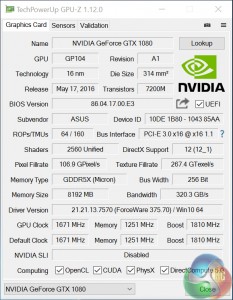












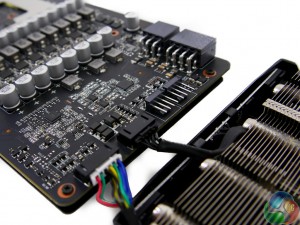






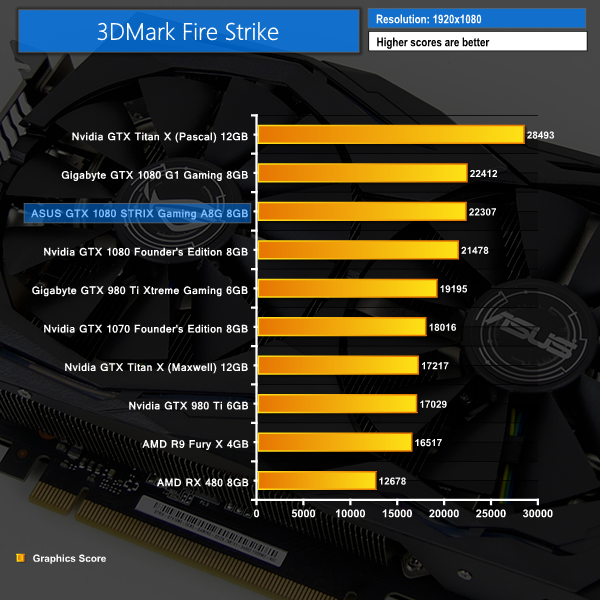
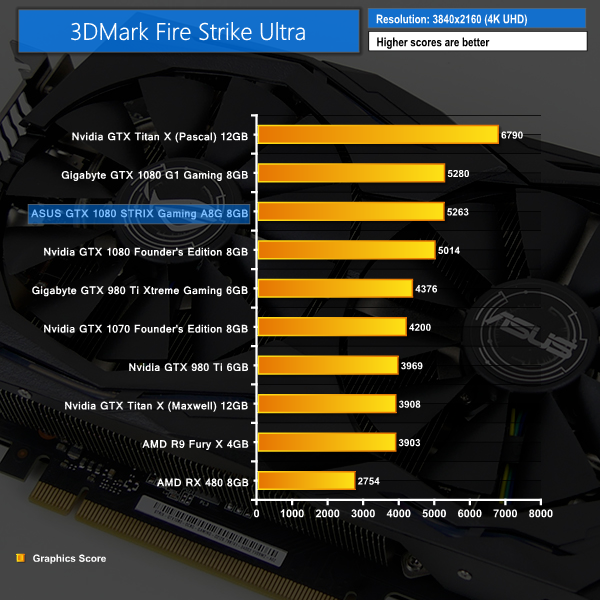
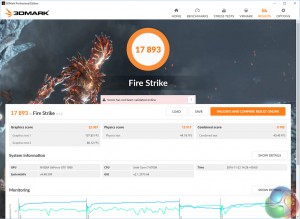
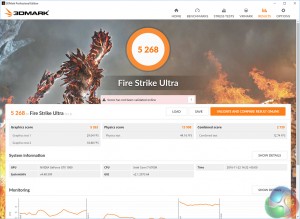
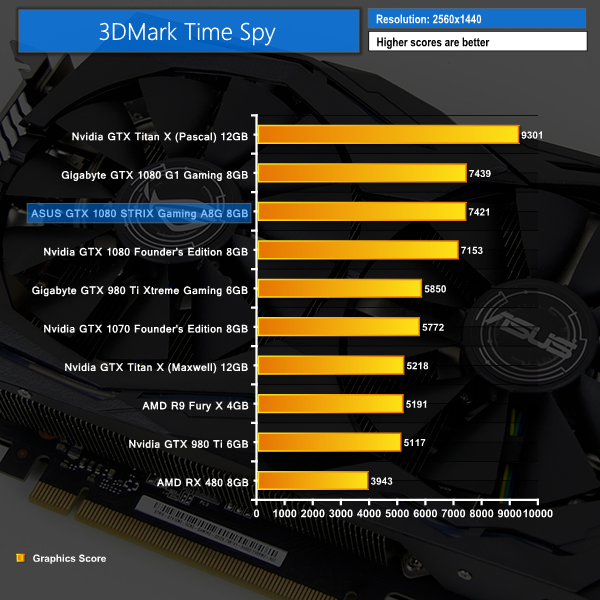
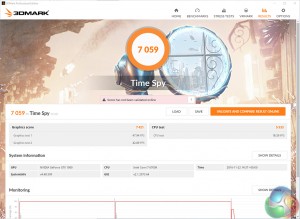
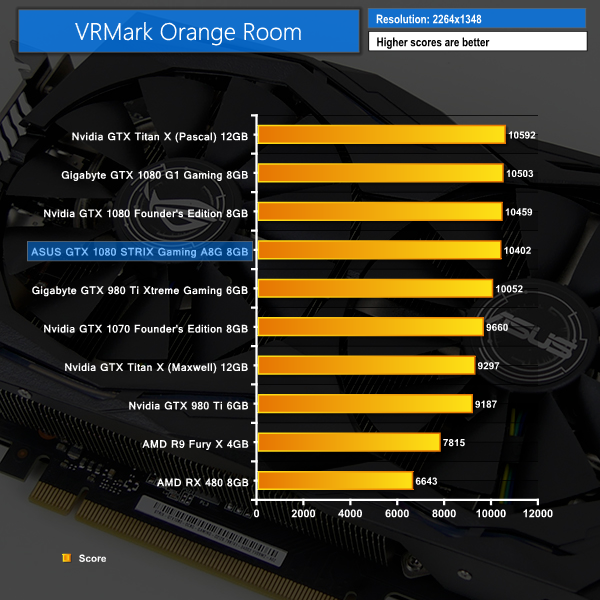
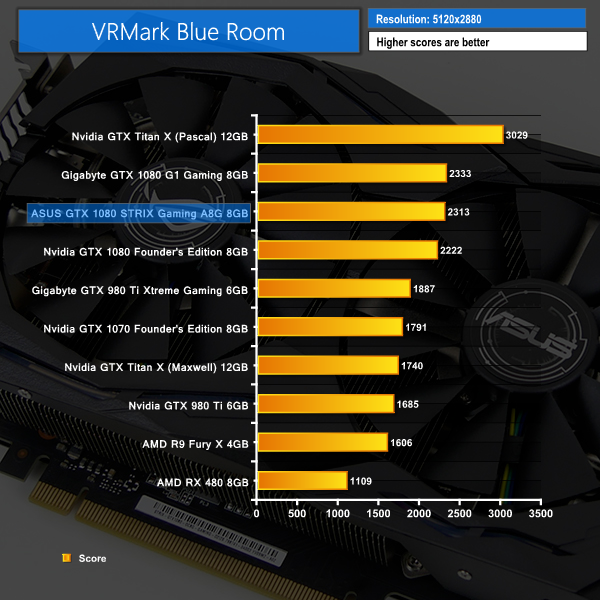
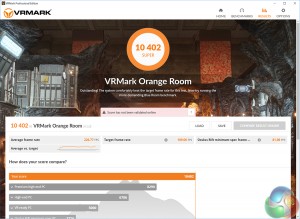
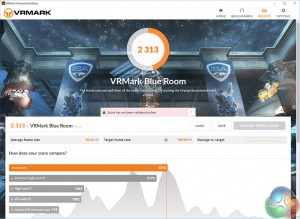

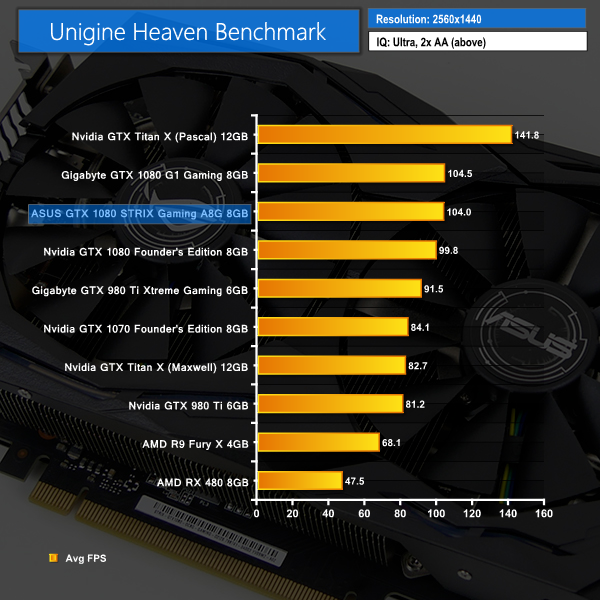
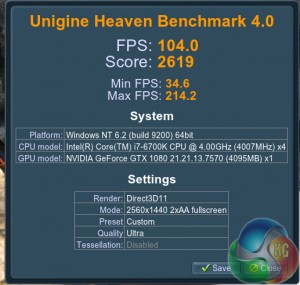
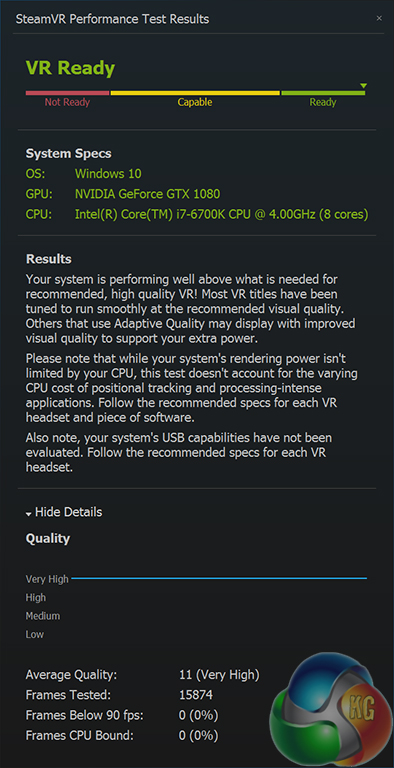


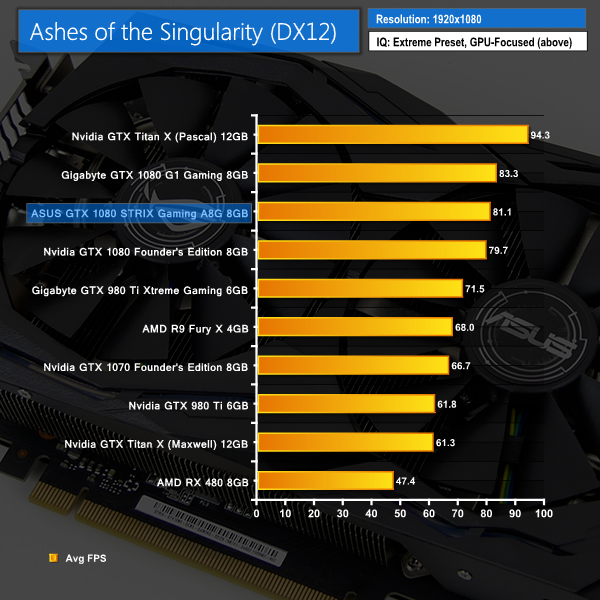
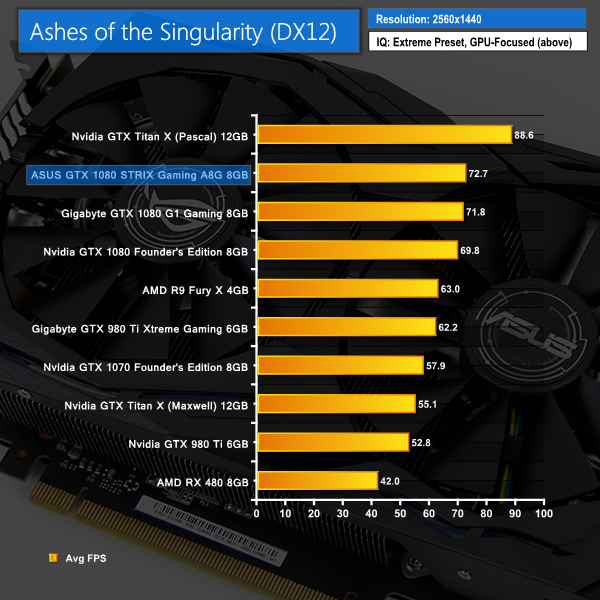
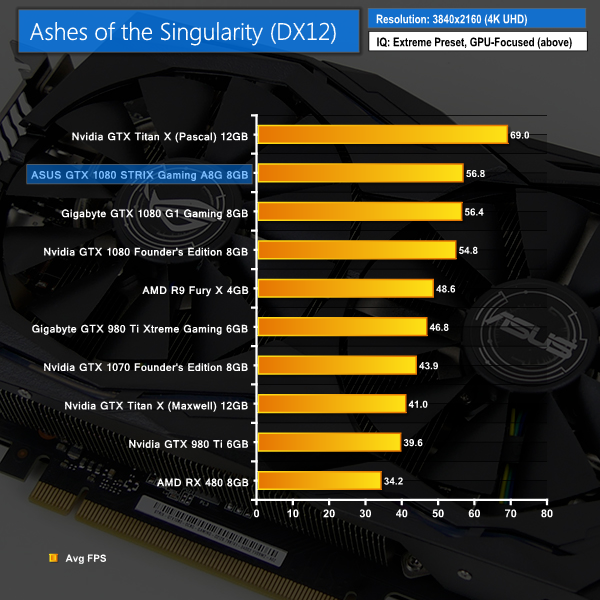


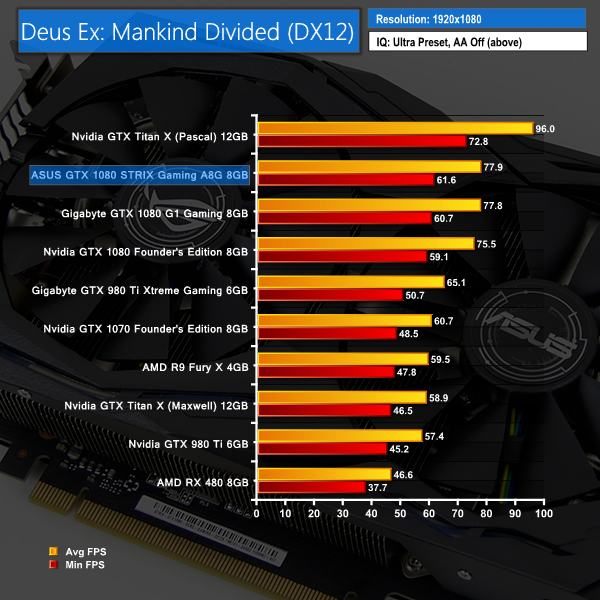
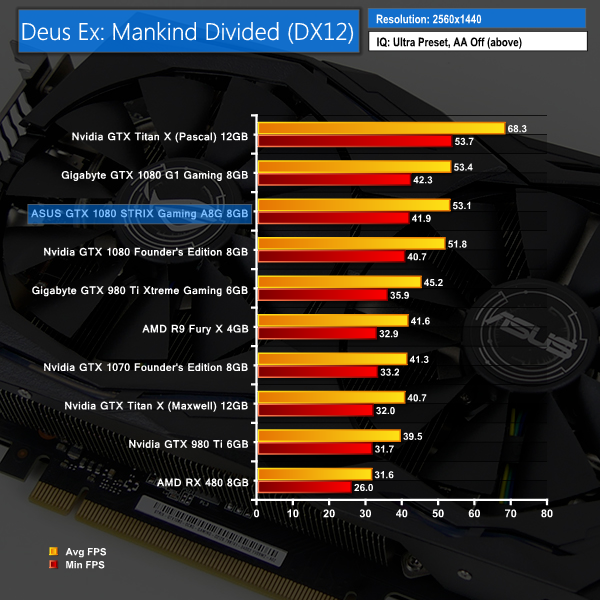
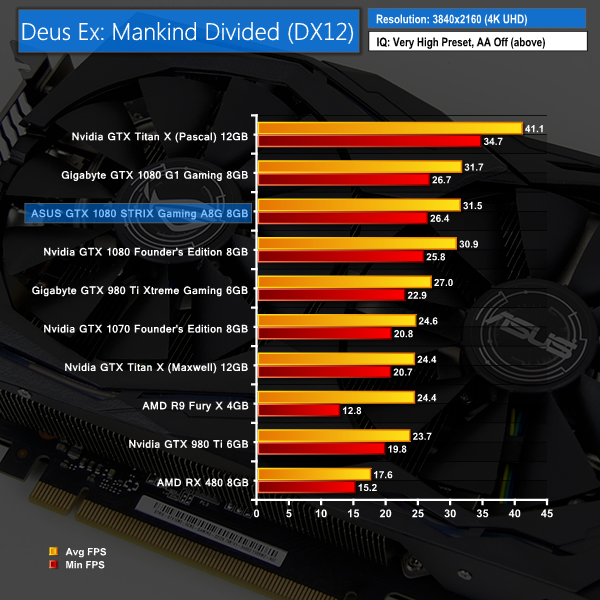




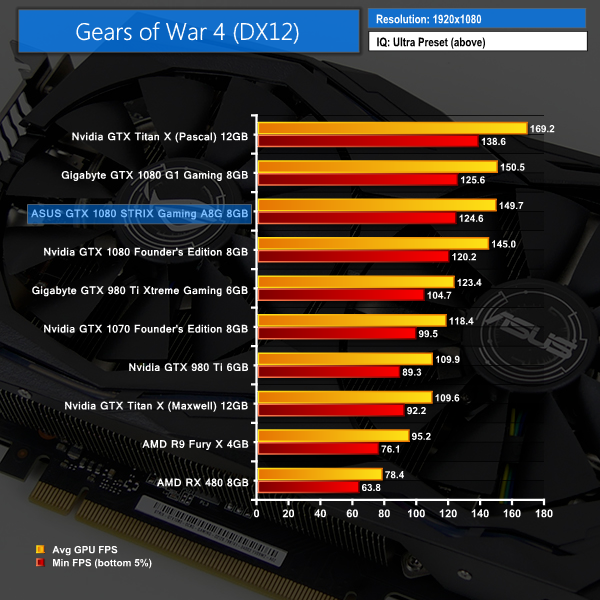
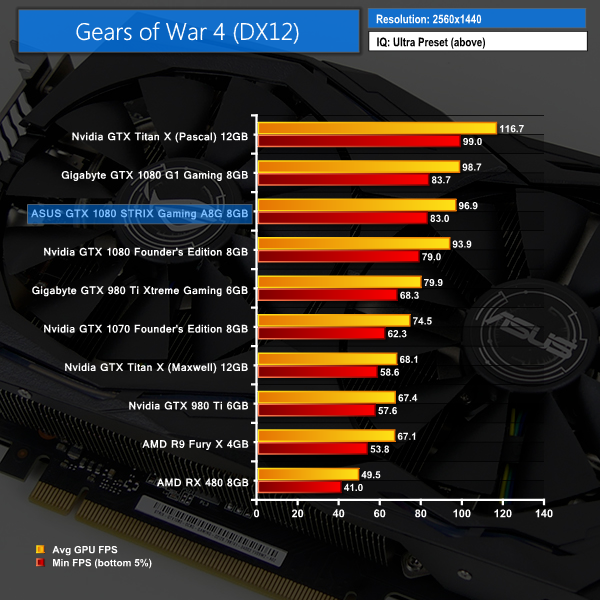
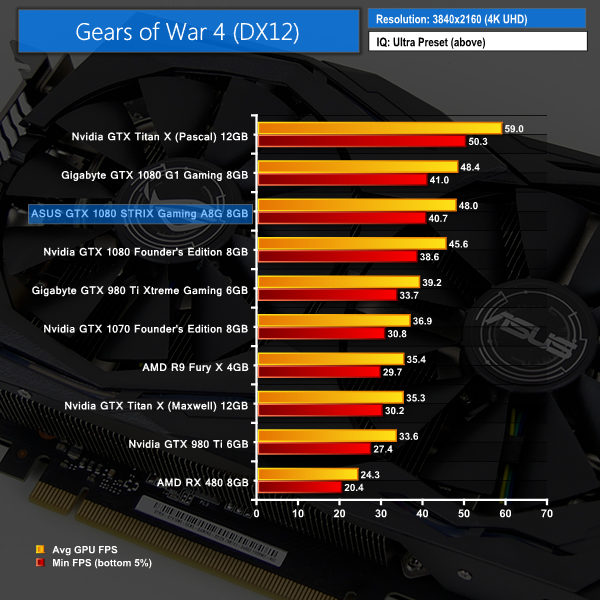




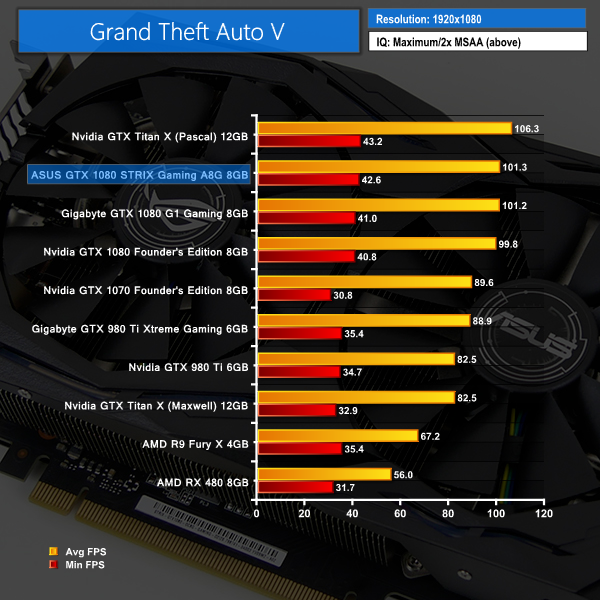
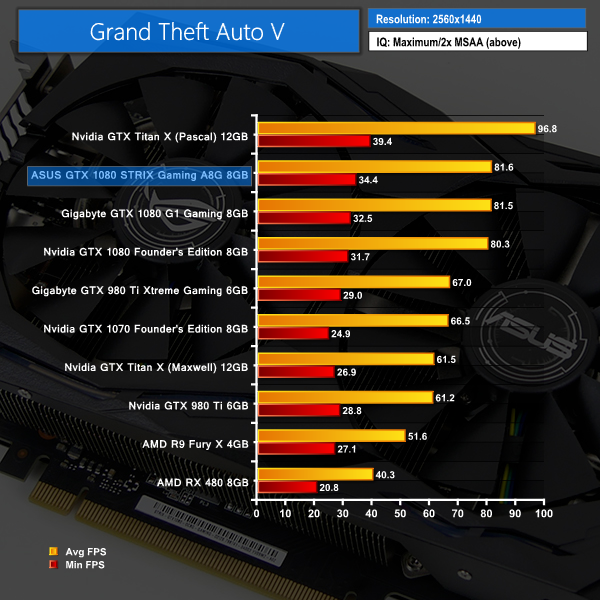
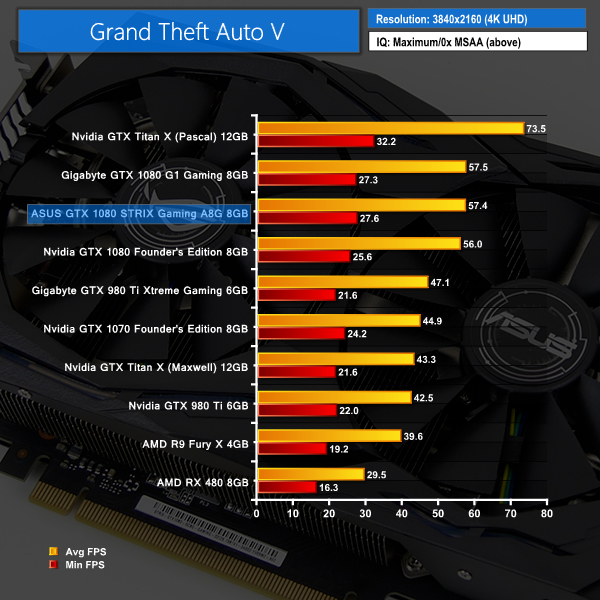


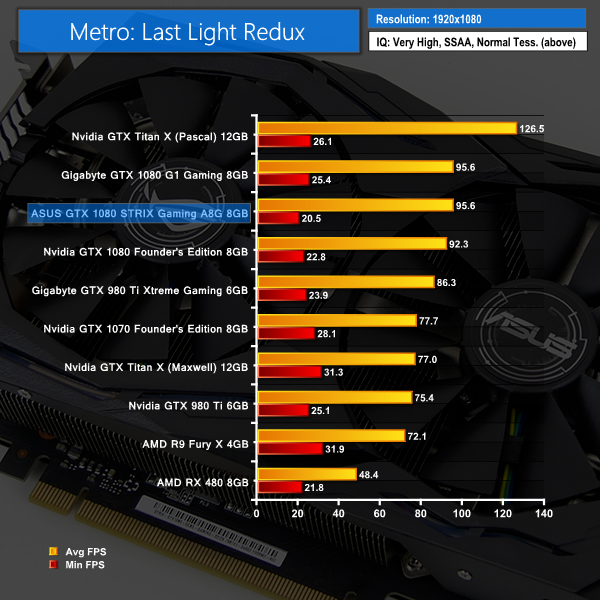
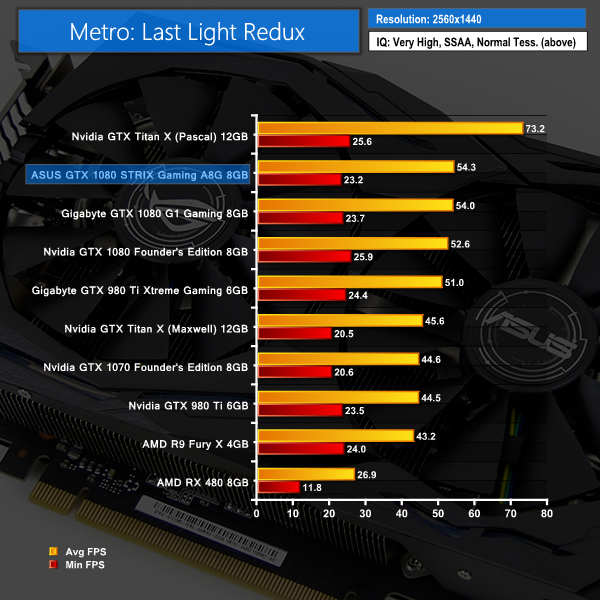
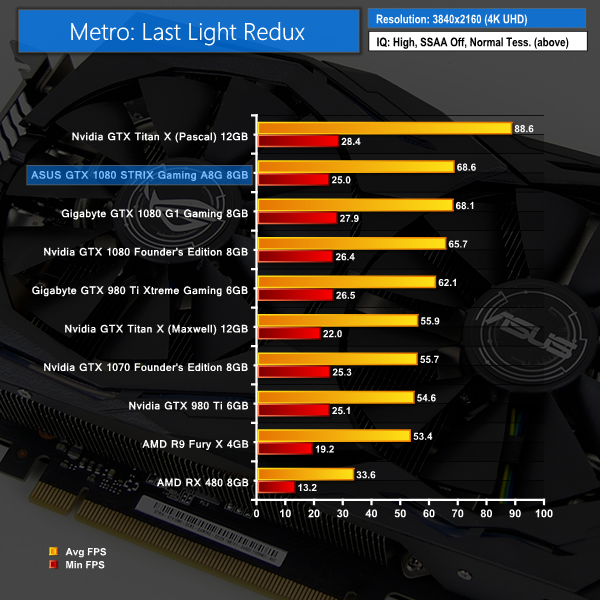


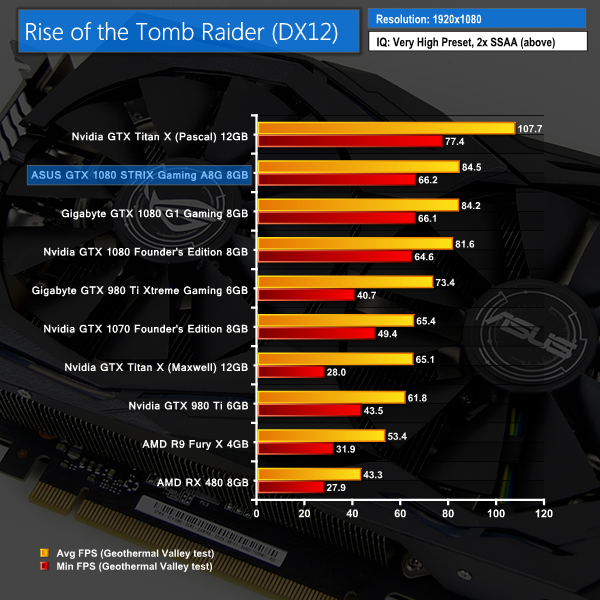
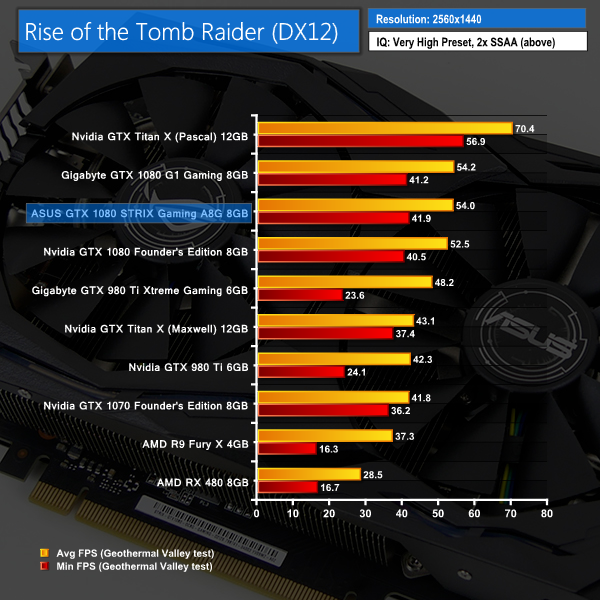
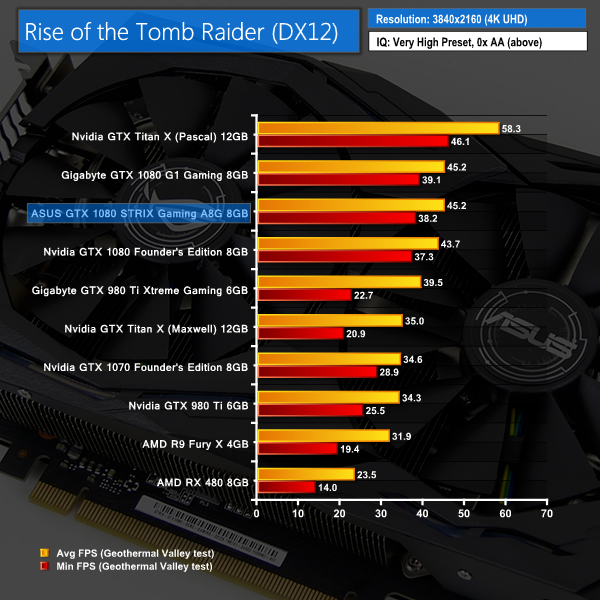



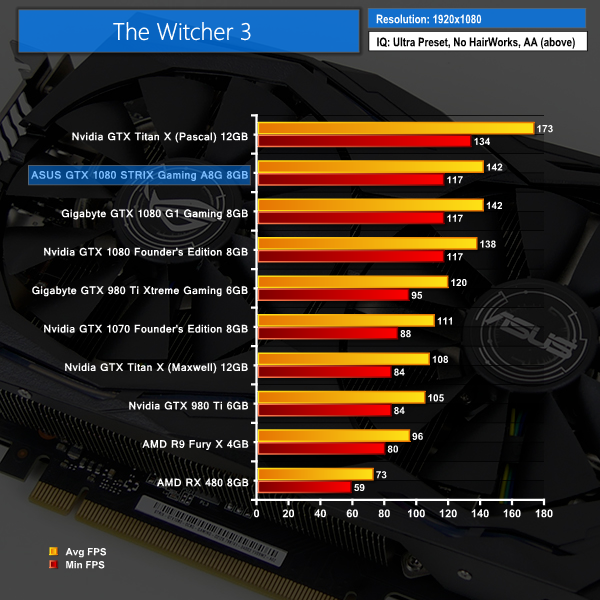
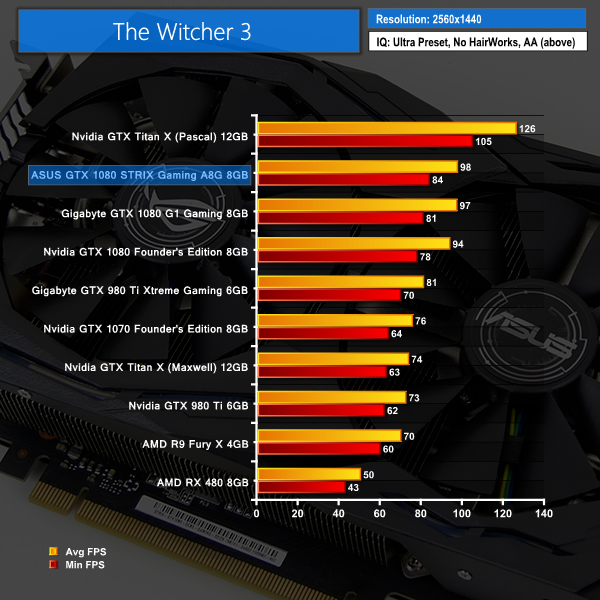
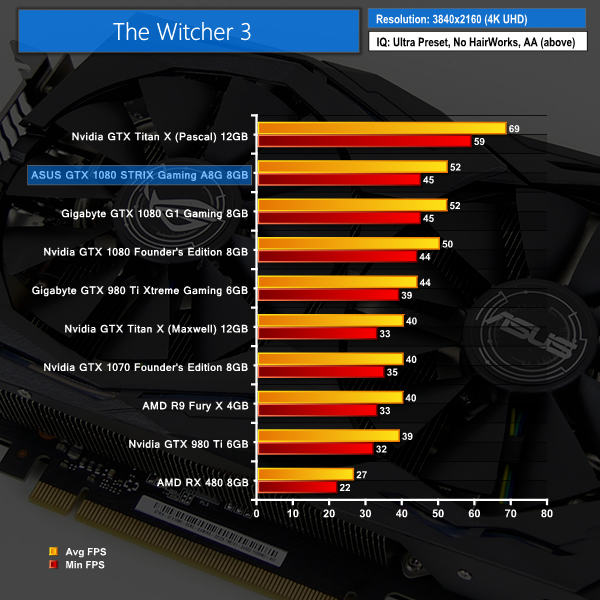

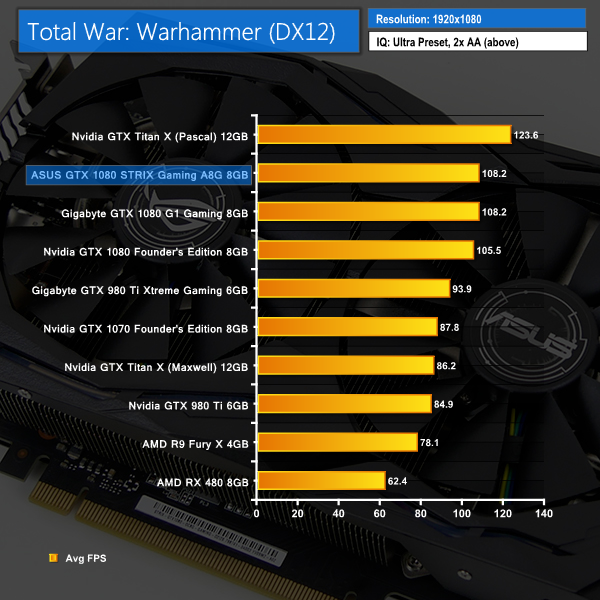
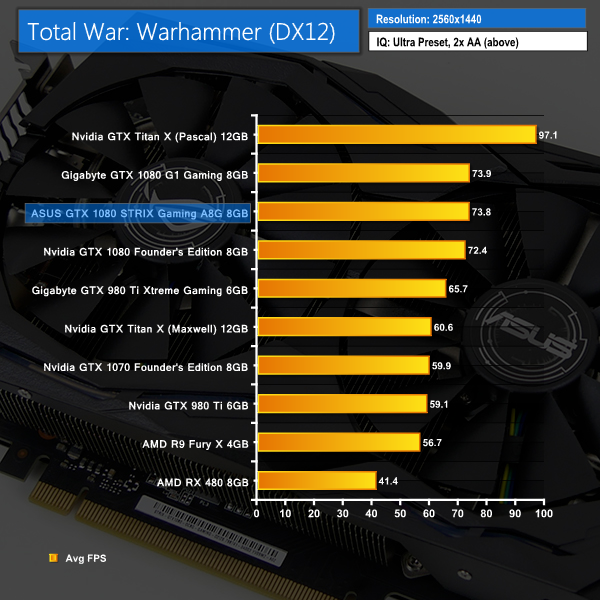
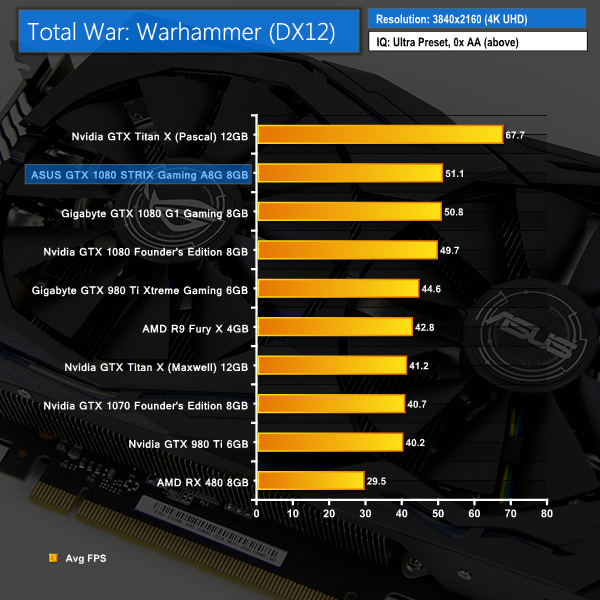
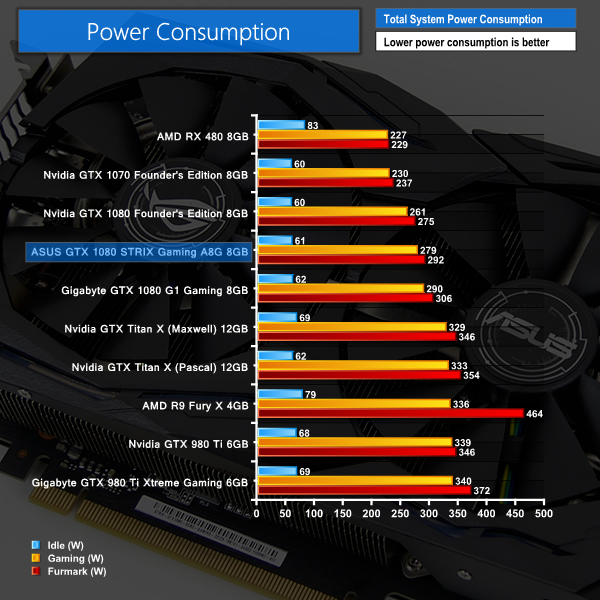
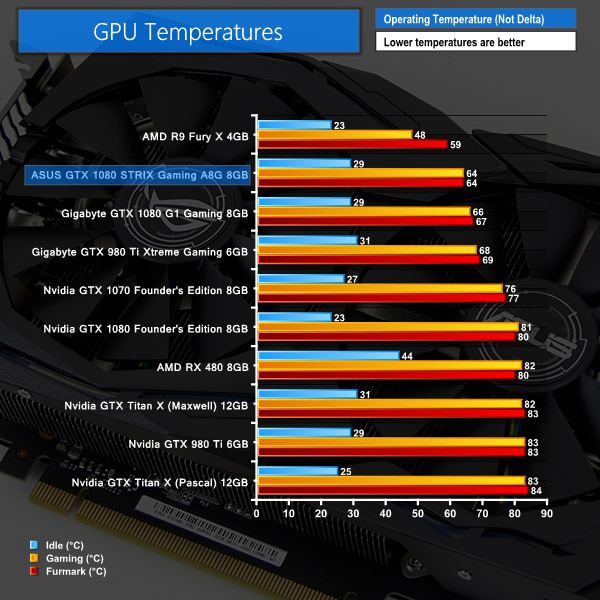

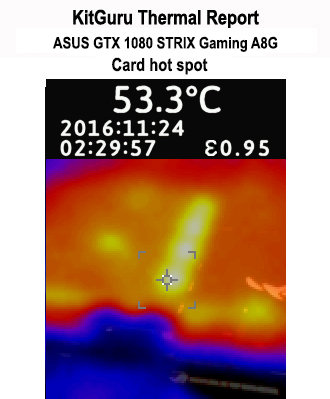
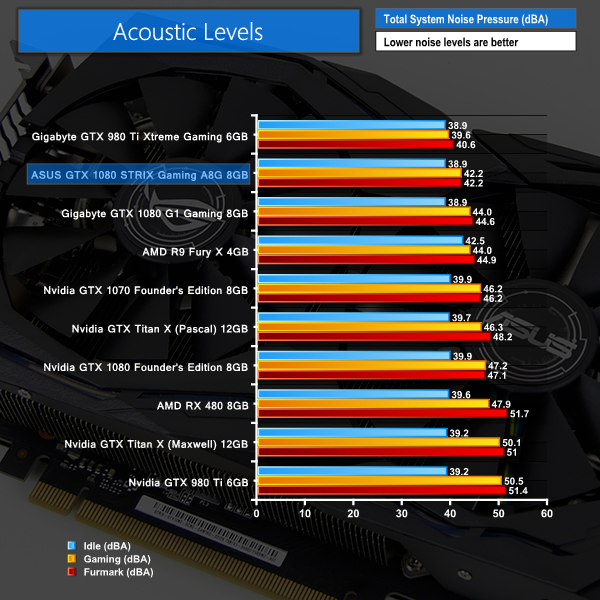
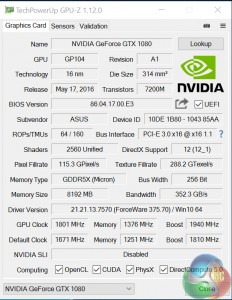

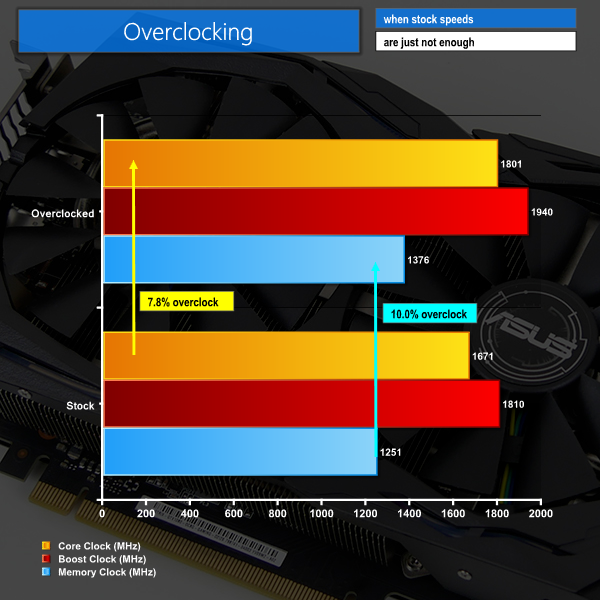
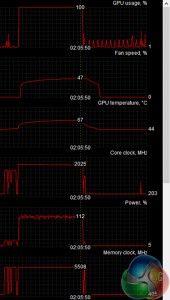
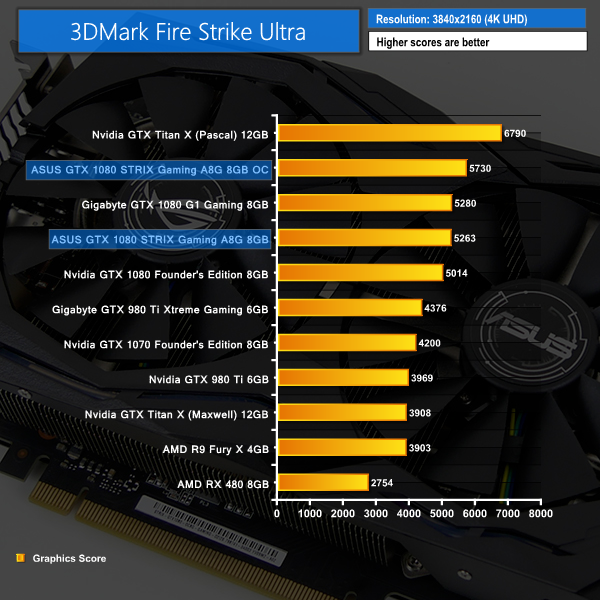
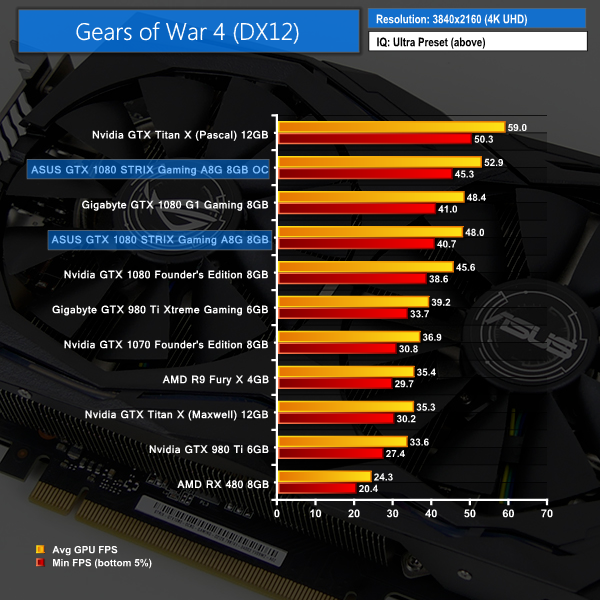
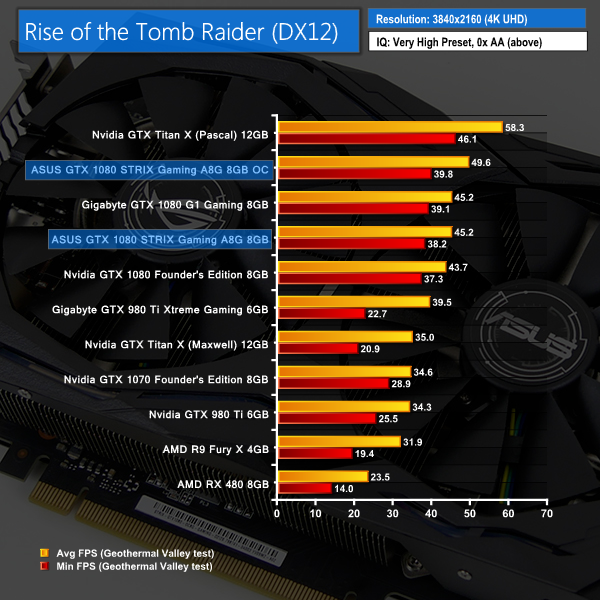




One year have passed since I left my old work and I never felt this good… I started working from comfort of my house, for a company I found online, few hours each day, and my income now is much bigger then it was on my office job… My check for last month was for Nine thousand dollars… Superb thing about this work is that now i have more time with my kids… CHILP.IT/13548ef