
ASUS has outfitted its ROG STRIX GTX 1050 Ti OC with a dual-fan cooler and a 90-100MHz overclock past Nvidia's rated frequencies. The addition of a 6-pin PCIe power connector is intended to aid the maximum GPU Boost core frequency during gaming, while the two 100mm fans force air over a well-sized heatsink. An RGB LED and user-controllable 4-pin chassis fan header are provided as quality points for this £170 GTX 1050 Ti.
A primarily plastic shroud is used to house the two 100mm fans. ASUS puts these fans into a 0dB operating mode meaning that they remain inactive until a GPU temperature of 55°C is reached. With the power efficiency of the GTX 1050 Ti GPU, that's longer into the gaming session than one might anticipate.
The ASUS ROG STRIX GTX 1050 Ti OC operates at 1380MHz core clock and 1493MHz boost frequency, out of the box in its default Gaming Mode. These are increases of 90MHz and 100MHz, respectively, over Nvidia's reference frequencies. Memory speed is left unchanged at 7008MHz effective.
There is also an OC Mode that can be selected in ASUS' software. That mode pushes core frequency up to 1392MHz with a 1506MHz Boost clock. ASUS should ship the fastest mode by default instead of forcing users to install the vendor's software to get slightly higher performance.
We observed the core clock generally operating at 1797MHz or 1785MHz during 1080P gaming.
ASUS ships the ROG STRIX GTX 1050 Ti OC in a box that highlights its primary features. The accessory bundle includes a game voucher, stickers, and cable straps.
The card's dual-fan cooler uses 100mm units that features ASUS' patented ‘Wing-Blade‘ fan design. This basically means that a camber to the edge of the aerofoil helps to drive greater pressure in desired areas while operating at the same rotational speed. An ability to remain stationary at GPU temperatures below 55°C should help maintain the longevity of the fan bearings.
A dark black colour scheme is likely to appeal to consumers thanks to the ease of matching it with other components.
At 24cm-long and 13cm-wide, ASUS' card may cause interference issues with smaller cases that may be used by consumers interested in this price segment. It's the added width that may be difficult to account for in cramped cases.
The 625g weight is reasonably low and should not pose GPU sag issues.
Thankfully, ASUS maintains the dual-slot form factor that should help to aid compatibility in this respect. Two slots of cooler is plenty for a GPU with a rated TDP of 75W (at reference frequencies).
STRIX branding is visible on the side of the angular plastic shroud design.
The ROG logo on the side of the shroud lights up in RGB colours. The lighting is AURA compatible and adds an eye-catching touch to the graphics card.
ASUS includes a backplate that features STRIX-based graphics and the ROG logo. This is an improvement over MSI's competing solution that does not use a backplate to hide the rear PCB traces and solder points.
The backplate is purely aesthetic as it does not contact notable power delivery hardware mounted on the rear of the PCB. That's fine for a card with this level of power requirement.
A 6-pin PCIe power connector is added so that ASUS can try to maintain higher core frequencies over the reference Nvidia design. As with the increased cooler dimensions, the inclusion of a 6-pin power connector will reduce the audience that this card is applicable for. Users with an OEM system that features a PSU without PCIe power adapters should look at another model.
The inclusion of a software-controlled 4-pin chassis fan header is a smart move that I like to see on ASUS' graphics cards. The PWM- and DC-capable header can power a chassis fan and manage its speed profile based on the GPU temperature. This is good because GPU-driven fan speed is an area in which motherboard control is generally poor, especially for the motherboards likely used by this card's target market.
Two Dual-Link DVI-D ports, HDMI 2.0b, and DisplayPort 1.4-capable connectors are provided. I like ASUS' decision to provide two DVI-D ports as that will be useful for buyers with a pair of older monitors that do not feature HDMI or DisplayPort (even though conversion to DVI is possible). The DisplayPort and HDMI connectors are capable of 4K60 outputs and HDCP 2.2 is supported, making this card a solid gaming HTPC option.
Half of the rear vent is allocated to the DVI port. This may have a slight negative affect on cooling performance as the heatsink's fins push air towards the rear bracket
The small GP107 core is powered by four VRM phases, with one phase allocated to memory duties. ASUS uses its Super Alloy II power components for the VRM, most notable of which are the chokes that are designed to reduce buzzing under load (coil whine). A relatively clean PCB highlights ASUS' use of its Auto-Extreme automated manufacturing process. Samsung GDDR5 chips are used.
Two direct touch heatpipes remove thermal energy from the GP107 die and transfer it to the fin array.
Our GPU test procedure has been built with the intention of benchmarking low to mid-range graphics cards. We have a separate test procedure for benchmarking higher-end graphics cards such as the RX 480, GTX 1070 and GTX 1080.
To reflect the performance of GPUs being tested, the scope of testing has been reduced to 1080p resolution, since 1440p and 4K is largely irrelevant for GPUs of this price point.
We try to test using the DX12 API if titles offer support. This gives us an interpretation into the graphics card performance hierarchy in the present time and the near future, when DX12 becomes more prevalent. After all, at this point on the market, graphics cards tend to stay in a gamer's system for a number of product generations/years before being upgraded.
In order to keep the test data comparable with that gathered for the GTX 1050 Ti launch review, we use the older Nvidia drivers that were also used back at launch. We will be updating our entire graphics card testing suite over the coming weeks.
General Test System Notes
- AMD Graphics cards were benchmarked with the AMD Crimson Display Driver 16.10.1.
- Nvidia Graphics cards were benchmarked with the Nvidia Forceware 375.57 driver that was supplied to us for the GTX 1050 Ti launch.
Test System
| CPU |
Intel Core i7 6700K ‘Skylake' (Retail)
Overclocked to 4.5GHz Core, 4.5GHz Cache |
| Motherboard |
ASUS Maximus VIII Hero
|
| Memory |
G.Skill Trident Z
16GB (2x8GB) @ 3200MHz 16-18-18-38-2T |
| Graphics Card |
Varies
|
| System Drive |
Micron M600 256GB SATA 6Gbps SSD
|
| Games Drive | SK hynix SE3010 960GB SATA 6Gbps SSD |
| Chassis | NZXT Phantom 630 (medium fan speed) |
| CPU Cooler |
Corsair H110i GT
|
| Power Supply |
Seasonic SS-760XP 760W Platinum
|
| Operating System |
Windows 10 Professional with Anniversary Update (64-bit)
|
Our test system consists of an overclocked Core i7-6700K processor and 16GB of 3200MHz G.Skill DDR4. We completely understand that the graphics cards on show today will not be partnered with such high-end hardware, but the intention is to completely remove other bottlenecks from the system and put the performance onus solely on the GPU.
Comparison Graphics Cards List
| Graphics Card |
Core Clock
|
Boost Clock | Memory Clock | VRAM Capacity | Power Connector(s) |
| EVGA GTX 750 TI 2GB Superclocked | 1176 MHz | 1255 MHz | 5400 MHz | 2GB | None |
| PNY GTX 950 2GB XLR8 OC | 1152 MHz | 1342 MHz | 7200 MHz | 2GB | 1x 6-pin |
| PNY GTX 960 4GB XLR8 OC | 1203 MHz | 1266 MHz | 7200 MHz | 4GB | 1x 6-pin |
| Zotac GTX 970 4GB | 1076 MHz | 1216 MHz | 7012 MHz | 4GB | 2x 6-pin |
| ASUS GTX 1050 Ti 4GB Expedition ‘Reference' | 1290 MHz | 1392 MHz | 7008 MHz | 4GB | None |
| MSI GTX 1050 Ti 4GB Gaming X | 1354MHz | 1468MHz | 7008MHz | 4GB | 1x 6-pin |
| Nvidia GTX 1060 6GB FE | 1506 MHz | 1708 MHz | 8008 MHz | 6GB | 1x 6-pin |
| Sapphire R7 370 4GB Nitro | 985 MHz | N/A | 5600 MHz | 4GB | 1x 6-pin |
| MSI R9 380 4GB Gaming 4G | 980 MHz | N/A | 5700 MHz | 4GB | 2x 6-pin |
| Sapphire R9 380X 4GB Nitro OC | 1040 MHz | N/A | 6000 MHz | 4GB | 2x 6-pin |
| Sapphire RX 460 4GB Nitro | 1175 MHz | 1250 MHz | 7000 MHz | 4GB | 1x 6-pin |
| Sapphire RX 470 4GB Nitro+ OC | 1143 MHz | 1260 MHz | 7000 MHz | 4GB | 1x 8-pin |
| Sapphire RX 480 8GB Nitro+ OC | 1208 MHz | 1342 MHz | 8000 MHz | 8GB | 1x 8-pin |
The GTX 1050 Ti reference-clocked results are gathered using an ASUS Expedition model. This model runs at reference clocks and acts as a good comparison point, given the lack of a stock-clocked reference or Founder's Edition board from Nvidia.
Software and Games List
- 3DMark (DX11 Synthetic)
- Unigine Heaven (DX11 Synthetic)
- Steam VR Performance Test
- Ashes of the Singularity (DX12)
- Gears of War 4 (DX12)
- Grand Theft Auto V (DX11)
- Metro Last Light Redux (DX11)
- Rise of the Tomb Raider (DX12)
- The Witcher 3: Wild Hunt (DX11)
- Total War: Warhammer (DX12)
3DMark Fire Strike is a showcase DirectX 11 benchmark designed for today's high-performance gaming PCs. It is our [FutureMark's] most ambitious and technical benchmark ever, featuring real-time graphics rendered with detail and complexity far beyond what is found in other benchmarks and games today.
3DMark Fire Strike performance puts ASUS' STRIX card just above the MSI Gaming X thanks to the ROG card's higher overclock.
Unigine provides an interesting way to test hardware. It can be easily adapted to various projects due to its elaborated software design and flexible toolset. A lot of their customers claim that they have never seen such extremely-effective code, which is so easy to understand.
Heaven Benchmark is a DirectX 11 GPU benchmark based on advanced Unigine engine from Unigine Corp. It reveals the enchanting magic of floating islands with a tiny village hidden in the cloudy skies. Interactive mode provides emerging experience of exploring the intricate world of steampunk. Efficient and well-architected framework makes Unigine highly scalable:
- Multiple API (DirectX 9 / DirectX 10 / DirectX 11 / OpenGL) render
- Cross-platform: MS Windows (XP, Vista, Windows 7) / Linux
- Full support of 32bit and 64bit systems
- Multicore CPU support
- Little / big endian support (ready for game consoles)
- Powerful C++ API
- Comprehensive performance profiling system
- Flexible XML-based data structures
We set Quality to ‘Ultra’, Tessellation to ‘Normal’, Anti-Aliasing to 2x and the resolution to 1920×1080 (1080p).
Unigine Heaven also sees the ASUS card narrowly outperforming the MSI competitor.
You should ideally be looking at a stronger graphics solution than the GTX 1050 Ti if you want to game in VR.
Ashes of the Singularity is a real-time strategy game set in the future where descendants of humans (called Post- Humans) and a powerful artificial intelligence (called the Substrate) fight a war for control of a resource known as Turinium.
Players will engage in massive-scale land/air battles by commanding entire armies of their own design. Each game takes place on one area of a planet, with each player starting with a home base (known as a Nexus) and a single construction unit.
We opt for the High quality profile and run the GPU-Focused test using the DX12 game mode.
ASUS' STRIX GTX 1050 Ti is able to outperform the MSI alternative by a narrow margin in Ashes of the Singularity. Our data shows that the ASUS card had its GPU Boost core frequency running at 1785-1797MHz.
The Gears Of War 4 game’s plot is set 25 years after Gears of War 3 and focuses on JD Fenix, the son of Marcus Fenix. Gears of War is a third-person shooter game, with its core concepts being derived from Resident Evil 4‘s “over the shoulder” perspective, Kill Switch‘s cover system, and Bionic Commando‘s swinging action akin to moving between points of cover. (Wikipedia).
Gears of War 4 is launched via the Windows 10 Store, requires the Windows 10 Anniversary Update to run, and only supports the DirectX 12 API.
We test using the High quality preset. Dynamic Resolution scaling was turned off and Async Compute was enabled where the GPU supported it.
Gears of War 4 performance on the ROG STRIX GTX 1050 Ti is slightly behind that of the MSI card. This is likely due to an update in the game that has made a slight alteration to the performance data. Throttling in GPU Boost (driven by a voltage limitation, according to MSI Afterburner) could also be having an effect.
Our logs show ASUS' ROG STRIX card hitting 1785MHz core clock in this benchmark.
Grand Theft Auto V is an action-adventure game played from either a first-person or third-person view. Players complete missions—linear scenarios with set objectives—to progress through the story. Outside of missions, players may freely roam the open world.
Composed of the San Andreas open countryside area and the fictional city of Los Santos, the world is much larger in area than earlier entries in the series. It may be fully explored after the game’s beginning without restriction, although story progress unlocks more gameplay content.
We use the Very High quality settings (or the highest alternative – generally High – when Very High is unavailable). MSAA is disabled in order to target 60FPS+, and the Advanced Graphics options are set at moderate levels.
GTA V sees the ASUS card jump back above MSI's Gaming X model. ASUS' overclock to the GTX 1050 Ti GPU also allows the card to outperform an AMD R9 380X, albeit thanks to GTA V preferring Nvidia hardware. 1785MHz was the stable GPU Boost core frequency for ASUS in this title.
Just like the original game Metro 2033, Metro: Last Light is played from the perspective of Artyom, the player-character. The story takes place in post-apocalyptic Moscow, mostly inside the metro system, but occasionally missions bring the player above ground. Metro: Last Light takes place one year after the events of Metro 2033, following the canonical ending in which Artyom chose to proceed with the missile strike against the Dark Ones (this happens regardless of your actions in the first game). Redux adds all the DLC and graphical improvements.
We test using a High quality profile with SSAA enabled and Tessellation set to Normal.
The same again here. ASUS' card is marginally faster than MSI's thanks to its higher overclock. The Metro benchmark forced ASUS' card to operate a core frequency between 1785 and 1797MHz.
Rise of the Tomb Raider is a third-person action-adventure game that features similar gameplay found in 2013’s Tomb Raider. Players control Lara Croft through various environments, battling enemies, and completing puzzle platforming sections, while using improvised weapons and gadgets in order to progress through the story.
It uses a Direct X 12 capable engine.
We use the High quality preset and enable the DirectX 12 API. Numbers are taken from the benchmark's Geothermal Valley test.
Rise of the Tomb Raider places the ASUS card very slightly behind MSI's competitor. As was the case with Gears of War 4, this is likely due to a game update influencing performance. The difference is small, nevertheless. The STRIX card's core clock generally ran at 1797MHz for this benchmark.
The Witcher 3: Wild Hunt concludes the story of the witcher Geralt of Rivia, whose story to date has been covered in the previous titles. Continuing from The Witcher 2, Geralt seeks to move on with his own life, embarking on a new and personal mission while the world order itself is coming to a change. (Wikipedia).
We use the High preset for general image quality, but disable the Nvidia HairWorks settings where possible. The post-processing preset is set to Medium.
The Witcher 3 sees ASUS' overclocked STRIX model outperforming the MSI Gaming X by 2 FPS on average. A 4 FPS average increase is observed over a reference-clocked GTX 1050 Ti. GPU Boost core frequency sat at 1797MHz for this test.
Total War: Warhammer is a turn-based strategy game with real-time tactical battles between armies. While previous Total War games feature historical settings, Warhammer introduces a fantasy setting as well as characters from the Warhammer universe. These characters, which include monsters, warriors, and heroes, can be controlled by the player. (Wikipedia)
We set the image quality options all to High. AA is not enabled and the DirectX 12 API is used. Note: the GTX 750 Ti is not supported with this game's DX12 mode due to its older DirectX feature level.
Total War: Warhammer also runs slightly faster on ASUS' higher-clocked GTX 1050 Ti, compared to MSI's. The increase over a reference model is more noticeable at roughly 3 FPS. 1797MHz was the stable core frequency in our testing with this benchmark.
We first measure power while the card is sat idling at the Windows 10 desktop for 5 minutes. Gaming power draw is recorded by running Unigine Heaven DX11 benchmark for 5 minutes. As a maximum stress test, Furmark is run for 5 minutes and the cards' power draw levels are recorded.
Unfortunately, a death to our Core i5-6400 CPU means that we are no longer able to use the same system used for testing the other graphics cards. This means that our power consumption data is only able to show ASUS' ROG STRIX GTX 1050 Ti OC due to the use of a different test system with different power draws.
The GTX 1050 Ti is friendly on a power chart. A system-wide power draw of 140W while running Unigine Heaven implies that this card should be perfectly usable with a low Wattage (but decent quality) PSU from an OEM system builder like Dell. Provided it has a 6-pin PCIe power adapter, that is.
We first measure GPU temperature while the card is sat idling at the Windows 10 desktop for 5 minutes. Gaming GPU temperature is recorded by running Unigine Heaven DX11 benchmark for 5 minutes. As a maximum stress test, Furmark is run for 5 minutes and the cards' GPU temperature levels are recorded.
Unfortunately, a death to our Core i5-6400 CPU means that we are no longer able to use the same system used for testing the other graphics cards. This means that our temperature data is only able to show ASUS' ROG STRIX GTX 1050 Ti OC due to the use of a different test system with different temperatures.
Ambient room temperature was held between 19 and 20°C.
Temperature results are very good thanks to the card's dual fan cooler. The cooling profile was rather unusual as it took close to a minute of gaming for the GPU to reach 55°C and the fans to kick in. Once they started spinning, they were quickly able to cool the GPU down towards 50°C, at which point they would reduce in speed and the GPU temperature would rise again. The process was repeated for shorter gaming runs but we noticed the fans stay active during the extended Furmark stress test.
We did not observe the GPU temperature reach 60°C as the fans prevented this. The 54°C gaming result was recorded with a 33% fan speed (around 800 RPM) that was undergoing the cyclic speed behaviour. Furmark demanded a stable fan speed of 44% from the graphics card.
The above screenshot shows fan behaviour for a 5-minute loop of Unigine Heaven at 1080P. Note the cyclic behaviour as the GPU temperature switches above and below the 55°C 0% cut-off point.
The card does not get particularly warm even under heavy load. Power delivery components peeking through the backplate are the hottest visible parts of the ROG STRIX GTX 1050 Ti OC.
Noise output of the graphics card is measured using the fan speed percentage associated with each of the temperature recordings displayed on the previous page.
In order to focus solely on the noise output by the graphics card in question, we disconnect all fans from the test system so that the only moving parts are the Corsair H110i GT’s pump and any components relating to the graphics card.
The NZXT Phantom 630’s side panel is removed in order for us to focus specifically on the graphics card’s noise emissions. We also place the acoustic measurement equipment very close to the graphics card (around 10 cm away from it) in order to better detect noise differences between each graphics card. This is also a scenario that will be similar to a user who has their system sat on the desk directly next to where they are sitting.
The background noise level sits around 37-38 dBA without the test computer running.
Unfortunately, a death to our Core i5-6400 CPU means that we are no longer able to use the same system used for testing the other graphics cards. This means that our noise data is only able to show ASUS' ROG STRIX GTX 1050 Ti OC due to the use of a different test system with noise levels.
Noise results were very good with the card only starting to become audible under heavy Furmark load (44% fan speed, around 1050 RPM). A fan speed of around 50% was the point at which the card started to become noticeable alongside a Corsair H110i GT AIO (which was still far louder than the ASUS graphics card).
Our sample exhibited no coil whine while playing games. We would have absolutely no problem sitting next to this card for a long gaming session thanks to its low fan noise and lack of coil whine.
The best overclock that we achieved was +220MHz core (to 1600MHz) and +500MHz memory (to 8008MHz effective). We noticed that MSI Afterburner allowed a power limit of 157% to be set with a 97°C temperature limit. We avoided those values and instead used a sensible 125% power limit.
The default fan speed curve was used as temperatures were not a problem.
The maximum observed core frequency was 1911MHz. This ties in with the hard limit observed on GTX 1050 Ti graphics cards which looks to be a lock set by Nvidia (or possibly a software reading bug).
A decent increase in performance is observed by overclocking. 3DMark Fire Strike scores 6.2% higher, Gears of War 4 is 5.7% faster, and Rise of the Tomb Raider sees a 7.1% increase.
Overclocking resulted in a minor increase of around 10W to Unigine Heaven system-wide power draw (which adds further suggestion to the lock-down of GPU Boost core clock by Nvidia). Temperatures increased slightly but this was less noticeable due to the corresponding increase in fan speed. The 100mm units ramped up to around 44% to keep the GPU cool (though still showing the same cyclic behaviour and low noise operation).
The ASUS ROG STRIX GTX 1050 Ti OC is a well-cooled graphics card that offers stellar 1080P gaming performance thanks to its factory overclock.
With out-of-the-box frequencies that are 90/100MHz beyond Nvidia's reference speeds, ASUS' overclocked card shows a noticeable performance improvement over the base GPU. We observed a general GPU Boost operating core frequency of 1785-1797MHz during our gaming tests which allowed the ASUS ROG STRIX GTX 1050 Ti OC to outperform the MSI GTX 1050 Ti Gaming X competitor.
Manual overclocking provided a 6-7% increase in performance but the card hit a maximum boost frequency of 1911MHz which is common for all GTX 1050 Ti GPUs.
Power draw levels are good. ASUS' card demanded a system-wide power usage of less than 150W in Unigine Heaven. You could comfortably power this card with a low Wattage SFX PSU, provided it has the necessary 6-pin PCIe power adapter. We understand why ASUS has installed the power adapter on this card but it certainly limits the potential audience to users with a higher-quality power supply (which perhaps is not a terrible thing).
Temperature levels were superb thanks to the sizeable heatsink and pair of 100mm fans. The fans remain at idle until a 55°C GPU temperature is reached. This was further into our gaming tests than we expected. When the fans kicked in at low speed, they were barely audible (certainly inaudible over an AIO CPU cooler) and soon reduced in operating speed as the GPU was cooled. They then showed cyclic behaviour as the GPU temperature bounced around the 55°C level.
The RGB ROG logo on the card's side is basic but adds a touch of style to the plastic shroud. ASUS' inclusion of a GPU-controlled 4-pin fan header is smart and can help a user fine-tune their system's cooling with greater precision.
The ASUS ROG STRIX GTX 1050 Ti OC is available to purchase for around £170-180 at Amazon and Scan. As we said in our launch review, this is too expensive for a GTX 1050 Ti as it forces the card to compete in territory where it does not belong. The premium over entry GTX 1050 Ti models is also far too high at around £40-50 (sometimes more than 30%).
If you really must have a 4GB graphics card with Nvidia features such as G-Sync and ShadowPlay, the ASUS ROG STRIX GTX 1050 Ti OC is a premium option in the GTX 1050 Ti range that uses a superb cooler and strong build quality. However, it represents poor value in a price-sensitive market segment compared to significantly cheaper GTX 1050 Ti alternatives. Zotac, for example, has a similarly-clocked card that is £30 (17%) less expensive.
Worthy of consideration but, as was the case at the introduction of GTX 1050 Ti back in October, the smart money is on more cost-effective GTX 1050 Ti solutions or, better still, significantly faster AMD alternatives in this price segment.
Pros:
- Excellent power efficiency from the underlying GTX 1050 Ti design.
- Strong out-of-the-box overclock that beats MSI's Gaming X.
- Superb dual-fan cooler.
- 0% fan speed up to 55°C allows for light gaming in silence.
- Eye-catching backplate.
- 4-pin controllable fan header is a smart inclusion.
- RGB ROG logo adds aesthetic appeal.
- Premium build quality.
Cons:
- Price increase over other GTX 1050 Ti models is significant.
- Too slow compared to AMD's offerings at this price point.
- Should ship with the fastest OC mode enabled by default, instead of relying upon software.
- Dimensions could cause issues for SFF or OEM chassis users.
KitGuru says: A premium take on GTX 1050 Ti but simply too expensive to generate significant interest.
 KitGuru KitGuru.net – Tech News | Hardware News | Hardware Reviews | IOS | Mobile | Gaming | Graphics Cards
KitGuru KitGuru.net – Tech News | Hardware News | Hardware Reviews | IOS | Mobile | Gaming | Graphics Cards



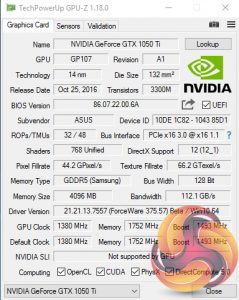

















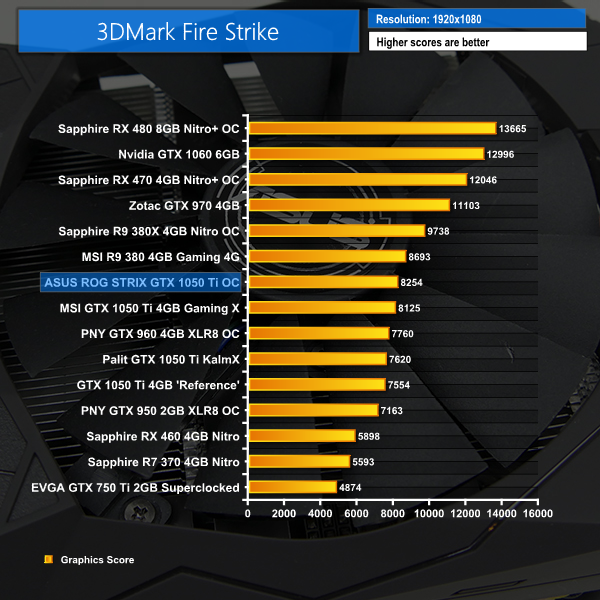

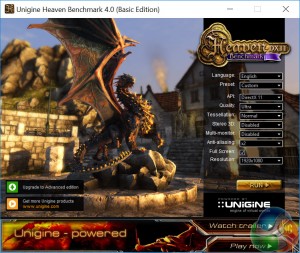
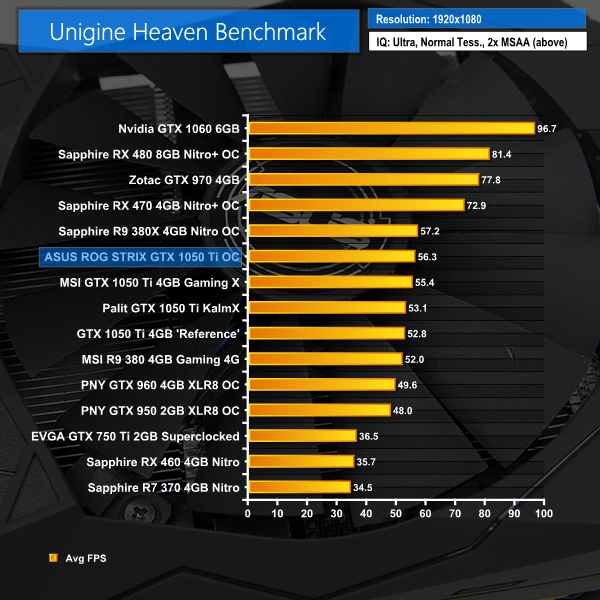




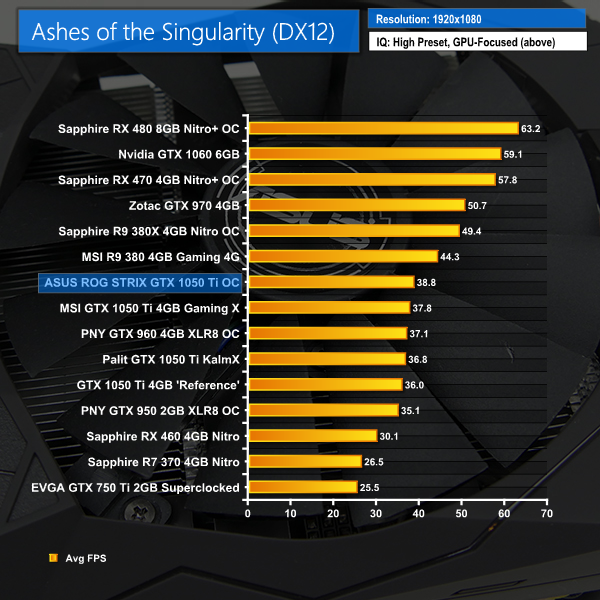




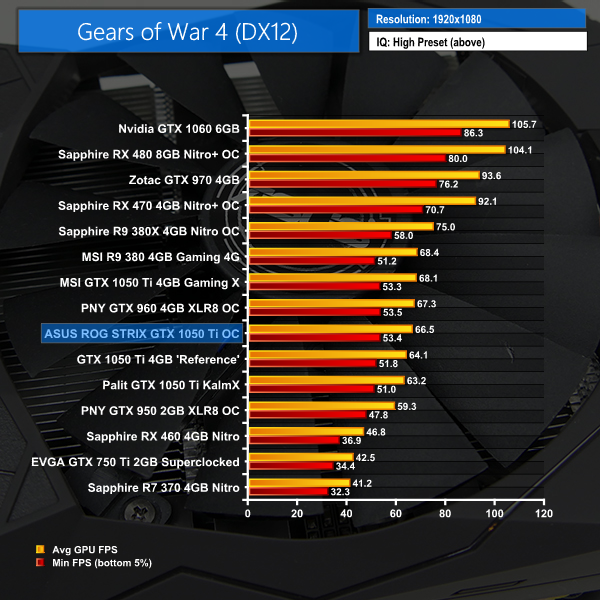




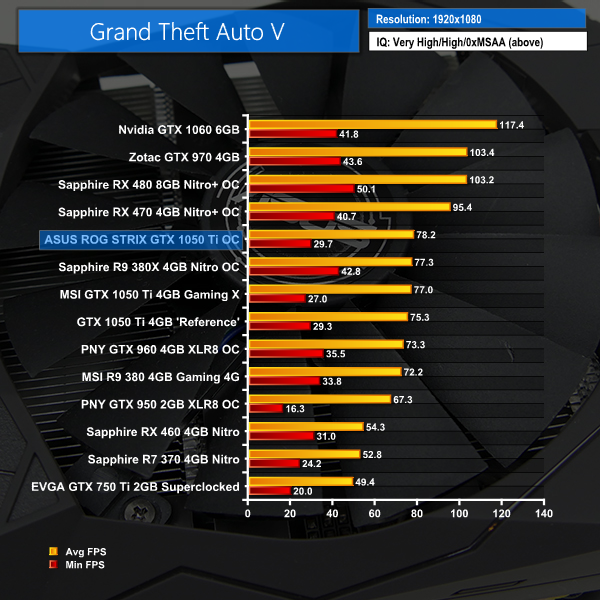
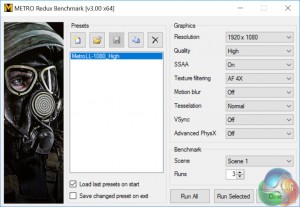
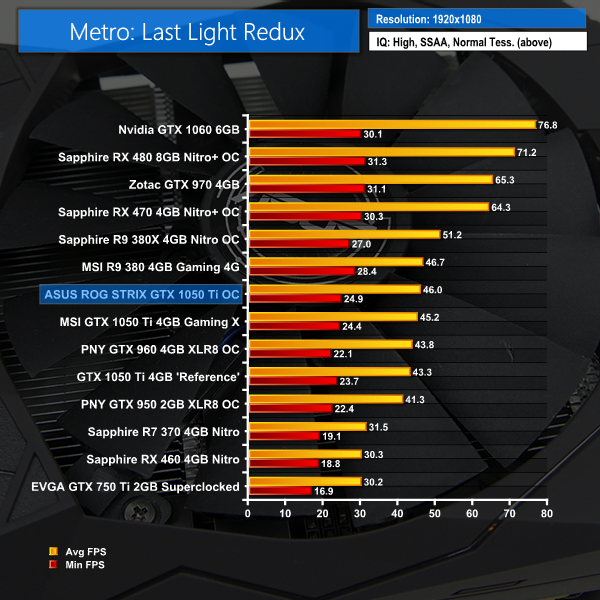
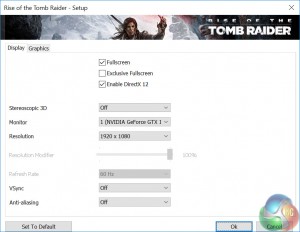
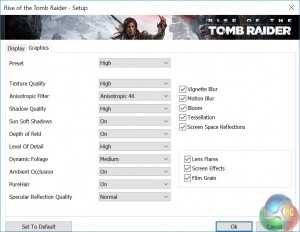
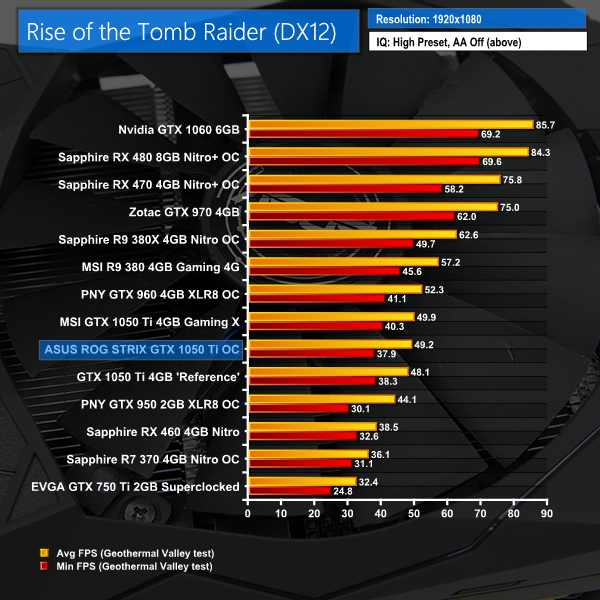



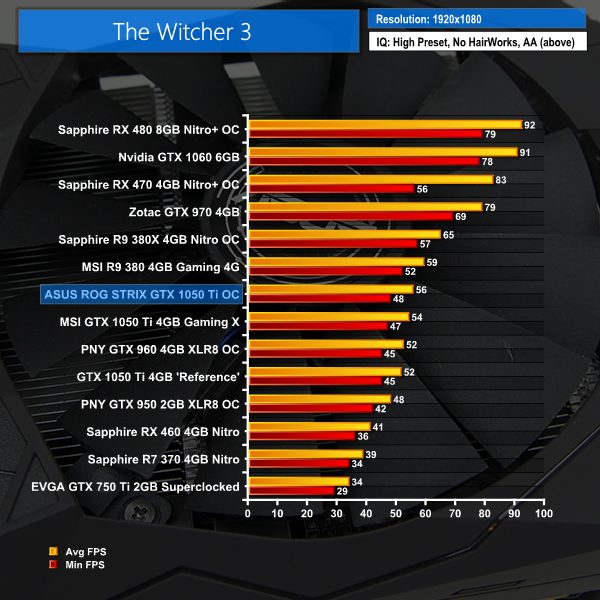

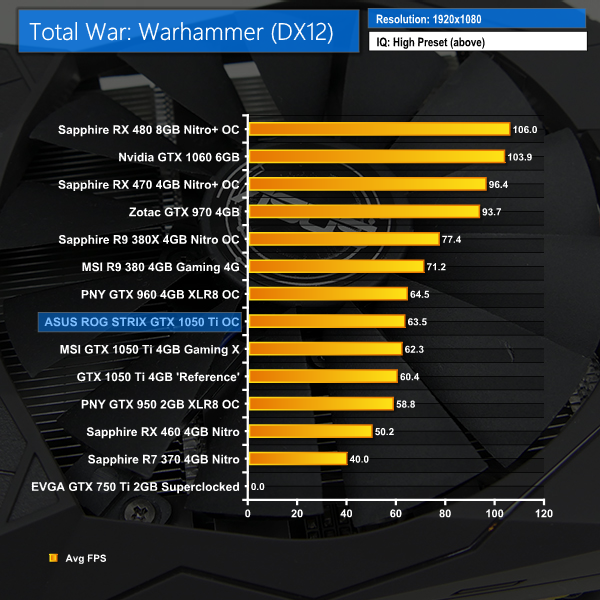
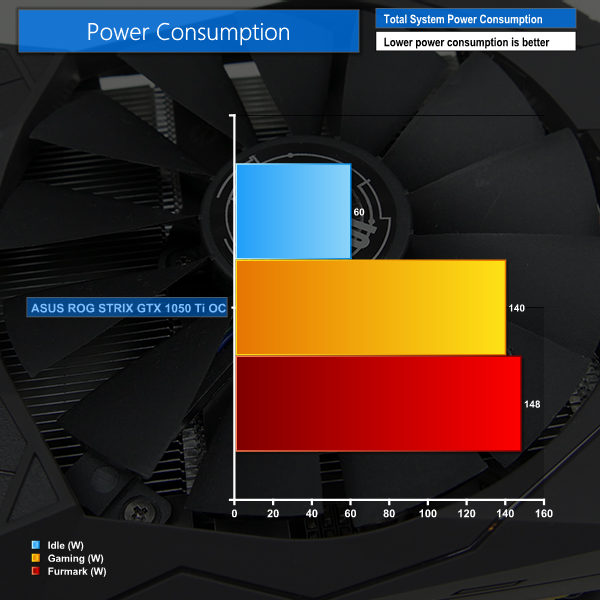
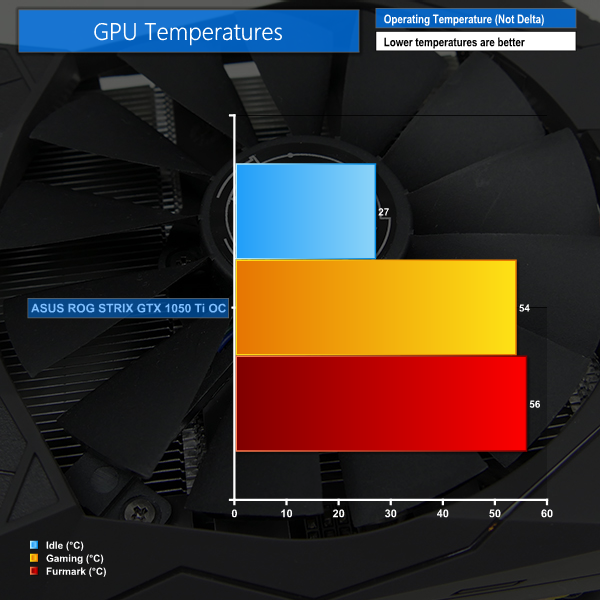

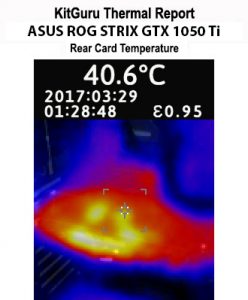
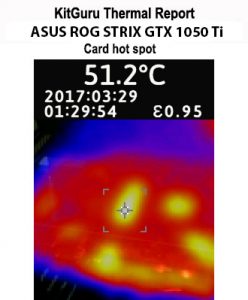
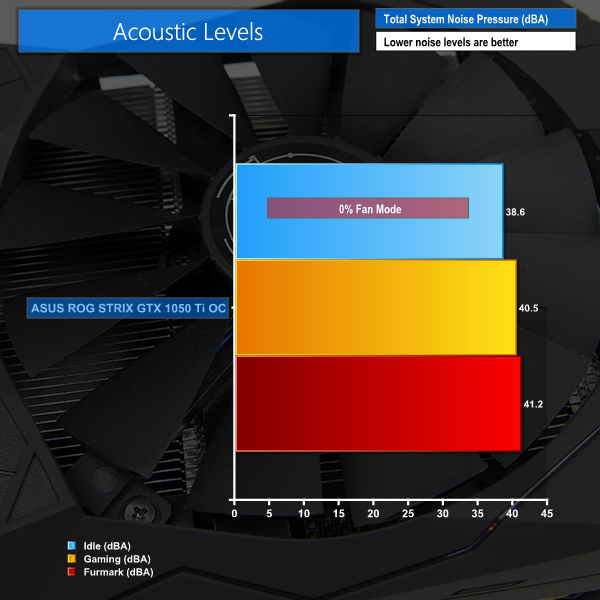
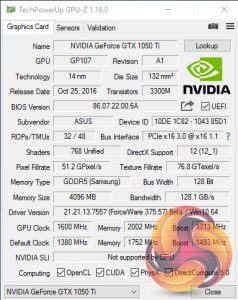

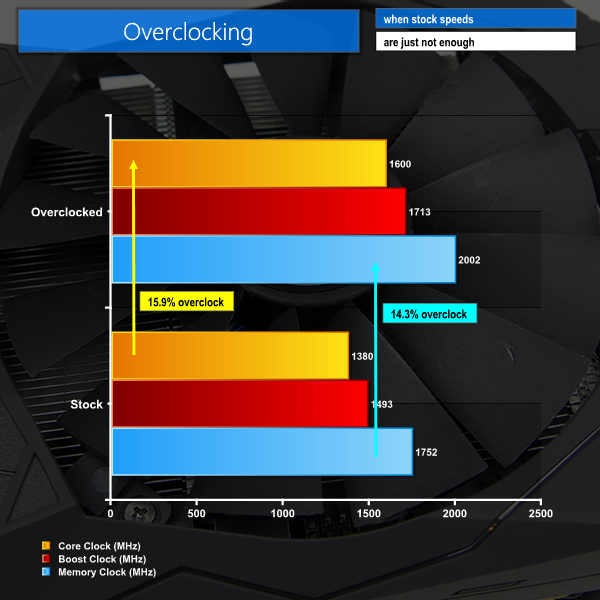
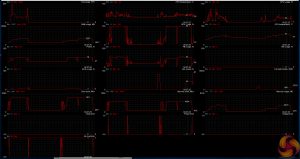
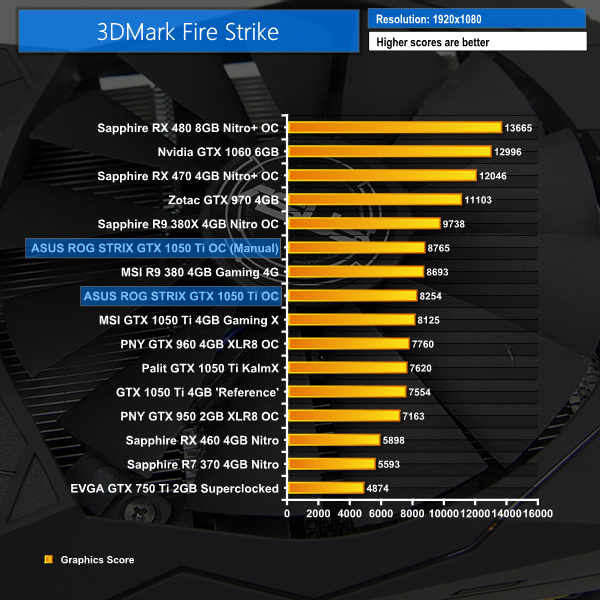
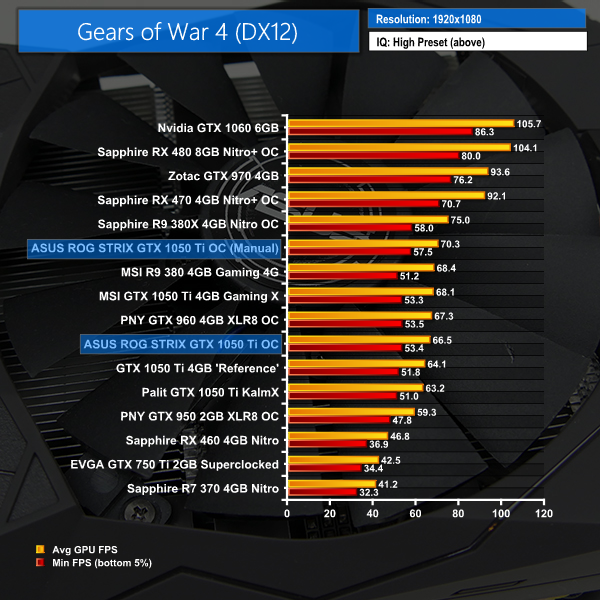
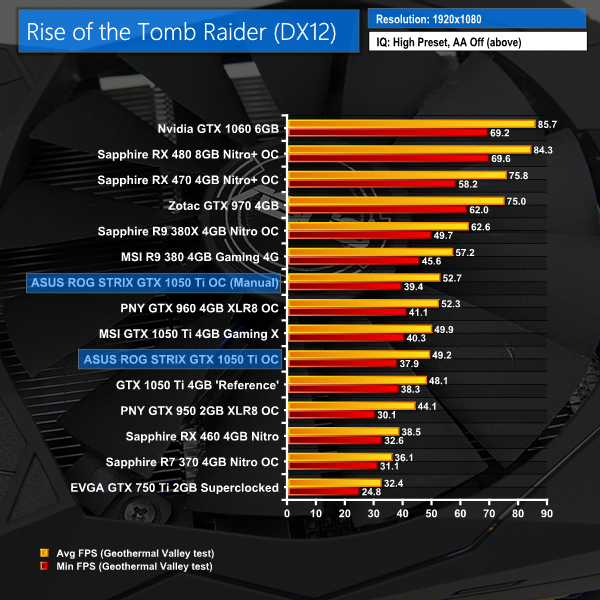



<-Most of us want to have good income but dont know how to do that on Internet there are a lot of methods to earn huge sum, but whenever Buddies try that they get trapped in a scam/fraud so I thought to share with you a genuine and guaranteed method for free to earn huge sum of money at home anyone of you interested should visit the page. I am more than sure that you will get best result.
Best Of Luck for new Initiative! ……………… http://smarturl.co/FVHBRuX
Many people want to have a good income at their, but they don’t know how to exactly do that on the Internet. There are a many ways to earn amount of money, but whenever people try that they get trapped in a fraud, So I am sharing with you a genuine and guaranteed way for free to earn huge amount of money at home.I am making atleast $10000 every month since a whole year.Its on-line job and pretty easy to do, Even a little child can do this job and make money on the internet. If you want a happy and wealthy life then you need to copy and paste this web site in browser and then follow instructions to get started right now and make Thousands Over the internet……….. http://adultadda.net/2Xp
Many people desire to have a passive income at home, but they don’t know how to exactly do that on the Internet. There are a many ways to earn amount of money, but whenever people try that they get trapped in a fraud, Therefore Now I am sharing with you a genuine and guaranteed way for free to earn huge amount of money at home.I am making atleast $10000 each month since 1 year.Its an internet based work and also very easy to do, Even a little child can do this work and make money. If you want a happy and rich life then you need to copy and paste this site in browser and then follow instructions to get started right now and make Thousands Over the internet……….. http://ouourl.com/4rg8