We first measure GPU temperature while the card is sat idling at the Windows 10 desktop for 5 minutes. Gaming GPU temperature is recorded by running the Deus Ex benchmark at 4K. As a maximum stress test, Fire Strike Ultra Stress Test is run 5 consecutive times and the cards' GPU temperature levels are recorded.
Ambient room temperature was held at around 25°C.
Very high power draw translates into a large amount of heat for the AMD card's cooler to handle. So, it comes as no surprise to see the GPU hitting its thermal throttling point of 85°C (when using the ‘Turbo' power profile) within a couple of minutes of heavy gaming at 4K.
Once 85°C is reached, the fan will fully ramp up to its maximum speed of around 48% (2400 RPM), as dictated by AMD's settings for the ‘Turbo' power profile mode. At 2400 RPM fan speed and 85°C GPU temperature, frequency throttling down from 1630MHz to 1546MHz or 1401MHz is the next step. The longer stress tests see GPU core clock sitting more frequently at the 1401MHz point than anything higher. AMD's core frequency increments are huge – 1630MHz to 1546MHz to 1401MHz are significant drops compared to Nvidia's far more granular adjustments.
It is disappointing to see poor thermal performance from RX Vega64. AMD has plenty of headroom to push fan speed higher and better maintain boost clock speeds. However, it is hard to disagree with their 2400 RPM fan speed limit by default as anything higher will start to become unpleasant (as shown in the acoustics test results page).
As has been the case with many AMD GPUs (and high-end Nvidia ones for that matter), wait until board partners such as ASUS and Sapphire put competent coolers on the GPU before making a purchasing decision. Unless you plan to strap an after-market cooler or waterblock on the card, that is. The reference cooler from AMD is poor and it certainly isn't aided by the hefty power output of RX Vega64 in its ‘Turbo' power state.
The card's backplate and side shroud area can get very hot when put under sustained load. Some areas of the backplate were evidently hot to the touch but other areas were cooler. This implies that the backplate is doing a poor job at distributing thermal energy across its surface and is instead primarily an aesthetic component.
Unsurprisingly, the card's hotspot was in the cut-out where a small area of the PCB behind the GPU was exposed. The GPU beneath the PCB runs hot at 85°C and pumps out a large amount of thermal energy. The metal retention backplate was painfully hot to the touch after sustained heavy load.
 KitGuru KitGuru.net – Tech News | Hardware News | Hardware Reviews | IOS | Mobile | Gaming | Graphics Cards
KitGuru KitGuru.net – Tech News | Hardware News | Hardware Reviews | IOS | Mobile | Gaming | Graphics Cards


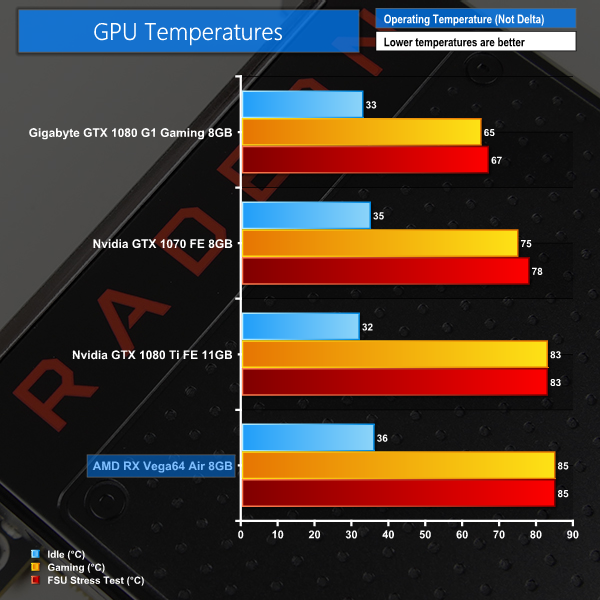
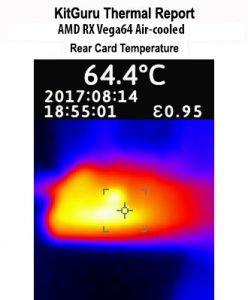
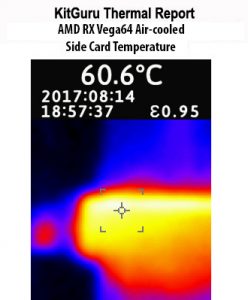
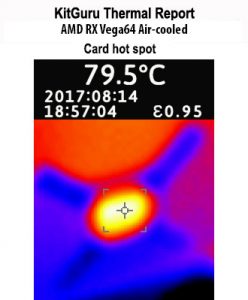

Has anyone found a store actually selling these in the UK yet? Release date is today, but can’t find anything at overclockers.co.uk, amazon.co.uk, etc.
What a shocking bad cooler. Will wait on some partner cards before making a decision. Power consumption looks dire too. 🙁
Scan and overclockers got some stock
1900 MHz? How much power will then need to be delivered to it 😀
kinda disapointed because to me, this VEGA won’t make my fury X obsolete, delivery 95 FPS 1080p on Deus ex, the fury delivery 85 fps on 1080p, to me at least isn’t a great evolution :/
The prices on Overclockers for the Vega 64 is £548.99 for the cheapest and £599 for the special edition..though not in stock…The cheapest GTX 1080 reference on Overclockers is £449.99 and in stock.. a £100 price difference.. It’s got get to the price of the GTX…please!
A factory overclocked GTX 1080 G1 gaming by Gigabyte is only 519USD on Amazon.
I’m sure you could find cards costing 499 by other vendors
Vega 64 even in 499 isn’t worth it when you consider the price to performance to TDP.
GTX 1080 is a better buy if you care only for gaming performance and TDP….unless you want mining in which Vega 64 might be better.
I get what you’re saying, but it’s not meant to be a 1080p-optimised card
It’s hitting 1440p very well, but is still lagging in 4K. It’s an upgrade compared to Fury X, and probably noticeably in games, but it probably won’t blow you away like a 1080TI would. It’s cheaper than the TI, but still disappointing that AMD isn’t going after high end anymore.
I will wait till board partners and custom bioses so I can OC this beast. A Vega 64 LC board with a EK waterblock in my loop and 2 bioses would be just awesome. I just hope the drivers arrive and enable primitive shaders, Rapid packed math and fix the HBCC. I won’t treat these benchmarks as final and would take them with a grain of salt. Besides, you are NOT playing the games, you are using the in-game benchmarks which are INACCURATE, so ALL the KitGuru benchmarking are UNRELIABLE!!!!
No one in their right mind should buy a Vega 64 at 1080 prices when you consider its gaming performance and TDP.
Lol you are obsessed with TDP. No gamer should care. Can you give it enough power? Can you keep it cool?
Your arguing a point that means little since this cards power delivery was build almost perfectly.
You should not be as you don`t know what the card will do once its optimized for the game. Once more Dirt 4 changed 1 AA setting and it went from neck and neck with 1070 to smashing it by 24%. Also when I look at the games it struggles in they are mainly past there prime, like GTA 5 and if someone tweak cache settings this Vega will take off like a rocket.
The one thing HBM simply cannot be argued about is how insanely powerful it is calling massive textures as well as limiting the low frame dips.
I notice micro stutters and frame dips 100x more than a 10 FPS difference past 60 TBH.
And I am really going for that. Hopefully it blows the doors off the current lows.
Power doesnt matter as much on here because normally we equate tons of power with heat. But this VRM is at the realistic limit almost at 91.5%
Pls link it. I have been looking for a long time twice daily, and because Nvidia slacked when miners first appeared they have been wiped out.
Also why should gamers care about TDP at all? Its the miners who should. Gamers in general have much higher PSUs than normal as well as spend tons on parts they cant even use all the way “Hello 1080”.
If anyone is using the 1080 for 1080P at any level the 1080 is a massive waste. And this is where the 56 Vega is so great, it blurs the 1070/1080 line.
Hell the best bang for buck card that is worth it as much as a 1070 is the 1050TI for its price.
It has always been said the 970/1070 lines are the high sweet spot while 960/1060 was low sweet spot.
TDP only matters if the VRM is iffy. Vega has the best VRM made in a while and so even with huge power input it doesn’t get limited by thermals, its limited by power, which once more better for gamers.
I am going to either get a 1070 or Vega to replace my 970. Basically the reason im leaning hard Vega now is Free Sync. Running 100 FPS is a odd but very nice spot in games and Gsyncs are just insanely priced.
yeah, I only sad that’s VEGA isn’t make Fury X obsolet, worth it more get a second fury x than a new VEGA…