AMD's FirePro W-series arrived towards the end of 2012, but they still pack a punch. The fact that these cards remain competitive over a year after release is testament to the strength of the architecture. We had the opportunity to pit three of the top models against each other – the W5000, the W7000 and the W9000. These range in price from under £400 to nearly £2,800 – and are aimed at quite different markets.

AMD FirePro W5000 Specifications:
- 768 Stream Processors
- 2GB GDDR5 memory
- 1 slot required
- 75W max power
- 1 Dual-Link DVI, 2 DisplayPort connections
- Supports 3 displays
- 4,096 x 2,160 maximum resolution
- Stereo 3D connector
- Supports ATI CrossFire Pro
- Full height, full length
- No supplemental power required
Price: £364.42 inc VAT
AMD FirePro W7000 Specifications:
- 1,280 Stream Processors
- 4GB GDDR5 memory
- 1 slot required
- 150W max power
- 4 DisplayPort connections
- Supports 4 displays
- 4,096 x 2,160 maximum resolution
- Stereo 3D connector
- Framelock/genlock
- Supports ATI CrossFire Pro
- Full height, full length
- 1 x 6-pin supplemental power required
Price: £599.64 inc VAT
AMD FirePro W9000 Specifications:
- 2,048 Stream Processors
- 6GB GDDR5 memory
- 2 slots required
- 274W max power
- 6 Mini DisplayPort connections
- Supports 6 displays
- 4,096 x 2,160 maximum resolution
- Stereo 3D connector
- Framelock/genlock
- Supports ATI CrossFire Pro
- Full height, full length
- 1 x 6-pin plus 1 x 8-pin supplemental power required
Price: £2,765.28 inc VAT
The AMD FirePro W5000 is the baby of the test. Costing under £400 and not requiring any extra power connectivity, thanks to its 75W maximum draw, this is a card aimed at situations where merely decent performance is required.
The 768 Stream Processors running at 825MHz and 2GB of 3.2GHz GDDR5 memory are significantly behind other members of the range, but should still give this card enough grunt to handle most professional 3D tasks.
It's not aimed at intensive modelling, but supplies plenty for the pound and Watt. This is the only FirePro to still include a DVI connection, although it also has a pair of DisplayPorts, so you can drive up to three monitors at once.
The AMD FirePro W7000 is the mainstream member of the range. It costs 50 per cent more and requires twice the power of the W5000. But it also offers 1,280 Stream Processors running at 950MHz, and 4GB of faster 4.8GHz memory.
The sub-£600 price is still very affordable, though, making this a potential sweet spot between power and cost, and explains why it is a popular choice for everyday workstations.
The card we don't have from the range is the W8000, which is essentially a higher-end alternative to the W7000, with more stream processors and faster memory, but still the same 4GB allocation. Both cards have four DisplayPort connections, supporting up to four monitors and resolutions up to 4K on each.
We were sent AMD's FirePro W9000. The £2,800 price and 6GB memory make this a card aimed primarily at tasks requiring huge texture sets.
The 2,048 Stream Processors running at 975MHz make it significantly more powerful than other FirePros, and its 5.5GHz memory is faster than all but the W8000 too. But it consumes 274W at full pelt, and hence requires both six-pin and eight-pin power connections.
It also isn't as fast as the four W7000s or two W8000s you could get for the same money, so this is very much a specialist card. It also has a rather specialised six Mini DisplayPort connections, and supports up to six 4K monitors, for a truly huge visualisation wall, although Mini DisplayPort is not as robust as the regular variety, and will require adapters or special cables for most screens.
The AMD FirePro graphics cards were tested in the YOYOTech M-Cube WS2 (review coming soon), which sports an Intel Sandy Bridge-EP Xeon E5-2660 processor and 16GB of DDR3 memory.
The Xeon has a nominal 2.2GHz core frequency, but can run a single core at up to 3GHz and all eight at 2.7GHz. So this is a good platform to test the range of cards we have. We concentrated on professional graphics benchmarks to put these cards through their paces, so only used the two most recent versions of Cinebench, and the latest SPECviewperf 12.
Software:
Cinebench R11.5 64 bit
Cinebench R15
SPECviewpert 12
SPECviewperf 12, released by SPEC's Graphics Performance Characterization group (SPECgpc) on December 18, 2013, is an all-new version of the worldwide standard for measuring graphics performance based on professional applications. SPECgpc members at the time of release include AMD, Dell, Fujitsu, HP, Intel, Lenovo, NEC and NVIDIA.
SPECviewperf 12 measures the 3D graphics performance of systems running under the OpenGL and Direct X application programming interfaces. The benchmark’s test files, called viewsets, represent graphics content and behavior from actual applications.
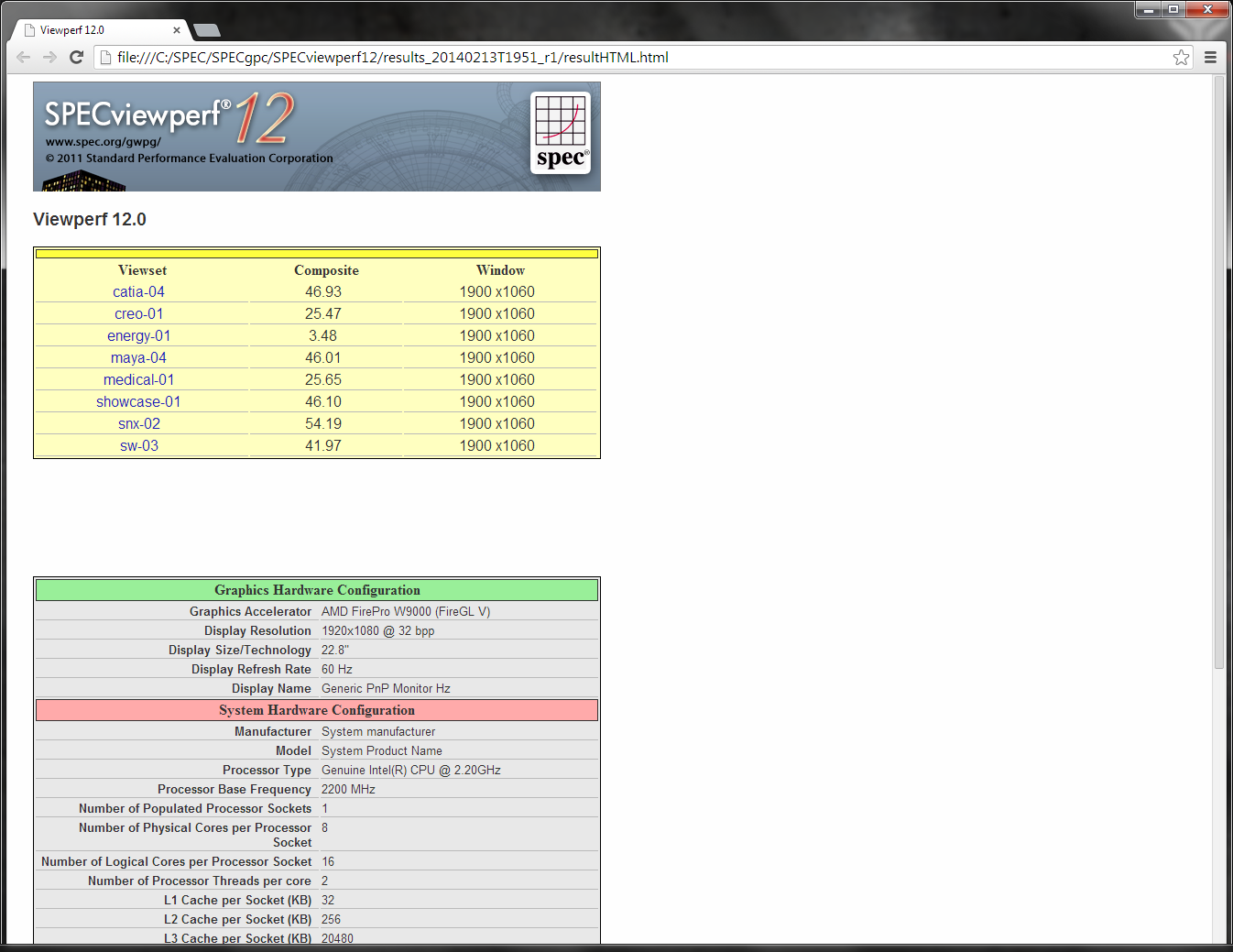
Over the next eight pages, we will comment on each of the individual tests.
The catia-04 viewset was created from traces of the graphics workload generated by the CATIA V6 R2012 application from Dassault Systemes. Model sizes range from 5.1 to 21 million vertices.
The viewset includes numerous rendering modes supported by the application, including wireframe, anti-aliasing, shaded, shaded with edges, depth of field, and ambient occlusion.
Unsurprisingly, the FirePro W5000 lags quite a way behind in this test, but the W9000 is only 11 per cent ahead of the W7000.
The creo-01 viewset was created from traces of the graphics workload generated by the Creo 2™ application from PTC. Model sizes range from 20 to 48 million vertices.
The viewset includes numerous rendering modes supported by the application, including wireframe, anti-aliasing, shaded, shaded with edges, and shaded reflection modes.
PTC's Creo 2 is obviously hitting a bottleneck here, as although the W5000 is notably behind, the W7000 and W9000 are almost neck-and-neck.
The energy-01 viewset is representative of a typical volume rendering application in the seismic and oil and gas fields. Similar to medical imaging such as MRI or CT, geophysical surveys generate image slices through the subsurface that are built into a 3D grid. Volume rendering provides a 2D projection of this 3D volumetric grid for further analysis and interpretation.
At every frame, depending on the viewer position, a series of coplanar slices aligned with the viewing angle are computed on the CPU and then sent to the graphics hardware for texturing and further calculations such as transfer function lookup, lighting and clipping to reveal internal structures. Finally, the slices are blended together before the image is displayed.
The voxel in the 3D grid is a single scalar value. A transfer function — simply a 1D lookup table — maps the 3D density value to color and alpha values. For lighting calculations, the gradients are computed on the fly using the central differences at each voxel. These state changes exercise various parts of the graphics subsystem. This viewset makes use of hardware support for 3D textures and therefore trilinear interpolation.
The 3D datasets used in this viewset are all procedurally generated using a simple random function. In the test descriptions below, medium-res refers to a 1GB dataset; large-res refers to a 3.2GB dataset. The large-res viewsets will exit on cards with less than 4GB graphics memory.
The Energy-01 test's huge viewsets play to the W9000's strengths, giving it a 62 per cent benefit over the W7000 – and over eight times the performance of the W5000.
The maya-04 viewset was created from traces of the graphics workload generated by the Maya 2013 application from Autodesk. Model size is 727,500 vertices.
The viewset includes numerous rendering modes supported by the application, including shaded mode, ambient occlusion, multi-sample antialiasing, and transparency.
The W9000 gets some benefit over the W7000 in Maya-04, too, but only 26 per cent in this case, with the W5000 not so far behind the W7000.
The medical-01 viewset is representative of a typical volume rendering application that renders a 2D projection of a 3D volumetric grid. A typical 3D grid in this viewset is a group of 3D slices acquired by a scanner (such as CT or MRI).
At every frame, depending on the viewer position, a series of coplanar slices aligned with the viewing angle are computed on the CPU and then sent to the graphics hardware for texturing and further calculations, such as transfer function lookup, lighting and clipping to reveal internal structures. Finally, the slices are blended together before the image is displayed.
The voxel in the 3D grid is a single scalar value. A transfer function — simply a 1D lookup table — maps the 3D density value to color and alpha values. For lighting calculations, the gradients are computed on the fly using the central differences at each voxel. These state changes exercise various parts of the graphics subsystem. This viewset makes use of hardware support for 3D textures and therefore trilinear interpolation.
Medical-01 is another tough test, with a clear spread between the cards and the W9000 very obviously in front of the cheaper models.
The showcase-01 viewset was created from traces of Autodesk’s Showcase 2013 application. The model used in the viewset consists of 8 million vertices.
The viewset is the first viewset in SPECviewperf to feature DX rendering. Rendering modes included in the viewset include shading, projected shadows, and self-shadows.
The W5000 is held back by its 2GB memory, and whilst the W7000 isn't so notably behind the W9000, the 30 per cent margin is still quite significant.
The snx-02 viewset was created from traces of the graphics workload generated by the NX 8.0 application from Siemens PLM. Model sizes range from 7.15 to 8.45 million vertices.
The viewset includes numerous rendering modes supported by the application, including wireframe, anti-aliasing, shaded, shaded with edges, and studio mode.
If you are primarily running Siemens PLM's NX 8.0, there will be no reason to go for the most expensive accelerators as the benefits of the W7000 and W9000 are not enormous.
The sw-03 viewset was created from traces of Dassault Systemes’ SolidWorks 2013 SP1 application. Models used in the viewset range in size from 2.1 to 21 million vertices.
The viewset includes numerous rendering modes supported by the application, including shaded mode, shaded with edges, ambient occlusion, shaders, and environment maps.
Solidworks obviously doesn't get much benefit from the more powerful graphics cards.
CINEBENCH R11.5 64 Bit is a real-world cross platform test suite that evaluates your computer’s performance capabilities. CINEBENCH is based on MAXON’s award-winning animation software CINEMA 4D, which is used extensively by studios and production houses worldwide for 3D content creation. MAXON software has been used in blockbuster movies such as Spider-Man, Star Wars, The Chronicles of Narnia and many more.
CINEBENCH is the perfect tool to compare CPU and graphics performance across various systems and platforms (Windows and Mac OS X). And best of all: It’s completely free.
Cinebench R11.5's OpenGL is clearly CPU limited, with no difference between the three cards.
CINEBENCH 15 is a cross-platform testing suite that measures hardware performance and is the de facto standard benchmarking tool for leading companies and trade journals for conducting real-world hardware performance tests. With the new Release 15, systems with up to 256 threads can be tested.
CINEBENCH is available for both Windows and OS X and is used by almost all hardware manufacturers and trade journals for comparing CPUs and graphics cards.
The W9000 has a little bit benefit here, but again the test is clearly CPU limited.
The three AMD FirePros we had on test are very clearly differentiated, with each one suited to a different user and budget.
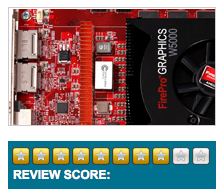 The W5000, at under £400, is excellent value. It's more than capable of running most professional 3D applications, apart from truly heavy-duty scientific and medical software such as industrial geophysical survey applications and MRI visualisation.
The W5000, at under £400, is excellent value. It's more than capable of running most professional 3D applications, apart from truly heavy-duty scientific and medical software such as industrial geophysical survey applications and MRI visualisation.
The lack of supplemental power requirement means it's well suited to smaller workstations, too.
Overall, this is a lot of professional 3D for the money.
W5000 Pros:
* Excellent value.
* Decent performance with mainstream professional 3D software.
* Low power consumption.
* No supplementary power required.
W5000 Cons:
* Weak with medical and scientific viewsets.
Kitguru says: The AMD FirePro W5000 is a great professional 3D graphics accelerator if you're on a budget but still need strong mainstream capabilities.

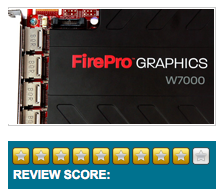 The V7000 is worth its 50 per cent extra outlay over the W5000, and shows ability in even the scientific and medical areas, making it the true bargain of the bunch, unless you're on a truly tight budget.
The V7000 is worth its 50 per cent extra outlay over the W5000, and shows ability in even the scientific and medical areas, making it the true bargain of the bunch, unless you're on a truly tight budget.
It's still noticeably behind the W9000 with scientific and medical viewsets, but its strengths in most other types of software mean it's a truly capable card, whether you are animating 3D, designing products, or working on engineering components.
It's no wonder this is such a popular card in many mid-range workstations.
W7000 Pros:
* Excellent all-round performance.
* Decent value.
* Reasonable power consumption.
* Supports four monitors.
W7000 Cons:
* Only average performance with scientific and medical viewsets.
Kitguru says: The AMD FirePro W7000 is a capable professional 3D accelerator in most areas, and it's not hideously expensive either.

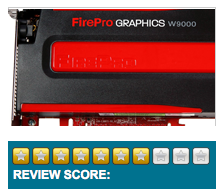 The W9000 is for specialists only. The huge price is not worth the extra performance for most professional 3D work. There isn't a massive difference to the W7000 in most mainstream applications, and it's hungry for Watts too.
The W9000 is for specialists only. The huge price is not worth the extra performance for most professional 3D work. There isn't a massive difference to the W7000 in most mainstream applications, and it's hungry for Watts too.
But for the target scientific and medical applications it is in a class of its own, and could well be worth the money. It also supports a whopping six monitors, for truly massive video walls.
So while this won't be a great choice for a general-purpose workstation, if you do work in its specialist areas, or need to drive six 4K monitors, it's got capabilities to commend it.
W9000 Pros:
* Supreme performance across the board.
* Particularly good with medical and scientific viewsets.
* Supports six monitors.
W9000 Cons:
* Very, very expensive.
* Power hungry.
* Mini DisplayPort connections only.
Kitguru says: The expense and power requirement put the W9000 firmly in the specialist market, although it has some unique abilities.

Discuss this on our Facebook page, over HERE.
The AMD FirePro 7000 is the mainstream FirePro of choice, with the W5000 a decent compromise on a budget, but the W9000 is only worth the extra money for specialist medical and scientific applications.
 KitGuru KitGuru.net – Tech News | Hardware News | Hardware Reviews | IOS | Mobile | Gaming | Graphics Cards
KitGuru KitGuru.net – Tech News | Hardware News | Hardware Reviews | IOS | Mobile | Gaming | Graphics Cards


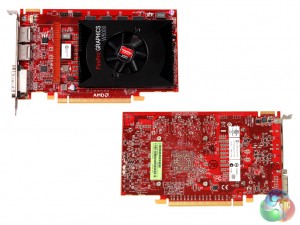



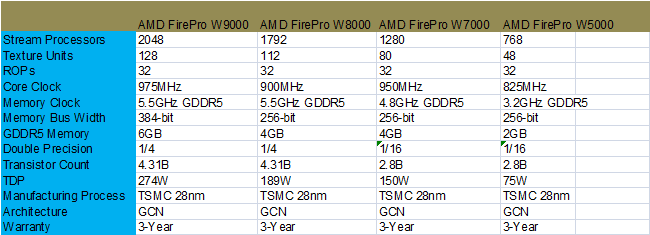

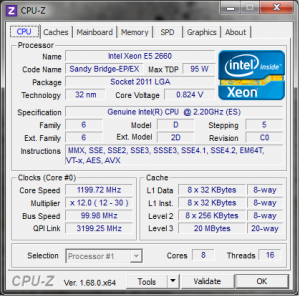
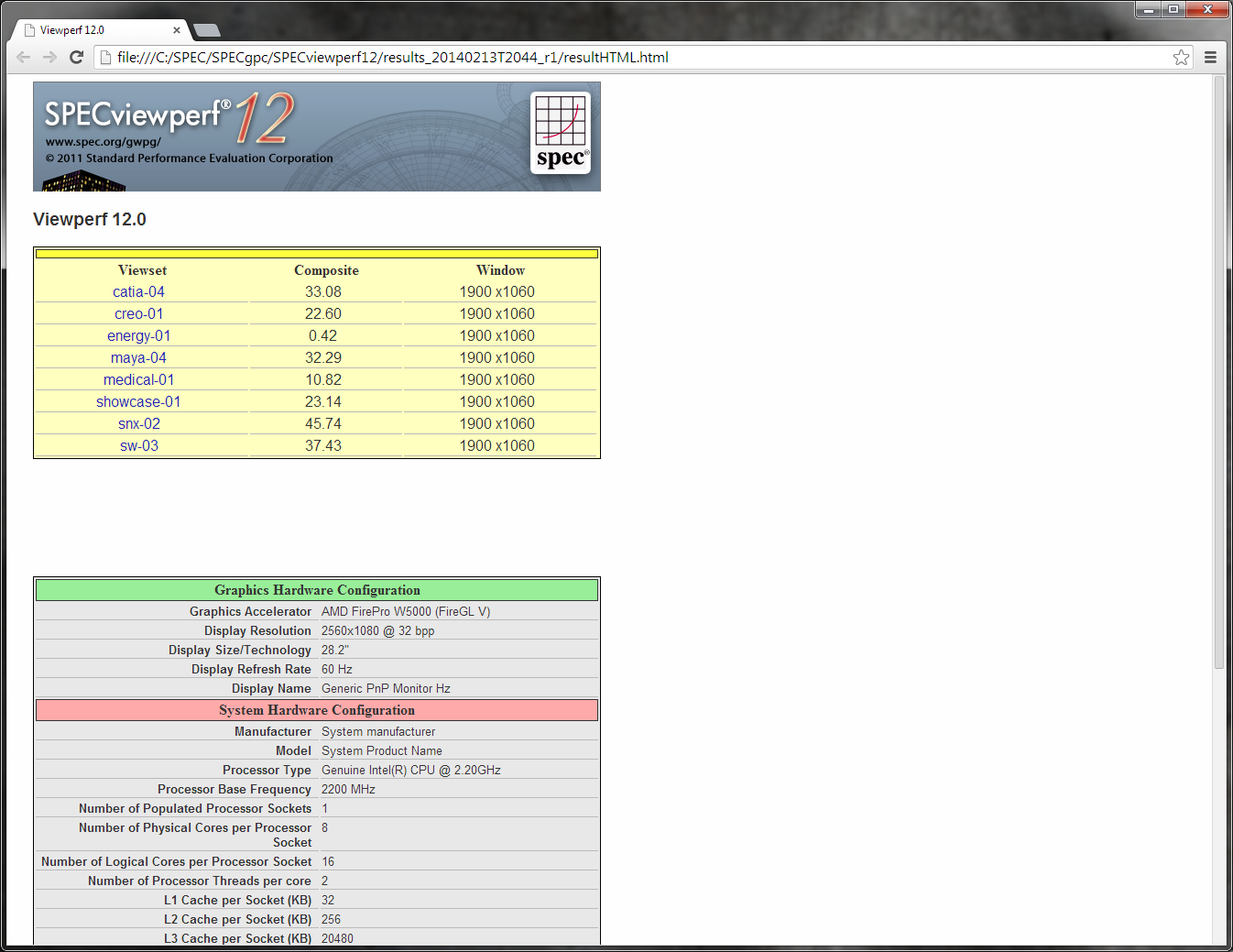
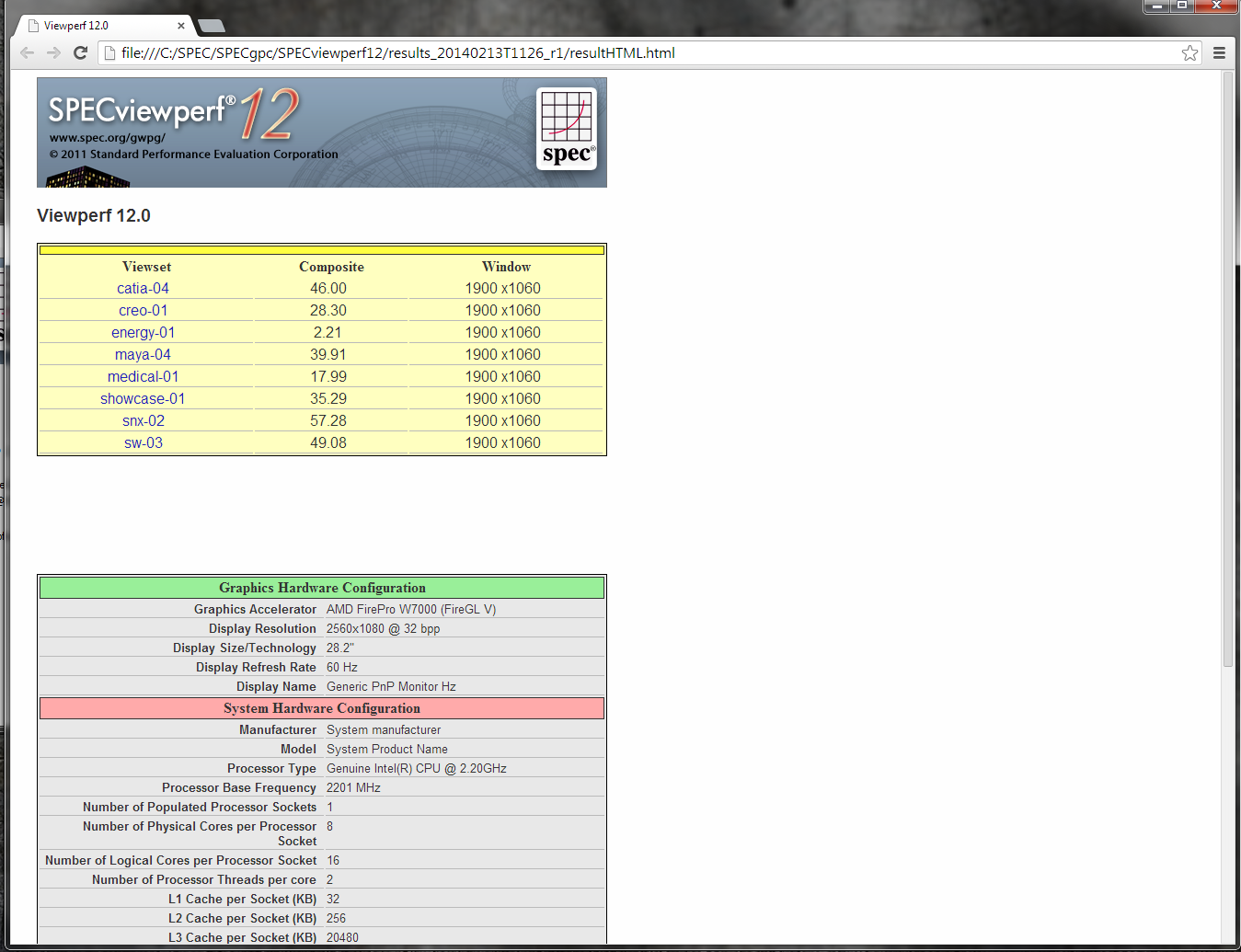
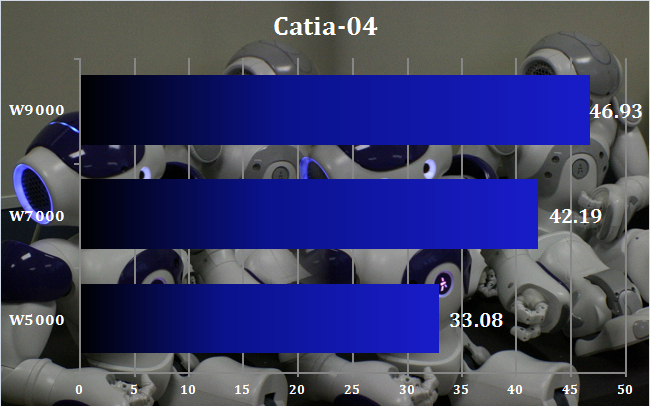
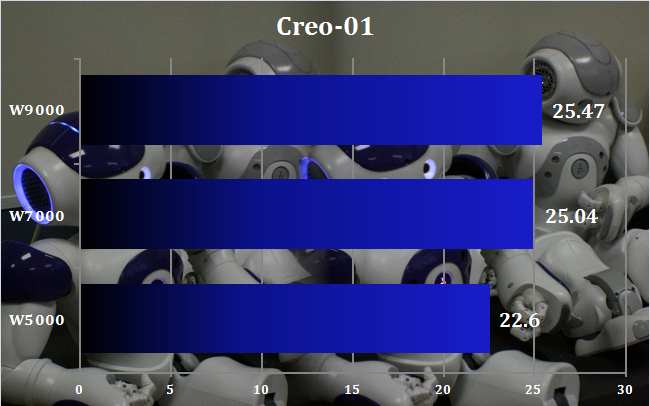
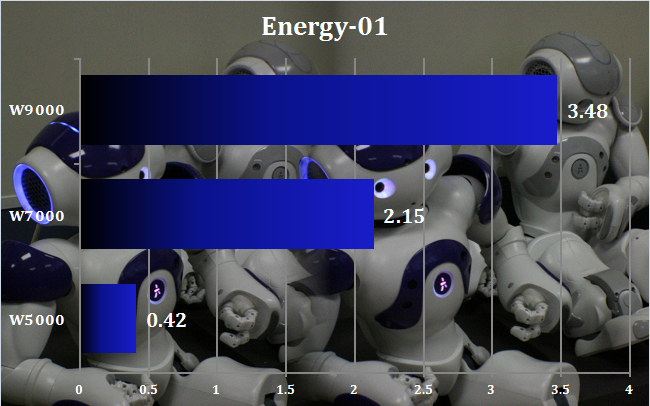
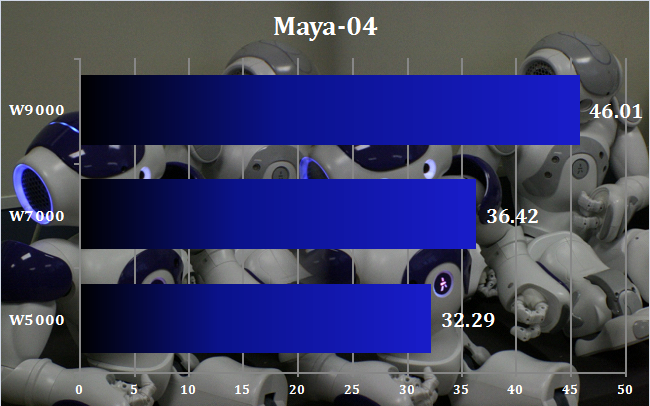
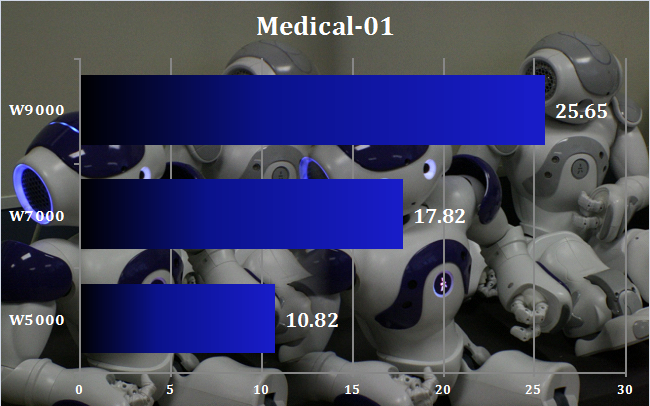
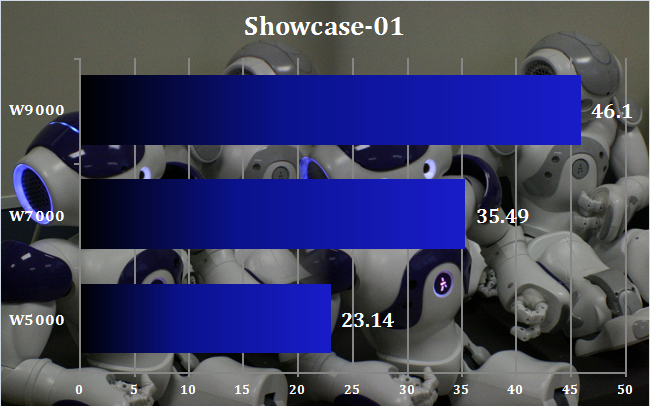
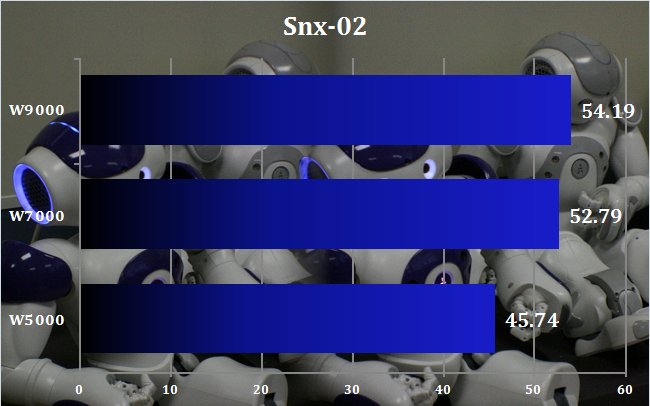
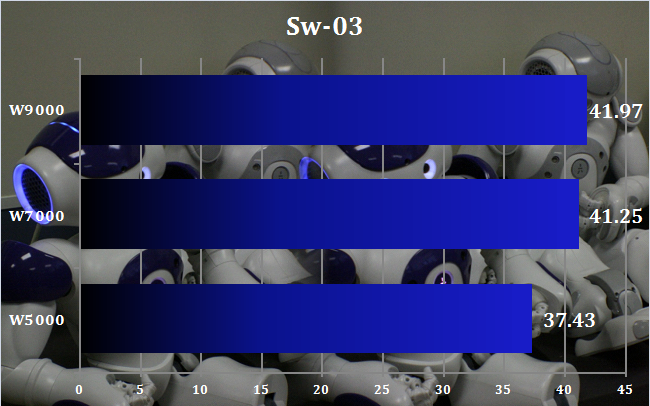
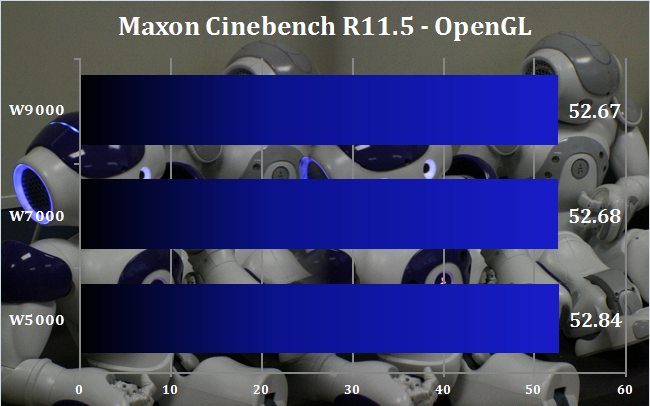

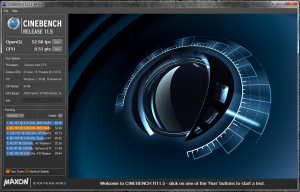

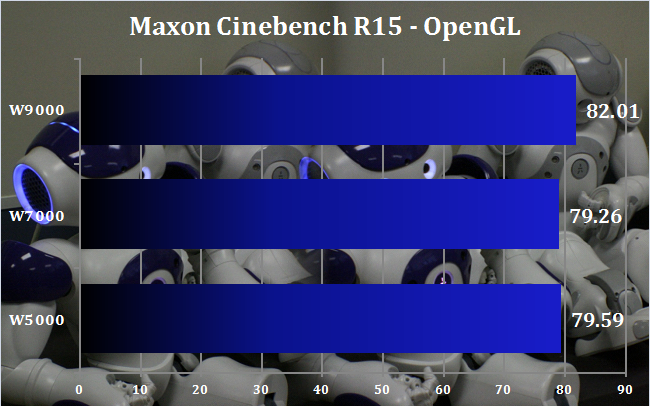
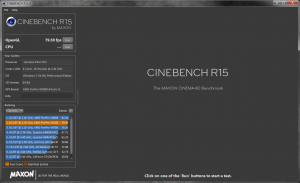


One comment
Pingback: Cum ne alegem componentele unui PC?