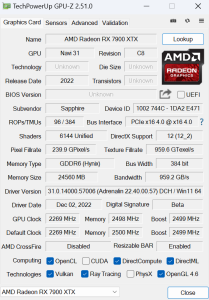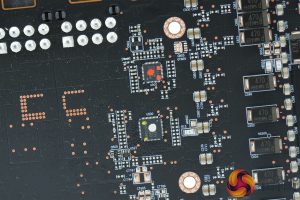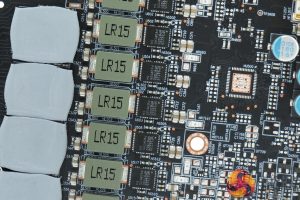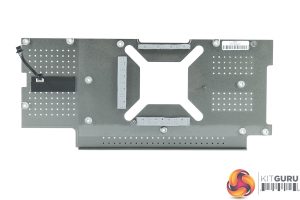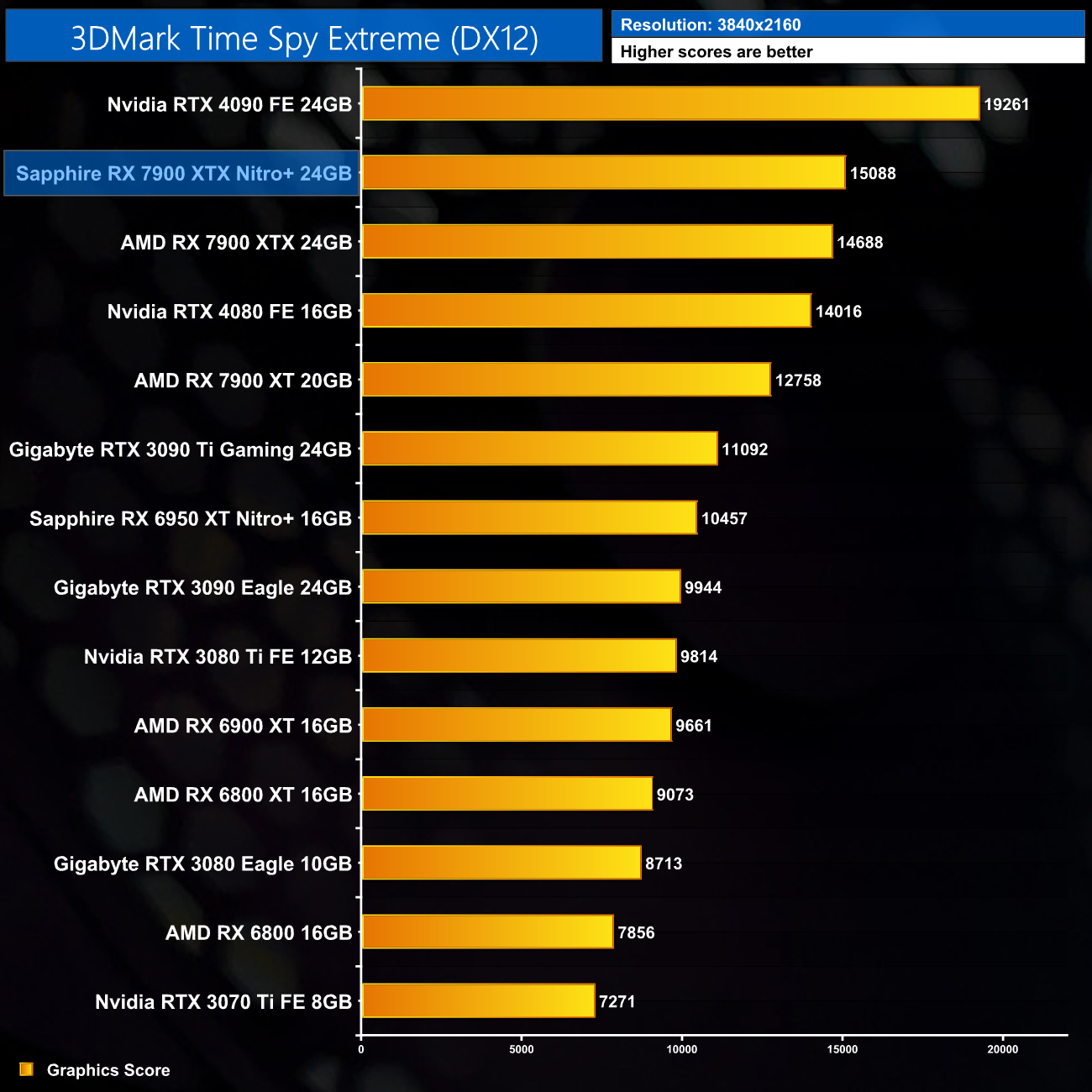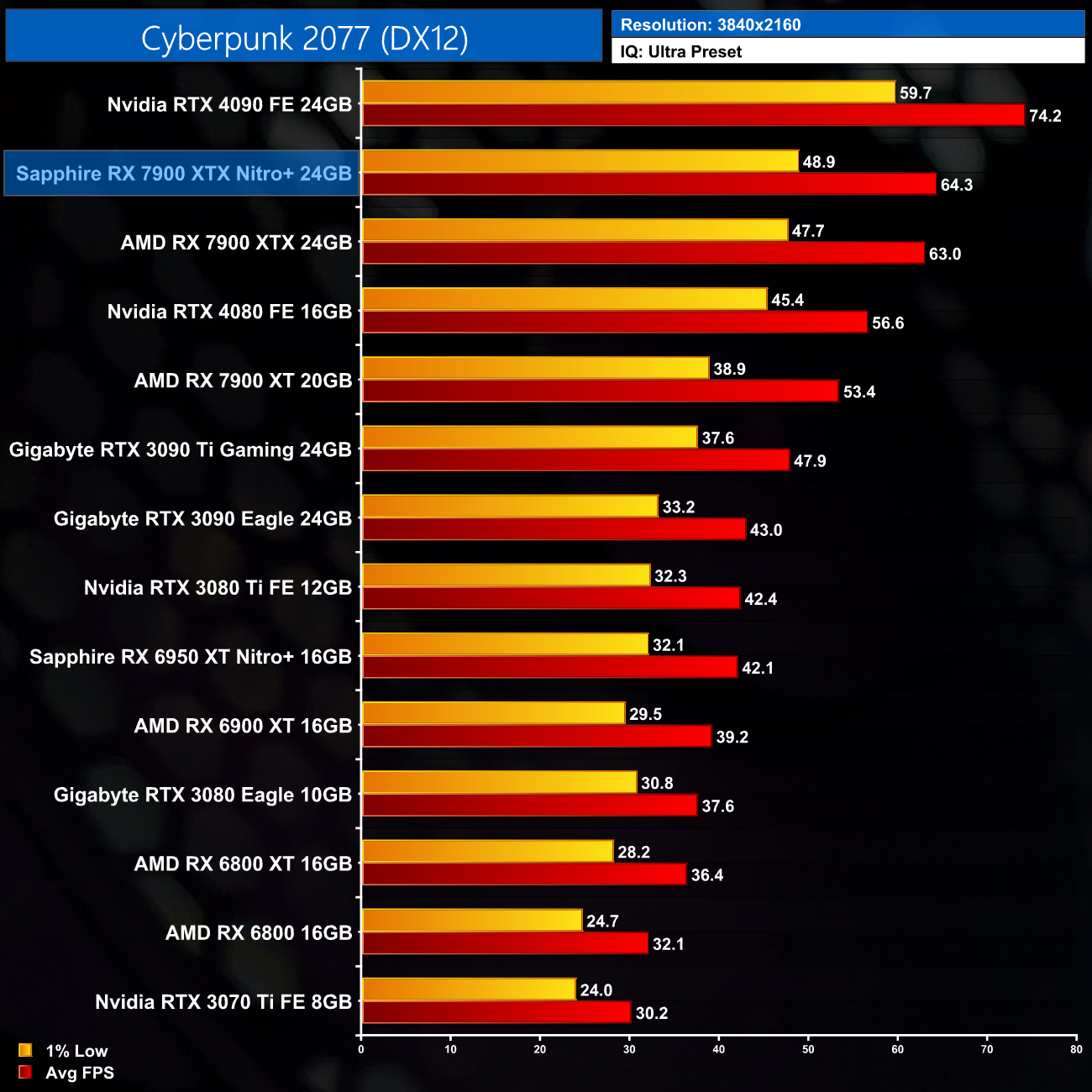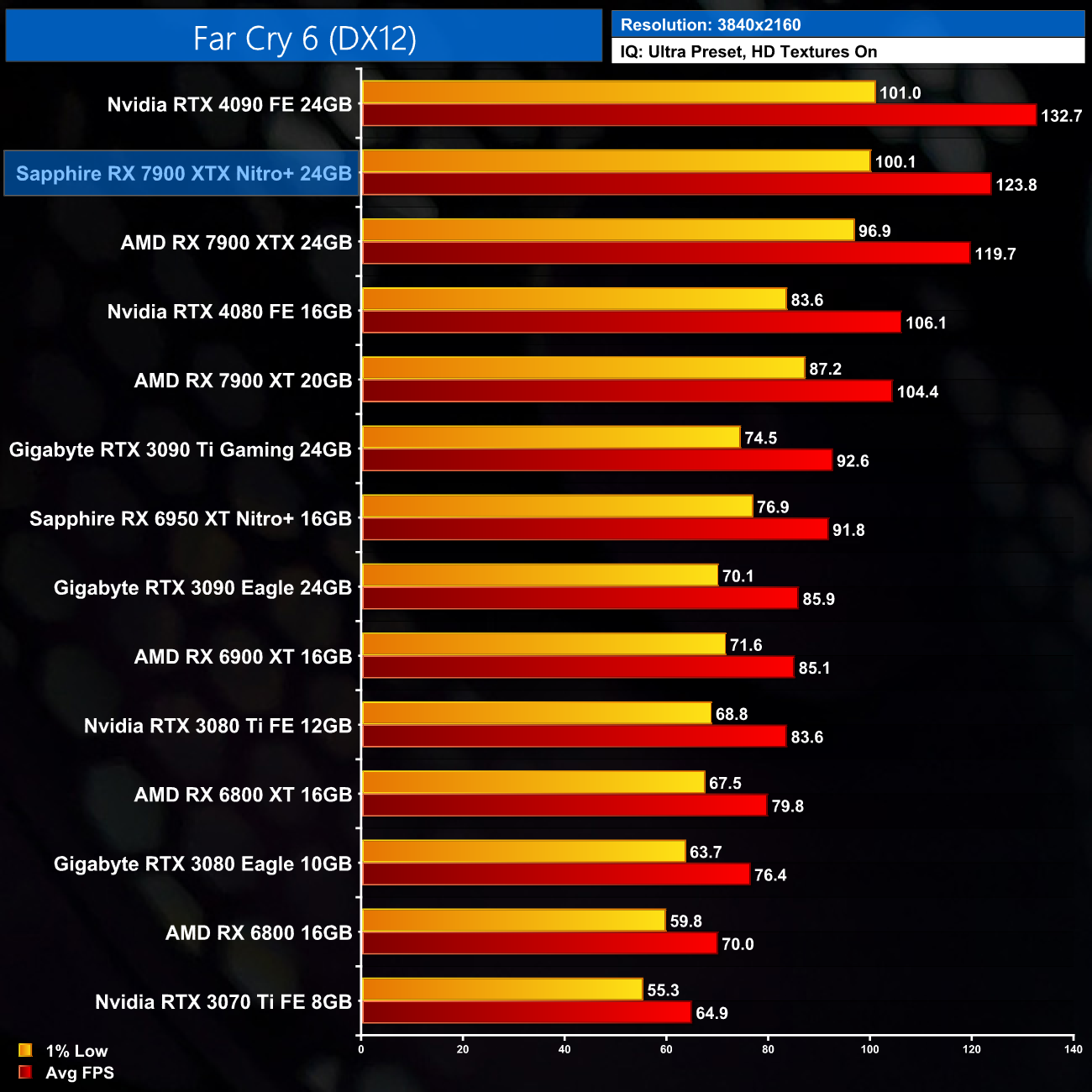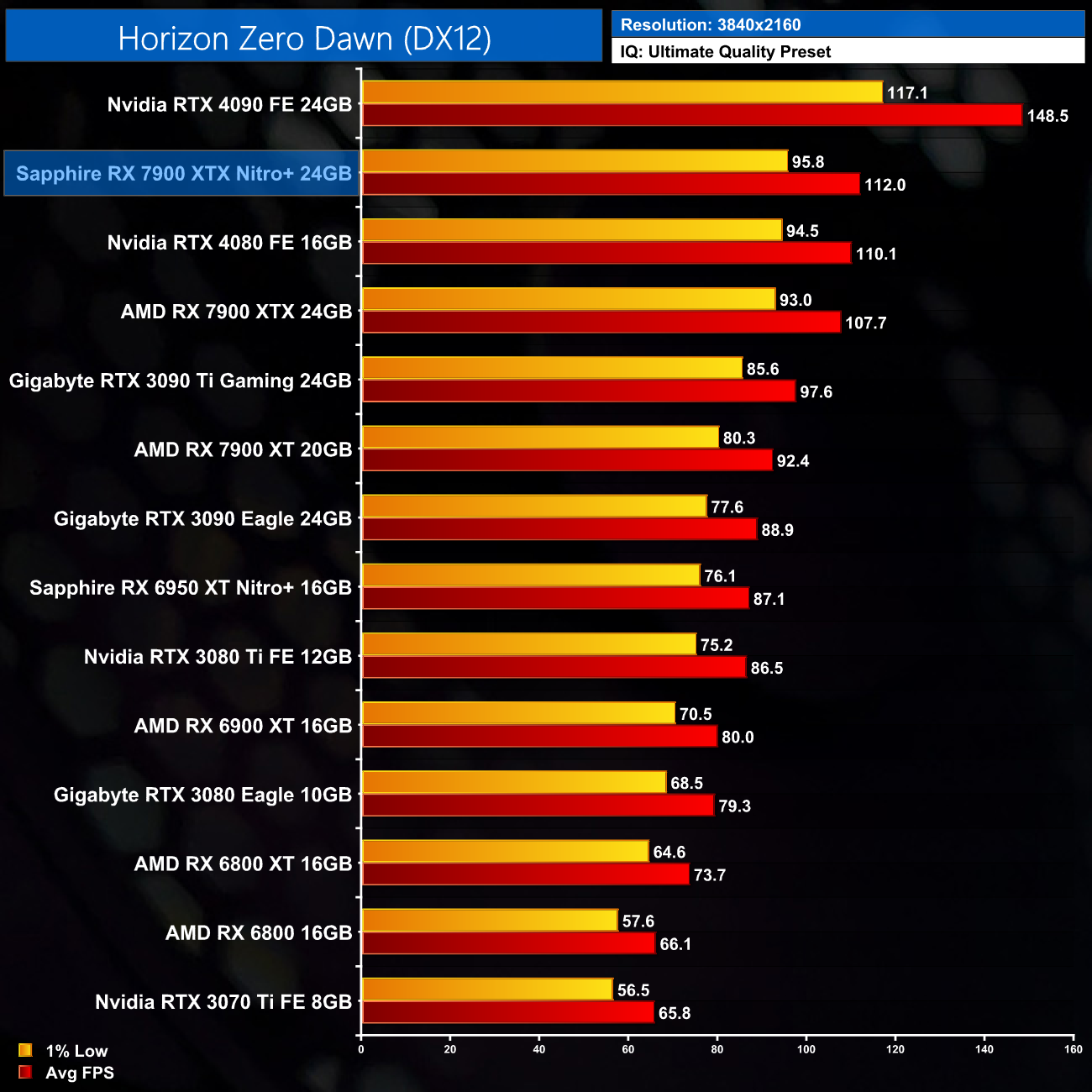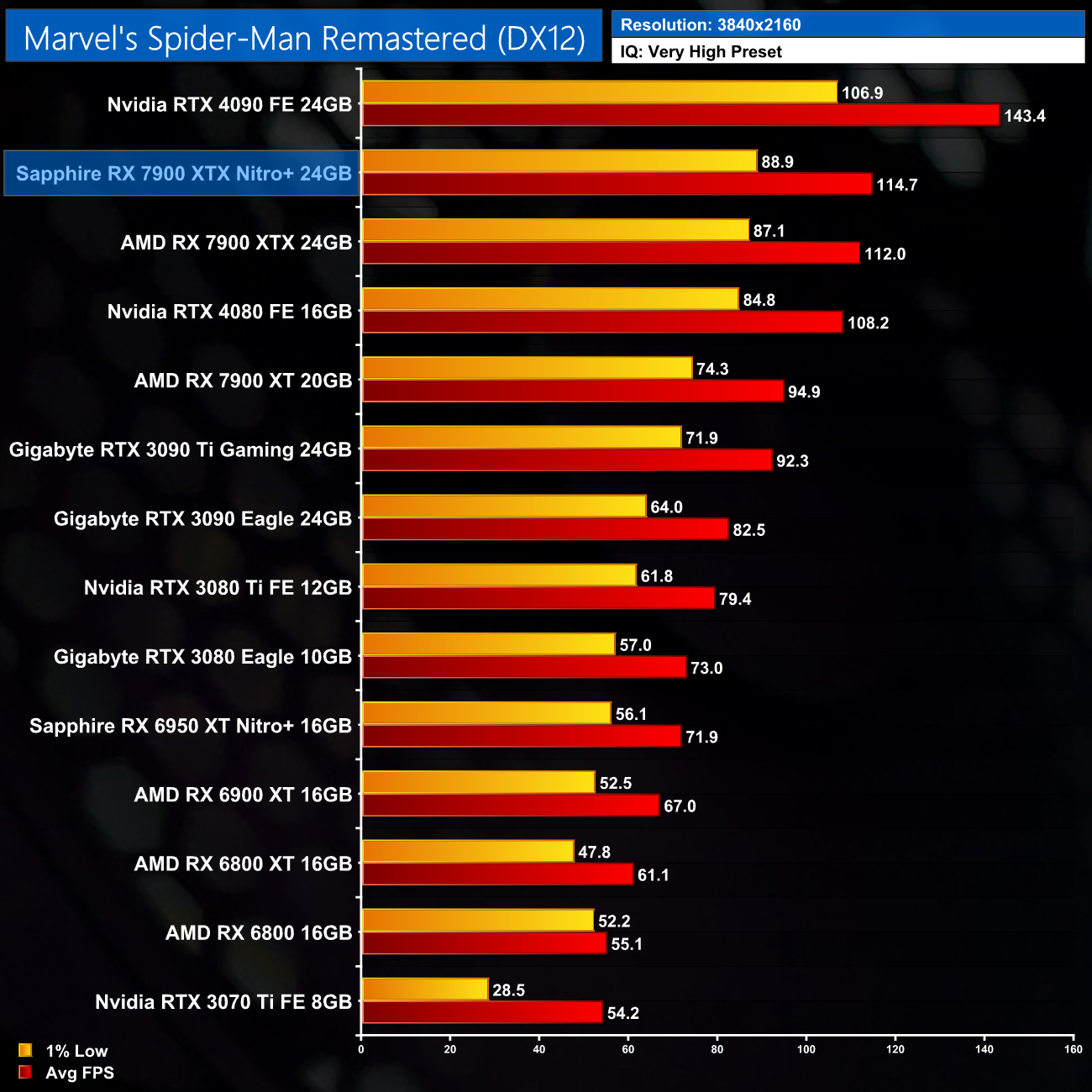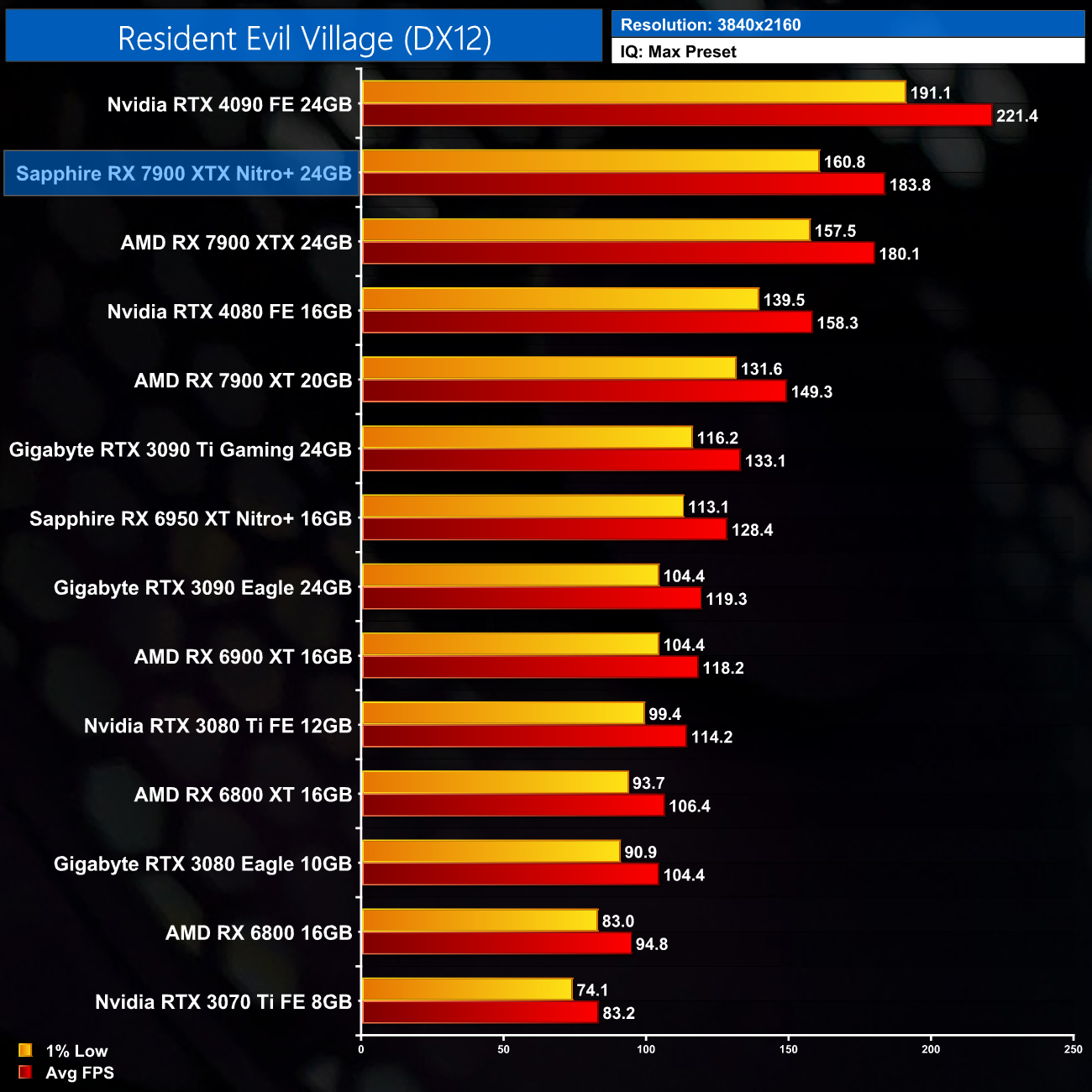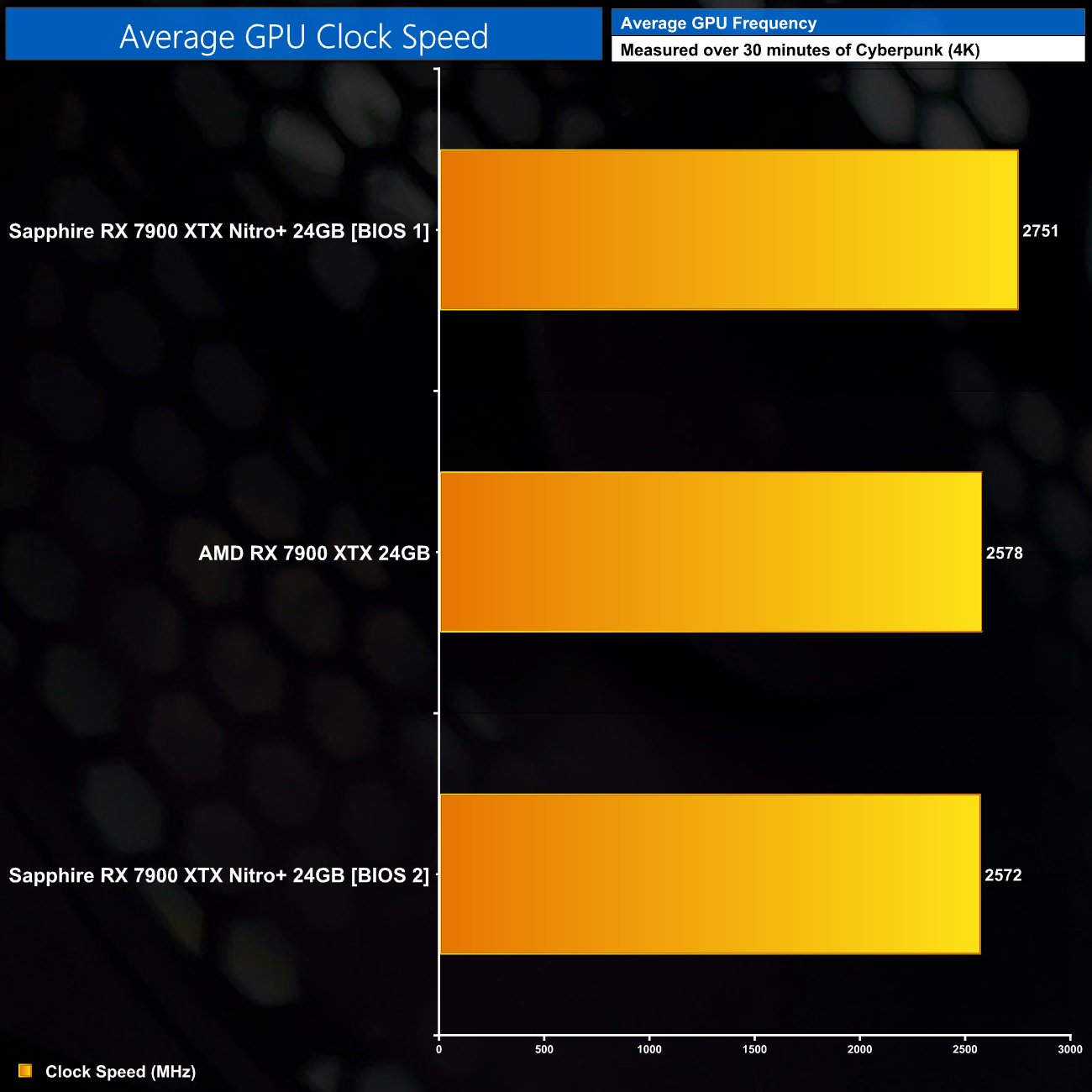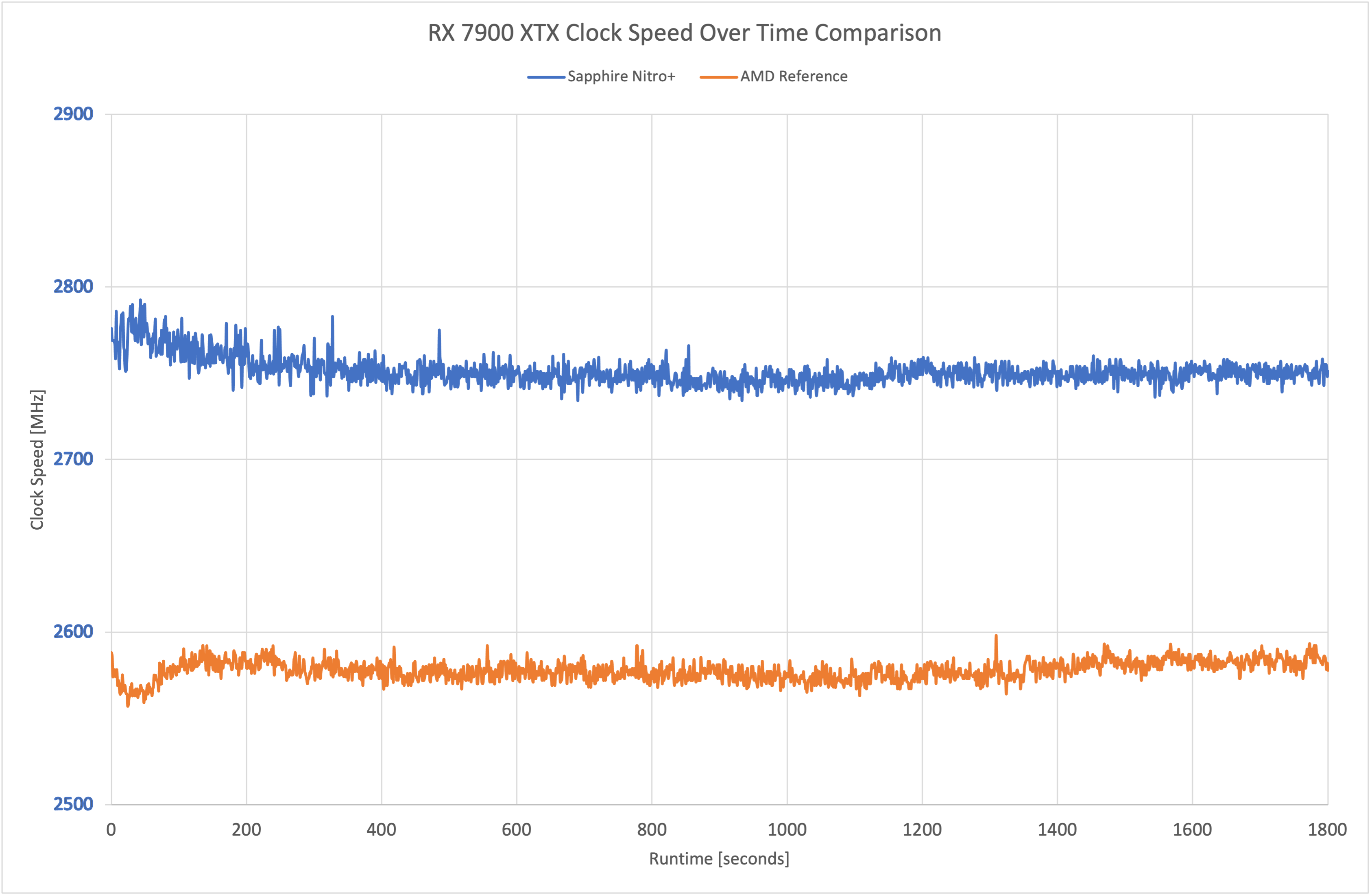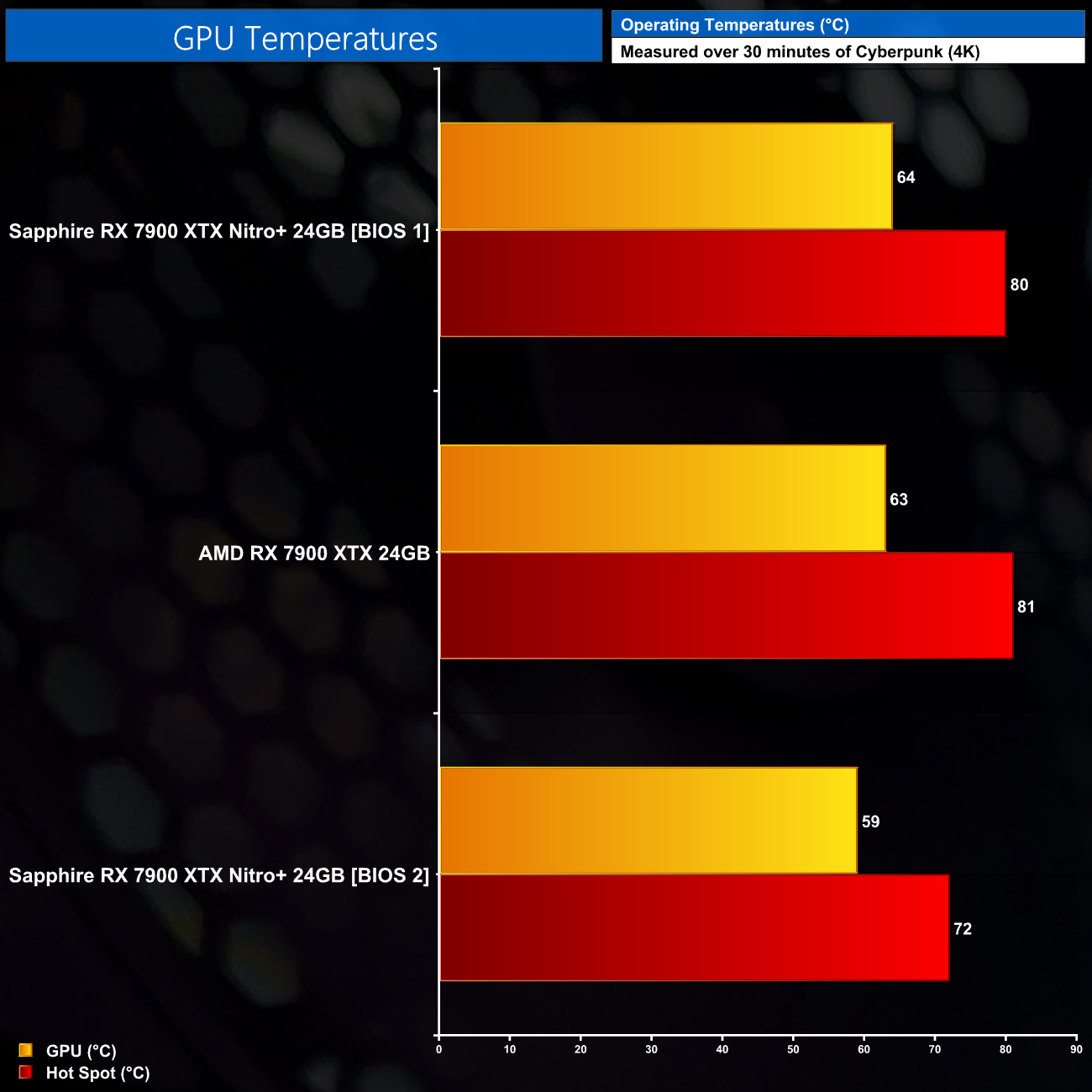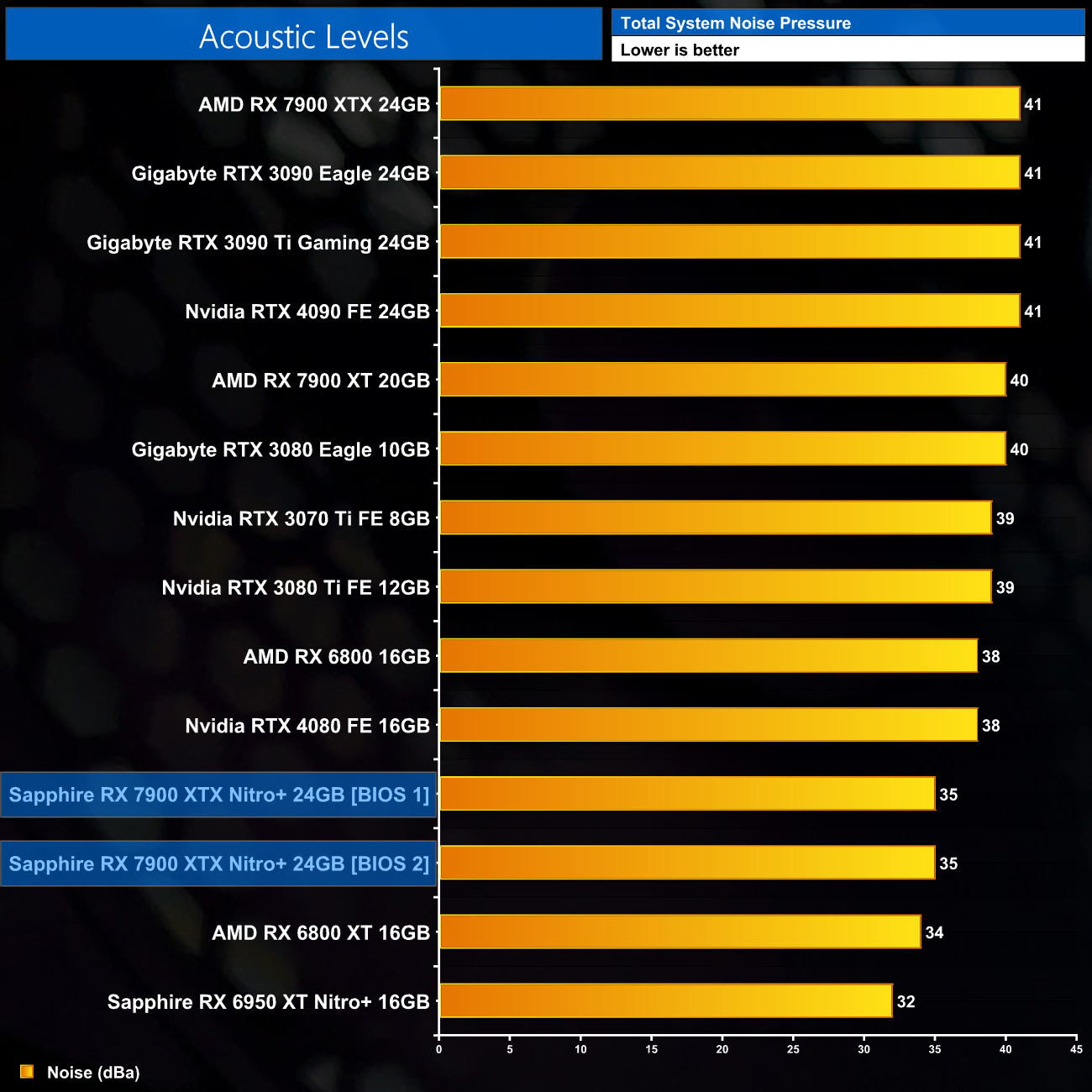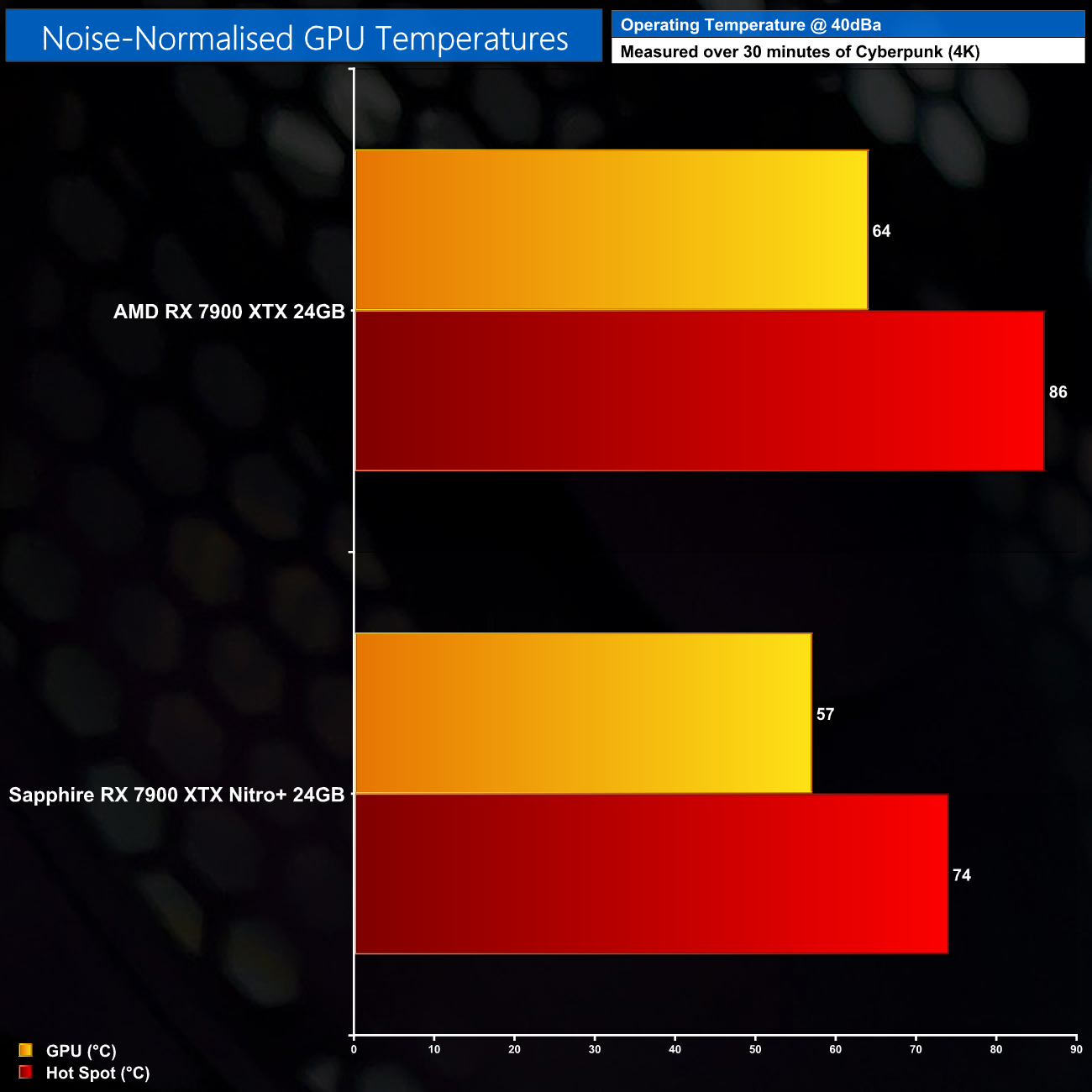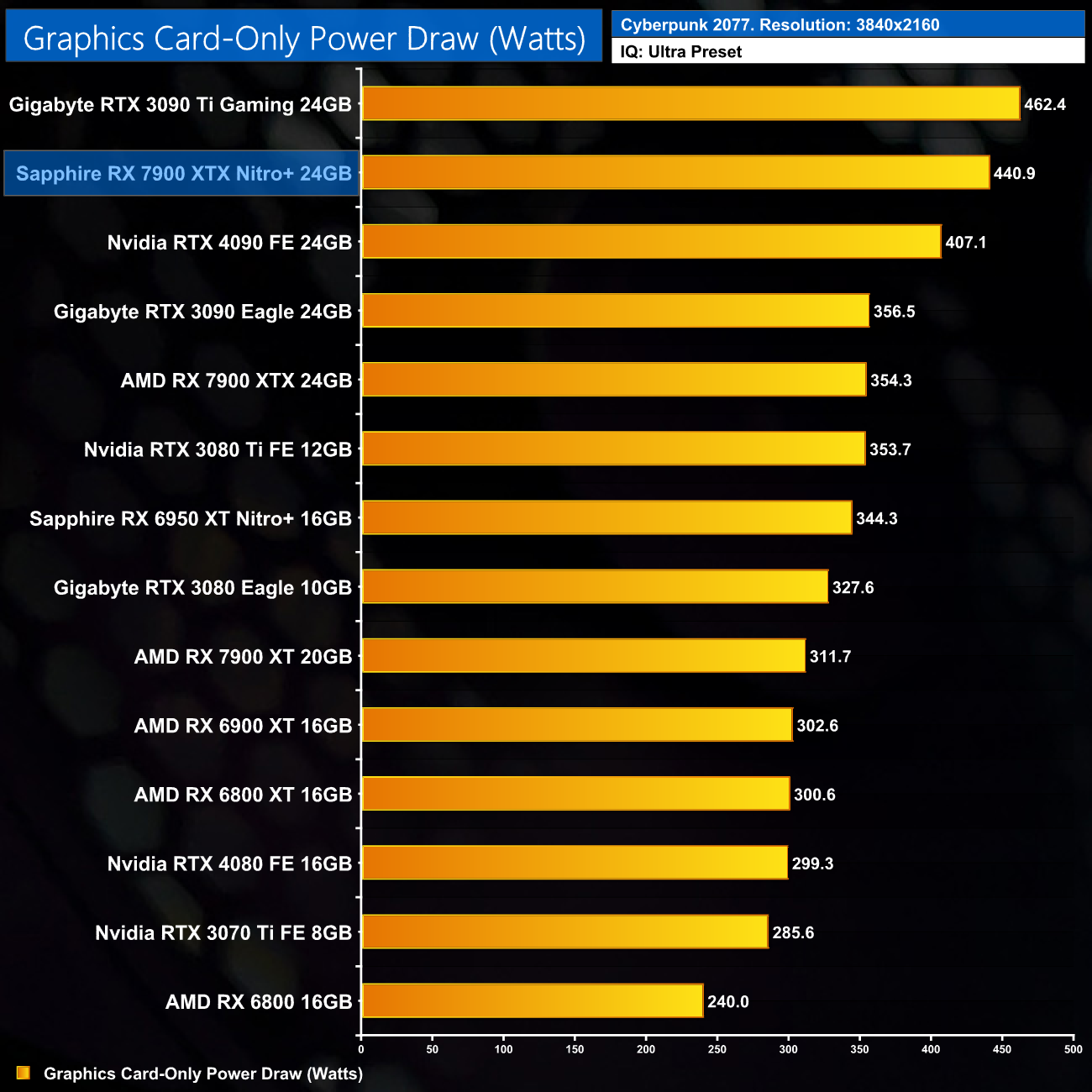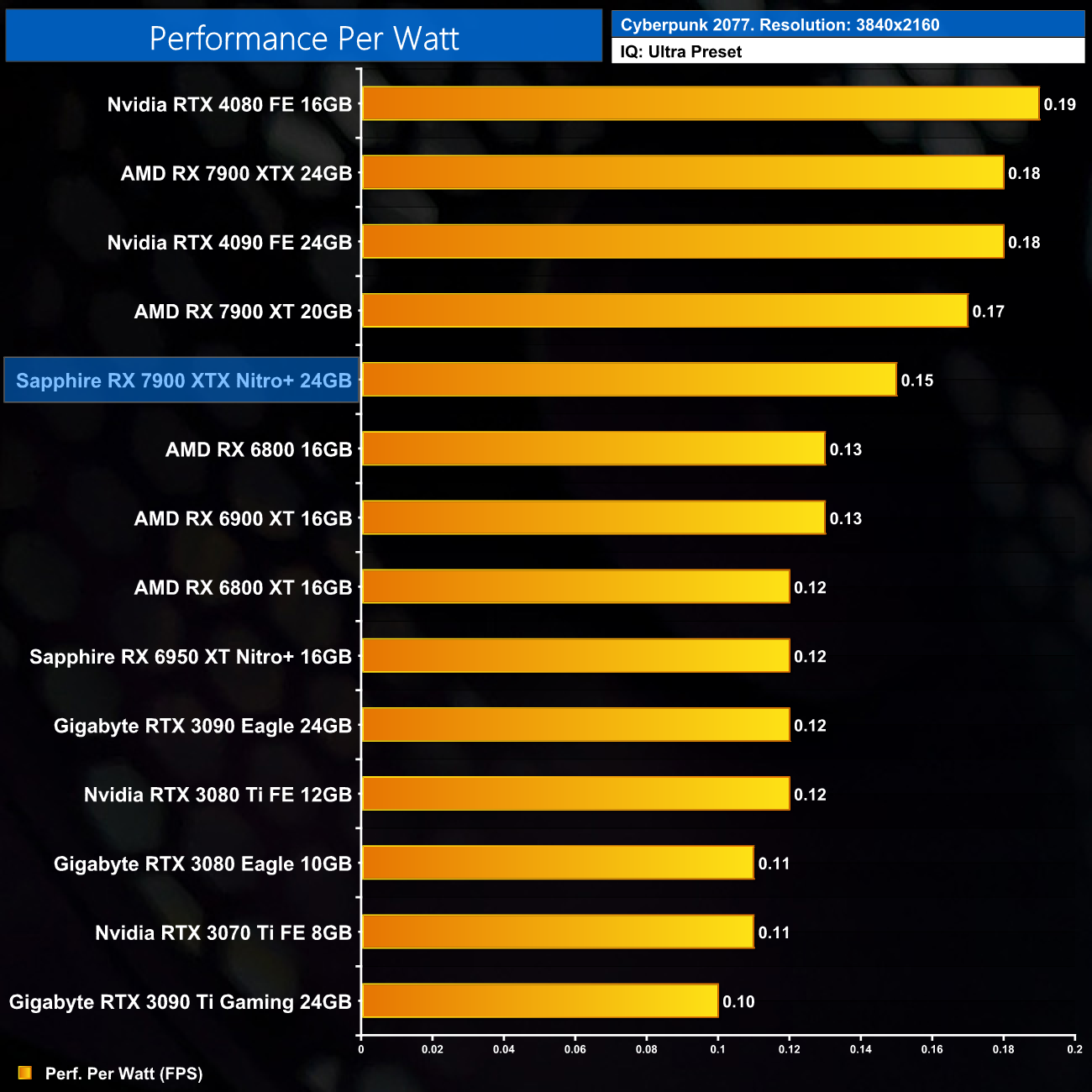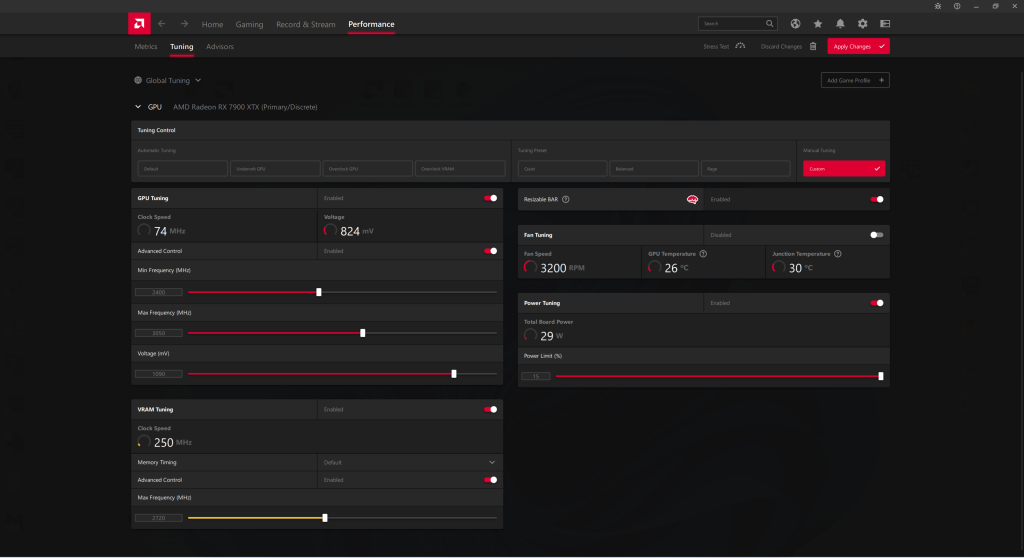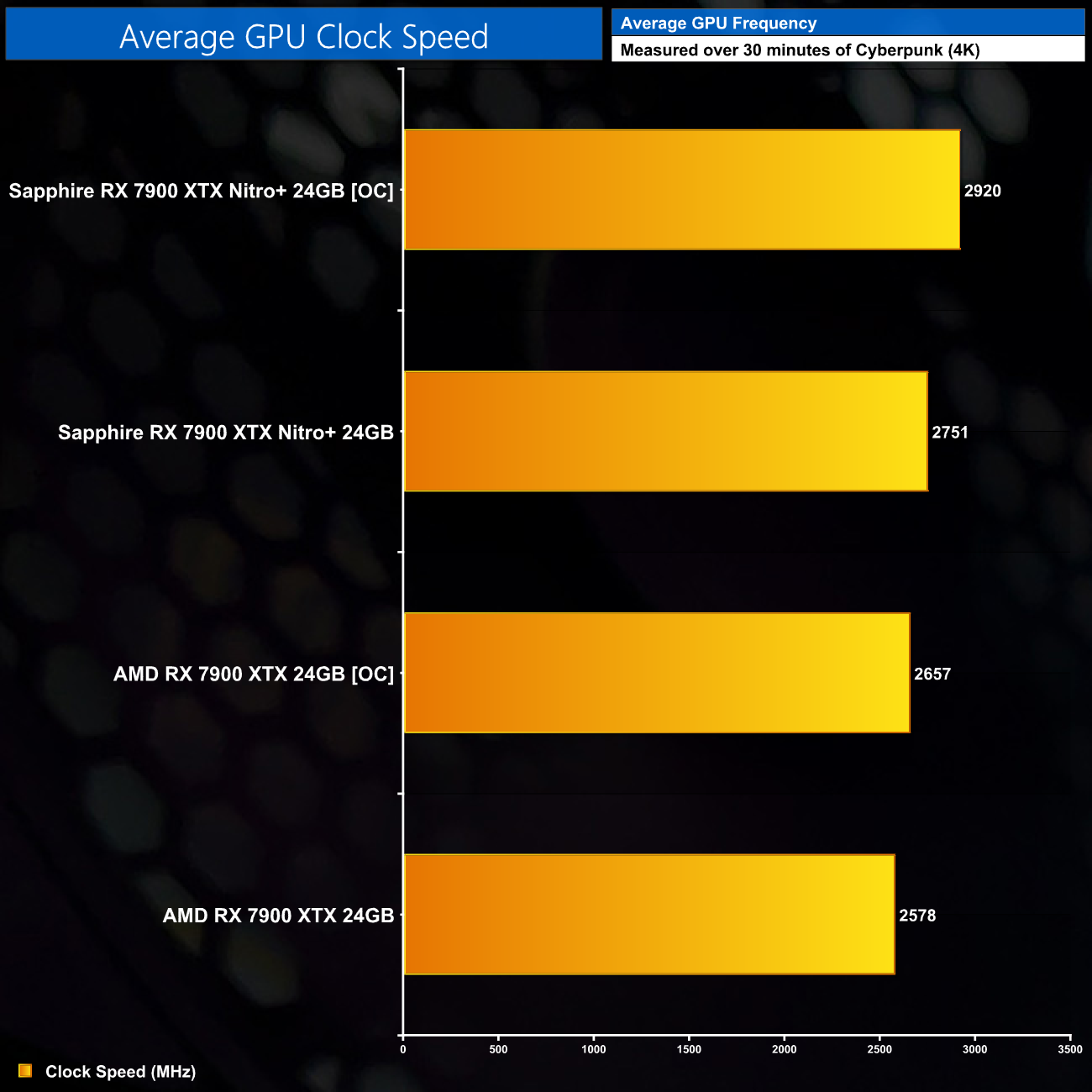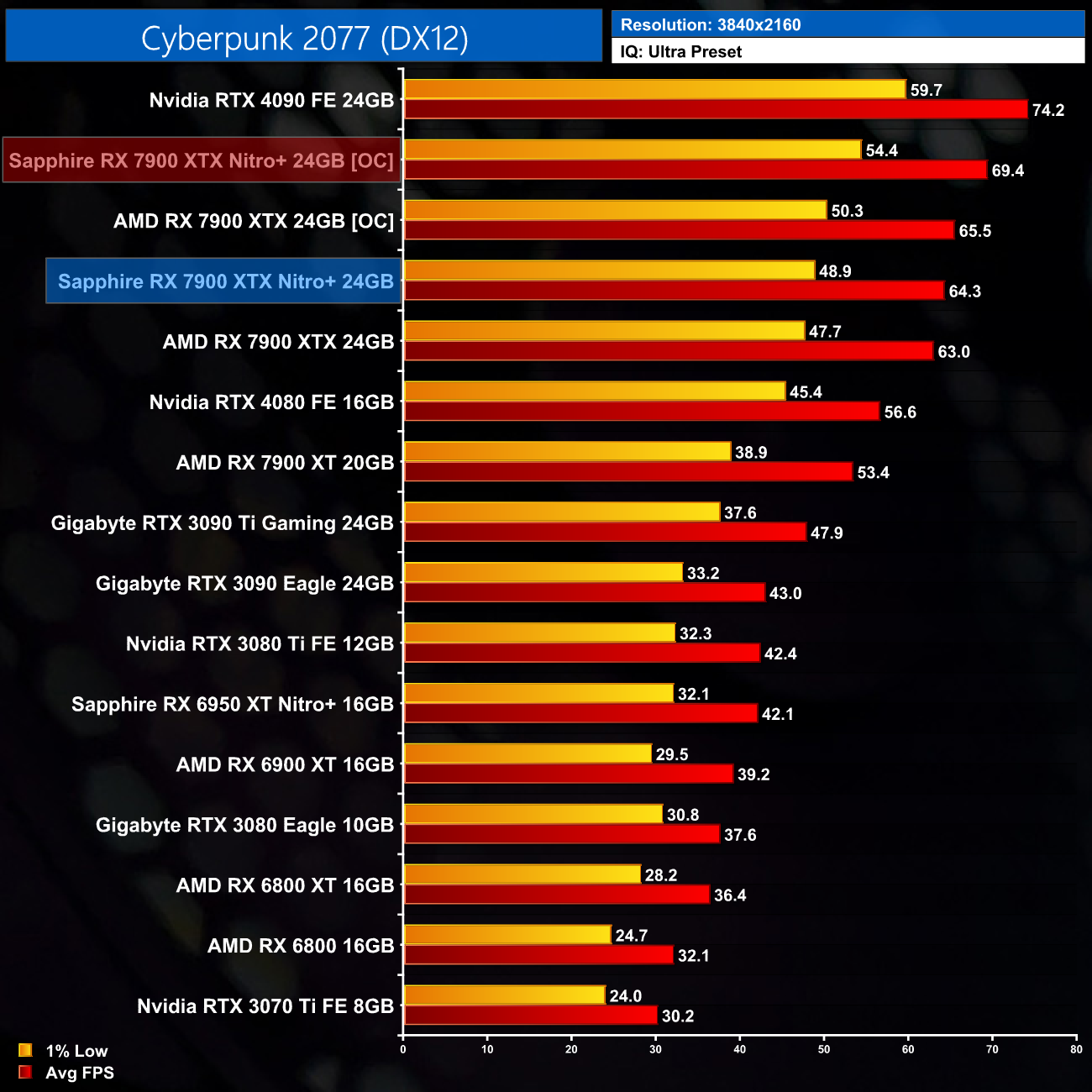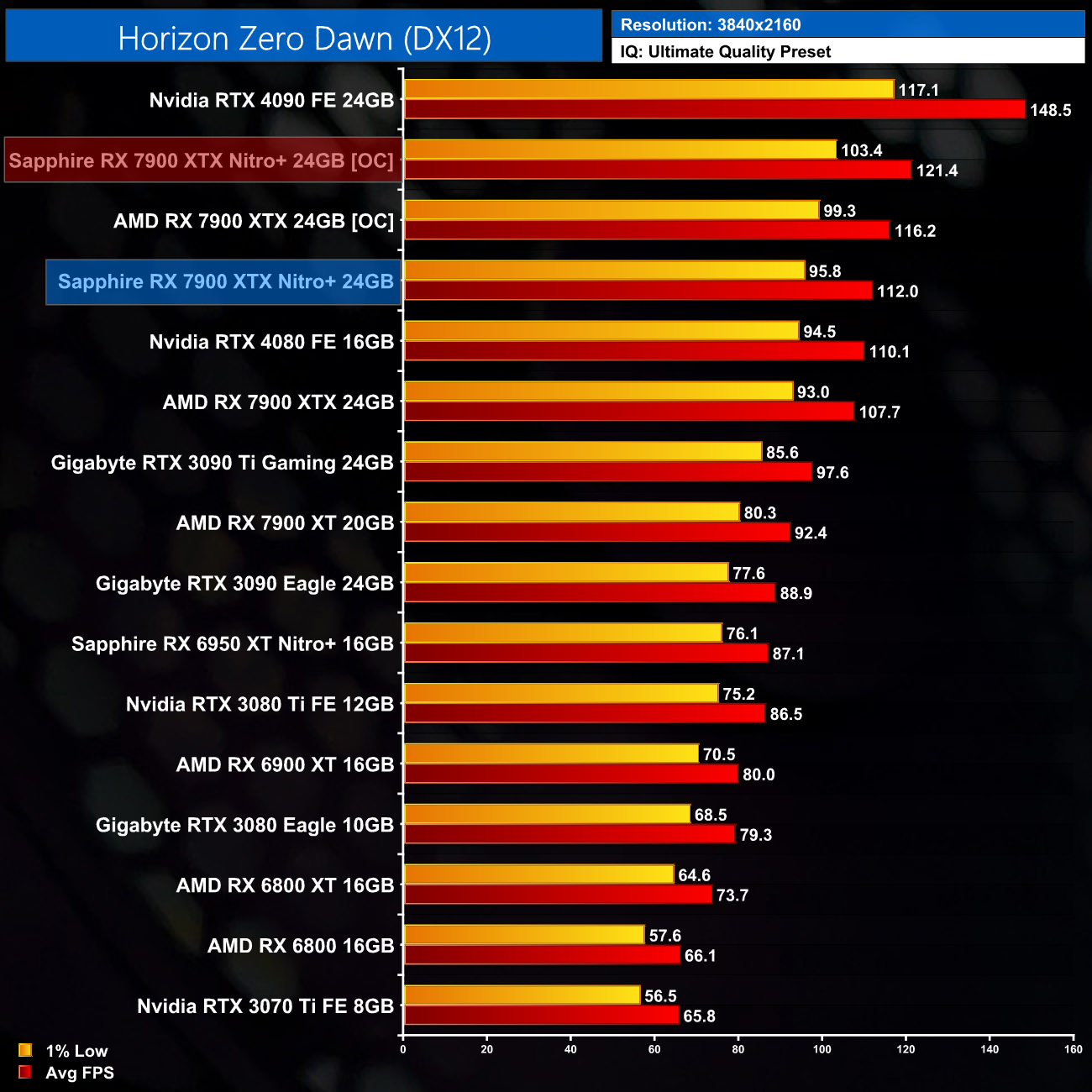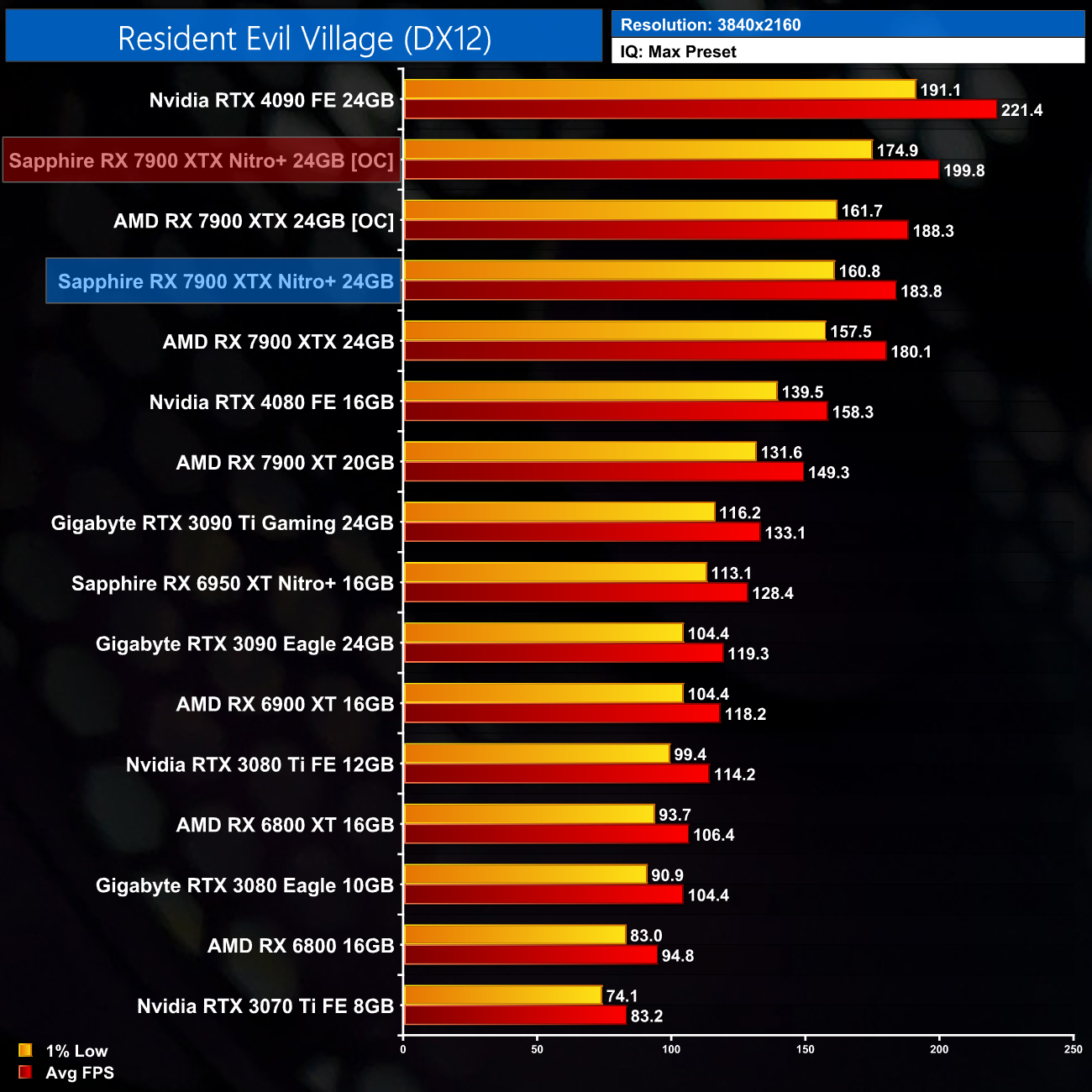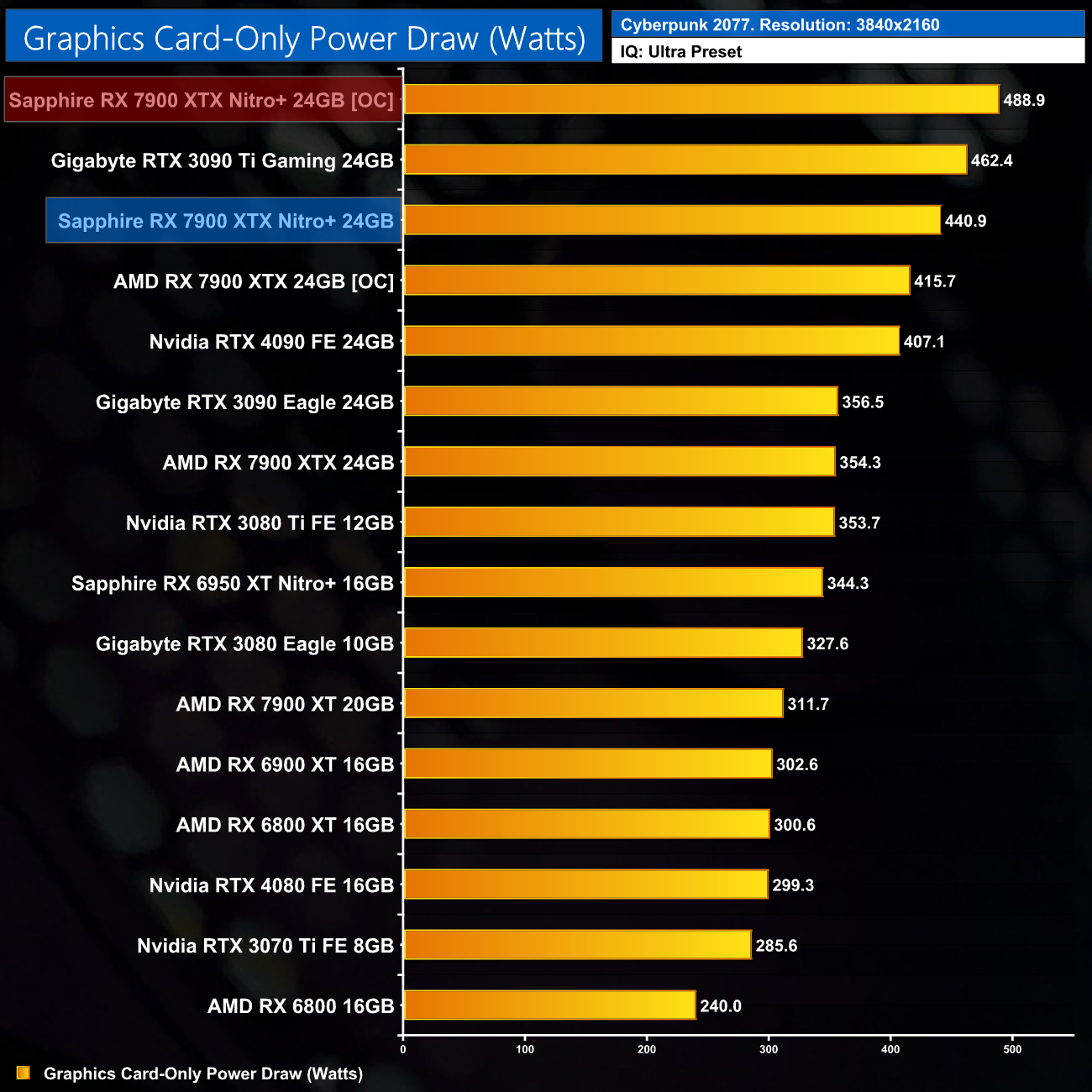After our launch-day review of AMD's RX 7900 XTX went live earlier this month, it's time to take a look at our first partner card. Sapphire's Nitro+ series has a long history of quality designs, and we would hope for no different from this new RDNA 3-based card. Offering a very sleek design, dual-BIOS, and a power limit increased all the way up to 420W, there's a lot going for this card on paper, so let's see how much of an improvement it really is versus AMD's reference design.
The Sapphire Nitro+ series has undergone quite a change since we last looked at the previous generation of cards. Plenty of core features remain, including Quick Connect, Dual-BIOS (including a software switch mode), and the Tri-X fan system, but alongside the aesthetic changes, Sapphire has also brought back its Vapor-X technology, meaning the GPU and memory modules are cooled via a vapour chamber.
It's certainly a looker, and we've come to expect very good things from the Nitro+ brand over the years, so let's find out if this RX 7900 XTX can live up to its billing.
| RX 7900 XTX | RX 7900 XT | RX 6950 XT | RX 6900 XT | RX 6800 XT | RX 6800 | |
| Architecture | RDNA 3 | RDNA 3 | RDNA 2 | RDNA 2 | RDNA 2 | RDNA 2 |
| Manufacturing Process | 5nm GCD + 6nm MCD | 5nm GCD + 6nm MCD | 7nm | 7nm | 7nm | 7nm |
| Transistor Count | 57.7 billion | 57.7 billion | 26.8 billion | 26.8 billion | 26.8 billion | 26.8 billion |
| Die Size | 300 mm² GCD 220 mm² MCD | 300 mm² GCD 220 mm² MCD | 519 mm² | 519 mm² | 519 mm² | 519 mm² |
| Ray Accelerators | 96 | 84 | 80 | 80 | 72 | 60 |
| Compute Units | 96 | 84 | 80 | 80 | 72 | 60 |
| Stream Processors | 6144 | 5376 | 5120 | 5120 | 4608 | 3840 |
| Game GPU Clock | Up to 2300MHz | Up to 2000 MHz | Up to 2100MHz | Up to 2015MHz | Up to 2015MHz | Up to 1815MHz |
| Boost GPU Clock | Up to 2500 MHz | Up to 2400 MHz | Up to 2310MHz | Up to 2250MHz | Up to 2250MHz | Up to 2105MHz |
| ROPs | 192 | 192 | 128 | 128 | 128 | 96 |
| AMD Infinity Cache | 96MB | 80MB | 128MB | 128MB | 128MB | 128MB |
| Memory | 24GB GDDR6 | 20GB GDDR6 | 16GB GDDR6 18Gbps | 16GB GDDR6 16Gbps | 16GB GDDR6 | 16GB GDDR6 |
| Memory Bandwidth | 960 GB/s | 800 GB/s | 576 GB/s | 512 GB/s | 512 GB/s | 512 GB/s |
| Memory Interface | 384-bit | 320-bit | 256-bit | 256-bit | 256-bit | 256-bit |
| Board Power | 355W | 315W | 335W | 300W | 300W | 250W |
First, let's take a quick look at the specs. The RDNA 3 architecture has seen AMD transition to a chiplet-based design – a world first for a gaming GPU. We find a 300mm² Graphics Compute Die, based on TSMC's 5nm node, flanked by six 37mm² Memory Cache Dies. In total, the Navi 31 GPU packs 57.7 billion transistors.
Internally, the GCD makeup hasn't been radically changed compared to what we saw with RDNA 2. That means Navi 31 packs in 96 Compute Units, each of which houses 64 Steam Processors, for a total of 6144 shaders. There's also 96 Ray Accelerators – one per CU – and 192 ROPs.
As for clock speed, AMD has de-coupled the clocks, so the front-end and shaders can operate at different clock speeds in a bid to save power. With the RX 7900 XTX, the shader clock features a rated game clock of up to 2300MHz, and a boost of up to 2500MHz. Sapphire has increased this figure however, with the primary BIOS operating with a 2680MHz boost clock.
Meanwhile, the memory configuration has taken a step forward. The RX 7900 XTX packs 24GB of GDDR6 memory clocked at 20Gbps, operating over a 384-bit memory interface, for total memory bandwidth of 960 GB/s. 96MB of Infinity Cache is also present, which allows AMD to claim an ‘effective memory bandwidth' of up to 3500 GB/s.
Power draw for the RX 7900 XTX is rated at 355W Total Board Power (TBP), but Sapphire has increased this further, up to a 420W TBP for the Nitro+ using the primary BIOS, though the secondary BIOS is more conservative at 350W.
The Sapphire RX 7900 XTX Nitro+ ships in a dark blue box, with the Nitro+ brand logo taking pride of place on the front. On the back, Sapphire highlights some key specifications with accompanying marketing text.
Inside, we find a couple of pieces of documentation, alongside a 5V ARGB cable used to synchronise the card's RGB lighting with your motherboard. Sapphire includes a GPU support bracket too, the kind screws into the PCIe bracket and sits underneath the card itself to help keep it from sagging.
Taking a look at the Nitro+, I have to say this is one of the best looking graphics cards I can remember. Sapphire has opted for a grey shroud that it curves beautifully around both ends of the card, before meeting the grey metal backplate on top. Although the grey section is metal, the underlying shroud is made from plastic, though it feels pretty rigid in the hand, perhaps in part thanks to the internal aluminium-magnesium alloy that Sapphire claims is designed to improve ‘structural stiffness'.
As for the three fans, these used Sapphire's ‘Angular Velocity' fan blade design, with the company claiming up to 19% more airflow compared to the previous generation. Each fan measures approximately 98mm across and they continue to feature Sapphire's Quick Connect feature, so they can be individually removed after taking out just a single screw per fan.
We can't get away from the fact that this is a big graphics card however, far larger than AMD's reference design. The Nitro+ measures in at 320 x 135.75 x 71.6 mm, so it's pretty long and over 3.5 slots thick, making it longer and wider than the RTX 4090 Founders Edition. It also weighs in at 1.94KG.
A long RGB diffuser can also be found on either side of the shroud, a new design feature for the Nitro+. I have to say the RGB is very well done, the light itself is very evenly diffused with no hotspots, but it doesn't look overly gaudy either.
Sapphire also includes a 5V ARGB header on the card so you can synchronise the lighting with your motherboard – do note that for this to work, you must download the TriXX software and set the LED setting to ‘external source'.
A 4-pin PWM fan header is even placed next to the ARGB connection to allow a chassis fan to be controlled based on the GPU's own fan curve.
Flipping the card over we can note the grey metal backplate that matches the shroud. This doesn't quite extend the length of the card itself, leaving a small gap between the end of the backplate and the internal metal frame that wraps around the end of the card.
A dual-BIOS switch is placed next to the I/O bracket. Technically this is a three-way switch, as the setting furthest from the I/O bracket engages the primary BIOS, the secondary BIOS is in the middle, and furthest left Sapphire includes a software switch option. This simply lets you change between the two BIOS modes from within TriXX, so there's no need to physically move a switch. For the BIOS modes themselves, BIOS 1 has a 420W Total Board Power (TBP) and 2680MHz boost clock, while BIOS has a 350W TBP and 2500MHz boost clock.
We can also note triple 8-pin PCIe power connectors – no 12VHPWR here. Sapphire also included two HDMI 2.1 and two DisplayPort 1.4 ports.
In terms of disassembly, we'll start with a look at the PCB. Here Sapphire has opted for a 17-phase VRM, with the memory seeing a 3-phase VRM in use. 70Amp Monolithic Power Systems MP87997 MOSFETs are used across the board, with the GPU VRM controlled by a Monolithic MP2857, and a Monolithic MP2856 controlled is used for the memory VRM.
As for the cooler, Sapphire has brought back Vapor-X for the Nitro+, meaning a copper vapour chamber is used to directly contract the GPU and memory modules, while seven heatpipes draw heat out into the finstack. That aluminium-magnesium frame we've already mentioned serves a dual-purpose, as it also contacts the VRM to provide extra cooling via some thermal pads.
Sapphire also uses thermal pads on the underside of the backplate, though they are quite thick at approximately 4mm so I'm not sure how much thermal transfer there will be, but I suppose it's better than nothing.
Driver Notes
- All AMD GPUs (except RX 7900 series) were benchmarked with the Adrenalin 22.10.3 driver.
- All Nvidia GPUs (except RTX 4080) were benchmarked with the 526.61 driver.
- RTX 4080 was benchmarked with the 527.72 driver supplied to press.
- RX 7900 XTX and RX 7900 XTX were benchmarked with the Adrenalin 22.40.00.57 driver supplied to press.
Test System:
We test using a custom built system powered by MSI, based on Intel’s Alder Lake platform. You can read more about this system HERE and check out MSI on the CCL webstore HERE.
| CPU |
Intel Core i9-12900K
|
| Motherboard |
MSI MEG Z690 Unify
|
| Memory |
32GB (2x16GB) ADATA XPG Lancer DDR5 6000MHz
CL 40-40-40
|
| Graphics Card |
Varies
|
| SSD |
2TB MSI Spatium M480
|
| Chassis | MSI MPG Velox 100P Airflow |
| CPU Cooler |
MSI MEG CoreLiquid S360
|
| Power Supply |
Corsair 1200W HX Series Modular 80 Plus Platinum
|
| Operating System |
Windows 11 Pro 21H2
|
| Monitor |
MSI Optix MPG321UR-QD
|
| Resizable BAR |
Enabled for all supported GPUs
|
Comparison Graphics Cards List
- AMD RX 7900 XTX 24GB
- AMD RX 7900 XT 20GB
- Sapphire RX 6950 XT Nitro+ 16GB
- AMD RX 6900 XT 16GB
- AMD RX 6800 XT 16GB
- AMD RX 6800 16GB
- Nvidia RTX 4090 FE 24GB
- Nvidia RTX 4080 FE 16GB
- Gigabyte RTX 3090 Ti Gaming 24GB
- Gigabyte RTX 3090 Eagle 24GB
- Gigabyte RTX 3080 Eagle 10GB
- Nvidia RTX 3070 Ti FE 8GB
All cards were tested at reference specifications.
Software and Games List
- 3DMark Fire Strike & Fire Strike Ultra (DX11 Synthetic)
- 3DMark Time Spy (DX12 Synthetic)
- 3DMark DirectX Raytracing feature test (DXR Synthetic)
- Assassin's Creed Valhalla (DX12)
- Cyberpunk 2077 (DX12)
- Days Gone (DX11)
- Dying Light 2 (DX12)
- Far Cry 6 (DX12)
- Forza Horizon 5 (DX12)
- God of War (DX11)
- Horizon Zero Dawn (DX12)
- Marvel's Spider-Man Remastered (DX12)
- Metro Exodus Enhanced Edition (DXR)
- Red Dead Redemption 2 (DX12)
- Resident Evil Village (DX12)
- Total War: Warhammer III (DX11)
We run each benchmark/game three times, and present mean averages in our graphs. We use FrameView to measure average frame rates as well as 1% low values across our three runs.
3DMark Time Spy is a DirectX 12 benchmark test for Windows 10 gaming PCs. Time Spy is one of the first DirectX 12 apps to be built the right way from the ground up to fully realize the performance gains that the new API offers. With its pure DirectX 12 engine, which supports new API features like asynchronous compute, explicit multi-adapter, and multi-threading, Time Spy is the ideal test for benchmarking the latest graphics cards. (UL).
3DMark Time Spy Extreme shows performance coming in 3% higher than AMD's reference card, making the Nitro+ 8% faster than an RTX 4080 Founders Edition.
Here we test five games, all at 3840×2160 resolution using maximum image quality settings.
Despite the factory overclock, our game benchmarks show only limited gains for the Nitro+ over AMD's reference design. We saw at most a 4% boost to frame rates in Horizon Zero Dawn, but typically the figure was just 2%, as shown in Cyberpunk 2077 and Resident Evil Village. As ever, the factory overclock alone is not a real reason to buy one card over another as the differences are very minor.
Here we present the average clock speed for each graphics card while running Cyberpunk 2077 for 30 minutes. We use GPU-Z to record the GPU core frequency during gameplay. We calculate the average core frequency during the 30 minute run to present here.
Getting testing under way with a look at clock speed, we can immediately notice how the extra power budget afforded to the Nitro+ directly translates into significantly raised clock speeds. BIOS 1 averaged 2751MHz over our thirty minute stress test, making it about170MHz faster than the reference design. BIOS 2 does run noticeably slower as a result of its reduced power limit, but even then overall performance closely matches AMD's reference card.
For our temperature testing, we measure the peak GPU core temperature under load. A reading under load comes from running Cyberpunk 2077 for 30 minutes.
As this is the first AIB card we've tested, we've not got any other comparison points apart from the AMD reference design, but we can see the Nitro+ BIOS 1 offers similar thermal performance to the MBA design. It's important to remember that these are out of the box thermal results, so noise levels are not taken into account. BIOS 2, meanwhile, runs about 5C cooler than BIOS 1 as a result of its lower power limit.
We take our noise measurements with the sound meter positioned 1 foot from the graphics card. I measured the noise floor to be 32 dBA, thus anything above this level can be attributed to the graphics cards. The power supply is passive for the entire power output range we tested all graphics cards in, while all CPU and system fans were disabled. A reading under load comes from running Cyberpunk 2077 for 30 minutes for 30 minutes.
The thermal results look even better when taking noise levels into account – the Nitro+ operates at just 35dBa, so that's a healthy 6dBa reduction compared to AMD's reference card. Interestingly, noise levels are the same between BIOS 1 and BIOS 2, with both modes peaking at 36% fan speed, or around 1480rpm in our testing.
We did, however, notice some coil whine that was present on our sample. A sound test of this is shown in the video, and you can hear it over our system's case fans. It's not the worst I've ever heard but it is noticeable.
Following on from our stock thermal and acoustic testing, here we re-test the operating temperature of the GPU, but with noise levels normalised to 40dBa. This allows us to measure the efficiency of the overall cooling solution as varying noise levels as a result of more aggressive fan curves are no longer a factor.
To produce 40dBa of noise, we increased fan speed to 48%, or about 1950rpm. This saw the Nitro+ run comfortably cooler than the reference design, offering a 7C reduction in terms of GPU thermals but a 12C reduction when looking at the hot spot temperature. This is also while operating at a higher power limit too, as noise-normalised thermals don't take power into account, making the design even more impressive.
We use Nvidia PCAT to measure power draw of the graphics card only, with readings from both the PCIe slot and the PCIe power cables combined into a single figure. We use Cyberpunk 2077 (4K) for this testing.
Sapphire has pumped up the power significantly with the Nitro+, with the card drawing 440W in our testing – clearly the extra 8-pin power connector is not just for show!
That does mean overall efficiency of the card is significantly reduced – with performance per Watt down by 17% compared to the reference card, but hopefully we can tap into some of this extra power headroom when overclocking…
For our manual overclocking tests, we used AMD Wattman. Our best results are as below.
After having very limited success with our launch day RX 7900 XTX, we spent a bit more time overclocking the Nitro+. One key change we made was adjusting the voltage slider, and undervolting really helps with this GPU. We lowered this by 60mV, down from 1150 to 1090mV, while setting a maximum GPU clock of 3050MHz. The memory clock was adjusted to 2720MHz, with the power limit maximised at +15%.
This overclock netted decent gains in our testing, far better that what we saw on launch day, with improvements coming in around 8% above the Nitro+ running its default clocks. In some cases the 7900 XTX was not too far off from the RTX 4090, though of course it never fully caught up.
The downside to pushing a custom card like this to its limit, is power draw increasing significantly. We measured just under 490W power draw in Cyberpunk, though as we show in the video, this even exceeded 510W in Resident Evil Village! Considering the 7900 XTX was still always slower than a stock RTX 4090, that's a heck of a lot of juice…
Having put the card through its paces over the last few weeks, it's not hard for me to come to the conclusion that the Sapphire RX 7900 XTX Nitro+ is one of the finest AMD-based graphics cards I have tested over the last few years.
For me this all starts with the design, which really is a cut above most of the cards on the market. The shade of grey used really appeals to me, while the subtle curves and RGB light bar add a level of sophistication we don't always get from a gaming graphics card.
The Vapor-X cooler also performs very well. Granted, at this point we can’t say how much better or worse it is compared to any other AIB model as this is our first custom card review, but the Nitro+ managed to run 7C cooler than AMD's reference card, while also drawing about 80W more power, so that’s not bad at all.
Factoring in the solid dual-BIOS implementation, the reasonable overclocking headroom (once you bring undervolting into play), and just how quiet this card is considering it's pulling 440W, and it is very hard not to be impressed with what Sapphire has done here. It really is quite an expertly-engineered graphics card.
The one thing that is just giving me cause for concern right now is – you guessed it! – pricing. While currently out of stock here in the UK, the card launched at about £1300 at OCUK, making it £100 more expensive than some RTX 4080s currently on the market.
This was a worry for me when the 7900 XTX launched. It's all well and good for the reference card to come in at £999 – but custom cards still need to be cheaper than the RTX 4080 for the 7900 XTX to offer any meaningful value. As good as Sapphire’s design is, if you can get something with similar overall performance, but with DLSS support and superior ray tracing, for £100 less…. well, the 7900 XTX becomes very hard to justify.
To be clear, the Sapphire RX 7900 XTX Nitro+ is an absolutely fantastic custom design and if you do pick one up, I have no doubt you will be very pleased with it. The 7900 XTX just can’t demand a price premium over the RTX 4080, as to me it simply doesn't make sense all things considered.
It is currently out of stock, but the Nitro+ is listed on Overclockers UK HERE.
Discuss on our Facebook page HERE.
Pros
- Beautiful design.
- Runs noticeably quieter than the reference card.
- GPU temperatures fell by 7C compared to the reference design when noise-normalised.
- Dual-BIOS.
- On-board PWM fan header.
Cons
- Some audible coil whine.
- Pricing is concerning – 7900 XTX doesn't make sense if it's more expensive than RTX 4080.
KitGuru says: We love what Sapphire has done with the Nitro+. If pricing remains around the £1300 mark however, it's going to be very hard to justify spending this much on an RX 7900 XTX when RTX 4080s can be had for £100 less.
 KitGuru KitGuru.net – Tech News | Hardware News | Hardware Reviews | IOS | Mobile | Gaming | Graphics Cards
KitGuru KitGuru.net – Tech News | Hardware News | Hardware Reviews | IOS | Mobile | Gaming | Graphics Cards