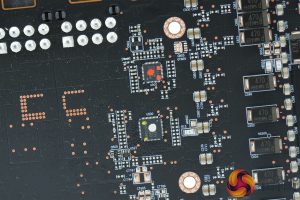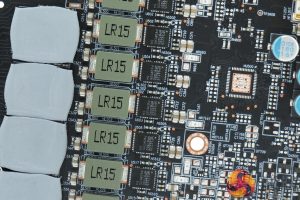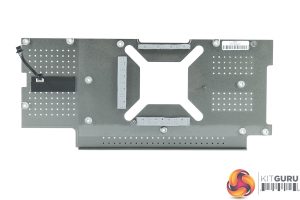The Sapphire RX 7900 XTX Nitro+ ships in a dark blue box, with the Nitro+ brand logo taking pride of place on the front. On the back, Sapphire highlights some key specifications with accompanying marketing text.
Inside, we find a couple of pieces of documentation, alongside a 5V ARGB cable used to synchronise the card's RGB lighting with your motherboard. Sapphire includes a GPU support bracket too, the kind screws into the PCIe bracket and sits underneath the card itself to help keep it from sagging.
Taking a look at the Nitro+, I have to say this is one of the best looking graphics cards I can remember. Sapphire has opted for a grey shroud that it curves beautifully around both ends of the card, before meeting the grey metal backplate on top. Although the grey section is metal, the underlying shroud is made from plastic, though it feels pretty rigid in the hand, perhaps in part thanks to the internal aluminium-magnesium alloy that Sapphire claims is designed to improve ‘structural stiffness'.
As for the three fans, these used Sapphire's ‘Angular Velocity' fan blade design, with the company claiming up to 19% more airflow compared to the previous generation. Each fan measures approximately 98mm across and they continue to feature Sapphire's Quick Connect feature, so they can be individually removed after taking out just a single screw per fan.
We can't get away from the fact that this is a big graphics card however, far larger than AMD's reference design. The Nitro+ measures in at 320 x 135.75 x 71.6 mm, so it's pretty long and over 3.5 slots thick, making it longer and wider than the RTX 4090 Founders Edition. It also weighs in at 1.94KG.
A long RGB diffuser can also be found on either side of the shroud, a new design feature for the Nitro+. I have to say the RGB is very well done, the light itself is very evenly diffused with no hotspots, but it doesn't look overly gaudy either.
Sapphire also includes a 5V ARGB header on the card so you can synchronise the lighting with your motherboard – do note that for this to work, you must download the TriXX software and set the LED setting to ‘external source'.
A 4-pin PWM fan header is even placed next to the ARGB connection to allow a chassis fan to be controlled based on the GPU's own fan curve.
Flipping the card over we can note the grey metal backplate that matches the shroud. This doesn't quite extend the length of the card itself, leaving a small gap between the end of the backplate and the internal metal frame that wraps around the end of the card.
A dual-BIOS switch is placed next to the I/O bracket. Technically this is a three-way switch, as the setting furthest from the I/O bracket engages the primary BIOS, the secondary BIOS is in the middle, and furthest left Sapphire includes a software switch option. This simply lets you change between the two BIOS modes from within TriXX, so there's no need to physically move a switch. For the BIOS modes themselves, BIOS 1 has a 420W Total Board Power (TBP) and 2680MHz boost clock, while BIOS has a 350W TBP and 2500MHz boost clock.
We can also note triple 8-pin PCIe power connectors – no 12VHPWR here. Sapphire also included two HDMI 2.1 and two DisplayPort 1.4 ports.
In terms of disassembly, we'll start with a look at the PCB. Here Sapphire has opted for a 17-phase VRM, with the memory seeing a 3-phase VRM in use. 70Amp Monolithic Power Systems MP87997 MOSFETs are used across the board, with the GPU VRM controlled by a Monolithic MP2857, and a Monolithic MP2856 controlled is used for the memory VRM.
As for the cooler, Sapphire has brought back Vapor-X for the Nitro+, meaning a copper vapour chamber is used to directly contract the GPU and memory modules, while seven heatpipes draw heat out into the finstack. That aluminium-magnesium frame we've already mentioned serves a dual-purpose, as it also contacts the VRM to provide extra cooling via some thermal pads.
Sapphire also uses thermal pads on the underside of the backplate, though they are quite thick at approximately 4mm so I'm not sure how much thermal transfer there will be, but I suppose it's better than nothing.
 KitGuru KitGuru.net – Tech News | Hardware News | Hardware Reviews | IOS | Mobile | Gaming | Graphics Cards
KitGuru KitGuru.net – Tech News | Hardware News | Hardware Reviews | IOS | Mobile | Gaming | Graphics Cards