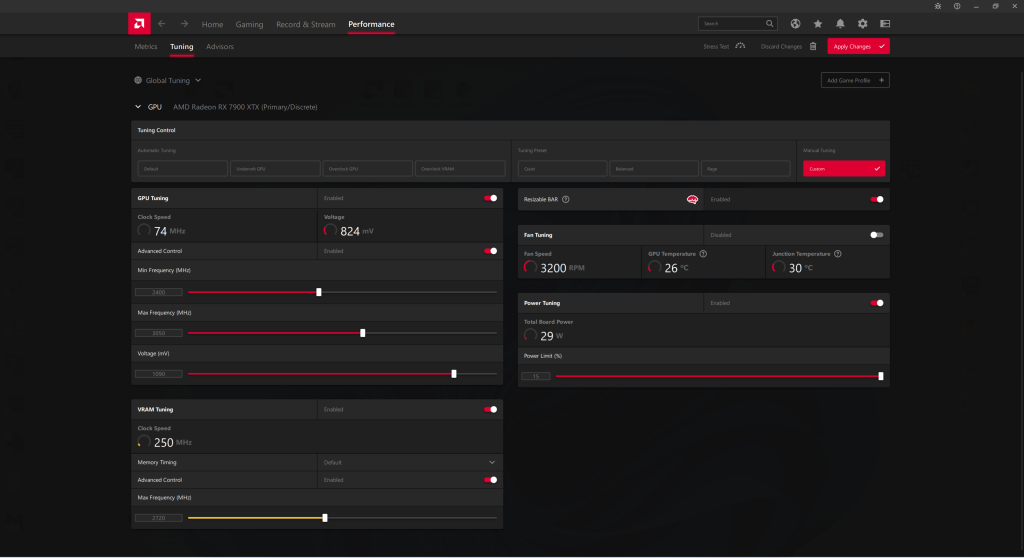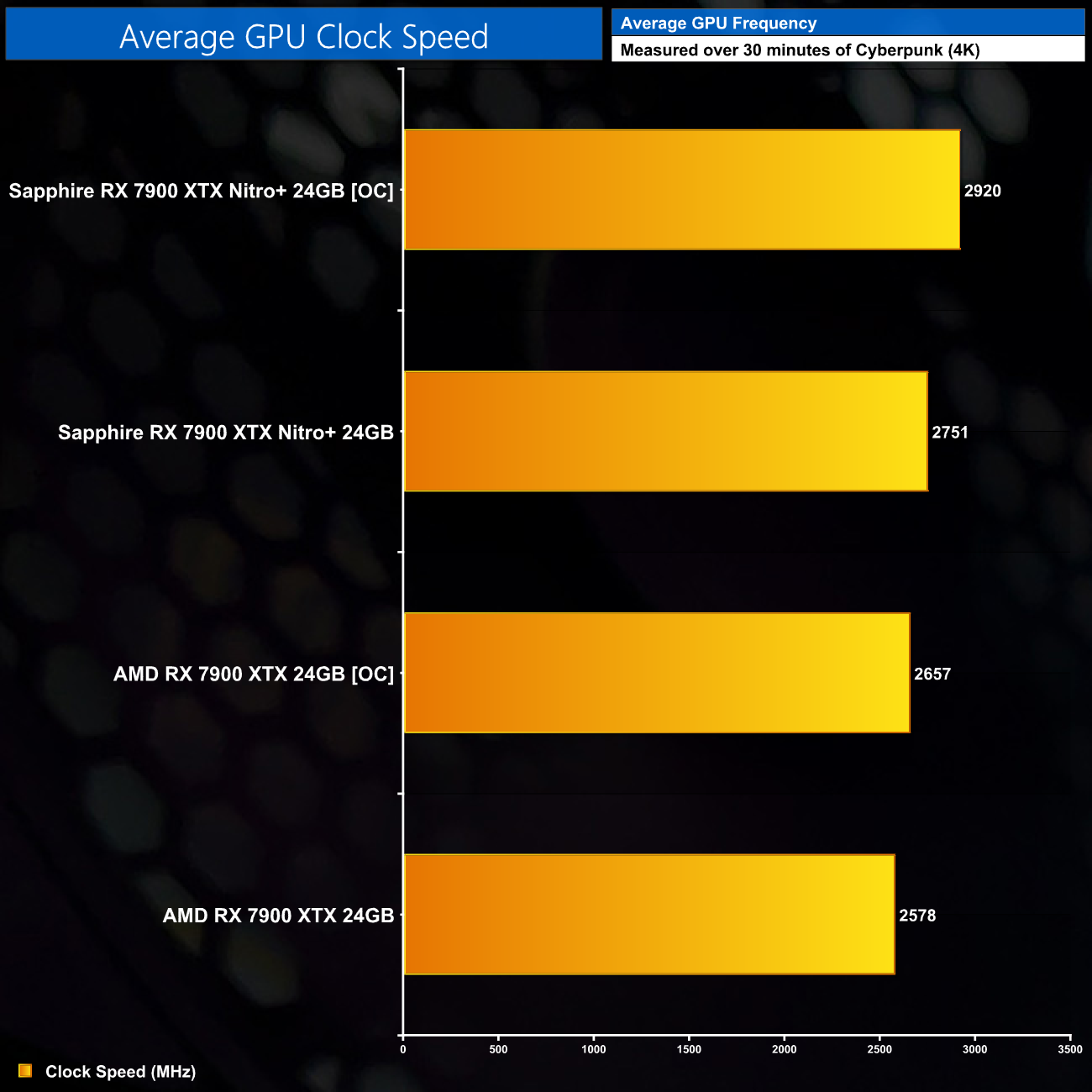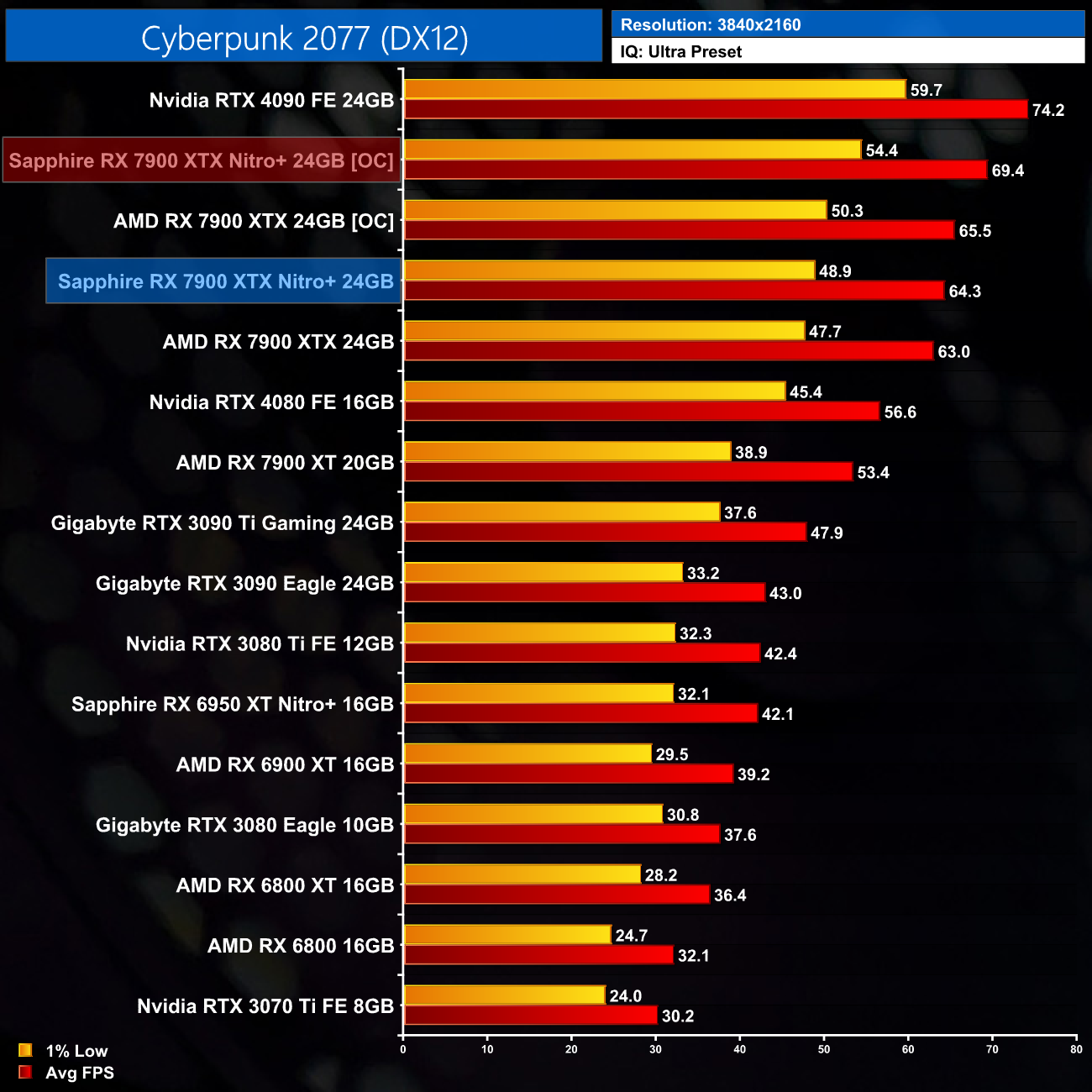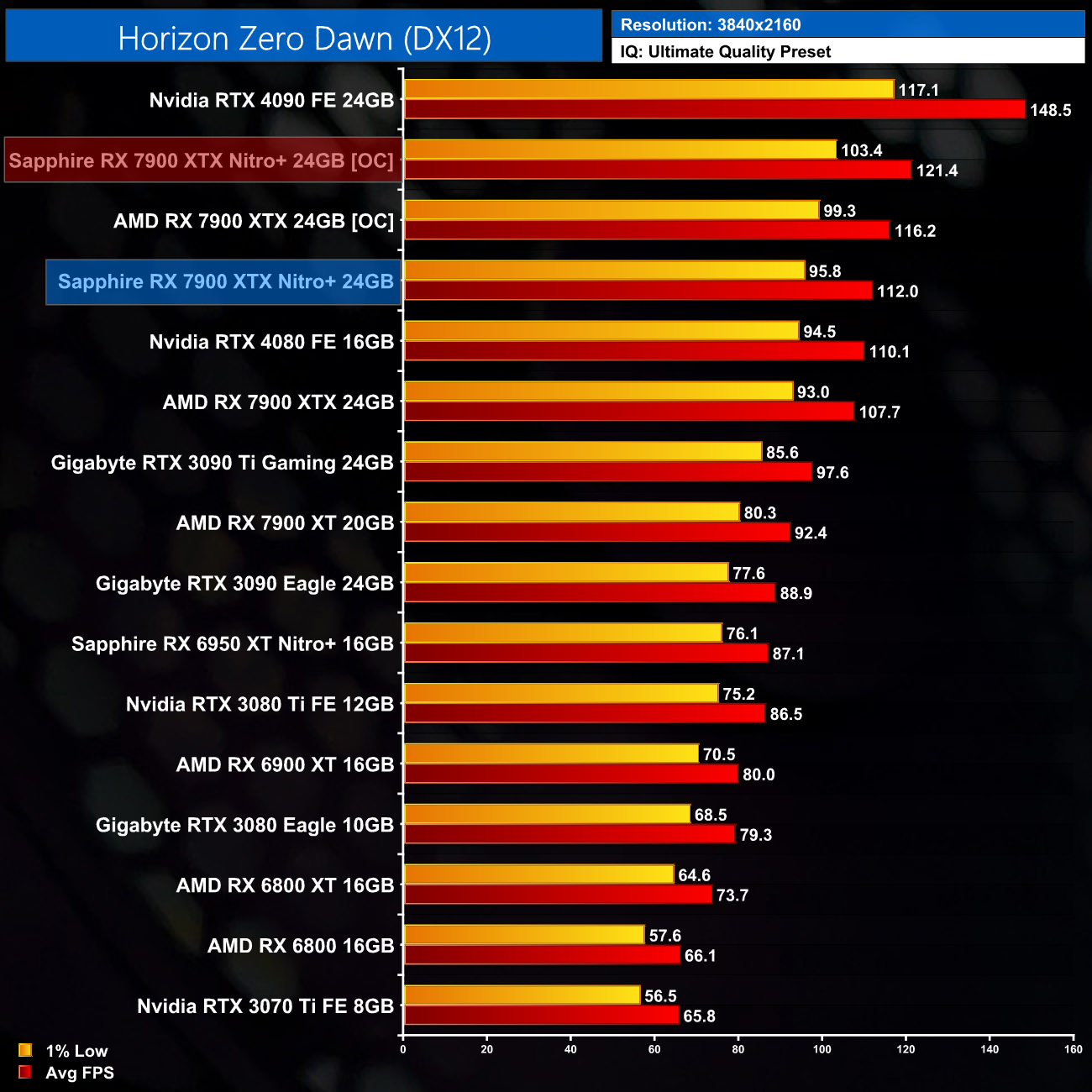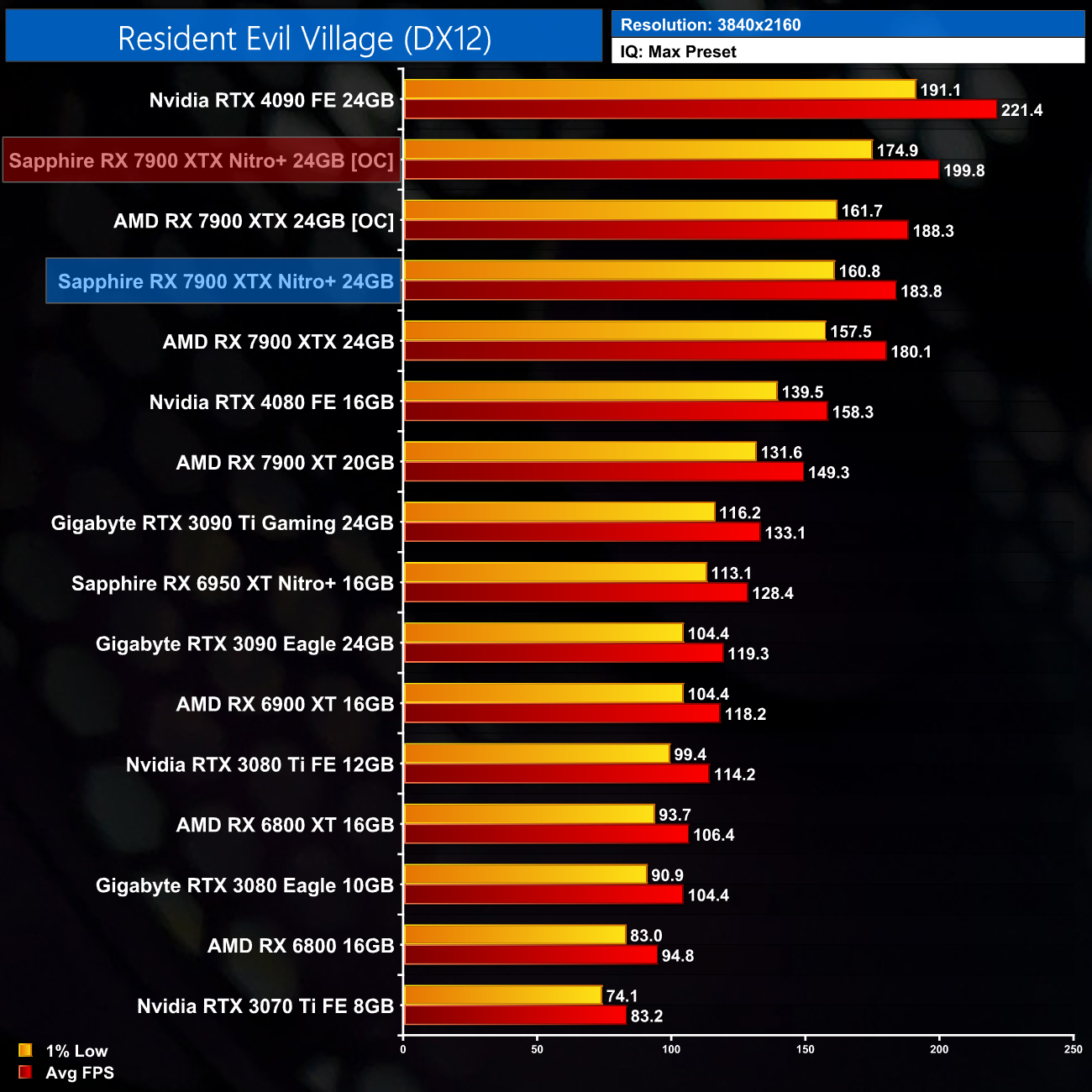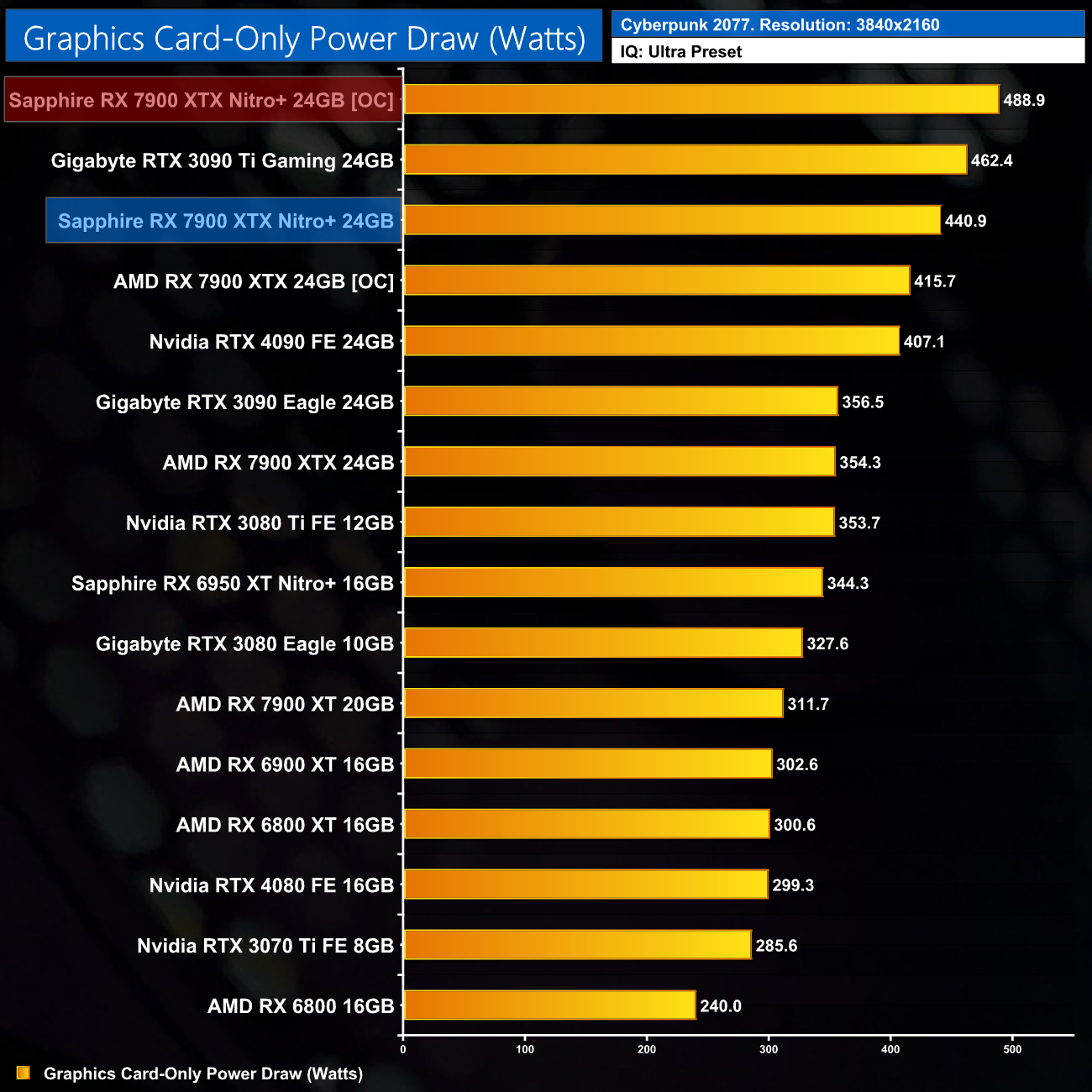For our manual overclocking tests, we used AMD Wattman. Our best results are as below.
After having very limited success with our launch day RX 7900 XTX, we spent a bit more time overclocking the Nitro+. One key change we made was adjusting the voltage slider, and undervolting really helps with this GPU. We lowered this by 60mV, down from 1150 to 1090mV, while setting a maximum GPU clock of 3050MHz. The memory clock was adjusted to 2720MHz, with the power limit maximised at +15%.
This overclock netted decent gains in our testing, far better that what we saw on launch day, with improvements coming in around 8% above the Nitro+ running its default clocks. In some cases the 7900 XTX was not too far off from the RTX 4090, though of course it never fully caught up.
The downside to pushing a custom card like this to its limit, is power draw increasing significantly. We measured just under 490W power draw in Cyberpunk, though as we show in the video, this even exceeded 510W in Resident Evil Village! Considering the 7900 XTX was still always slower than a stock RTX 4090, that's a heck of a lot of juice…
 KitGuru KitGuru.net – Tech News | Hardware News | Hardware Reviews | IOS | Mobile | Gaming | Graphics Cards
KitGuru KitGuru.net – Tech News | Hardware News | Hardware Reviews | IOS | Mobile | Gaming | Graphics Cards