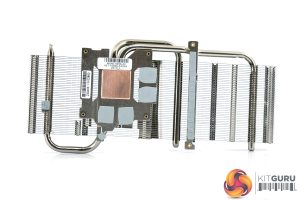The Sapphire RX 7600 Pulse ships in a compact box with AMD Radeon branding positioned prominently on the front. On the back, Sapphire highlights various key features of the card and cooler.
Inside, accessories are scarce – we find a warranty note and quick-start guide.
As for the design of the card itself, this is the first current-gen Pulse card we have reviewed, but its similarities to previous-gen offerings are immediately clear. We still find a mostly black plastic shroud, though there are a few red accents as is a signature for the Pulse family. It's pretty easy on the eyes overall, and the Pulse logo is also found on each of the fan hubs.
Build quality isn't the greatest however. As we show in the video, there's a fair bit of play with the screws that hold the shroud to the backplate, resulting in some noticeable wobble if you apply any pressure to the shroud itself. The good news is that this doesn't affect cooling at all as the heatsink is separately mounted to the GPU, and that is a very secure fit. You could also argue the quality of the plastic doesn't matter too much as once it's installed, you're not going to be touching it – but it's not the best first impression for the Pulse.
Back to the fans though, these use Sapphire's ‘Hybrid Fan Blade' design, offering what Sapphire claims is the ideal balance between static pressure and airflow. Each fan measures 90mm in diameter.
Moving on, in terms of its dimensions, the Pulse comes in at 240 x 107.1 x 44.07mm, so it's fairly short as modern cards go, and only just thicker than two PCIe slots. It is a touch longer than AMD's reference card however, while the Pulse also weighed in at 619g on our scales, making it 130g lighter than the AMD reference design.
The front side of the card is home to the Sapphire and Radeon logos. These are finished in red so that might not be a perfect fit if your system has a specific colour scheme, but the card is mostly black overall. It's also worth pointing out there is no lighting of any kind on this card.
As for the backplate, this is a full-length design and it's made of metal. There's a cut-out behind the GPU core, and a few smaller cut-outs towards the end of the backplate to allow air to pass directly through the heatsink and out into the chassis.
As expected, power is supplied by a single 8-pin connector. We can also note the display outputs, with a single HDMI 2.1 and then three DisplayPort 1.4 connectors. It's important to note these are DP 1.4, not the DisplayPort 2.1 connectors as found on AMD's reference card. This has clearly been done to save cost, and I can't say I mind that much as DP 1.4 is still able to provide enough bandwidth for 1080p 360Hz, even 1080p 480Hz with DSC, and you're unlikely to need more with this level of hardware.
Coming to the disassembly, we mentioned earlier how the heatsink is separately mounted to the GPU. Instead, the shroud can be entirely removed while leaving the heatsink in place, providing easy access to the fans or fan cables without having to remove everything from the PCB.
Speaking of the PCB, Sapphire is using an 8-phase VRM for the GPU, with both OnSemi NCP302155 and NCP302045 MOSFETs used, while the GPU VRM is controlled by an International Rectifier IR35217. Memory VRM is 2-phase, again using OnSemi NCP302045 MOSFETs, and controlled by OnSemi's NCP81022N.
Sapphire is using a compact heatsink, with a horizontal finstack. This utilises two 6mm heatpipes, while the GPU contacts with a copper core. The memory contacts with another baseplate, with a much thinner contact plate used to cool the VRM.
We can also see that Sapphire is not using any thermal pads on the underside of the backplate.
 KitGuru KitGuru.net – Tech News | Hardware News | Hardware Reviews | IOS | Mobile | Gaming | Graphics Cards
KitGuru KitGuru.net – Tech News | Hardware News | Hardware Reviews | IOS | Mobile | Gaming | Graphics Cards