The Sapphire RX 570 Pulse ITX ships in a nearly all-black box. There are no product photos on the front, but we do get more of the EKG graphs that we have seen previously from other Pulse cards.
On the back of the the box there are still no pictures, though there are a few paragraphs of text which explain some of the card's features and specification.
Inside, the accessories bundle is very standard as it is includes: 1x driver disk, 1x product manual, 1x manufacturer card and 1x support information booklet.
Turning our attention to the graphics card itself, it is immediately clear that this is a no-frills, small form-factor card. It measures just 170 x 112 x 36mm, which is truly tiny by today's standards, and uses a single 90mm fan for cooling.
Its shroud is matte-black, though there are a couple of small glossy sections, and it is made of plastic.
On one side we get a look at the card's 2 copper heatpipes. Compared to the other Pulse cards we have seen, this one is different as its copper heatpipes are not nickel-plated – they have been left bare.
On the other side of the card we find an embossed Sapphire logo, which is not illuminated by LEDs as one might expect.
The card's cooling solution is comparatively basic, as it is comprised of just those two copper heatpipes, a small fin array and a copper contact area. We assess how well the card cools itself later in the review, but given that the RX 570 Pulse ITX does not have any sort of factory overclock, I am not worried by the comparatively modest cooling setup.
Despite the fact that the Sapphire Pulse RX 570 (non-ITX) we reviewed previously did come with a backplate, this Pulse ITX card does not have a backplate, so the PCB is left bare.
It also takes power from a single 6-pin PCIe power connector, and Sapphire lists the card's power consumption as less than 150 Watts.
At the far end of the card we get a look at some of the metal fins used to cool the GPU core.
At the other end, we can see that the display outputs consist of 1x DisplayPort, 1x HDMI and 1x DVI connector. There is also a large ventilated section above the display outputs to help heat escape from your chassis.
 KitGuru KitGuru.net – Tech News | Hardware News | Hardware Reviews | IOS | Mobile | Gaming | Graphics Cards
KitGuru KitGuru.net – Tech News | Hardware News | Hardware Reviews | IOS | Mobile | Gaming | Graphics Cards









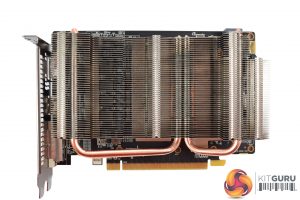

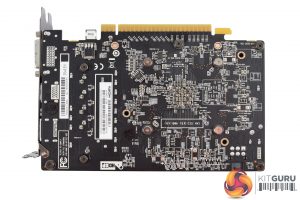




What kind software that you use for gpu oc stress testing?
I have the same card and test it through unigine valley, i could pull it to 1400mhz on core and 2000mhz on memory ,
Im not noticing any artifacts, but not quite sure cause i only use 720p 24inch hdtv
wanna stress the shit out of the card and drive the temps to the max?download primecoin wallet and run claymore primecoin miner.Then u will see the real temps and how good the cooler is.
wanna stress the shit out of the card and drive the temps to the max?download primecoin wallet and run claymore primecoin miner.Then u will see the real temps and how good the cooler is.
Using software?
Give it more juice. Increase the power limit so your card won’t throttle.
Why is the RX 570 pulse mini drawing 10 more watts than a regular Rx 570 in idle? If anything it should be the other way round, with the mini using less power in idle. Is it a typing error here?
Just bought two for mining and gaming, they arrive in a couple of days, looking forward seeing what they can do