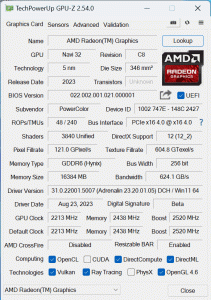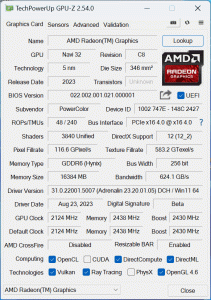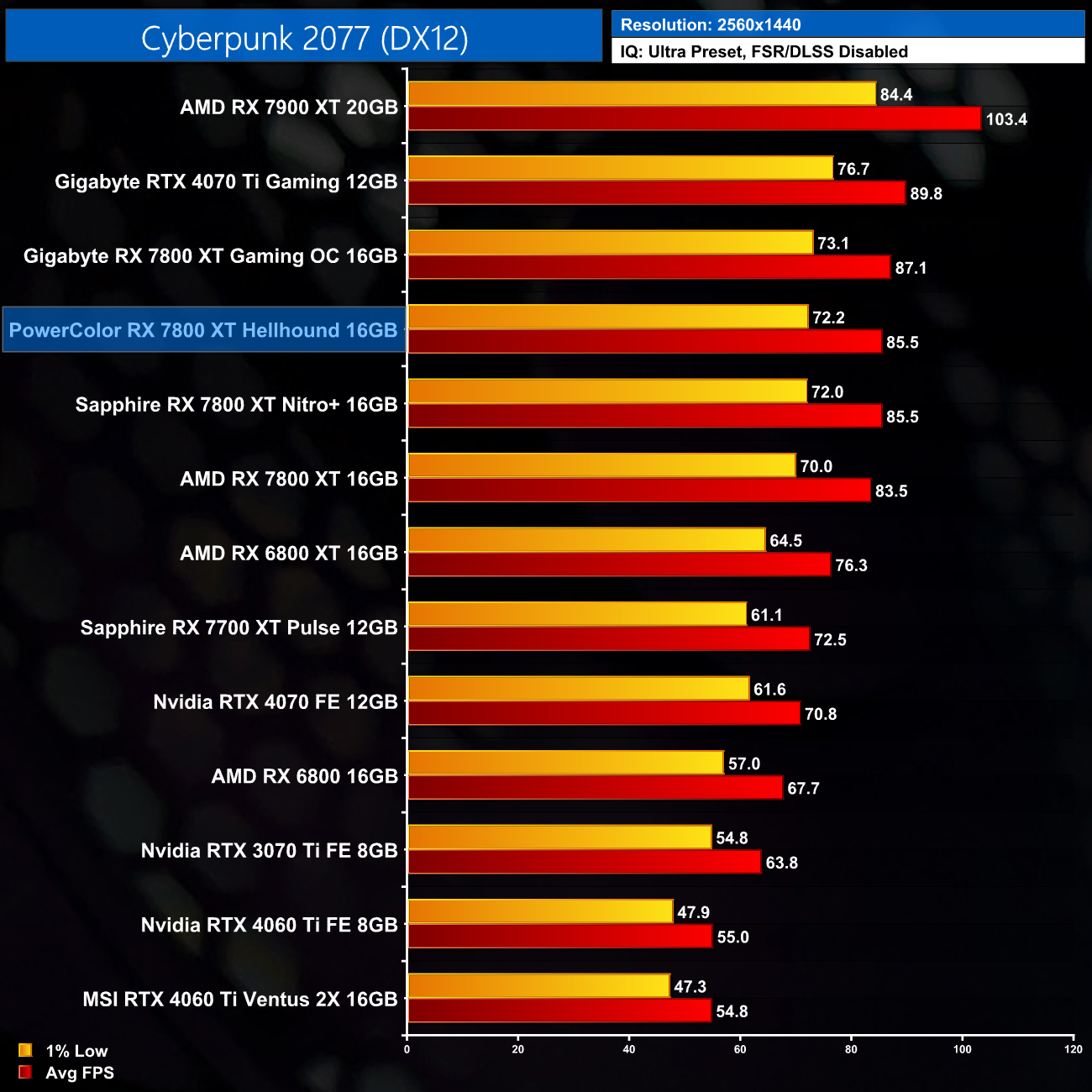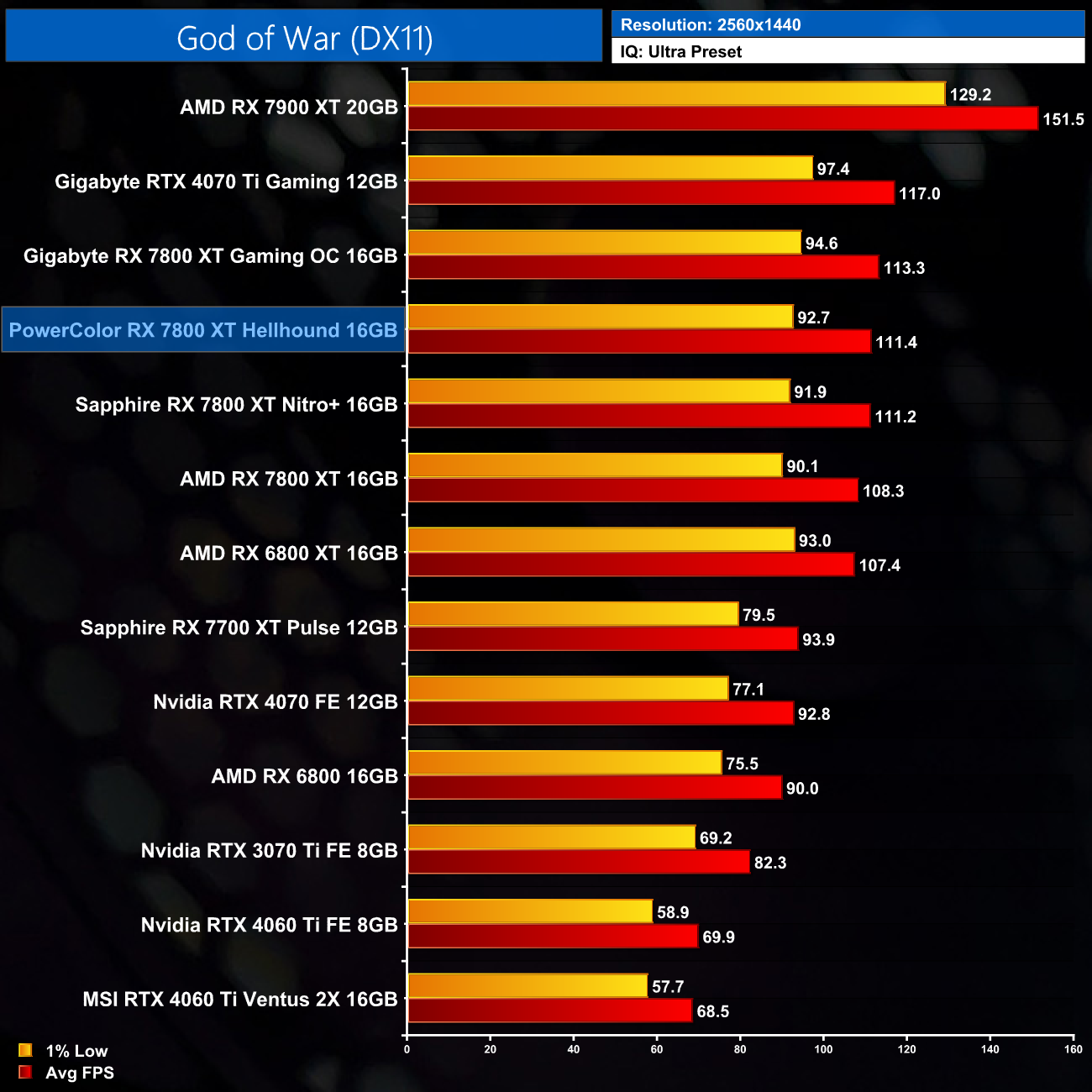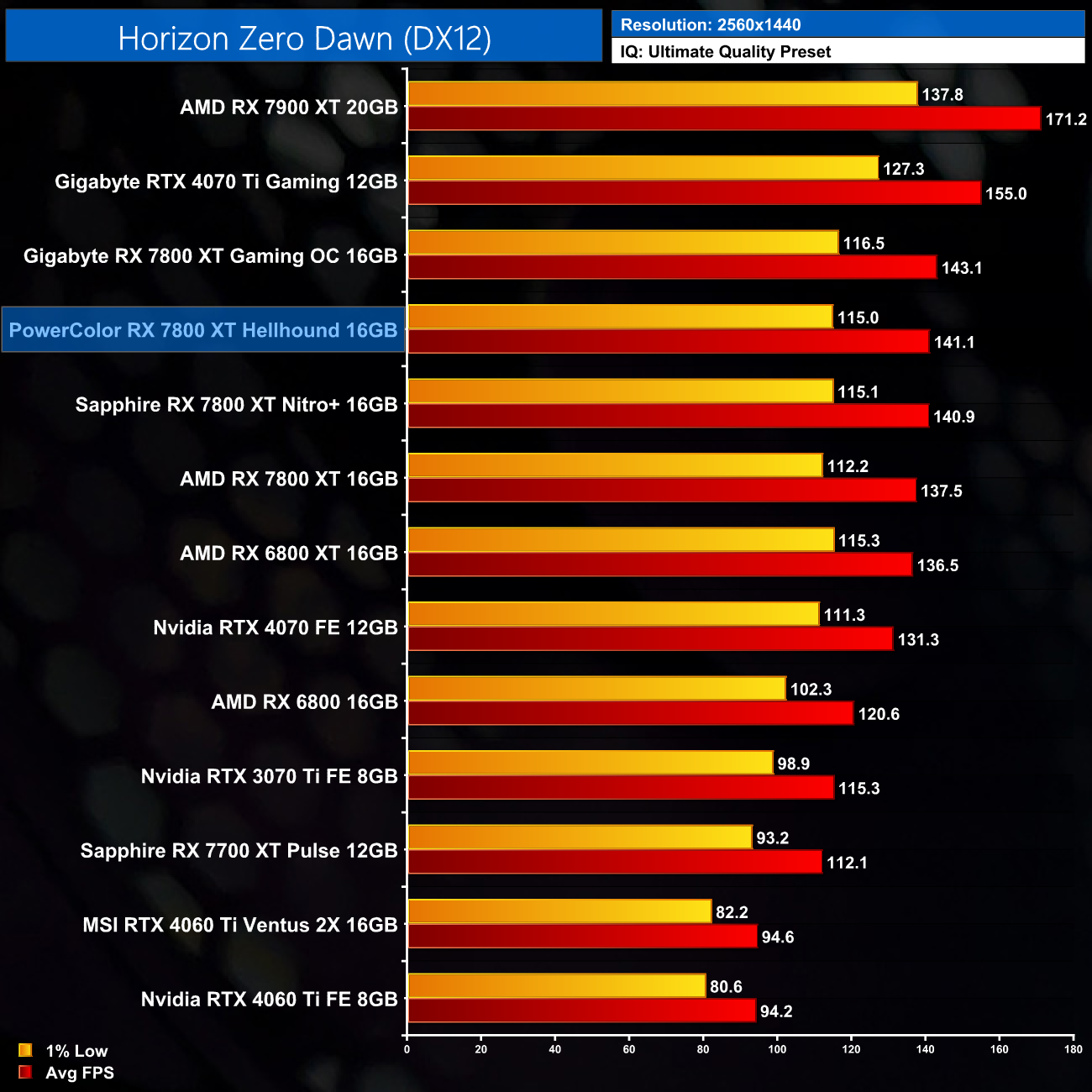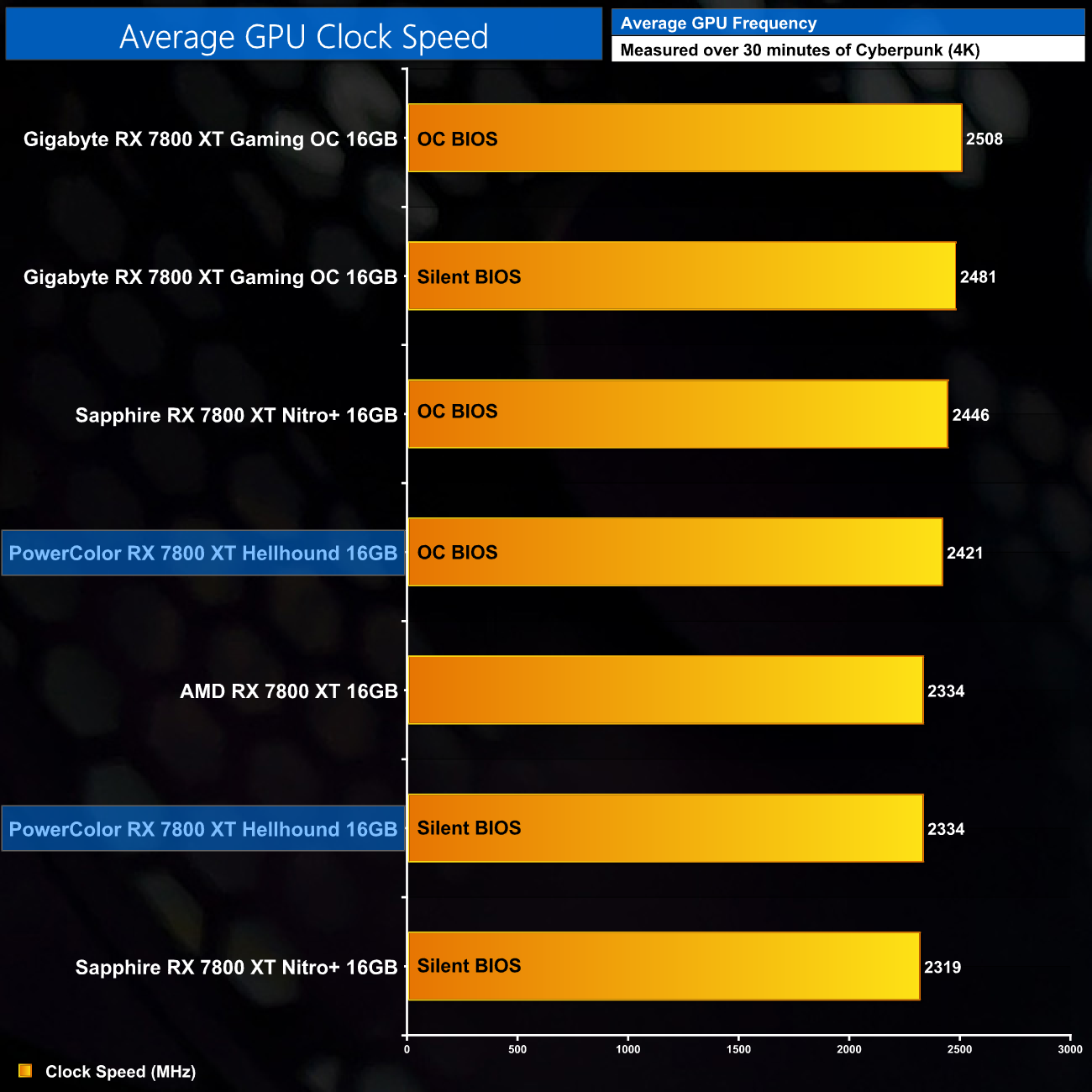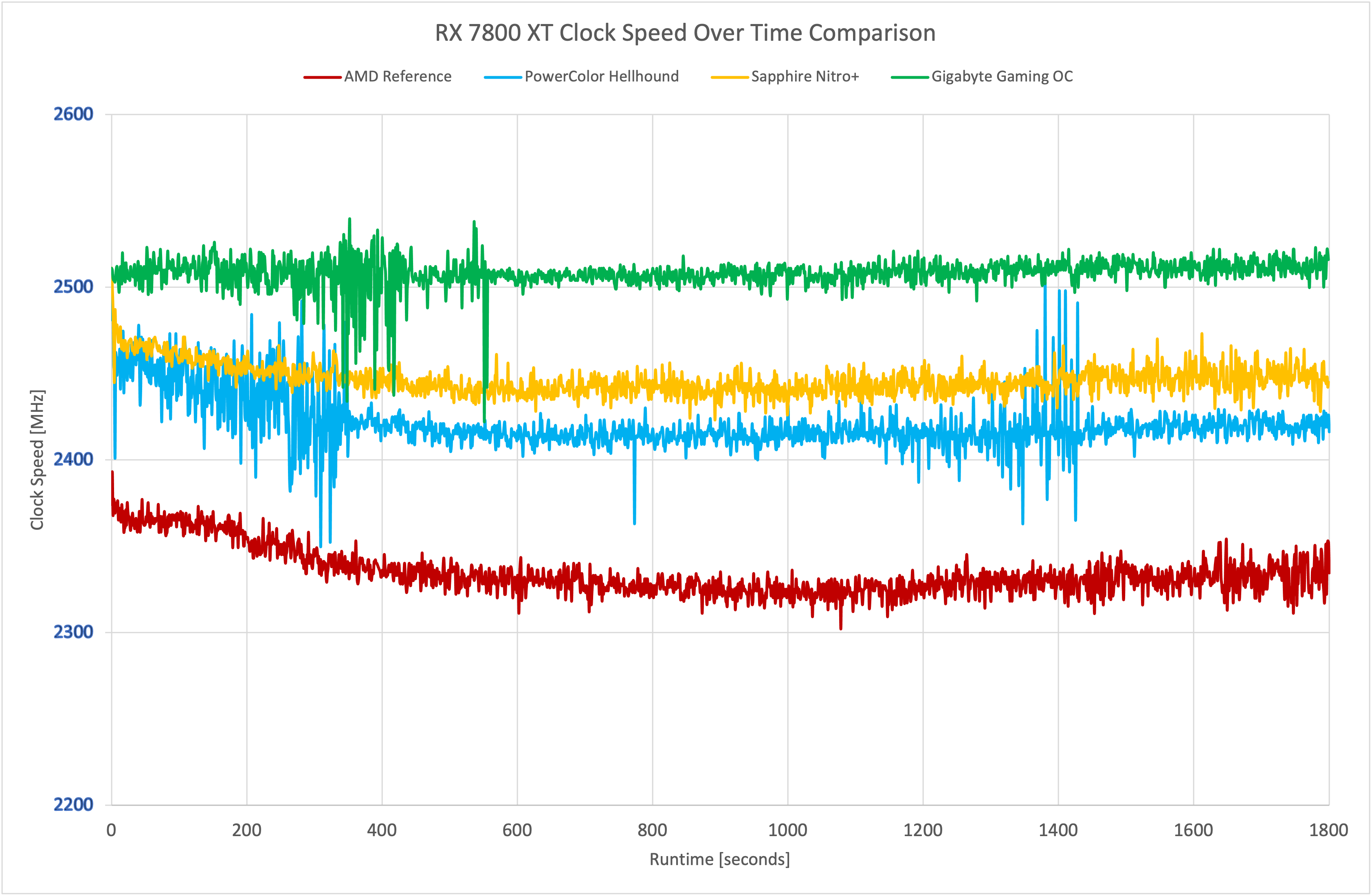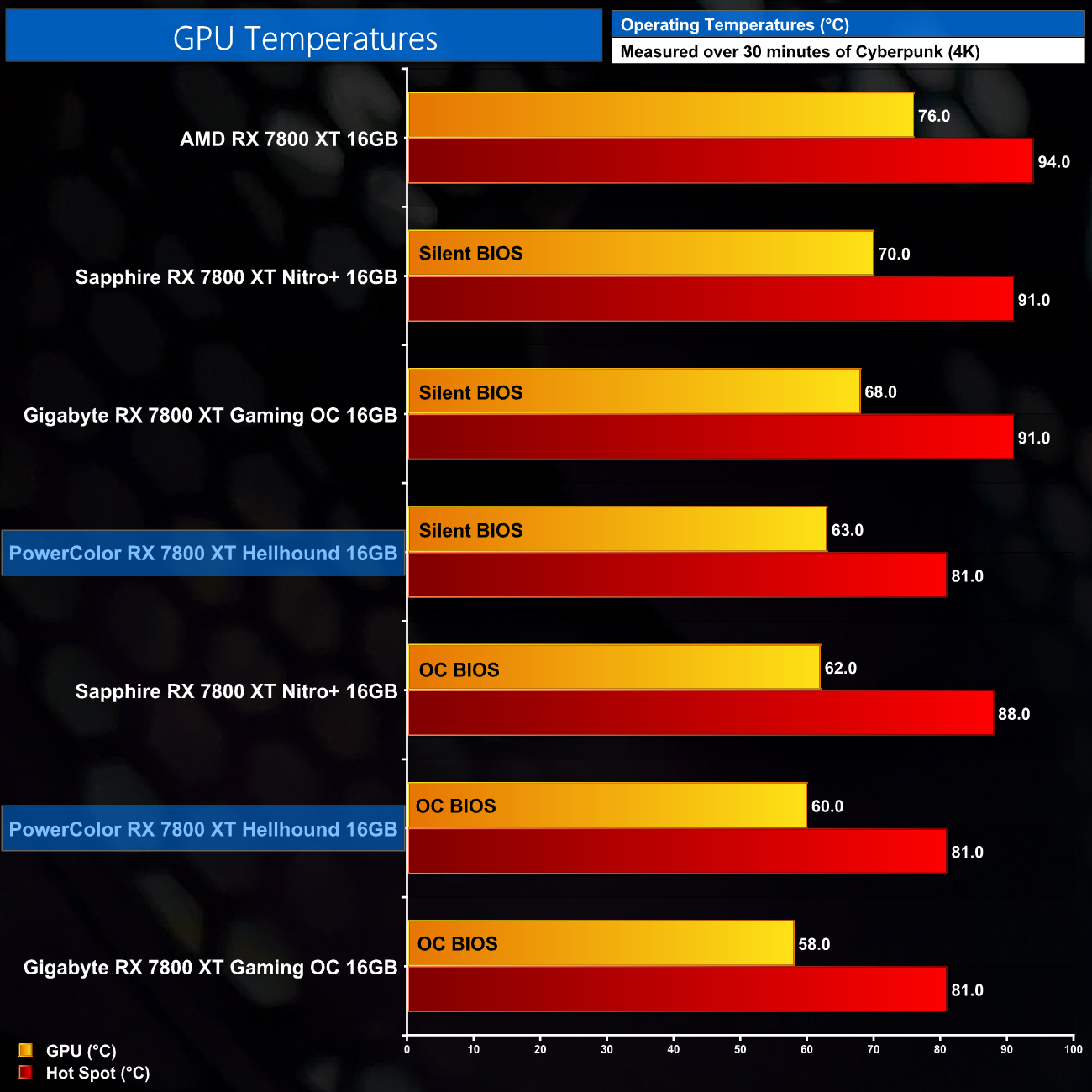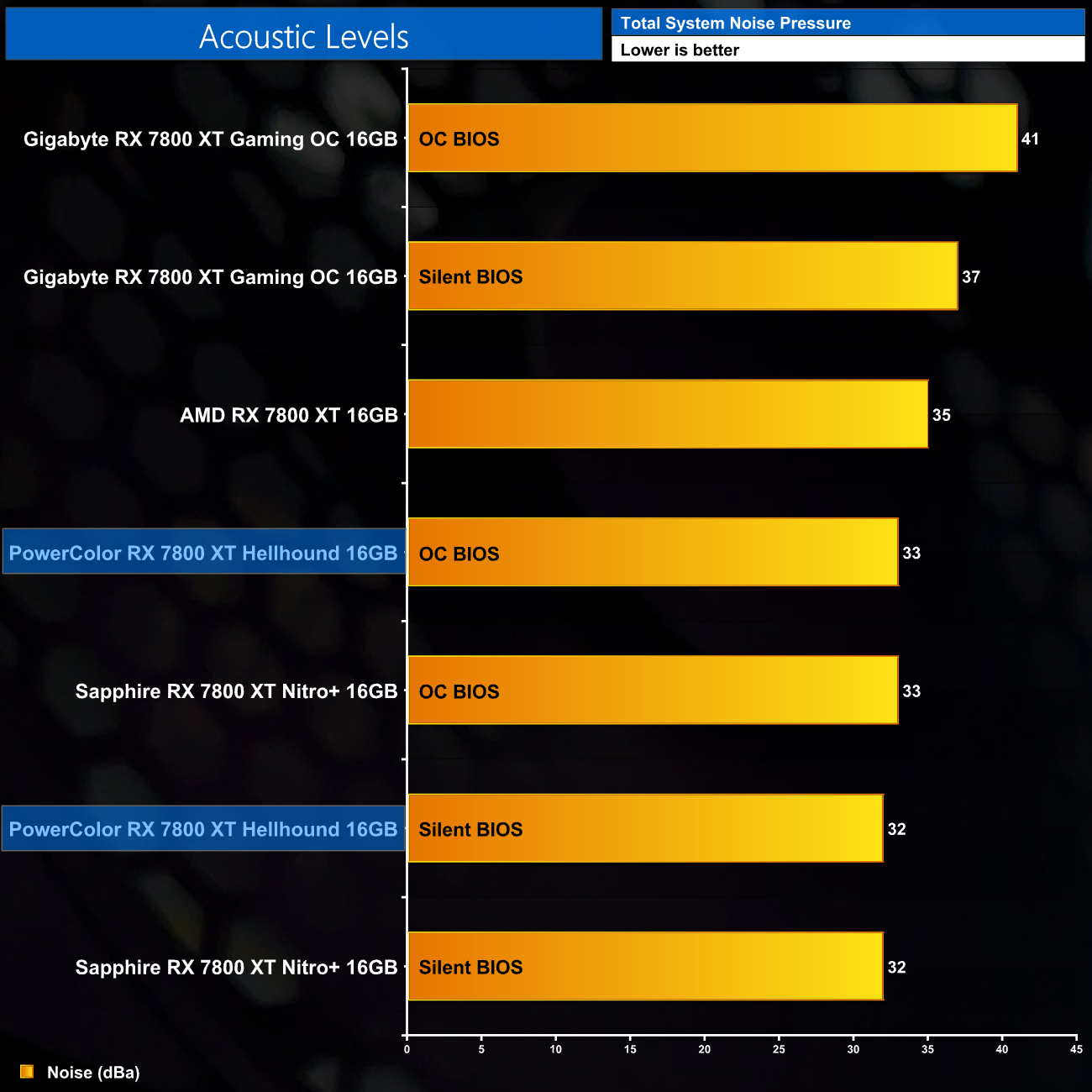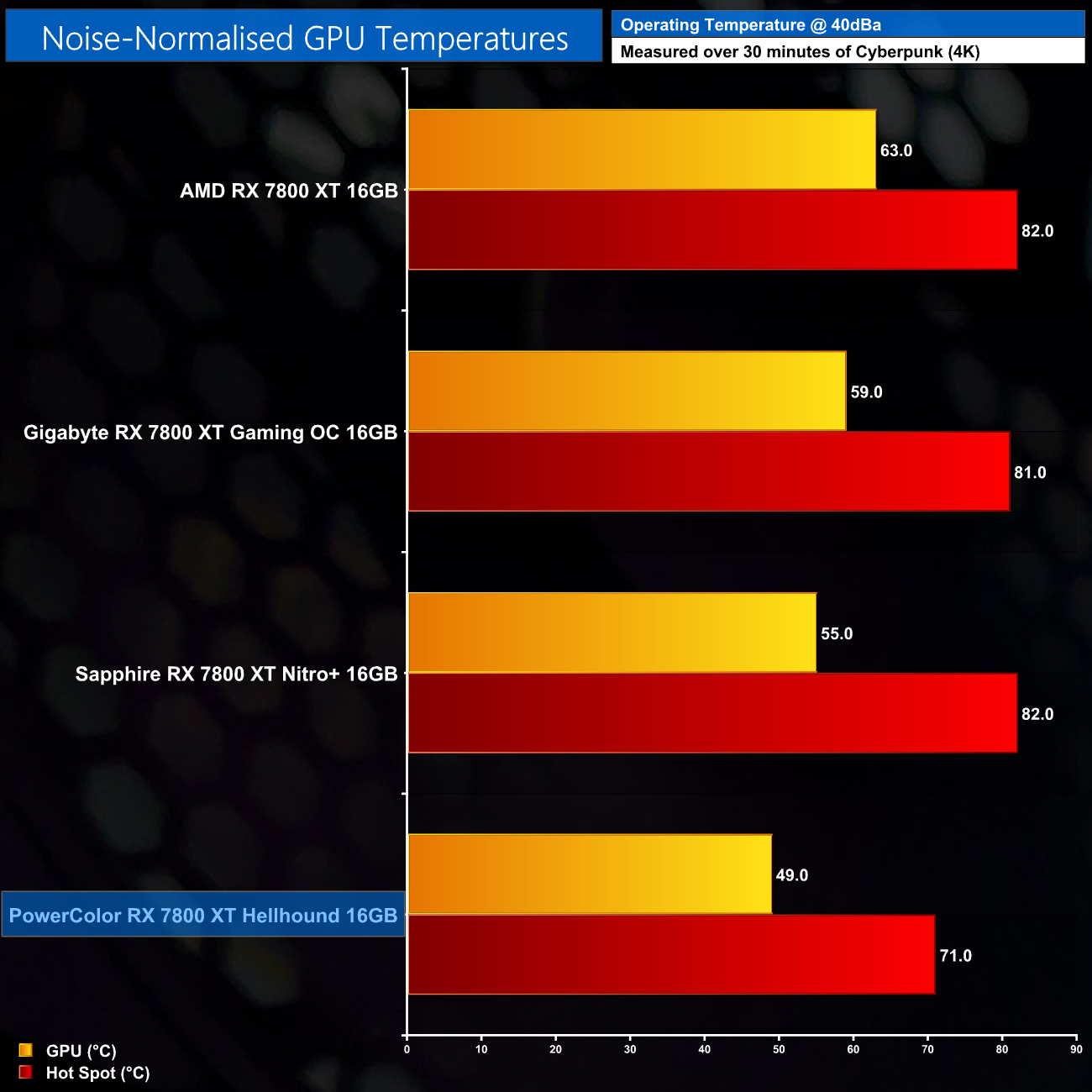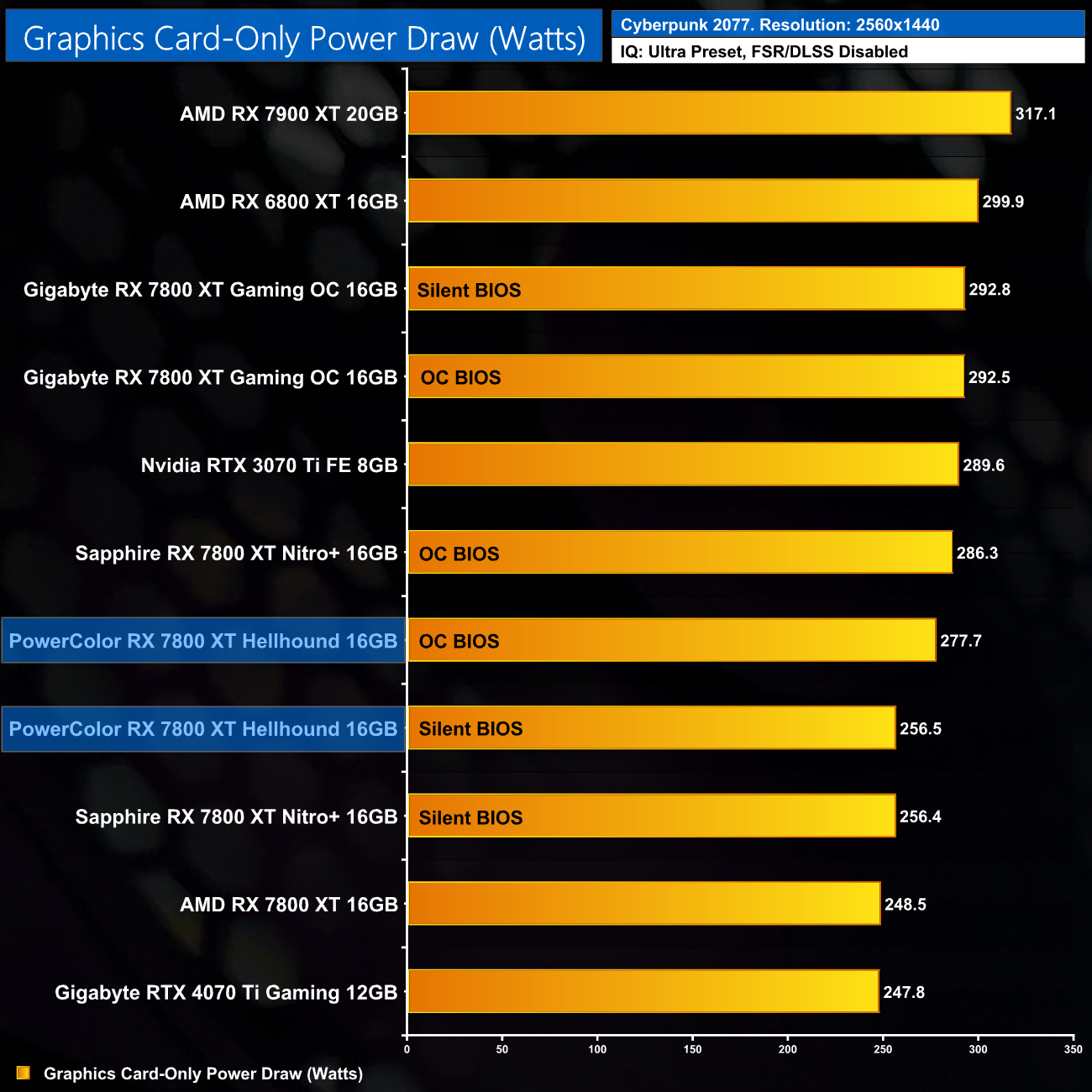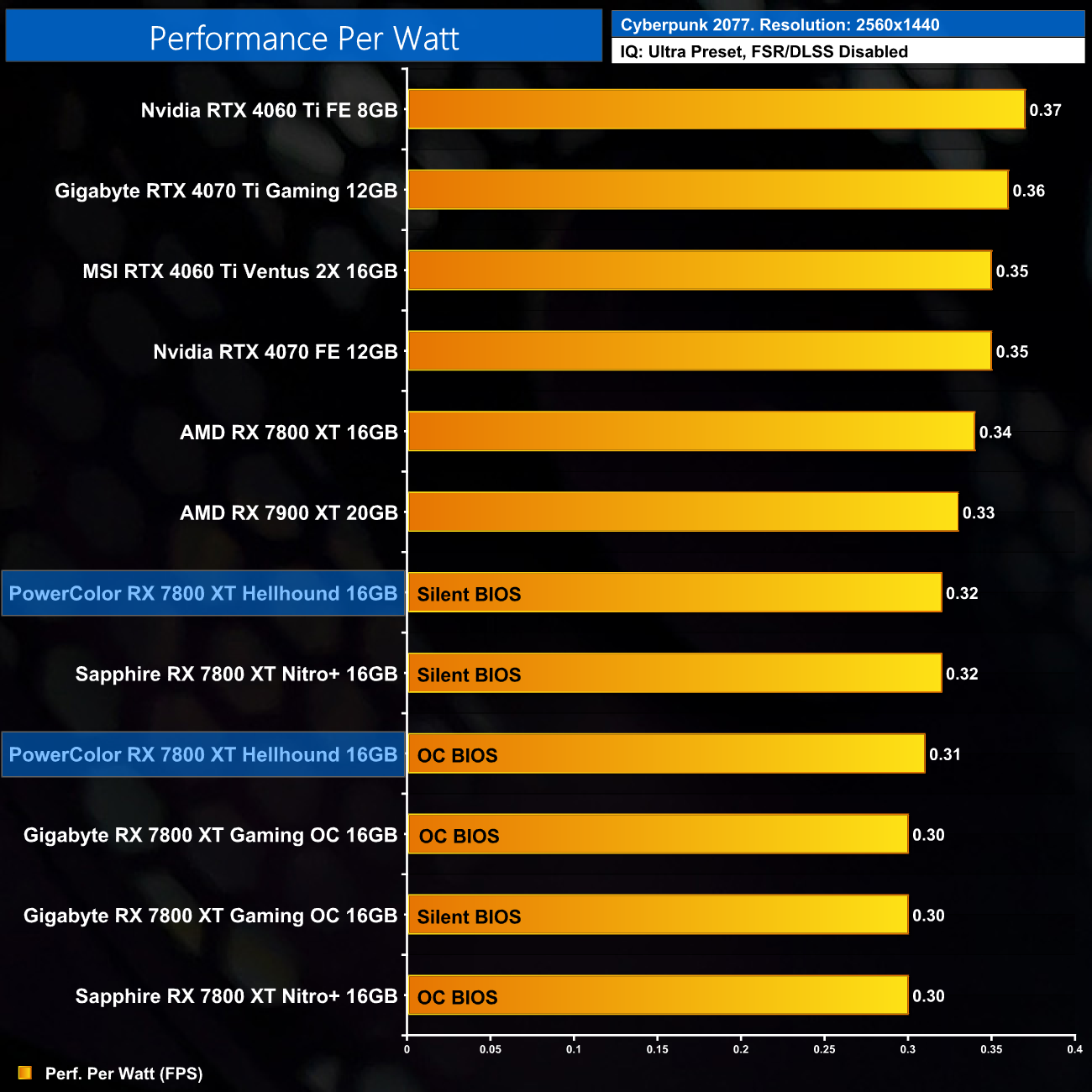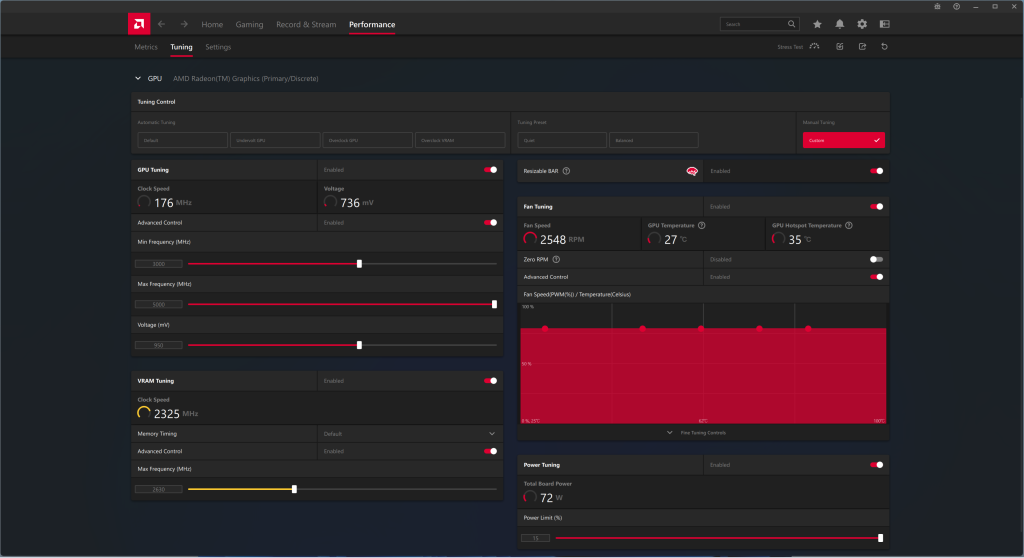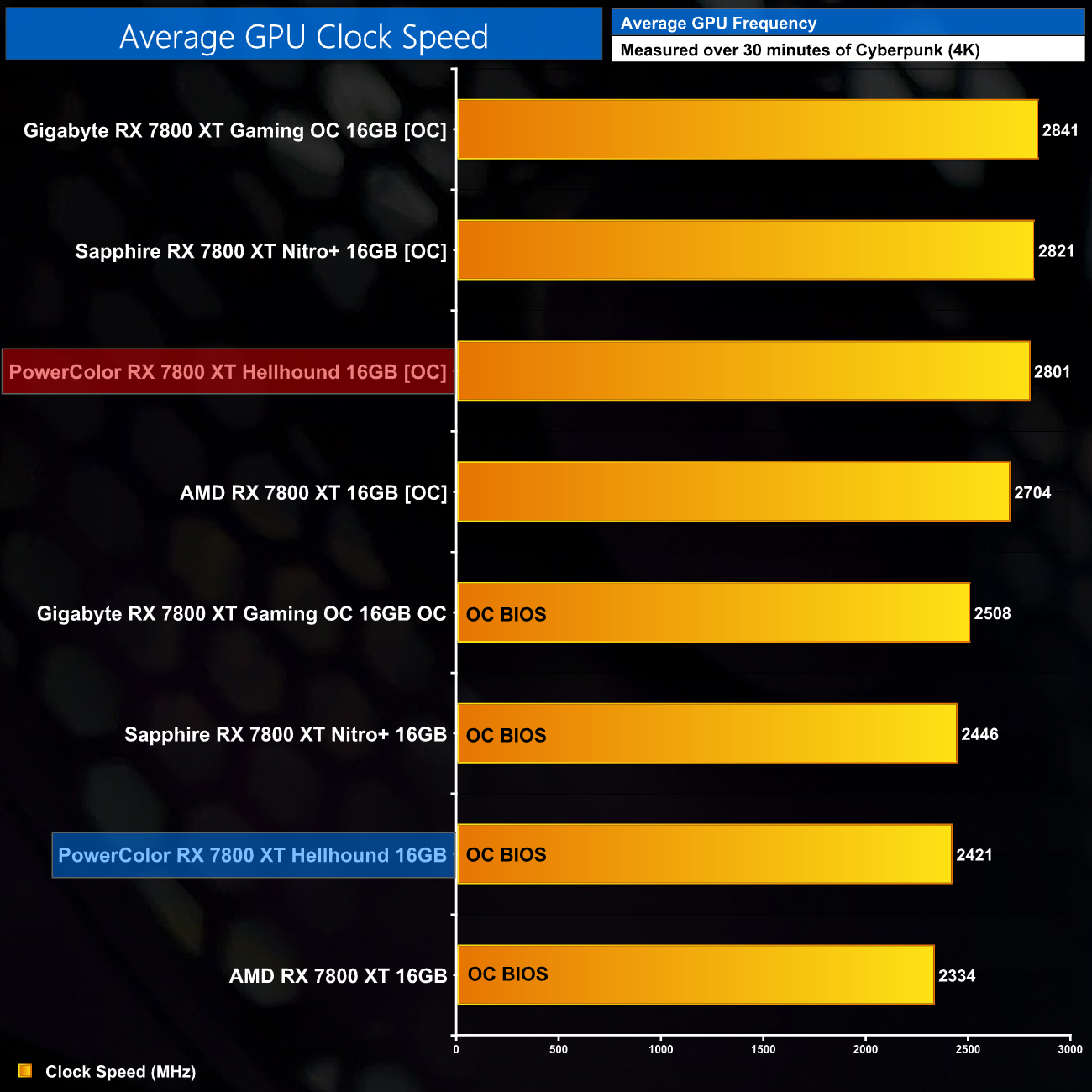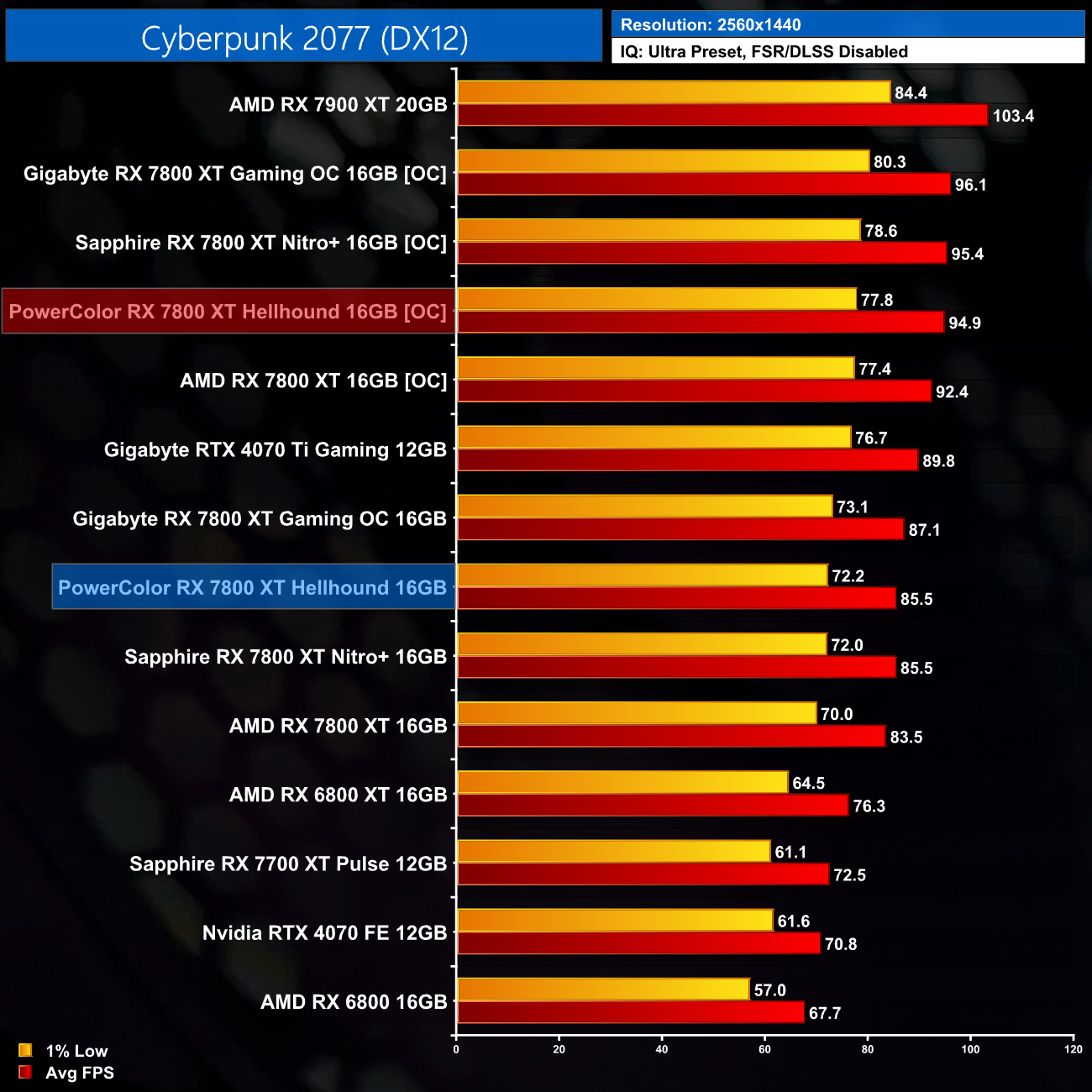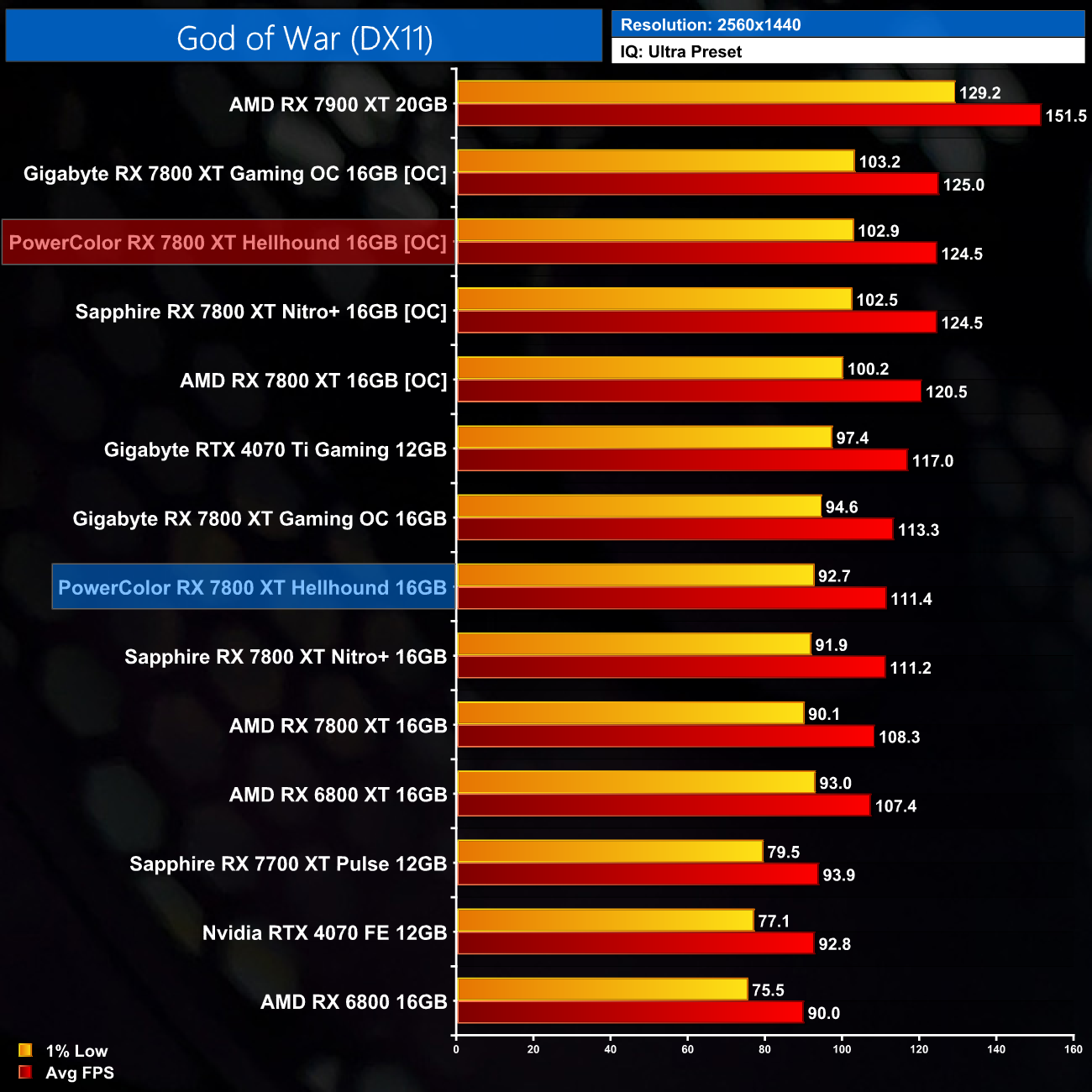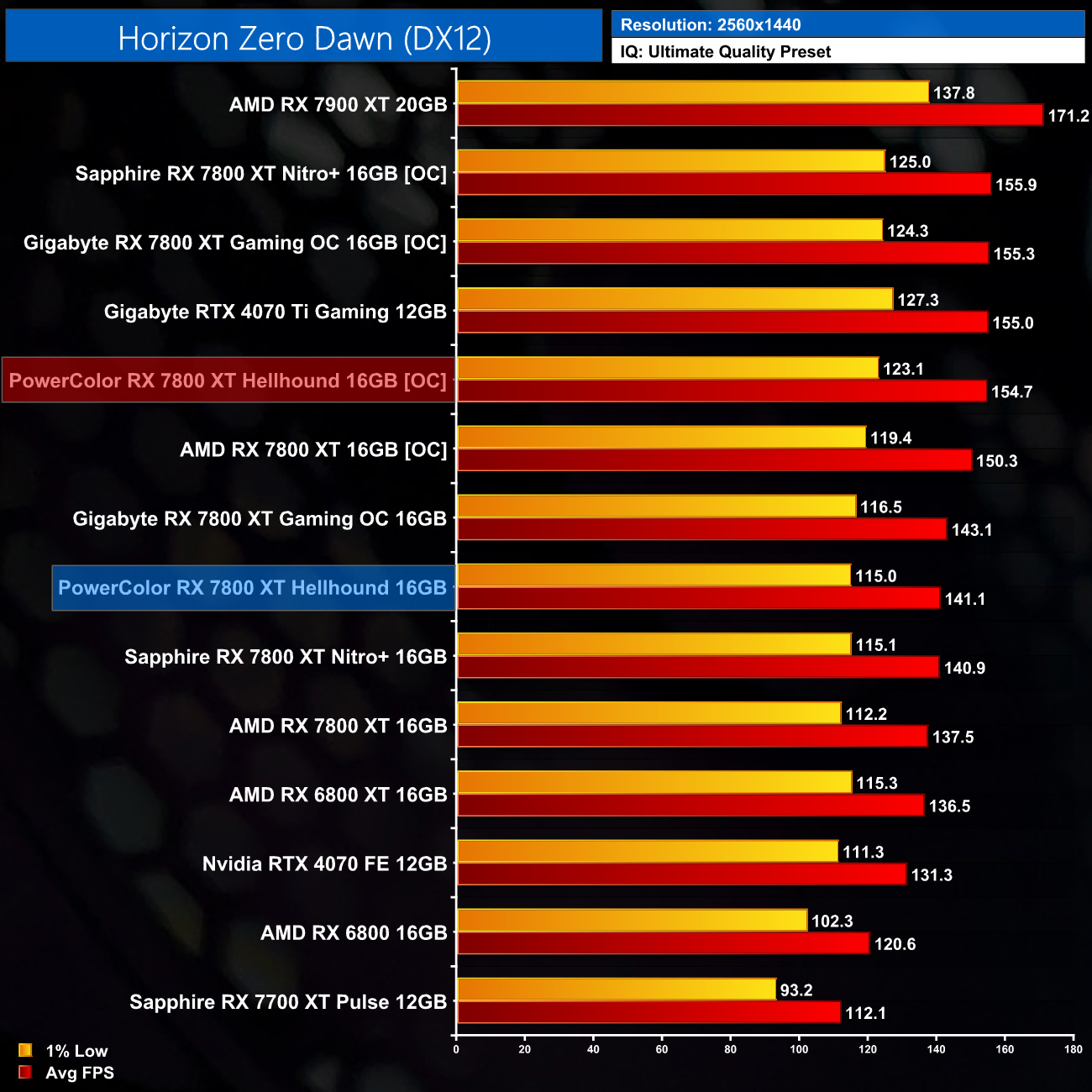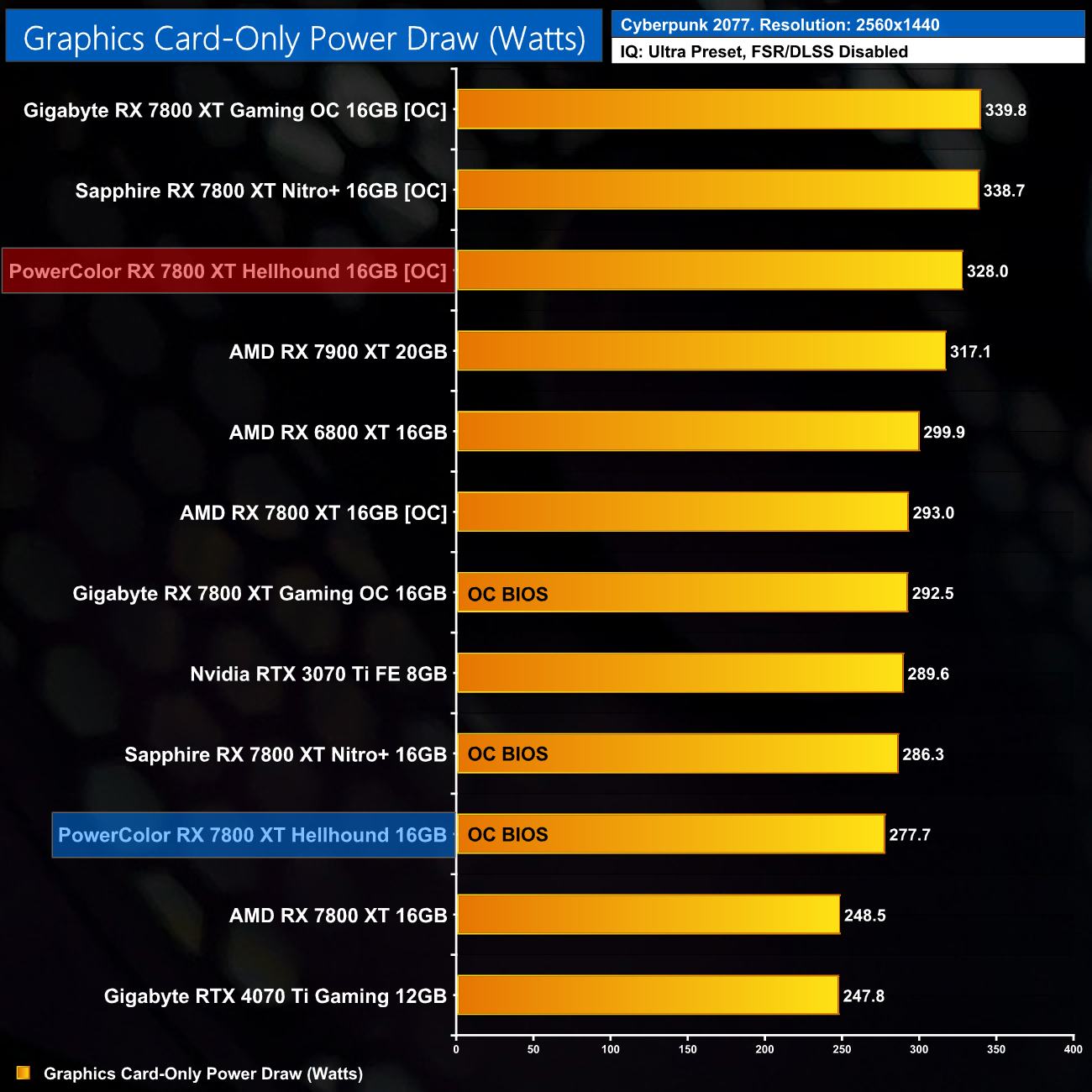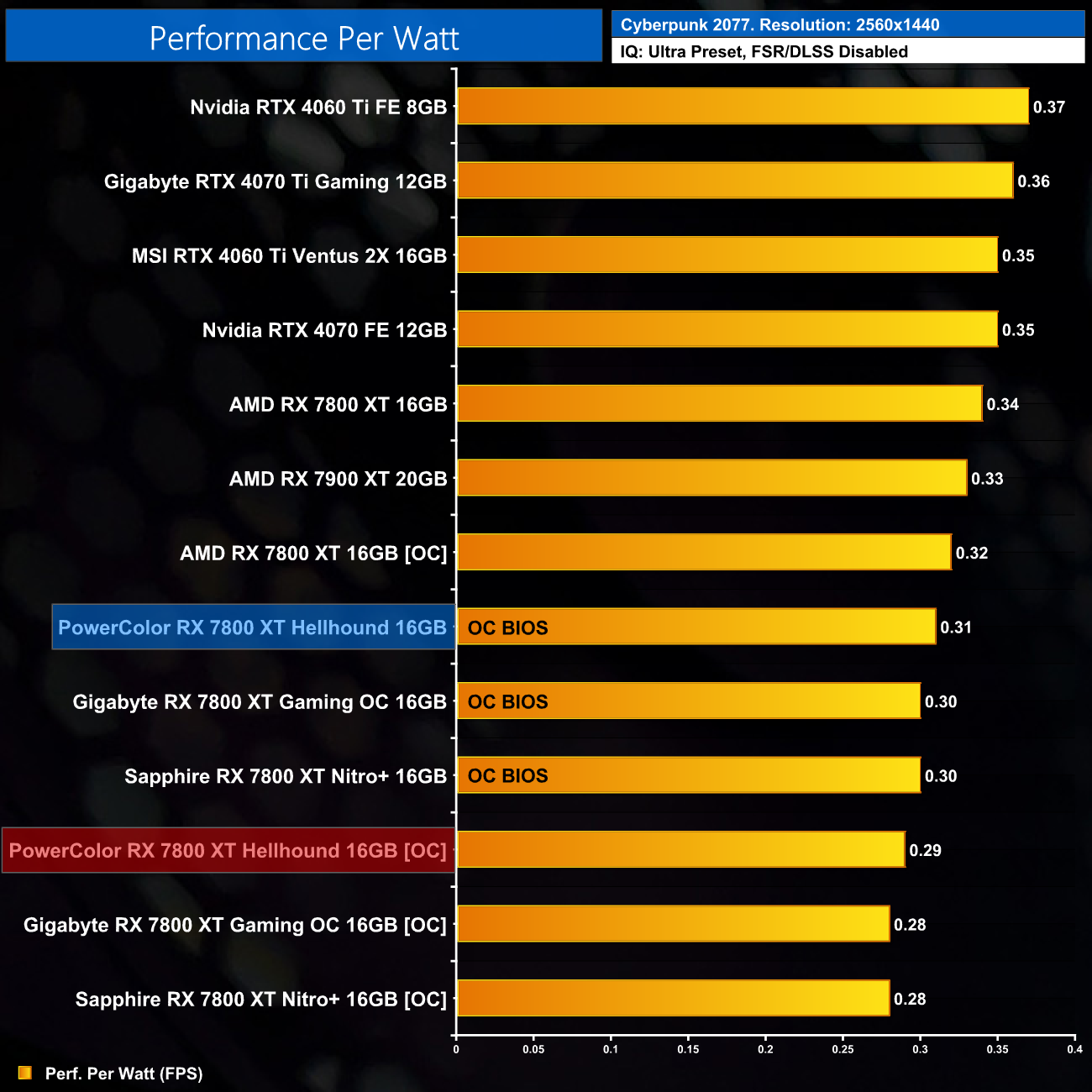Following on from our launch day review of AMD's reference RX 7800 XT graphics card, today we turn our attention to the partner cards, and the PowerColor Hellhound in particular. Offering a beefed-up triple fan cooler, dual-BIOS and a physical switch to control the lighting, this card hits the market at around £520. Is it worth paying the £40 premium for? We find out today.
We were generally impressed with the RX 7800 XT in our launch day review, and while it's not a huge step forward from the previous generation, it does offer convincing value against the likes of the RTX 4060 Ti and RTX 4070. While AMD's own RX 7800 XT reference (MBA) card was decent, we'd expect an experienced partner like PowerColor to improve on pretty much everything with the RX 7800 XT Hellhound, so let's find out what this card can bring to the table.
| RX 7900 XT | RX 7800 XT | RX 7700 XT | RX 6800 XT | RX 6800 | RX 6700 XT | |
| Architecture | RDNA 3 | RDNA 3 | RDNA 3 | RDNA 2 | RDNA 2 | RDNA 2 |
| Manufacturing Process | 5nm GCD + 6nm MCD | 5nm GCD + 6nm MCD | 5nm GCD + 6nm MCD | 7nm | 7nm | 7nm |
| Transistor Count | 57.7 billion | 28.1 billion | 28.1 billion | 26.8 billion | 26.8 billion | 17.2 billion |
| Die Size | 300 mm² GCD
220 mm² MCD |
200 mm² GCD
150 mm² MCD |
200 mm² GCD
150 mm² MCD |
519 mm² | 519 mm² | 336 mm² |
| Compute Units | 84 | 60 | 54 | 72 | 60 | 40 |
| Ray Accelerators | 84 | 60 | 54 | 72 | 60 | 40 |
| Stream Processors | 5376 | 3840 | 3456 | 4608 | 3840 | 2560 |
| Game GPU Clock | Up to 2000 MHz | 2124 MHz | 2171 MHz | Up to 2015MHz | Up to 1815MHz | Up to 2424MHz |
| Boost GPU Clock | Up to 2400 MHz | Up to 2430 MHz | Up to 2544 MHz | Up to 2250MHz | Up to 2105MHz | Up to 2581MHz |
| ROPs | 192 | 96 | 96 | 128 | 96 | 64 |
| AMD Infinity Cache | 80MB | 64MB | 48MB | 128MB | 128MB | 96MB |
| Memory | 20GB GDDR6 20Gbps | 16GB GDDR6 19.5 Gbps | 12GB GDDR6 18Gbps | 16GB GDDR6 16Gbps | 16GB GDDR6 16Gbps | 12GB GDDR6 16Gbps |
| Memory Bandwidth | 800 GB/s | 624 GB/s | 432 GB/s | 512 GB/s | 512 GB/s | 384 GB/s |
| Memory Interface | 320-bit | 256-bit | 192-bit | 256-bit | 256-bit | 192-bit |
| Board Power | 315W | 263W | 245W | 300W | 250W | 230W |
OC BIOS, left, compared to Silent BIOS, right
First, let's take a quick look at the specs. Unlike the most recent RDNA 3 GPU – the RX 7600 – AMD has made a return to its chiplet-based design for the RX 7800 XT, as we initially saw last year with the RX 7900 XTX and 7900 XT. This time around, the 7800 XT offers a 200mm² Graphics Compute Die (GCD) using TSMC's 5nm process, flanked by four 150 mm² Memory Compute Dies (MCDs) built on TSMC's 6nm node.
Internally though, the compute makeup hasn't been radically changed. Navi 32 packs in 60 Compute Units, each of which houses 64 Stream Processors, for a total of 3840 shaders. There are also 60 Ray Accelerators – one per CU – and 96 ROPs.
As for clock speed, this remains high with the RX 7800 XT, with AMD touting a reference boost clock of up to 2430MHz. PowerColor has tweaked this up to 2520MHz for the OC BIOS however, while the Silent BIOS remains at stock clocks.
Meanwhile, the memory configuration is almost identical to the previous generation RX 6800 XT. We still find 16GB GDDR6 operating over a 256-bit interface, but this time the memory clocks in at 19.5Gbps, up from 16Gbps. This gives a memory bandwidth of 624 GB/s, though AMD claims an ‘effective' bandwidth of 2708.4 GB/s due to the 64MB of 2nd Gen Infinity cache.
Power draw for the RX 7800 XT is rated at 263W Total Board Power (TBP), though PowerColor has again increased this for the OC BIOS. We are using our well-established GPU power testing methodology in this review, so read on for our most detailed power and efficiency testing yet.
The PowerColor RX 7800 XT Hellhound ships in a mostly black box, but with the Hellhound logo dominating the front. AMD Radeon branding is positioned in the bottom left corner. On the back, PowerColor highlights various key features of the card, as well as system minimum requirements.
Curiously, there were no additional accessories or quick start guides in the box. It's hardly the end of the world, and it's possible that I got an early press sample, but we've asked PowerColor if this will be the case for final retail units too.
As for the card itself, it's a relatively simple-looking card, but in quite a good way I think. The shroud is made of dark grey plastic and doesn't feature any raised sections or sharp angles, giving it a fairly stripped-back appearance that I think works well.
The three fans grab your attention, too, with their translucent fan blades, designed to amplify the LED lighting (as shown below). Interestingly, the central fan is smaller than the outer two at 90mm, while the others measure 100mm across. The central fan also spins in reverse, a now-common feature designed to reduce airflow turbulence.
In terms of its dimensions, the Hellhound measures in at 322 mm x134 mm x 50 mm. It's not small, but nor is it a monster in the vein of an RTX 4090. It weighed in at 1261g on my scales.
The front side of the card is left very open, allowing a good chunk of hot air to escape from the heatsink. As for the backplate, this is made of metal and spans the length of the card, but with four small cut-outs towards the end to allow air to pass through the heatsink. We can also note the dual-BIOS switch positioned next to the I/O bracket, giving users a choice of either the OC or Silent modes. The OC BIOS increases power, clocks and fan speed compared to Silent, but we test both later in this review.
There's another switch next to the power inputs, and this controls the LED lighting. You can either set it to Ice Blue, Amethyst Purple or completely off. While I've nothing against the two colours shown, I do find this approach slightly odd – I can only assume PowerColor wanted to avoid RGB lighting to keep the cost down, or help segment the Hellhound and Red Devil series slightly. It's not the end of the world but I think the option for RGB lighting would work very nicely with these translucent fan blades.
Elsewhere, we find two 8-pin power connectors, while display outputs are standard, with 3x DisplayPort 2.1 and 1x HDMI 2.1.
Taking the card apart to look at the PCB, PowerColor has deployed a healthy VRM, with twelve phases for the GPU and three for the memory. More specifically, PowerColor tells us the configuration is as follows: ‘9x VGFX, 2x VSOC, 1x VUSR1 for GPU, 2x VMEM, 1x VDDC 1 for mem.'
PowerColor claims this configuration is capable of delivering well over 300W to the GPU. Specifically, PowerColor is using the Monolithic Power System MP2857 controller for the GPU VRM, while a MP2856 takes care of the memory VRM. 70A Monolithic MP87997 MOSFETs are used throughout.
The cooler, meanwhile, utilises two hefty fin stacks, connected by a total of 5x 6mm heatpipes. The GPU die and memory modules contact with one baseplate, while there are a couple others to cool the VRM.
Driver Notes
- AMD GPUs (except RX 7800 XT and RX 7700 XT) were benchmarked with the Adrenalin 23.8.1 driver.
- AMD's RX 7800 XT and RX 7700 XT were benchmarked with the Adrenalin 23.20.01.05 driver supplied to press.
- All Nvidia GPUs were benchmarked with the 537.13 driver.
Results are only directly comparable where this exact configuration has been used.
Test System:
We test using a custom built system from PCSpecialist, based on Intel’s Rocket Lake platform. You can read more about this system HERE and configure your own PCSpecialist system HERE.
| CPU |
Intel Core i9-13900KS
|
| Motherboard |
Gigabyte Z790 Gaming X AX
|
| Memory |
32GB (2x16GB) Corsair Dominator Platinum RGB DDR5 6000MHz
|
| Graphics Card |
Varies
|
| SSD |
4TB Seagate Firecuda 530 Gen 4 PCIe NVMe
|
| Chassis | Corsair 5000D Airflow Tempered Glass Gaming Case |
| CPU Cooler |
Corsair iCUE H150i Elite RGB High Performance CPU Cooler
|
| Power Supply |
Corsair 1600W Pro Series Titanium AX1600i Digital Modular PSU
|
| Operating System |
Windows 11 22H2
|
| Monitor |
MSI Optix MPG321UR-QD
|
| Resizable BAR |
Enabled for all supported GPUs
|
Comparison Graphics Cards List
- AMD RX 7900 XT 20GB
- AMD RX 7800 XT 16GB
- Gigabyte RX 7800 XT Gaming OC 16GB
- PowerColor RX 7800 XT Hellhound 16GB
- Sapphire RX 7800 XT Nitro+ 16GB
- AMD RX 6800 XT 16GB
- AMD RX 6800 16GB
- AMD RX 6700 XT 12GB
- AMD RX 5700 XT 8GB
- Gigabyte RTX 4070 Ti Gaming 12GB
- Nvidia RTX 4070 FE 12GB
- MSI RTX 4060 Ti Ventus 2X 16GB
- Nvidia RTX 4060 Ti FE 8GB
- Nvidia RTX 3070 Ti FE 8GB
All cards were tested at reference specifications.
Software and Games List
- 3DMark Fire Strike & Fire Strike Ultra (DX11 Synthetic)
- 3DMark Time Spy (DX12 Synthetic)
- 3DMark DirectX Raytracing feature test (DXR Synthetic)
- Assassin's Creed Valhalla (DX12)
- Control (DX12)
- Cyberpunk 2077 (DX12)
- F1 23 (DX12)
- Forza Horizon 5 (DX12)
- God of War (DX11)
- Hitman 3 (DX12)
- Horizon Zero Dawn (DX12)
- The Last of Us Part 1 (DX12)
- A Plague Tale: Requiem (DX12)
- Ratchet and Clank: Rift Apart (DX12)
- Red Dead Redemption 2 (DX12)
- Resident Evil 4 (DX12)
- Returnal (DX12)
- Shadow of the Tomb Raider (DX12)
- Total War: Warhammer III (DX11)
We run each benchmark/game three times, and present mean averages in our graphs. We use FrameView to measure average frame rates as well as 1% low values across our three runs.
Here we test three games, all at 2560×1440 resolution using maximum image quality settings.
We don't focus heavily on game benchmarks in these AIB reviews as the performance differences are usually within just a few percent of the reference card. That's the case here with the PowerColor Hellhound, as it comes in 2-3% faster than AMD's reference design. If you do want to see performance in a wider number of games, you can find our launch day review here.
Here we present the average clock speed for each graphics card while running Cyberpunk 2077 for 30 minutes. We use GPU-Z to record the GPU core frequency during gameplay. We calculate the average core frequency during the 30 minute run to present here.
The small performance gains for the Hellhound come as a result of its factory overclock. PowerColor hasn't gone too crazy here, the company instead told us it was prioritising thermal and acoustic performance, but the OC BIOS averaged 2421MHz over our 30-minute stress test, making it 4% faster in terms of raw clock speed. The Silent BIOS does reduce clock speed to reference specifications, and I kid you not, the average clock speed proved identical over our testing between that and AMD's reference card.
For our temperature testing, we measure the peak GPU core temperature under load. A reading under load comes from running Cyberpunk 2077 for 30 minutes.
Thermal performance is an area where the Hellhound has made significant improvement versus AMD's own design. The OC BIOS, for instance, drops GPU temperature to 60C, with the hot spot hitting 81C. The Silent BIOS only ran 3C hotter in our testing, but both results are 13-16C cooler than what AMD was able to achieve with the reference card.
We take our noise measurements with the sound meter positioned 1 foot from the graphics card. I measured the noise floor to be 32 dBA, thus anything above this level can be attributed to the graphics cards. The power supply is passive for the entire power output range we tested all graphics cards in, while all CPU and system fans were disabled. A reading under load comes from running Cyberpunk 2077 for 30 minutes for 30 minutes.
You may not think there was much difference in thermal performance between the OC and Silent BIOS, but that's mainly due to the fact that the fans don't spin that much slower using the Silent mode. Even the OC BIOS is whisper-quiet, with the fans running at 900 rpm, hitting 33dBa on our sound meter. The Silent BIOS drops fan speed top just 720rpm, and at that point we actually hit our ambient noise floor of 32dBa. In other words, the card ran so quietly it became impossible to accurately measure its noise levels in my test environment. There was also no audible coil whine throughout my testing.
Following on from our stock thermal and acoustic testing, here we re-test the operating temperature of the GPU, but with noise levels normalised to 40dBa. This allows us to measure the efficiency of the overall cooling solution as varying noise levels as a result of more aggressive fan curves are no longer a factor.
The Hellhound is most impressive when we look at noise-normalised thermals. Here we raised fan speed to 55%, or 1750rpm, to hit 40dBa and test thermal performance again. This time the GPU peaked at just 49C, with the hot spot at 71C, making this the most efficient 7800 XT cooler we have tested – it is impressive stuff from PowerColor.
We use Nvidia PCAT to measure power draw of the graphics card only, with readings from both the PCIe slot and the PCIe power cables combined into a single figure. We use Cyberpunk 2077 (4K) for this testing.
Power draw has increased over the reference card, the OC BIOS appears to target 280W total board power, as we measured just under 278W power draw in Cyberpunk 2077. The Silent BIOS is less power hungry at 256.5W, just a small 8W increase over the reference RX 7800 XT.
Combining the power draw values shown above with the performance data, we present performance per Watt for each graphics card tested:
As power draw has increased, despite very small performance gains, overall efficiency is slightly worsened compared to the reference card, but by less than 10% when looking at performance per Watt.
For our manual overclocking tests, we used AMD's built-in tuning tool. Our best results are as below.
Overclocking the RX 7800 XT essentially boils down to how far can you undervolt the GPU, and how much more frequency can be added to the memory. With the Hellhound, our sample was stable with voltage at 950mV, while we pushed memory clocks to 2630MHz (21.04 Gbps effective, up from 19.5Gbps.)
This resulted in a pretty hefty real-world clock speed gain, with the Hellhound running 380MHz faster once the overclock was dialled in – it averaged 2801MHz during our thirty-minute stress test, and was perfectly stable while doing so.
This overclocked netted us gains of between 10-12% in the three games we tested, in some cases bringing performance up to RTX 4070 Ti levels! It's certainly a lot more impressive than I was expecting.
Naturally, this overclock increases power draw by a fair chunk, now hitting just under 330W, so that's an 18% increase in power draw for 10-12% performance gains.
That obviously means that efficiency is further reduced, lowering performance per Watt by 6%. A stock-clocked reference 7800 XT is 17% more efficient.
As impressed as we were with AMD's reference RX 7800 XT, the PowerColor RX 7800 XT Hellhound has improved on the MBA design quite significantly and is well worth looking at if you're in the market for one of these new graphics cards.
Thermal performance, for instance, is 13-16C lower with the Hellhound – depending which BIOS mode you opt for – while noise levels are also cut down to near-inaudible levels. In fact, the Silent BIOS spins the fans so slowly at just 720rpm, my sound meter hit the noise floor while testing – it's that quiet.
The addition of dual-BIOS is a strong value add too, and something I always like to see on a partner card. Not only do you get the choice between the OC and Silent modes, but it offers extra redundancy should something go wrong while flashing a new BIOS. Plenty of more expensive RTX 4070 custom cards don't have this feature, so that's a strong positive for the Hellhound 7800 XT.
Actual gaming performance is nothing to write home about, the card has a mild factory overclock and runs 2-3% faster than reference. It did overclock very well however, delivering further gains of 10-12%, even rivalling the RTX 4070 Ti in Cyberpunk 2077 and God of War.
The overall aesthetic of the card is pretty inoffensive. It has quite a flat-looking dark grey shroud, which is very colour-neutral but perhaps not the most exciting thing to look at, though I quite like the understated design. The main oddity for me around the looks is that LED toggle switch, as the Hellhound only lets you choose between blue or purple LEDs – there's no RGB here. It's certainly not the end of the world but in this day and age where almost everything offers you a choice of 16.8 million colours, having to pick between just two does feel a little strange.
At £520, the Hellhound comes in with a £40 – or 8% – price premium over the reference card, and it's still priced £50 lower than the cheapest RTX 4070s, while more premium models are well over £600. I personally think the improvements delivered by the Hellhound absolutely justify that 8% price increase and it's genuinely impressed me. We will have to wait and see until I can review more cards, but I think the Hellhound has set the bar very high for what an aftermarket 7800 XT can achieve.
We found the PowerColor RX 7800 XT Hellhound on pre-order for £519.99 from Ebuyer HERE.
Discuss on our Facebook page HERE.
Pros
- Excellent thermal performance.
- Best noise-normalised thermals of the 4 cards we've tested.
- Near-silent operation.
- Overclocked very well (+10-12%).
- Relatively small price increase versus the reference card.
- Dual-BIOS.
Cons
- No RGB is a shame.
- RTX 4070 may be worth thinking about for those who highly value ray tracing, DLSS and efficiency.
KitGuru says: As partner cards go, the PowerColor Hellhound is a strong improvement over the reference design for just 8% more money. The phrase ‘no brainer' comes to mind.
 KitGuru KitGuru.net – Tech News | Hardware News | Hardware Reviews | IOS | Mobile | Gaming | Graphics Cards
KitGuru KitGuru.net – Tech News | Hardware News | Hardware Reviews | IOS | Mobile | Gaming | Graphics Cards