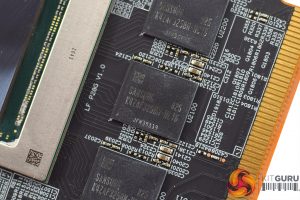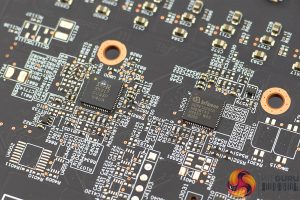The PowerColor RX 6800 XT Red Devil ships in a black box, with the Red Devil logo positioned right in the middle.
On the back, PowerColor highlights some key features of the GPU, as well as the minimum system requirements.
There's plenty of included accessories, but do note we have a sample of the limited edition, which comes with extra Red Devil-themed keycaps in the box, as well as a sticker and other pieces of documentation.
Looking at the graphics card itself, PowerColor is using a black plastic shroud with a few brushed metal plates screwed on top of the plastic. It's not as premium as an all-aluminium shroud (like the ASUS TUF RTX 3080) but it still feels solid in the hand.
Compared to the RX 5700 XT Red Devil, the overall design is slightly less aggressive and ‘flatter', whereas the last-gen card had a more angular and ‘in-your-face' appearance. The only bits of colour are the red Red Devil stickers on the two outer fans.
Speaking of the fans, the two outer ones measure 100mm across, whereas the central fan measures 90mm. For comparison, the 5700 XT model had 3x 90mm fans.
No doubt you will want to check this card can actually fit in your case before purchasing one, as this is a huge piece of kit. It measures 320 x 135 x 62mm, so it's a proper triple-slot thickness and measures well over 30cm long.
Definitely not intended for the mini-ITX market!
On the front side of the card, there's a couple of points worth noting. The first is the BIOS switch, and by default the card uses the OC BIOS, with a higher power target and clock speed compared to reference. There is also a Silent BIOS which drops the power target, clocks and fan speed. We test both of these modes later in the review.
The other thing worth noting is a 3-pin 5V ARGB header. PowerColor says this should allow the Red Devil's RGB lighting to be synchronised with a compatible motherboard, although during my testing I couldn't get ASUS Aura to recognise the GPU. It is possible a software update is needed to get this functioning properly, or I might have just been unlucky.
As for the backplate, this is a full-length aluminium plate in a dark/gunmetal grey colour, while there's plenty of cut-outs and ventilation for the back of the PCB. That Red Devil logo visible on the back is illuminated by RGB LEDs once powered on. We can also note our sample is listed as number 5 of 1000 limited edition units.
Speaking of the limited edition, PowerColor tells us the only real difference between this and the regular model are the display outputs – the limited edition has 1x HDMI 2.1, 2x DisplayPort 1.4, and 1x USB-C. The regular edition ditches the USB-C in favour of another DisplayPort. The main thing is that the card itself, the cooler and the PCB, is identical regardless of which version you get.
For power requirements, the Red Devil uses 2x 8-pin PCIe plugs.
In terms of the PCB, the Red Devil's board design is generally pretty similar to reference, but PowerColor has beefed things up slightly with a 16-phase VRM for the GPU, compared to the 13-phase design used for the reference card.
PowerColor is using International Rectifier TDA21472 MOSFETs, rated at 70A. The VRM controller is a 16-phase Infineon XDPE132G5D. For the memory, PowerColor is using a 3-phase solution, with an International Rectifier IR35217 controller. The memory modules themselves are supplied by Samsung, rated at 16Gbps.
As for the heatsink, it’s a very hefty unit, comprised of two separate finstacks. There’s a total of seven heatpipes, three of which measure 8mm in diameter, while the rest are 6mm. Both the GPU die and the GDDR6 memory contact with a plated copper baseplate, while there’s a separate plate that contacts with the VRM.
Lastly, we can see PowerColor is not using any thermal pads on the backplate to contact with the back of the PCB.
 KitGuru KitGuru.net – Tech News | Hardware News | Hardware Reviews | IOS | Mobile | Gaming | Graphics Cards
KitGuru KitGuru.net – Tech News | Hardware News | Hardware Reviews | IOS | Mobile | Gaming | Graphics Cards