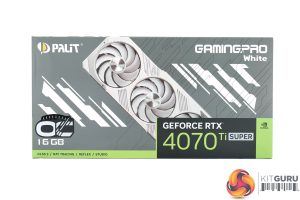The Palit RTX 4070 Ti Super GamingPro White OC ships in a grey box with an image of the graphics visible on the front, though it is partially obscured by the GeForce RTX branding in the bottom right corner. On the back, Palit highlights various key details of the card and the architecture.
Inside, the only included accessories are a dual 8-pin power adapter as well as an ARGB cable, used to connect the graphics card to your motherboard to enable synchronised lighting.
The graphics card itself is a stylish affair, using a white plastic shroud with some grey accents. It is made from plastic, but there are also a couple of brushed metal plates screwed on top of the shroud to add some visual interest. It's certainly a good looking card, and it only gets better when the RGB lighting is enabled, with a couple of zones embedded within the shroud.
The three fans also feature white fan blades, and these use Palit's Gale Hunter design, measuring approximately 95mm in diameter. These also come fitted with ‘winglets' on each fan tail, something Palit claims can help concentrate airflow and avoid the ‘vortex effect'.
In terms of the card's dimensions, it's fairly large at 328.9 x 132.9 x 63.4 mm, while it weighed in at 1586g on my scales.
The front side of the card is home to the GeForce RTX and Palit logos, and these also illuminate with RGB LEDs once powered on.
As for the backplate, this is a full-length metal design, though there's some large cutouts towards the end of the card to allow air to pass directly through the heatsink. Palit is also using what it describes as an Anti-Gravity Plate as part of the internal construction of the card which should help prevent sagging. It is also worth noting there is no dual-BIOS switch on the GamingPro OC.
Power is supplied by a single 12VHPWR/PCIe Gen5 power connector, though a dual 8-pin adapter is included in the box. You can also note a small 3-pin header next to the power connector, and this is for the 5V ARGB cable.
Display outputs are standard, with 3x DisplayPort 1.4 and 1x HDMI 2.1 connectors.
 KitGuru KitGuru.net – Tech News | Hardware News | Hardware Reviews | IOS | Mobile | Gaming | Graphics Cards
KitGuru KitGuru.net – Tech News | Hardware News | Hardware Reviews | IOS | Mobile | Gaming | Graphics Cards