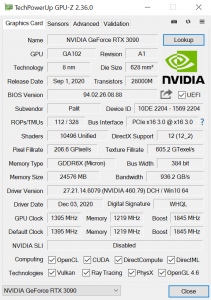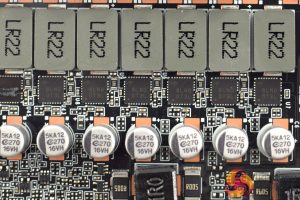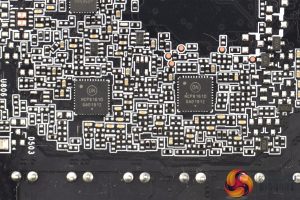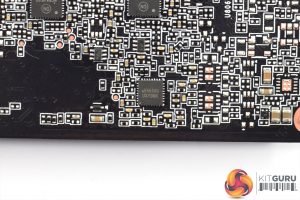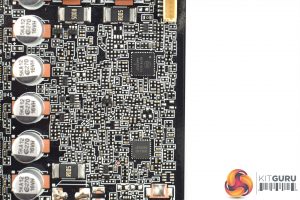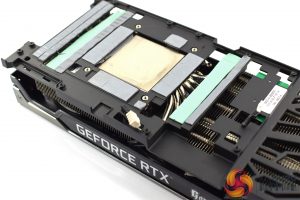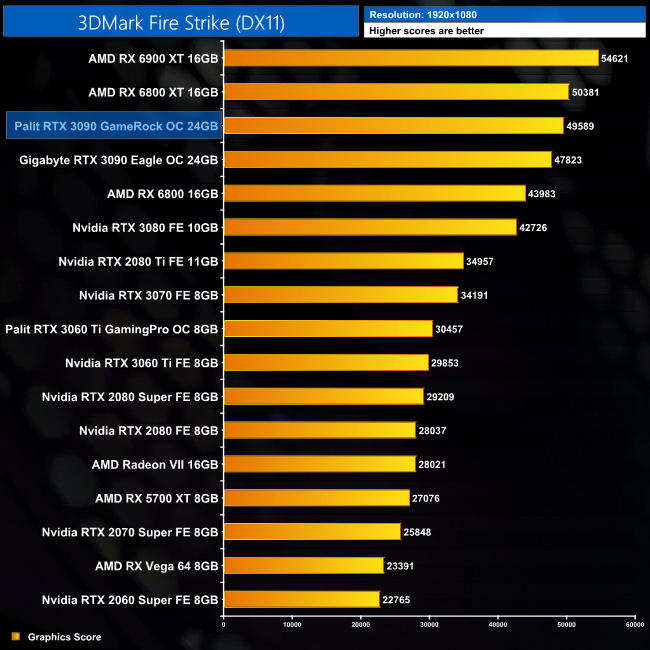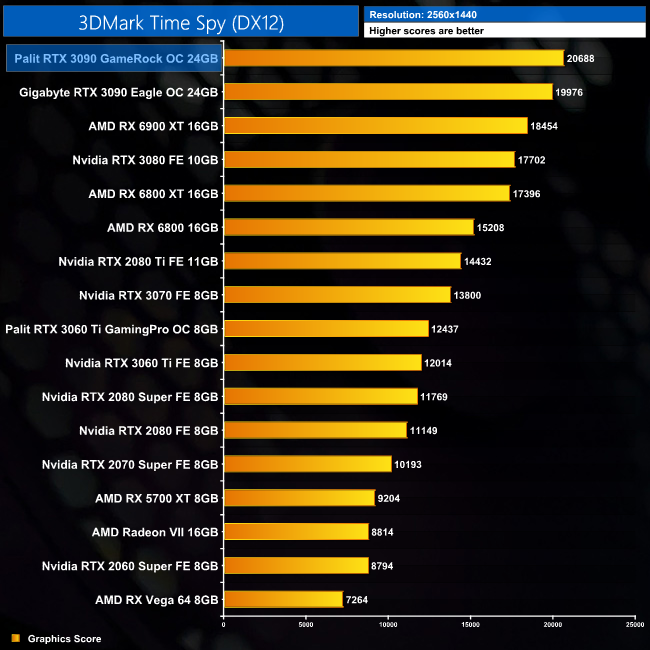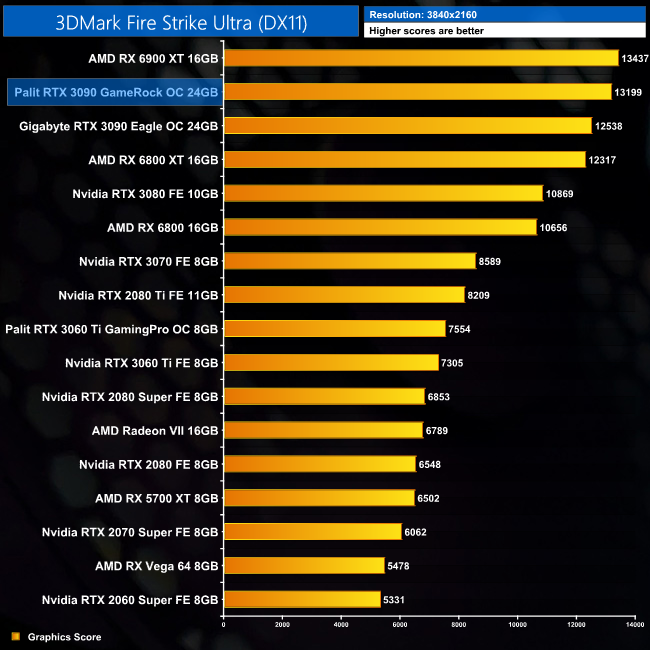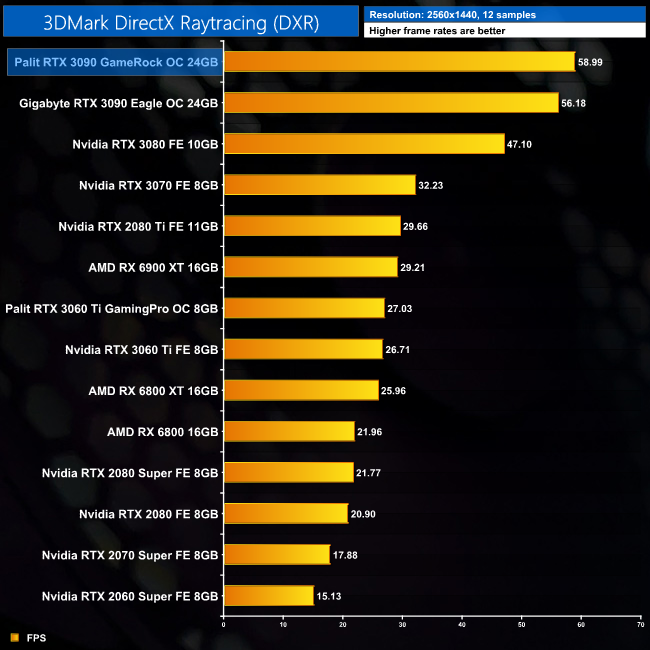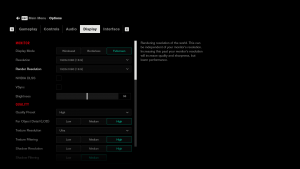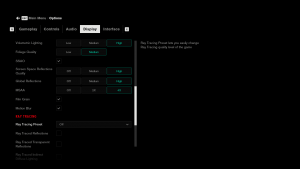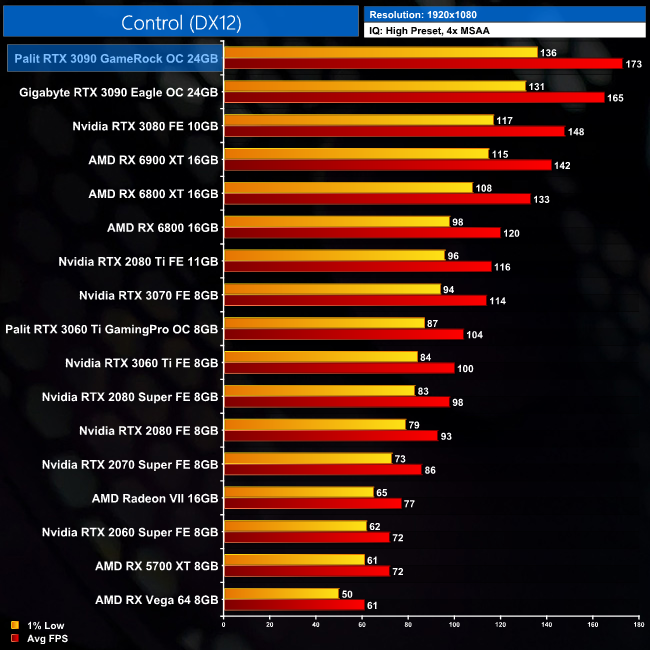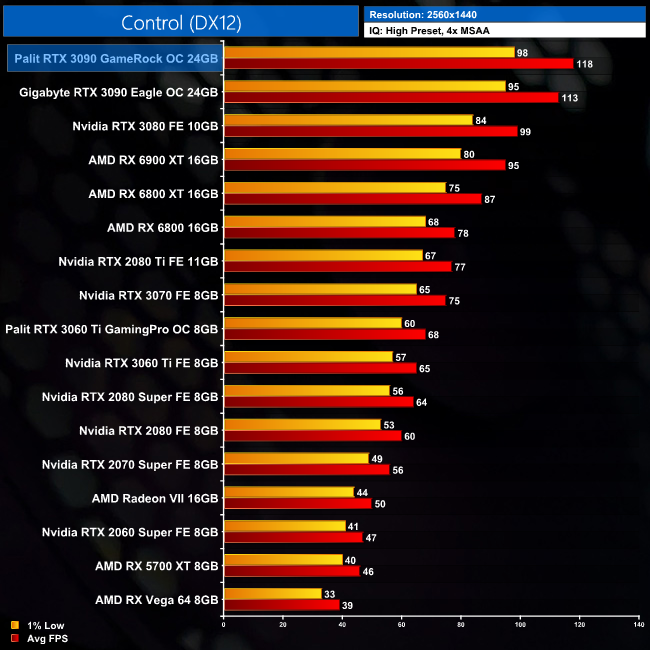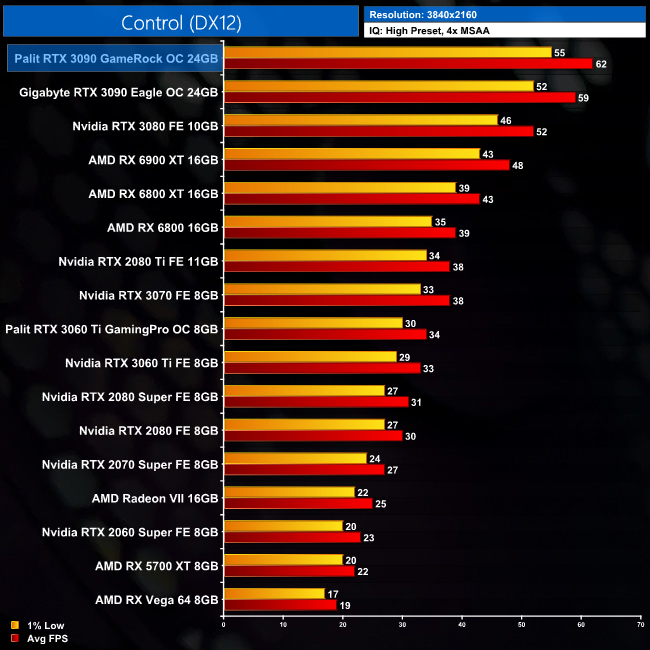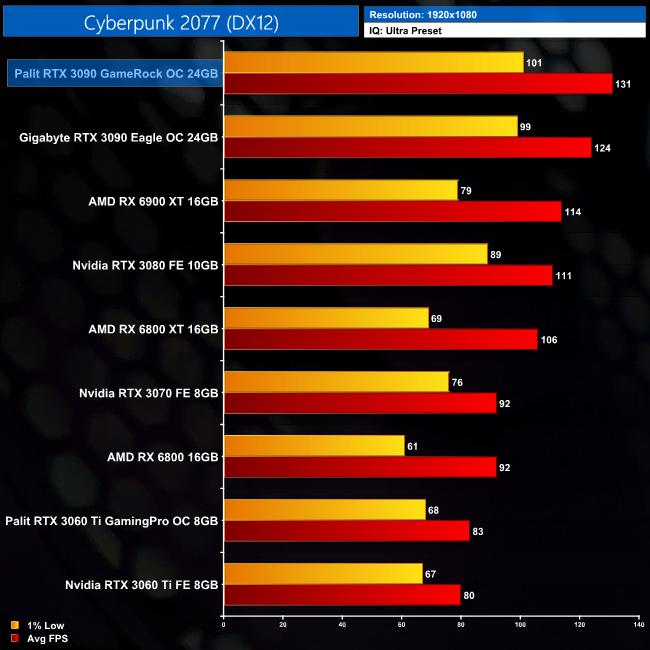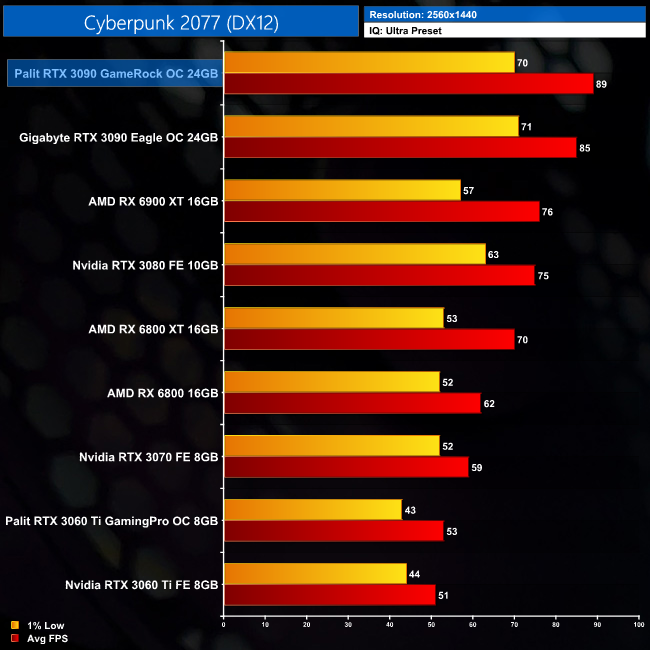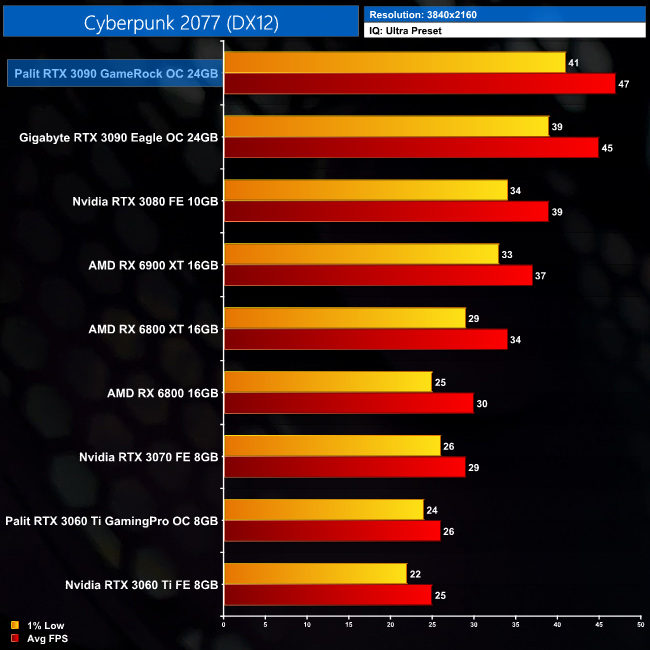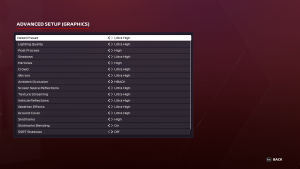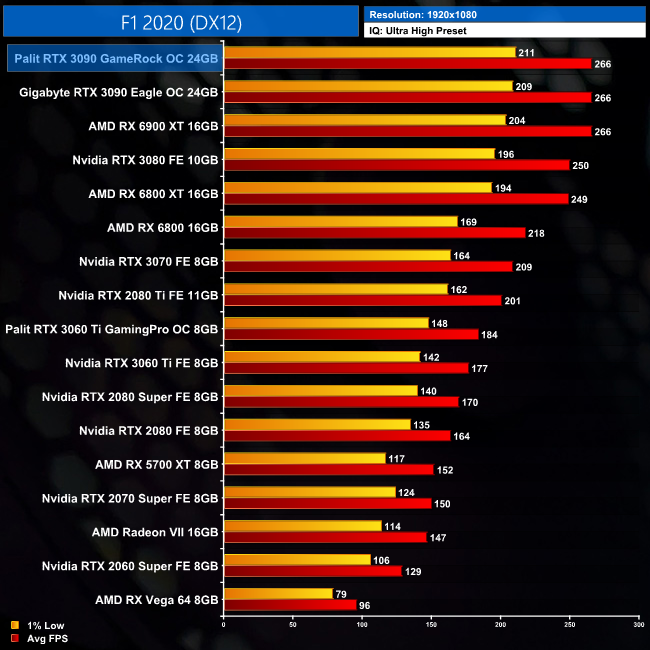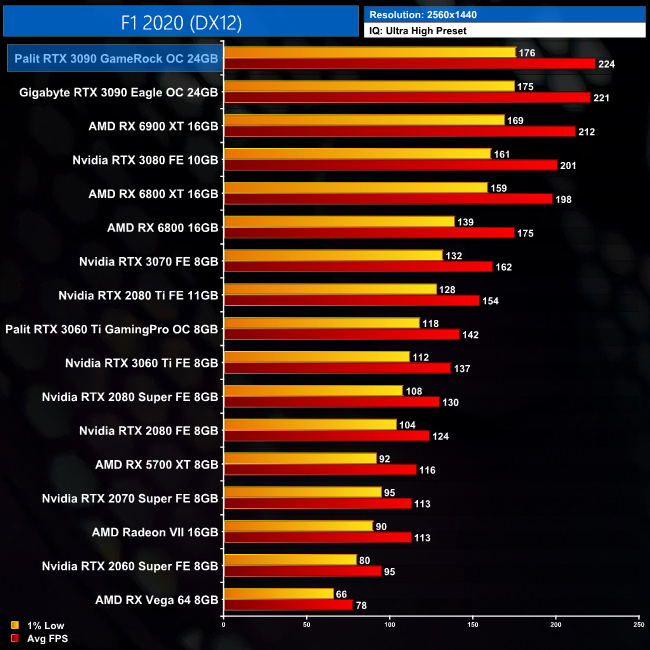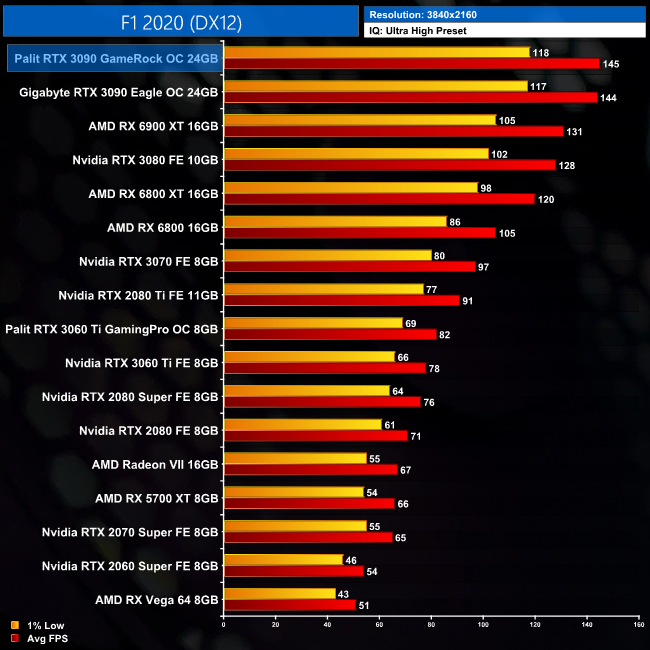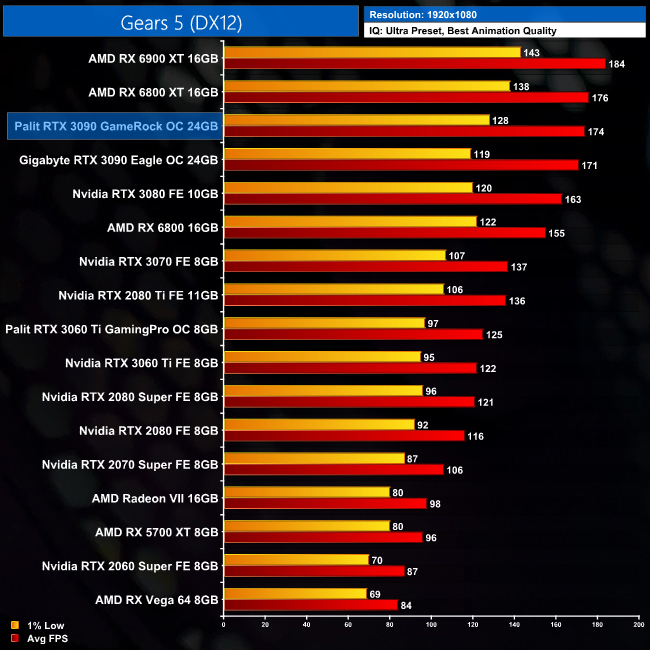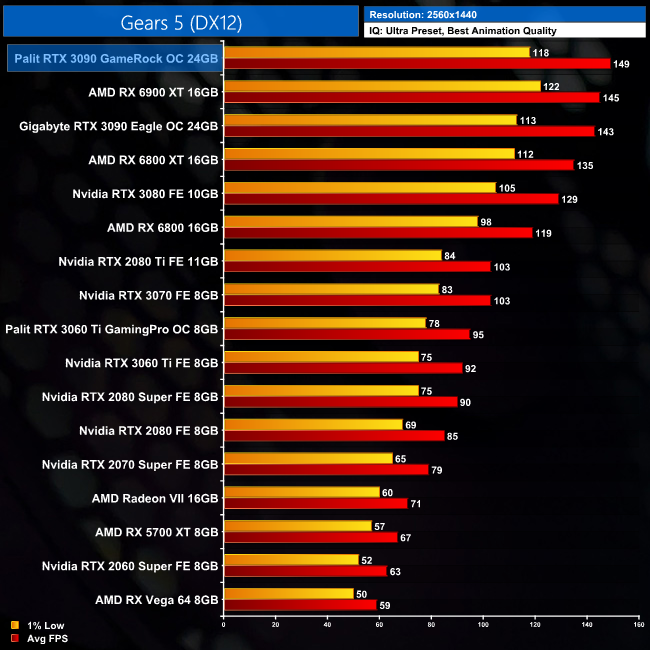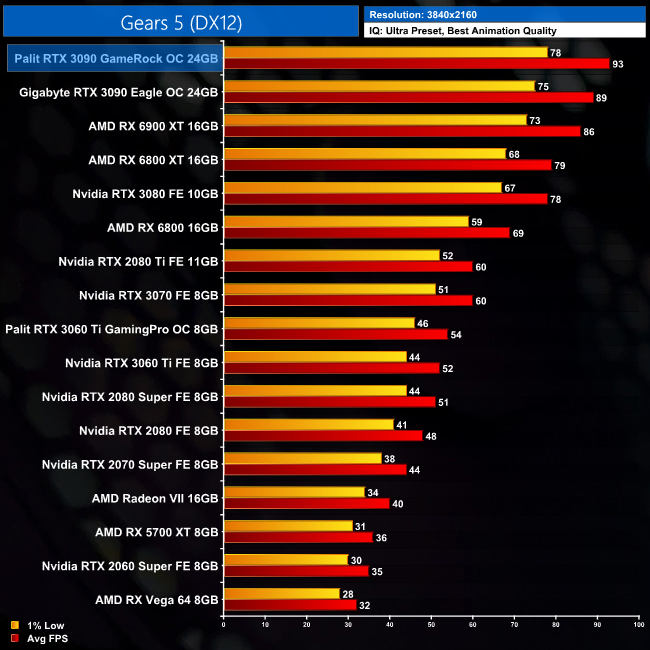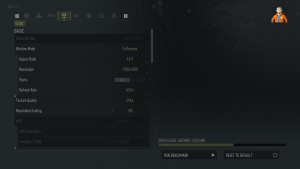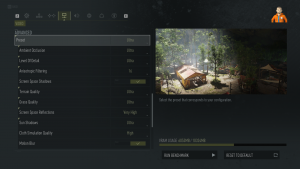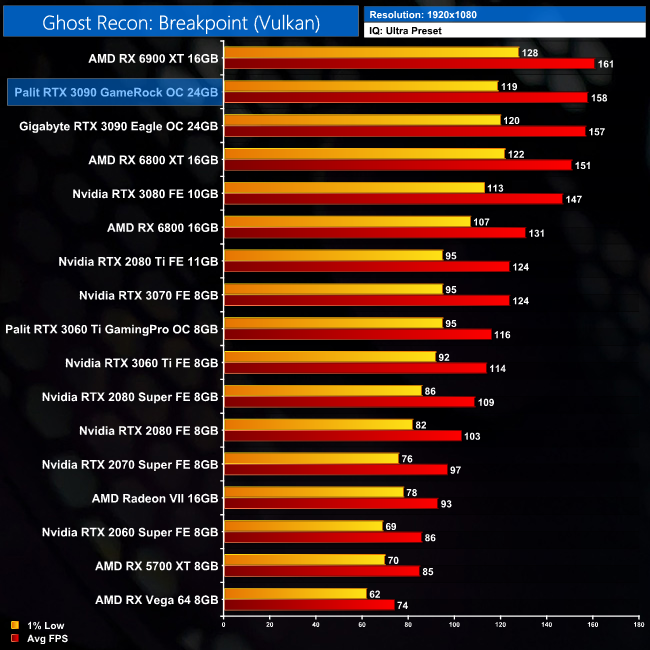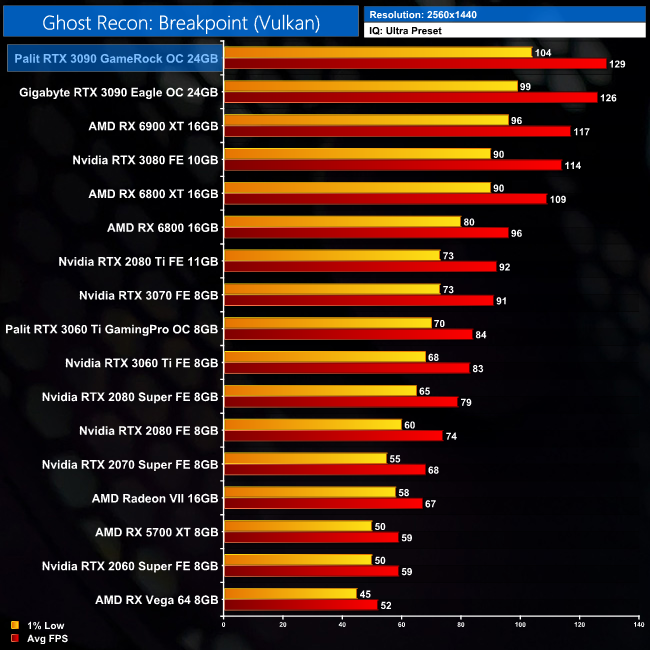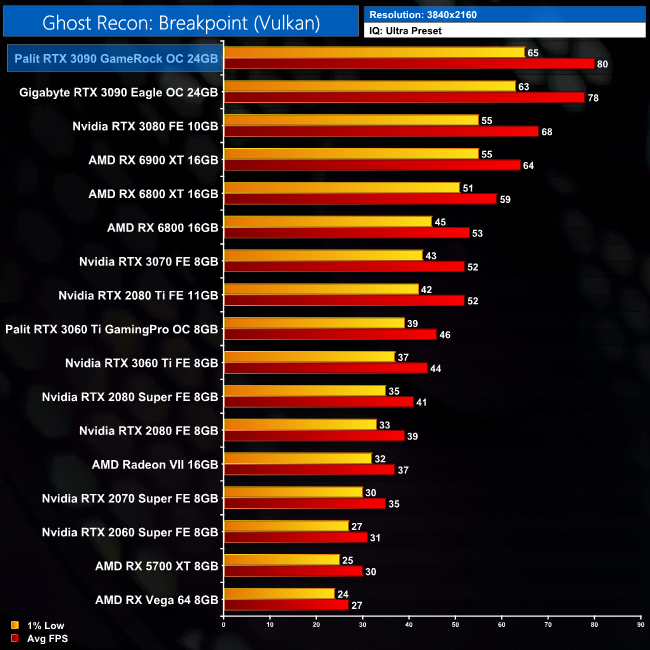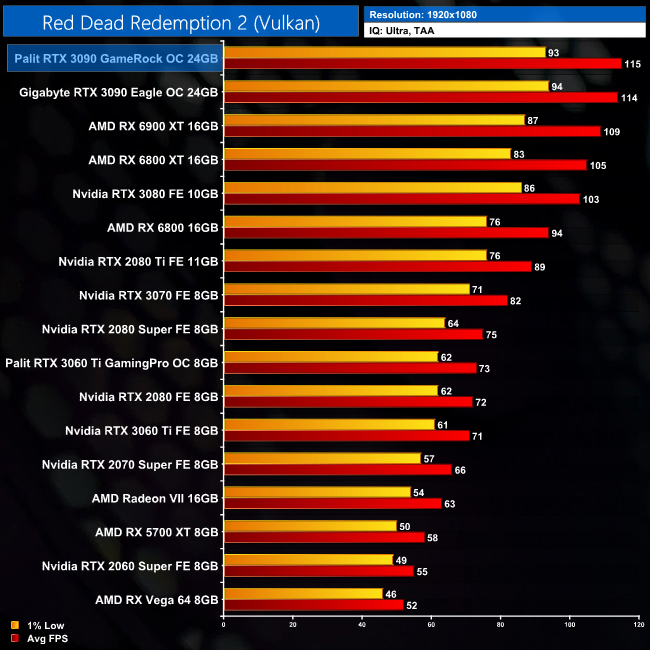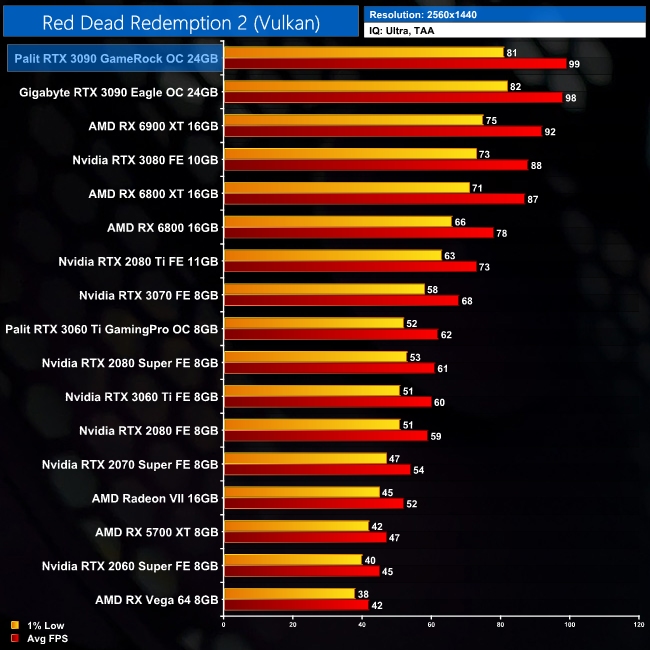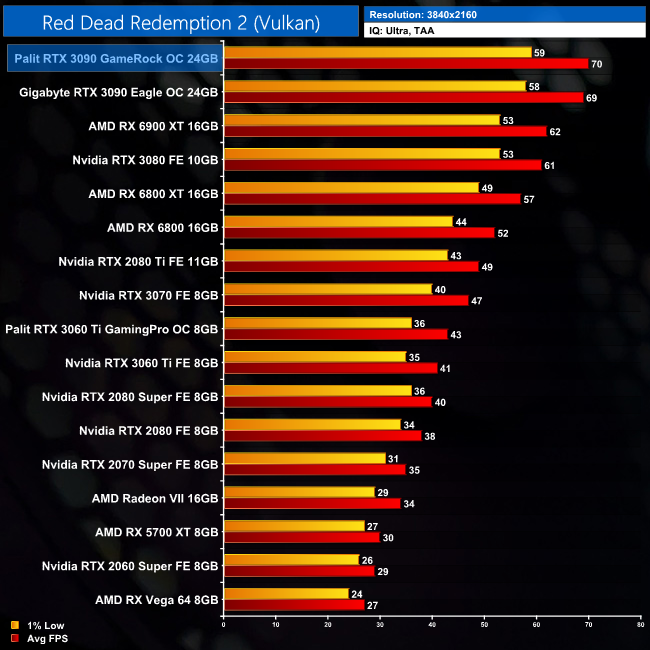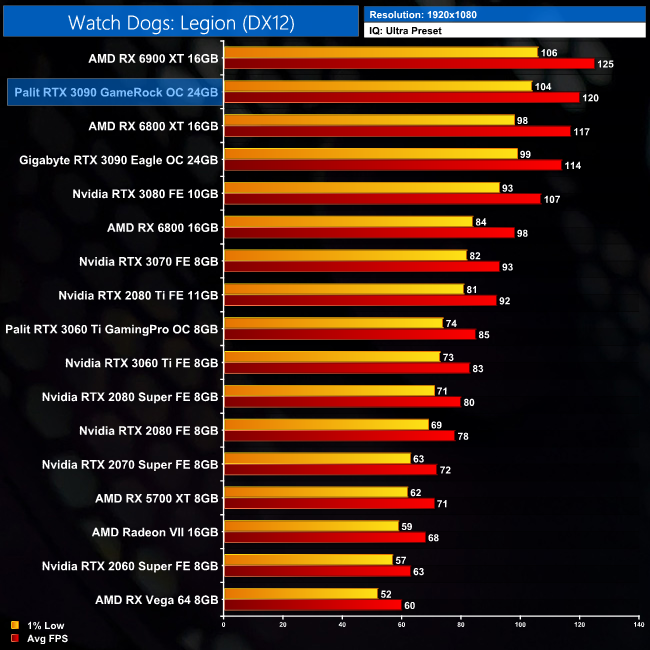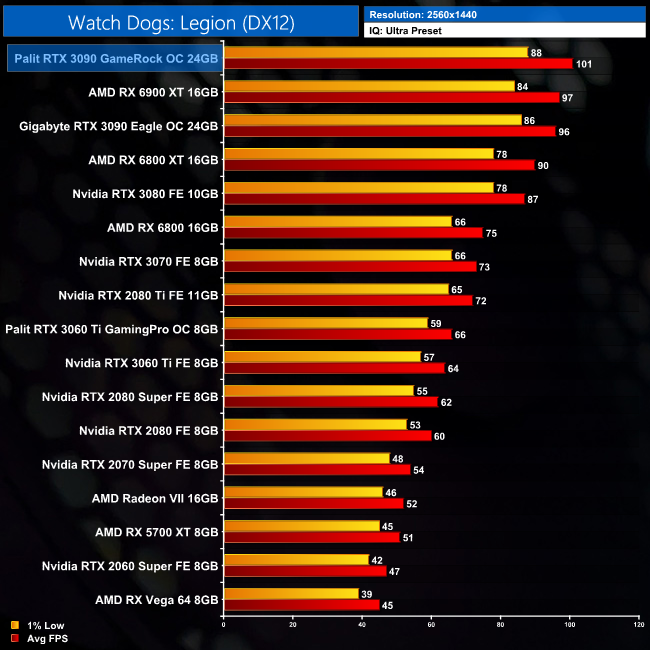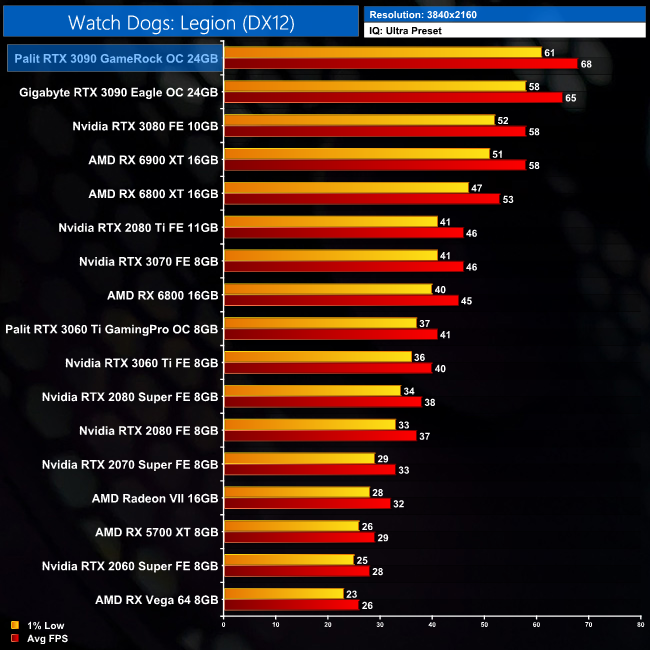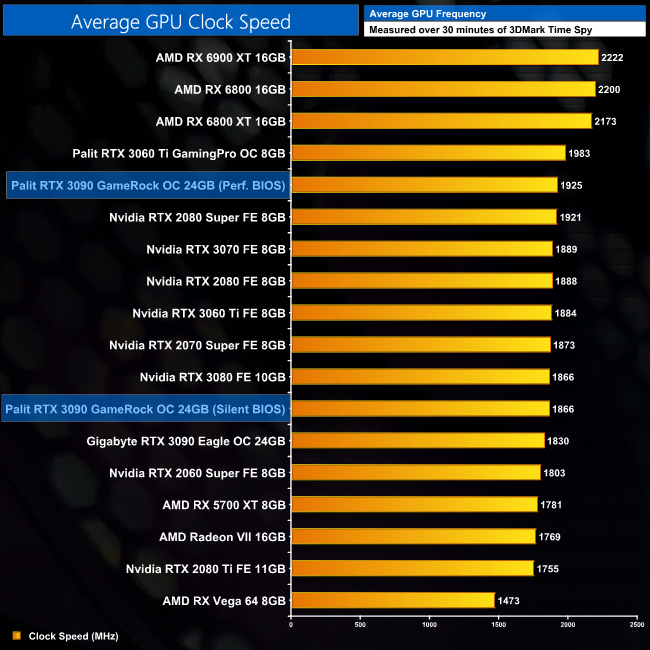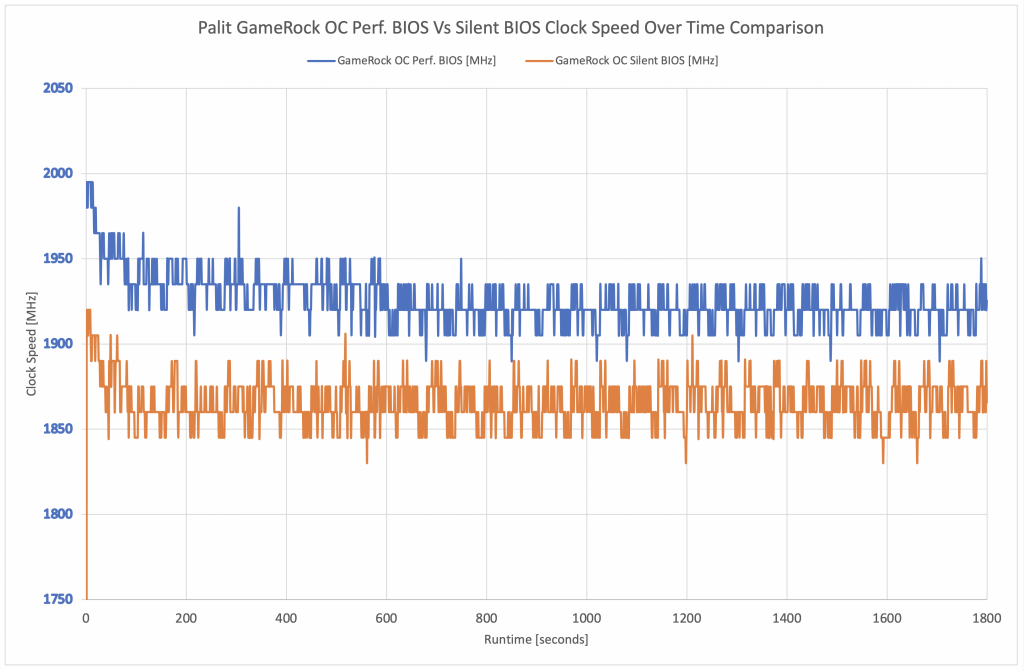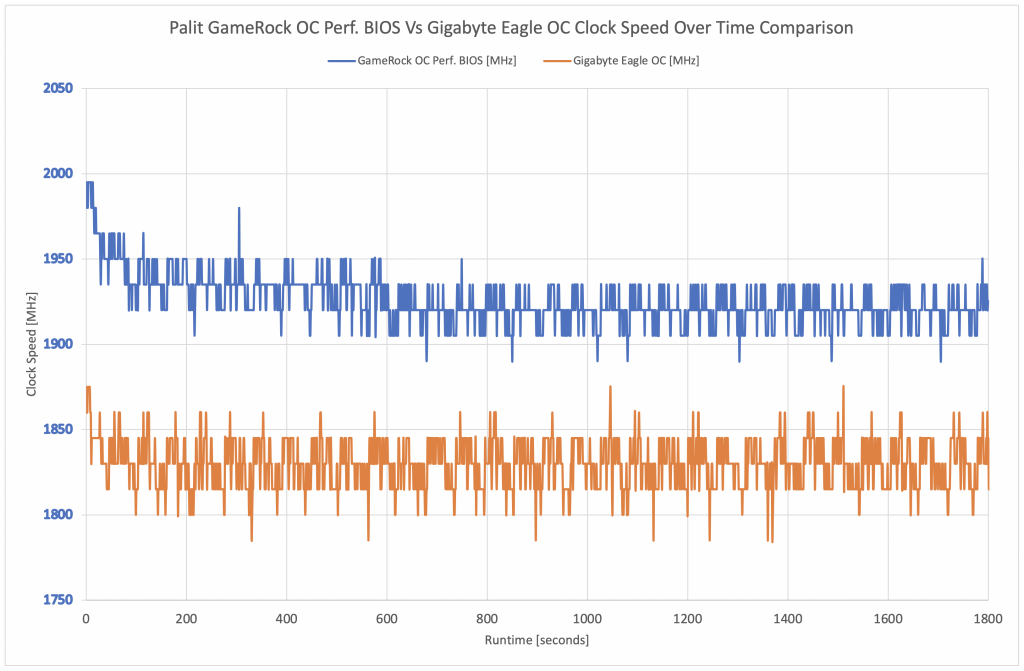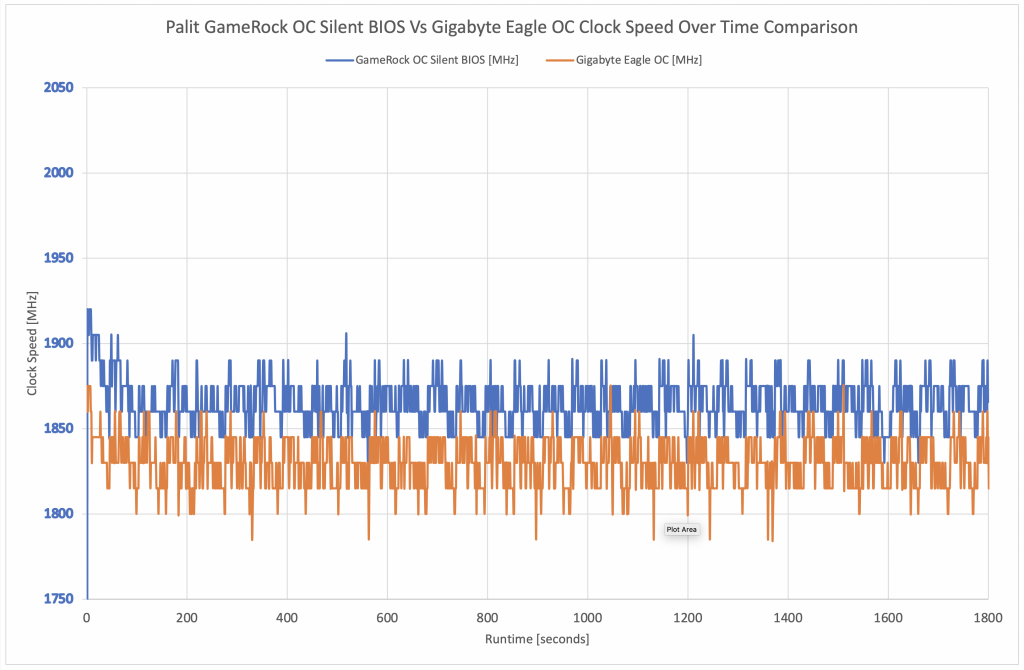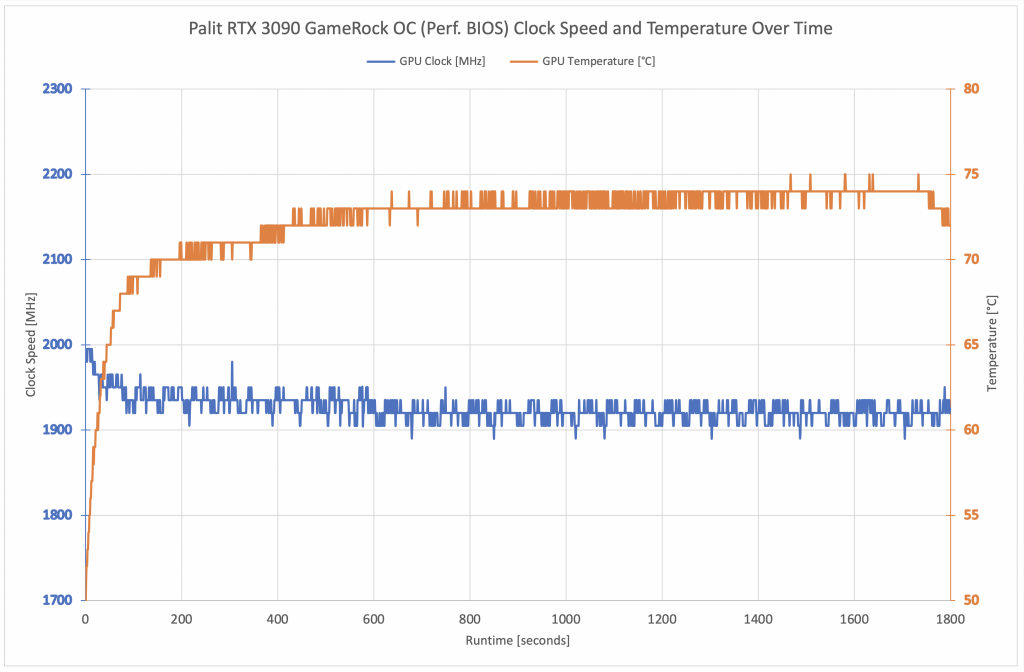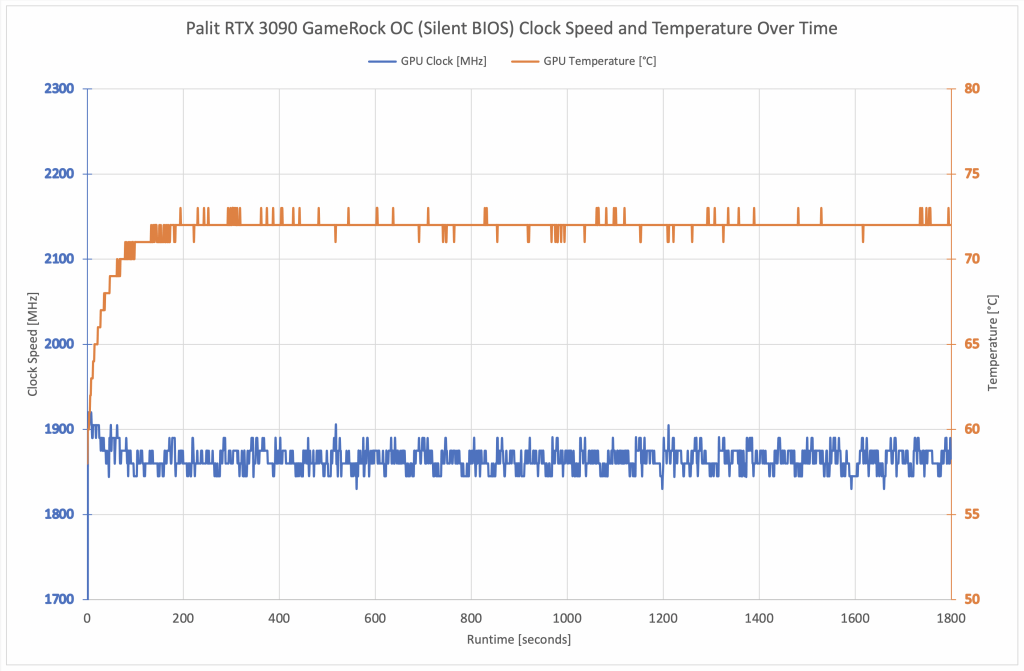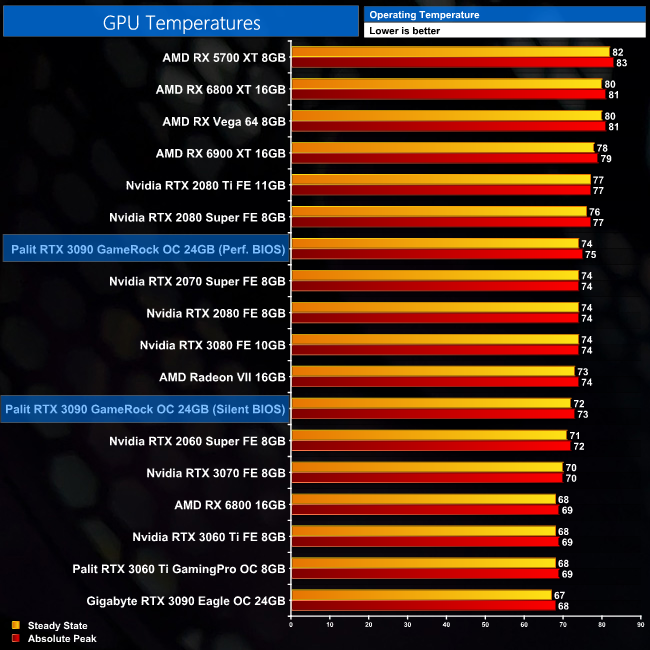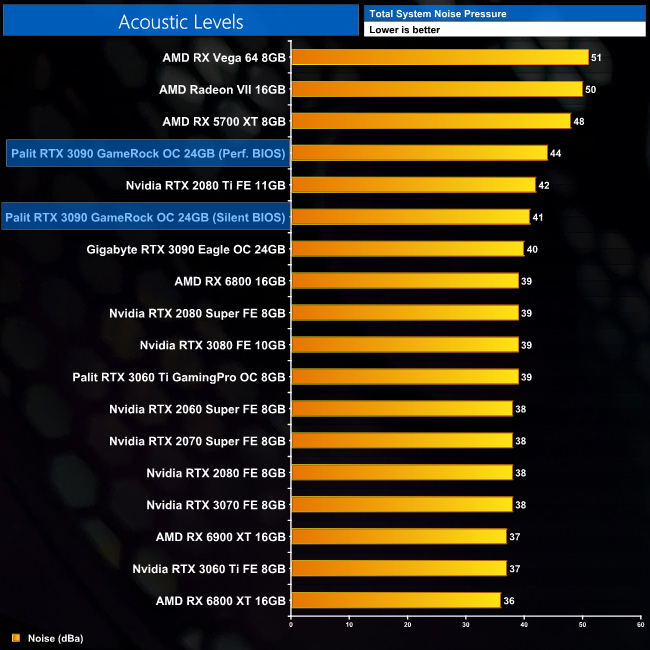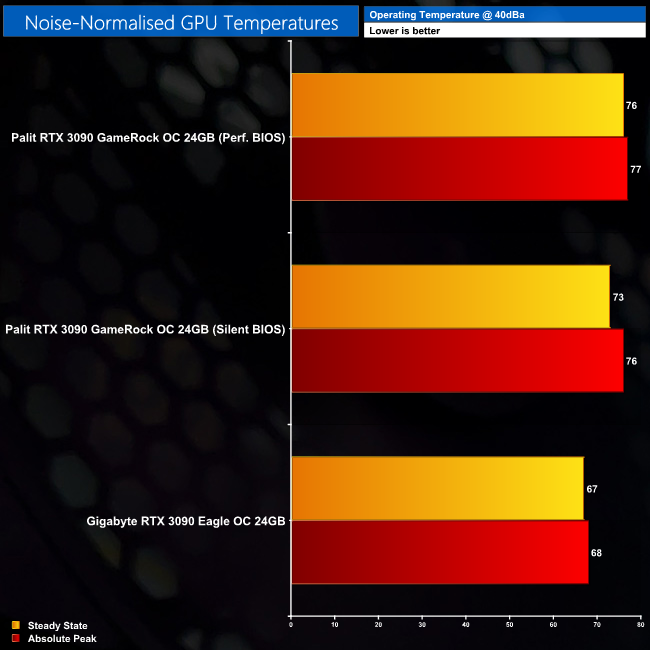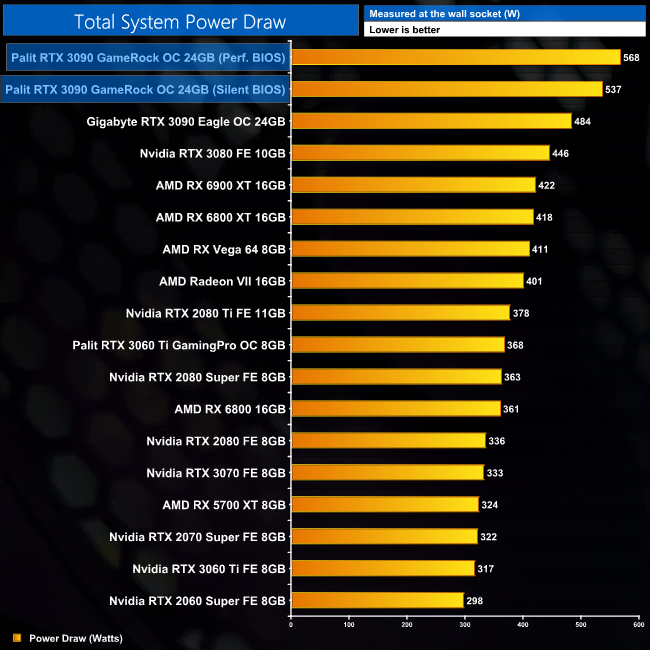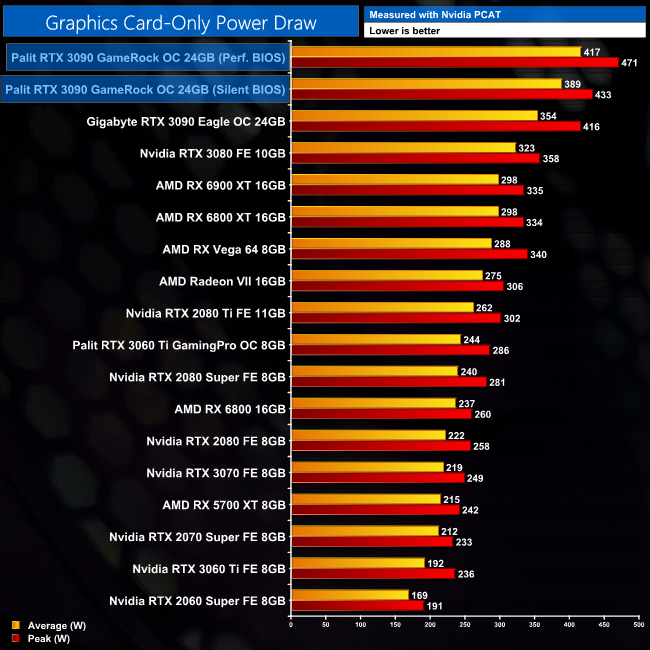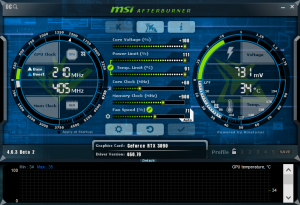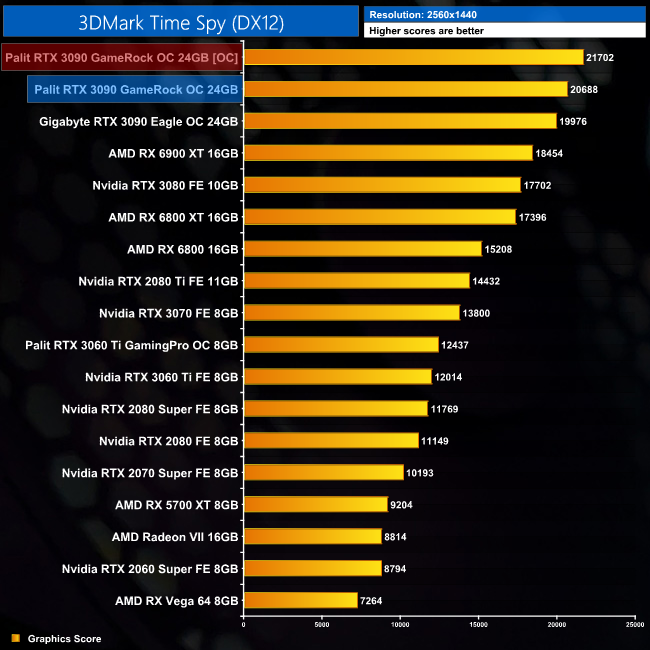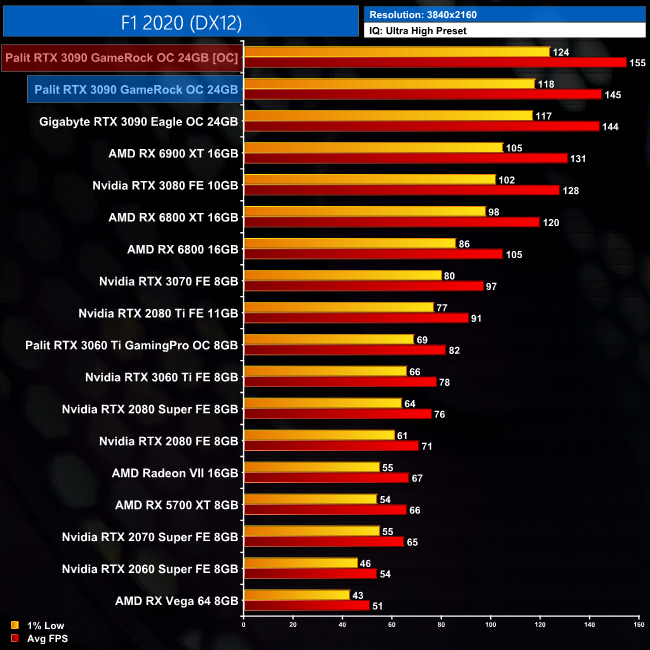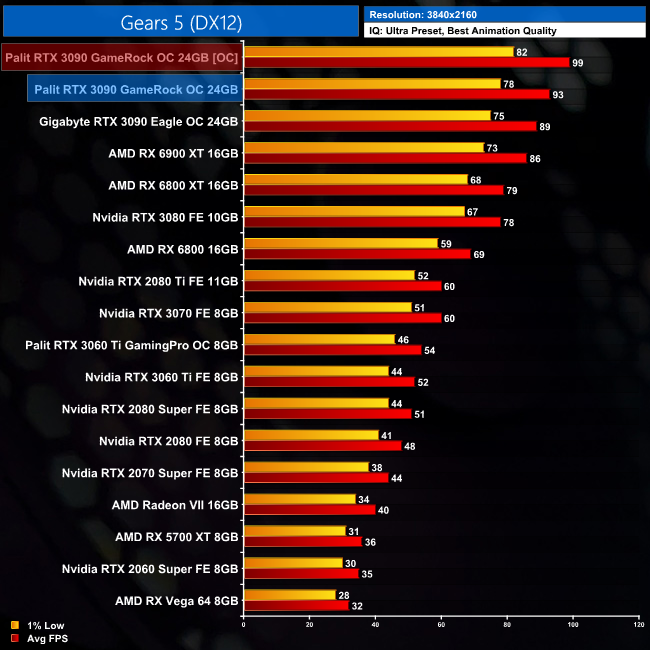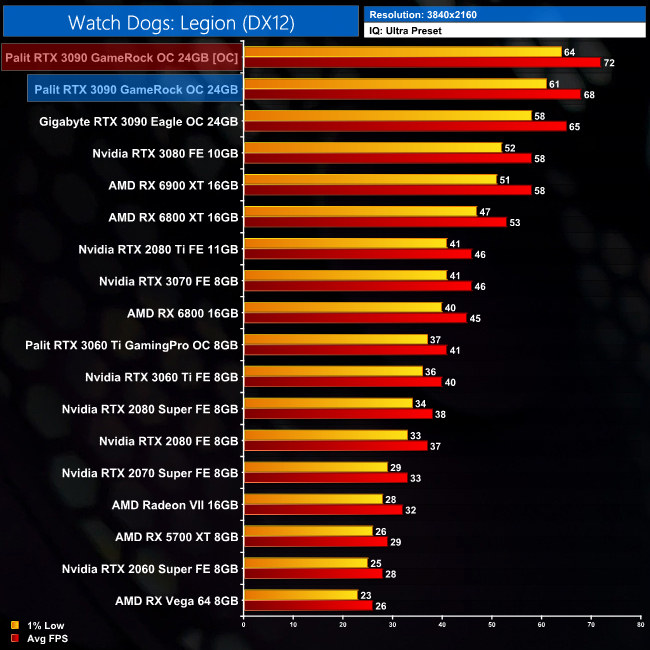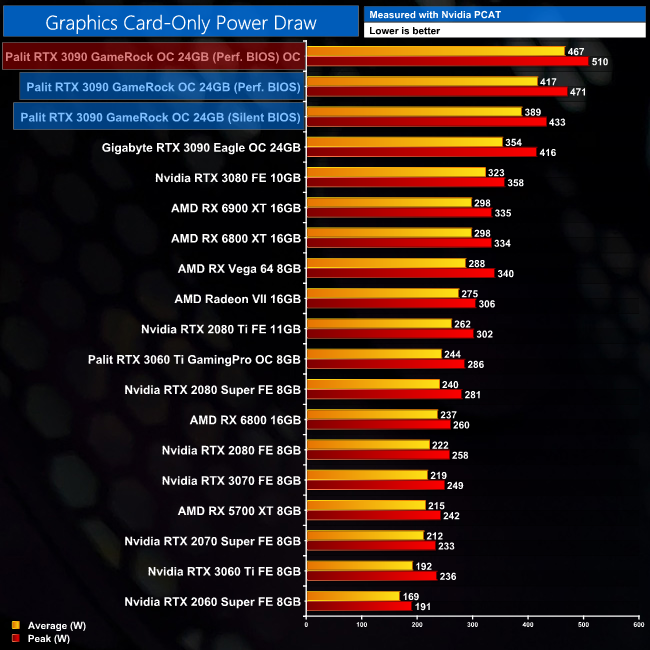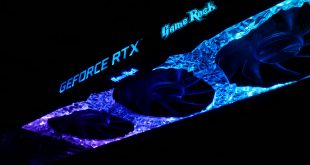
While the latest rumours suggest the RTX 3080 Ti has been delayed ‘indefinitely', RTX 3090 remains the go-to option for those demanding the fastest consumer GPU currently on the market. The fact RTX 3090s are so expensive also means there is actually some stock – if you are prepared to shell out £1889 for the Palit RTX 3090 GameRock OC we are looking at today.
On paper, there's a lot to like about Palit's RTX 3090 GameRock OC. For starters, it has dual-BIOS functionality baked in, offering users a performance mode and a silent mode. The latter raises the power target to 420W (!), which is a 70W increase over stock, while also pushing the rated boost clock up to 1845MHz, another sizeable boost compared to the RTX 3090's stock specifications.
And then there's the RGB. There's no trying to hide it with this card, the GameRock OC is the most blinged-out graphics card, in terms of RGB lighting, that I have ever seen. If you don't like RGB, then be warned – this is not the card for you. If you are an RGB lover though, there's no denying that the GameRock OC is pretty special in that regard.
| GPU | RTX 3090 | RTX 3080 | RTX 2080 Ti (FE) | RTX 2080 SUPER | RTX 2080 (FE) |
| SMs | 82 | 68 | 68 | 48 | 46 |
| CUDA Cores | 10496 | 8704 | 4352 | 3072 | 2944 |
| Tensor Cores | 328 | 272 | 544 | 384 | 368 |
| RT Cores | 82 | 68 | 68 | 48 | 46 |
| Texture Units | 328 | 272 | 272 | 192 | 184 |
| ROPs | 112 | 96 | 88 | 64 | 64 |
| GPU Boost Clock | 1695 MHz | 1710 MHz | 1635 MHz | 1815 MHz | 1800 MHz |
| Memory Data Rate | 19.5 Gbps | 19 Gbps | 14 Gbps | 15.5 Gbps | 14 Gbps |
| Total Video Memory | 24GB GDDR6X | 10GB GDDR6X | 11GB GDDR6 | 8GB GDDR6 | 8GB GDDR6 |
| Memory Interface | 384-bit | 320-bit | 352-bit | 256-bit | 256-bit |
| Memory Bandwidth | 936 GB/Sec | 760 GB/Sec | 616 GB/sec | 496.1 GB/sec | 448 GB/sec |
| TGP | 350W | 320W | 260W | 250W | 225W |
RTX 3090 uses the GA102 GPU, which also forms the basis for RTX 3080. Even with its 82 SMs, however, this is not actually a full implementation of GA102, as a fully populated die houses 84 SMs, so just two are missing from the RTX 3090. Ampere has doubled the number of FP32 shaders per SM, so there’s a total of 128 CUDA Cores in each of those 82 SMs, for a grand total of 10496.
Each SM also houses a single RT Core, as well as four Tensor cores, giving us 328 with the RTX 3090. Additionally, there’s 328 texture units and 112 ROPs.
As for the memory, this is a significant step up from the RTX 3080. RTX 3090 of course still uses GDDR6X memory, but it has over double the amount with 24GB. Additionally, the modules are clocked slightly faster at 19.5Gbps, and the memory interface is also slightly wider than RTX 3080, with a 384-bit interface. Total memory bandwidth comes in just shy of 1TB/s, hitting 936 GB/s.
Finally, we can see Palit has pushed the clock speed slightly further than reference. RTX 3090 defaults to a boost clock of 1695MHz, but Palit has added an extra 150MHz to this figure, bringing it up to 1845MHz. Later in the review we test exactly how fast the GPU actually operates, as we would expect GPU Boost to bring clock speed well above the rated speed.
The Palit RTX 3090 GameRock OC ships in an eye-catching white box. The GameRock logo dominates the front, written in a ‘guitar hero' style font. On the back, Palit lists some key features and specifications in various languages.
Inside the box, a small user manual is included. We also find a GPU support bracket, to prevent any sag, a 2x 6-pin to 1x 8-pin power adaptor, and then an ARGB cable with both female and male connectors. The latter is used to connect the graphics card to other ARGB-enabled components (most likely your motherboard) and synchronise the lighting between the two.
As for the card itself… well, it's almost beyond description. Palit has covered most of the front side of the card with a crystal-like plastic, which basically acts as a huge diffuser for all the RGB lighting. Be sure to check out our RGB showcase video below.
Above and below the eye-catching plastic, Palit is using brushed aluminium to tie the shroud together. We can also note three 90mm fans. I have to say I find this design to be quite stunning, but I know it is going to divide opinion like nothing else. Suffice to say, you'll likely love it or hate it.
It's a pretty hefty card too. It measures 304 x 136 x 60 mm, so you'll need three free expansion slots, and it's also fairly tall.
Along the front edge of the card, there's a couple points worth noting. The first is the inclusion of a 3-pin ARGB header which can be used with the included ARGB cable to synchronise the GameRock's lighting. There's also a BIOS switch just next to the I/O bracket, with a choice of Performance and Silent modes. The former has a 420W power target, the latter has a 390W target, so it's not just a simple change to the fan curve.
As for the backplate, this is another striking design, with the GameRock logo positioned in the middle. It's a hefty slab of metal, with a few cut-outs toward the end to allow airflow through the heatsink.
Given the increased TGP of 420W, three 8-pin connectors are required. Palit is also using 3x DisplayPort and 1x HDMI 2.1 ports.
Then we come to the PCB. Here Palit is using a whopping 22-phase design, likely split with 18 phases for the GPU and 4 phases for the memory. The GPU VRM is controlled by no less than three ONSemi NCP81610 controllers, while the memory VRM is controlled by the UPI uS5650Q. Memory modules are 19.5Gbps Micron GDDR6X chips, with the model code ‘OPT77D8BGX', with twelve chips positioned on either side of the PCB.
For the cooler, Palit is using two primary finstacks, and these are connected by 6x 6mm heatpipes. The finstacks themselves are covered by a large die-cast plate, and this contacts with the VRM and VRAM via thermal pads. A central baseplate contacts with the GPU die.
Finally, the full-metal backplate uses thermal pads to contact with the memory modules on the back of the PCB.
Palit's ThunderMaster utility can be used to control the RGB lighting. It has a number of modes to choose from, including ‘rainbow', ‘cycle' and ‘strobe', but there is also the option to select ‘ARGB sync'. This lets you connect the ARGB cable to the graphics card, and then route the other end to a 3-pin ARGB header. I used it with ASUS Aura on our ROG Maximus XII Hero motherboard and it worked without a hitch.
Driver Notes
- All Nvidia GPUs (except RTX 3060 Ti) were benchmarked with the 457.09 driver.
- RTX 3060 Ti was benchmarked with the 457.40 driver supplied to press.
- All AMD GPUs (except RX 6000) were benchmarked with the Adrenalin 20.11.1 driver.
- RX 6800 and RX 6800 XT were benchmarked with the Adrenalin 20.45.12.1 driver supplied to press.
- RX 6900 XT was benchmarked with the Adrenalin 20.45.01.14 driver supplied to press.
Test System
We test using the a custom built system from PCSpecialist, based on Intel's latest Comet Lake-S platform. You can read more about it over HERE, and configure your own system from PCSpecialist HERE.
| CPU |
Intel Core i9-10900K
Overclocked to 5.1GHz on all cores |
| Motherboard |
ASUS ROG Maximus XII Hero Wi-Fi
|
| Memory |
Corsair Vengeance DDR4 3600MHz (4 X 8GB)
CL 18-22-22-42
|
| Graphics Card |
Varies
|
| System Drive |
500GB Samsung 970 Evo Plus M.2
|
| Games Drive | 2TB Samsung 860 QVO 2.5″ SSD |
| Chassis | Fractal Meshify S2 Blackout Tempered Glass |
| CPU Cooler |
Corsair H115i RGB Platinum Hydro Series
|
| Power Supply |
Corsair 1200W HX Series Modular 80 Plus Platinum
|
| Operating System |
Windows 10 2004
|
Comparison Graphics Cards List
- Gigabyte RTX 3090 Eagle OC
- Nvidia RTX 3080 FE 10GB
- Nvidia RTX 3070 FE 8GB
- Palit RTX 3060 Ti GamingPro OC
- Nvidia RTX 3060 Ti FE 8GB
- Nvidia RTX 2080 Ti FE 11GB
- Nvidia RTX 2080 Super FE 8GB
- Nvidia RTX 2080 FE 8GB
- Nvidia RTX 2070 Super FE 8GB
- Nvidia RTX 2060 Super FE 8GB
- AMD Radeon VII 16GB
- AMD RX 6900 XT 16GB
- AMD RX 6800 XT 16GB
- AMD RX 6800 16GB
- AMD RX 5700 XT 8GB
- AMD RX Vega 64 8GB
Software and Games List
- 3DMark Fire Strike & Fire Strike Ultra (DX11 Synthetic)
- 3DMark Time Spy (DX12 Synthetic)
- 3DMark Raytracing Feature Test (DXR Synthetic)
- Control (DX12)
- Cyberpunk 2077 (DX12)
- F1 2020 (DX12)
- Gears 5 (DX12)
- Ghost Recon: Breakpoint (Vulkan)
- Red Dead Redemption 2 (Vulkan)
- Watch Dogs: Legion (DX12)
We run each benchmark/game three times, and present mean averages in our graphs. We use OCAT to measure average frame rates as well as 1% low values across our three runs.
Fire Strike is a showcase DirectX 11 benchmark for modern gaming PCs. Its ambitious real-time graphics are rendered with detail and complexity far beyond other DirectX 11 benchmarks and games. Fire Strike includes two graphics tests, a physics test and a combined test that stresses the CPU and GPU. (UL).
3DMark Time Spy is a DirectX 12 benchmark test for Windows 10 gaming PCs. Time Spy is one of the first DirectX 12 apps to be built the right way from the ground up to fully realize the performance gains that the new API offers. With its pure DirectX 12 engine, which supports new API features like asynchronous compute, explicit multi-adapter, and multi-threading, Time Spy is the ideal test for benchmarking the latest graphics cards. (UL).
Starting off with 3DMark, we can see the GameRock OC offers a reasonable amount of extra performance when compared to Gigabyte's RTX 3090 Eagle OC. In Fire Strike and Time Spy, for instance, the Palit GPU is 4% faster, but that increases to 5% in Fire Strike Ultra. In that test, there's only a 2% difference between the GameRock OC and AMD's 6900 XT.
Real-time ray tracing is incredibly demanding. The latest graphics cards have dedicated hardware that’s optimized for ray-tracing. The 3DMark DirectX Raytracing feature test measures the performance of this dedicated hardware. Instead of using traditional rendering techniques, the whole scene is ray-traced and drawn in one pass. The result of the test depends entirely on ray-tracing performance. (UL).
As for 3DMark's DXR feature test, here the GameRock OC uses its increased power and frequency headroom to come in 5% ahead of the Gigabyte Eagle OC. This makes it twice as fast as AMD's finest, the 6900 XT.
Control is an action-adventure video game developed by Remedy Entertainment and published by 505 Games. Control was released on 27 August 2019 for Microsoft Windows, PlayStation 4, and Xbox One. (Wikipedia).
Engine: Northlight Engine. We test using the High preset, with 4x MSAA, DX12 API.
Looking at Remedy's Control, here the GameRock OC averaged 62FPS at 4K. This puts it 5% ahead of the Gigabyte RTX 3090 Eagle OC, and 29% ahead of the RX 6900 XT. Do bear in mind that Control is an Nvidia-sponsored title, hence the significantly larger than average disparity between the 3090 and 6900 XT.
Cyberpunk 2077 is a 2020 action role-playing video game developed and published by CD Projekt. The story takes place in Night City, an open world set in the Cyberpunk universe. Players assume the first-person perspective of a customisable mercenary known as V, who can acquire skills in hacking and machinery with options for melee and ranged combat. Cyberpunk 2077 was released for Microsoft Windows, PlayStation 4, Stadia, and Xbox One on 10 December 2020. (Wikipedia)
Engine: REDengine 4. We test using the Ultra preset, DX12 API.
Next we come to Cyberpunk 2077, the most demanding title in our test suite. At 4K, the GameRock OC managed an average frame rate of 47FPS, a 4% advantage compared to the Eagle. Up against the 6900 XT, the difference is 27%.
F1 2020 is the official video game of the 2020 Formula 1 and Formula 2 Championships developed and published by Codemasters. It is the thirteenth title in the Formula 1 series developed by the studio and was released on 7 July 2020 for pre-orders of the Michael Schumacher Edition and 10 July 2020 for the Seventy Edition on Microsoft Windows, PlayStation 4, Xbox One. (Wikipedia).
Engine: EGO. We test using the Ultra High preset, DX12 API.
F1 2020 is a game where the benefits for one 3090 over another are much less clear. At 4K, the GameRock OC registered just 1FPS more than the Eagle OC, which is essentially nothing. Compared to the 6900 XT, Palit's GPU is 11% faster.Gears 5 is a third-person shooter video game developed by The Coalition and published by Xbox Game Studios for Xbox One, Microsoft Windows and Xbox Series X. It is the fifth installment of the Gears of War series and the sequel to Gears of War 4. The ultimate edition was released on September 6, 2019, while the standard edition of the game was released worldwide on September 10, 2019. (Wikipedia).
Engine: Unreal Engine 4. We test using the Ultra preset, with Best Animation Quality (instead of Auto), DX12 API.
Gears 5 shows more of an improvement for the GameRock OC, as it once more delivered an extra 4% boost to frame rates, when compared to the RTX 3090 Eagle OC. It is also 8% faster than the RX 6900 XT.
Tom Clancy's Ghost Recon Breakpoint is an online tactical shooter video game developed by Ubisoft Paris and published by Ubisoft. The game was released worldwide on 4 October 2019, for Microsoft Windows, PlayStation 4 and Xbox One, (Wikipedia).
Engine: AnvilNext 2.0. We test using the Ultra preset, with AA disabled, Vulkan API.
Ghost Recon: Breakpoint is another title showing mild gains for the GameRock OC, as it is just 3% faster than the Gigabyte Eagle OC at 4K.
Red Dead Redemption 2 is a 2018 action-adventure game developed and published by Rockstar Games. The game is the third entry in the Red Dead series and is a prequel to the 2010 game Red Dead Redemption. Red Dead Redemption 2 was released for the PlayStation 4 and Xbox One in October 2018, and for Microsoft Windows and Stadia in November 2019. (Wikipedia).
Engine: Rockstar Advance Game Engine (RAGE). We test by manually selecting Ultra settings (or High where Ultra is not available), TAA, Vulkan API.
Just like F1 2020, there's essentially no difference between the GameRock OC and the Eagle OC in Red Dead Redemption 2. At 4K, for instance, the difference is a single frame, or just 1%.
Watch Dogs: Legion is a 2020 action-adventure game published by Ubisoft and developed by its Toronto studio. It is the third instalment in the Watch Dogs series, and the sequel to 2016's Watch Dogs 2. Legion was released on October 29, 2020 for Microsoft Windows, PlayStation 4, Xbox One, and Stadia. (Wikipedia).
Engine: Disrupt. We test using the Ultra preset, DX12 API.
Lastly, Watch Dogs: Legion is more sensitive to clock speed based on our testing, with a solid 5% gain for the GameRock OC compared to the Eagle OC when testing at 4K.
Here we present the average clock speed for each graphics card while running the 3DMark Time Spy stress test for 30 minutes. We use GPU-Z to record the GPU core frequency during the Time Spy runs. We calculate the average core frequency during the 30 minute run to present here.
Starting our look at the dual-BIOS functionality of the GameRock OC, we can see the Performance BIOS runs a fair bit faster, hitting 1925MHz on average. This is 59MHz ahead of the Silent BIOS, meaning both are actually faster when compared to the Gigabyte Eagle OC, which only has one BIOS mode.
Following on from our look at average GPU clock speed, here we present a series of charts, comparing the frequency response of the RTX 3090 GameRock OC and the Gigabyte Eagle RTX 3090 OC.
GameRock OC Perf. BIOS Clock Speed vs GameRock OC Silent BIOS
GameRock OC Perf. BIOS Clock Speed vs Gigabyte Eagle OC
GameRock OC Silent BIOS Clock Speed vs Gigabyte Eagle OC
GameRock OC Perf. BIOS Clock Speed Against Temperature
GameRock OC Silent BIOS Clock Speed Against Temperature
For our temperature testing, we measure the peak GPU core temperature under load. A reading under load comes from running the 3DMark Time Spy stress test for 30 minutes.
Looking now at thermal performance, the results are OK but not class-leading. The Performance BIOS registered a peak temperature of 75C, whereas the Silent BIOS registered a peak of 73C as a result of its lower power target. These are perfectly acceptable temperatures, but the Eagle OC does look more appealing due to its sub-70C results.
We take our noise measurements with the sound meter positioned 1 foot from the graphics card. I measured the noise floor to be 32 dBA, thus anything above this level can be attributed to the graphics cards. The power supply is passive for the entire power output range we tested all graphics cards in, while all CPU and system fans were disabled. A reading under load comes from running the 3DMark Time Spy stress test for 30 minutes.
Unfortunately for Palit, the slightly lacking thermal performance can't be explained by the fact the fans run very slowly. In fact, the fans actually spin up rather fast, hitting 1960rpm in Performance mode. That led to fairly audible noise from those fans, registering 44dBa on our sound meter – it's not Vega 64 levels of noise, but it's not quiet either.
The Silent BIOS does improve on this, reducing fan speeds to 1650rpm, but it is hardly ‘silent' as the name implies. We saw 41dBa on the sound meter using that BIOS, meaning it is still 1dBa louder than the RTX 3090 Eagle OC.
Following on from our stock thermal and acoustic testing, here we re-test the operating temperature of the GPU, but with noise levels normalised to 40dBa. This allows us to measure the efficiency of the overall cooling solution as varying noise levels as a result of more aggressive fan curves are no longer a factor.
Considering both Performance and Silent BIOS modes produced more than 40dBa noise, noise-normalising to 40dBa caused temperatures to rise. In the case of the Silent BIOS, the peak temperature increased by 3C, and for the Performance BIOS it increased by 2C. Both results are therefore a fair bit hotter than the Eagle OC, but we do have to take into account the fact that the Palit GPU has higher power targets than the Eagle OC – by 40W and 70W, when using the Silent and Performance BIOS, respectively.
We measure system-wide power draw from the wall while running the 3DMark Time Spy stress test for 30 minutes.
Total system power draw is high, hitting almost 570W under load when using the Performance BIOS.
We also use Nvidia PCAT to measure power draw of the graphics card only, with readings from both the PCIe slot and the PCIe power cables combined into a single figure. This provides us with significantly more accurate data to work with as it is measuring only the GPU power, and not total system power which is a fundamentally imprecise measurement.
Then looking at graphics card-only power draw, we can see both modes are pretty close to their rated TGPs – the Performance BIOS averaged 417W, with a 420W target, while the Silent BIOS averaged 389W, with a 390W target.
For manual overclocking, our best result came with the power and temperature limit sliders set at their maximum values. We were able to add 60MHz to the GPU core and 900MHz to the GDDR6X memory.
This resulted in performance gains of 6-7% in the titles we re-tested at 4K: F1 2020, Gears 5 and Watch Dogs: Legion.
Power draw, meanwhile, increased from 417W to 467W, a 12% boost.
While we wait for Nvidia's RTX 3080 Ti to enter the scene – if it ever does – those looking for something with more ‘oomph' than the RTX 3080 are stuck with the RTX 3090. Today we have assessed Palit's RTX 3090 GameRock OC offering, and it is one of the most eye-catching cards I have ever seen.
Starting with the performance of this card, Palit's decision to push the power target up to 420W has its benefits. We found the GameRock OC ran up to 5% faster than the RTX 3090 Eagle OC when testing at 4K, but on average the difference is 3%. It's certainly something, but it's not a huge boost.
Still, RTX 3090 remains the fastest consumer card going, and this Palit model adds a few percent to its lead over the RX 6900 XT and the RTX 3080. The only thing to consider is that the efficiency of the GPU is very much reduced, considering the 5% gain (at most) to frame rates, balanced against a 70W, or 20%, increase to power. However, I can't imagine that is much of a concern to anyone prepared to spend almost £2000 on a graphics card.
Where the GameRock is most let down is by the cooler. I want to make clear that it's not a bad design, in that the card operates below 80C and it's not nearly as loud as Vega 64 or Radeon VII. It is, however, warmer than we'd expect from a custom card of this size – hitting temperatures up to 75C using the Performance BIOS. It did so while also producing 44dBa of noise, making this the noisiest 30-series GPU we have tested to-date.
It's clearly not ideal, and it would seem some compromise has to be made to get the GPU running at its 420W power target. Users can even push the power draw up by almost another 50W when manual overclocking, which for us saw gains of between 6-7% at 4K. Like most RTX 3080s or RTX 3090s, this isn't stellar, but we have seen worse.
Factor in the pricing, which is currently £1889.99 at OCUK, the Palit RTX 3090 GameRock OC would be tricky to recommend if it were any sort of conventional GPU. The thing is, I really do believe the key attraction behind this kind of graphics card is that it has got the ‘wow' factor. Sure, ASUS and MSI – among others – have made good-looking RTX 3090s, but I've not seen anything quite like the Palit GameRock.
In my view, this GPU would be a prime candidate for vertical mounting in a high-end showcase system. If you don't like RGB, it is clearly not for you. If you want value for money, it is clearly not for you. There are, however, some consumers out there who don't care about the price, and just want something unique. After all, it is fast, and it is rather something to behold, so that alone delivers the GameRock OC our ‘worth buying' award, even if the cooler leaves room for improvement.
The GameRock OC is listed for £1889.99 at Overclockers UK HERE , and at the time of writing it is showing 9 in stock. There is also a non-OC GameRock for £1799.99, and while the shroud design is the same, this non-OC version has a reduced 370W power limit which could impact performance slightly.
Discuss on our Facebook page HERE.
Pros
- One-of-a-kind aesthetic.
- Higher power target allows for increased GPU frequency.
- Dual-BIOS.
Cons
- Not the coolest or quietest.
- Very expensive.
- Design is likely to prove very divisive.
KitGuru says: I've never seen anything like it. It may not be the best RTX 3090 in an objective sense, but it's fast and is sure to grab attention like no other card on the market right now.
 KitGuru KitGuru.net – Tech News | Hardware News | Hardware Reviews | IOS | Mobile | Gaming | Graphics Cards
KitGuru KitGuru.net – Tech News | Hardware News | Hardware Reviews | IOS | Mobile | Gaming | Graphics Cards