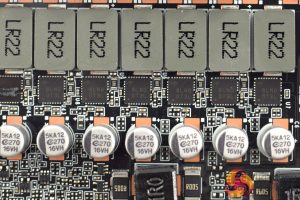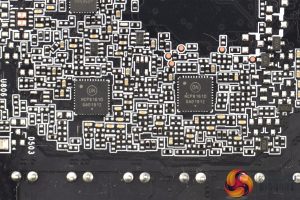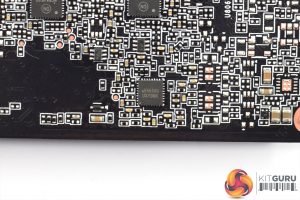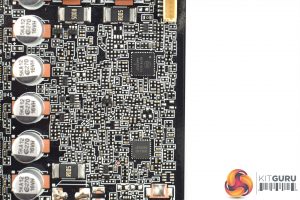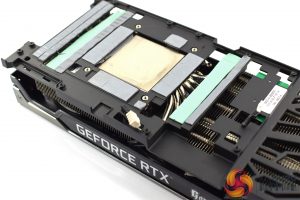The Palit RTX 3090 GameRock OC ships in an eye-catching white box. The GameRock logo dominates the front, written in a ‘guitar hero' style font. On the back, Palit lists some key features and specifications in various languages.
Inside the box, a small user manual is included. We also find a GPU support bracket, to prevent any sag, a 2x 6-pin to 1x 8-pin power adaptor, and then an ARGB cable with both female and male connectors. The latter is used to connect the graphics card to other ARGB-enabled components (most likely your motherboard) and synchronise the lighting between the two.
As for the card itself… well, it's almost beyond description. Palit has covered most of the front side of the card with a crystal-like plastic, which basically acts as a huge diffuser for all the RGB lighting. Be sure to check out our RGB showcase video below.
Above and below the eye-catching plastic, Palit is using brushed aluminium to tie the shroud together. We can also note three 90mm fans. I have to say I find this design to be quite stunning, but I know it is going to divide opinion like nothing else. Suffice to say, you'll likely love it or hate it.
It's a pretty hefty card too. It measures 304 x 136 x 60 mm, so you'll need three free expansion slots, and it's also fairly tall.
Along the front edge of the card, there's a couple points worth noting. The first is the inclusion of a 3-pin ARGB header which can be used with the included ARGB cable to synchronise the GameRock's lighting. There's also a BIOS switch just next to the I/O bracket, with a choice of Performance and Silent modes. The former has a 420W power target, the latter has a 390W target, so it's not just a simple change to the fan curve.
As for the backplate, this is another striking design, with the GameRock logo positioned in the middle. It's a hefty slab of metal, with a few cut-outs toward the end to allow airflow through the heatsink.
Given the increased TGP of 420W, three 8-pin connectors are required. Palit is also using 3x DisplayPort and 1x HDMI 2.1 ports.
Then we come to the PCB. Here Palit is using a whopping 22-phase design, likely split with 18 phases for the GPU and 4 phases for the memory. The GPU VRM is controlled by no less than three ONSemi NCP81610 controllers, while the memory VRM is controlled by the UPI uS5650Q. Memory modules are 19.5Gbps Micron GDDR6X chips, with the model code ‘OPT77D8BGX', with twelve chips positioned on either side of the PCB.
For the cooler, Palit is using two primary finstacks, and these are connected by 6x 6mm heatpipes. The finstacks themselves are covered by a large die-cast plate, and this contacts with the VRM and VRAM via thermal pads. A central baseplate contacts with the GPU die.
Finally, the full-metal backplate uses thermal pads to contact with the memory modules on the back of the PCB.
Palit's ThunderMaster utility can be used to control the RGB lighting. It has a number of modes to choose from, including ‘rainbow', ‘cycle' and ‘strobe', but there is also the option to select ‘ARGB sync'. This lets you connect the ARGB cable to the graphics card, and then route the other end to a 3-pin ARGB header. I used it with ASUS Aura on our ROG Maximus XII Hero motherboard and it worked without a hitch.
 KitGuru KitGuru.net – Tech News | Hardware News | Hardware Reviews | IOS | Mobile | Gaming | Graphics Cards
KitGuru KitGuru.net – Tech News | Hardware News | Hardware Reviews | IOS | Mobile | Gaming | Graphics Cards