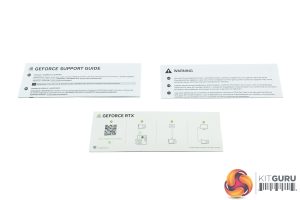The Nvidia RTX 4090 Founders Edition ships in a large black box. The front of the box opens up to reveal the card itself, sitting in a cardboard surround.
Inside, a quick-start guide and power supply notes are included, as well as the 4x 8-pin to 12VHPWR adapter.
Taking a look at the card itself, on the face of it, the overall design doesn't appear to have changed much. Nvidia has made a few tweaks however and claims to have improved the overall efficiency of the cooler versus the RTX 3090.
For one, the size of both fans has increased to 120mm – that's right, 120mm fans on a graphics card is a thing now. Nvidia also claims switching to fluid dynamic bearings improves acoustics, while the fans are now ‘counter-rotating'. In practice, this means the fan on the underside of the card spins anti-clockwise, while the fan on the top spins clockwise.
We also can't help but mention just how large this graphics card really is. It measures 304 x 147 x 61mm, so not only is it significantly taller than the PCIe bracket, but it is also a full three slots thick. The weight coming in at just under 2.2KG gives you an idea of the heft of the Founders Edition.
To better illustrate the sheer size of the 4090, in the four images above you can see it pictured next to an RTX 3080 Ti Founders Edition. The 3080 Ti is a 350W GPU that released last year, but you can clearly see how tiny it looks in comparison. The RTX 4090 is not playing about.
The side of the card is fairly plain, with the grey metal frame on show, along with some large aluminium heatsink fins. The GeForce RTX branding is also present here in its new font, and this is illuminated by white LEDs once powered on.
The backplate retains the same x-shaped design as the 30-series, with the RTX 4090 branding visible on the left-hand side. A 120mm fan takes up almost the entirety of the right-hand side.
We already mentioned the new 12VHPWR, or PCIe 5.0, power connector that's positioned on the side of the card.
Display outputs consist of 3x DisplayPort 1.4 and 1x HDMI 2.1, so it's disappointing that there's no DisplayPort 2.0 support here.
 KitGuru KitGuru.net – Tech News | Hardware News | Hardware Reviews | IOS | Mobile | Gaming | Graphics Cards
KitGuru KitGuru.net – Tech News | Hardware News | Hardware Reviews | IOS | Mobile | Gaming | Graphics Cards