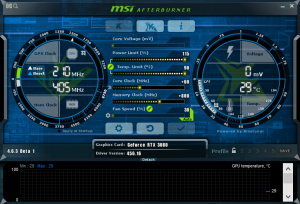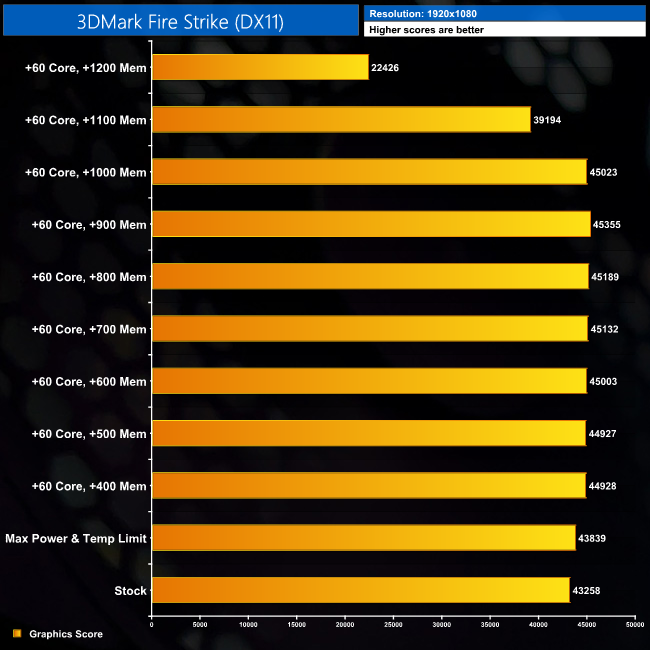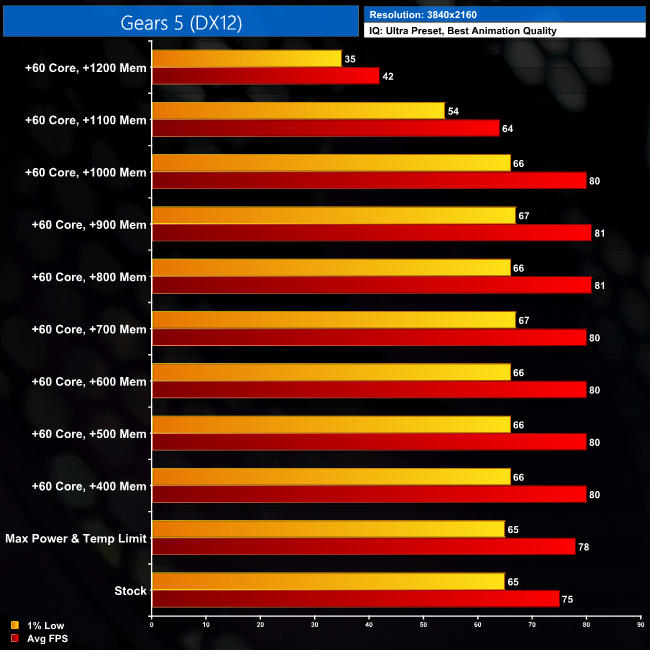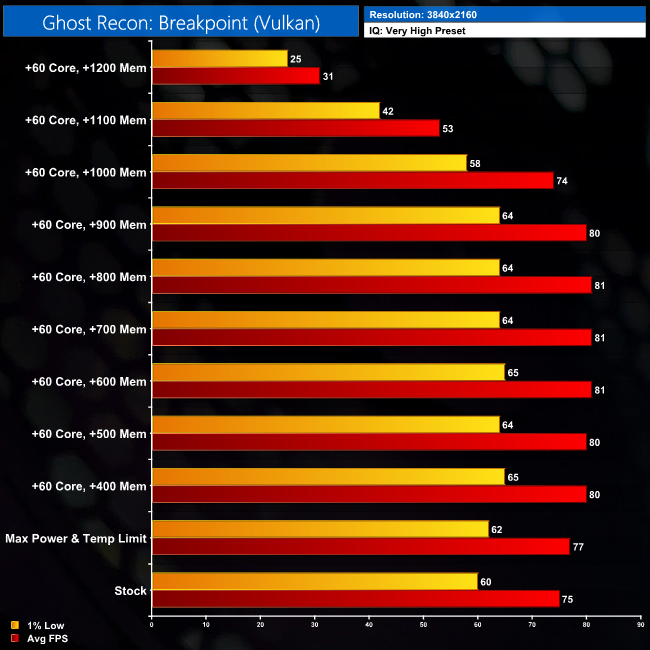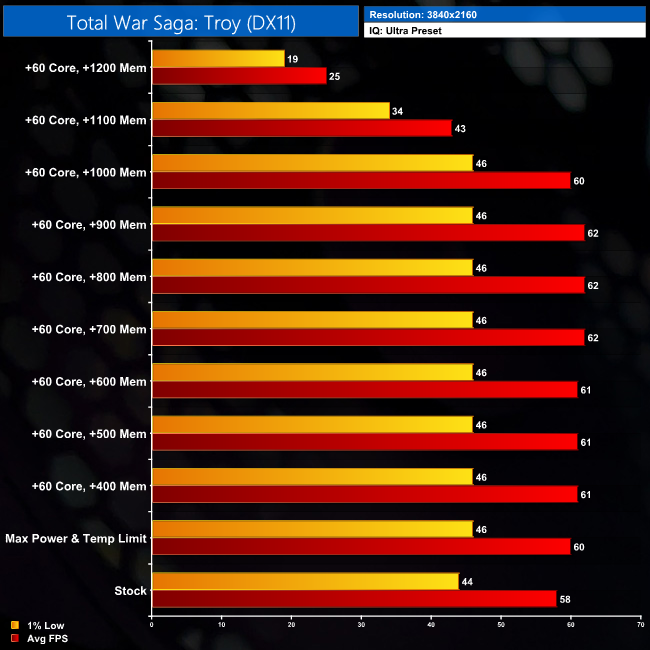Up next we come to overclocking the RTX 3080. This works slightly differently to the 20-series, as I discovered during my test, so we've presented data slightly differently to how we usually would.
In a nutshell, overclocking the core is straightforward – I increased the offset slider until I hit instability. With my sample, that wasn't high, with anything over +60MHz resulting in application or game crashes.
With the memory, however, we see different behaviour. With GDDR6 on Turing cards, we could push the memory to a certain point – usually +800 or +900 MHz offsets – until artifacting or other instability issues would occur. Now, instead of hard crashes, Nvidia had adjusted the memory so users will actually see reduced performance when pushing an overclock to far, though crashing can still occur at the extreme end.
Here's how they explained it to us:
“One of the design features we added to enhance memory reliability is transaction error detection and replay. That is, when the encoding shows that there has been a data transmission error, the transmission in error is re-tried or “replayed” until a correct memory transaction is successful. As you push overclocks and cause more errors, the re-tried transactions reduce useful memory bandwidth and thus reduces performance.
This feature actually increases memory frequency capability and pushes out the artifacts, crashes, and other negative impacts of overclocking to higher frequencies. Crashes can still happen if frequencies are pushed too hard. So, if performance starts dropping, you've actually passed the limit at which the system would have crashed. Rather than rebooting as feedback, plateauing performance indicates you’ve hit the limits of OC.”
To demonstrate this new behaviour, we tested three games, plus 3DMark Fire Strike, with the memory overclocked at different intervals, using 100MHz steps.
The trend is clear to see – push the memory beyond 900MHz or so, and performance will drop off. Going for a +1000MHz offset resulted in a small performance hit, but adding another 100MHz saw the numbers plummet faster, while a +1200MHz offset basically ground the system to a halt.
Like we already said, our sample was only able to add 60MHz to the core, which is a little disappointing, but this could well be the silicon lottery, and we will have a number of AIB cards to test to see if they can overclock further. With a +60MHz GPU offset and a +800MHz memory offset, the gains on offer from the games tested above worked out between 7-8%.
 KitGuru KitGuru.net – Tech News | Hardware News | Hardware Reviews | IOS | Mobile | Gaming | Graphics Cards
KitGuru KitGuru.net – Tech News | Hardware News | Hardware Reviews | IOS | Mobile | Gaming | Graphics Cards