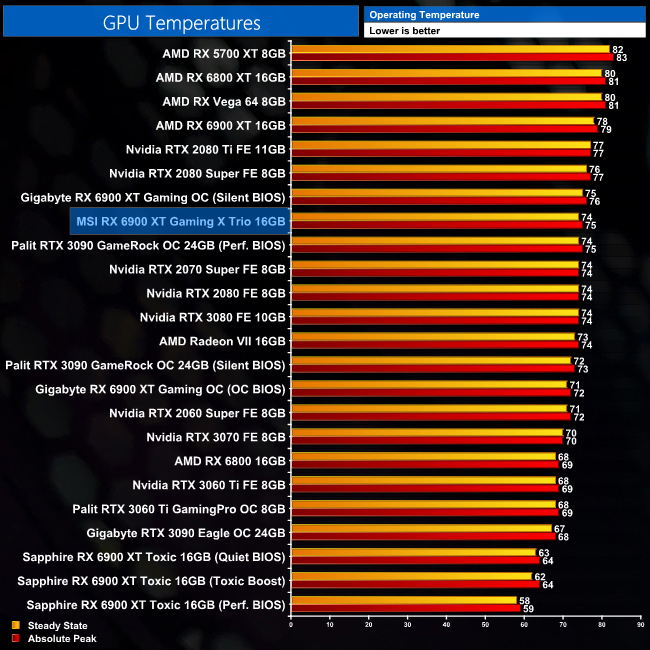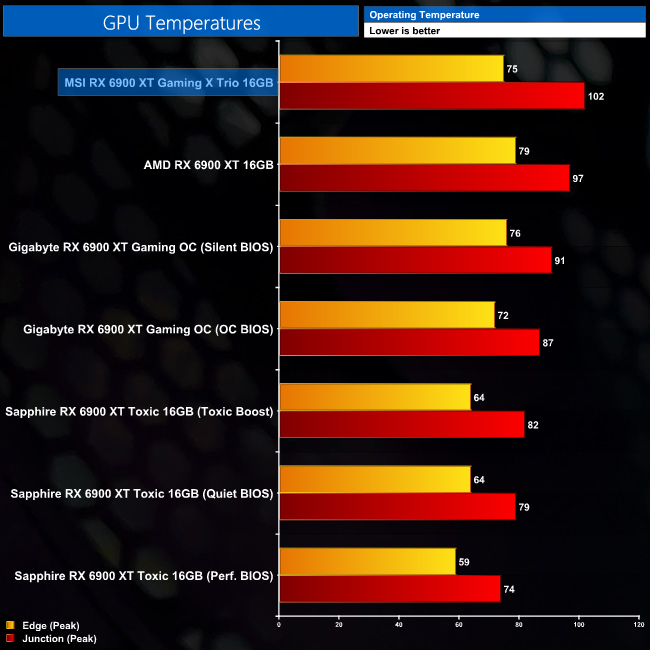For our temperature testing, we measure the peak GPU core temperature under load. A reading under load comes from running the 3DMark Time Spy stress test for 30 minutes.
Thermals is where things get interesting. As we will see on the next page, in typical MSI fashion the Gaming X Trio operates with a very conservative fan curve, meaning GPU edge temperatures are a little higher than we would expect for a card of this size, peaking at 75C.
It is the junction temperature which caught my eye, though. Peaking at 102C during my testing, this is 5C hotter than the reference card, and 11C hotter than the Gaming OC when using its Silent BIOS.
We got in touch with MSI to pass on our findings and they sent us a second sample to test, but it still exhibited the exact same behaviour. Bear in mind that 102C is still ‘in spec', as AMD says a junction temperature of up to 110C is safe for the 6900 XT GPU. It is, however, clearly not a very good result compared to the competition and AMD's own reference card.
My working theory as to why we are seeing these high junction temperatures (it was 100% repeatable across both cards we tested) comes down to the cooler mounting mechanism, or the heatspreader flatness – perhaps a combination of the two. Upon disassembling the card, I did notice the thermal paste towards the centre of the die seems much thinner and more dried out, potentially indicating less pressure was being applied to the edges of the die.
I re-pasted the GPU and re-mounted the cooler, but my results did not change. I will update this review if we hear anything further from MSI regarding these results.
 KitGuru KitGuru.net – Tech News | Hardware News | Hardware Reviews | IOS | Mobile | Gaming | Graphics Cards
KitGuru KitGuru.net – Tech News | Hardware News | Hardware Reviews | IOS | Mobile | Gaming | Graphics Cards