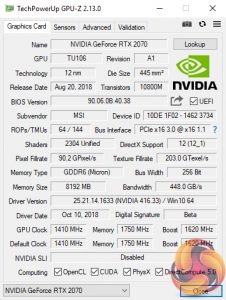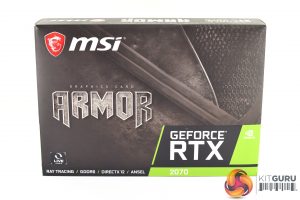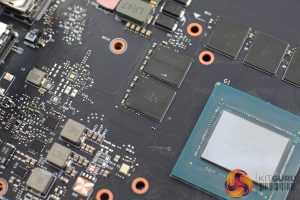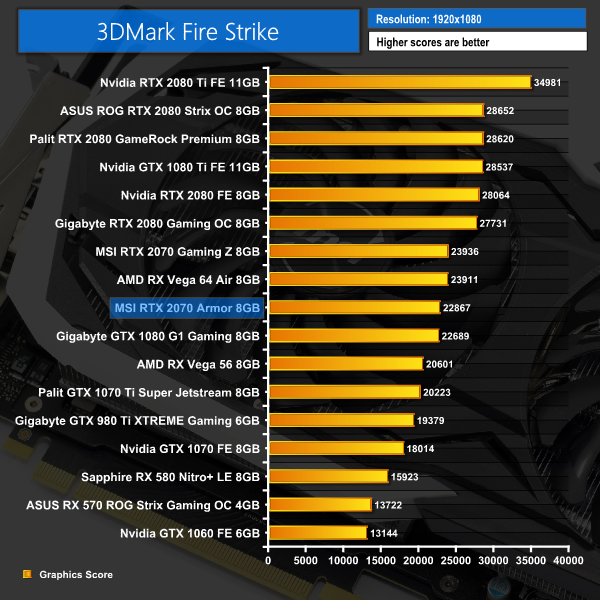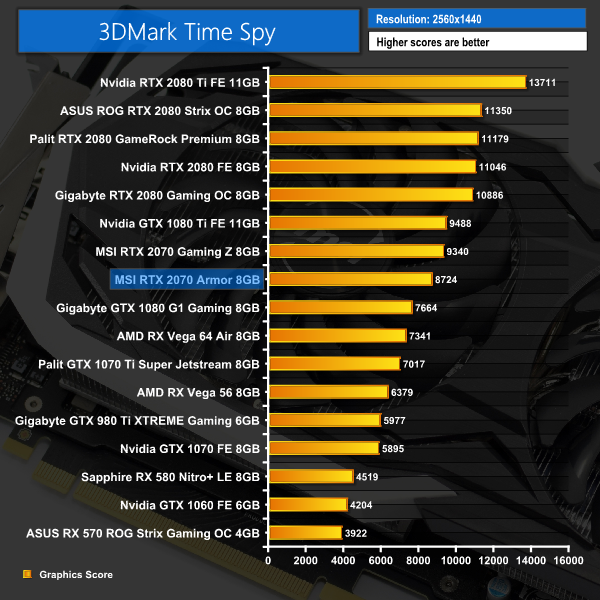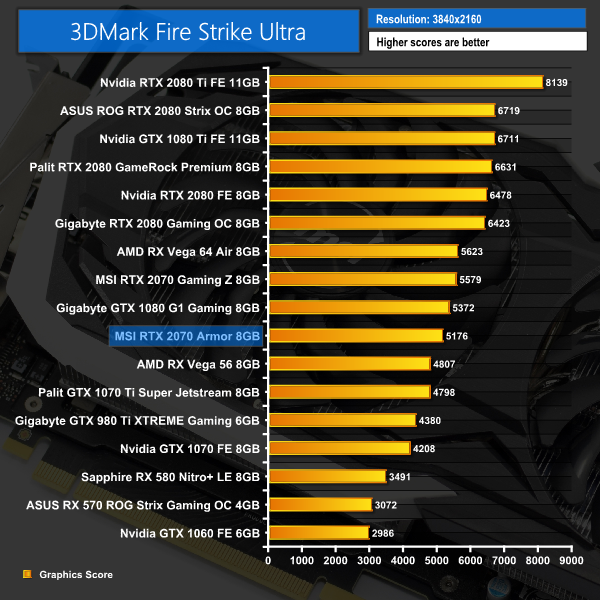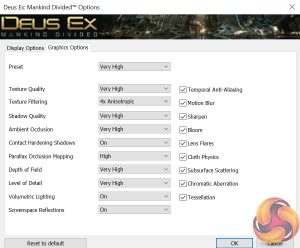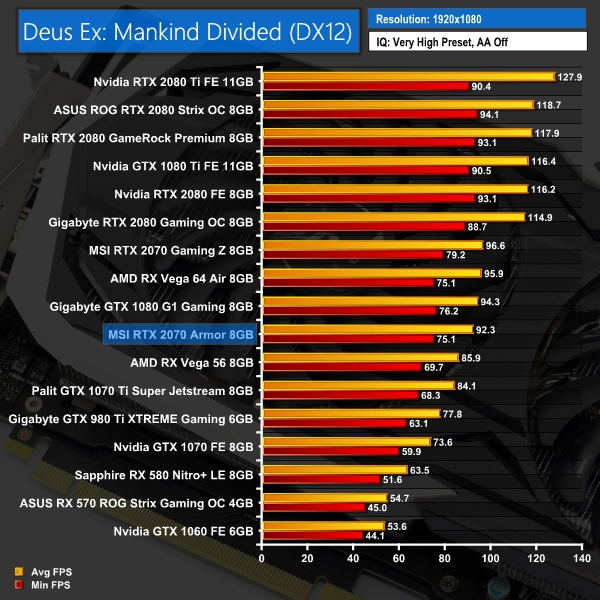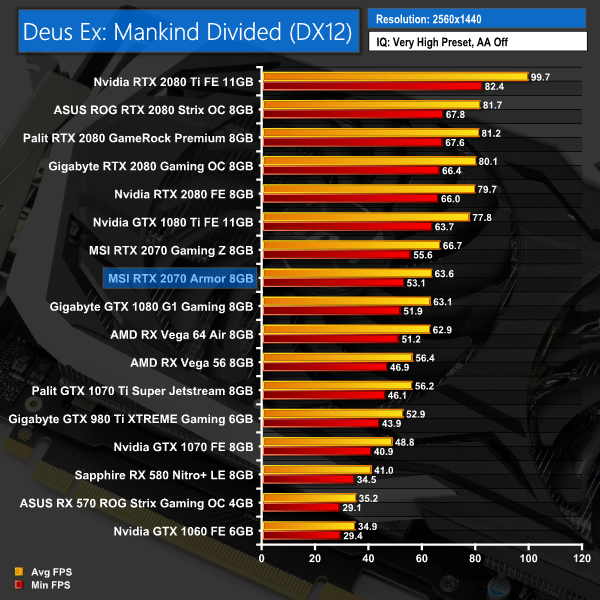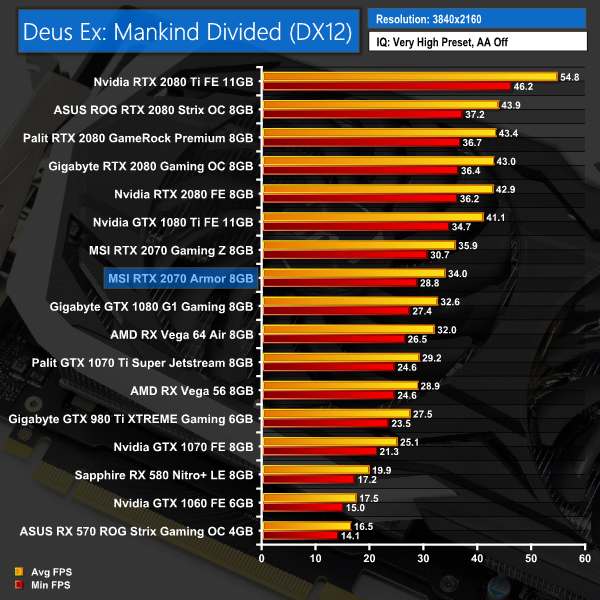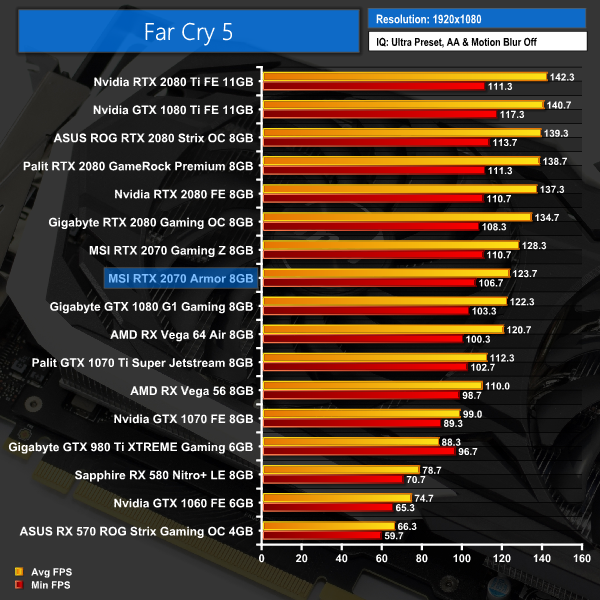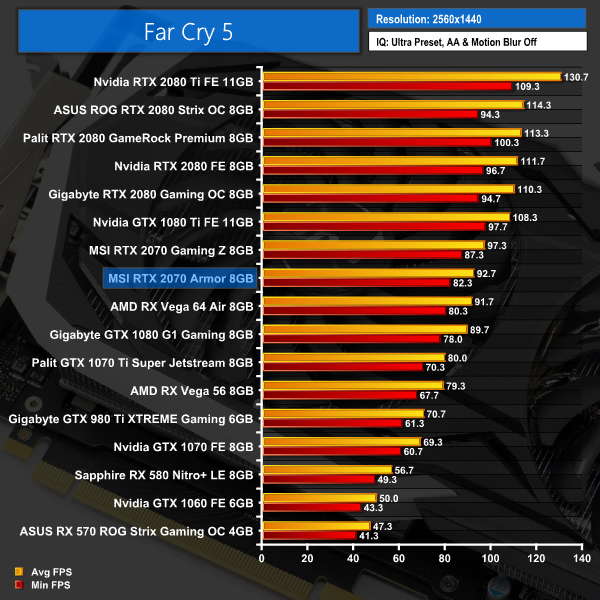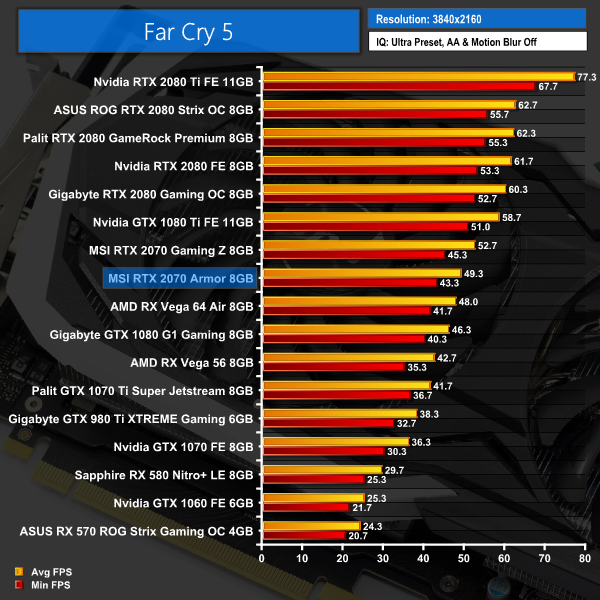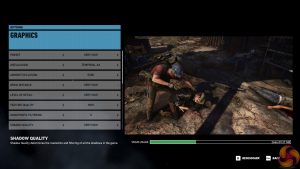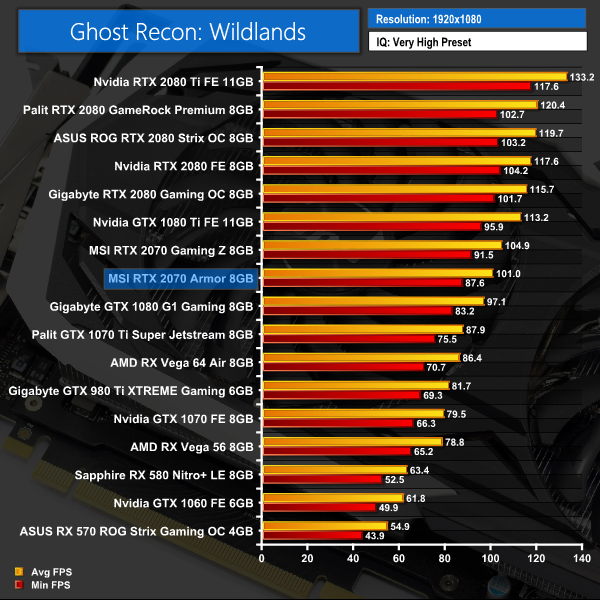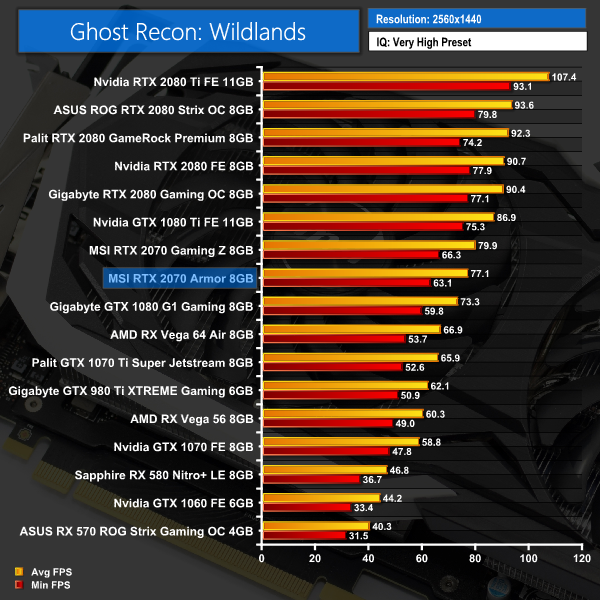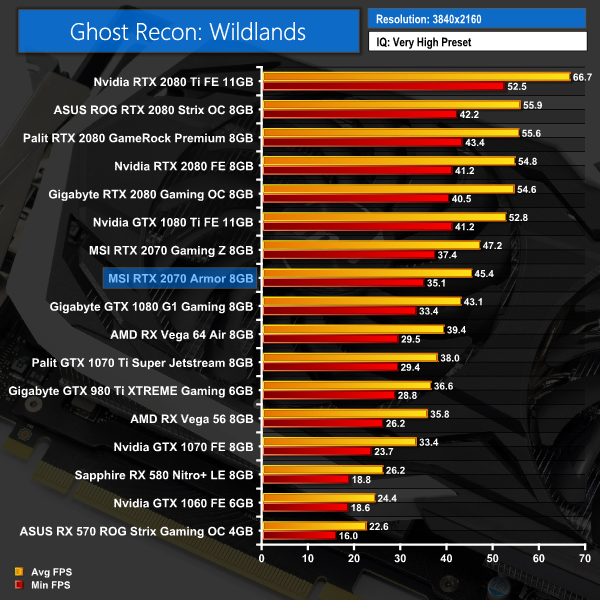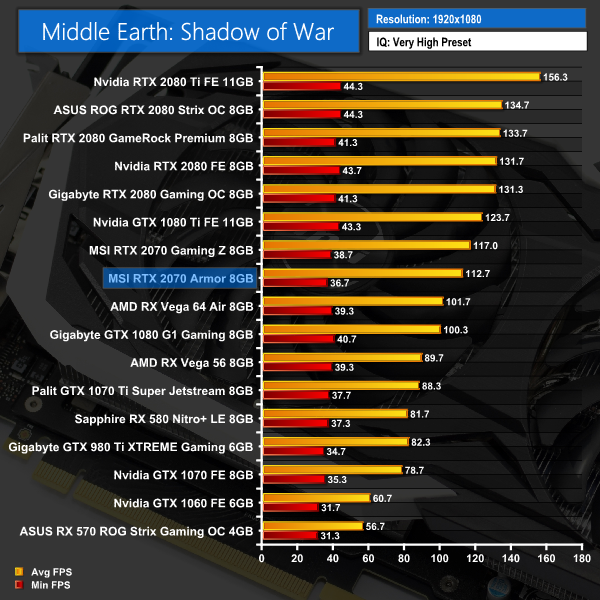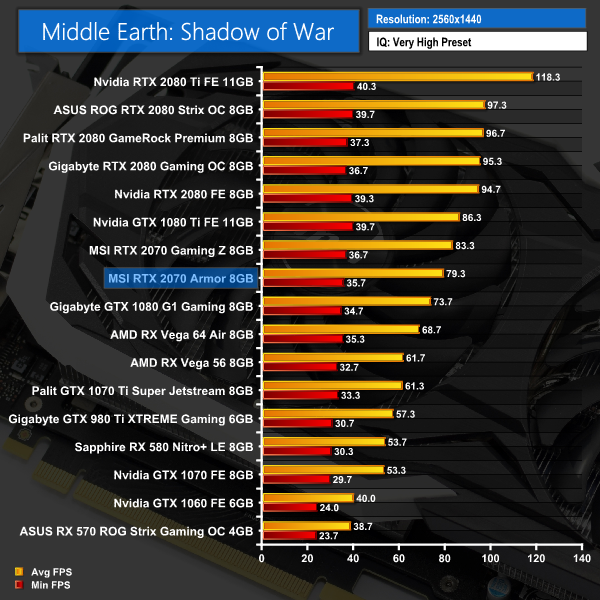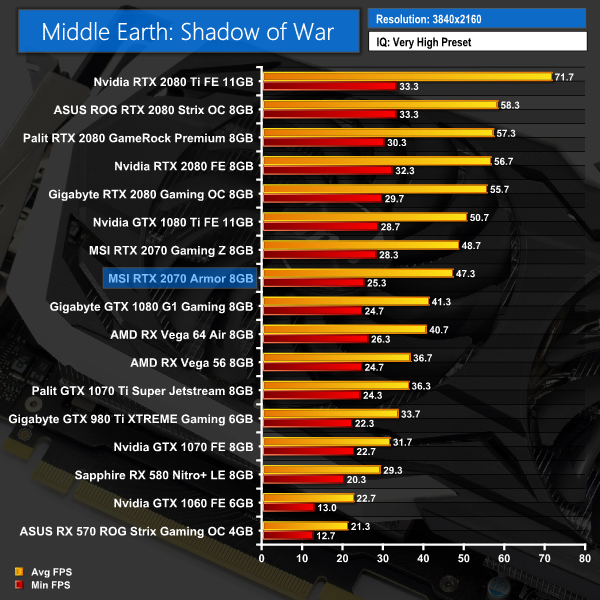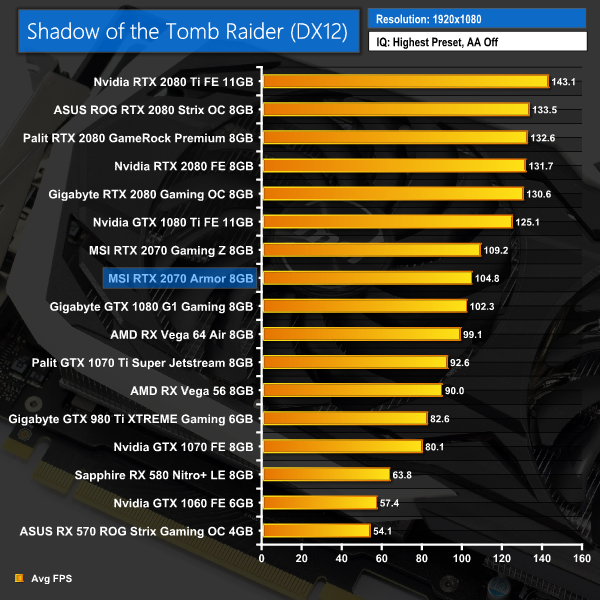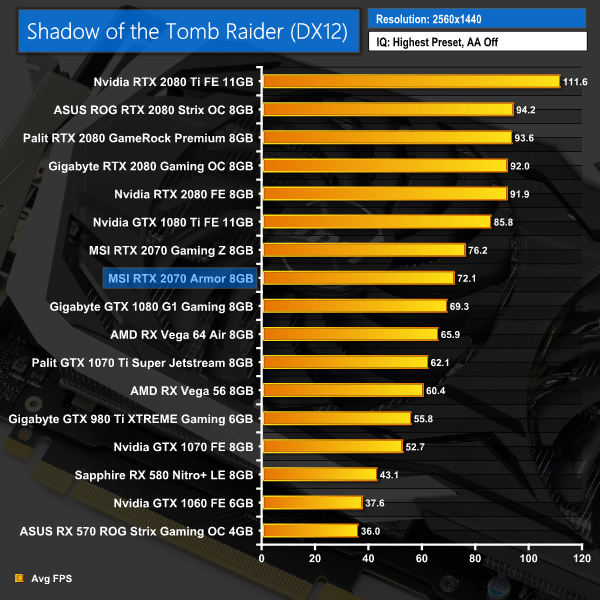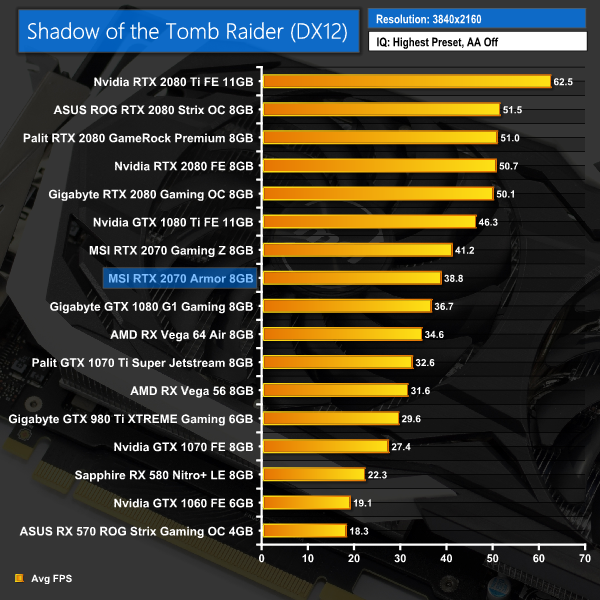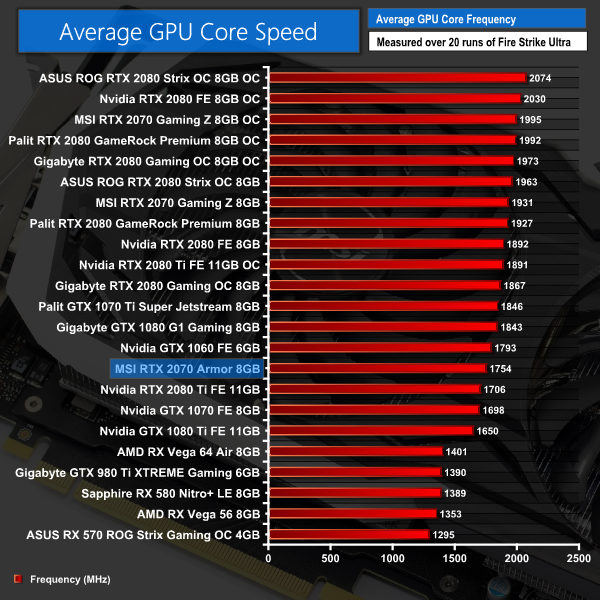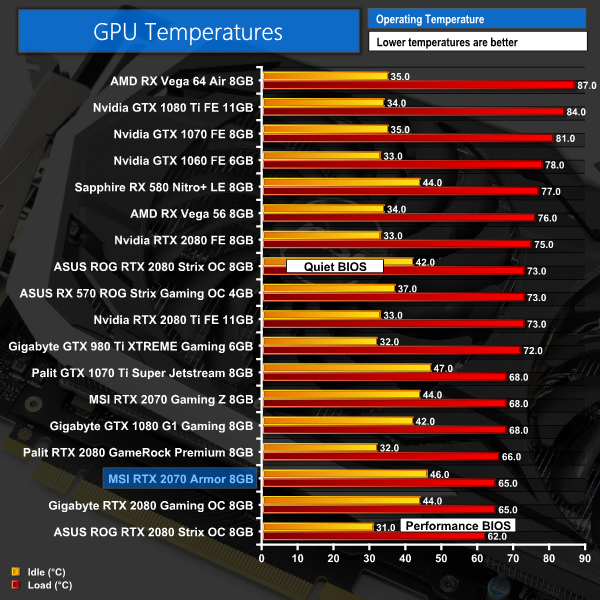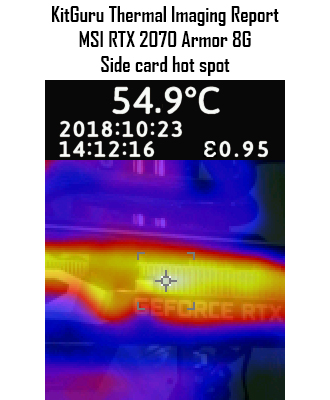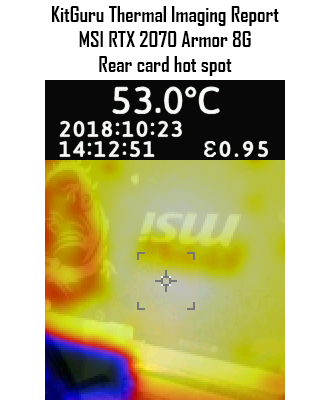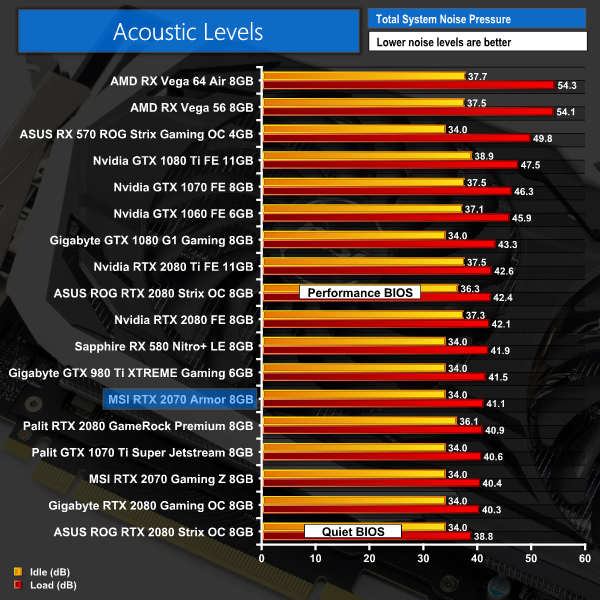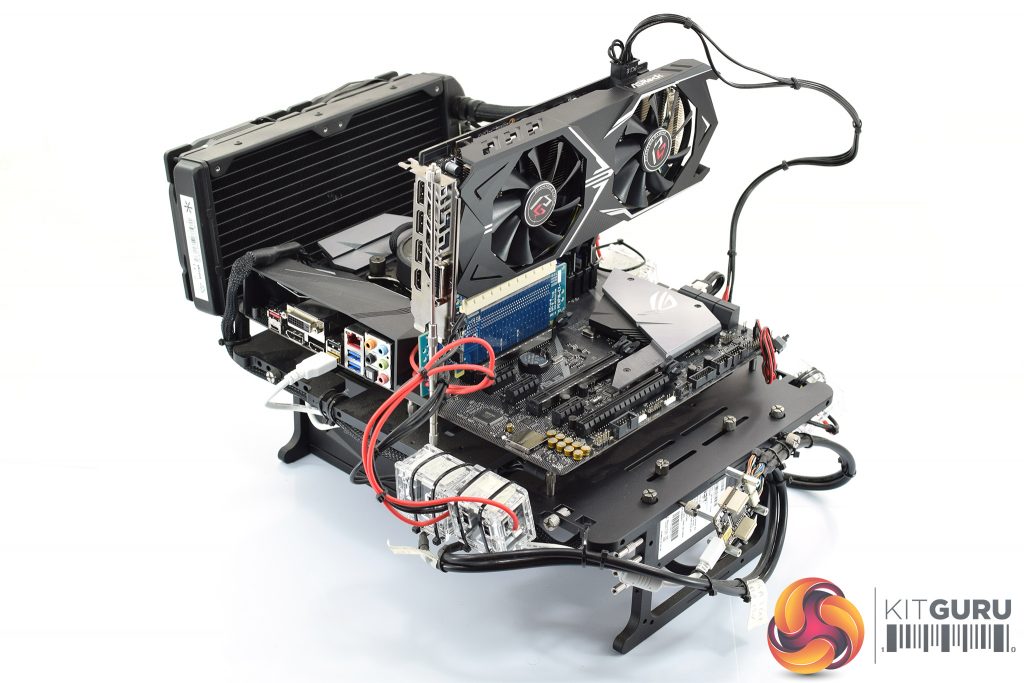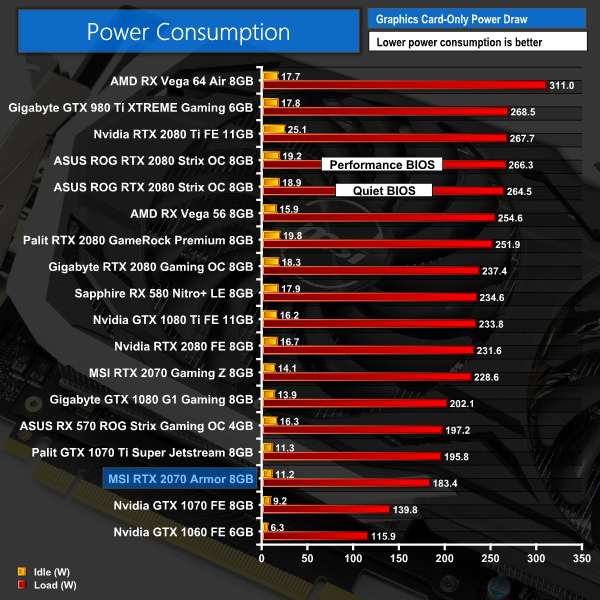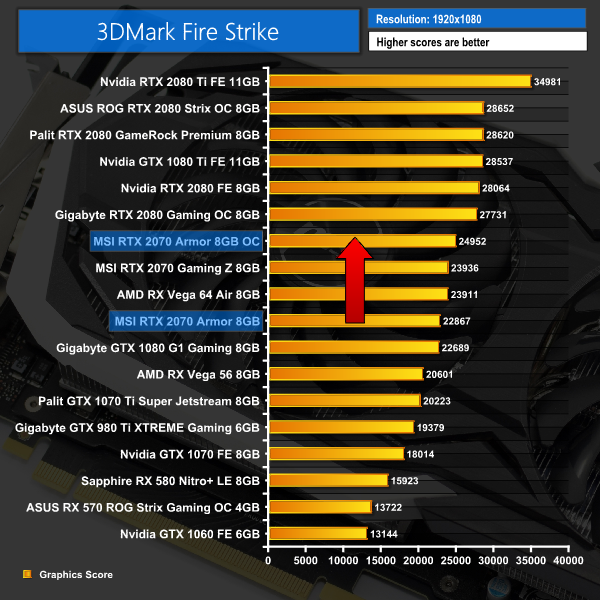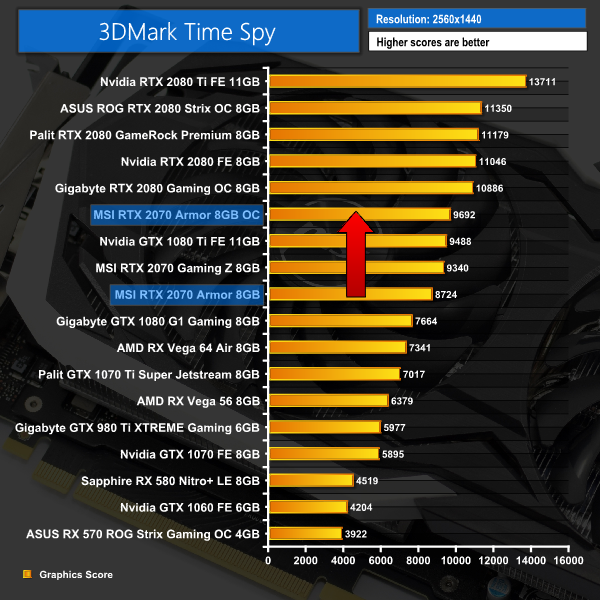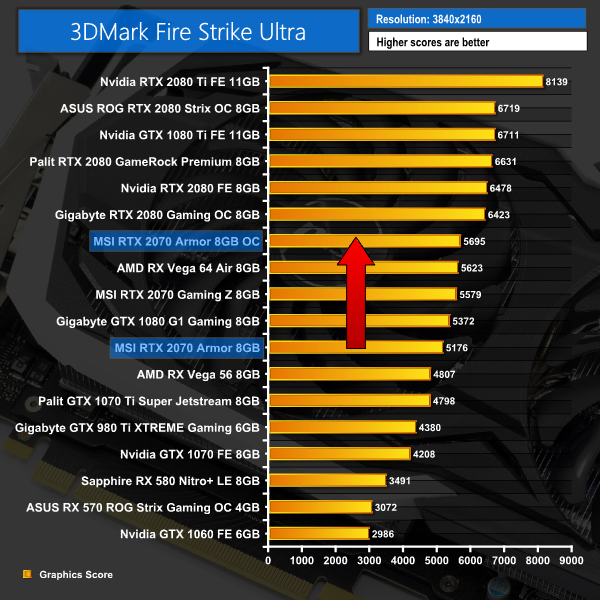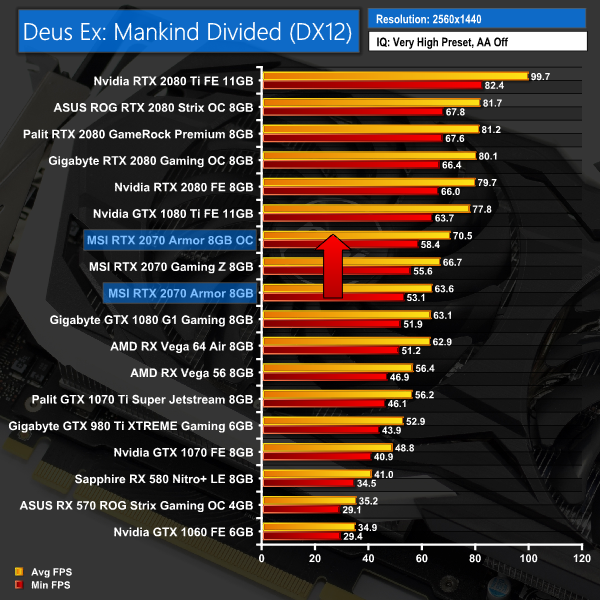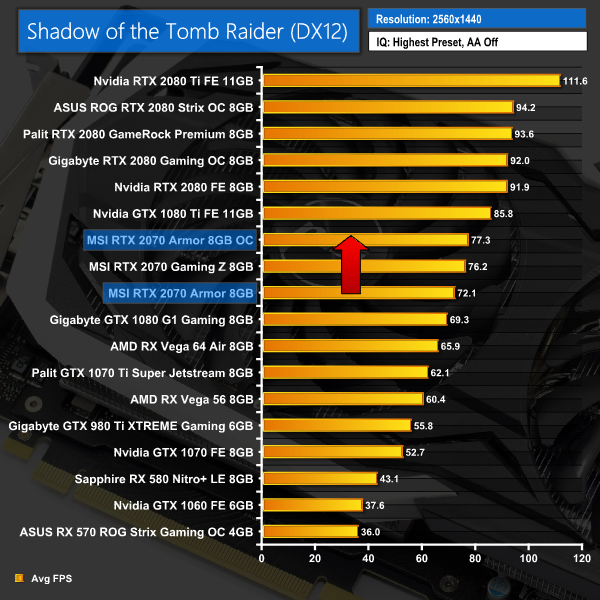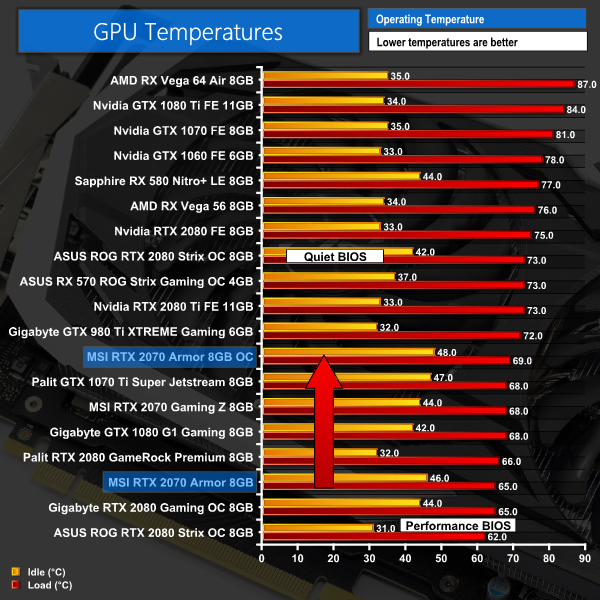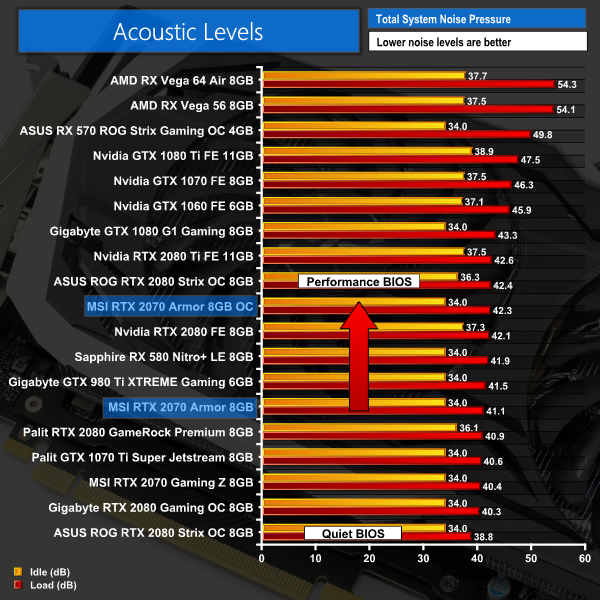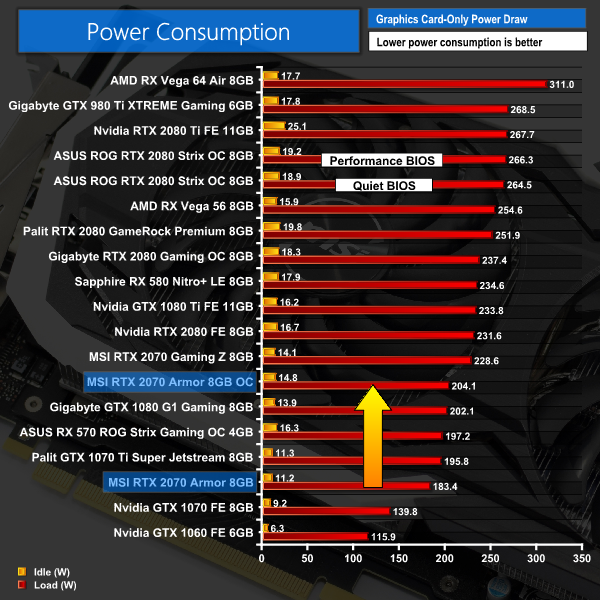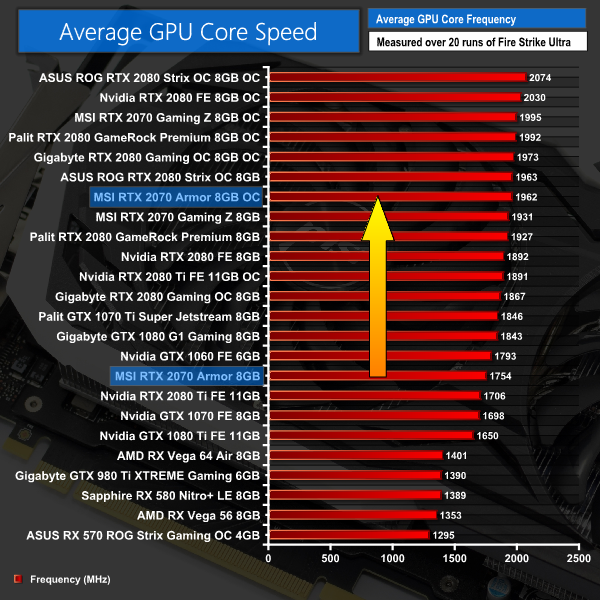For our launch day coverage of the RTX 2070, we assessed the factory overclocked Gaming Z model from MSI. It proved to be a very competent card, but priced at over £600 it faces stiff competition from the GTX 1080 Ti. The MSI RTX 2070 Armor 8G we are looking at today, however, costs £459 – making it MSI's entry level RTX 2070 card. That means it doesn't have much in the way of features, but if you are just interested in bang-for-buck, could this be the card to get?
In the weeks that followed the launch of Nvidia's RTX 2080 and RTX 2080 Ti cards, a lot was made about the pricing of the cards – to this day, there are very few aftermarket models available that cost less than the Founders Edition cards. With the 2070, it seems Nvidia has directed its partners to have more entry-level models available at the 2070's base MSRP (£459), and the MSI RTX 2070 Armor 8G is one such card.
That means it does not come factory overclocked, while its cooler is also quite basic. As we will see later in the review, MSI is also re-using the PCB design from its RTX 2070 Gaming Z with the Armor 8G to try and keep costs as low as possible. So while it's certainly not a card to go for if you want plenty of extra features, can the raw performance of the RTX 2070 make this card worth buying?
| GPU | RTX 2080 Ti (FE) | GTX 1080 Ti | RTX 2080 (FE) | GTX 1080 | RTX 2070 (FE) | GTX 1070 |
| SMs | 68 | 28 | 46 | 20 | 36 | 15 |
| CUDA Cores | 4352 | 3584 | 2944 | 2560 | 2304 | 1920 |
| Tensor Cores | 544 | N/A | 368 | N/A | 288 | N/A |
| Tensor FLOPS | 114 | N/A | 85 | N/A | 63 | N/A |
| RT Cores | 68 | N/A | 46 | N/A | 36 | N/A |
| Texture Units | 272 | 224 | 184 | N/A | 144 | 120 |
| ROPs | 88 | 88 | 64 | 64 | 64 | 64 |
| Rays Cast | 10 Giga Rays/sec | 1.1 Giga Rays/sec | 8 Giga Rays/sec | 0.877 Giga Rays/sec | 6 Giga Rays/sec | 0.65 Giga Rays/sec |
| RTX Performance | 87 Trillion RTX-OPS | 11.3 Trillion RTX-OPS | 60 Trillion RTX-OPS | 8.9 Trillion RTX-OPS | 45 Trillion RTX-OPS | 6.5 Trillion RTX-OPS |
| GPU Boost Clock | 1635 MHz | 1582 MHz | 1800 MHz | 1733 MHz | 1710 MHz | 1683 MHz |
| Memory Clock | 14 Gbps | 11 Gbps | 14 Gbps | 10 Gbps | 14 Gbps | 8 Gbps |
| Total Video Memory | 11GB GDDR6 | 11GB GDDR5X | 8GB GDDR6 | 8GB GDDR5X | 8GB GDDR6 | 8GB GDDR5 |
| Memory Interface | 352-bit | 352-bit | 256-bit | 256-bit | 256-bit | 256-bit |
| Memory Bandwidth | 616 GB/sec | 484 GB/sec | 448 GB/sec | 320 GB/sec | 448 GB/sec | 256 GB/sec |
| TDP | 260W | 250W | 225W | 180W | 185W | 150W |
Unlike the Founders Edition RTX 2070, and MSI's own Gaming Z model, the Armor 8G does not ship with a factory overclock. Instead, it is clocked at reference speeds, meaning a rated 1620MHz boost clock – although we can still expect it to exceed this frequency in operation thanks to GPU Boost.
Other than that, the Armor 8G has identical specs to the RTX 2070 Gaming Z, with the same GDDR6 memory clock and thus 448 GB/s memory bandwidth. It will be interesting to look at overclocking later in the review to see how much ground the Armor 8G can regain when manually tuned to its limit.
The MSI RTX 2070 Armor 8G ships in a dark grey box that appears to show an image of a knight's breastplate on the front – tying in with the ‘Armor' name. There is no image of the card itself present on the front of the box.
Inside, several accessories are included, with the bundle made up of: 1x driver disc, 1x product registration card, 1x quick start guide, 1x Lucky the Dragon cartoon, and 2x MSI coasters.
The card itself is pretty simple in terms of its design. The plastic shroud uses a black and white colour scheme that is a staple of the Armor series, and on the front we find two Torx 2.0 fans. This is one area where MSI is trying to keep costs down with the Armor 8G – its higher-end models now use Torx 3.0 fans, so the older fan used here just serves as a reminder that this is not a flagship model.
Personally I quite like the overall look – it's certainly not going to clash with a colour coordinated build – but it is worth noting the plastic shroud is definitely on the flimsy side. Once you have it installed in your case it won't be a problem at all, but when handling it for these photos and for card disassembly (see below) I could definitely feel the plastic frame flexing quite a lot in my hands. Again, it's not a problem to my mind but it just reinforces the fact that this is a cheaper card.
In terms of dimensions, the Armor 8G is pretty large – it measures 309 x 155 x 50 mm. It's not the thickest card I've seen, though it is still a 2.5-slot card, but at over 30cm long it is definitely worth checking that it will fit in your case.
Taking the card apart requires the removal of 14 screws from the back of the card, and then we are presented with the PCB. A metal frame covers most of the circuit board and is screwed into the I/O bracket to provide extra rigidity and prevent sagging.
Once that is removed, we get an unobstructed look at the PCB design. The first thing I noticed are the very obvious gaps on the board where there are clearly meant to be extra inductors and capacitors – you can even see the outline where the components are meant to go, but they are left blank with the Armor 8G.
The reason for this becomes very clear when comparing the PCB of the Armor 8G to the Gaming Z – it is exactly the same. MSI has clearly tried to keep costs to a bare minimum by using the same PCB design, but with two less power phases and three less capacitors. This means the Armor 8G has 6+2 power phases, the same as Nvidia's RTX 2070 Founders Edition.
The GPU die itself is labelled ‘TU106-400' – meaning this is a ‘non-A' chip. Nvidia bins its GPUs into ‘A' and ‘non-A' piles, and the non-A chips have to be sold at reference speeds, as is the case here. Manual overclocking is still an option, but Nvidia's partners can't apply a factory overclock to the non-A chips.
Lastly, the 8GB GDDR6 memory comes from Micron, with the chips labelled ‘8RA77D9WCW.'
As for the heatsink, this utilises 5 nickel-plated heatpipes that look like they measure 6mm each. These heatpipes also contact directly with the GPU die instead of using a coldplate, which is an interesting move as the outer two heatpipes will hardly be touching the relatively thin TU106 GPU, suggesting it might not be the best method for thermal transfer. Still, it is likely another area where MSI has cut costs and we will see how thermals are later on in the review.
Elsewhere, the front side of the card is home to the MSI logo – the only RGB zone on the card – as well as the GeForce RTX branding which is printed in white.
The brushed metal backplate is predominately black, with the MSI branding and dragon logo printed in white. There are also some grey accents at the far end of the card, but it is overall very monochrome in design.
The Armor 8G requires 1x 6-pin and 1x 8-pin PCIe power connectors, which is more than the Founders Edition but the same as the Gaming Z – and given we know the PCB is the same as the Gaming Z, that explains the difference.
Display outputs have also been tweaked from reference, with 3x DisplayPort 1.4, 1x HDMI 2.0b, and 1x USB-C connectors present on the card.Our newest GPU test procedure has been built with the intention of benchmarking high-end graphics cards. We test at 1920×1080 (1080p), 2560×1440 (1440p), and 3840×2160 (4K UHD) resolutions.
We try to test using the DX12 API if titles offer support. This gives us an interpretation into the graphics card performance hierarchy in the present time and the near future, when DX12 becomes more prevalent. After all, graphics cards of this expense may stay in a gamer’s system for a number of product generations/years before being upgraded.
We tested the RX Vega64 and Vega56 using the ‘Turbo‘ power mode in AMD’s WattMan software. This prioritises all-out performance over power efficiency, noise output, and lower thermals.
As mentioned, the Armor 8G operates with a 1620MHz boost clock – meaning it runs at reference speeds.
Driver Notes
- AMD graphics cards were benchmarked with the Adrenalin 18.9.1 driver.
- Nvidia graphics cards (apart from RTX 20 series cards) were benchmarked with the Nvidia 399.24 driver.
- RTX 2080 and 2080 Ti cards were benchmarked with the Nvidia 411.63 driver.
- RTX 2070 cards were benchmarked with the Nvidia 416.33 driver.
Test System
We test using the Overclockers UK Germanium pre-built system. You can read more about it over HERE. It is important to note we have had to re-house the components to an open-air test bench to accommodate our new GPU power testing (more on that later) but the core of the system is unchanged and the performance figures you see presented here are what you can expect from the Germanium.
| CPU |
Intel Core i7-8700K
Overclocked to 4.8GHz |
| Motherboard |
ASUS ROG Strix Z370-F Gaming
|
| Memory |
Team Group Dark Hawk RGB
16GB (2x8GB) @ 3200MHz 16-18-18-38 |
| Graphics Card |
Varies
|
| System Drive |
Patriot Wildfire 240GB
|
| Games Drive | Crucial M4 512GB |
| Chassis | Streacom ST-BC1 Bench |
| CPU Cooler |
OCUK TechLabs 240mm AIO
|
| Power Supply |
SuperFlower Leadex II 850W 80Plus Gold
|
| Operating System |
Windows 10 Professional
|
Comparison Graphics Cards List
- Nvidia RTX 2080 Ti Founders Edition (FE) 11GB
- Nvidia RTX 2080 Founders Edition (FE) 8GB
- Gigabyte RTX 2080 Gaming OC 8GB
- Palit RTX 2080 GameRock Premium 8GB
- ASUS ROG RTX 2080 Strix OC 8GB
- MSI RTX 2070 Gaming Z 8GB
- Nvidia GTX 1080 Ti Founders Edition (FE) 11GB
- Gigabyte GTX 1080 G1 Gaming 8GB
- Palit GTX 1070 Ti Super Jetstream 8GB
- Nvidia GTX 1070 Founders Edition (FE) 8GB
- Nvidia GTX 1060 Founders Edition (FE) 6GB
- Gigabyte GTX 980 Ti XTREME Gaming 6GB
- AMD RX Vega 64 Air 8GB
- AMD RX Vega 56 8GB
- Sapphire RX 580 Nitro+ Limited Edition (LE) 8GB
- ASUS RX 570 ROG Strix Gaming OC 4GB
Software and Games List
- 3DMark Fire Strike & Fire Strike Ultra (DX11 Synthetic)
- 3DMark Time Spy (DX12 Synthetic)
- Deus Ex: Mankind Divided (DX12)
- Far Cry 5 (DX11)
- Tom Clancy’s Ghost Recon: Wildlands (DX11)
- Middle Earth: Shadow of War (DX11)
- Shadow of the Tomb Raider (DX12)
We run each benchmark/game three times, and present averages in our graphs.3DMark Fire Strike is a showcase DirectX 11 benchmark designed for today’s high-performance gaming PCs. It is our [FutureMark’s] most ambitious and technical benchmark ever, featuring real-time graphics rendered with detail and complexity far beyond what is found in other benchmarks and games today.
As expected, the Armor 8G 2070 falls behind its faster sibling, the RTX 2070 Gaming Z, in all three of our 3DMark tests. It is also marginally slower than the GTX 1080 in Fire Strike and Fire Strike Ultra, but does pull ahead in the DX12 Time Spy test.Deus Ex: Mankind Divided is set in the year 2029, two years after the events of Human Revolution and the “Aug Incident”—an event in which mechanically augmented humans became uncontrollable and lethally violent. Unbeknownst to the public, the affected augmented received implanted technology designed to control them by the shadowy Illuminati, which is abused by a rogue member of the group to discredit augmentations completely. (Wikipedia).
We test using the Very High preset, with MSAA disabled. We use the DirectX 12 API.
When playing Deus Ex: Mankind Divided, the Armor 8G is fractionally behind the GTX 1080 at 1080p resolution, but pulls ahead at 1440p and 4K. It will be interesting to see if this trend continues throughout our testing today.Far Cry 5 is an action-adventure first-person shooter game developed by Ubisoft Montreal and Ubisoft Toronto and published by Ubisoft for Microsoft Windows, PlayStation 4 and Xbox One. It is the eleventh entry and the fifth main title in the Far Cry series, and was released on March 27, 2018.
The game takes place in the fictional Hope County, Montana, where charismatic preacher Joseph Seed and his cult Project at Eden’s Gate holds a dictatorial rule over the area. The story follows an unnamed junior deputy sheriff, who becomes trapped in Hope County and works alongside factions of a resistance to liberate the county from Eden’s Gate. (Wikipedia).
We test using the Ultra preset, with AA and motion blur disabled.
Coming to Far Cry 5, here we see the Armor 8G take a lead over the GTX 1080 at all three resolutions. At 1440p, for instance, it proved to be 3FPS faster, although this lead is cut to just 1.3FPS at 4K.Tom Clancy’s Ghost Recon Wildlands is a tactical shooter video game developed by Ubisoft Paris and published by Ubisoft. It was released worldwide on March 7, 2017, for Microsoft Windows, PlayStation 4 and Xbox One, as the tenth installment in the Tom Clancy’s Ghost Recon franchise and is the first game in the Ghost Recon series to feature an open world environment. (Wikipedia).
We test using the Very High preset.
Ghost Recon: Wildlands again has the RTX 2070 Armor 8G ahead of the GTX 1080, with the gap being almost 4FPS at 1440p.Middle-earth: Shadow of War is an action role-playing video game developed by Monolith Productions and published by Warner Bros. Interactive Entertainment. It is the sequel to 2014’s Middle-earth: Shadow of Mordor, and was released worldwide for Microsoft Windows, PlayStation 4, and Xbox One on October 10, 2017. (Wikipedia).
We test using the Very High preset.
RTX cards definitely show bigger performance gaps over their GTX cousins when it comes to Middle Earth: Shadow of War. The gap between the Armor 8G and the GTX 1080, for instance, is almost 6FPS at both 1440p and 4K.Shadow of the Tomb Raider is an action-adventure video game developed by Eidos Montréal in conjunction with Crystal Dynamics and published by Square Enix. It continues the narrative from the 2013 game Tomb Raider and its sequel Rise of the Tomb Raider, and is the twelfth mainline entry in the Tomb Raider series. The game released worldwide on 14 September 2018 for Microsoft Windows, PlayStation 4 and Xbox One. (Wikipedia).
We test using the Highest preset, with AA disabled. We test using the DX12 API.
Our last game today, Shadow of the Tomb Raider confirms this Armor 8G RTX 2070 as the faster card when compared to the GTX 1080. It edges ahead at all three resolutions tested.Here we present the average clock speed for each graphics card while running the 3DMark Fire Strike Ultra stress test 20 times. We use GPU-Z in tandem with the Powenetics Project to record the GPU core frequency during the Fire Strike Ultra runs – at the end, we are left with around 4300 data entries.
We calculate the average core frequency during the entire 20-run test to present here.
Considering this is a reference clocked card, it is no surprise to see the Armor 8G run about 180MHz slower than the factory overclocked Gaming Z out of the box. Its average frequency of 1754MHz is still over 130MHz faster than the rated boost clock, though, so we can thank GPU Boost for the extra speed.
If you're interested, we look at manual overclocking later in the review to see if the Armor 8G can close the gap on its faster sibling.For our temperature testing, we measure the peak GPU core temperature under load, as well as the GPU temperature with the card idling on the desktop. A reading under load comes from running the 3DMark Fire Strike Ultra stress test 20 times. An idle reading comes after leaving the system on the Windows desktop for 30 minutes.
I must confess that I was pleasantly surprised when I saw how cool the Armor 8G runs – it peaked at just 65C which is one of the best results we have seen from an RTX 20-series card. It obviously helps that the GPU is not running as fast as a factory overclocked model, but this is still a top result.
The thermal gun results are even better. The side of the card didn't get any hotter than 54.9C, which is fantastic and actually one of the best results I have seen from our thermal imaging camera. The rear of the card, too, peaked at just 53C in the area behind the GPU core. It may be a fairly basic cooler, but it can certainly do the job just fine for this reference clocked RTX 2070.We take our noise measurements with the sound meter positioned 1 foot from the graphics card. I measured the sound floor to be 34 dBA, thus anything above this level can be attributed to the graphics cards. The power supply is passive for the entire power output range we tested all graphics cards in, while all CPU and system fans were disabled.
A reading under load comes from running the 3DMark Fire Strike Ultra stress test 20 times. An idle reading comes after leaving the system on the Windows desktop for 30 minutes.
The Armor 8G is an impressively quiet card as well, with the total noise output peaking just over 41dB. While this means it isn't up there with the absolute quietest RTX cards we have tested, it is not far away at all – you would be very hard pressed to hear this once it's installed in a case.
It also sports MSI's Zero Frozr fan-stop mode, where the fans stop spinning once the GPU core is operating at less than 60C. This means that the card is silent during idle and low-load situations.We have recently revamped our GPU power consumption testing. Previously we would measure the total system power draw with each graphics card installed. Given that the rest of the components did not change, this gave us an idea of the relative power consumption of each graphics card, but we could not be more specific than that.
Now, however, thanks to Cybenetics Labs and its Powenetics Project, we are able to measure the power consumption of the graphics card alone, giving much more precise and accurate data. Essentially, this works by installing sensors in the PCIe power cables, as well as the PCIe slot itself thanks to a special riser card. This data is recorded using specialist software provided by Cybenetics Labs and given it polls multiple times a second (between 6 and 8 times a second, based on my observations) we can track the power consumption in incredible detail over any given amount of time.
You can read more about the Powenetics Project over HERE.
As with previous testing, a reading under load comes from running the 3DMark Fire Strike Ultra stress test 20 times. An idle reading comes after leaving the system on the Windows desktop for 30 minutes. This stress test (20 runs) produces approximately 4300 data entries in the Powenetics software, which we can then export to an Excel file and analyse further. Here we present the average continuous power consumption of each graphics card across the entire 20 run test.
A reference clocked RTX 2070 is relatively frugal – the Armor 8G draws about 20W less than our GTX 1080, and almost 50W less than the 2070 Gaming Z. This means of the cards on-test today, only the GTX 1060 and GTX 1070 draw less power.
I have to say, overclocking this card was the one area I was most looking forward to during my testing – all of the aftermarket RTX cards we have reviewed so far have been factory overclocked models, with little manual overclocking headroom. I was eager to see how much I could squeeze out of this reference clocked RTX 2070.
So, to overclock the card we used MSI Afterburner. We maximised the power limit and temperature target sliders, before adding +220MHz to the core and +700MHz to the memory. +240MHz to the core was stable in 3DMark but crashed when we tested Shadow of the Tomb Raider, so we settled with the 220MHz overclock.
3DMark and Games Testing
I have to say, I was very impressed with this overclock. The Fire Strike score went up over 2000 points (an extra 9%), while we also gained an extra 7FPS in Deus Ex: Mankind Divided and another 5FPS in Shadow of the Tomb Raider. Not bad at all!Here, we take a further look at the impact of our overclock, looking at the increased temperatures, acoustics, power draw, and lastly, the effect had on the average clock speed.
Temperatures
Acoustics
Power consumption
Average clock speed under load
Overview
The Armor 8G card was easily able to handle this hefty overclock. It ran 4C hotter than when at stock clocks, but its peak temperature was still just 69C which is impressive for a relatively basic card like this. Noise levels, too, only rose an extra decibel or so, while power consumption figures jumped 21W to 204W total – which is still a very respectable figure, and less than the Gaming Z drew at stock clocks.
The clock speed, however, impressed me most – the card averaged 1962MHz with our overclock applied, which is almost 210MHz faster than stock. This pushed it ahead of the Gaming Z, and that was clearly reflected in our performance tests shown on the previous page.Having analysed the £605 MSI RTX 2070 Gaming Z for launch day, today our attention has been on the more lowly MSI RTX 2070 Armor 8G.
I say ‘more lowly' as this card is very much an entry-level RTX 2070. It is priced at £459 – Nvidia's baseline MSRP for reference clocked 2070 cards – and accordingly it does away with many of the features we saw on the much more expensive Gaming Z.
Instead, the Armor 8G is very much tailored to offer the best bang-for-buck as possible. And while that means the cooler is quite basic to look at – it doesn't do anything we've not seen before – it still performs well, keeping the temperatures at or below 65C under load. It is also very easy on the ears, while power draw is relatively frugal at the 185W mark.
In terms of performance, it is clearly slower than the Gaming Z RTX 2070 – though that is not a surprise since the Armor 8G is clocked at 1620MHz, and the Gaming Z is clocked 210MHz faster out of the box.
That being said, however, the Armor 8G is still faster than a factory overclocked GTX 1080 – at 1440p resolution, we saw it perform on average 4.2% faster. It's not a massive difference at all, but it is the faster card.
We are of course still waiting for RTX features as well – namely, ray tracing and DLSS – to be implemented in actual games, so we can't comment on that aspect of the cards yet. What we do know, however, is that this RTX 2070 is still faster than GTX 1080 in games you can go out and play today.
Overclocking did help us significantly improve overall performance, too. Our Armor 8G was stable with +220MHz added to the GPU core, giving it an operating frequency of 1962MHz – faster than the Gaming Z ran out of the box. This saw our Fire Strike score jump up 9%, while our average frame rate rose 11% when playing Deus Ex: Mankind Divided at 1440p.
Considering that the Armor 8G is available for £459, I have to say this is definitely the kind of RTX 2070 card to go for. The more expensive, factory overclocked models are currently priced too close to the GTX 1080 Ti, making a purchase hard to justify. This card, however, is cheaper than even the most affordable of GTX 1080 cards currently available – and considering it is faster, it is a bit of a no-brainer.
We won't get ahead of ourselves, though – it's a 4% performance advantage for the Armor 8G compared to GTX 1080, so it's not exactly a massive leap generation-on-generation. Still, considering all the furore around RTX pricing, to have a card on the market that actually outperforms its GTX brethren for less money is certainly a thing to be welcomed, even if the difference isn't much.
You can buy the MSI RTX 2070 Armor 8G for £459 HERE.
Pros
- Despite seeming quite basic, the cooler is overall very capable.
- Faster than GTX 1080.
- Lots of overclocking headroom.
- Simple, inoffensive design.
Cons
- Shroud feels a little flimsy.
- An extra 4% performance compared to GTX 1080 isn't exactly something to go wild about.
KitGuru says: It's a relatively basic card, but at £459 it outperforms GTX 1080 while costing less money. It's hardly a big leap in performance, but if you have around £450-500 to spend on a new graphics card, a reference clocked RTX 2070 is the way to go.
 KitGuru KitGuru.net – Tech News | Hardware News | Hardware Reviews | IOS | Mobile | Gaming | Graphics Cards
KitGuru KitGuru.net – Tech News | Hardware News | Hardware Reviews | IOS | Mobile | Gaming | Graphics Cards