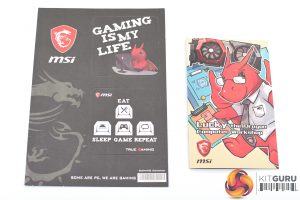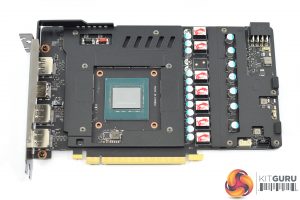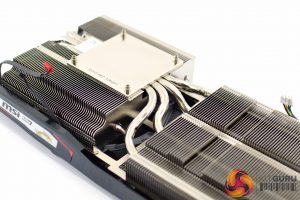The MSI RTX 2060 Gaming Z ships in a dark box, with a large image of the graphics card itself dominating the front. On the back, a few key features about the card – including the fan design and RGB lighting – are highlighted.
There are a few leaflets and extras included in the box, with the bundle consisting of: 1x driver disk, 1x quick start guide and 1x thank you card. On top of that, MSI has even included 2x paper coasters, and 1x Lucky the Dragon cartoon. Perfect for your lazy Sunday afternoon reading.
The card itself is very similar to the RTX 2070 Gaming Z that we reviewed in October. That means it has a plastic shroud that is a mix of gunmetal grey and black, which I personally find very appealing. The shroud as a whole also sports a few sharp angles and edges which just gives it a slight aggressive appearance.
In terms of the fans, these are MSI's new Torx 3.0 models. As we will discuss below, the RTX 2060 Gaming Z is smaller than its RTX 2070 cousin, so the fans have been downsized from 100mm to 85mm. They still sport MSI's ‘dispersion fan blades', though, which means the fan blades themselves are curved, which MSI says increases air flow.
As for the dimensions, the 2060 Gaming Z comes in at 247 x 129 x 52 mm in size. Generally speaking, this is probably a bit smaller than average these days – most other aftermarket RTX cards we have seen are approaching 30cm in length. This is ‘only' a 2060, though, with the cut-down TU106 GPU proving much easier to cool, meaning many manufacturers have gone with smaller designs for their custom RTX 2060 cards. It's still a 2.5-slot card, but in terms of length I would expect it should fit in all but the most compact of cases.
Opening up the card is a doddle – it is held together using just the four screws that surround the GPU core. Take those out, unplug two fan headers and two LED headers, and the heatsink and PCB will come apart.
The first thing to note about the PCB is that it sports a metal frame – two metal frames, in fact. One covers the VRAM chips, while there is also a smaller frame for the MOSFETs. These are both for cooling purposes (thermal pads are used to transfer heat from the components to the metal), while the larger metal piece is also screwed into the I/O bracket which helps with general card rigidity.
Moving on, it is interesting that MSI has opted for a 5+2 power phase configuration. This is actually one less phase for the GPU than Nvidia's Founders Edition, but two phases for the memory is the same for both cards. MSI has also kept the dragon logo on each of the inductors which is a small point, but I do like the attention to detail. The other thing worth noting is the GPU die is labelled ‘TU106-200A', signifying this is a high-tier binned chip.
As for the heatsink, this is essentially a scaled down version of the cooler found on the RTX 2070 Gaming Z. That means it sports a total of four nickel-plated copper heatpipes, and as the card is smaller the aluminium fin stack is obviously reduced in size as well.
The GPU itself contacts with a nickel-plated copper coldplate, and MSI makes a point of its heatpipes being as closely concentrated as possible here to transfer as much heat away from the GPU as possible. We test thermal performance later in the review.
On the front side of the card, we can find both the MSI logo (one of the RGB zones), and to the right of that, printed in very dark text, is the mandatory ‘GeForce RTX' branding.
The backplate is another point of interest, and it retains the same brushed metal look as with the RTX 2070 Gaming Z. On that card, however, the metal was brushed in two different directions, which created a lovely two-tone look which I thought was visually stunning. Sadly, MSI has not continued with this design here – it's a standard brushed metal finish, though it still looks good. The MSI logo is positioned on the right hand side of the backplate.
Elsewhere, it is also worth pointing out the Gaming Z only requires a single 8-pin PCIe power connector – the same as Nvidia's Founders Edition.
Display I/O is also fairly standard, with 3x DisplayPort 1.4 and 1x HDMI 2.0b connectors – but no USB-C.
 KitGuru KitGuru.net – Tech News | Hardware News | Hardware Reviews | IOS | Mobile | Gaming | Graphics Cards
KitGuru KitGuru.net – Tech News | Hardware News | Hardware Reviews | IOS | Mobile | Gaming | Graphics Cards