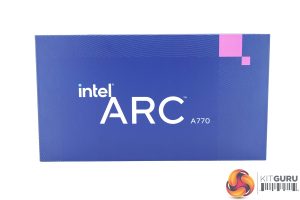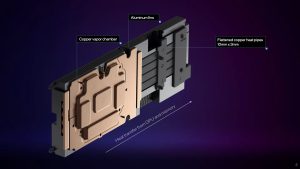The Arc A750 Limited Edition ships in a compact blue box, with the Arc branding positioned prominently on the front. The back of the box is almost entirely plain, apart from a very small section of ‘minimum system requirements' in the bottom left corner.
Inside, a quick start guide and ‘thank you' note are included, as well as a custom cable that connects from the GPU to an internal USB header, used to control the RGB lighting.
We've already seen a positive reaction to the design of Intel's Limited Edition cards from our unboxing video and we have to say Intel has done a great job with the aesthetics here. The card is almost entirely matte black, with no gaudy design elements or aggressive angles, and on the underside of the shroud, we just get a look at the two 90mm axial fans. It's a very simple, but elegant design and it makes a refreshing change from the RGB monsters we have become used to over the last few years.
That's also true in terms of dimensions, as the Limited Edition is just 2-slots thick and a standard 10.5″, or 266.7mm, length. We can see the RGB lighting strip that runs the length of the card, with the fan rings, Intel Arc logo and backplate also acting as RGB zones.
For a closer look at the RGB lighting do check out the video on the first page of this review, but overall it looks fine to my eye – and if you don't like it, you can always turn it off.
The Intel Arc logo is visible on the front side of the card, while we also get a look at the rest of the front of the shroud. Intel's backplate design is also eye-catching, with a pin-stripe design. The backplate itself is made from plastic and doesn't feel particularly sturdy, but it certainly looks the part.
I've not yet disassembled the cards themselves but above we can see the renders supplied by Intel. The cards use a copper vapour chamber and aluminium fin stack, with a total of four flattened 10mm heat pipes. Air from the two fans blows down onto the cooler and escapes through the back and sides of the card.
Power requirements consist of one 8-pin and one 6-pin PCIe connector – no 12VHPWR here. Next to the 6-pin connector is the very small 3-pin header that connects to an internal USB header, used for controlling the RGB lighting.
Meanwhile for display outputs, credit to Intel for coming to market with three DisplayPort 2.0 connectors, the first of any GPU manufacturer to do so, while there's a single HDMI 2.1 port as well.
 KitGuru KitGuru.net – Tech News | Hardware News | Hardware Reviews | IOS | Mobile | Gaming | Graphics Cards
KitGuru KitGuru.net – Tech News | Hardware News | Hardware Reviews | IOS | Mobile | Gaming | Graphics Cards