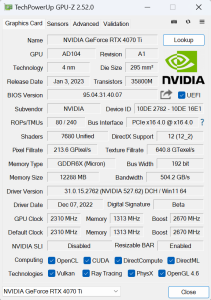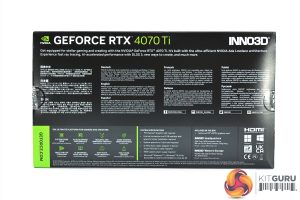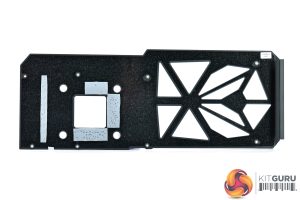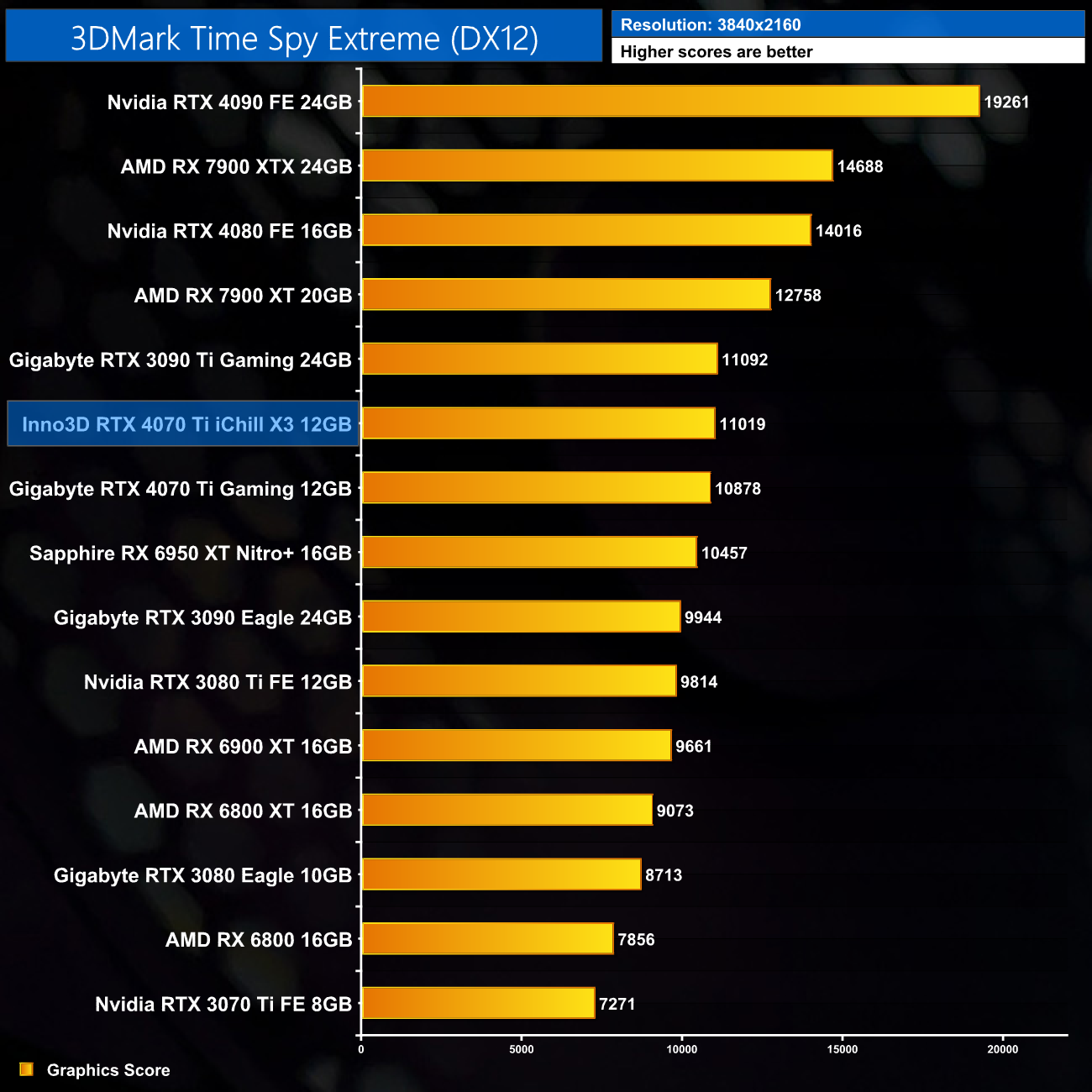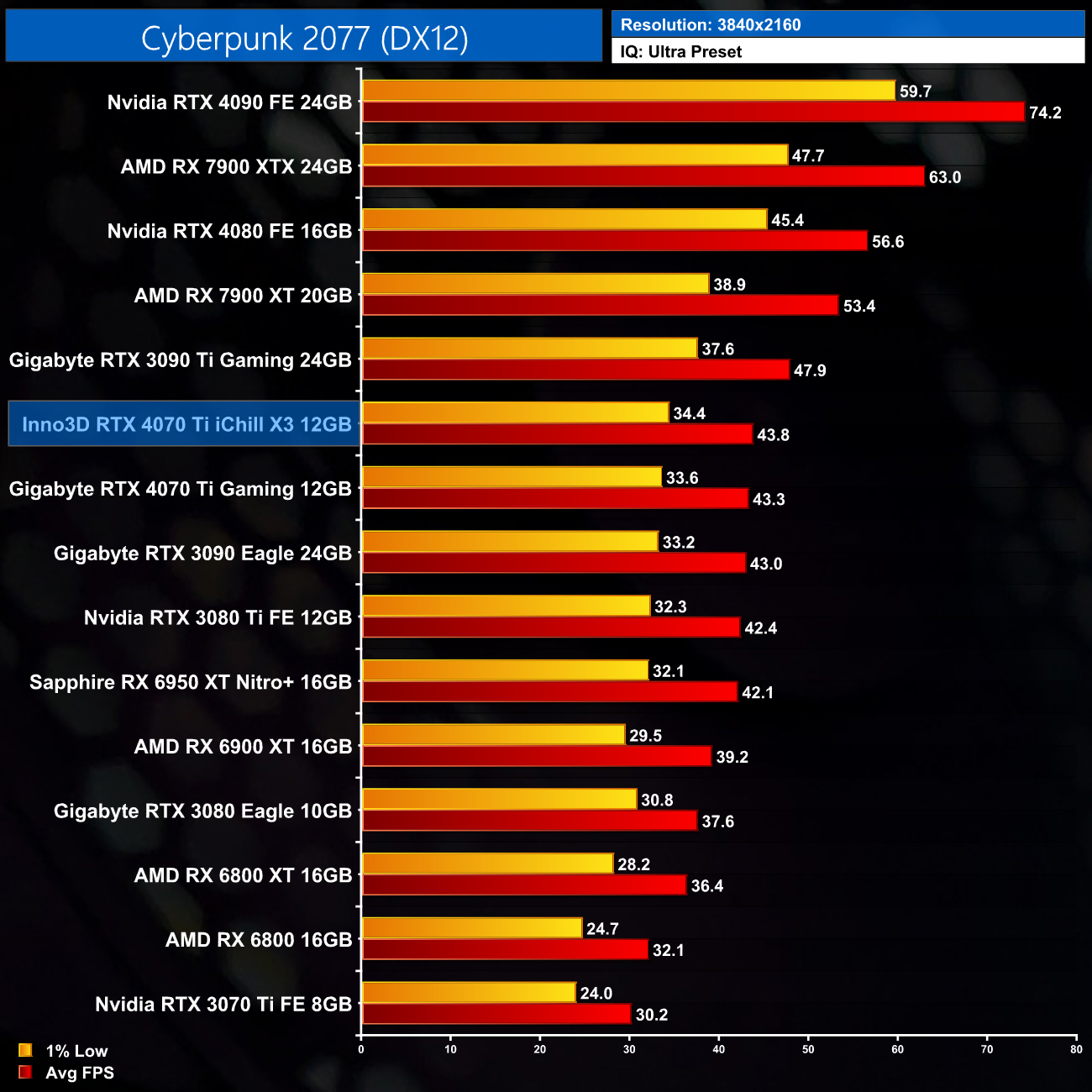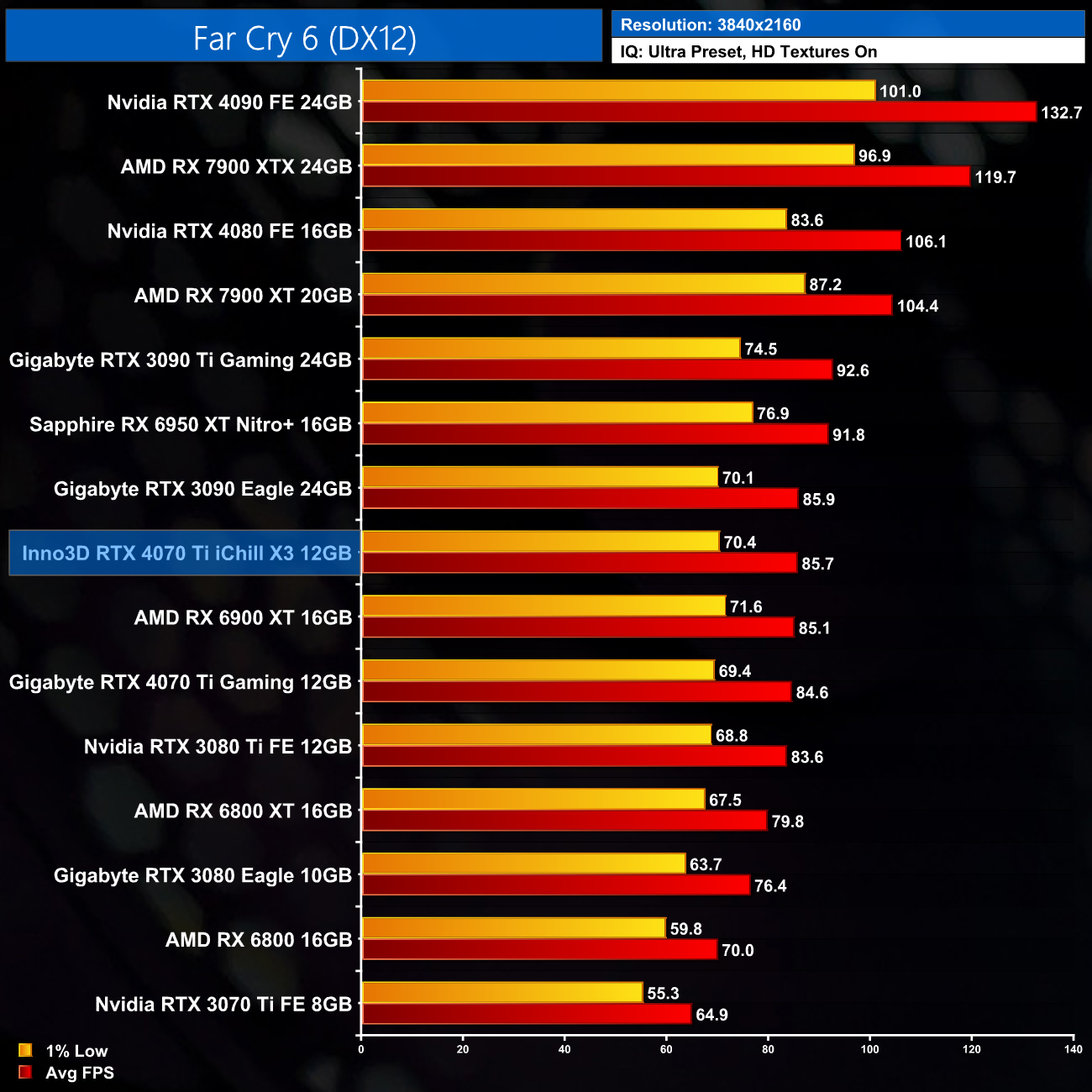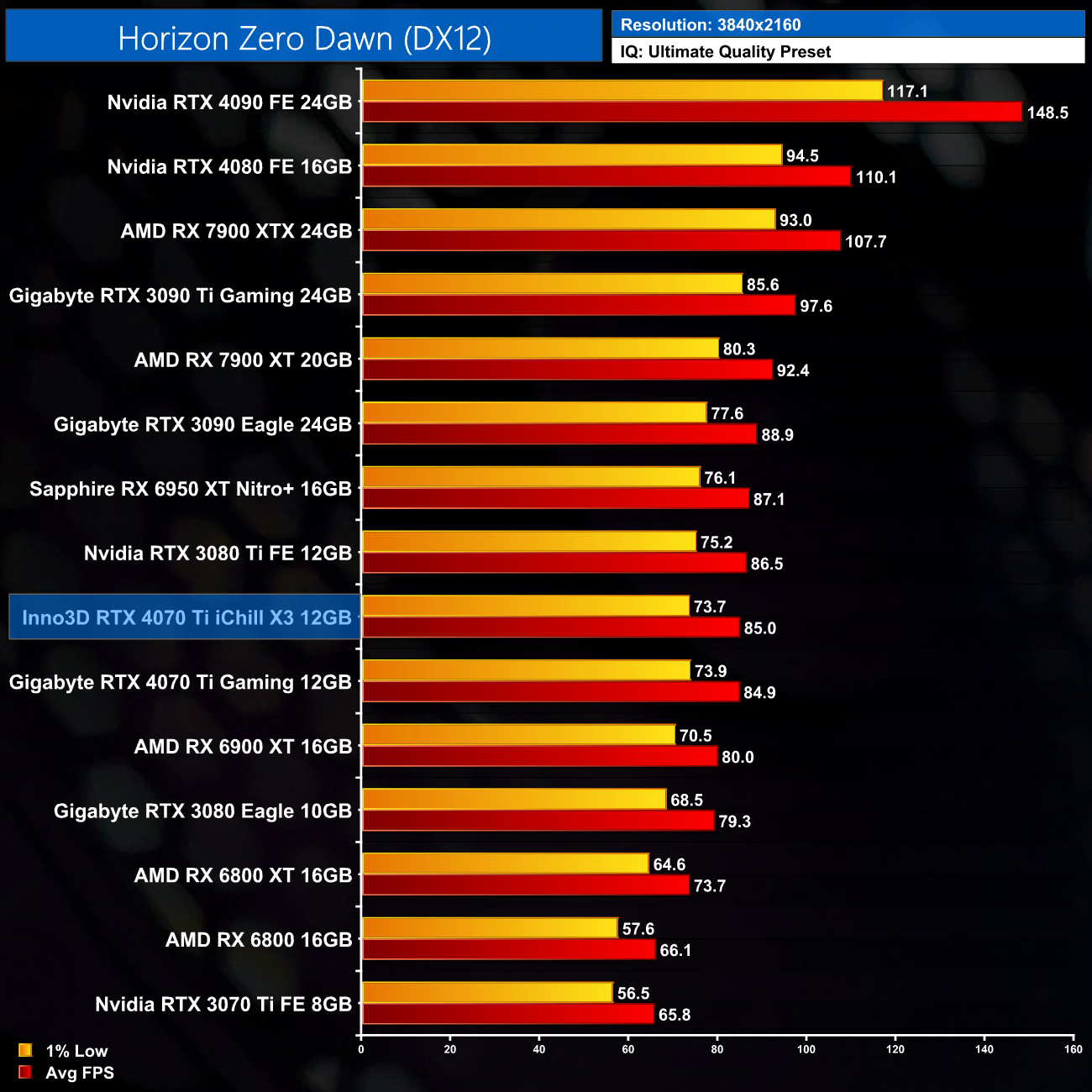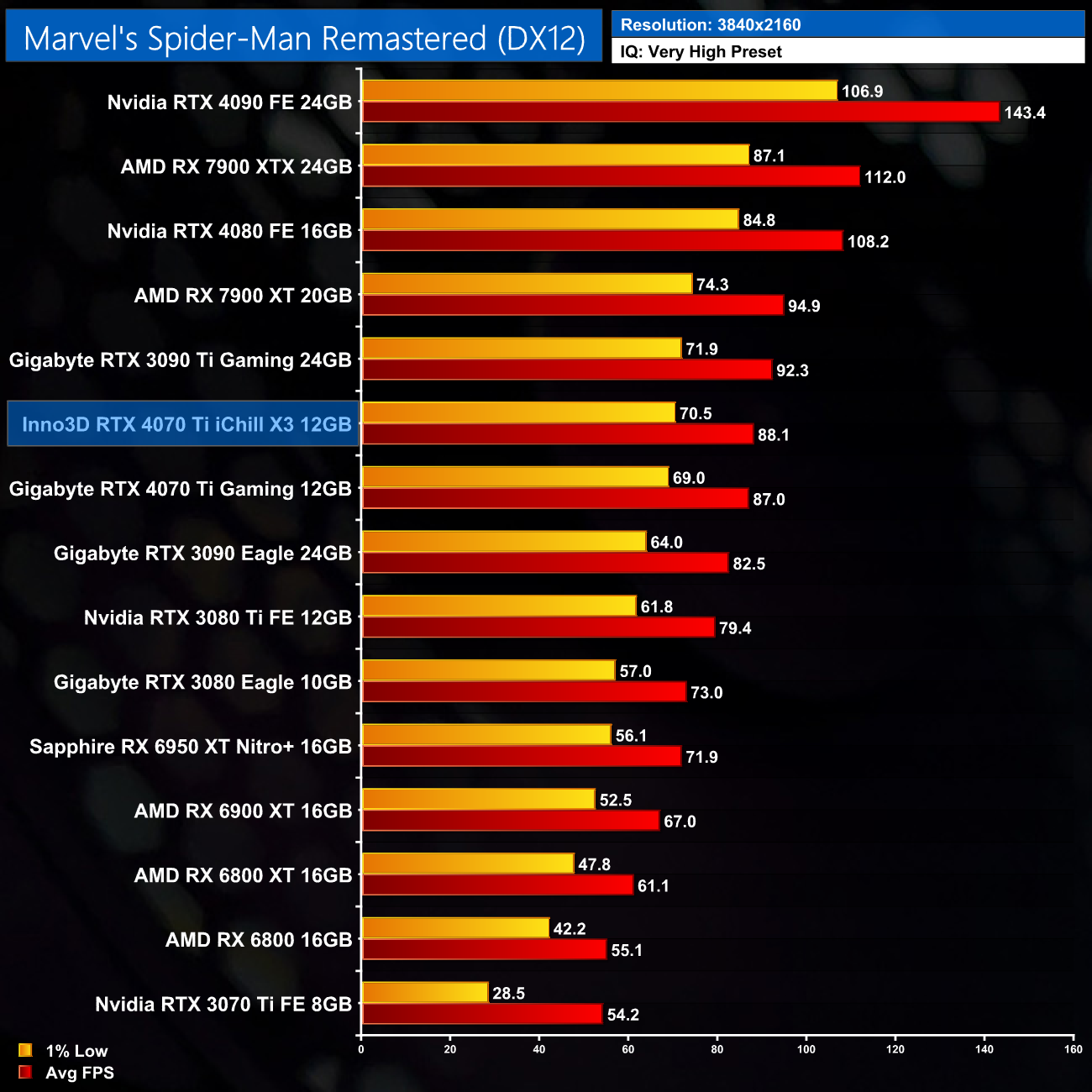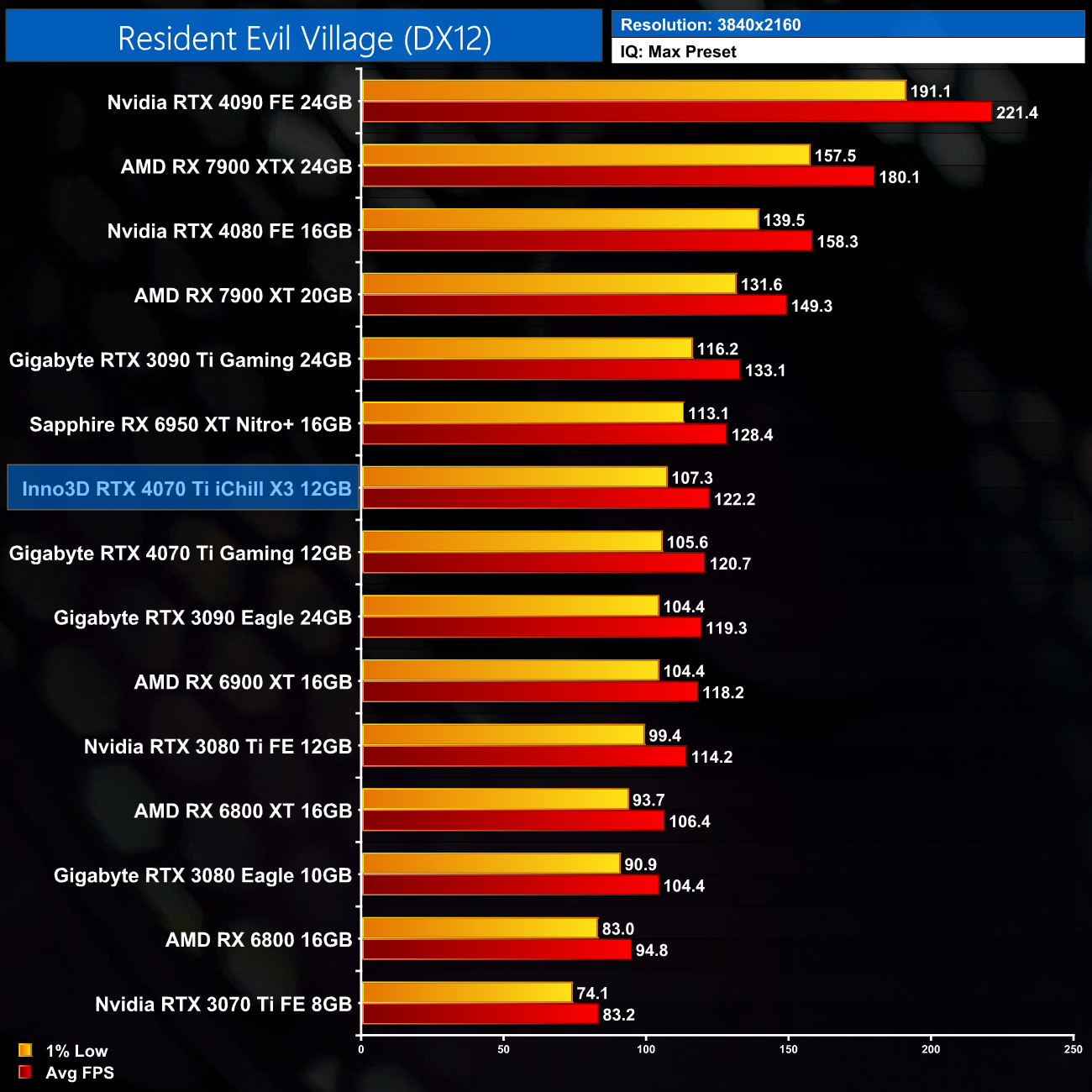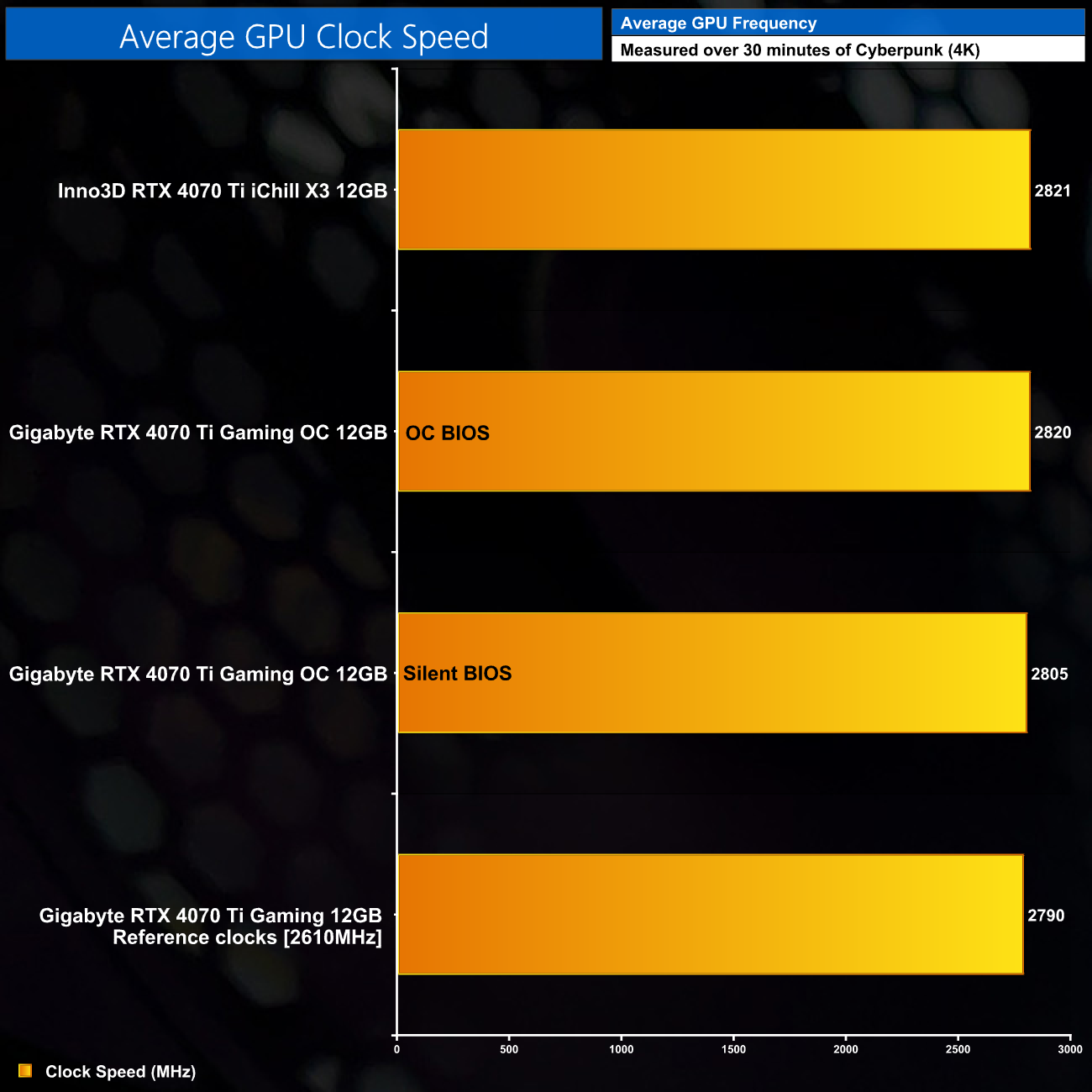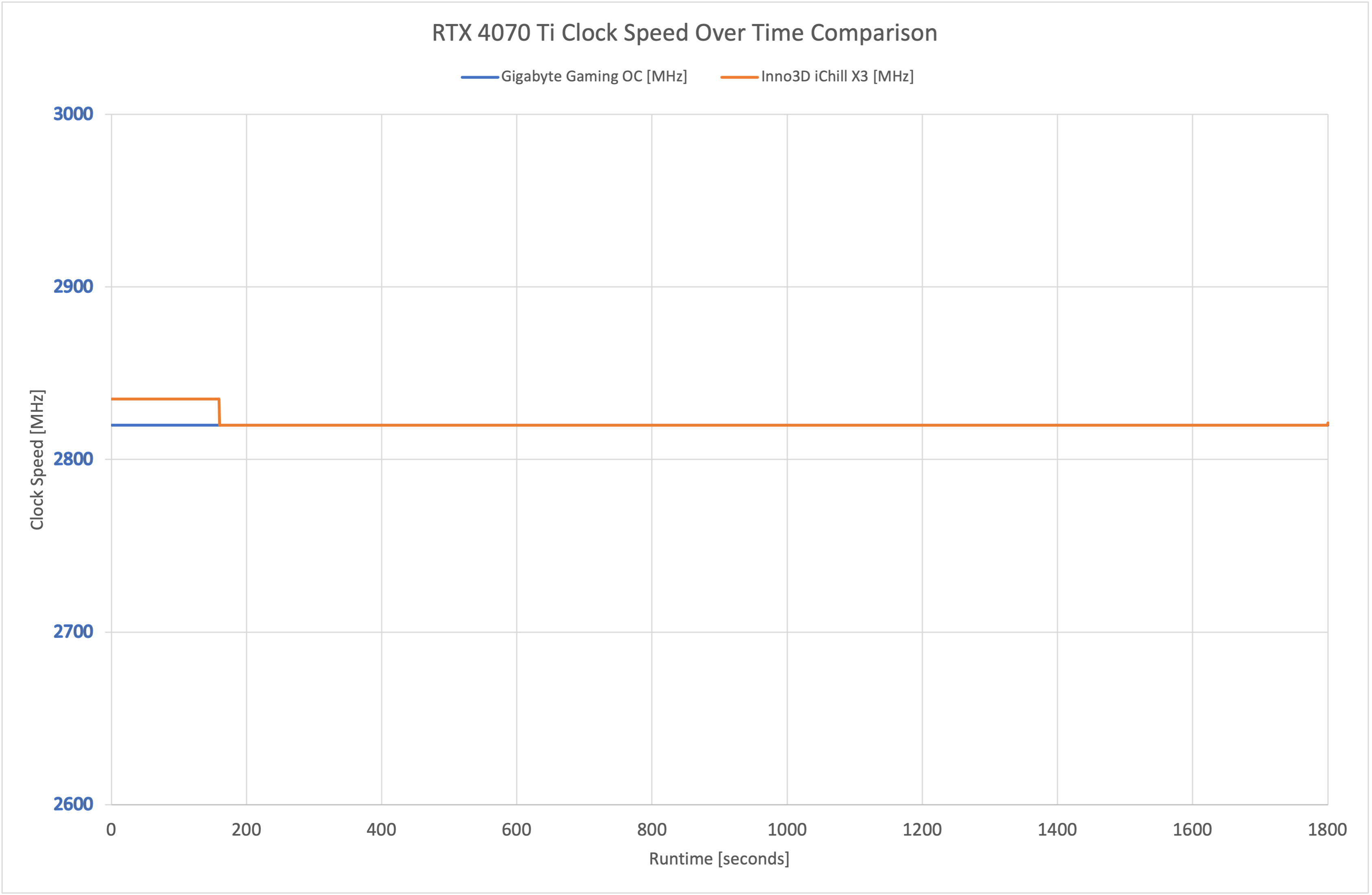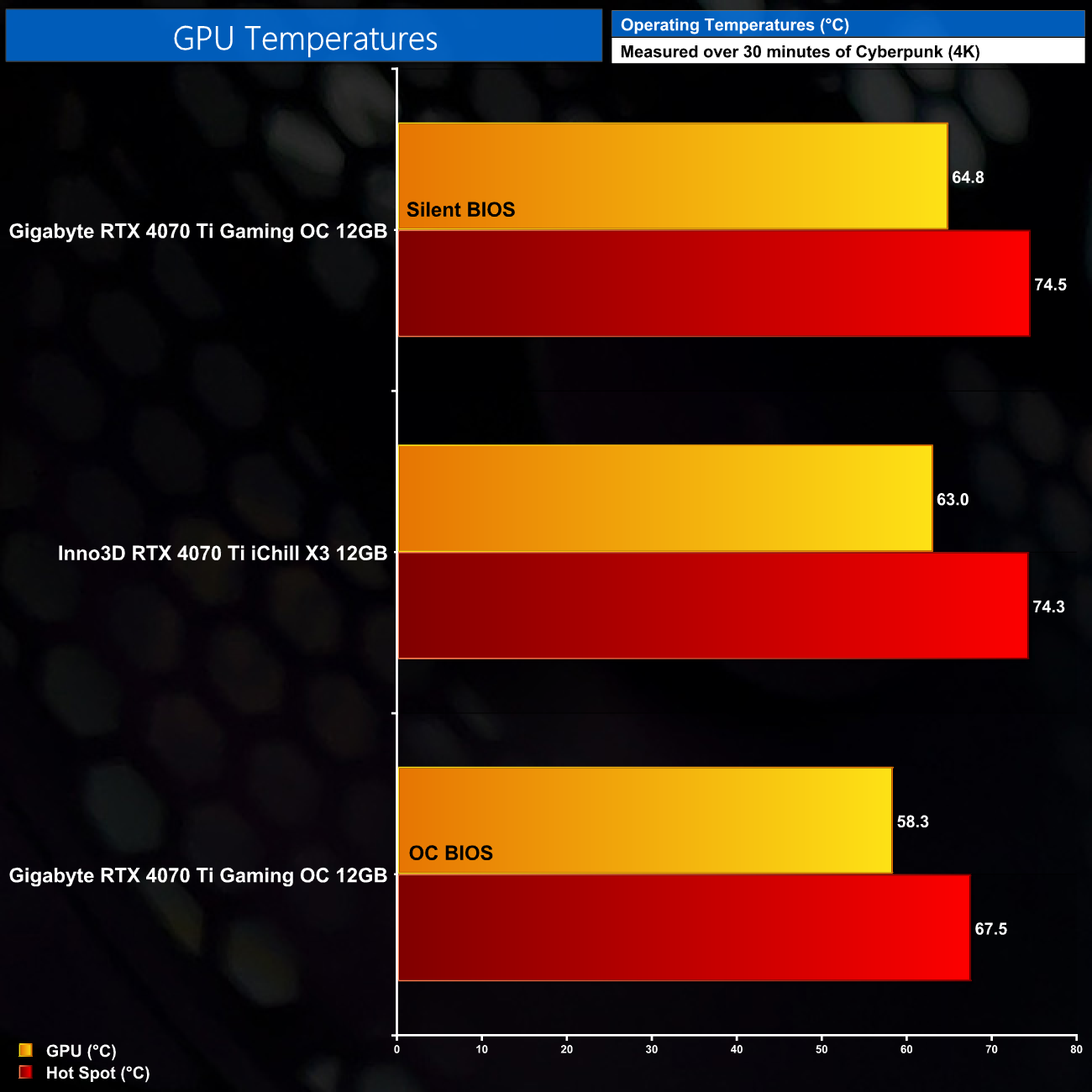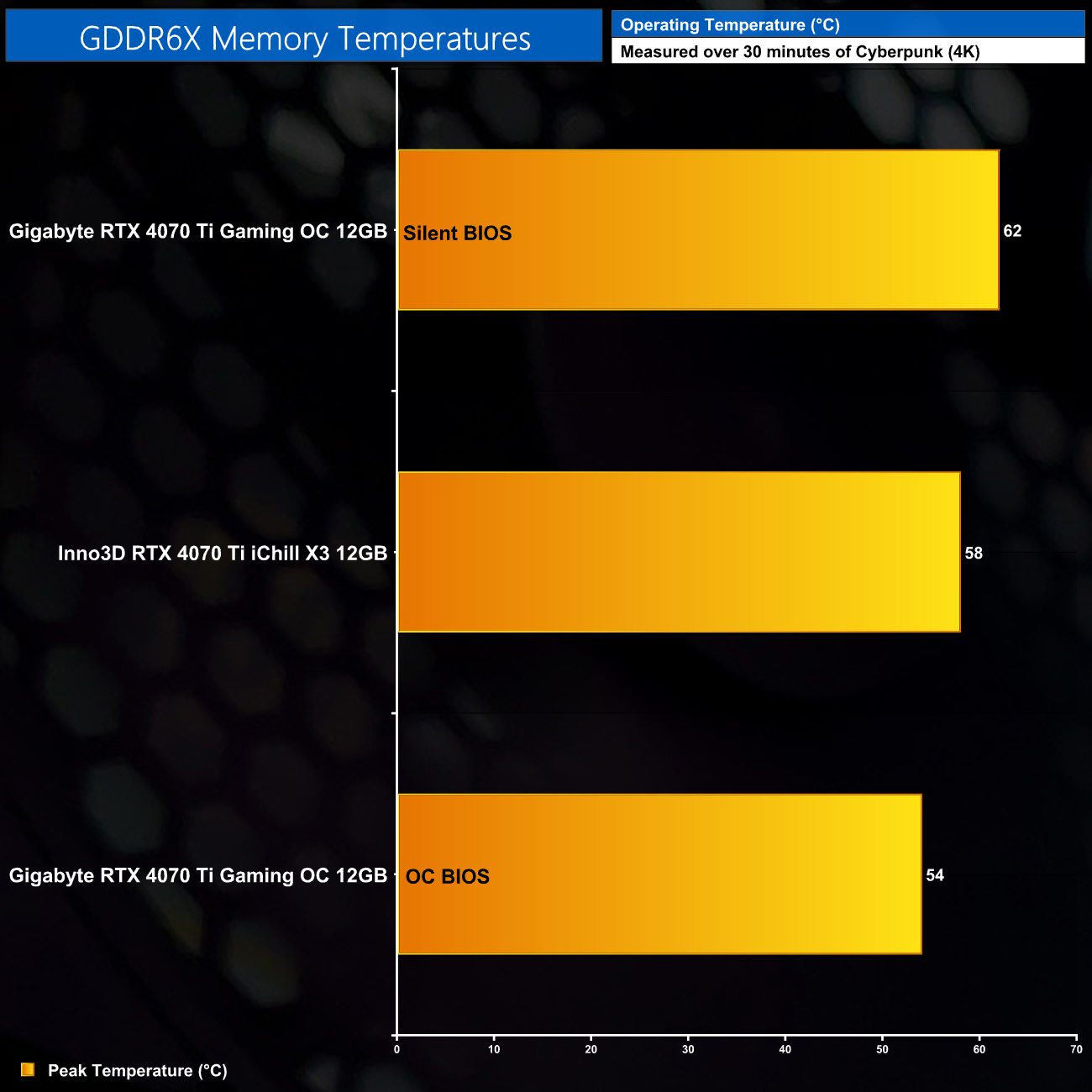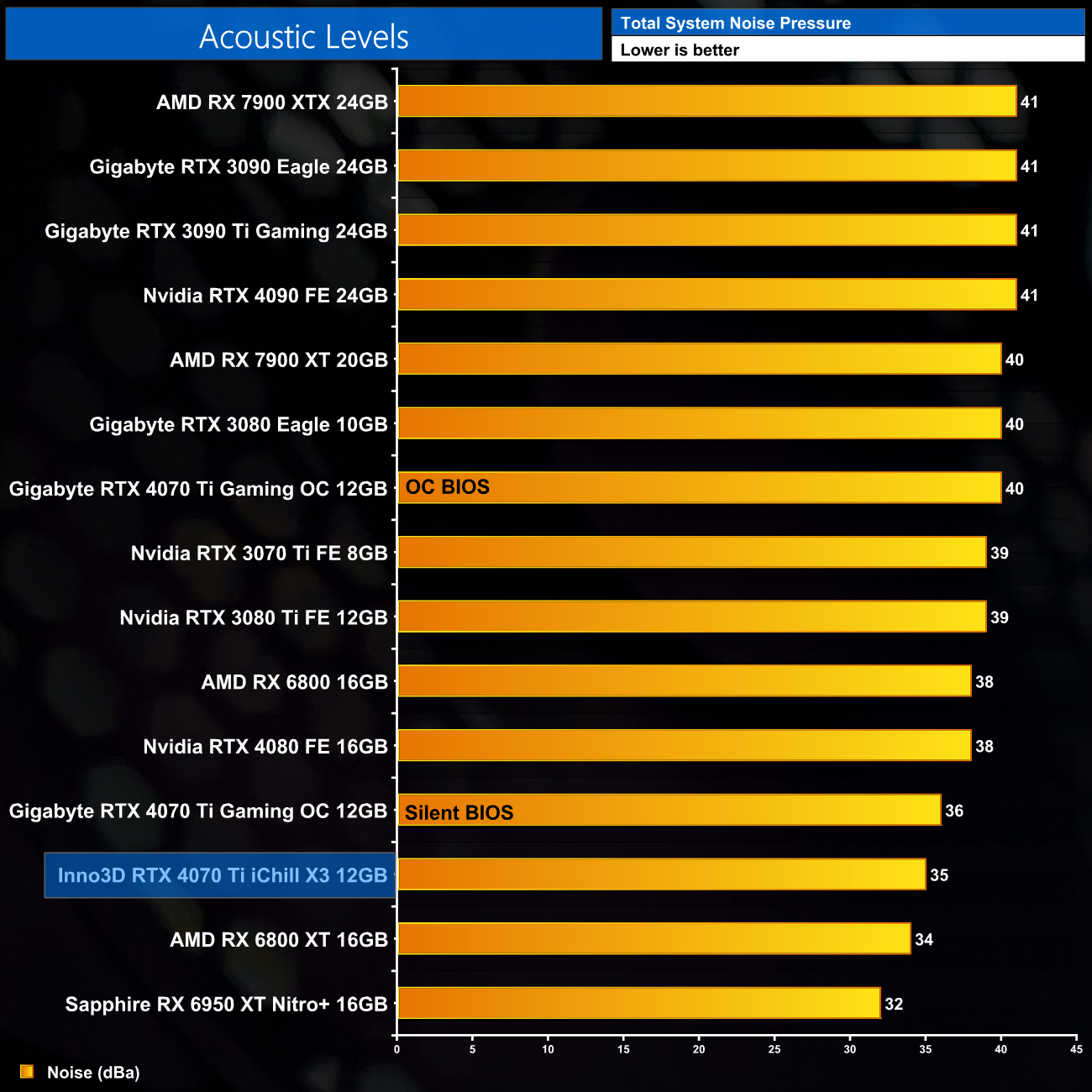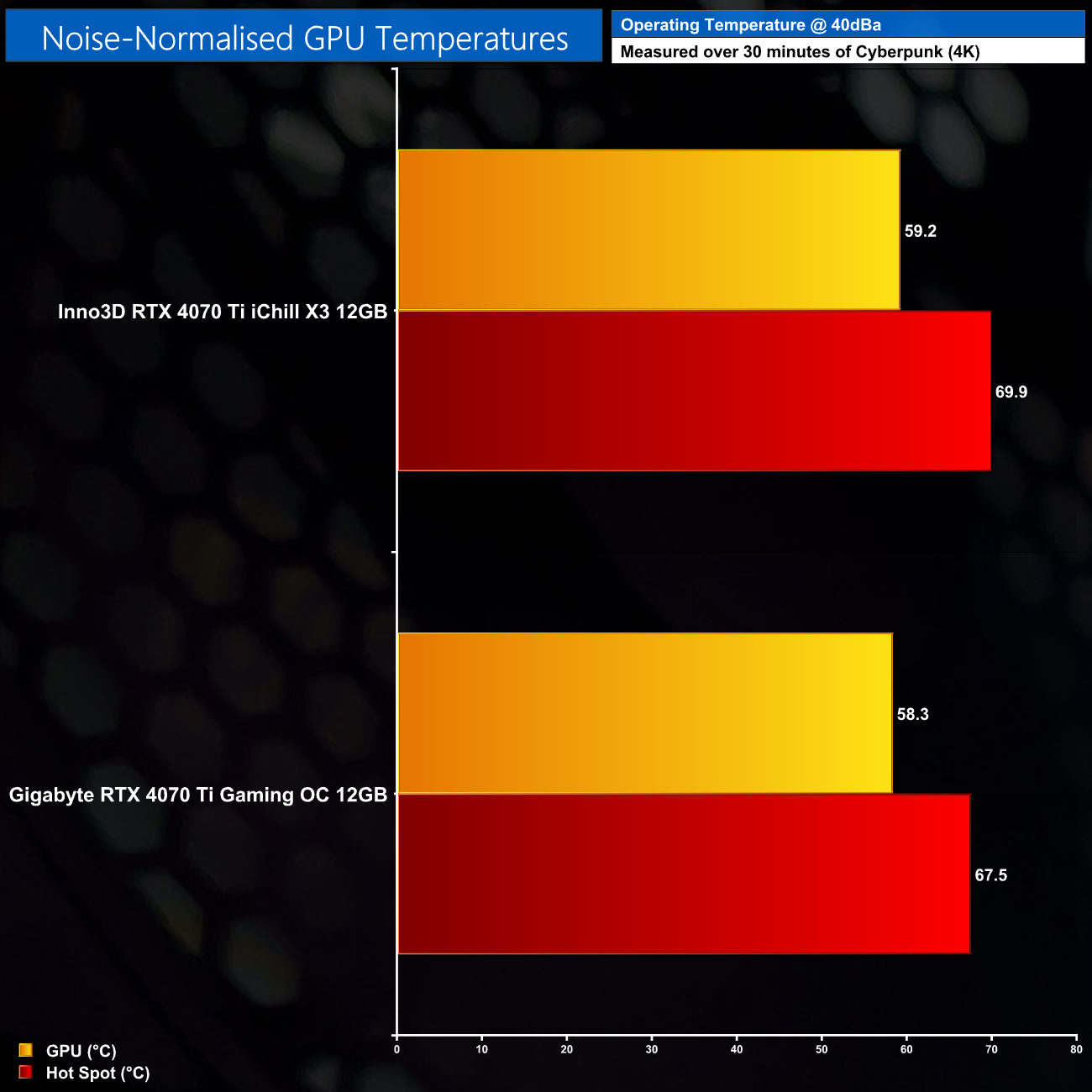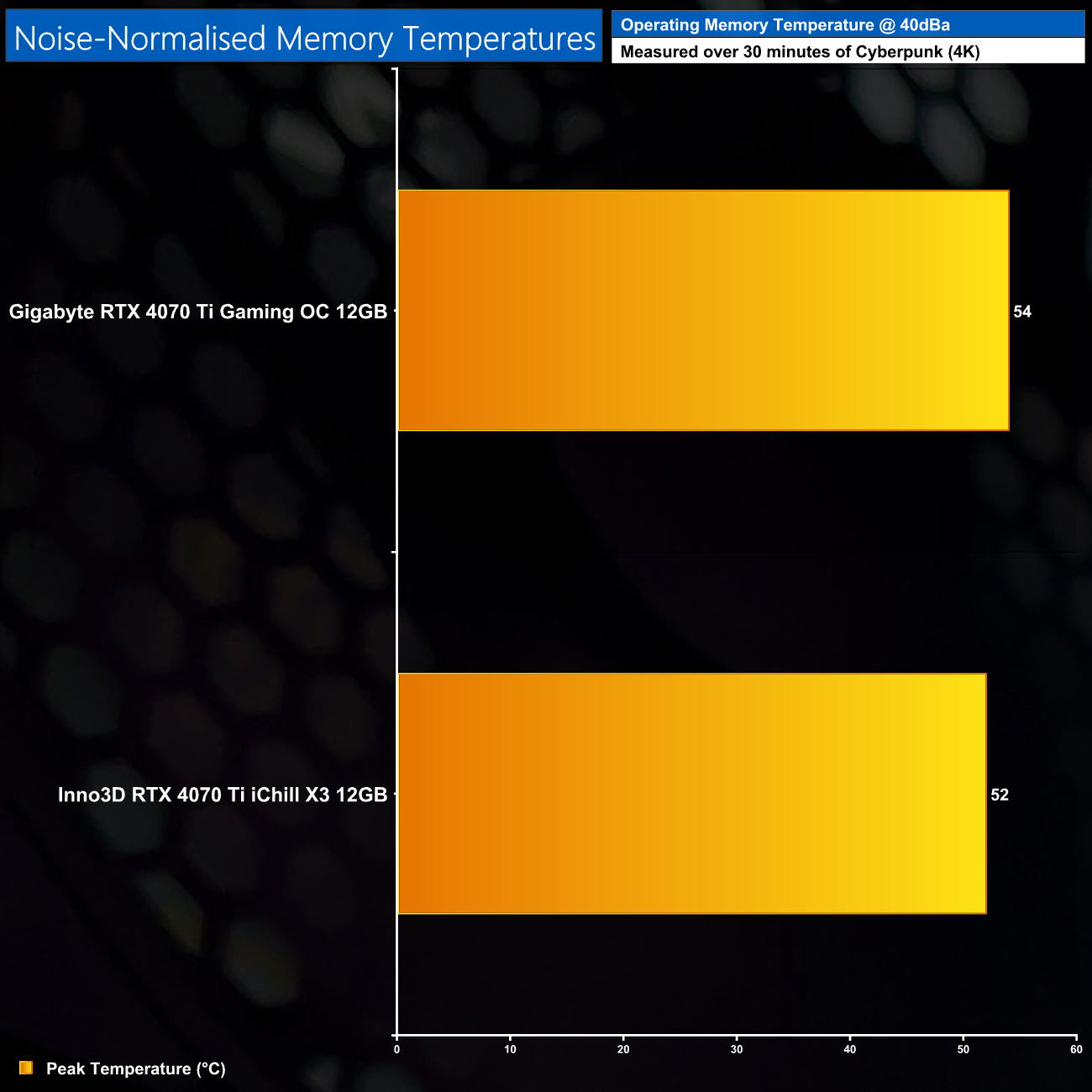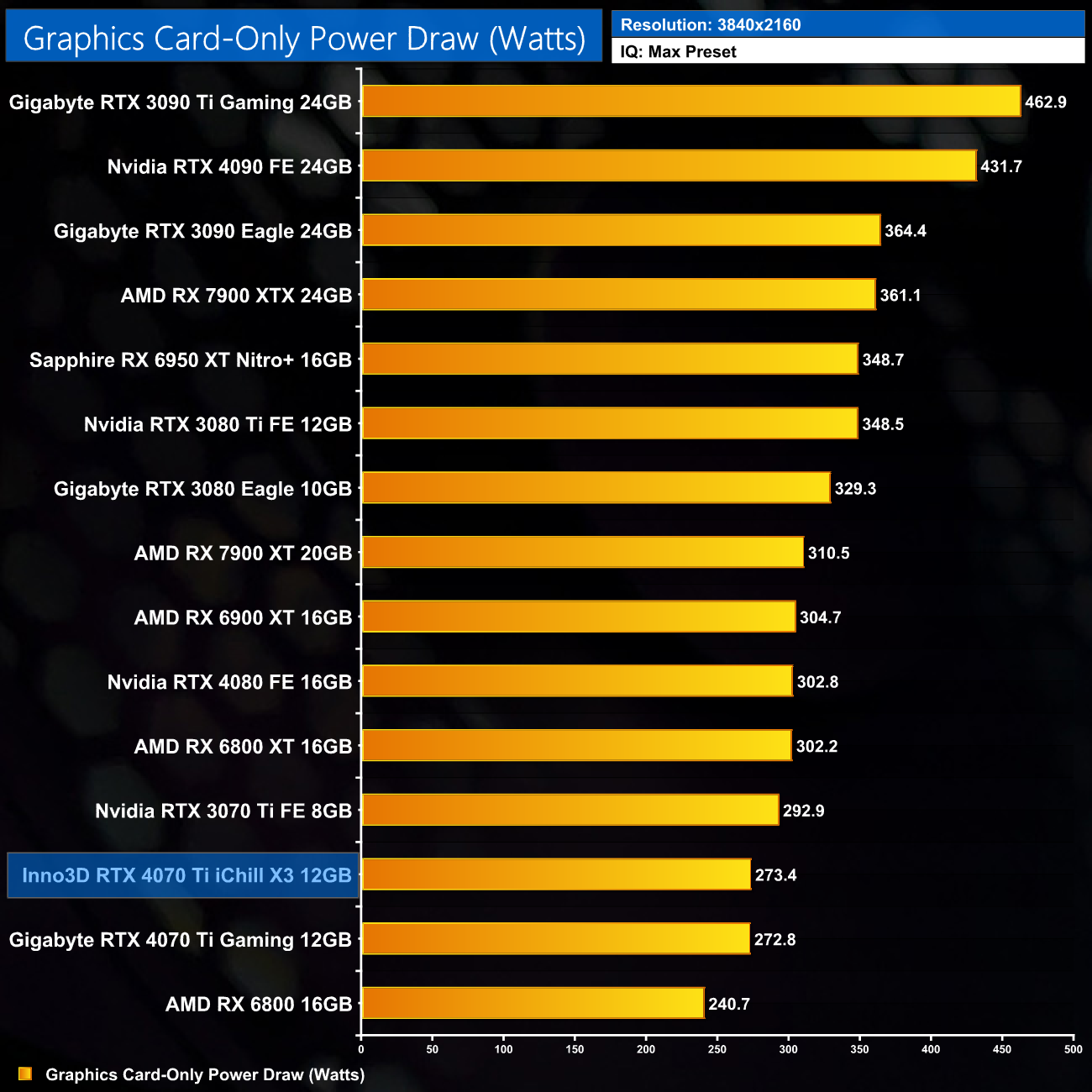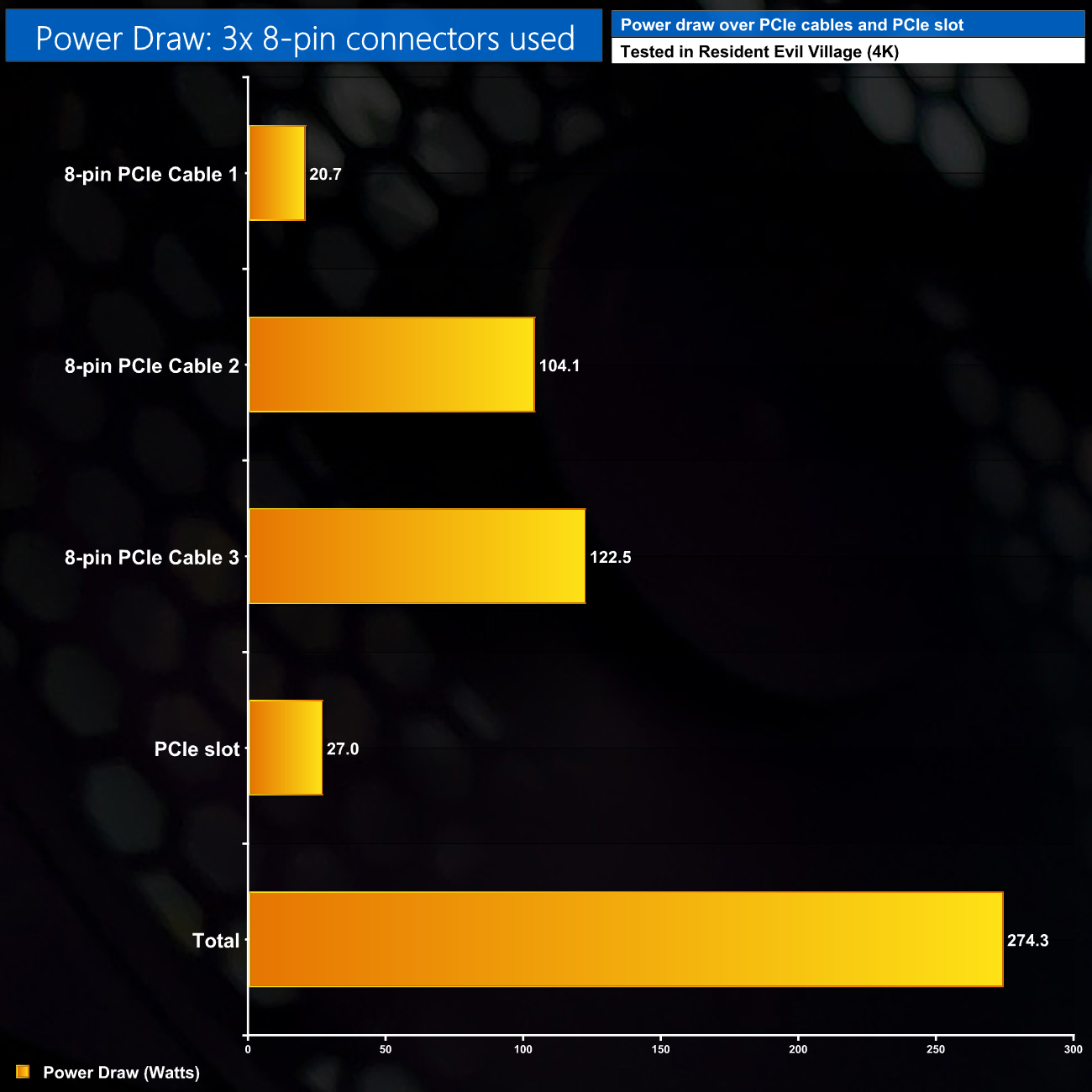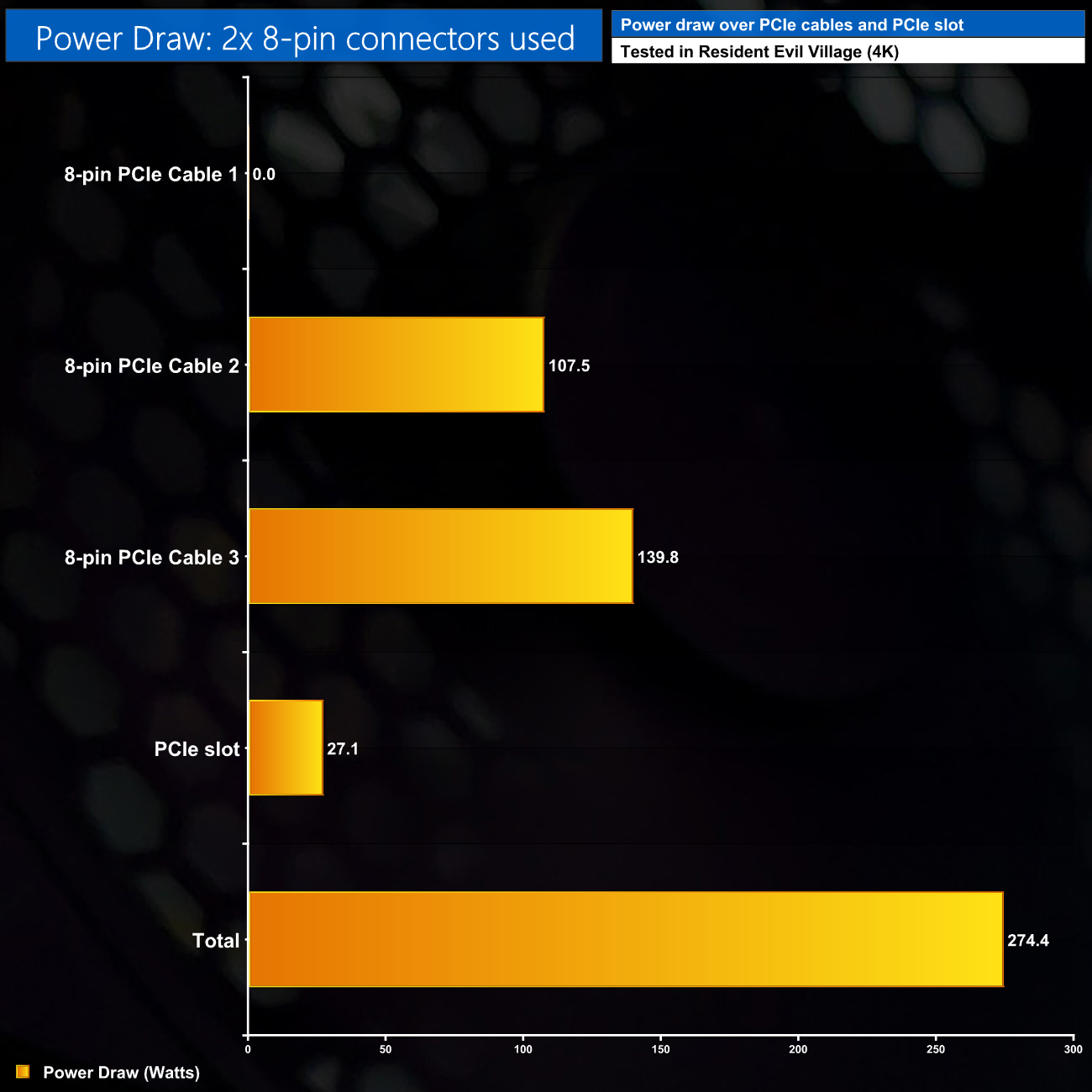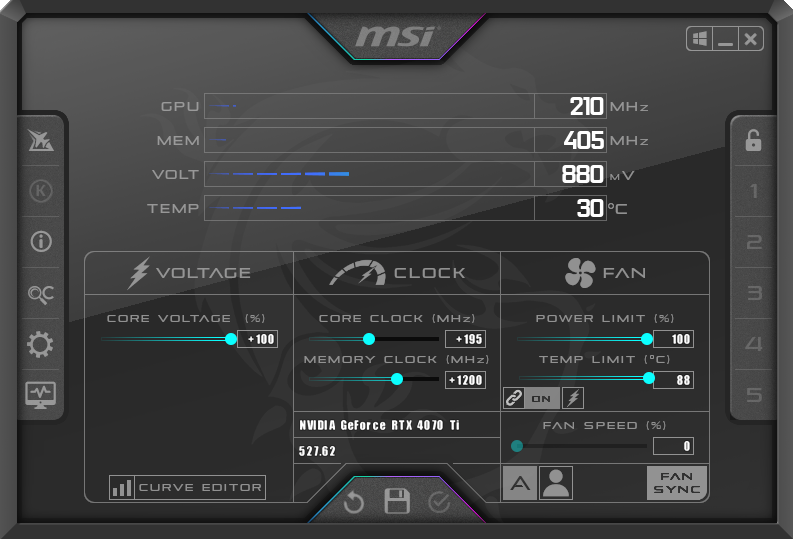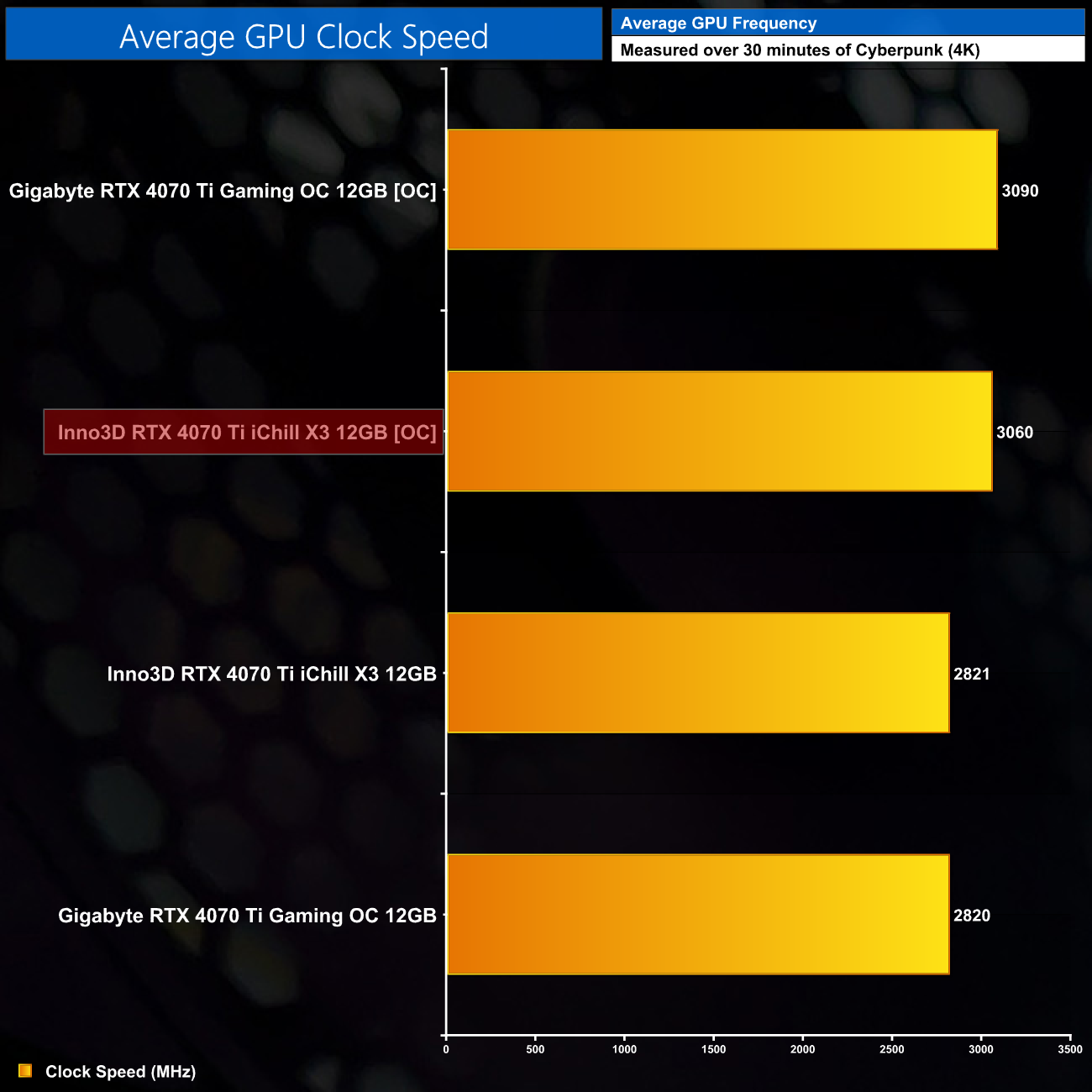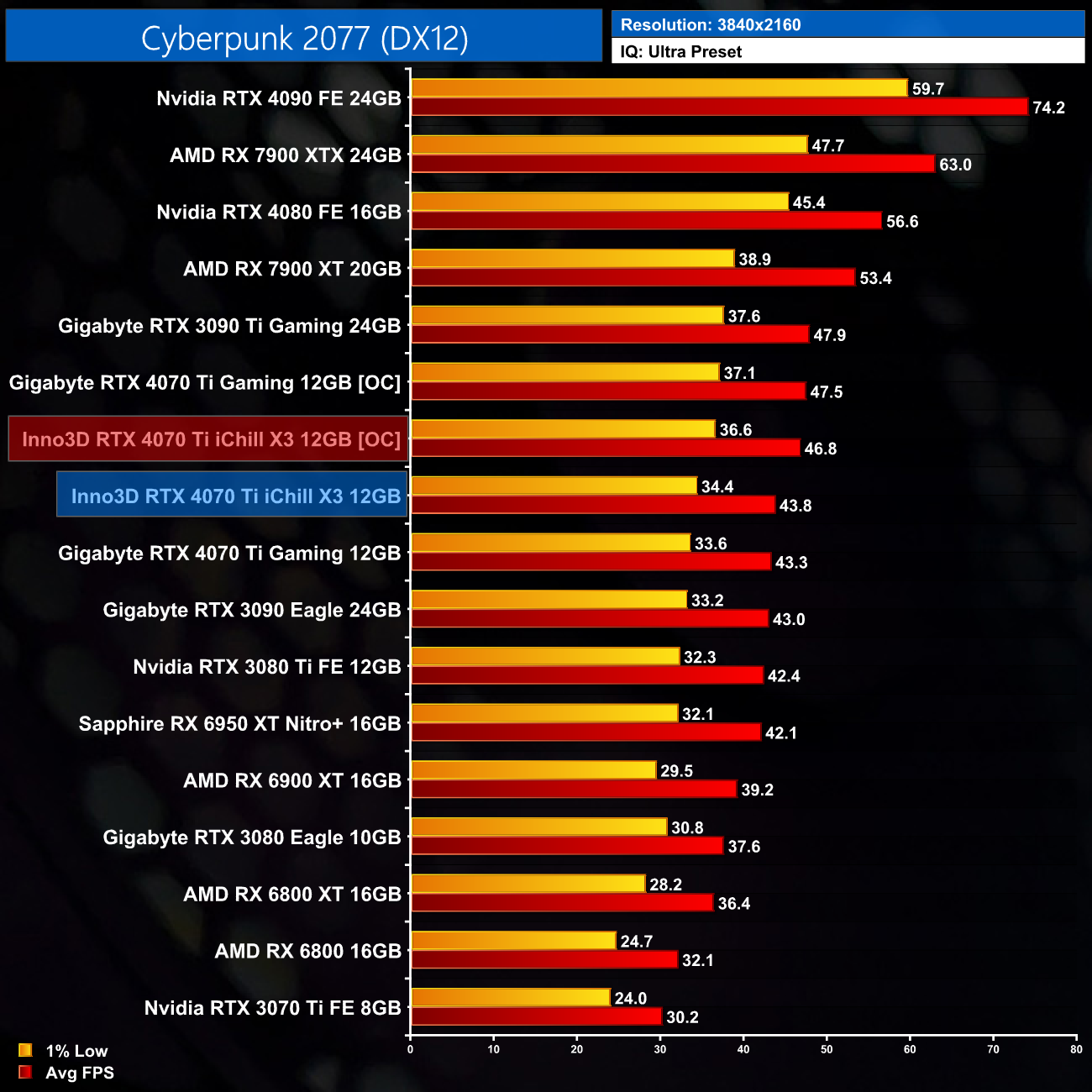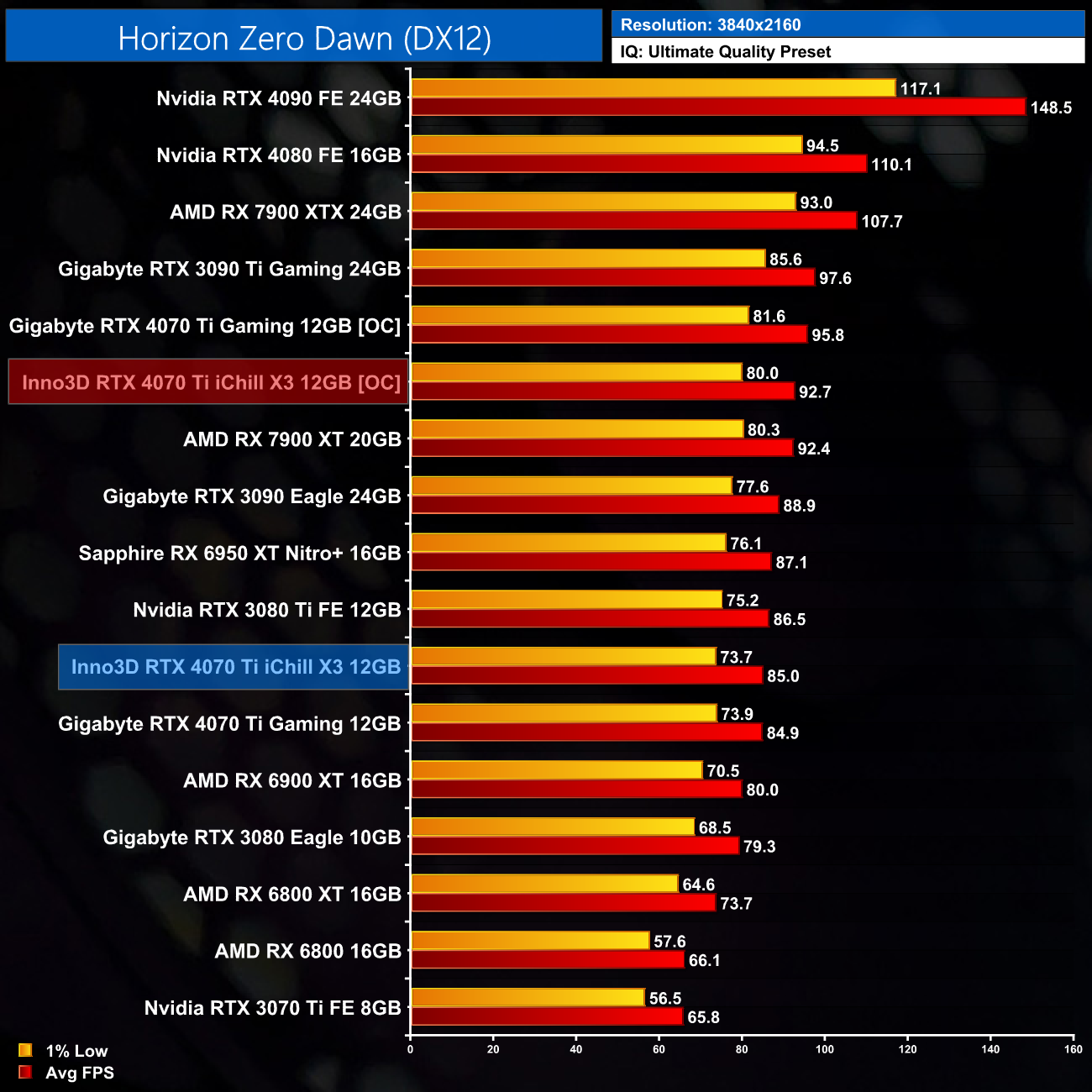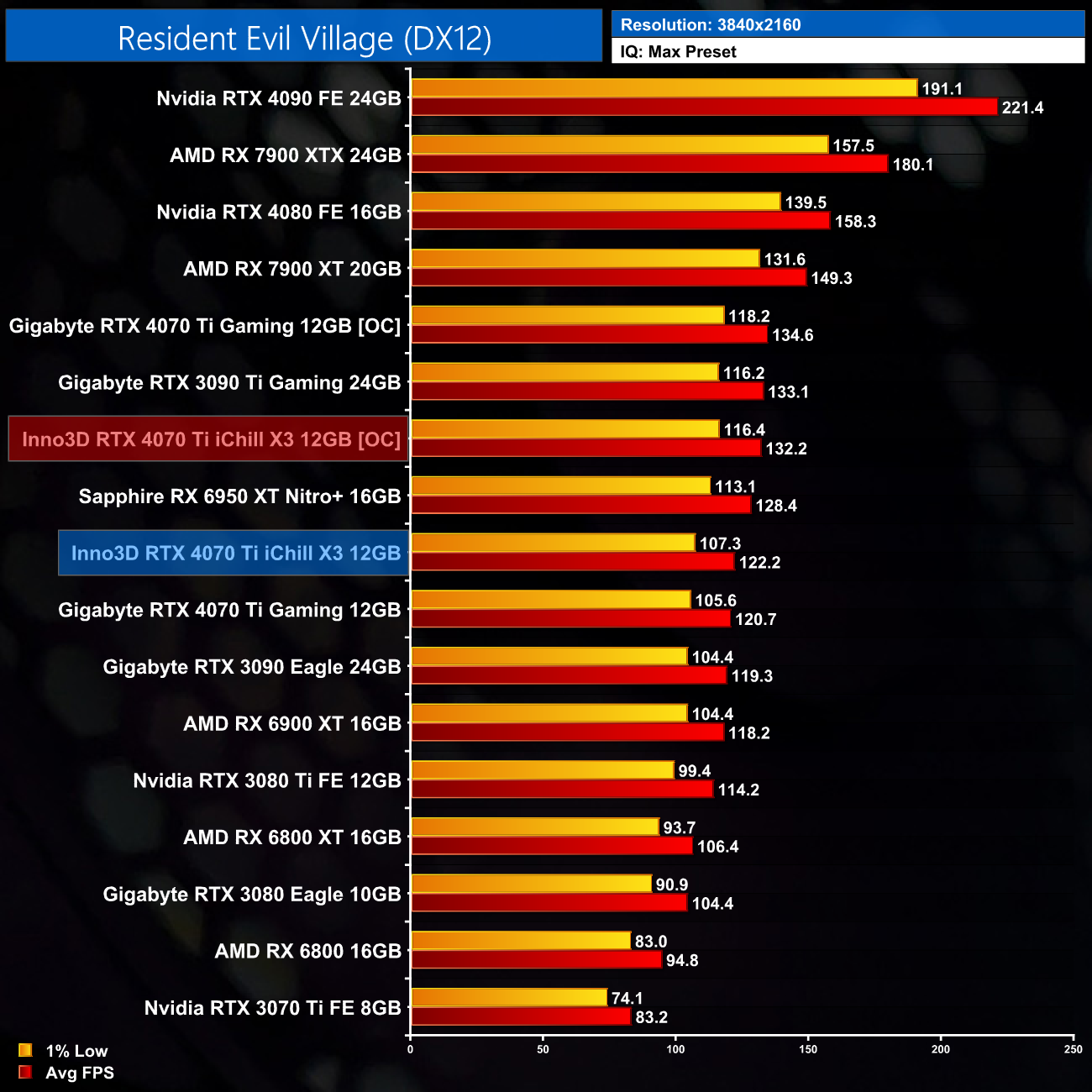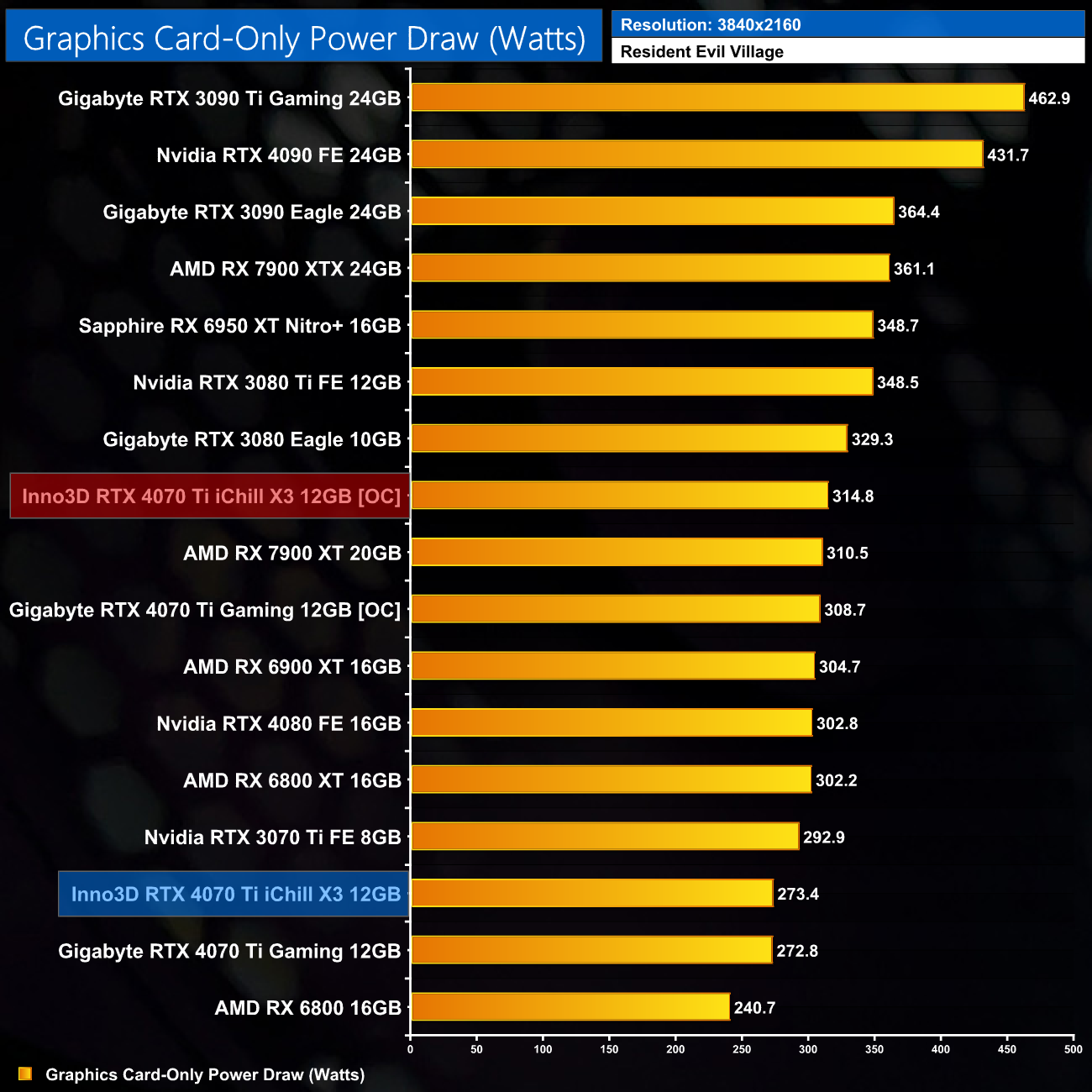Following on from our full review of the RTX 4070 Ti, we are already back with a look at another AIB model. Enter the Inno3D RTX 4070 iChill X3, offering a 60MHz factory overclock, 320W power limit and triple-fan cooler. Could this be one to add to your shortlists if you are in the market for a new graphics card?
If you haven't already read or watched our full RTX 4070 Ti review, I'd recommend doing so to get an idea of exactly how this new GPU stacks up in the wider context of the 40-series and RDNA 3 competitors. This review is more focused on the Inno3D RTX 4070 Ti iChill X3 itself, as we look at the design, thermals, acoustics, overclocking and more.
| RTX 4090 | RTX 4080 | RTX 4070 Ti | RTX 3080 Ti | RTX 3080 | RTX 3070 Ti | |
| Process | TSMC N4 | TSMC N4 | TSMC N4 | Samsung 8N | Samsung 8N | Samsung 8N |
| SMs | 128 | 76 | 60 | 80 | 68 | 48 |
| CUDA Cores | 16384 | 9728 | 7680 | 10240 | 8704 | 6144 |
| Tensor Cores | 512 | 304 | 240 | 320 | 272 | 192 |
| RT Cores | 128 | 76 | 60 | 80 | 68 | 48 |
| Texture Units | 512 | 304 | 240 | 320 | 272 | 192 |
| ROPs | 176 | 112 | 80 | 112 | 96 | 96 |
| GPU Boost Clock | 2520 MHz | 2505 MHz | 2610 MHz | 1665 MHz | 1710 MHz | 1770 MHz |
| Memory Data Rate | 21 Gbps | 22.4 Gbps | 21 Gbps | 19 Gbps | 19 Gbps | 19 Gbps |
| L2 Cache | 73728 KB | 65536 KB | 49152 KB | 6144 KB | 6144 KB | 4096 KB |
| Total Video Memory | 24GB GDDR6X | 16GB GDDR6X | 12GB GDDR6X | 12GB GDDR6X | 10GB GDDR6X | 8GB GDDR6X |
| Memory Interface | 384-bit | 256-bit | 192-bit | 384-bit | 320-bit | 256-bit |
| Memory Bandwidth | 1008 GB/Sec | 716.8 GB/Sec | 504 GB/Sec | 912 GB/Sec | 760 GB/Sec | 608 GB/Sec |
| TGP | 450W | 320W | 285W | 350W | 320W | 290W |
First, for a quick spec recap. We already mentioned that RTX 4070 Ti uses the AD104 die, measuring 295mm2. Accordingly, transistor count is reduced to 35.8 billion, down from 45.9 billion with AD103. The fundamental building blocks are still the same of course, with the RTX 4070 Ti offering a total of 60 Streaming Multiprocessors (SMs), each housing 256 CUDA Cores, for a total of 7680. We also find 60 RT cores, 240 Tensor cores, 240 Texture Units, and 80 ROPs.
TSMC's N4 node has Nvidia cranking up the clock speed significantly this generation, with the RTX 4070 Ti sporting a 2610MHz rated boost clock. Inno3D has increased this further, with a 60MHz factory overclock, bringing speeds up to 2670MHz.
The memory configuration is another area where AD104 has been cut-back significantly. The memory interface has been reduced to 192-bit, and even with 12GB GDDR6X running at 21Gbps, that brings total memory bandwidth down to 504 GB/s, lower than even the RTX 3070 Ti. That said, there has been a substantial upgrade to the L2 cache with the Ada architecture, with the RTX 4070 Ti now offering 49MB, compared to just 6MB for GA102.
Considering these cut-backs, power draw is naturally lower than the RTX 4080, with the 4070 Ti boasting a reference 285W TGP. Inno3D has also increased this, up to 320W.
The Inno3D RTX 4070 Ti iChill X3ships in a black box, with an image of the card visible on the front, along with the iChill brand logo. On the back, Inno3D highlights various key features of the card in multi-lingual text.
As for included accessories, we find some documentation, as well as an ARGB cable that can be used to synchronise the card's LEDs with your motherboard.
A fairly basic GPU holder is also included, which simply takes some weight off the card to alleviate pressure on the PCIe slot. There's also a triple 8-pin power adapter, which is actually more interesting than it looks, considering the fact this card has a 320W TGP, and the Gigabyte Gaming OC we looked at as part of our launch review only comes with a dual 8-pin power adapter, despite being able to hit up to 340W. It may not be hugely significant in the overall context of a graphics card, but we look at whether or not a triple 8-pin adapter is necessary for the RTX 4070 Ti later in the review.
As for the graphics card itself, the design will be immediately familiar to anyone who has already seen our review of the RTX 4080 iChill X3, as the shroud design is identical between the two. That means we get a pretty aggressive overall aesthetic which may not be to everybody's taste, but personally I do quite like it.
The shroud itself is made mostly from plastic, but there are two grey metal plates that are screwed on top purely for aesthetic reasons. We can also note three 98mm fans, while the central fan spins in reverse, an increasingly popular feature which just helps to reduce airflow turbulence, thus increasing air pressure down onto the heatsink.
As for the dimensions, the 4070 Ti iChill is once more identical to the RTX 4080 version, measuring in at 334 x 148 x 62mm. It weighs in at 1.66kg.
As expected, we find a metal backplate fitted to the rear of the PCB, covering the length of the card but with several large cut-outs towards the end to aid airflow. The backplate is decorated with lots of small triangles too, simply adding some visual interest.
Just like the RTX 4080 iChill, there's no dual-BIOS on the 4070 Ti model either.
The 12VHPWR connector is present on the side of the card, while display outputs are as standard with 3x DisplayPort 1.4 and 1x HDMI 2.1.
It's only when we look internally that we see the biggest differences between the 4070 Ti and 4080 iChill designs. The PCB, for instance, has been re-designed and it resembles an Nvidia Founders Edition with the v-shape design.
In terms of the VRM, Inno3D is using an 11-phase solution for the GPU and 2-phase design for the memory. 55A Alpha and Omega AOZ5311NQI MOSFETs are used across the board. Two Richtek controllers are deployed, with an RT8848C used for the GPU VRM, and an RT8843B for the memory VRM.
The cooler has also been tweaked compared to the RTX 4080 model. For one, instead of a shared baseplate for the GPU and VRM, the GPU contacts with a nickel-plated copper baseplate, while the memory contacts an aluminium baseplate. There's a total of seven 6mm heatpipes used to draw heat away from the GPU and memory, but an extra heatpipe is also used for MOSFET cooling.
Lastly, Inno3D is using thermal pads on the underside of the backplate, effectively turning it into a large heatspreader.
Driver Notes
- All AMD GPUs (except RX 7900 series) were benchmarked with the Adrenalin 22.10.3 driver.
- All Nvidia GPUs (except RTX 4080 and RTX 4070 Ti) were benchmarked with the 526.61 driver.
- RTX 4070 Ti was benchmarked with the 527.62 driver supplied to press.
- RTX 4080 was benchmarked with the 526.72 driver supplied to press.
- RX 7900 XTX and RX 7900 XTX were benchmarked with the Adrenalin 22.40.00.57 driver supplied to press.
Test System:
We test using a custom built system powered by MSI, based on Intel’s Alder Lake platform. You can read more about this system HERE and check out MSI on the CCL webstore HERE.
| CPU |
Intel Core i9-12900K
|
| Motherboard |
MSI MEG Z690 Unify
|
| Memory |
32GB (2x16GB) ADATA XPG Lancer DDR5 6000MHz
CL 40-40-40
|
| Graphics Card |
Varies
|
| SSD |
2TB MSI Spatium M480
|
| Chassis | MSI MPG Velox 100P Airflow |
| CPU Cooler |
MSI MEG CoreLiquid S360
|
| Power Supply |
Corsair 1200W HX Series Modular 80 Plus Platinum
|
| Operating System |
Windows 11 Pro 21H2
|
| Monitor |
MSI Optix MPG321UR-QD
|
| Resizable BAR |
Enabled for all supported GPUs
|
Comparison Graphics Cards List
- AMD RX 7900 XTX 24GB
- AMD RX 7900 XT 20GB
- Sapphire RX 6950 XT Nitro+ 16GB
- AMD RX 6900 XT 16GB
- AMD RX 6800 XT 16GB
- AMD RX 6800 16GB
- Nvidia RTX 4090 FE 24GB
- Nvidia RTX 4080 FE 16GB
- Gigabyte RTX 4070 Ti Gaming 12GB
- Gigabyte RTX 3090 Ti Gaming 24GB
- Gigabyte RTX 3090 Eagle 24GB
- Gigabyte RTX 3080 Eagle 10GB
- Nvidia RTX 3070 Ti FE 8GB
All cards were tested at reference specifications.
Software and Games List
- 3DMark Fire Strike & Fire Strike Ultra (DX11 Synthetic)
- 3DMark Time Spy (DX12 Synthetic)
- 3DMark DirectX Raytracing feature test (DXR Synthetic)
- Assassin's Creed Valhalla (DX12)
- Cyberpunk 2077 (DX12)
- Days Gone (DX11)
- Dying Light 2 (DX12)
- Far Cry 6 (DX12)
- Forza Horizon 5 (DX12)
- God of War (DX11)
- Horizon Zero Dawn (DX12)
- Marvel's Spider-Man Remastered (DX12)
- Metro Exodus Enhanced Edition (DXR)
- Red Dead Redemption 2 (DX12)
- Resident Evil Village (DX12)
- Total War: Warhammer III (DX11)
We run each benchmark/game three times, and present mean averages in our graphs. We use FrameView to measure average frame rates as well as 1% low values across our three runs.
3DMark Time Spy is a DirectX 12 benchmark test for Windows 10 gaming PCs. Time Spy is one of the first DirectX 12 apps to be built the right way from the ground up to fully realize the performance gains that the new API offers. With its pure DirectX 12 engine, which supports new API features like asynchronous compute, explicit multi-adapter, and multi-threading, Time Spy is the ideal test for benchmarking the latest graphics cards. (UL).
For an initial look at 3DMark Time Spy Extreme, the iChill X3 performs as expected, delivering about 230 more points than the Gigabyte Gaming OC.
Here we test five games, all at 3840×2160 resolution using maximum image quality settings.
There's very little to split the two RTX 4070 Ti cards in terms of gaming benchmarks however. Over the five games we tested, the iChill X3 was never more than 1% faster than the Gigabyte Gaming OC, so they are as fast as each other. That's not a bad thing, but it explains why we never recommend buying one particular card over another based on its factory overclock, as it means very little these days.
Here we present the average clock speed for each graphics card while running Metro Exodus Enhanced Edition for 30 minutes. We use GPU-Z to record the GPU core frequency during gameplay. We calculate the average core frequency during the 30 minute run to present here.
In terms of overall clock speed, the iChill X3 averaged 2821MHz over our thirty minute stress test, just a 1MHz difference compared to the Gigabyte Gaming OC. We found that the iChill initially boosted up to 2835MHz for the first 90 seconds or so, before dropping down to 2820MHz where it remained for the rest of our stress test.
For our temperature testing, we measure the peak GPU core temperature under load. A reading under load comes from running Metro Exodus Enhanced Edition for 30 minutes.
Thermal performance is no problem for the iChill X3. It's not quite as cool-running as the Gaming OC, with a peak GPU temperature of 63C, but do remember that these are out of the box thermal results, so noise levels are not taken into account.
For our temperature testing, we measure the peak memory temperature under load. A reading under load comes from running Metro Exodus Enhanced Edition for 30 minutes.
Memory thermals are similarly excellent, with a peak temperature of just 58C. Again, that's a touch warmer than the Gaming OC, but I don't think there's any meaningful benefit to the memory running at 54C instead of 58C.
We take our noise measurements with the sound meter positioned 1 foot from the graphics card. I measured the noise floor to be 32 dBA, thus anything above this level can be attributed to the graphics cards. The power supply is passive for the entire power output range we tested all graphics cards in, while all CPU and system fans were disabled. A reading under load comes from running Metro Exodus Enhanced Edition for 30 minutes.
As for noise levels, the iChill X3 is a very quiet card. The three fans spun up to just 36%, or about 1180rpm, in our testing, producing 35dBa of noise, quieter than even the Gaming OC when using its Silent BIOS. There was also no audible coil whine during my testing.
Following on from our stock thermal and acoustic testing, here we re-test the operating temperature of the GPU, but with noise levels normalised to 40dBa. This allows us to measure the efficiency of the overall cooling solution as varying noise levels as a result of more aggressive fan curves are no longer a factor.
There's very little to split between the iChill X3 and Gaming OC in terms of noise-normalised GPU temperatures. The iChill X3 does run fractionally hotter, but only by a couple degrees when looking at the Hot Spot temperature. Both are clearly excellent cooler designs.
Likewise for the memory thermals, the iChill X3 actually comes in 2C cooler, but the results are so low anyway it's not hugely consequential.
We use Nvidia PCAT to measure power draw of the graphics card only, with readings from both the PCIe slot and the PCIe power cables combined into a single figure. We use Resident Evil Village (4K) for this testing.
Despite a 320W TGP, actual power draw is much lower, averaging just over 273W, which is almost identical to the Gigabyte Gaming OC. We know the 4070 Ti more often voltage limited than it is power limited, so even with a higher power limit on the iChill X3, it doesn't really matter that much.
We mentioned earlier in the review that it was interesting Inno3D included a triple 8-pin power adapter for the iChill X3. The Gigabyte Gaming OC ships with a dual 8-pin, and that card has a power limit configurable up to 340W, so a 20W increase versus the iChill X3 – yet it requires one less 8-pin power cable.
We asked Inno3D about this and we've copied their response verbatim:
‘For our iCHILL card, the power input is only from power dongle. Since each 8-pin connector supports max. 150W only, in total we need 3 connectors for TGP 320W. I think, the power input of another card is PCI-E (75W) + power dongle (300W). So It can meet the TGP 340W setting.'
Inno3D seems to be suggesting the iChill is not designed to draw any power over the PCIe slot, instead it takes all its power from the three 8-pin (or single 12VHPWR) connectors.
I decided to put this to the test, using Nvidia PCAT to measure power draw over all three 8-pin PCIe power cables and the PCIe slot so we can see exactly where all the power is coming from.
As it turns out, the PCIe slot still pulls about 27W, contrary to Inno3D's suggestion. We can also see that the first 8-pin power connector is doing very little, pulling just under 21W, with the other two each pulling over 100W.
As it turns out, the iChill X3 runs fine with one of its three 8-pin power cables disconnected! Here I used the same triple 8-pin dongle that came in the box, but just unplugged one of the 8-pin cables that was initially used.
As we can see, this did not cause any extra power to be drawn from the PCIe slot, as it still pulled 27W. All that happened was the second 8-pin pulled about 3W more, while cable 3 pulled about 17W more, while remaining under 150W power draw.
To me then, triple 8-pin adapters is just unnecessary. I did not experience any drop off in performance when running the card with just two 8-pins attached, and even when overclocking it still hit the same frequencies. It's hardly the end of the world, but why require an extra power cable when it's not necessary?
For our manual overclocking tests, we used MSI Afterburner. Our best results are as below.
For our overclocking tests, we were able to add 195MHz to the GPU and 1200MHz to the memory. This isn't as impressive as what I achieved with the Gaming OC, and it's also worth noting that the power limit is fixed at 100% and cannot be increased.
Once overclocked, the iChill ran at 3060MHz over our thirty minute stress test, so that's 30MHz slower than what we managed with the Gaming OC.
This resulted in performance gains between 7-9% in the three games we retested, which is fairly typical of an Ada Lovelace GPU.
Power draw did actually increase once overclock, up to 315W. Bear in mind this card has a 320W TGP, so even though we didn't increase the power limit when overclocking, there was still plenty of headroom for it to increase over stock.
Following on from our first look at the RTX 4070 Ti, this review has focused on the Inno3D RTX 4070 Ti iChill X3. Overall it is certainly a competent card, but there are a couple of design decisions I don't fully understand.
Starting with the positives though, Inno3D certainly knows how to build an effective cooler. The iChill X3 ran at just over 60C out of the box, while producing just 35dBa of noise, making it the quietest 4070 Ti yet. Admittedly we've only tested two, but it's a good place to be.
I also like the overall aesthetic, and while it won't be for everyone, the RGB lighting matches the design perfectly. You can also connect the card to your motherboard via an ARGB cable if you want to sync up the lighting effects with the rest of your system.
Gaming performance also posed no problems for this card. Granted, it's barely 1% faster than the Gigabyte Gaming OC, but that means it performs as expected and offers very good frame rates for high refresh-rate 1440p gaming.
As for the two things I don't quite understand, the lack of dual-BIOS is certainly the main one. I already mentioned this in my review of the 4080 iChill X3, but as Inno3D's flagship offering, dual-BIOS really is a must-have feature in my opinion, so its lack here is a definite shame.
The other point is much more minor, but I do find it odd that Inno3D includes a triple 8-pin power adapter. If you have a dedicated 12VHPWR cable then it doesn't matter, but a lot of people don't – and as we found out, there's no benefit to using a triple 8-pin adapter with this card instead of a dual 8-pin setup, so it just seems a bit of a strange decision.
Still, considering the iChill X3 is usually one of the more reasonably priced AIB models, these quirks could be overlooked depending on the pricing (which we are still waiting for at the time of writing). The Inno3D RTX 4070 Ti iChill X3 hasn't blown me away, but it's a solid enough card, so with attractive pricing it would prove to be worth buying.
The RTX 4070 Ti will be available from Overclockers UK with an MSRP of £799.
Discuss on our Facebook page HERE.
Pros
- Impressive cooling performance.
- Very quiet out of the box.
- Eye-catching design.
- 320W TGP.
Cons
- No dual-BIOS.
- Triple 8-pin adapter is unnecessary versus a dual 8-pin.
- Design won't be for everyone.
KitGuru says: Inno3D continues to offer well-cooled cards that produce very little noise, with dual-BIOS it would be even more attractive.
 KitGuru KitGuru.net – Tech News | Hardware News | Hardware Reviews | IOS | Mobile | Gaming | Graphics Cards
KitGuru KitGuru.net – Tech News | Hardware News | Hardware Reviews | IOS | Mobile | Gaming | Graphics Cards