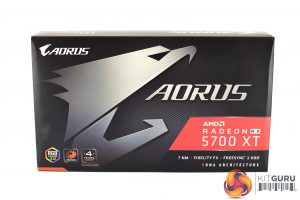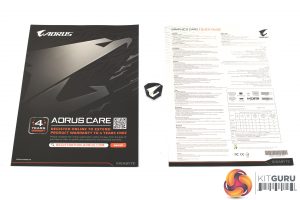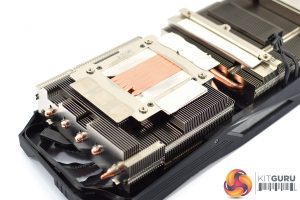As for the Aorus RX 5700 XT, this again ships in a black box but with the Aorus eagle logo taking pride of place on the front. Inside, the accessory bundle consists of an Aorus care leaflet, a small Aorus sticker/badge, and a multi-lingual quick start guide.
Immediately we can see some design differences when looking at the Aorus card itself. First of all, it is completely back, and that coupled with its slightly more aggressive shroud design reminds me of the Batmobile (but definitely in a good way). Design is always going to be a subjective area, but for me personally I do prefer the look of the Aorus card.
It still has a three-fan cooler, but the fans are marginally larger here – they measure 82mm, up from 80mm on the Gaming OC. ‘Alternate spinning' technology is also featured here, with the central fan spinning in reverse relative to the outer fans.
The Aorus is also noticeably larger than its Gaming OC counterpart. It's official dimensions are 290 x 123 x 58 mm – making it only 10mm longer than the Gaming OC, but also 9mm taller and 9mm thicker. It's thickness means this is a true triple-slot card.
Another key feature for the Aorus is its dual-BIOS support. You can see the BIOS switch on the front side of the PCB, to the left of the power connectors – out of the box, the switch is positioned to use the ‘OC' BIOS, but there is also a ‘Silent' option. We test what difference these make later in this review.
We can also see the full-length metal backplate used here. There is a bit more design flair here, with the Aorus eagle logo cut into the backplate on the left-hand side. We can also see the words ‘team up. fight on' printed under some Aorus branding. Even the shape of the backplate is unique, with an angled front edge which extends out past the heatsink.
For power, the Aorus requires 2x 8-pin connectors. There's also a total of 6 video outputs – 3x DisplayPort and 3x HDMI.
As for the PCB, i must admit I was expecting the Aorus card to have a beefed-up VRM compared to the Gigabyte Gaming OC, but as far as I can tell both cards are using essentially the same PCB design. Again, this means a 7-phase VRM for the GPU and 2-phase VRM for the memory. Those memory modules are once more 14Gbps ‘D9WCW' modules from Micron.
The Navi 10 GPU is obviously the same as both cards are RX 5700 XTs, however I did noticed the Gaming OC has a pinkish hue to the GPU die itself, whereas the Aorus does not. I can't say this means anything remotely significant, but it is a visual difference I noticed.
While the PCB may not have changed between the Gaming OC and Aorus cards, the cooler is definitely a step up with the Aorus card. We've already touched on the fact the Aorus model is thicker, with increased mass for its two fin stacks. It also has an extra heatpipe compared to the Gaming OC, for a total of 6x6mm pipes. Once more, both the VRAM and VRM use their own dedicated coldplates.
 KitGuru KitGuru.net – Tech News | Hardware News | Hardware Reviews | IOS | Mobile | Gaming | Graphics Cards
KitGuru KitGuru.net – Tech News | Hardware News | Hardware Reviews | IOS | Mobile | Gaming | Graphics Cards