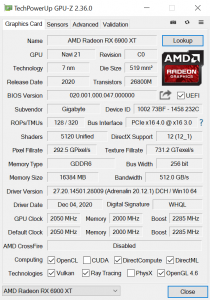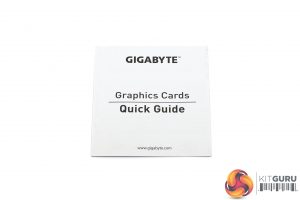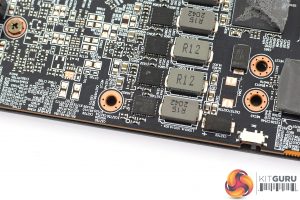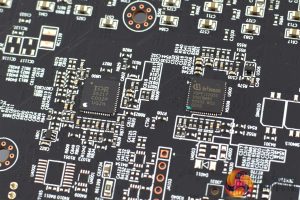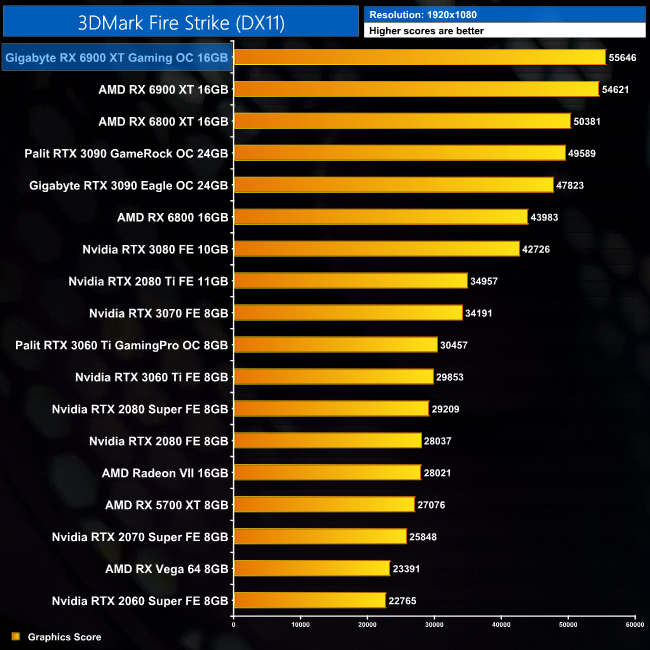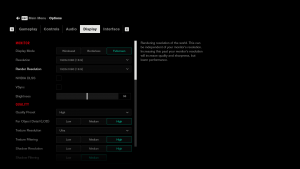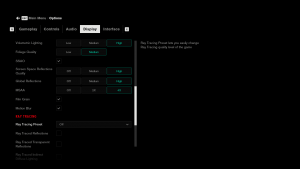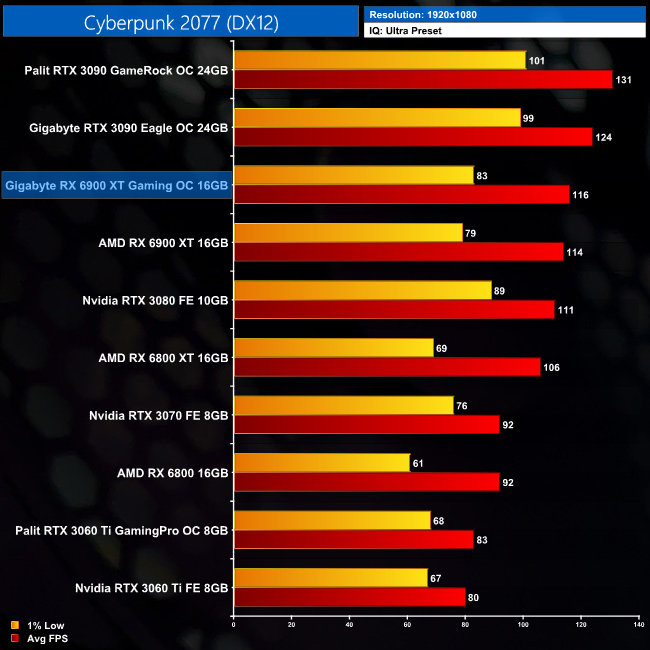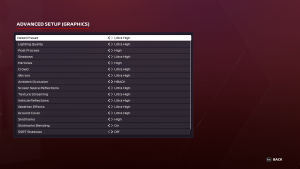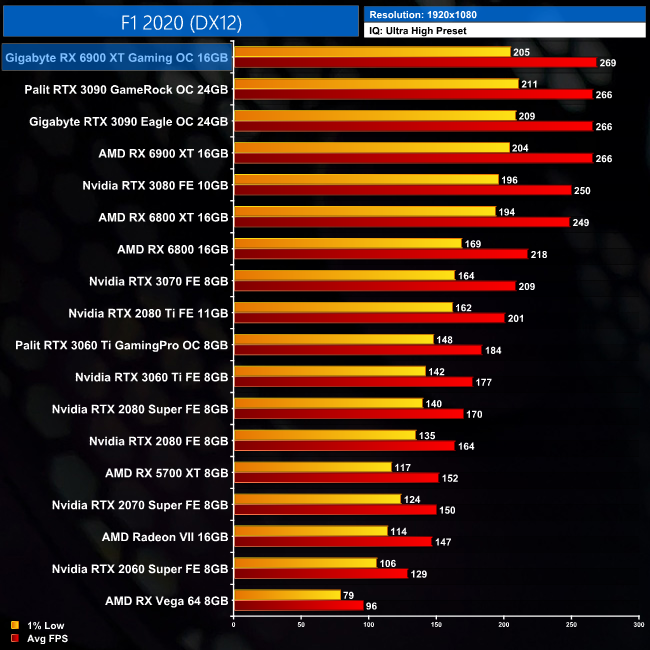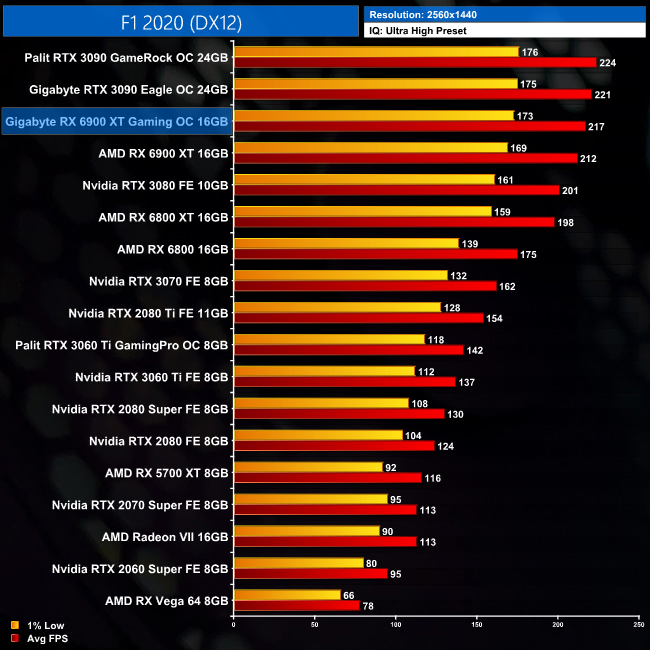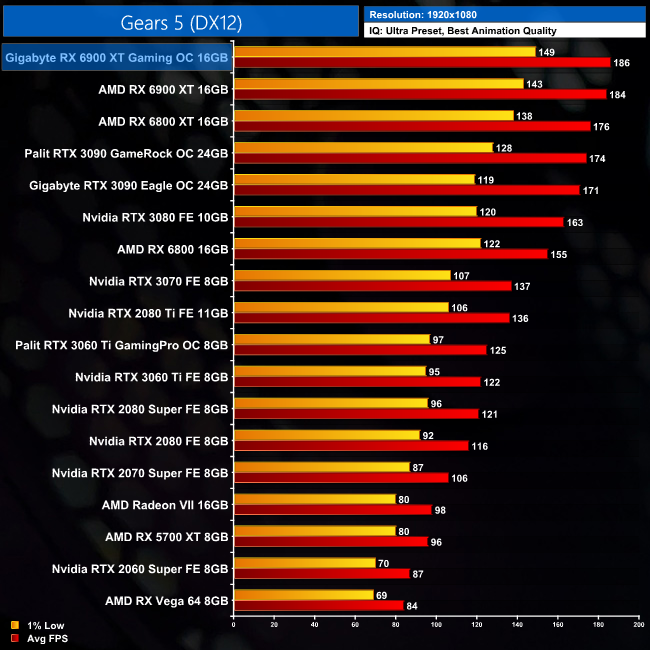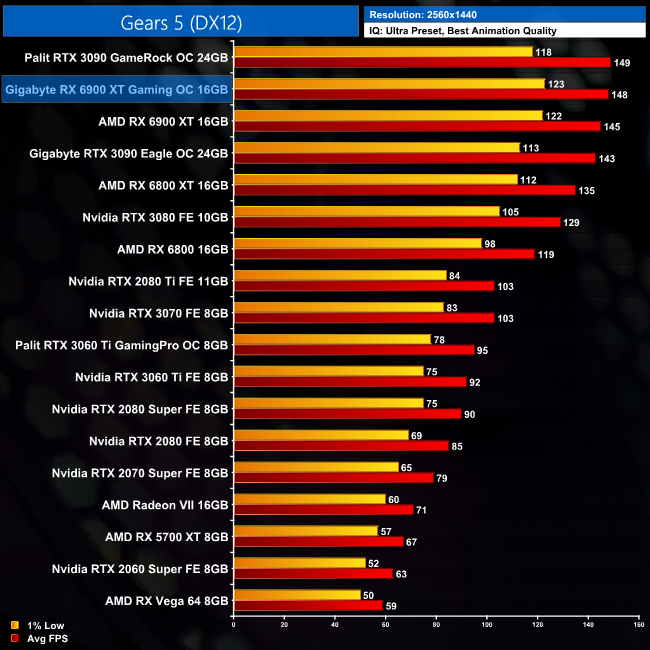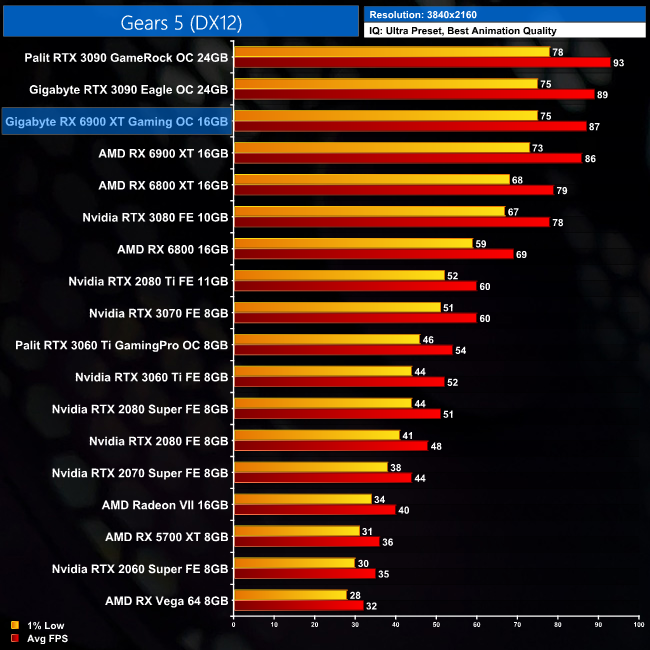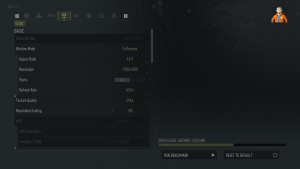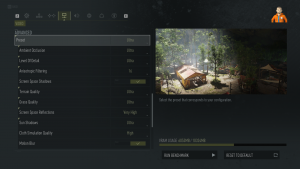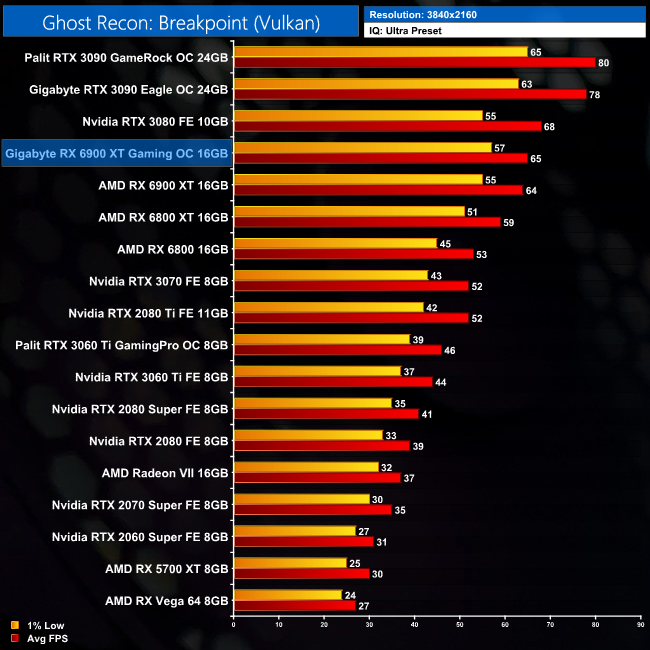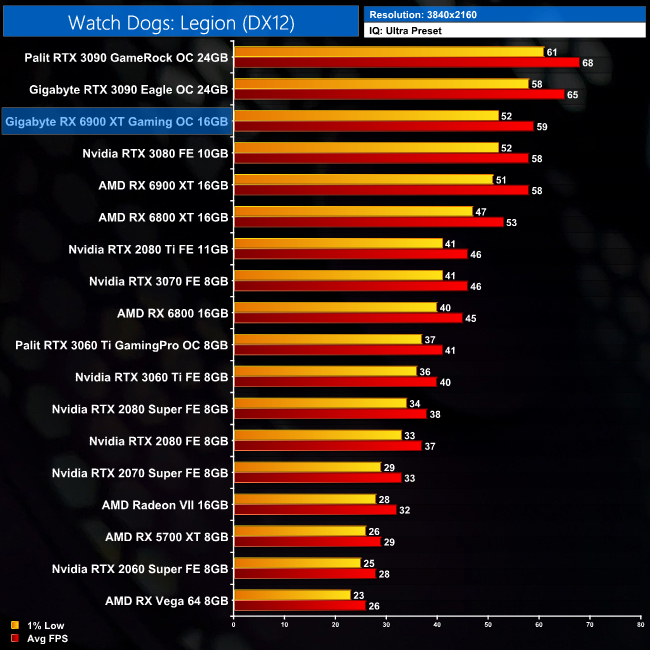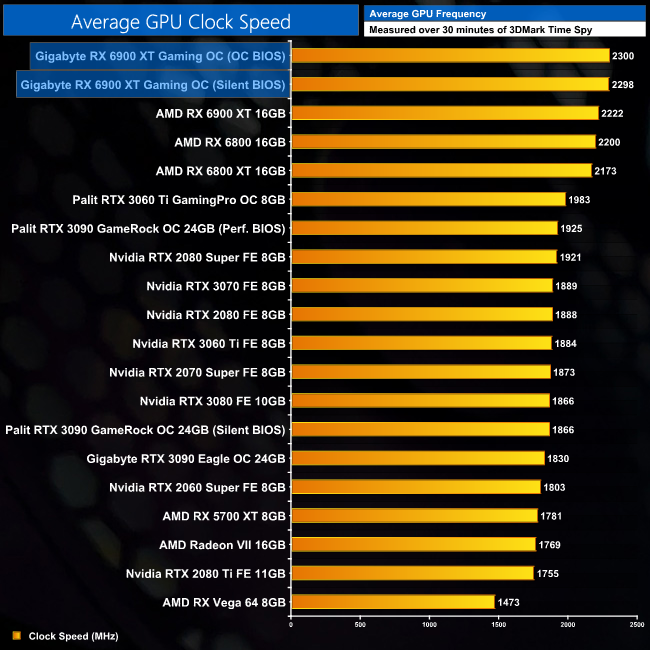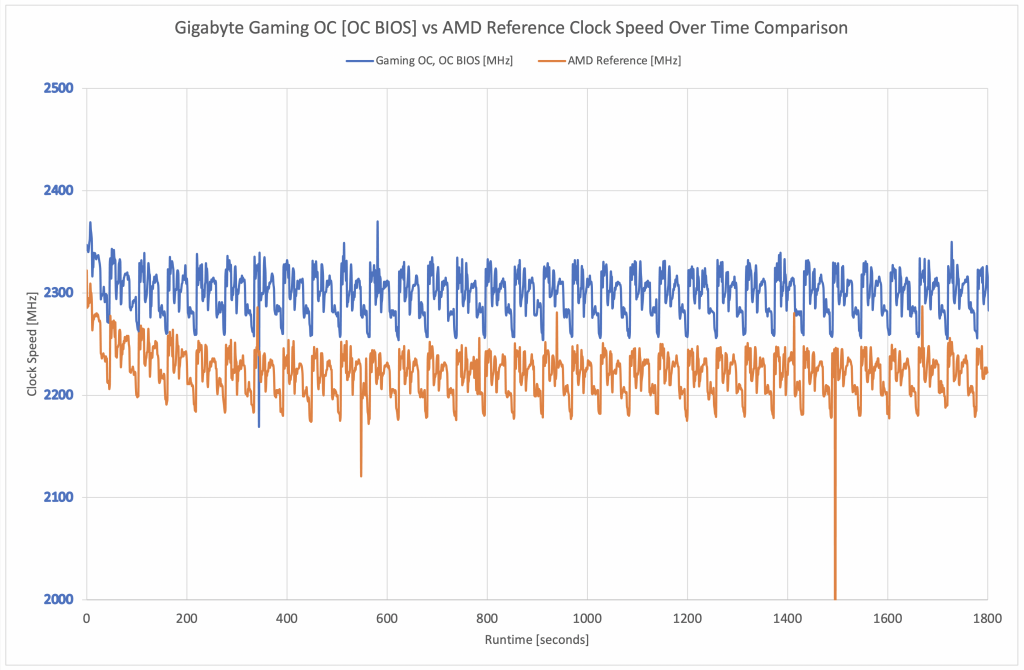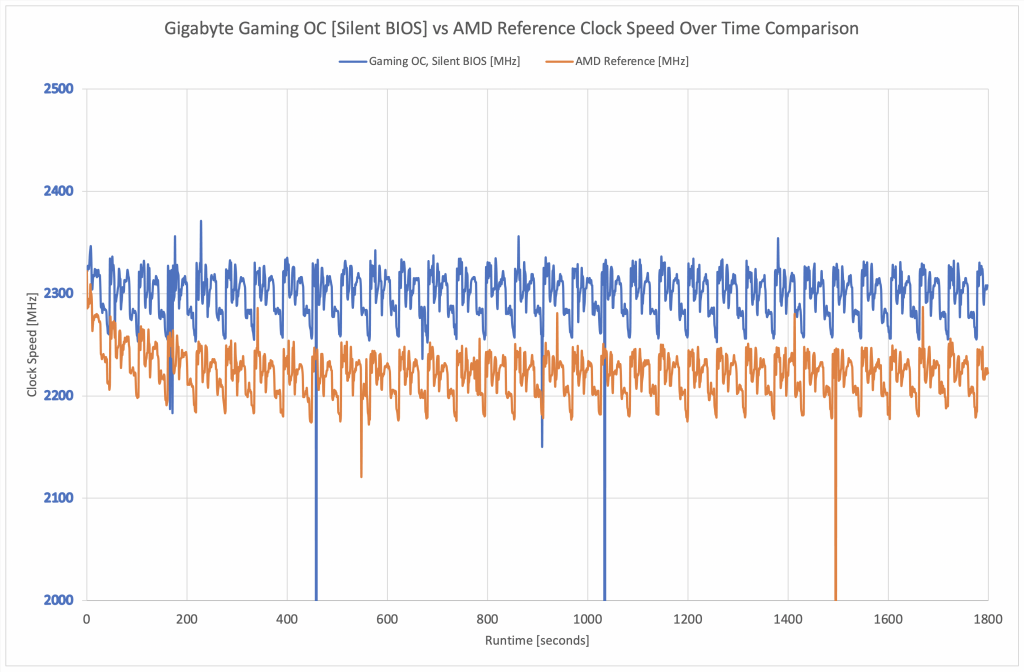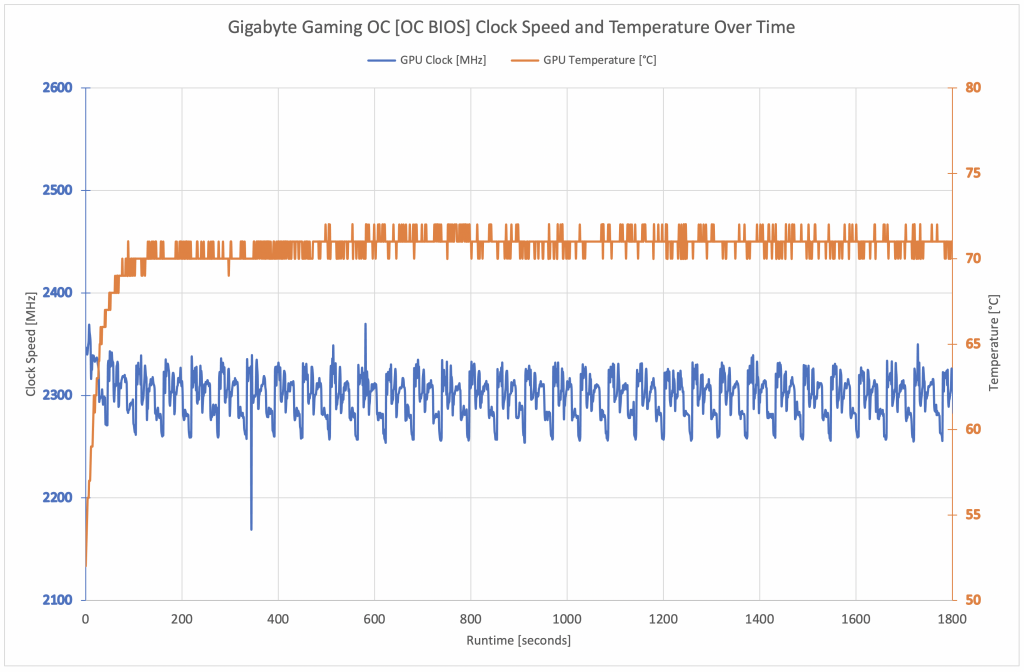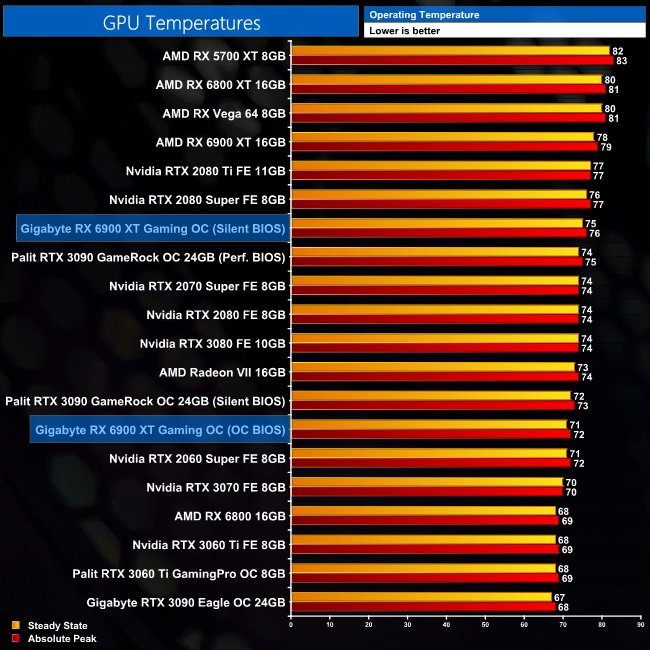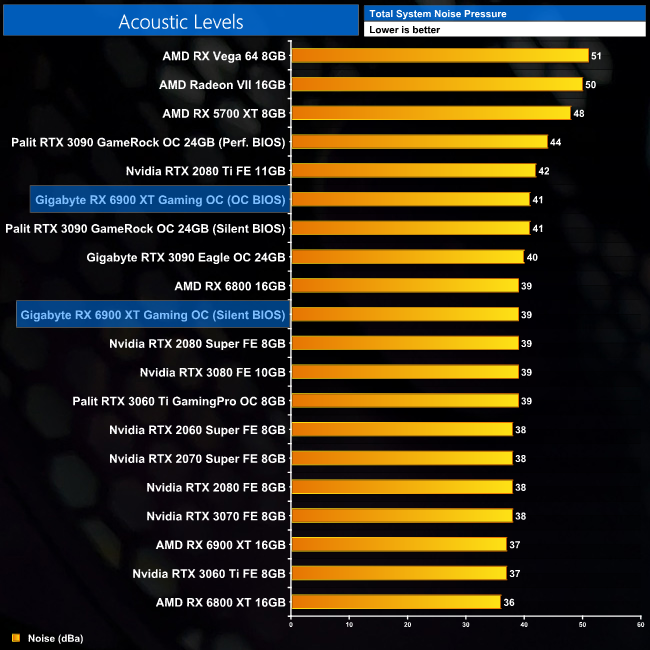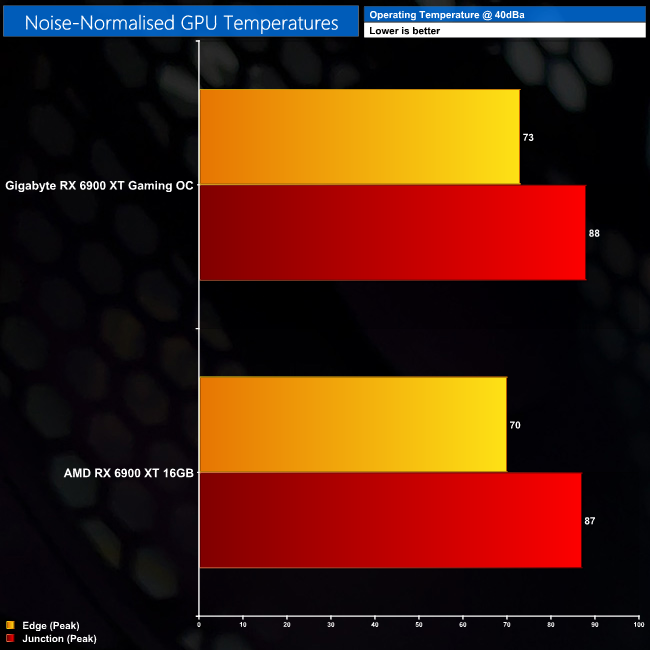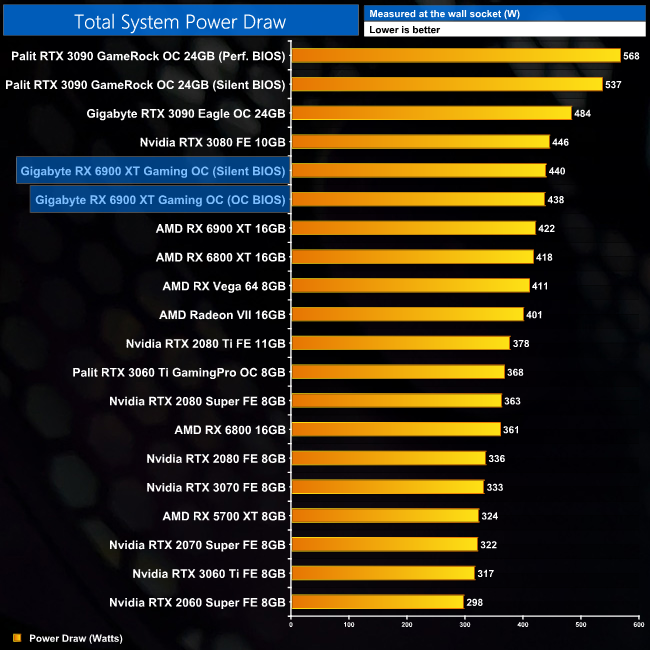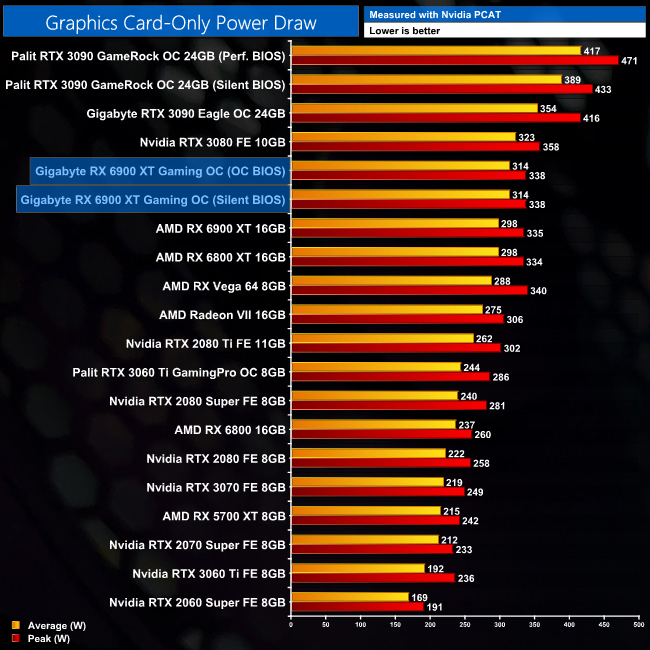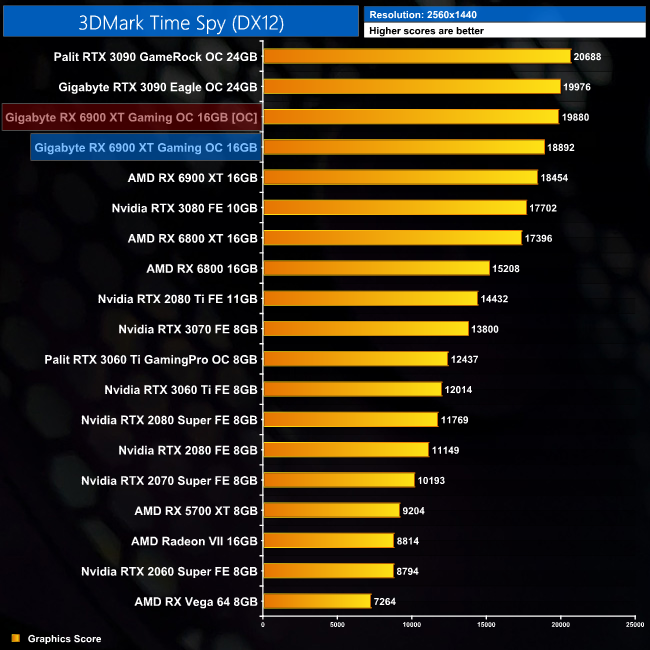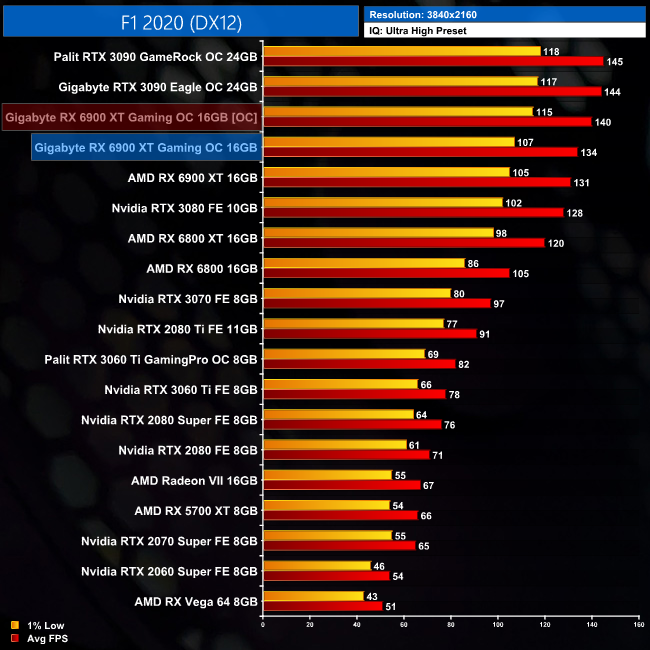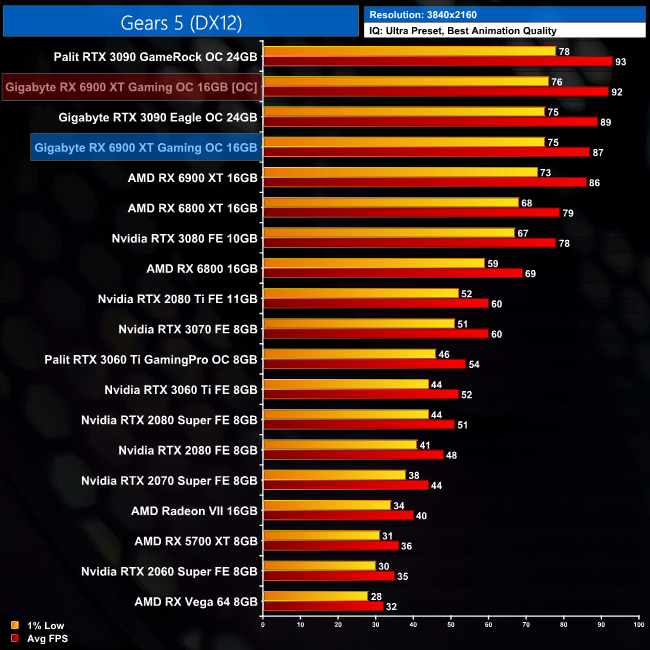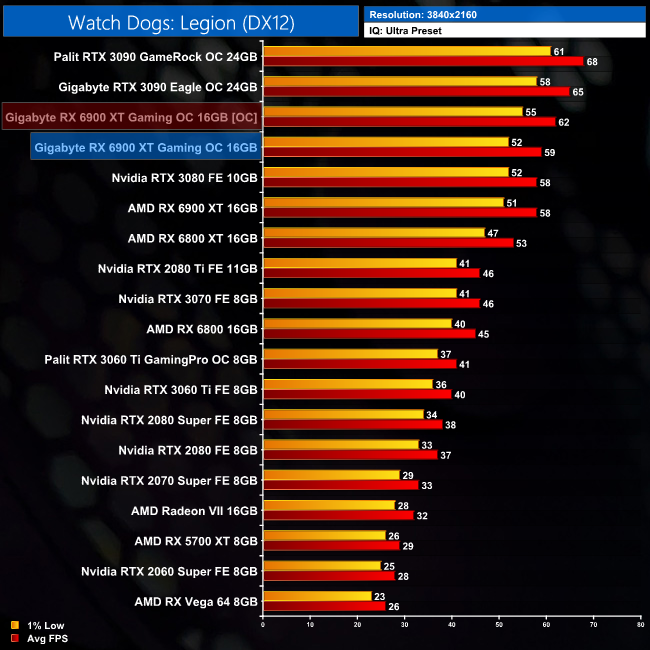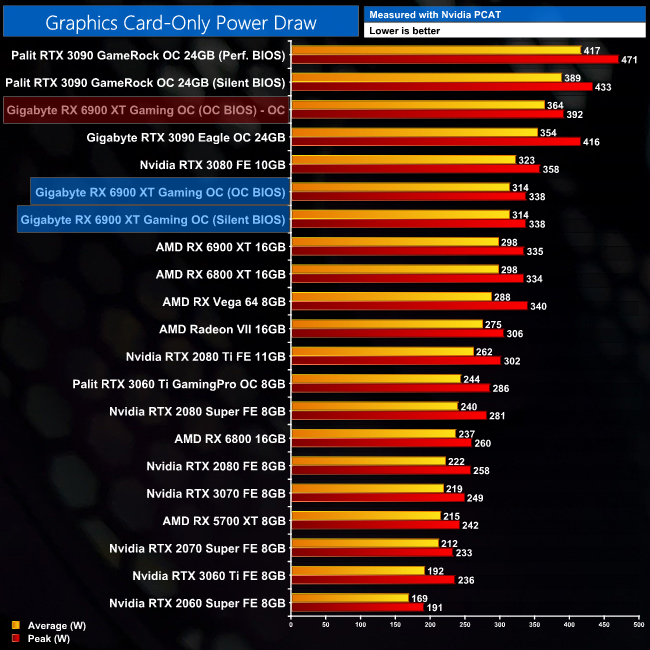Today we are back with our first review of a custom RX 6900 XT graphics card. AMD first introduced the 6900 XT in December last year, but it has taken until now for a custom card to pass through our labs. The model in question is Gigabyte's RX 6900 XT Gaming OC, outfitted with a triple-fan, triple-slot cooler as well as dual-BIOS functionality. How does this compare to AMD's reference design?
We've already reviewed one Gigabyte Gaming OC card this generation, but that was back in November with a look at the RTX 3070 model. Despite that being an Nvidia GPU, and this is AMD, Gigabyte has kept the overall design philosophy very similar for the RX 6900 XT Gaming OC. Emphasis is placed on the large cooler, the choice of BIOS modes, and a minimalistic approach to RGB lighting. The GPU core has also received a slight boost compared to reference spec, with a 35MHz bump to the rated boost clock.
In this review we find out exactly how the two BIOS modes differ while testing power, noise, thermals and more. We also benchmark seven demanding titles to see just how much faster the Gaming OC is compared to AMD's reference card.
| RX 6900 XT | RX 6800 XT | RX 6800 | RX 5700 XT | RX 5700 | |
| Architecture | RDNA 2 | RDNA 2 | RDNA 2 | RDNA | RDNA |
| Manufacturing Process | 7nm | 7nm | 7nm | 7nm | 7nm |
| Transistor Count | 26.8 billion | 26.8 billion | 26.8 billion | 10.3 billion | 10.3 billion |
| Die Size | 519 mm² | 519 mm² | 519 mm² | 251 mm² | 251mm² |
| Ray Accelerators | 80 | 72 | 60 | n/a | n/a |
| Compute Units | 80 | 72 | 60 | 40 | 36 |
| Stream Processors | 5120 | 4608 | 3840 | 2560 | 2304 |
| Game GPU Clock | Up to 2015MHz | Up to 2015MHz | Up to 1815MHz | Up to 1755MHz | Up to 1625MHz |
| Boost GPU Clock | Up to 2250MHz | Up to 2250MHz | Up to 2105MHz | Up to 1905MHz | Up to 1725MHz |
| Peak SP Performance | Up to 23.04 TFLOPS | Up to 20.74 TFLOPS | Up to 16.17 TFLOPS | Up to 9.75 TFLOPS | Up to 7.95 TFLOPS |
| Peak Half Precision Performance | Up to 46.08 TFLOPS | Up to 41.47 TFLOPS | Up to 32.33 TFLOPS | Up to 19.5 TFLOPS | Up to 15.9 TFLOPS |
| Peak Texture Fill-Rate | Up to 720 GT/s | Up to 648.0 GT/s | Up to 505.2 GT/s | Up to 304.8 GT/s | Up to 248.4 GT/s |
| ROPs | 128 | 128 | 96 | 64 | 64 |
| Peak Pixel Fill-Rate | Up to 288.0 GP/s | Up to 288.0 GP/s | Up to 202.1 GP/s | Up to 121.9 GP/s | Up to 110.4 GP/s |
| AMD Infinity Cache | 128MB | 128MB | 128MB | n/a | n/a |
| Memory | 16GB GDDR6 | 16GB GDDR6 | 16GB GDDR6 | 8GB GDDR6 | 8GB GDDR6 |
| Memory Bandwidth | 512 GB/s | 512 GB/s | 512 GB/s | 448 GB/s | 448 GB/s |
| Memory Interface | 256-bit | 256-bit | 256-bit | 256-bit | 256-bit |
| Board Power | 300W | 300W | 250W | 225W | 185W |
The make-up of the RX 6900 XT GPU has many similarities to the RX 6800 XT. Still fabricated on TSMC’s 7nm process node, it uses the same Navi 21 GPU, measuring 519 mm². The key difference is that the RX 6900 XT silicon is fully populated, with 80 Compute Units (CUs) compared to 72 for the 6800 XT. This means the flagship chip has an extra 512 Stream Processors, giving a grand total of 5120 shaders.
Rated clock speed is also identical between these two RDNA 2 GPUs. Reference RX 6900 XT has a rated game clock of 2015MHz and a rated boost clock of up to 2250MHz, but Gigabyte has pushed the rated boost clock up to 2285MHz, a 35MHz increase.
AMD has also increased the memory capacity, with 16GB of GDDR6 memory found on every RX 6000 SKU (so far). The memory is clocked at 16Gbps, and operates over a 256-bit memory interface for total bandwidth of 512 GB/s. However, AMD has also implemented a 128MB Infinity Cache on the Navi 21 GPU, to significantly increase effective memory bandwidth without excess power draw.
Speaking of power, the reference RX 6900 XT has a rated total board power (TBP) of 300W. Gigabyte has increased this with the Gaming OC model, to 315W based on our testing, but we look at power draw in more detail later on in the review.
The Gigabyte RX 6900 XT Gaming OC ships in a familiar-looking box, with Gigabyte's signature robotic eye logo dominating the front.
On the back, Gigabyte highlights four key features of the card and the design, including the fan layout as well as the metal backplate.
The only included accessory is a small quick start guide.
As for the card itself, this uses the same shroud design as the RTX 3070 Gaming OC that we reviewed in November last year. It's a plastic shroud that's mostly black but has some grey sections so it isn't completely monotone. It's very stealthy all-round with no colour on the card at all.
In terms of the fans, Gigabyte uses three 80mm fans, and as with all of its graphics card designs from the last couple of years, the central fan spins in reverse relative to the outer two, which should reduce airflow turbulence from the fans.
It's also worth noting the dimensions, the Gaming OC measures 286 x 118 x 58 mm. It's not particularly long by modern standards, but it is a triple-slot thickness so you'll need three free expansion slots in your chassis.
On the front side of the card, Gigabyte includes a dual-BIOS switch. The ‘OC BIOS' is selected by default, but there is also a ‘Silent BIOS'. Both have the same power target and clock speeds, with the only difference being a less aggressive fan curve for the Silent BIOS.
As for the backplate, it's a full-length metal design, with a greyish/silver colour. Unlike the RTX 3070 Gaming OC however, there's no cut-out at the end of the backplate to allow airflow to pass directly though the heatsink.
For power connectors, Gigabyte has opted for 3x 8-pin inputs, which are able to deliver up to 525w (including 75W from the PCIe slot). For display outputs, there's 2x HDMI 2.1 ports, and 2x DisplayPort 1.4a.
Now we come to the PCB. Here Gigabyte is using a semi-custom design which bears a number of similarities to the reference PCB. There is, however, an extra phase for the VRM, as Gigabyte is using a 14-phase solution for the GPU, controlled by the Infineon XDPE132G5D. The memory VRM is 3-phase, controlled by the International Rectifier IR35217. Gigabyte is using International Rectifier TDA21472 MOSFETs here, which are rated at 70 Amps.
For the cooler, Gigabyte uses two fin stacks that are connected by a total of 6x 6mm copper heatpipes. The GPU die and memory contact directly with a copper baseplate, while there's some additional plates for the VRM, which contact via thermal pads.
Lastly, the backplate uses a single thermal pad to draw heat from behind the GPU core.
Driver Notes
- All Nvidia GPUs (except RTX 3060 Ti) were benchmarked with the 457.09 driver.
- RTX 3060 Ti was benchmarked with the 457.40 driver supplied to press.
- All AMD GPUs (except RX 6000) were benchmarked with the Adrenalin 20.11.1 driver.
- RX 6800 and RX 6800 XT were benchmarked with the Adrenalin 20.45.12.1 driver supplied to press.
- RX 6900 XT was benchmarked with the Adrenalin 20.45.01.14 driver supplied to press.
Test System
We test using the a custom built system from PCSpecialist, based on Intel's latest Comet Lake-S platform. You can read more about it over HERE, and configure your own system from PCSpecialist HERE.
| CPU |
Intel Core i9-10900K
Overclocked to 5.1GHz on all cores |
| Motherboard |
ASUS ROG Maximus XII Hero Wi-Fi
|
| Memory |
Corsair Vengeance DDR4 3600MHz (4 X 8GB)
CL 18-22-22-42
|
| Graphics Card |
Varies
|
| System Drive |
500GB Samsung 970 Evo Plus M.2
|
| Games Drive | 2TB Samsung 860 QVO 2.5″ SSD |
| Chassis | Fractal Meshify S2 Blackout Tempered Glass |
| CPU Cooler |
Corsair H115i RGB Platinum Hydro Series
|
| Power Supply |
Corsair 1200W HX Series Modular 80 Plus Platinum
|
| Operating System |
Windows 10 2004
|
Comparison Graphics Cards List
- Gigabyte RTX 3090 Eagle OC 24GB
- Palit RTX 3090 GameRock OC 24GB
- Nvidia RTX 3080 FE 10GB
- Nvidia RTX 3070 FE 8GB
- Nvidia RTX 3060 Ti FE 8GB
- Palit RTX 3060 Ti GamingPro OC 8GB
- Nvidia RTX 2080 Ti FE 11GB
- Nvidia RTX 2080 Super FE 8GB
- Nvidia RTX 2080 FE 8GB
- Nvidia RTX 2070 Super FE 8GB
- Nvidia RTX 2060 Super FE 8GB
- AMD Radeon VII 16GB
- AMD RX 6900 XT 16GB
- AMD RX 6800 XT 16GB
- AMD RX 6800 16GB
- AMD RX 5700 XT 8GB
- AMD RX Vega 64 8GB
Software and Games List
- 3DMark Fire Strike & Fire Strike Ultra (DX11 Synthetic)
- 3DMark Time Spy (DX12 Synthetic)
- 3DMark Raytracing Feature Test (DXR Synthetic)
- Control (DX12)
- Cyberpunk 2077 (DX12)
- F1 2020 (DX12)
- Gears 5 (DX12)
- Ghost Recon: Breakpoint (Vulkan)
- Red Dead Redemption 2 (Vulkan)
- Watch Dogs: Legion (DX12)
We run each benchmark/game three times, and present mean averages in our graphs. We use OCAT to measure average frame rates as well as 1% low values across our three runs.
Fire Strike is a showcase DirectX 11 benchmark for modern gaming PCs. Its ambitious real-time graphics are rendered with detail and complexity far beyond other DirectX 11 benchmarks and games. Fire Strike includes two graphics tests, a physics test and a combined test that stresses the CPU and GPU. (UL).
3DMark Time Spy is a DirectX 12 benchmark test for Windows 10 gaming PCs. Time Spy is one of the first DirectX 12 apps to be built the right way from the ground up to fully realize the performance gains that the new API offers. With its pure DirectX 12 engine, which supports new API features like asynchronous compute, explicit multi-adapter, and multi-threading, Time Spy is the ideal test for benchmarking the latest graphics cards. (UL).
Kicking off with our 3DMark scores, we can see the Gaming OC brings a 2% increase to scores when compared to the reference card, and that applies to Fire Strike, Time Spy and Fire Strike Ultra.
Real-time ray tracing is incredibly demanding. The latest graphics cards have dedicated hardware that’s optimized for ray-tracing. The 3DMark DirectX Raytracing feature test measures the performance of this dedicated hardware. Instead of using traditional rendering techniques, the whole scene is ray-traced and drawn in one pass. The result of the test depends entirely on ray-tracing performance. (UL).
For the ray tracing feature test in 3DMark, we see a very small improvement for the Gaming OC – it's just 1% faster than AMD's reference card in this test.
Control is an action-adventure video game developed by Remedy Entertainment and published by 505 Games. Control was released on 27 August 2019 for Microsoft Windows, PlayStation 4, and Xbox One. (Wikipedia).
Engine: Northlight Engine. We test using the High preset, with 4x MSAA, DX12 API.
For the gaming benchmarks, we start with Remedy's Control. Here, the Gigabyte Gaming OC came in 1% faster than the reference 6900 XT at 1080p and 1440p. Up at 4K, the Gaming OC proved 2% faster, a difference of a single frame.
Cyberpunk 2077 is a 2020 action role-playing video game developed and published by CD Projekt. The story takes place in Night City, an open world set in the Cyberpunk universe. Players assume the first-person perspective of a customisable mercenary known as V, who can acquire skills in hacking and machinery with options for melee and ranged combat. Cyberpunk 2077 was released for Microsoft Windows, PlayStation 4, Stadia, and Xbox One on 10 December 2020. (Wikipedia)
Engine: REDengine 4. We test using the Ultra preset, DX12 API.
As for Cyberpunk 2077, the Gaming OC is still just a single frame faster than the reference card when testing at 4K. As the frame rate is pretty low however, that single frame works out as a difference of 3%.
F1 2020 is the official video game of the 2020 Formula 1 and Formula 2 Championships developed and published by Codemasters. It is the thirteenth title in the Formula 1 series developed by the studio and was released on 7 July 2020 for pre-orders of the Michael Schumacher Edition and 10 July 2020 for the Seventy Edition on Microsoft Windows, PlayStation 4, Xbox One. (Wikipedia).
Engine: EGO. We test using the Ultra High preset, DX12 API.
Next up is F1 2020. The 6900 XT pushes over 130FPS at 4K in this title, but it is still 2% faster than the AMD reference card.
Gears 5 is a third-person shooter video game developed by The Coalition and published by Xbox Game Studios for Xbox One, Microsoft Windows and Xbox Series X. It is the fifth installment of the Gears of War series and the sequel to Gears of War 4. The ultimate edition was released on September 6, 2019, while the standard edition of the game was released worldwide on September 10, 2019. (Wikipedia).
Engine: Unreal Engine 4. We test using the Ultra preset, with Best Animation Quality (instead of Auto), DX12 API.
Coming now to Gears 5, here it is more of the same, with the Gaming OC seeing small gains over AMD's reference card. It is 2% faster at 1440p, for instance, then just 1% faster at 4K.
Tom Clancy's Ghost Recon Breakpoint is an online tactical shooter video game developed by Ubisoft Paris and published by Ubisoft. The game was released worldwide on 4 October 2019, for Microsoft Windows, PlayStation 4 and Xbox One, (Wikipedia).
Engine: AnvilNext 2.0. We test using the Ultra preset, with AA disabled, Vulkan API.
Ghost Recon: Breakpoint is a similar story to Gears 5. Here, the Gaming OC delivers an extra 2% compared to the reference card at both 1440p and 4K. That's a difference of a single frame when gaming at the latter resolution.
Red Dead Redemption 2 is a 2018 action-adventure game developed and published by Rockstar Games. The game is the third entry in the Red Dead series and is a prequel to the 2010 game Red Dead Redemption. Red Dead Redemption 2 was released for the PlayStation 4 and Xbox One in October 2018, and for Microsoft Windows and Stadia in November 2019. (Wikipedia).
Engine: Rockstar Advance Game Engine (RAGE). We test by manually selecting Ultra settings (or High where Ultra is not available), TAA, Vulkan API.
Red Dead Redemption 2 sees the Gaming OC scale a little better at 1440p, where it is 4% faster than the reference card. At 4K however, it is a difference of 2%, which has proven typical of our testing today.
Watch Dogs: Legion is a 2020 action-adventure game published by Ubisoft and developed by its Toronto studio. It is the third instalment in the Watch Dogs series, and the sequel to 2016's Watch Dogs 2. Legion was released on October 29, 2020 for Microsoft Windows, PlayStation 4, Xbox One, and Stadia. (Wikipedia).
Engine: Disrupt. We test using the Ultra preset, DX12 API.
Lastly, we come to Watch Dogs: Legion. At 4K, we are looking at a difference of a single frame, making the Gigabyte Gaming OC 2% faster than AMD's reference board.
Here we present the average clock speed for each graphics card while running the 3DMark Time Spy stress test for 30 minutes. We use GPU-Z to record the GPU core frequency during the Time Spy runs. We calculate the average core frequency during the 30 minute run to present here.
Here we start our assessment of the Gaming OC's dual-BIOS functionality. In terms of clock speed, behaviour between the two is identical – as it turns out, the only difference between the OC and Silent BIOS is a slightly tweaked fan curve. That does affect thermals, and thus clocks, to a very slight degree, but you'd not notice the difference when gaming. Either way, both BIOS run about 80MHz faster than the reference card, explaining the 2% difference to overall performance we saw in our game benchmarks.
Following on from our look at average GPU clock speed, here we present a series of charts, comparing the frequency response of the Gaming OC and AMD's reference card.
Gaming OC, OC BIOS Clock Speed vs Gaming OC Silent BIOS
Gaming OC, OC BIOS Clock Speed vs AMD Reference
Gaming OC Silent BIOS Clock Speed vs AMD Reference
Gaming OC, OC BIOS Clock Speed Against Temperature
Gaming OC Silent BIOS Clock Speed Against Temperature
For our temperature testing, we measure the peak GPU core temperature under load. A reading under load comes from running the 3DMark Time Spy stress test for 30 minutes.
The difference between the two BIOS modes becomes clear when looking at thermals. As a result of its more relaxed fan curve, the Silent BIOS runs hotter, hitting a peak of 76C. The OC BIOS, with its more aggressive fan curve, runs a few degrees cooler, peaking at 72C. Both are improvements over the reference card, but noise levels also play a part in this, as we will see on the next page.
We take our noise measurements with the sound meter positioned 1 foot from the graphics card. I measured the noise floor to be 32 dBA, thus anything above this level can be attributed to the graphics cards. The power supply is passive for the entire power output range we tested all graphics cards in, while all CPU and system fans were disabled. A reading under load comes from running the 3DMark Time Spy stress test for 30 minutes.
Interestingly, Gigabyte's Gaming OC is a little louder than the reference card. Not by a whole lot, but the Silent BIOS is 2dBa louder, while the OC BIOS is 4dBa louder. In our testing, the Silent BIOS saw the fans run at 57%, or 1790rpm, while the OC BIOS ramped things up to 62%, or 1950rpm. Contrast that with the three fans on the reference card, which spin at around 1450rpm, and it's not hard to see why the Gaming OC is a little louder.
Following on from our stock thermal and acoustic testing, here we re-test the operating temperature of the GPU, but with noise levels normalised to 40dBa. This allows us to measure the efficiency of the overall cooling solution as varying noise levels as a result of more aggressive fan curves are no longer a factor.
Bringing together thermals and noise levels, we test noise-normalised thermals. Here, the results almost converge, with just a 1C difference in terms of junction temperature, and a 3C difference when looking at edge temperature. This does mean the reference design is a little more efficient, but we do also have to factor in power to the equation – as we will see on the next page, Gigabyte has increased power draw compared to AMD's reference spec.
We measure system-wide power draw from the wall while running the 3DMark Time Spy stress test for 30 minutes.
Total system power draw hovers around 440W for both BIOS modes.
We also use Nvidia PCAT to measure power draw of the graphics card only, with readings from both the PCIe slot and the PCIe power cables combined into a single figure. This provides us with significantly more accurate data to work with as it is measuring only the GPU power, and not total system power which is a fundamentally imprecise measurement.
For graphics card-only power draw, both BIOS modes clearly have the exact same power target, which is why clock speed behaviour is identical between the two – the only difference is the default fan curve. Compared to the reference card, power has only increased by 16W which is hardly a significant change. Considering this card has three 8-pin connectors, I was hoping that at least the OC BIOS would really push up the power and enable higher clock speeds, but that isn't the approach Gigabyte has taken.
For our manual overclocking, we maximised the power limit (at +15%) and found our best result came with a 2600MHz frequency dialled in. We were also able to push the memory to 2120MHz, but any further resulted in occasional crashes.
This overclock saw a 4% boost to frame rates in F1 2021, a 6% boost in Gears 5, and then a 5% increase for Watch Dogs: Legion.
Power draw, meanwhile, hit 364W on average, which is a 16% increase compared to stock.
For our first custom RX 6900 XT review, we have looked at Gigabyte's RX 6900 XT Gaming OC. Offering a large, triple-fan cooler as well as both an OC and Silent BIOS, on paper the Gaming OC has a lot going for it. In practice, we found it is certainly a decent option, but Gigabyte has perhaps missed a trick or two.
Starting with overall performance, the Gaming OC is a little faster than the reference 6900 XT, but not by a whole lot. Across the seven games we tested today, it is on average 2% faster at both 1440p and 4K resolution. When sat down actually playing games, I don't think anyone would be able to notice the difference.
In my view, Gigabyte missed a trick by not unshackling the 6900 XT GPU from its power constraints and pushing clock speeds higher. While the card's power target is a little higher than reference, both the OC and Silent BIOS drew 314W in our testing, which is barely a 15W increase compared to the reference design. Considering Gigabyte outfitted the Gaming OC with three 8-pin power connectors, I was hoping the OC BIOS would have a 350W power target, if not higher. As it is, the pretty small increase to total board power only results in an 80MHz clock speed improvement for the Gaming OC versus reference.
As for the card's cooler, the Gaming OC is a competent design. It runs between 3-7C cooler than the reference – depending on whether you're using the Silent BIOS or OC BIOS – but it is also a little louder, even when using the quieter of the two BIOS modes. When testing noise-normalised thermals, it did run a little warmer than reference, but only by 3C. It's fine, but nothing earth shattering.
We also enjoyed reasonable success from manual overclocking, but again nothing absolutely superb. With the core dialled in at 2600MHz and the GDDR6 memory at 2120MHz, frame rates improved between 4-6% when testing at 4K. Do bear in mind though, there will be some sample-to-sample variance here as some cards may overclock better (or worse) than our particular sample.
Overall then, the Gigabyte RX 6900 XT Gaming OC is a decent card, but it hasn't blown me away. On the positive side, it does run a little faster than the reference card, it offers dual-BIOS functionality and some may prefer the stealthier black-and-grey design compared to the brighter silver aesthetic of the reference card. I do think Gigabyte needed to push the power target a lot further than it did though, while the cooler isn't really much of an improvement over the reference card either.
Then we come to pricing. Gigabyte told us an MSRP of £1079.99 here in the UK, which is about £180 (+20%) more expensive than AMD's quoted MSRP of £899. You don't need me to tell you that cards are simply not in stock at MSRP – or in stock at all – so those quoted figures don't mean a lot. In fact, the only e-tailer where I saw a price listed for the Gaming OC is from AWD-IT, coming in at £1399.99, but of course it is out of stock.
Our advice is therefore for a time when GPUs are finally back in good supply. We don't know when that will be, but we do feel the Gaming OC would be a good option provided it was priced pretty close to AMD's baseline MSRP. If other 6900 XTs, like the reference design which AMD has confirmed it will not be phasing out, are available at £899 and the Gaming OC is priced at its £1079.99 MSRP, it would be very hard to justify. It's a decent card, it just needs the right pricing to be viable.
The only place we have found the RX 6900 XT Gaming OC listed, with a price, is at AWD-IT.
Discuss on our Facebook page HERE.
Pros
- Attractive, stealthy design.
- Dual-BIOS.
- Slightly faster than reference.
Cons
- Would've liked to see higher power target on the OC BIOS.
- GPU ran slightly warmer than the reference card when noise-normalised.
- MSRP is £180 above AMD's own £899 MSRP.
KitGuru says: It's a decent card, and if there was plenty of stock in the market, we could see this selling for a little over £899. As things stand however, AMD's reference card is your best bet if you want a 6900 XT.
 KitGuru KitGuru.net – Tech News | Hardware News | Hardware Reviews | IOS | Mobile | Gaming | Graphics Cards
KitGuru KitGuru.net – Tech News | Hardware News | Hardware Reviews | IOS | Mobile | Gaming | Graphics Cards