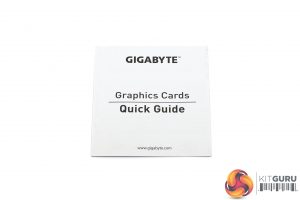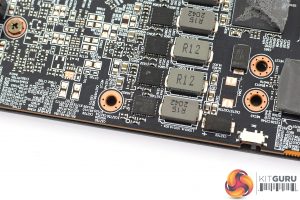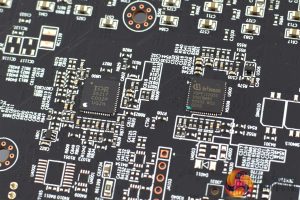The Gigabyte RX 6900 XT Gaming OC ships in a familiar-looking box, with Gigabyte's signature robotic eye logo dominating the front.
On the back, Gigabyte highlights four key features of the card and the design, including the fan layout as well as the metal backplate.
The only included accessory is a small quick start guide.
As for the card itself, this uses the same shroud design as the RTX 3070 Gaming OC that we reviewed in November last year. It's a plastic shroud that's mostly black but has some grey sections so it isn't completely monotone. It's very stealthy all-round with no colour on the card at all.
In terms of the fans, Gigabyte uses three 80mm fans, and as with all of its graphics card designs from the last couple of years, the central fan spins in reverse relative to the outer two, which should reduce airflow turbulence from the fans.
It's also worth noting the dimensions, the Gaming OC measures 286 x 118 x 58 mm. It's not particularly long by modern standards, but it is a triple-slot thickness so you'll need three free expansion slots in your chassis.
On the front side of the card, Gigabyte includes a dual-BIOS switch. The ‘OC BIOS' is selected by default, but there is also a ‘Silent BIOS'. Both have the same power target and clock speeds, with the only difference being a less aggressive fan curve for the Silent BIOS.
As for the backplate, it's a full-length metal design, with a greyish/silver colour. Unlike the RTX 3070 Gaming OC however, there's no cut-out at the end of the backplate to allow airflow to pass directly though the heatsink.
For power connectors, Gigabyte has opted for 3x 8-pin inputs, which are able to deliver up to 525w (including 75W from the PCIe slot). For display outputs, there's 2x HDMI 2.1 ports, and 2x DisplayPort 1.4a.
Now we come to the PCB. Here Gigabyte is using a semi-custom design which bears a number of similarities to the reference PCB. There is, however, an extra phase for the VRM, as Gigabyte is using a 14-phase solution for the GPU, controlled by the Infineon XDPE132G5D. The memory VRM is 3-phase, controlled by the International Rectifier IR35217. Gigabyte is using International Rectifier TDA21472 MOSFETs here, which are rated at 70 Amps.
For the cooler, Gigabyte uses two fin stacks that are connected by a total of 6x 6mm copper heatpipes. The GPU die and memory contact directly with a copper baseplate, while there's some additional plates for the VRM, which contact via thermal pads.
Lastly, the backplate uses a single thermal pad to draw heat from behind the GPU core.
 KitGuru KitGuru.net – Tech News | Hardware News | Hardware Reviews | IOS | Mobile | Gaming | Graphics Cards
KitGuru KitGuru.net – Tech News | Hardware News | Hardware Reviews | IOS | Mobile | Gaming | Graphics Cards