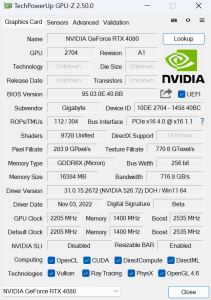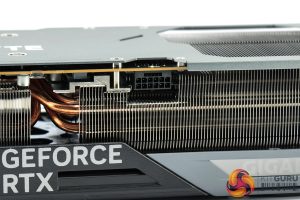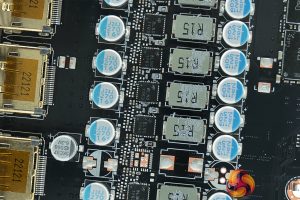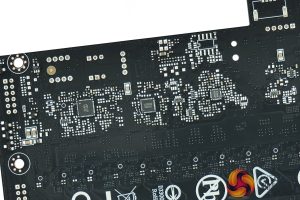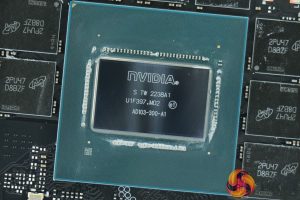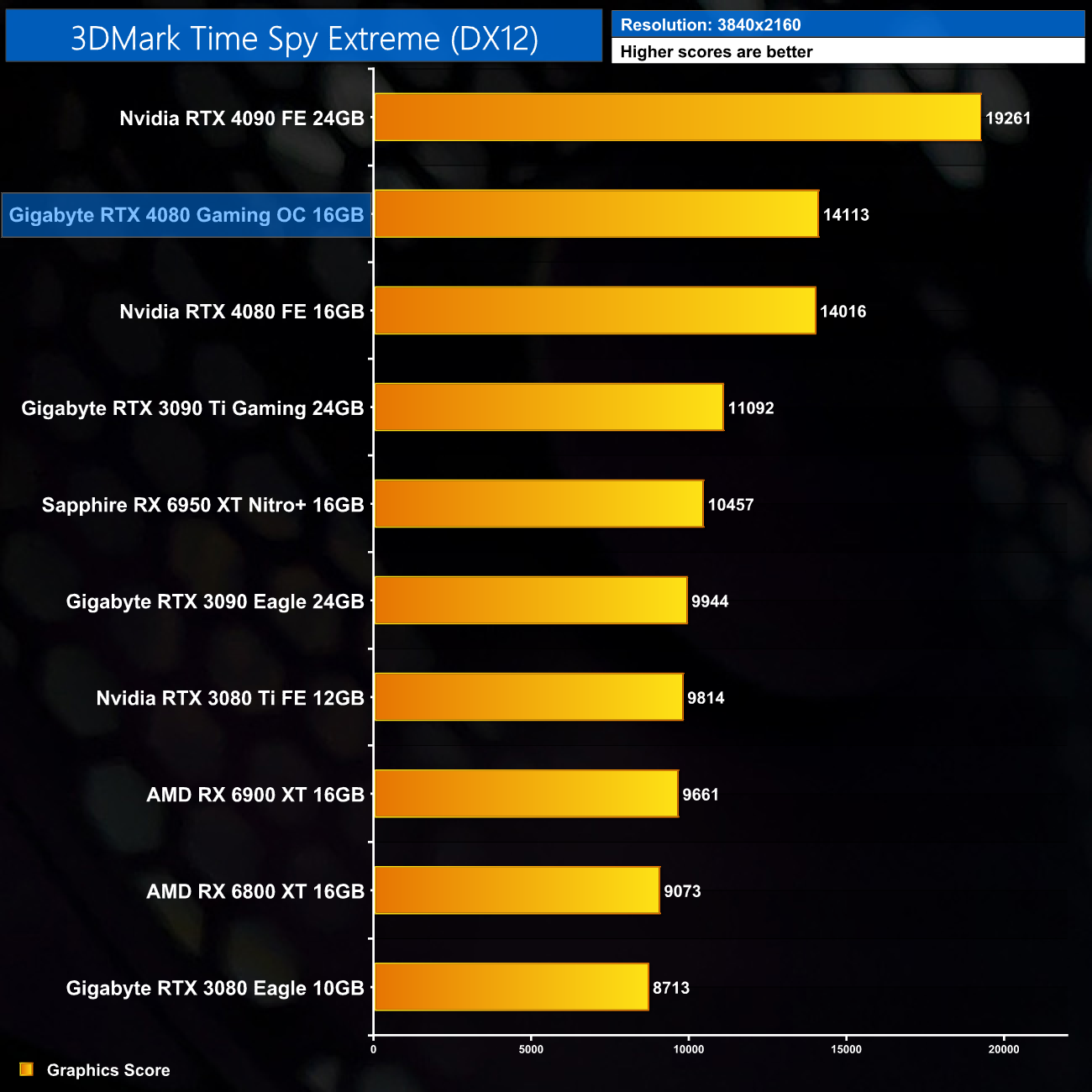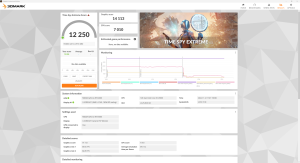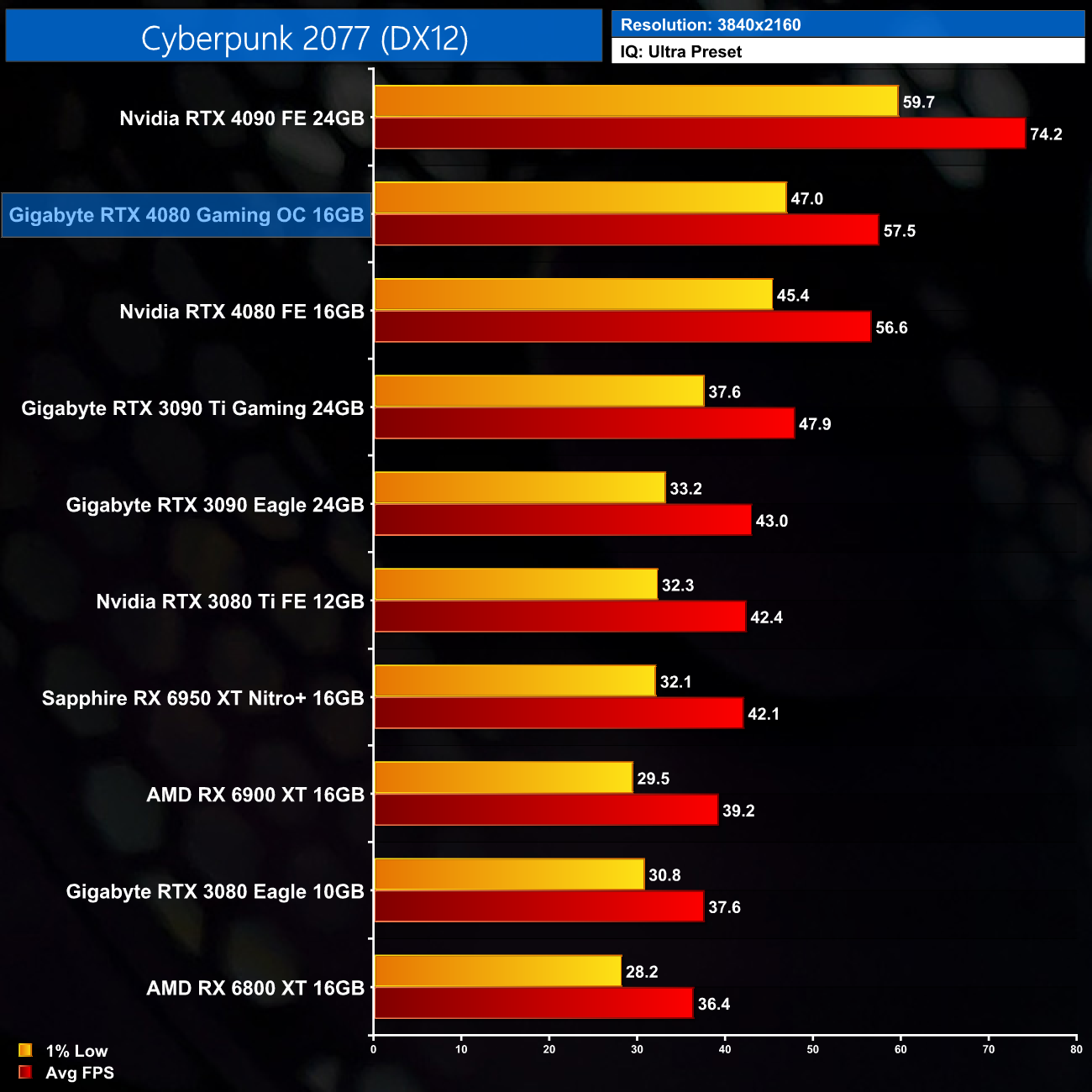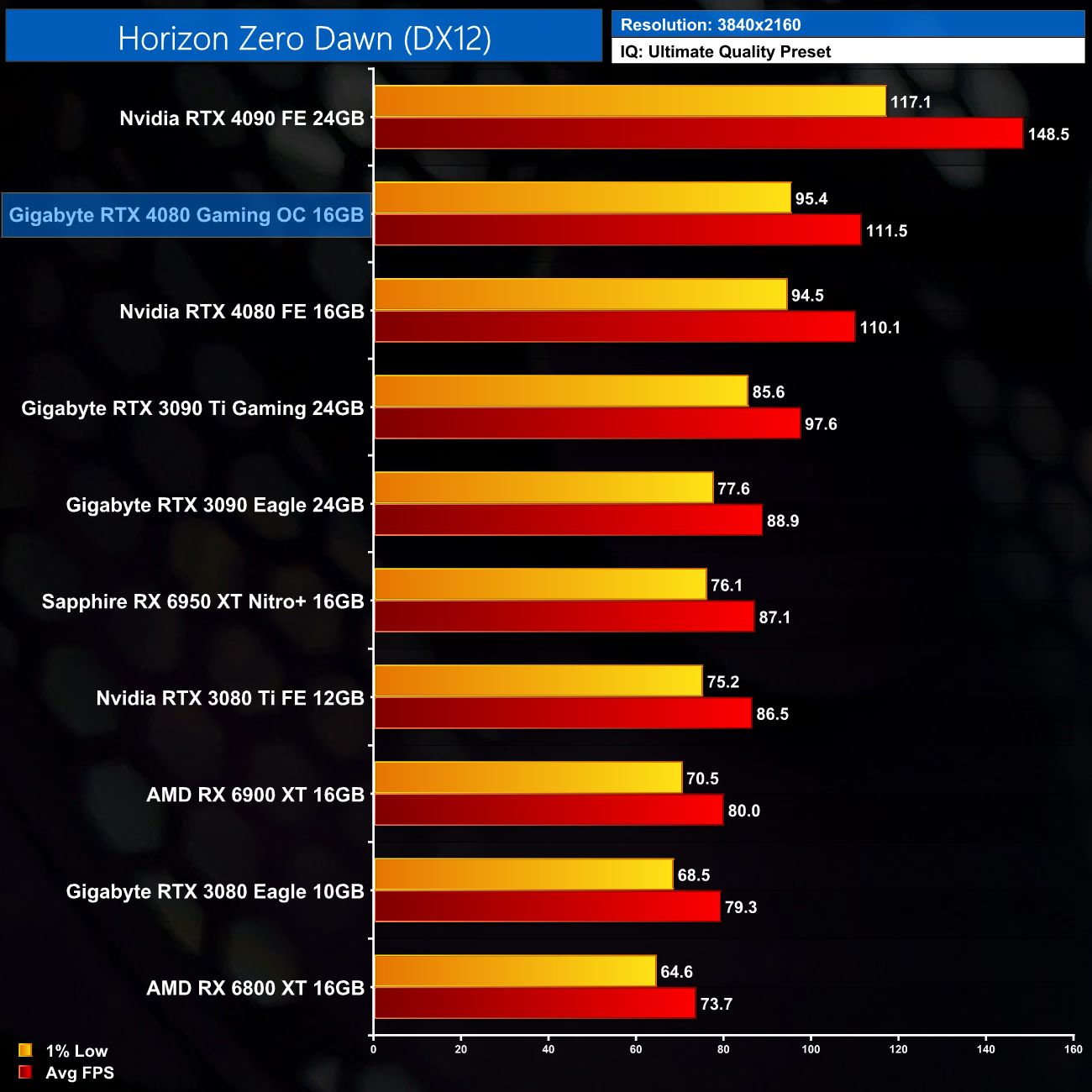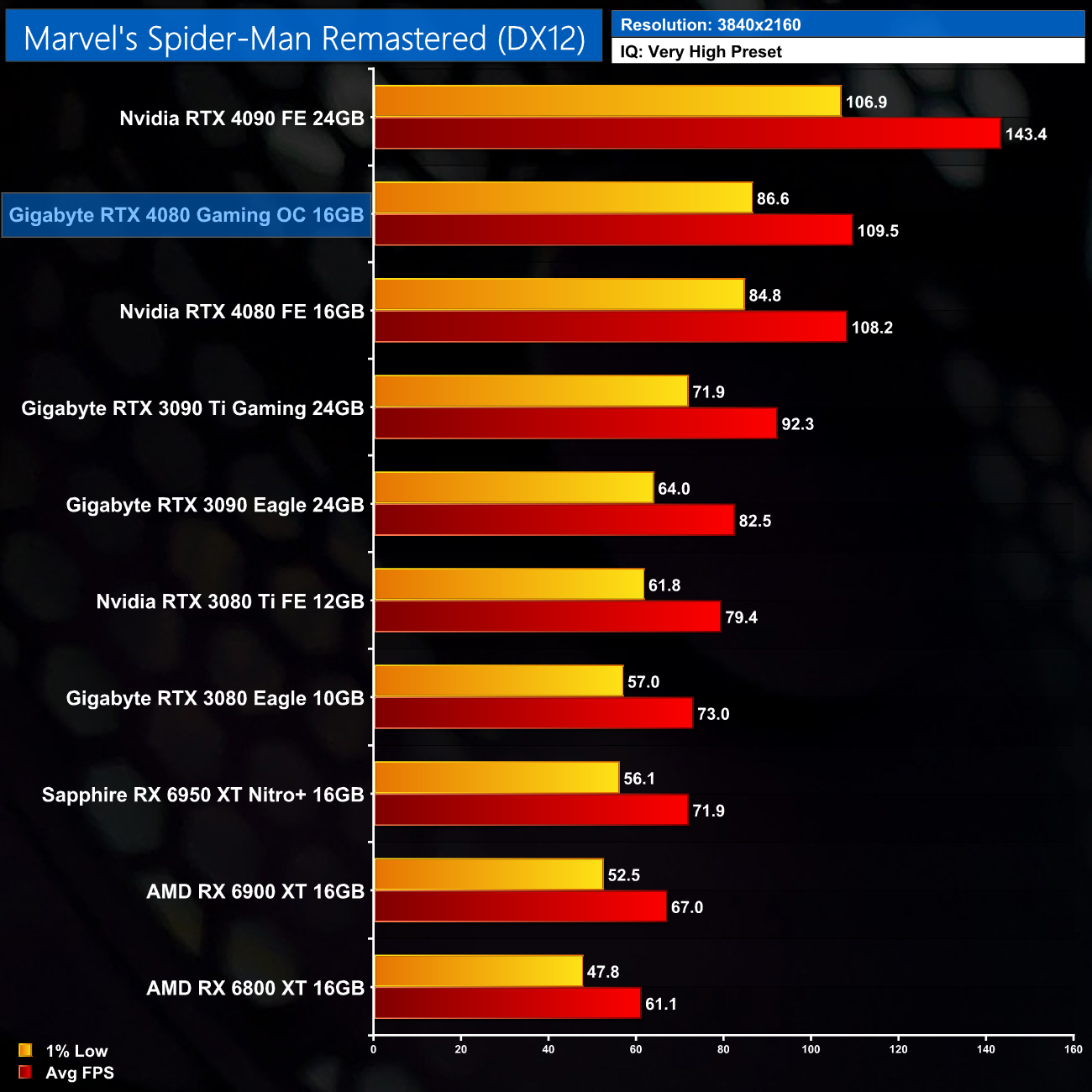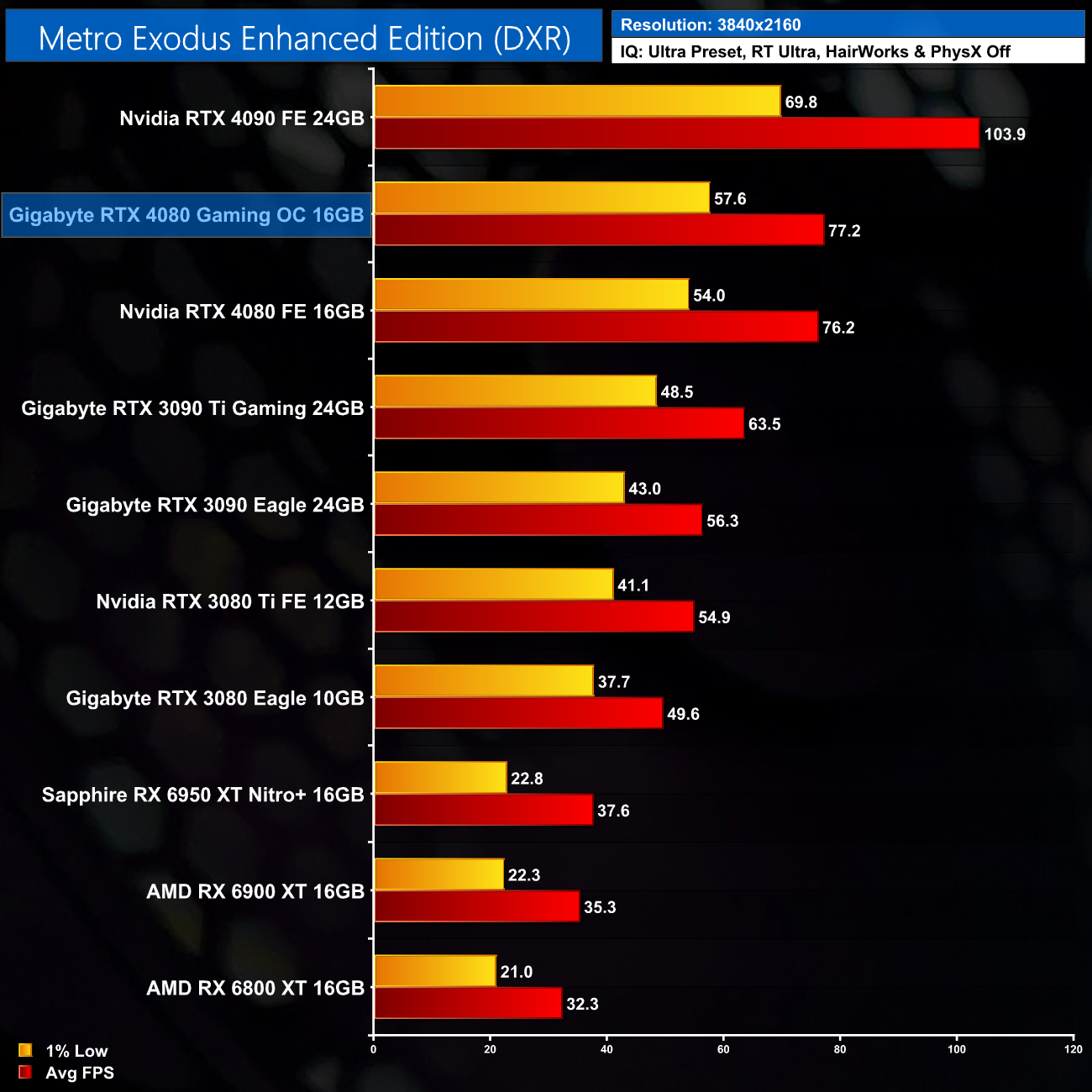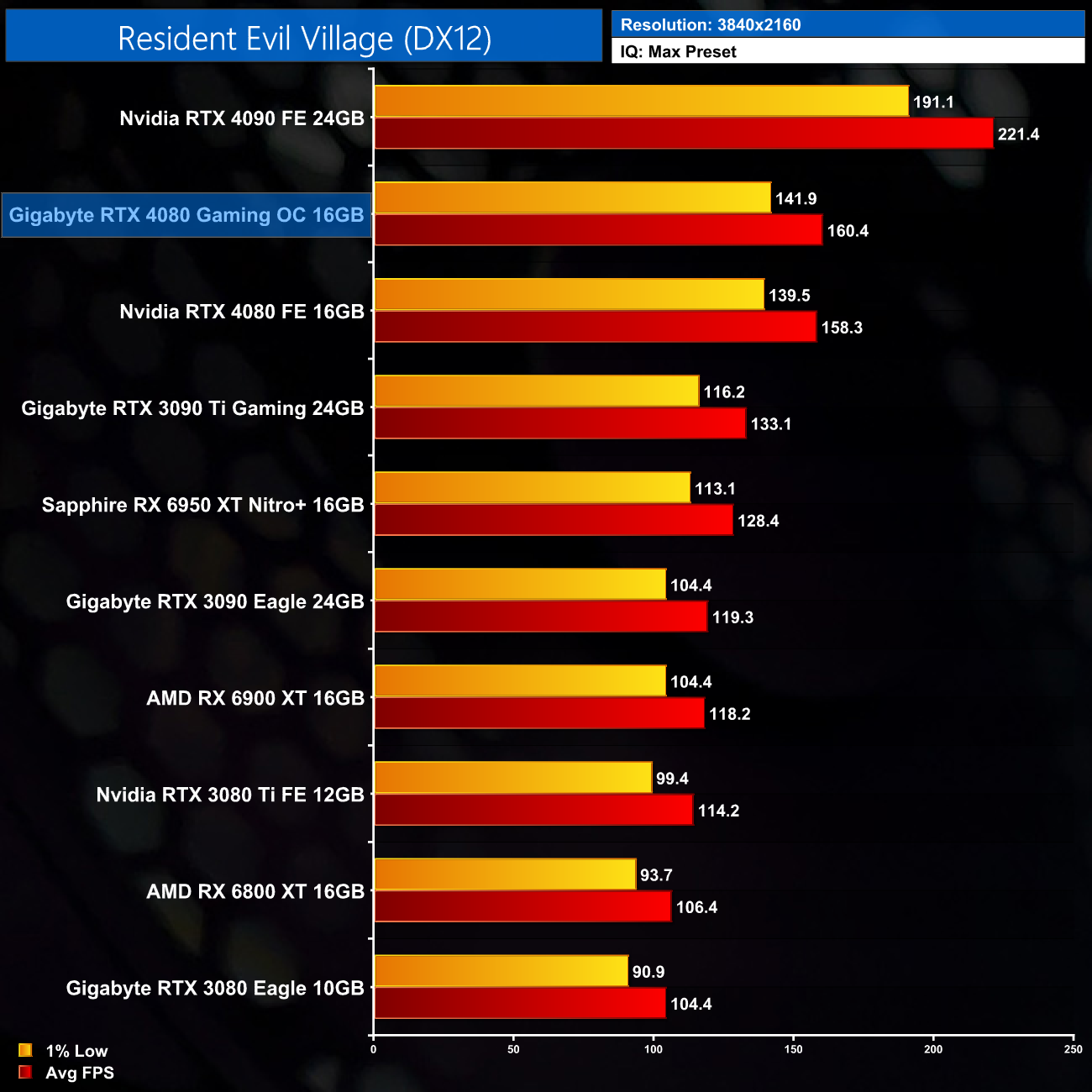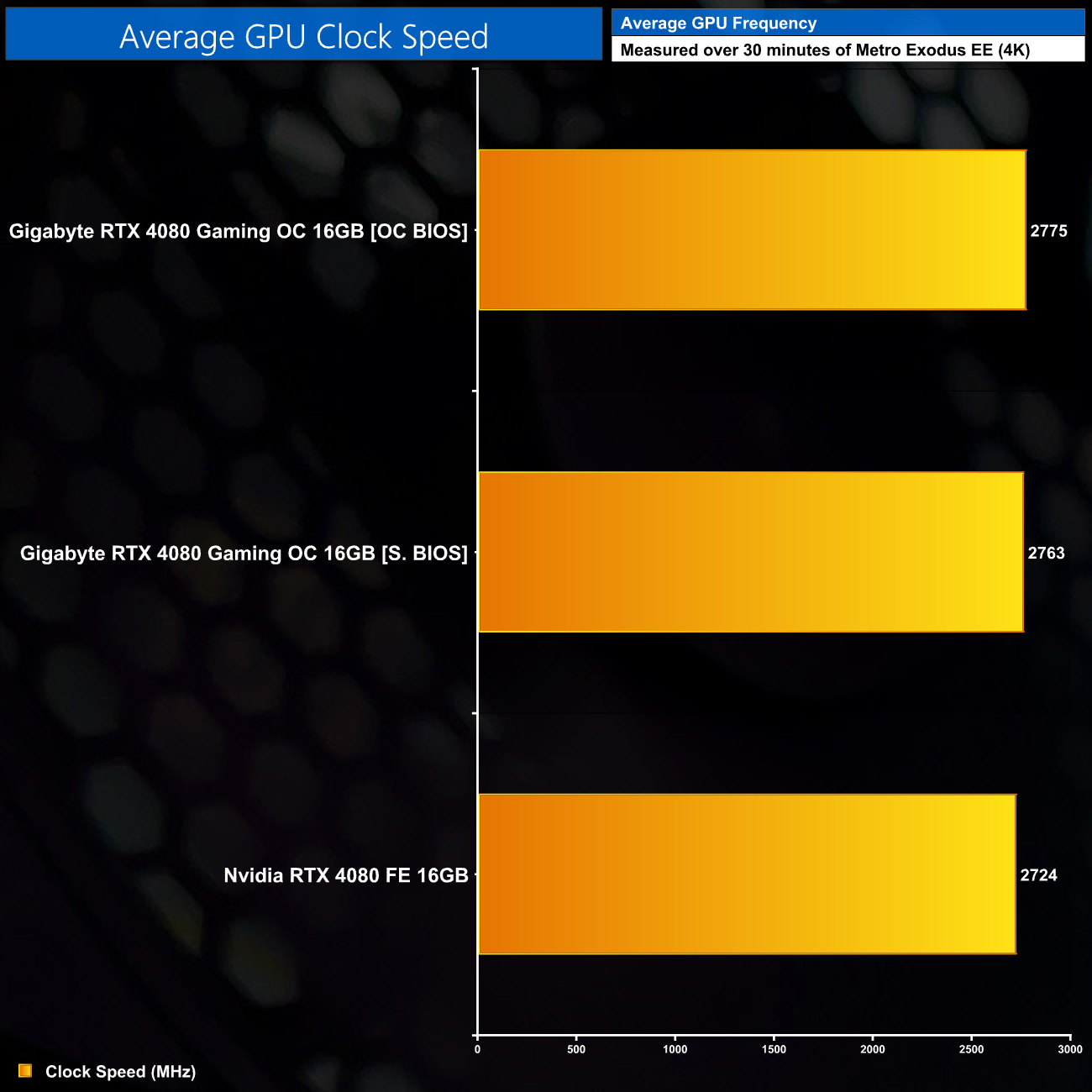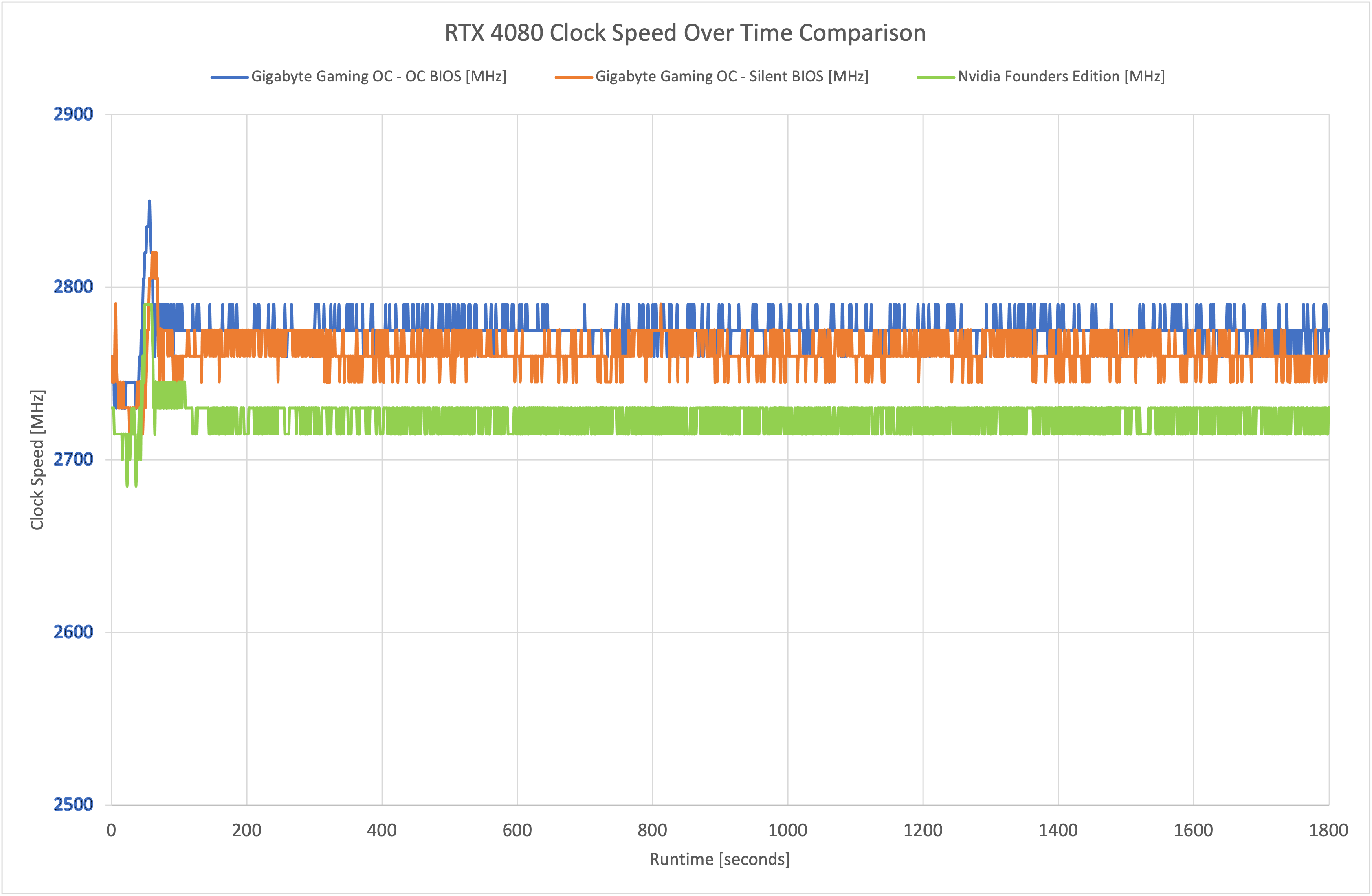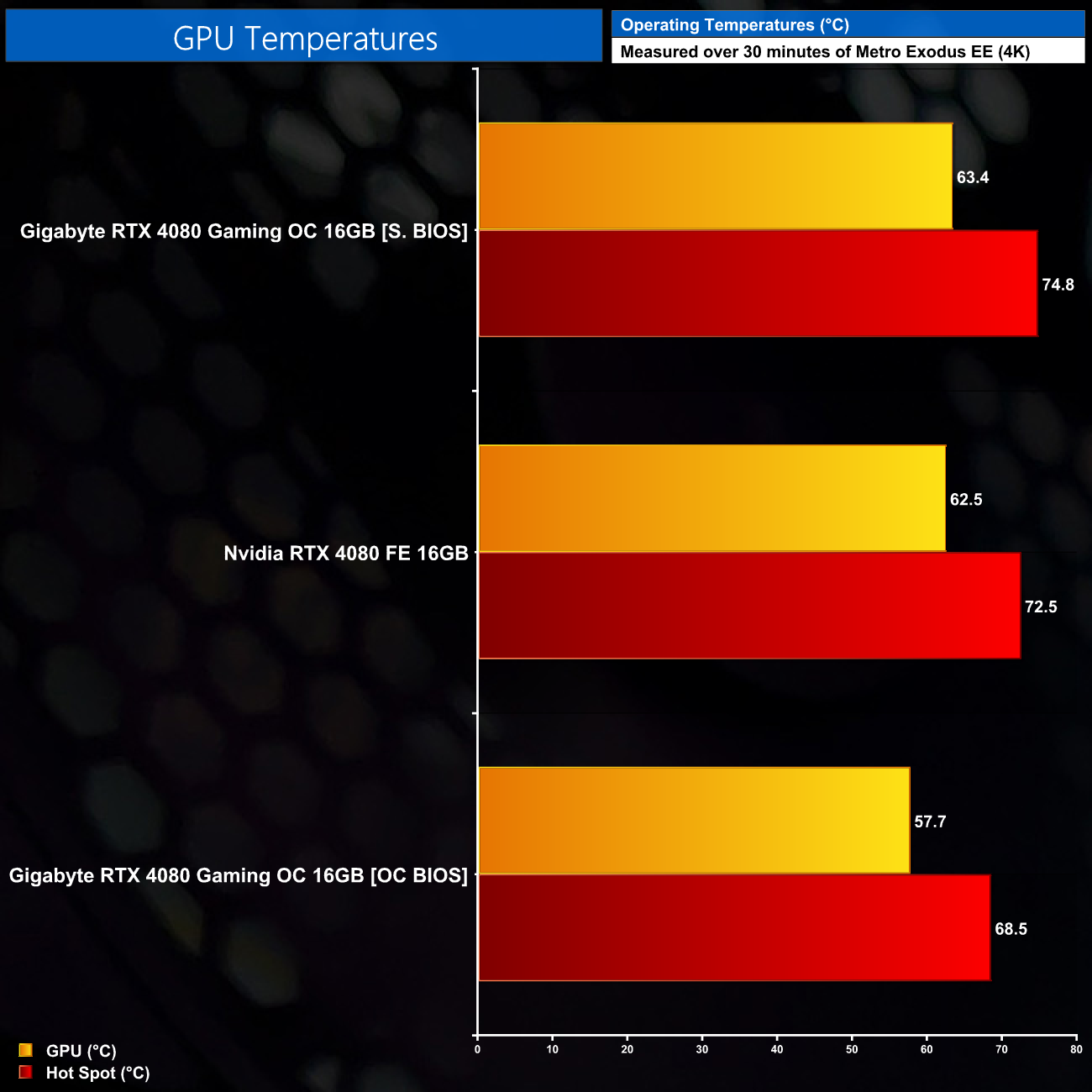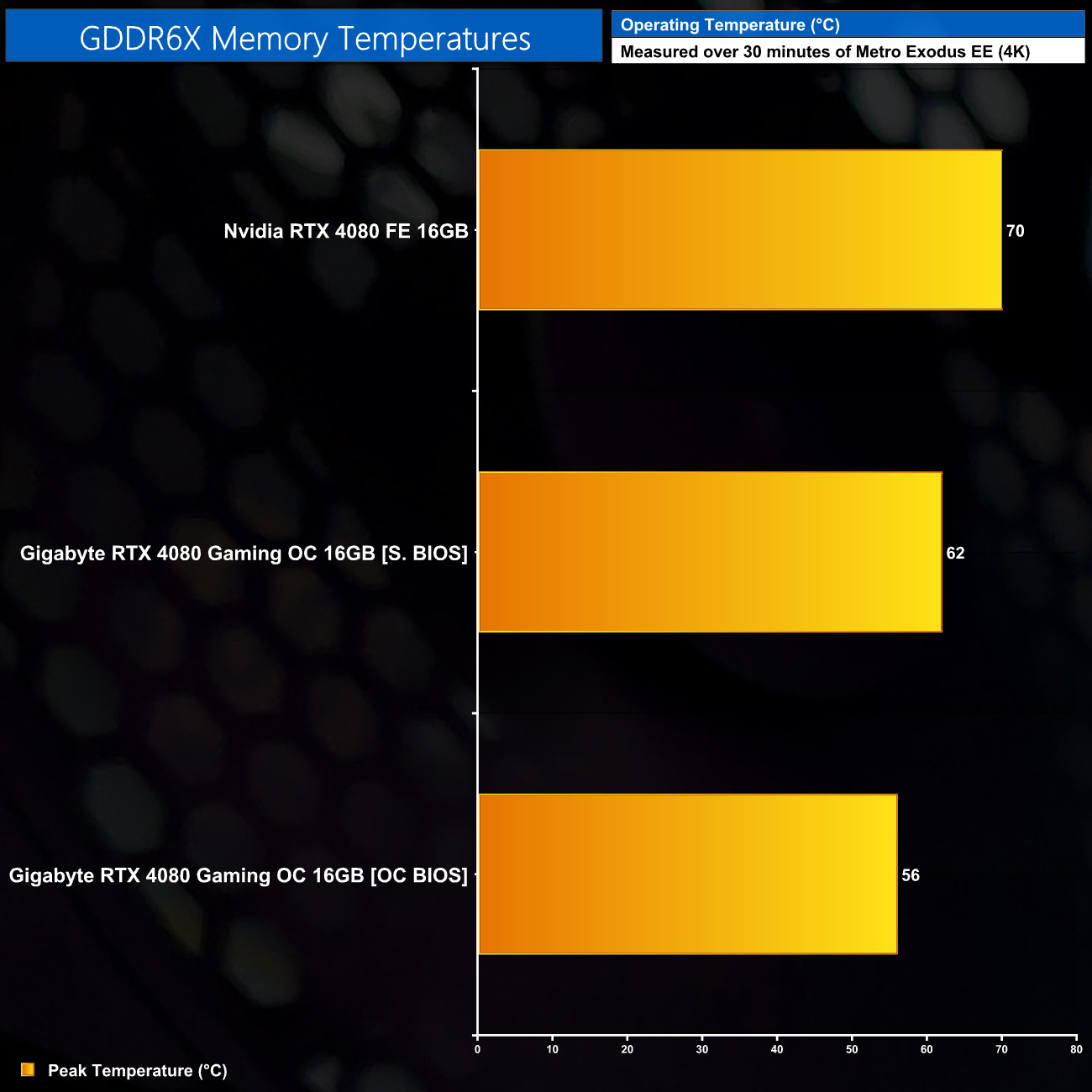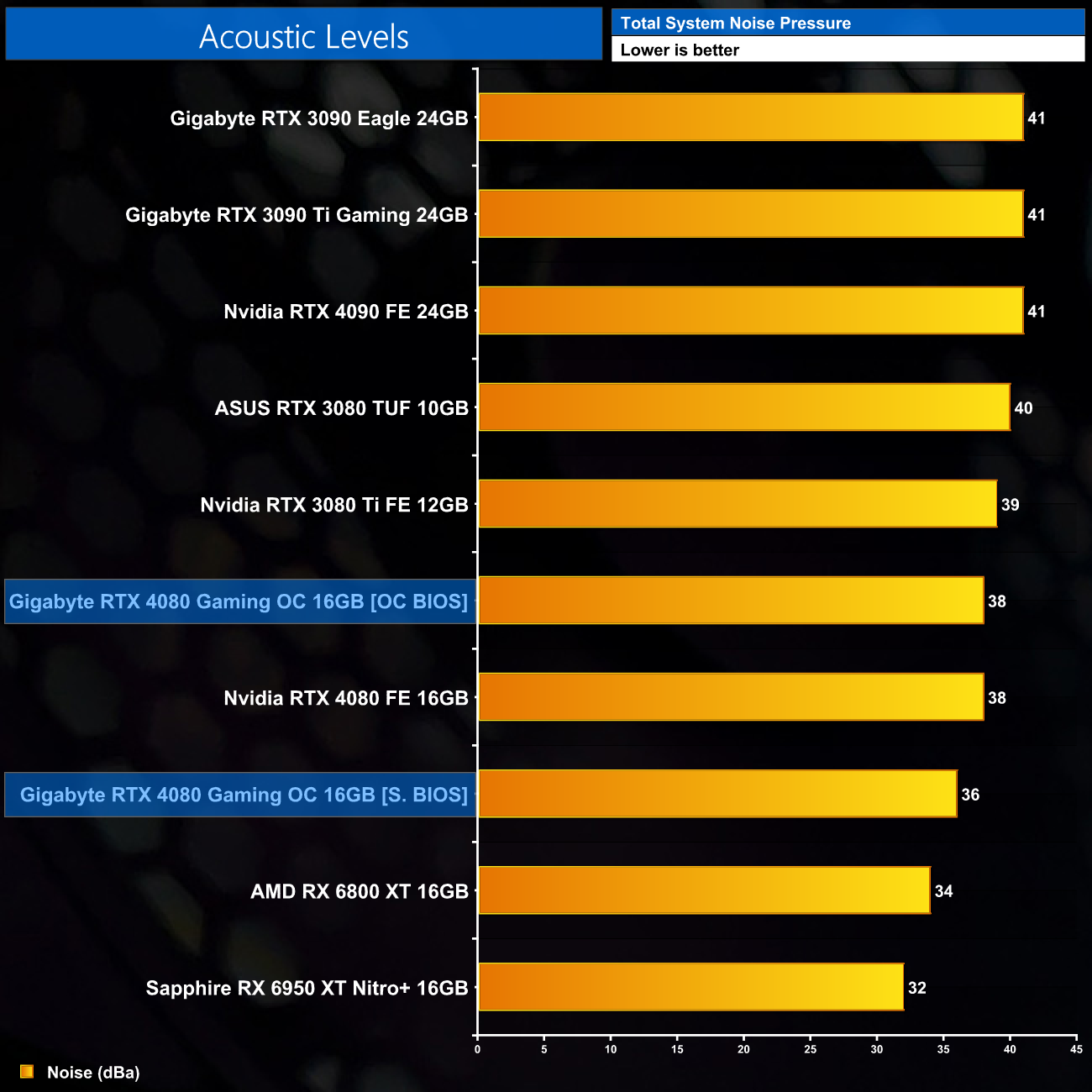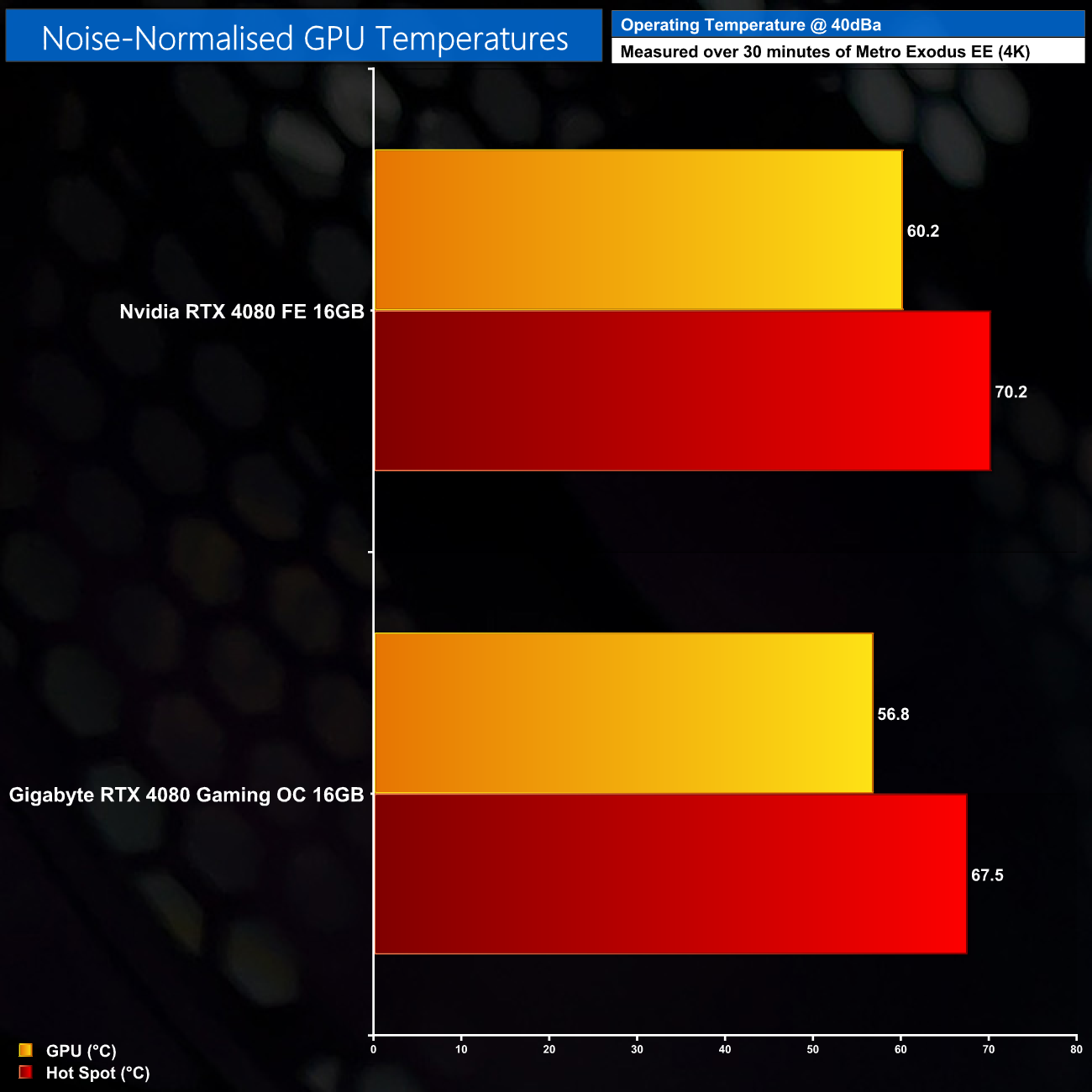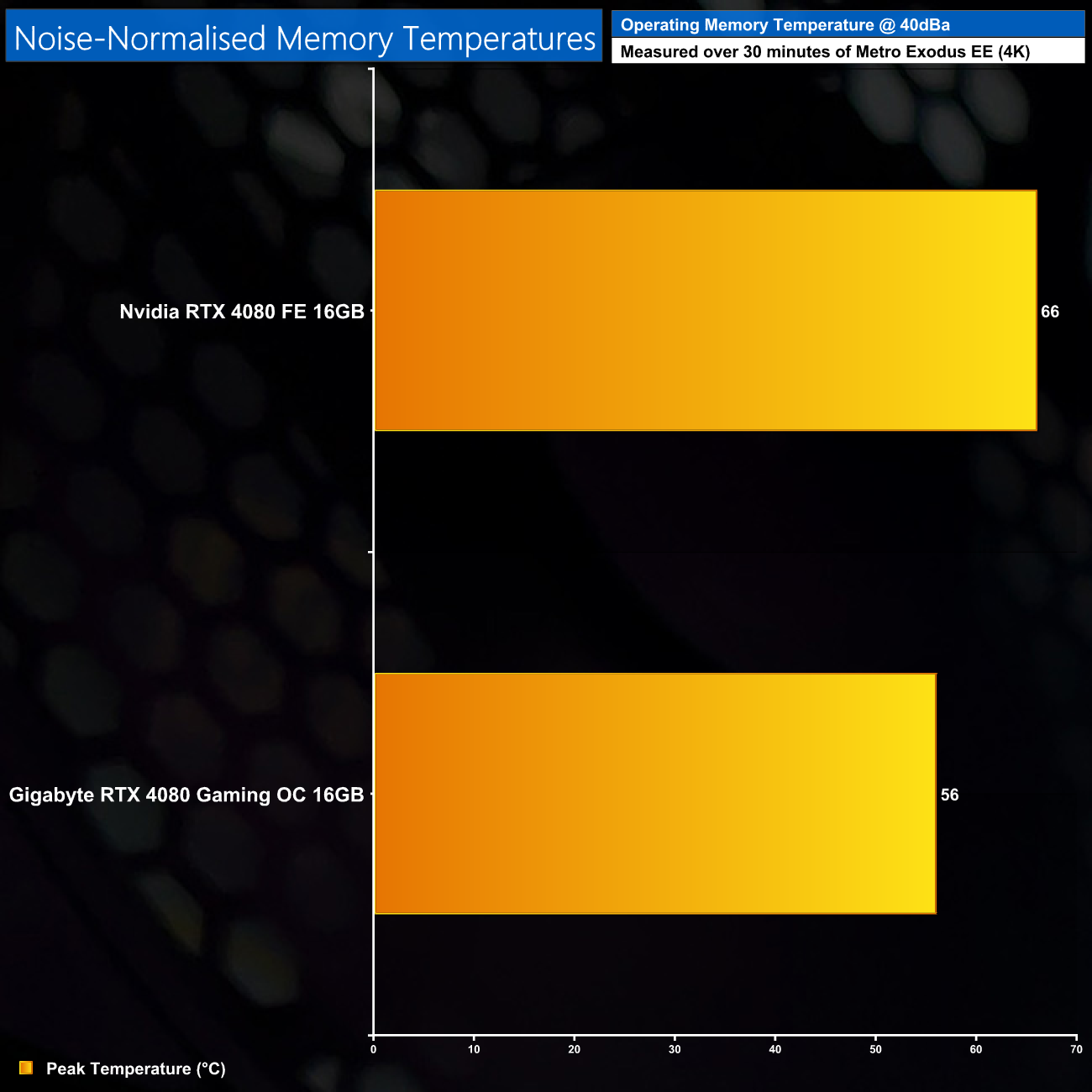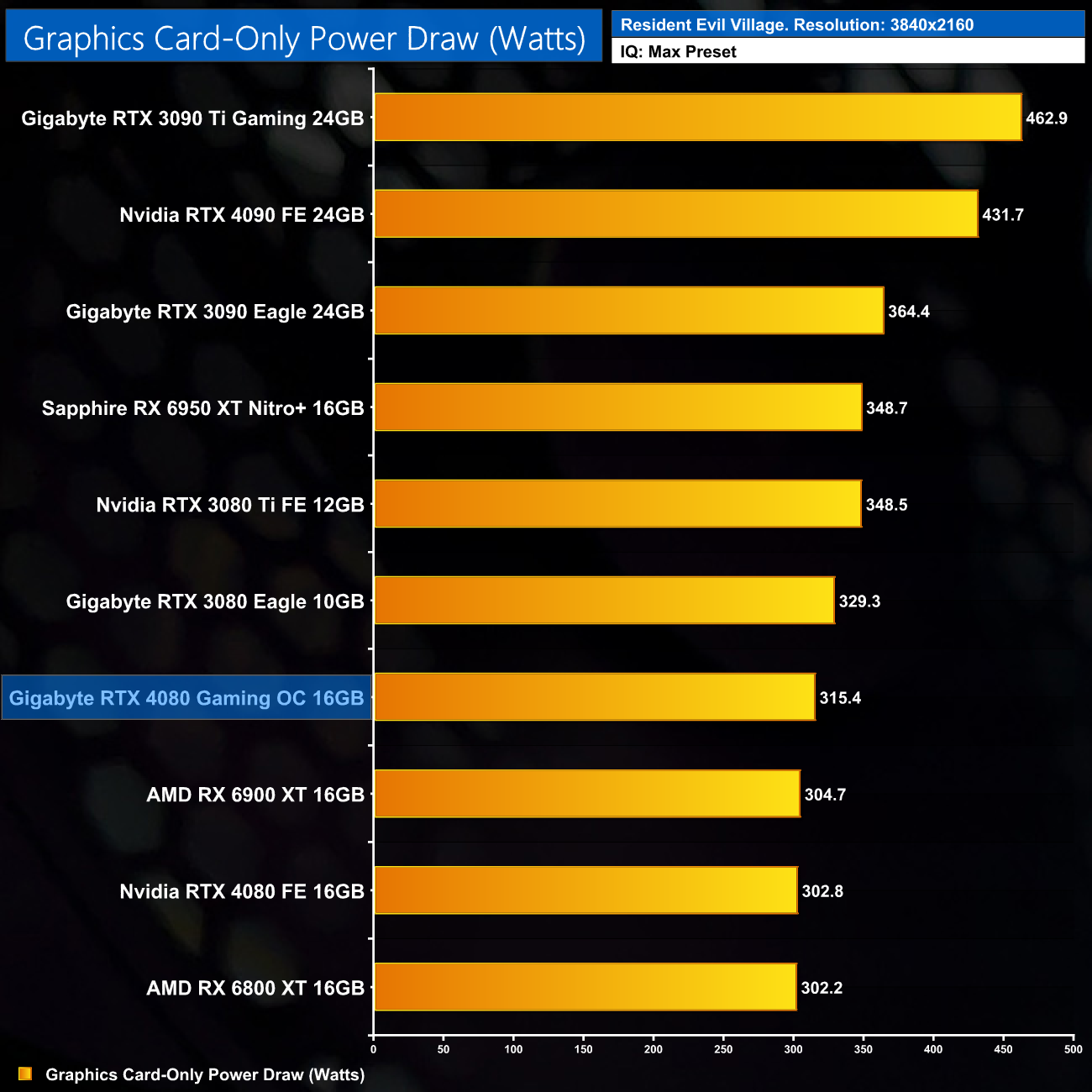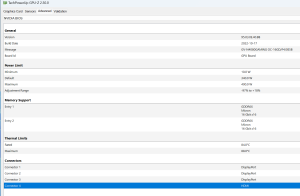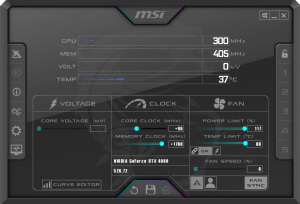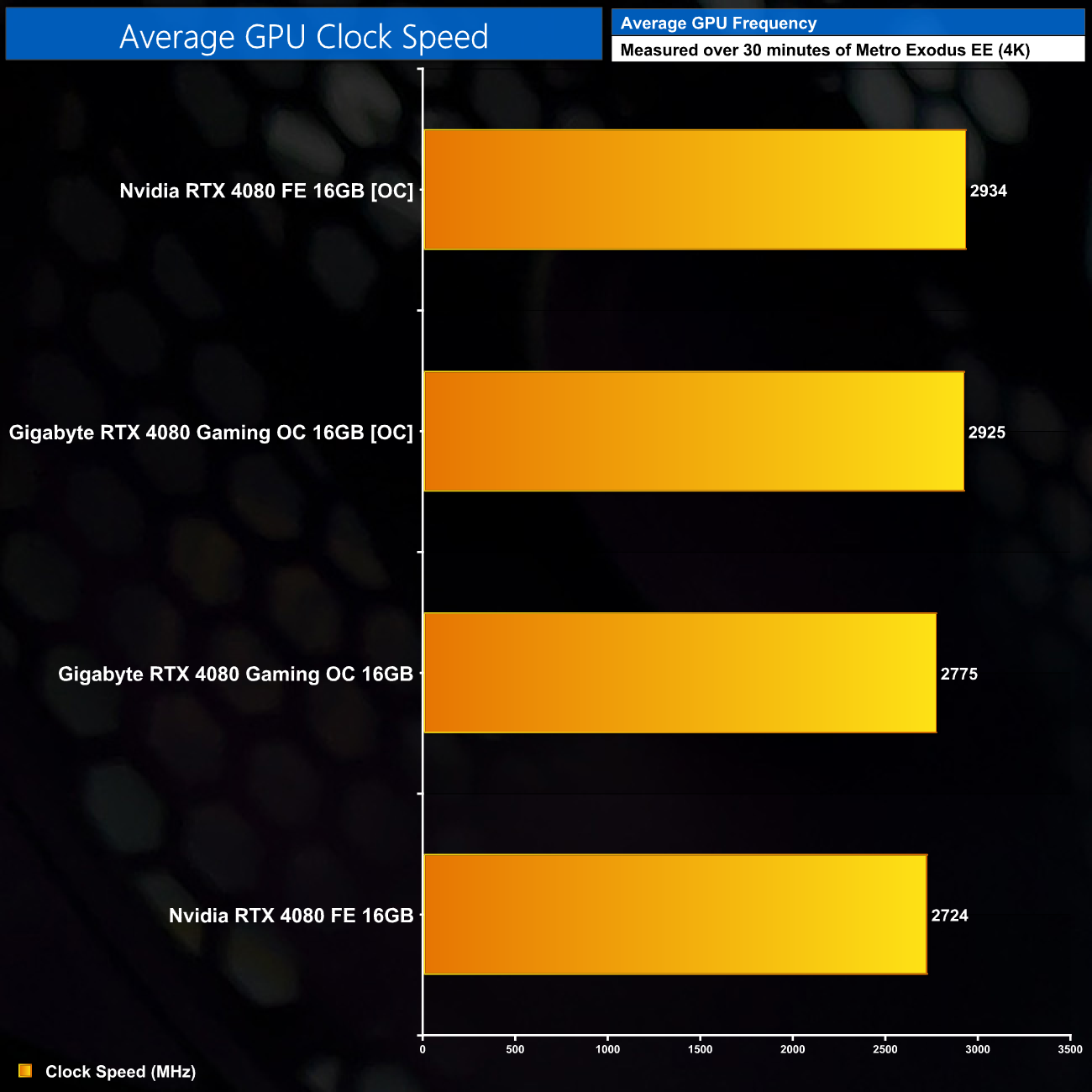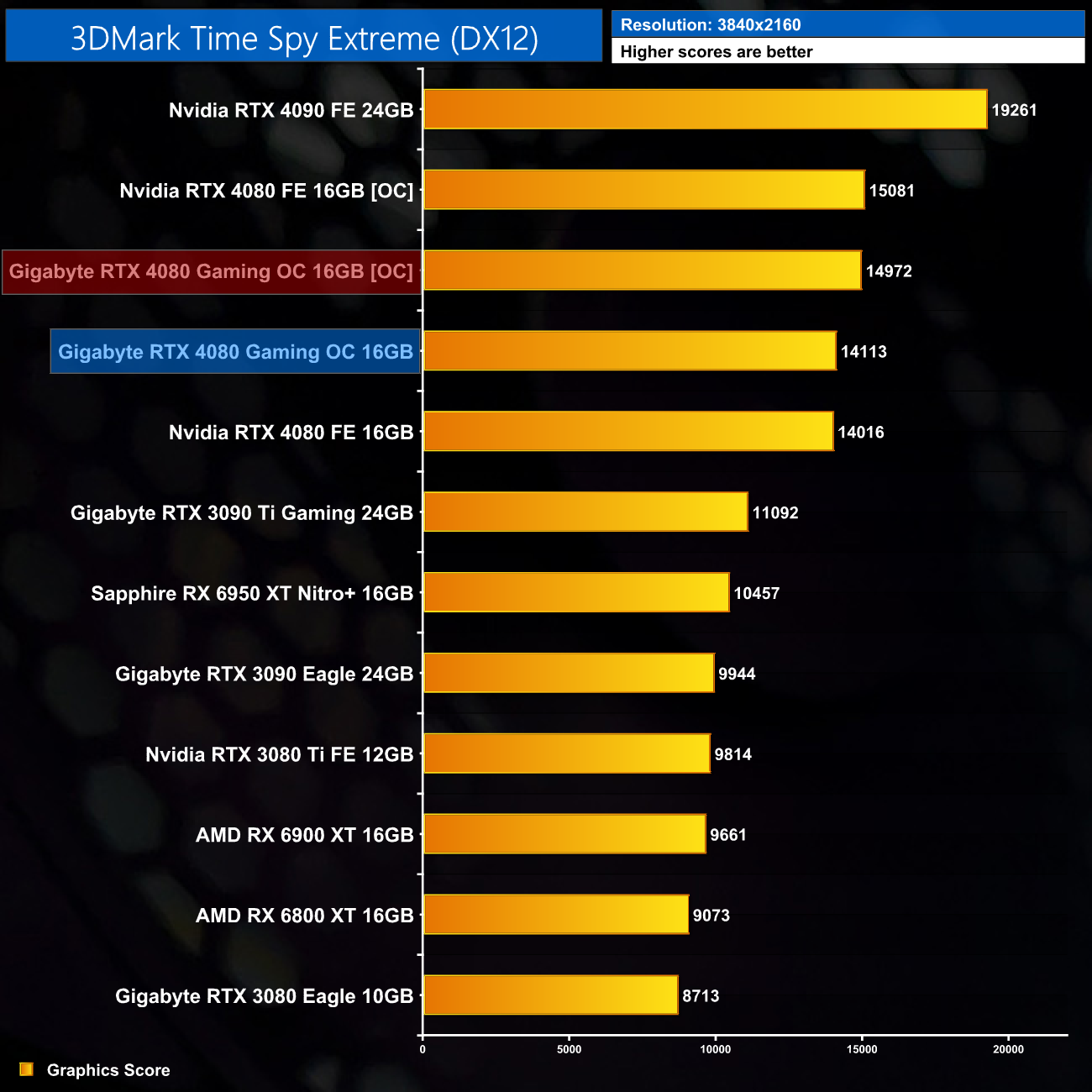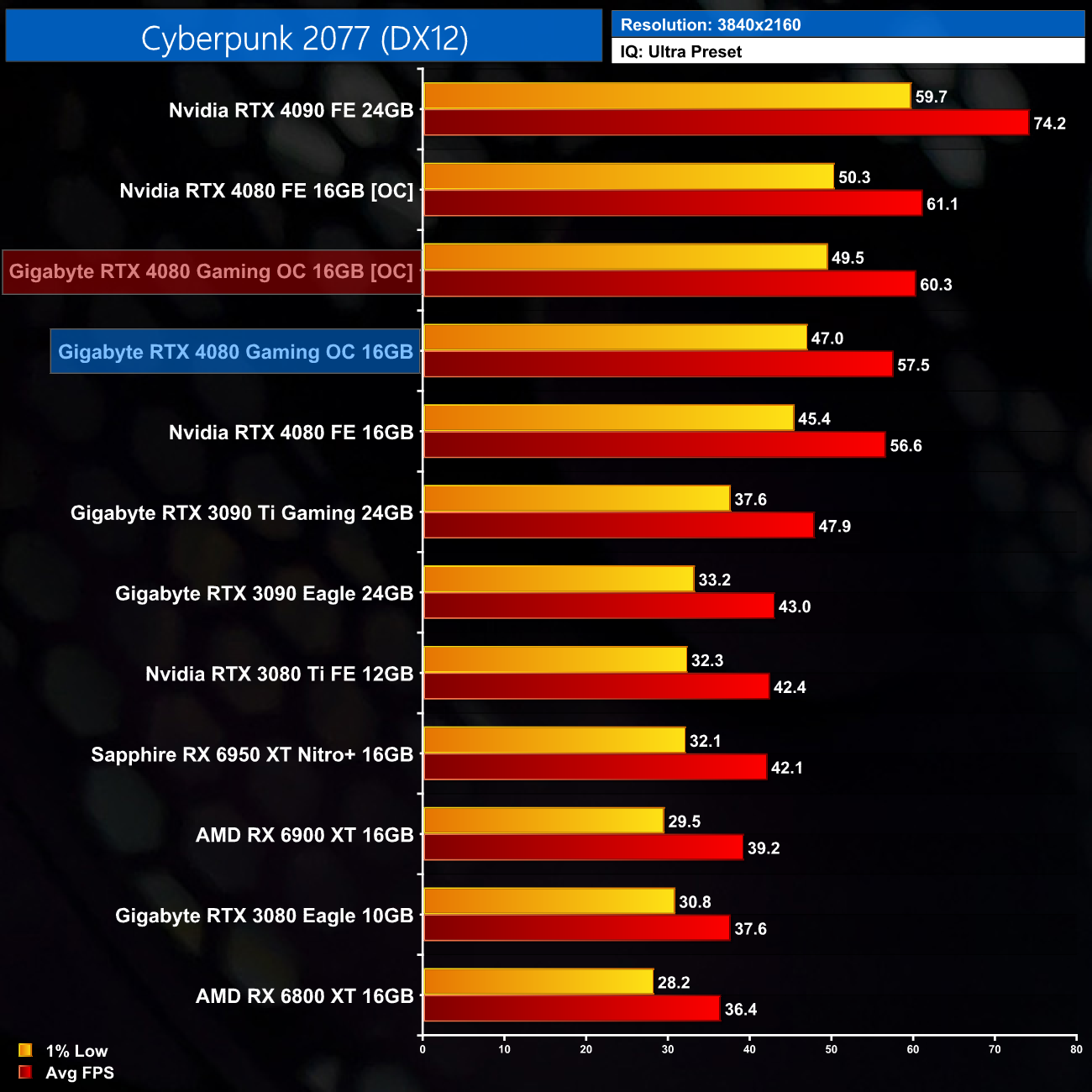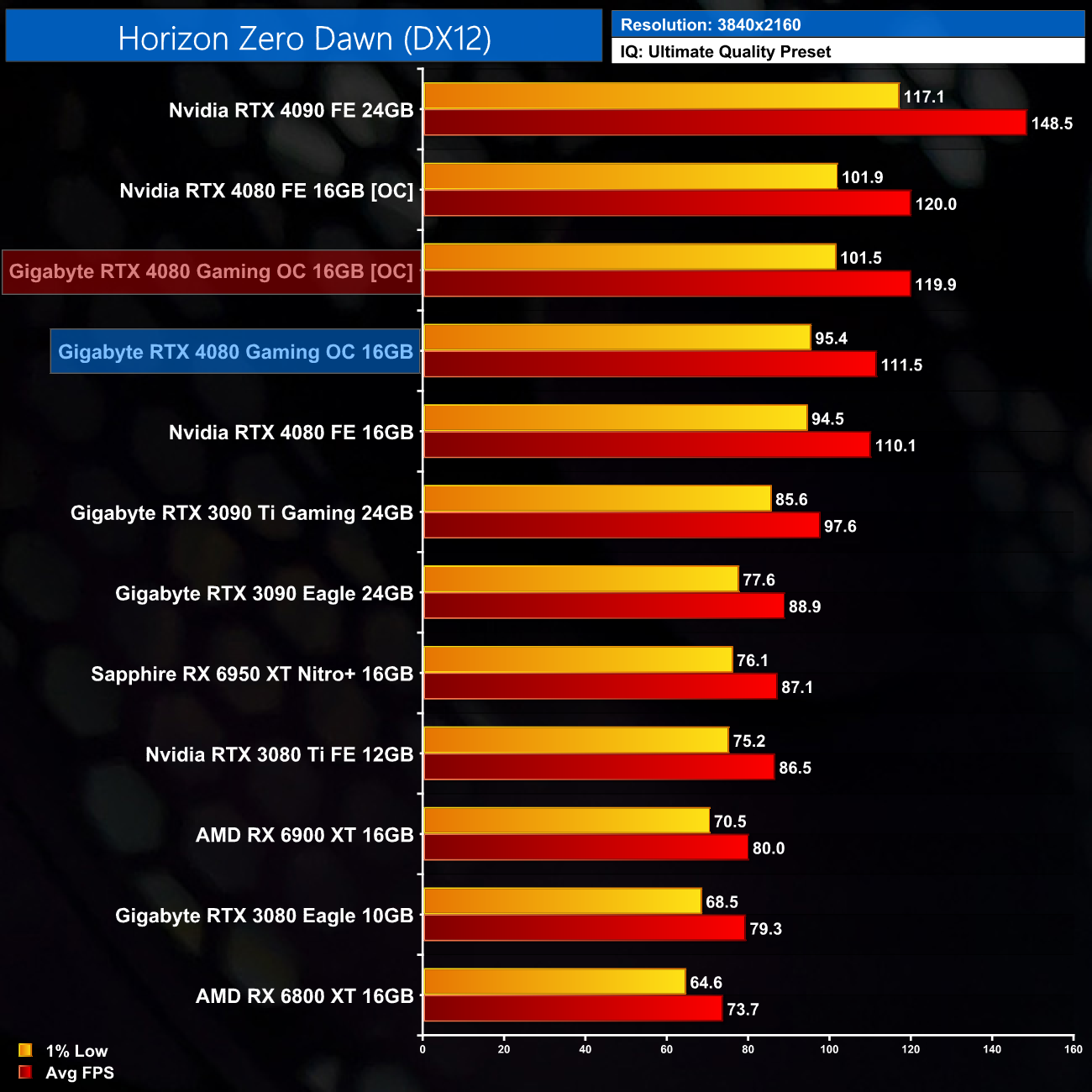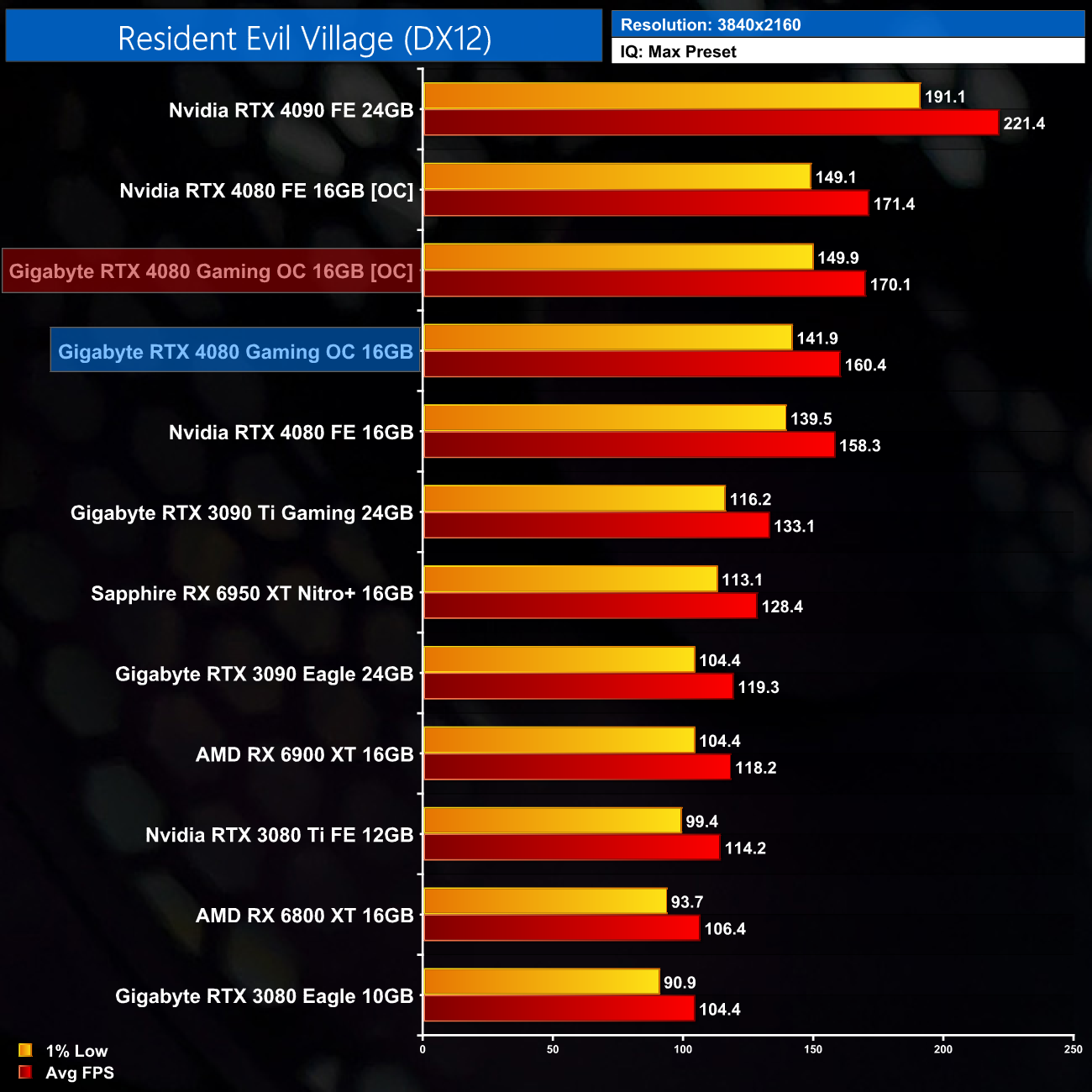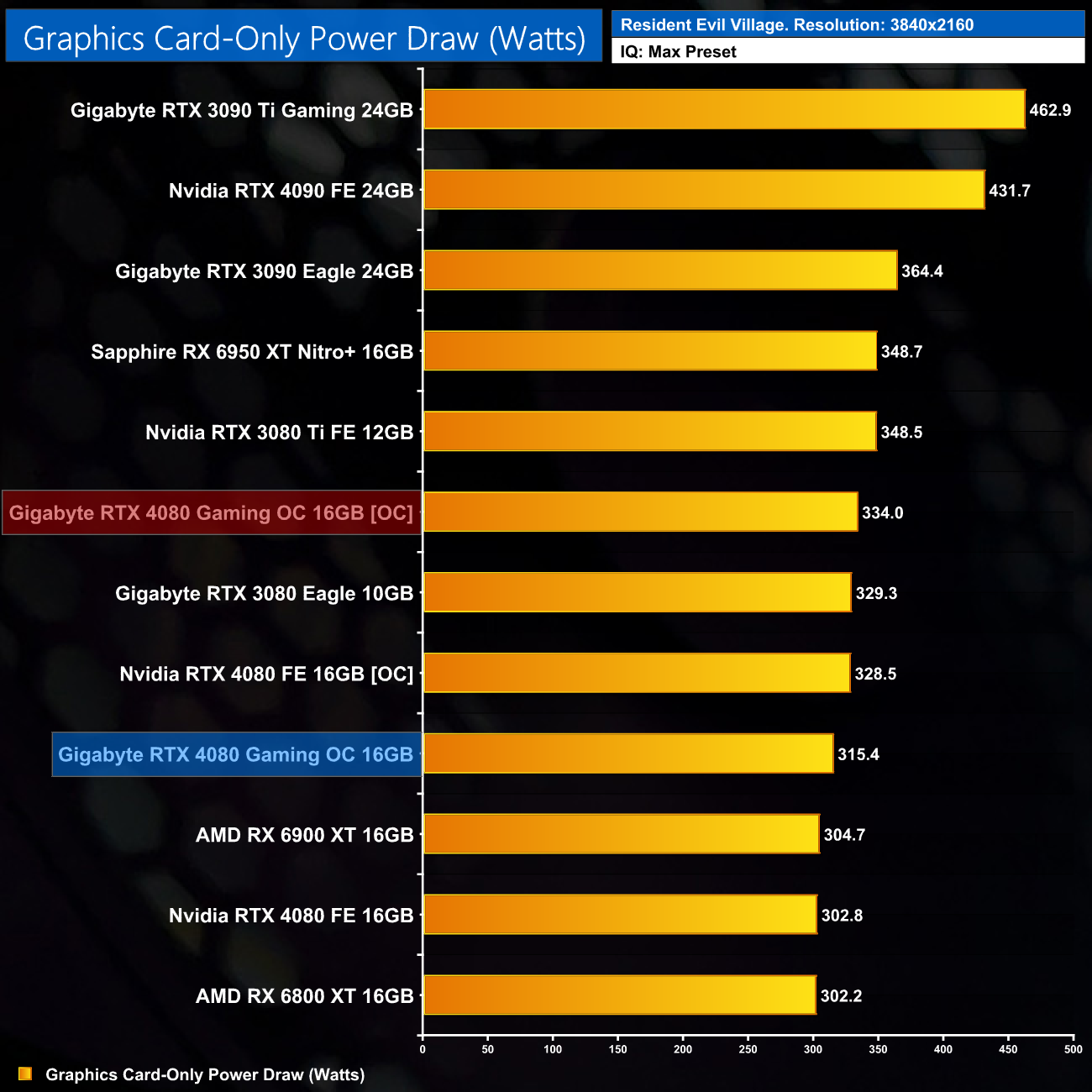Following on from our day-1 review of the Nvidia RTX 4080 Founders Edition, today we are back with a look at our first AIB model. Enter the Gigabyte RTX 4080 Gaming OC. If it looks familiar, Gigabyte has not changed much from the RTX 4090 Gaming OC that we reviewed a few short weeks ago, but what does that mean for the smaller AD103 silicon? We test thermals, acoustics, overclocking and more to find out.
While the shroud and size of the Gigabyte RTX 4080 Gaming OC may appear identical to that of the RTX 4090 Gaming OC, it's interesting to note that there are actually some differences between the two. For one, the RTX 4080 actually has an extra heatpipe – an interesting decision considering the 4080 is a lower power GPU. The PCB has also been tweaked, with a cut-back VRM compared to the RTX 4090.
We still find a huge, 3.5 slot design however, as well as dual-BIOS, a 30MHz factory overclock and an increased power limit. Let's find out how the Gaming OC compares to the Founders Edition.
| RTX 4090 | RTX 4080 | RTX 3090 Ti | RTX 3090 | RTX 3080 Ti | RTX 3080 | |
| Process | TSMC N4 | TSMC N4 | Samsung 8N | Samsung 8N | Samsung 8N | Samsung 8N |
| SMs | 128 | 76 | 84 | 82 | 80 | 68 |
| CUDA Cores | 16384 | 9728 | 10752 | 10496 | 10240 | 8704 |
| Tensor Cores | 512 | 304 | 336 | 328 | 320 | 272 |
| RT Cores | 128 | 76 | 84 | 82 | 80 | 68 |
| Texture Units | 512 | 304 | 336 | 328 | 320 | 272 |
| ROPs | 176 | 112 | 112 | 112 | 112 | 96 |
| GPU Boost Clock | 2520 MHz | 2505 MHz | 1860 MHz | 1695 MHz | 1665 MHz | 1710 MHz |
| Memory Data Rate | 21 Gbps | 22.4 Gbps | 21 Gbps | 19.5 Gbps | 19 Gbps | 19 Gbps |
| L2 Cache | 73728 KB | 65536 KB | 6144 KB | 6144 KB | 6144 KB | 5120 KB |
| Total Video Memory | 24GB GDDR6X | 16GB GDDR6X | 24GB GDDR6X | 24GB GDDR6X | 12GB GDDR6X | 10GB GDDR6X |
| Memory Interface | 384-bit | 256-bit | 384-bit | 384-bit | 384-bit | 320-bit |
| Memory Bandwidth | 1008 GB/Sec | 716.8 GB/Sec | 1008 GB/Sec | 936 GB/Sec | 912 GB/Sec | 760 GB/Sec |
| TGP | 450W | 320W | 450W | 350W | 350W | 320W |
First, for a quick spec recap. RTX 4080 uses the AD103 die, and this is notably smaller than AD102, measuring 378.6mm2. Accordingly, transistor count is reduced from 76.3 billion, down to 45.9 billion. The fundamental building blocks are still the same of course, with the RTX 4080 offering a total of 84 Streaming Multiprocessors (SMs), each housing 128 CUDA Cores, for a total of 9728. We also find 84 RT cores, 336 Tensor cores, 336 Texture Units, and 112 ROPs.
TSMC's N4 node has Nvidia cranking up the clock speed significantly this generation, with the RTX 4080 sporting a 2505MHz rated boost clock. Gigabyte has increased this further with a 30MHz factory overclock.
The memory configuration is another area where AD103 has been cut-back significantly. The memory interface has been reduced to 256-bit, and even with 16GB GDDR6X running at 22.4Gbps, that cuts memory bandwidth down to 716.6GB/s. That said, there has been a substantial upgrade to the L2 cache with the Ada architecture, with the RTX 4080 now offering 65.5MB, compared to just 6MB for GA102.
Considering RTX 4080 is notably cut-down versus the RTX 4090, rated power draw is lower, with a 320W TGP. Gigabyte has bumped this up slightly however, with a 340W limit for the Gaming OC.
Just like the RTX 4090 Gaming OC, Gigabyte's RTX 4080 Gaming OC ships in a large black box, with a RoboCop-style avatar depicted on the front. On the back, Gigabyte highlights a few key features of the design and the cooler.
Inside, Gigabyte includes a few pieces of documentation, including a quick-start guide and an installation guide, as well as a triple 8-pin power adapter.
Most interesting is the included GPU support bracket, which actually screws into two motherboard standoffs to prevent any GPU sag.
Looking at the card itself, on the face of it the RTX 4080 Gaming OC looks identical to the 4090 model. There are some internal differences, but the matte black plastic shroud and fan layout is unchanged. I still feel the shroud does feel a little bit too plasticky and lacks a premium feel, but once it's installed in your case it doesn't matter so much.
We can note the use of three 110mm fans, using Gigabyte's so-called ‘Unique Blade Fan' design. As expected from a Gigabyte card, the central fan spins in reverse relative to the others, which Gigabyte claims helps to reduce airflow turbulence and therefore increase air pressure down into the heatsink.
In terms of its dimensions, the Gaming OC measures 343 x 150 x 75mm, and it weighs in at just over 2KG. I made the point in my RTX 4080 Founders Edition review, but I really do feel the sizes of these 4080 cards are just overkill considering the power requirements. Yes, it makes sense to reuse the cooler design to save on manufacturing costs, but the cards absolutely do not need to be this big.
Moving on, we can see the front side of the card is home to the GeForce RTX branding, as well as the Gigabyte logo, which acts as one of the RGB zones on the card, the others being LED rings that surround each of the three fans.
As for the backplate, this is made from metal and while it is a full-length design, there is a large cut-out towards the end of the card to allow airflow to pass directly through the heatsink. We can also note the dual-BIOS switch position in the middle, offering a choice of the OC or Silent modes. Both are identical in terms of the 2535MHz clock speed and 340W power limit, with only the fan curve separating the two.
There's been a lot of controversy around the 12VHPWR connector, but it is still present on the RTX 4080. Nvidia recently told us it is ‘still investigating' reports of melted connectors but has nothing to share yet. We did not use the included power adapter for our testing today.
Display outputs are as expected, with three DisplayPort 1.4 and one HDMI 2.1.
Looking now at the PCB, this is one of the key areas of difference for the 4080 Gaming OC versus the 4090 version. While the overall PCB design is the same between the two, the components have been cut down and tweaked for the 4080, with an 18-phase GPU VRM and a 3 memory VRM. Instead of 50A Vishay MOSFETs, we find 50A Alpha and Omega AOZ5311NQI MOSFETs. The GPU VRM is controlled by a UPI UP9512R, with a UP9529Q deployed for the memory VRM. It's also interesting to get a look at the AD103 GPU, which is noticeably smaller than AD102, measuring 378.6 mm2.
Interestingly, Gigabyte has tweaked the cooler design as well. For one, it’s now got eleven heatpipes instead of the ten we found on the RTX 4090 Gaming OC. This is a very unexpected move, but it’s possibly a consequence of Gigabyte opting to remove the extra aluminium baseplate that is used to contact the memory modules for the 4090 Gaming OC. With the 4080, both the GPU die and memory contact directly with the copper vapour chamber, with separate baseplates used to cool the VRM. We can also note that, unfortunately, no thermal pads are used on the backplate to draw out some extra heat from the rear of the PCB.
Driver Notes
- All AMD GPUs were benchmarked with the Adrenalin 22.10.3 driver.
- All Nvidia GPUs (except RTX 4080) were benchmarked with the 526.61 driver.
- RTX 4080 was benchmarked with the 527.72 driver supplied to press.
Benchmark results are only comparable where this exact configuration has been used.
Test System:
We test using a custom built system powered by MSI, based on Intel’s Alder Lake platform. You can read more about this system HERE and check out MSI on the CCL webstore HERE.
| CPU |
Intel Core i9-12900K
|
| Motherboard |
MSI MEG Z690 Unify
|
| Memory |
32GB (2x16GB) ADATA XPG Lancer DDR5 6000MHz
CL 40-40-40
|
| Graphics Card |
Varies
|
| SSD |
2TB MSI Spatium M480
|
| Chassis | MSI MPG Velox 100P Airflow |
| CPU Cooler |
MSI MEG CoreLiquid S360
|
| Power Supply |
Corsair 1200W HX Series Modular 80 Plus Platinum
|
| Operating System |
Windows 11 Pro 21H2
|
| Monitor |
MSI Optix MPG321UR-QD
|
| Resizable BAR |
Enabled for all supported GPUs
|
Comparison Graphics Cards List
- Sapphire RX 6950 XT Nitro+ 16GB
- AMD RX 6900 XT 16GB
- AMD RX 6800 XT 16GB
- Nvidia RTX 4090 Founders Edition
- Nvidia RTX 4080 Founders Edition
- Gigabyte RTX 3090 Ti Gaming 24GB
- Gigabyte RTX 3090 Eagle 24GB
- Nvidia RTX 3080 Ti Founders Edition 12GB
- Gigabyte RTX 3080 Eagle 10GB
All cards (except RTX 4080 AIB models) were tested at reference specifications.
Software and Games List
- 3DMark Fire Strike & Fire Strike Ultra (DX11 Synthetic)
- 3DMark Time Spy (DX12 Synthetic)
- 3DMark DirectX Raytracing feature test (DXR Synthetic)
- Assassin's Creed Valhalla (DX12)
- Cyberpunk 2077 (DX12)
- Days Gone (DX11)
- Dying Light 2 (DX12)
- Far Cry 6 (DX12)
- Forza Horizon 5 (DX12)
- God of War (DX11)
- Horizon Zero Dawn (DX12)
- Marvel's Spider-Man Remastered (DX12)
- Metro Exodus Enhanced Edition (DXR)
- Red Dead Redemption 2 (DX12)
- Resident Evil Village (DX12)
- Total War: Warhammer III (DX11)
We run each benchmark/game three times, and present mean averages in our graphs. We use FrameView to measure average frame rates as well as 1% low values across our three runs.
3DMark Time Spy is a DirectX 12 benchmark test for Windows 10 gaming PCs. Time Spy is one of the first DirectX 12 apps to be built the right way from the ground up to fully realize the performance gains that the new API offers. With its pure DirectX 12 engine, which supports new API features like asynchronous compute, explicit multi-adapter, and multi-threading, Time Spy is the ideal test for benchmarking the latest graphics cards. (UL).
3DMark Time Spy Extreme gives us an early indicator of performance, with the Gaming OC scoring 14113 points – less than a hundred more than the Founders Edition.
Here we test five games, all at 3840×2160 resolution using maximum image quality settings.
Over the five games we tested, we didn’t see the Gaming OC outperform the Founders Edition by more than 1.6%. In other words, the gaming experience is going to be exactly the same, so a factory overclock shouldn’t be a key decision behind which card you get.
Here we present the average clock speed for each graphics card while running Metro Exodus Enhanced Edition for 30 minutes. We use GPU-Z to record the GPU core frequency during gameplay. We calculate the average core frequency during the 30 minute run to present here.
The reason for such similar gaming performance becomes apparent when examining GPU clock speed. With only a 30MHz factory overclock, overall behaviour is very similar to the Founders Edition. Over our 30 minute stress test, the Gaming OC OC BIOS averaged 2775MHz, with the Silent BIOS only fractionally slower at 2763MHz.
For our temperature testing, we measure the peak GPU core temperature under load. A reading under load comes from running Metro Exodus Enhanced Edition for 30 minutes.
As for thermal performance, this was certainly expected, but the OC BIOS is the coolest-running of the two mode and improves on the Founders Edition by about 5C, or 4C when looking at the hot spot result. The Silent BIOS does run 1C warmer than the Founders Edition, but 63C is still a very low temperature, and as we shall see, it is very quiet as well.
For our temperature testing, we measure the peak memory temperature under load. A reading under load comes from running Metro Exodus Enhanced Edition for 30 minutes.
Memory thermals are even more impressive, and are frankly ridiculously lower. Bearing in mind this is fast GDDR6X memory running at 22Gbps, seeing temperatures of 56C for the OC Bios and 62C for the Silent BIOS is quite staggering, and both are significant improvements over the Founders Edition.
We take our noise measurements with the sound meter positioned 1 foot from the graphics card. I measured the noise floor to be 32 dBA, thus anything above this level can be attributed to the graphics cards. The power supply is passive for the entire power output range we tested all graphics cards in, while all CPU and system fans were disabled. A reading under load comes from running Metro Exodus Enhanced Edition for 30 minutes.
Speaking of noise, we have no complaints here either. The OC BIOS proved just as loud as the Founders Edition, hitting 38dBa on our sound meter, and the Silent BIOS improves things further by dropping fan speed by about 200rpm, reducing noise to 36dBa, which is very good going.
Following on from our stock thermal and acoustic testing, here we re-test the operating temperature of the GPU, but with noise levels normalised to 40dBa. This allows us to measure the efficiency of the overall cooling solution as varying noise levels as a result of more aggressive fan curves are no longer a factor.
As for our noise-normalised testing, as expected the Gaming OC does run at lower temperatures than the Founders Edition, reducing the GPU temperature by 4C. The memory temperature also remains 10C cooler, but we will test plenty more 4080s in the coming weeks to add to this chart.
We use Nvidia PCAT to measure power draw of the graphics card only, with readings from both the PCIe slot and the PCIe power cables combined into a single figure. We use Resident Evil Village (4K) for this testing.
In terms of power draw, the Gaming OC has increased the TGP from 320W up to 340W here, and that’s the same for both BIOS modes. Even then, we saw a reading of 315W in Resident Evil Village, so that’s still a fair bit below the TGP.
For our manual overclocking tests, we used MSI Afterburner. Our best results are as below.
The first thing to note is the Gaming OC supports a power limit of up to 400W when overclocking, which is good to see – the Founders Edition is capped at 355W. We were only able to add 90MHz to the GPU however, though the GDDR6X memory overclocked like an absolute beast, as we added another 1780MHz.
This brought the GPU’s average clock speed up to 2925MHz, within 9MHz of what we achieved with the Founders.
This provided performance uplifts of 5-8% in the three games we re-tested, which is perfectly fine and once more, in line with the Founders Edition.
Power draw did increase as expected, up to 334W, but that's only a 6% bump, so nothing awful at all.
Having already remarked on how similar the Gigabyte RTX 4080 Gaming OC is to the 4090 Gaming OC that we reviewed last month, it's safe to say we came into this review with a fair idea of what to expect. That's not a bad thing though, as the 4080 Gaming OC lived up to expectations in every single way.
For one, the cooling performance is very good, providing lower operating temperatures than the Founders Edition in every department. I couldn't quite believe just how cool the GDRR6X memory was operating during my testing, as the peak of 56C marks a 14C reduction versus Nvidia's own design.
Despite that, the Silent BIOS provides a low-noise mode for those who want the quietest experience possible, with the fan speed producing just 36dBa of noise. Even then, GPU temperatures did not exceed 63C, so it's not like you have to sacrifice temperatures in pursuit of a quiet gaming experience.
Dual-BIOS itself is a feature I always like to see, the fact that the power limit can be raised to 400W, versus just 355W for the Founders Edition, will likely appeal to overclocking enthusiasts, and yes our sample did overclock fairly well – particularly the memory, which was operating at over 26Gbps.
I do have to point out, however, that such excellent performance is, in large part, thanks to the sheer size of the cooler. This looks to be a common theme among RTX 4080 cards, with most manufacturers seemingly re-using or only slightly modifying the existing RTX 4090 designs. While that means the GPU can run exceptionally cool, such cards like the Gaming OC are awfully large – unnecessarily so in my opinion, considering that most of the time, the RTX 4080 draws less than 300W.
There's also implications for the cost of such designs. At the time of writing I don't have a confirmed retail price for the Gaming OC, but you can bet there will be a decent price premium over Nvidia's £1269 baseline MSRP. We've already seen various RTX 4080 designs priced at over £1400, even £1500, at which point you do wonder who wouldn't just get an RTX 4090. Put simply, I feel RTX 4080 is already bad value at £1269, so increasing the price isn't going to help matters there.
Ultimately, if you do end up with the Gigabyte RTX 4080 Gaming OC, I have no doubts you will be happy with the card – objectively speaking, it's an excellent product. I just can't feel that excited about RTX 4080s in general due to the price, and I'd strongly advise any potential customers hold off until we see what the RX 7900 XTX can bring to the table next month.
Discuss on our Facebook page HERE.
Pros
- Exceptionally cool-running.
- Dual-BIOS.
- Silent BIOS operated 2dBa quieter than the Founders Edition.
- Power limit can be increased to 400W.
- Overclocked reasonably well – particularly the GDDR6X memory.
Cons
- Incredibly large cooler is simply overkill for the RTX 4080.
- RTX 4080 offers poor value, and AIB cards are only going to be more expensive.
- Shroud feels a bit plasticky.
KitGuru says: Gigabyte sure knows how to build an effective cooler, but you can bet this will come at a price premium.
 KitGuru KitGuru.net – Tech News | Hardware News | Hardware Reviews | IOS | Mobile | Gaming | Graphics Cards
KitGuru KitGuru.net – Tech News | Hardware News | Hardware Reviews | IOS | Mobile | Gaming | Graphics Cards