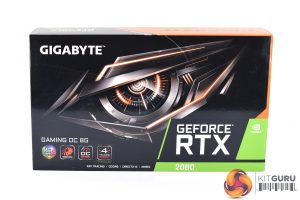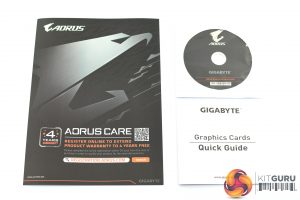The Gigabyte RTX 2080 Gaming OC 8G ships in a glossy black box, with some kind of mechanical robot eye printed on the front. It is certainly eye catching, if you will excuse the pun.
Inside the box, we find a somewhat redundant driver/utility disk, as well as one quick start guide. The larger black leaflet lets you know you can get an extra year added onto your warranty for the card by registering it online – a nice touch from Gigabyte.
Now for the good stuff. The Gaming OC itself is clearly inspired by the previous-generation G1 Gaming GTX 1080s as the overall look is quite similar. The shroud is made of matte black plastic, although there are some grey sections, but it is good to see no orange accenting – something that has been a feature of Gigabyte cards until now. This will mean the Gaming OC will not cause a problem in a colour-matched build.
We can also get a look at the triple fan setup here. This is part of the ‘Windforce 3X' cooling solution that the card uses. Each fan measures 82mm in diameter, but interestingly the central fan spins in reverse – i.e. the opposite direction to the two outer fans. Gigabyte says this helps reduce turbulence and thus improve heat dissipation, but we will see how thermal performance is later in the review.
In terms of dimensions, this card measures 286.5 x 114.5 x 50.2mm. That puts it almost 20mm longer than a Founders Edition, while it is also a fair bit thicker as it is definitely a 2.5 slot card, rather than the 2-slot thickness of the Founders card.
Removing the heatsink from the PCB is easy – just seven screws need to be removed from the back and then the heatsink can be prised off. Once we get a look at the PCB itself, it becomes clear that this uses the reference PCB design from Nvidia – meaning it retains the same 8+2 power phase design as the Founders card we reviewed for launch. The 8 GDDR6 chips are manufactured by Micron.
Interestingly, we can also see that the GPU die itself is labelled ‘TU104-400A', which is significant as the ‘A' denotes the fact that this is a binned chip – Nvidia partners can factory overclock cards that use these ‘A' chips, but ‘non-A' chips have to be sold at reference speeds. In any case, we already knew this card comes factory overclocked, but this labelling just confirms the fact it is a binned chip.
Moving onto the cooler, this is obviously very different to the Founders card. The Gaming OC cooler uses 6 copper heatpipes (which look like they measure 6mm in diameter) and these contact directly with the GPU core. The large aluminium fin array makes up the bulk of the cooler, but there is also a coldplate (with thermal pads) for the VRAM chips and MOSFETs as well.
The front side of the card (as you would see it once installed in a case) is home to a small-ish Gigabyte logo which is illuminated by RGB LEDs – these are user configurable from within Gigabyte's RGB Fusion software. As detailed in the video review on the front page, I had issues getting RGB Fusion to work, but this is likely because I have one of the first Gaming OC cards, and Gigabyte is looking into the issue further.
Update 28/09/18: Gigabyte sent us a new version of Aorus Engine/RGB Fusion, and the LED control is now working properly. It seems the lighting control was having issues working with non-Gigabyte motherboards. This new software should publicly available by the end of the weekend.
The back of the card features a full-length metal backplate (it looks and feels like anodised aluminium) with a Gigabyte logo printed in white letters – and this logo is not an RGB zone. It's overall simple but effective, and it certainly won't cause any problems for those with a colour-matched build.
As with the Founders Edition, this Gigabyte Gaming OC card requires 1x 8-pin and 1x 6-pin PCIe power connectors. Gigabyte has also included two white LEDs above these connectors which will turn on if the cables are disconnected, or start blinking if there is not a stable supply of power. No LEDs on = no problems.
Lastly, display outputs are again identical to the Founders card, so we have 3x DisplayPort 1.4, 1x HDMI 2.0b and 1x VirtualLink (USB-C).
 KitGuru KitGuru.net – Tech News | Hardware News | Hardware Reviews | IOS | Mobile | Gaming | Graphics Cards
KitGuru KitGuru.net – Tech News | Hardware News | Hardware Reviews | IOS | Mobile | Gaming | Graphics Cards