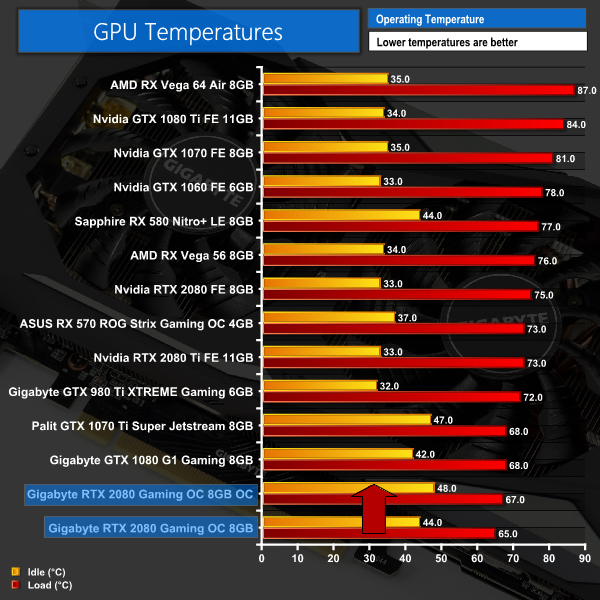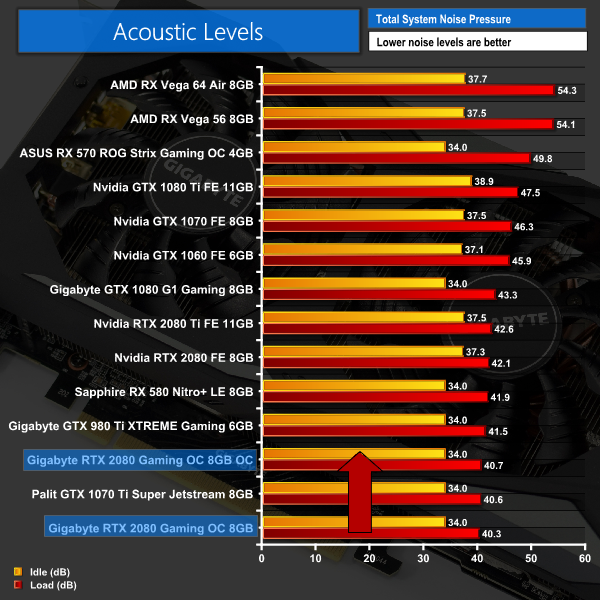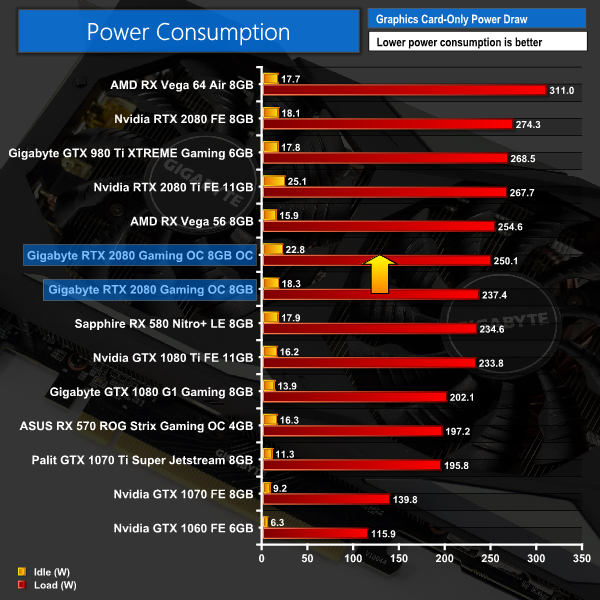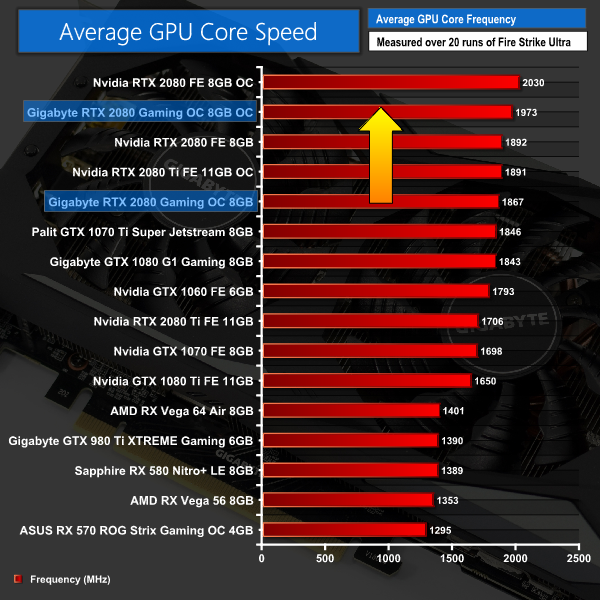Here, we take a further look at the impact of our overclock, looking at the increased temperatures, acoustics, power draw, and lastly, the effect had on the average clock speed.
Temperatures
Acoustics
Power consumption
Average clock speed under load
Overview
So power levels, noise and temperatures all rise – but not by much at all. In fact, the difference in noise levels was simply imperceptible to my ear, while the GPU core peaked at only 67C – which is a great result for an overclocked chip running at almost 2GHz.
But we still weren't able to get the Gaming OC running as fast as the Founders Edition – that can run about 60MHz faster when overclocked.
Given how little the noise levels/temperatures rose, I wondered if the quiet fan curve wasn't letting GPU Boost take the clock speed as high. So I set the fans to 100% and tried to improve on my overclock – but no joy. Even an extra 10MHz resulted in repeated crashes of 3DMark.
So while we couldn't get the Gaming OC running as fast as a Founders card, to have it at 1973MHz with noise levels and temperatures barely increased is still impressive in my book.
 KitGuru KitGuru.net – Tech News | Hardware News | Hardware Reviews | IOS | Mobile | Gaming | Graphics Cards
KitGuru KitGuru.net – Tech News | Hardware News | Hardware Reviews | IOS | Mobile | Gaming | Graphics Cards