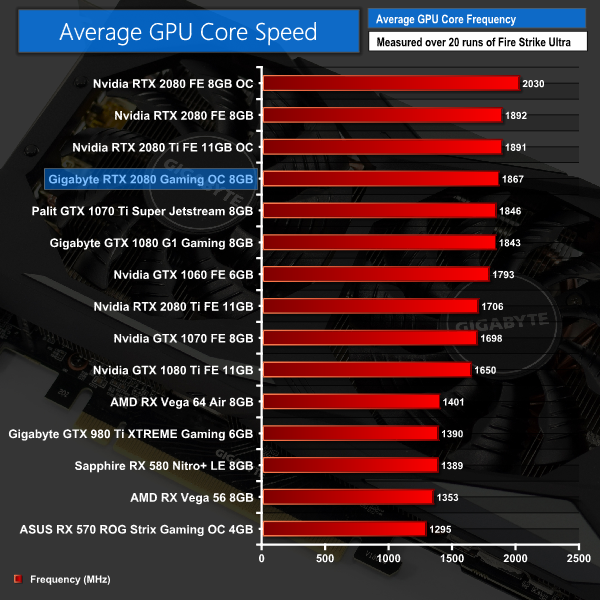Here we present the average clock speed for each graphics card while running the 3DMark Fire Strike Ultra stress test 20 times. We use GPU-Z in tandem with the Powenetics Project (see the previous page) to record the GPU core frequency during the Fire Strike Ultra runs – at the end, we are left with around 4300 data entries.
We calculate the average core frequency during the entire 20-run test to present here.
This is interesting – the Gigabyte card runs at an average frequency of 1867MHz when under load. This is 24MHz slower than our Founders Edition, despite the Gigabyte being clocked higher out of the box – but it does explain why we were seeing fractionally lower frame rates from the Gigabyte card. We have to attribute this to GPU Boost and the now highly dynamic nature of GPU clock speed – rated boost frequency doesn't mean a whole lot anymore as cards will exceed their clock speeds if the conditions are right.
Given that the card does still exceed its rated boost clock by 37MHz, it's certainly not throttling back or anything like that, so we would suggest the lower running frequency is down to the silicon lottery and thus the GPU inside the Gaming OC is just a little bit more limited than our Founders chip. But there will always be some who think Nvidia keeps its best GPUs for its own Founders cards…
 KitGuru KitGuru.net – Tech News | Hardware News | Hardware Reviews | IOS | Mobile | Gaming | Graphics Cards
KitGuru KitGuru.net – Tech News | Hardware News | Hardware Reviews | IOS | Mobile | Gaming | Graphics Cards