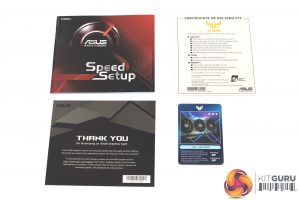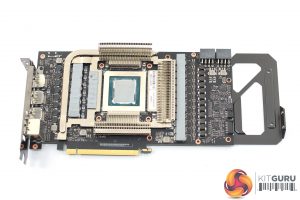The ASUS TUF Gaming RTX 3080 OC ships in a black box, with an image of the graphics card visible on the front.
On the back, ASUS highlights a number of key features, including the new cooler design, the aluminium shroud, as well as the GPU Tweak II software.
Inside the box, we find four small leaflets, consisting of a quick start guide, thank you note, and what appears to be some sort of playing card that rates the TUF's overclocking and heat dissipation at 3/5. Potentially a strange inclusion but we will save judgement until we have tested the card…
The final document is a certificate of reliability, outlining the various ways the TUF graphics card has been tested in line with industry standards.
As for the graphics card itself, the TUF Gaming creates a positive first impression thanks to its all-aluminium shroud. This isn't something we typically see from AIB cards, and while it may not have the same sleek appearance as the Founders Edition (though that is obviously subjective), it feels very solid and premium in the hand. It's a definite plus-point for the TUF considering the majority of its rivals use plastic shrouds.
Moving onto the three fans, these see the return of ASUS' Axial-tech fan design that debuted with the RTX 20-series cards. Now, however, ASUS claims to have improved these further, as the company says the new design is both quieter and capable of delivering increased airflow compared to the previous generation of Axial-tech fans. Additionally, the central fan now spins in reverse relative to the outer fans, something we have seen from a number of Gigabyte graphics cards over the last couple of years, and this should reduce overall airflow turbulence.
As with all the RTX 3080 cards we have tested, the TUF Gaming is a big unit. It measures in at 299.9 x 126.9 x 51.7mm, meaning it's a two-and-a-half slot design that is effectively 30cm long. As ever, do check this will actually fit in your case.
Over on the front side of the card, I am pleased to see the inclusion of a BIOS switch. This is usually reserved for the higher-end cards, like the ROG Strix, but it's a feature I value highly. By default, the card uses the Performance BIOS, but users can switch to the Quiet BIOS as well. We test both of these later in the review.
As for the backplate, this is a full-length design that is also made from aluminium. ASUS has added two cut-outs at the end of the card, to allow air to flow directly through the heatsink. Additionally, the company is keen to stress the inclusion of a GPU bracket, used to mount the heatsink to the GPU die. I see this as a direct response to the mounting pressure issues ASUS had with its last-gen coolers, as the company is clearly taking steps to ensure that doesn't happen again.
Elsewhere, the TUF Gaming requires 2x 8-pin power connectors, while we can see it has a total of five display outputs – 2x HDMI 2.1 ports, and then 3x DisplayPort 1.4a connectors.
Once the primary heatsink has been removed from the PCB, we are greeted by a secondary heatsink that sits on top of the memory, which even incorporates a single heatpipe. Again, I see this very much as a direct response to some of the memory cooling issues that we previously criticised ASUS for, so it is good to see the company has taken direct steps to improve things.
Unfortunately, the thermal pads used underneath this heatsink proved very delicate, and I was unable to remove the secondary heatsink without completely ripping the pads, which is why we don't have any images of the PCB completely ‘naked'. Still, we were able to spot that ASUS is using a 20-stage power delivery solution, split in a 16+4 configuration. ASUS is using Vishay SiC641A power stages, rated for 55A continuous current, 70A 10ms peak, and 100A 10μs peak.
As for the heatsink, this makes use of two fin stacks, connected by 6x 6mm nickel-plated heatpipes. The GPU die contacts with its own dedicated baseplate, while there is an additional plate for the VRM.
 KitGuru KitGuru.net – Tech News | Hardware News | Hardware Reviews | IOS | Mobile | Gaming | Graphics Cards
KitGuru KitGuru.net – Tech News | Hardware News | Hardware Reviews | IOS | Mobile | Gaming | Graphics Cards