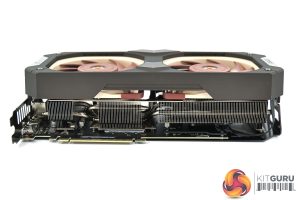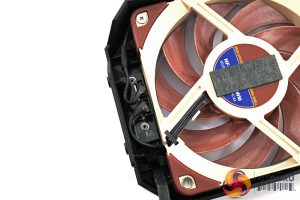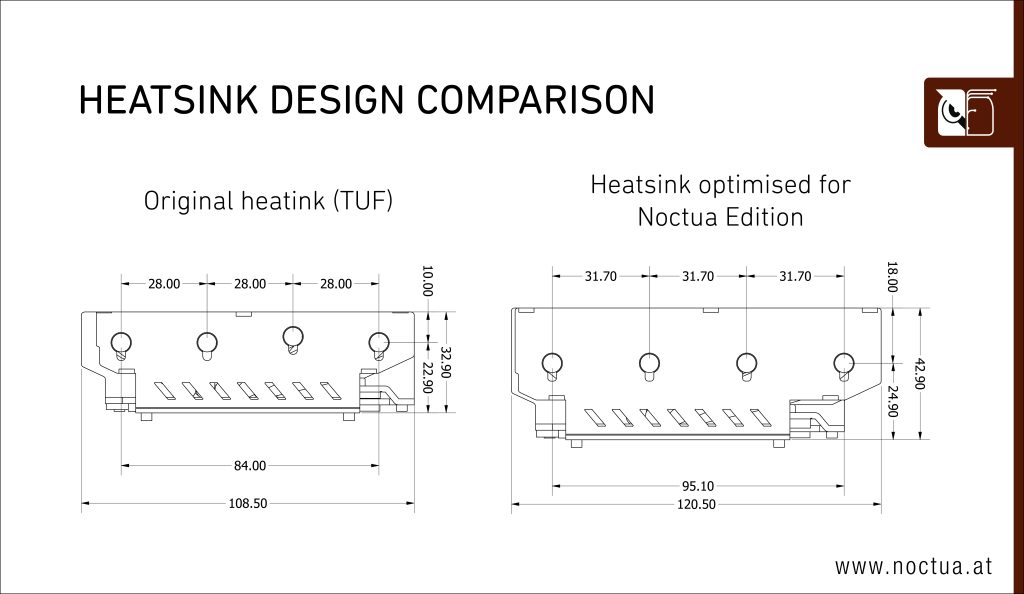The ASUS RTX 3070 Noctua Edition immediately sets the tone for what we should expect, with its dark brown colouring and a large image of the card itself.
On the back, several aspects of the card are highlighted, including the heatsink and fan design.
Inside, there's a few basic accessories but nothing overly exciting. Considering the size of the card (which we detail below), I would have liked to see a support bracket come included to prevent GPU sag – one in the classic Noctua colours would have been a great addition, but it is lacking here.
Then for the card itself, it really is like Marmite – you will love it or you will hate it. That's because it sticks with the classic Noctua colour scheme, with a dark brown shroud, as well as the brown and beige NF-A12x25 fans which immediately grab your edition.
That said, this card is really designed for the Noctua fanboys (if you excuse the pun…) – the kind of people who already have Noctua air coolers and fans in their system. Personally I would have preferred a Chromax version, and maybe that's something ASUS and Noctua will deliver in the future, but for now if you don't like Noctua's signature colours, this isn't the card for you.
We can't go any further without addressing the sheer size of this beast, too. That's because it measures in at 310 x 147 x 87.5 mm, meaning it’s actually 4.3 slots thick (!) which for an RTX 3070, is monstrously large.
To prove that point, in the images above I have placed it next to the RTX 3070 Founders Edition which measures 242mm x 112mm x 40mm, and you can see the ASUS/Noctua card dwarfs it.
As for the backplate, this is a full-length metal design, but with several cut-outs behind the capacitors on the back of the PCB. We can also note the beige stripes towards the end of the backplate, to give it some Noctua flair, as well as the ASUS x Noctua logos.
Just to the right of the middle of the card, we can note a BIOS switch, with a choice of Performance and Quiet modes. These primarily affect fan speed, but there is a marginal (30MHz) increase to clock speed when using the Performance BIOS as well.
Power requirements consist of 2x 8-pin PCIe power connectors, while display outputs are made up of 2x HDMI 2.1 and 3x DisplayPort 1.4 connectors – though only four of those five can be used simultaneously.
Taking a closer look at the cooling setup, in the images above we removed the fan shroud which is held in with two screws at either end of the card. This clearly shows Noctua is using standard 120mm fans, specifically NF-A12x25, and you could even swap these out for different 120mm fans if you felt so inclined – the PWM fan headers connect to a small hub in the shroud, which then uses a proprietary connection to the GPU PCB itself.
With the shroud removed, we can also get a better understanding as to why this card is so thick. It may sound obvious, but a lot of the card’s thickness is just due to those 120mm fans. Yes, the heatsink is bigger than normal as we will see below, but it’s not like most graphics cards where the fans are only as thick as the fan blades themselves. With the NF-A12x25, they’re in a standard 25mm thick frame.
As for the heatsink, at first glance I wasn’t sure what was actually different here compared to the ASUS TUF RTX 3070. ASUS says the heatsink has been specially designed for this Noctua edition, but just looking at images online, I couldn’t see what was different…
As it turns out, when ASUS refers to a ‘tailor made’ heatsink for this card, it basically means they’ve up-sized the existing heatsink from the TUF 3070, as you can see above. It’s still got 5 heatpipes just like the TUF, but it’s bigger across every dimension.
 KitGuru KitGuru.net – Tech News | Hardware News | Hardware Reviews | IOS | Mobile | Gaming | Graphics Cards
KitGuru KitGuru.net – Tech News | Hardware News | Hardware Reviews | IOS | Mobile | Gaming | Graphics Cards