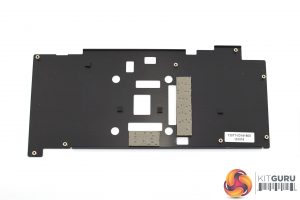As we have seen on a few occasions now, the ASUS ROG Strix GTX 1650 SUPER OC ships in a dark box with the ROG logo visible in prominent neon colours. There's also a relatively small image of the card itself on the front.
Inside, there are three included accessories – a thank you note, a quick start guide, and 2x hook and loop straps.
As for the card itself, we got our first look at this model during our recent unboxing, but it's worth pointing out a few elements of the design. The first is the matte-black plastic shroud that we are very familiar with – it's a very similar look to other Strix cards we have reviewed in the past year. It isn't overly aggressive, but the sharp angles and edges do give it a bit of a ‘gamer' aesthetics. It's entirely matte black though, so colour coordination won't be a problem with this card.
Elsewhere, we also have the two ‘axial-tech' fans. These are large for a 1650 SUPER, measuring 100mm in diameter (95mm blade to blade), and ASUS says ‘these fans feature a smaller hub that facilitates longer blades and a barrier ring to increase downward air pressure.'
When viewed from the side, we can see a couple of exposed heat pipes just above the PCIe connector – but we take a closer look at the heatsink/cooler below. Elsewhere, the small ROG logo positioned on the side of the shroud is the only RGB zone on this card.
It is also worth touching on dimensions, as considering there are a number of single-fan 1650 SUPER cards on the market, the Strix is going to be one of the bigger models – it measures 24.3 x 13x 4.7 cm. At 47mm thick, that makes this a 2.4 slot card, so if you plan on using this in a Mini ITX build, it will be worth double checking the clearance.
On the front side of the card, there are two things worth noting. The first is that the Strix has dual-BIOS support, something which is very rare at this end of the market. By default, the card uses the P (performance) BIOS, but you can switch to the Q (quiet) BIOS if you prefer. Next to this switch we have a master LED button, which you can use to toggle the RGB lighting, though this can also be done through software.
As for the backplate, this is a full-length design with just a few cut-outs behind the GPU core. Most notably, this is a metal backplate which is another rarity at this price point – it's a great inclusion, but probably goes some way to explaining this card's £200 asking price.
Other things worth pointing out include the 6-pin PCIe power connector, a requirement for 1650 SUPER cards, and then the display outputs – with 2x HDMI and 2x DisplayPort connectors.
Only 4 screws need to be removed to dissemble the card, and then we get access to the PCB. This is a custom job from ASUS, and the empty spaces left for unused memory modules and inductors suggest the design has been carried down from the RTX 2060/2070 SKUs which launched several months ago.
Still, there's a 4 phase VRM for the GPU, and a single phase for the memory. Speaking of the memory, these 12Gbps modules come from Micron, and each chip is labelled ‘9TA77D9WCW'. Lastly, the GPU is labelled ‘TU116-250-KC-A1' indicating this is a cut-down version with 1280 cores.
As for the cooler, this uses a single fin stack with 2x 8mm heatpipes. These pipes make direct contact with the GPU die, but there's no extra coldplate for the VRM or memory modules. Two memory modules are covered with a thermal pad that contacts with two of the heatpipes, but the other two modules make no contact with anything. If this was a high end card, this would be much more of an issue, but on the lower-end boards the VRM and memory can get by with less active cooling. I'd still rather all the components made proper contact with the heatsink, however.
There are two thermal pads on the backside of the PCB, contacting with the backplate, which will also help draw heat from the rear of the PCB.
 KitGuru KitGuru.net – Tech News | Hardware News | Hardware Reviews | IOS | Mobile | Gaming | Graphics Cards
KitGuru KitGuru.net – Tech News | Hardware News | Hardware Reviews | IOS | Mobile | Gaming | Graphics Cards