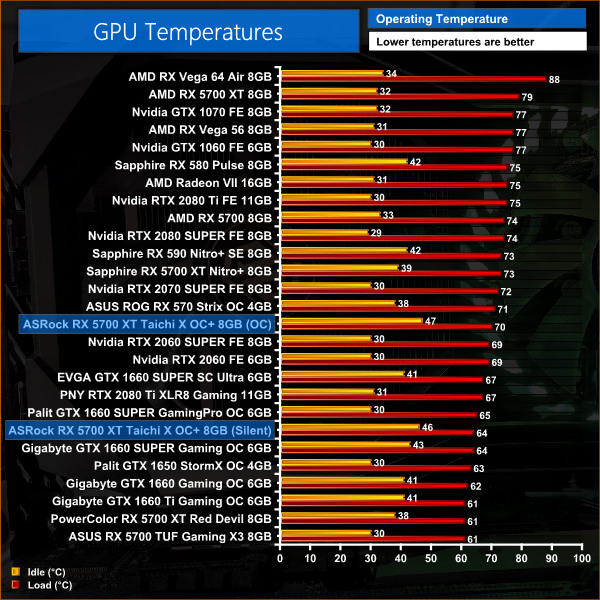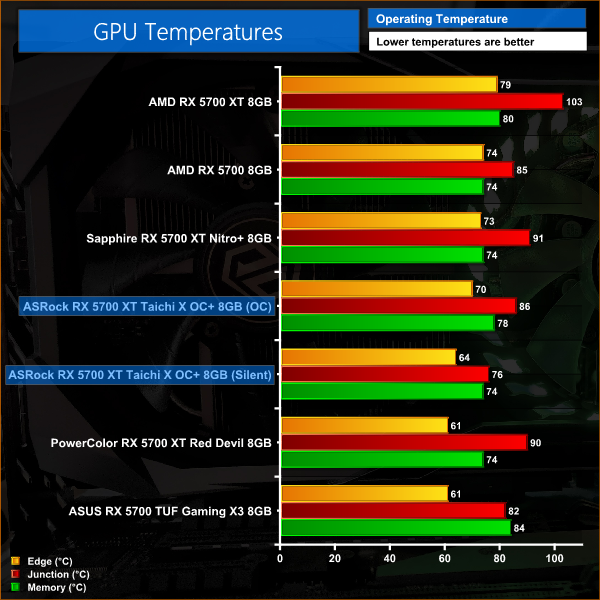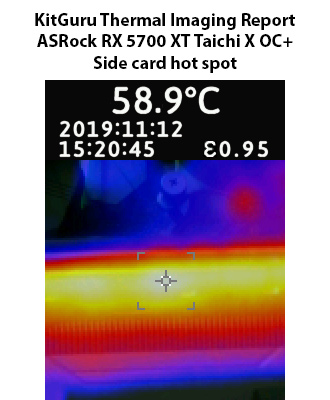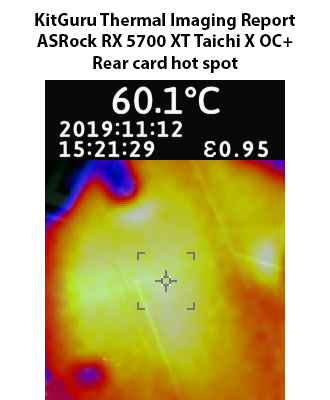For our temperature testing, we measure the peak GPU core temperature under load, as well as the GPU temperature with the card idling on the desktop. A reading under load comes from running the 3DMark Fire Strike Ultra stress test for 30 minutes. An idle reading comes after leaving the system on the Windows desktop for 30 minutes.
For our temperature testing, the first chart looks at edge temperature – the traditional ‘GPU temperature' metric as we have known it over the years. In this regard, the Taichi does well enough, with a peak of 70C using the OC BIOS, but more impressive is the 64C temperature that is achieved with the Silent BIOS. If it seems counterintuitive for the Silent BIOS to run cooler, remember it is also running the core a fair amount slower, too.
As for our second chart, here we look at junction and memory temperature, two metrics made available by AMD for its Navi cards. Both sets of results are good, with a particularly low junction temperature seen when using the Silent BIOS. The memory modules do run a little hotter when using the OC BIOS – 4C higher than the Nitro+ and Red Devil – but this is still well within spec.
As for our thermal gun images, there's nothing to worry about here with hotspots around 60C observed on the back and side of the card.
 KitGuru KitGuru.net – Tech News | Hardware News | Hardware Reviews | IOS | Mobile | Gaming | Graphics Cards
KitGuru KitGuru.net – Tech News | Hardware News | Hardware Reviews | IOS | Mobile | Gaming | Graphics Cards