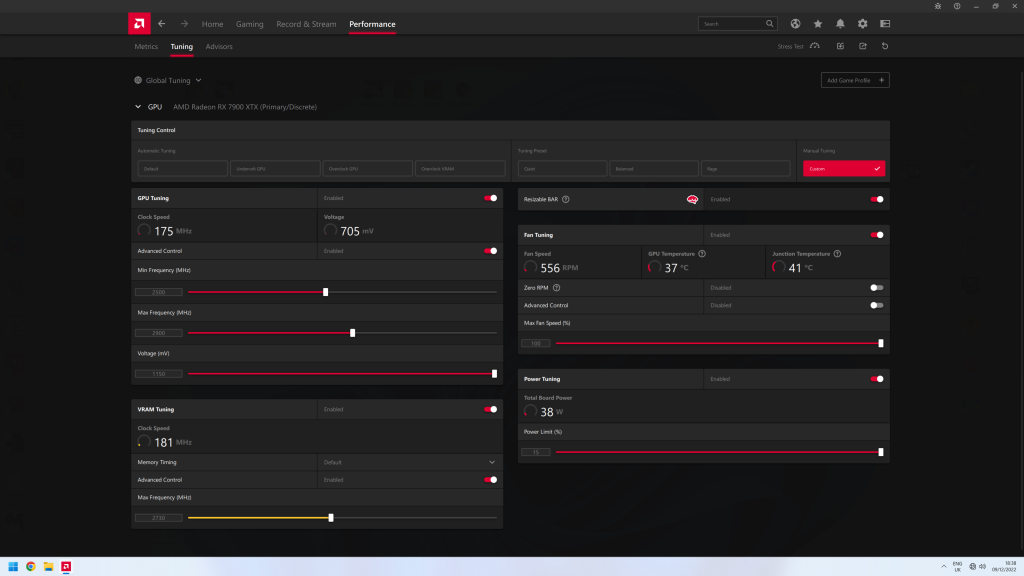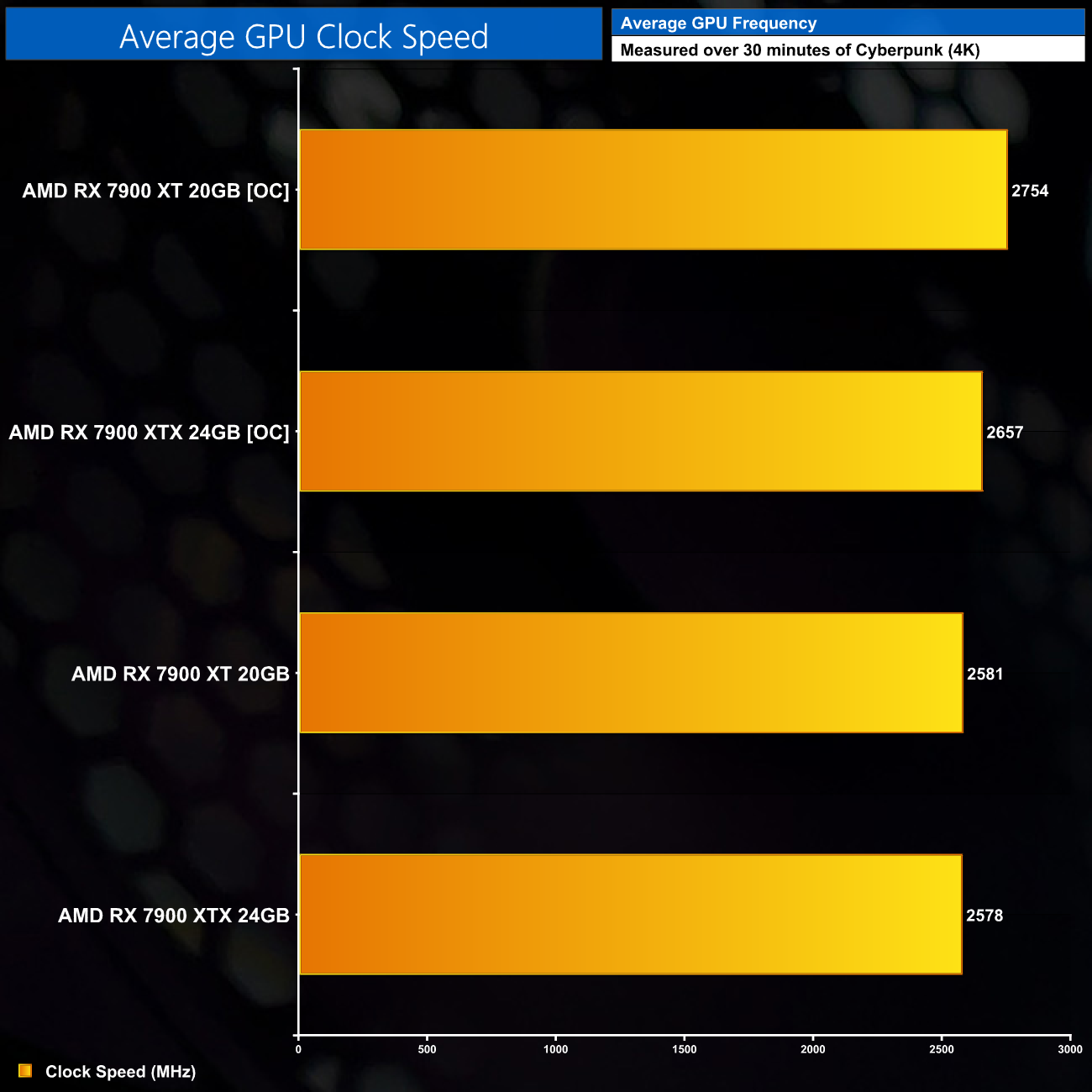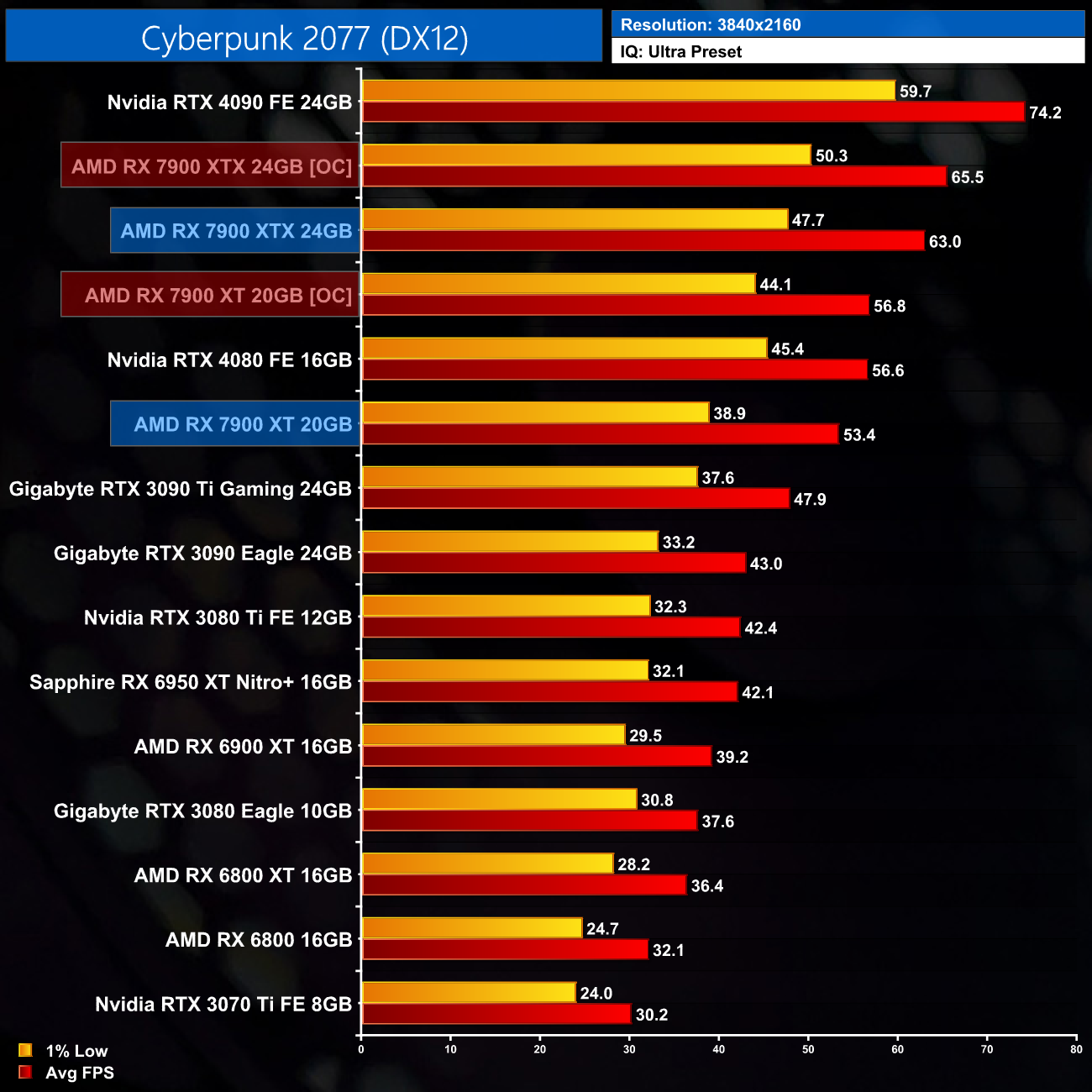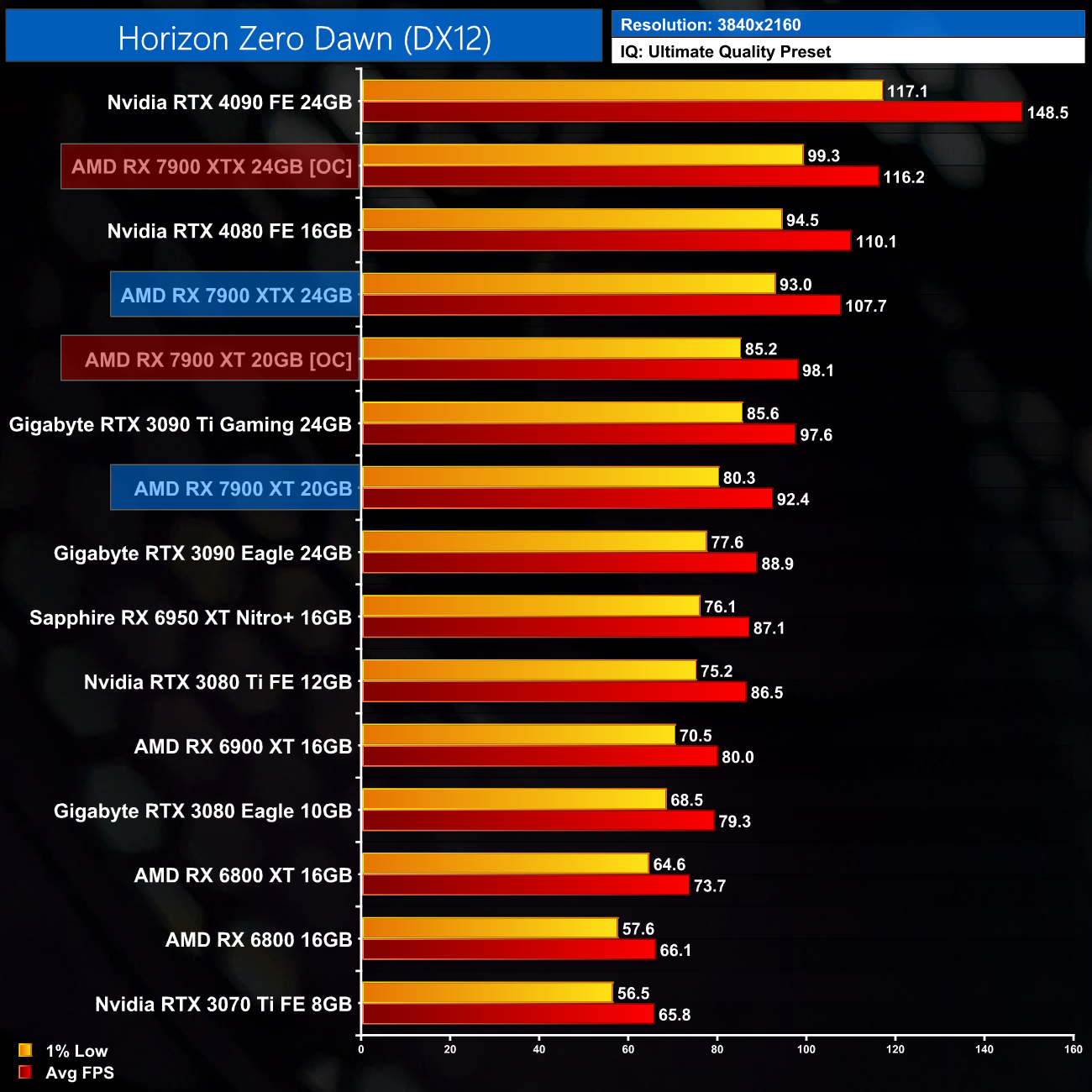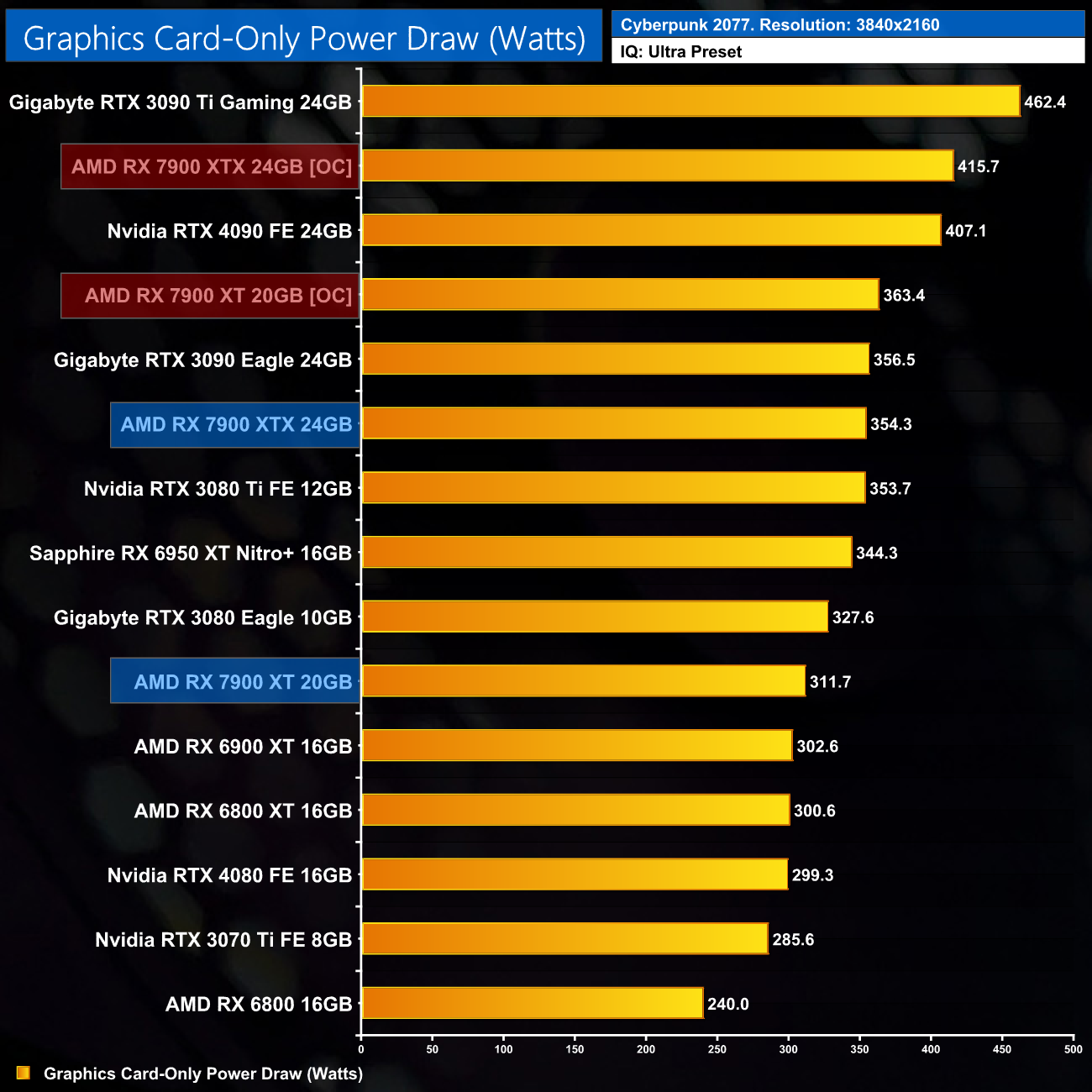For our manual overclocking tests, we used AMD's built in tuning tool. Our best results are as below.
Our best result came with a 2500MHz minimum GPU frequency and 2900MHz maximum. We increased the VRAM slider to 2730MHz.
This didn't result in much extra frequency for the 7900 XTX, as its average clock speed increased to 2657, so only about an 80MHz improvement.
Gains from this overclock were minimal at best, in the 3-4% region.
That's despite power draw increasing from 354W up to 415.7W when testing Cyberpunk 2077 – a 17% increase.
Interestingly, when reviewing the data logs for this overclock, I noticed that the GPU hot spot temperature had ramped to 100C, peaking at 102C, even with fan speed at 100%. As this is the only 7900 XTX I've tested, it's hard to say if this applies to all XTXs, but I suspect the 415W load is too much for the reference cooler to handle, so clock speed is thermally limited. We'd hope this won't be the case for partner cards which likely have more robust cooling solutions, but only time will tell.
Launch Day Update: AMD has since gotten in touch and given us the following recommended settings for tweaking the XTX :
Undervolt -125mV, +100MHz memclk and +15% powerlimit
It's important to note that we did not try undervolting during our overclocking process, purely due to time constraints, but that could well help the thermals we observed above, while also providing more performance. We will be sure to test this in more detail when we assess partner cards.
 KitGuru KitGuru.net – Tech News | Hardware News | Hardware Reviews | IOS | Mobile | Gaming | Graphics Cards
KitGuru KitGuru.net – Tech News | Hardware News | Hardware Reviews | IOS | Mobile | Gaming | Graphics Cards