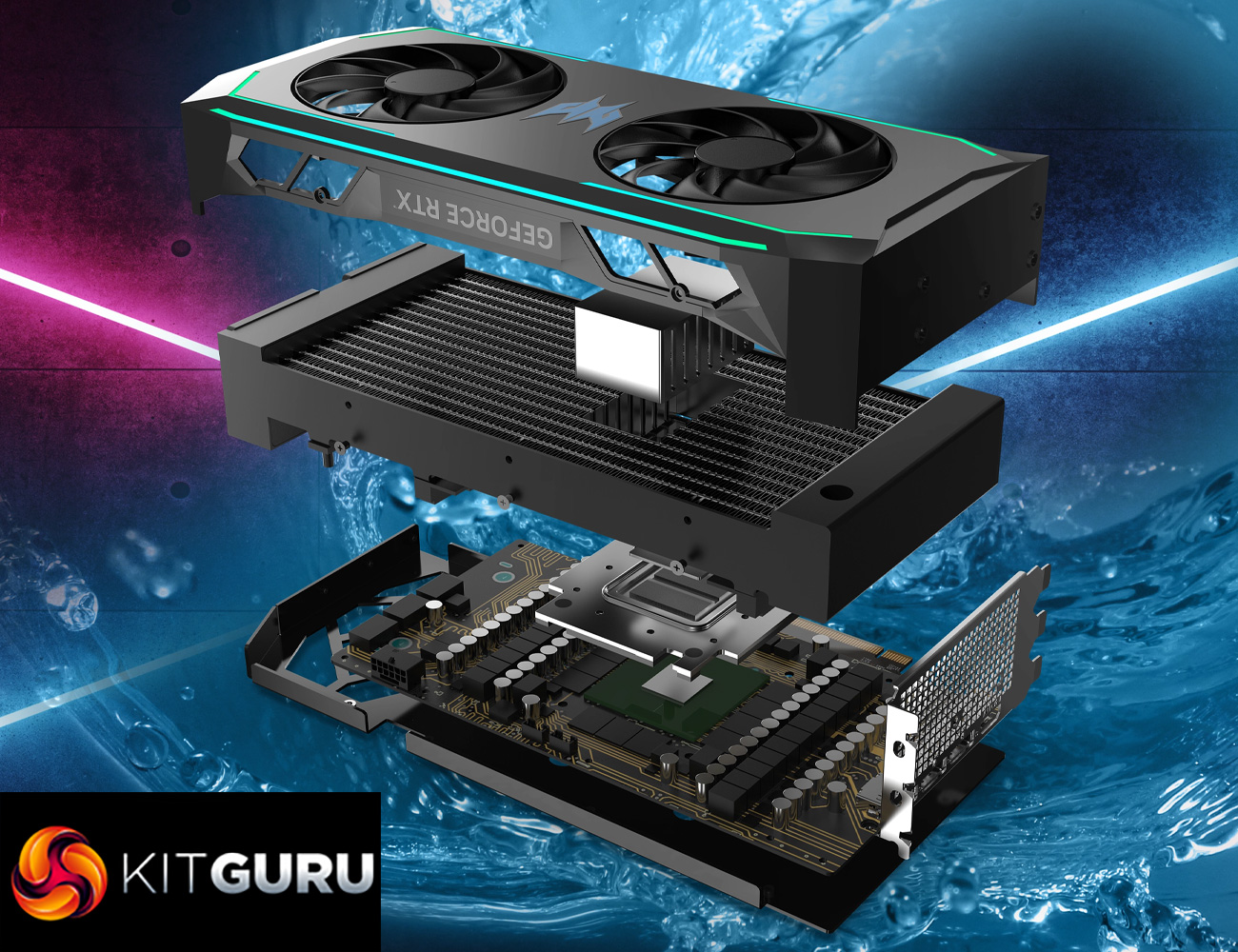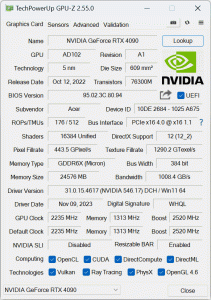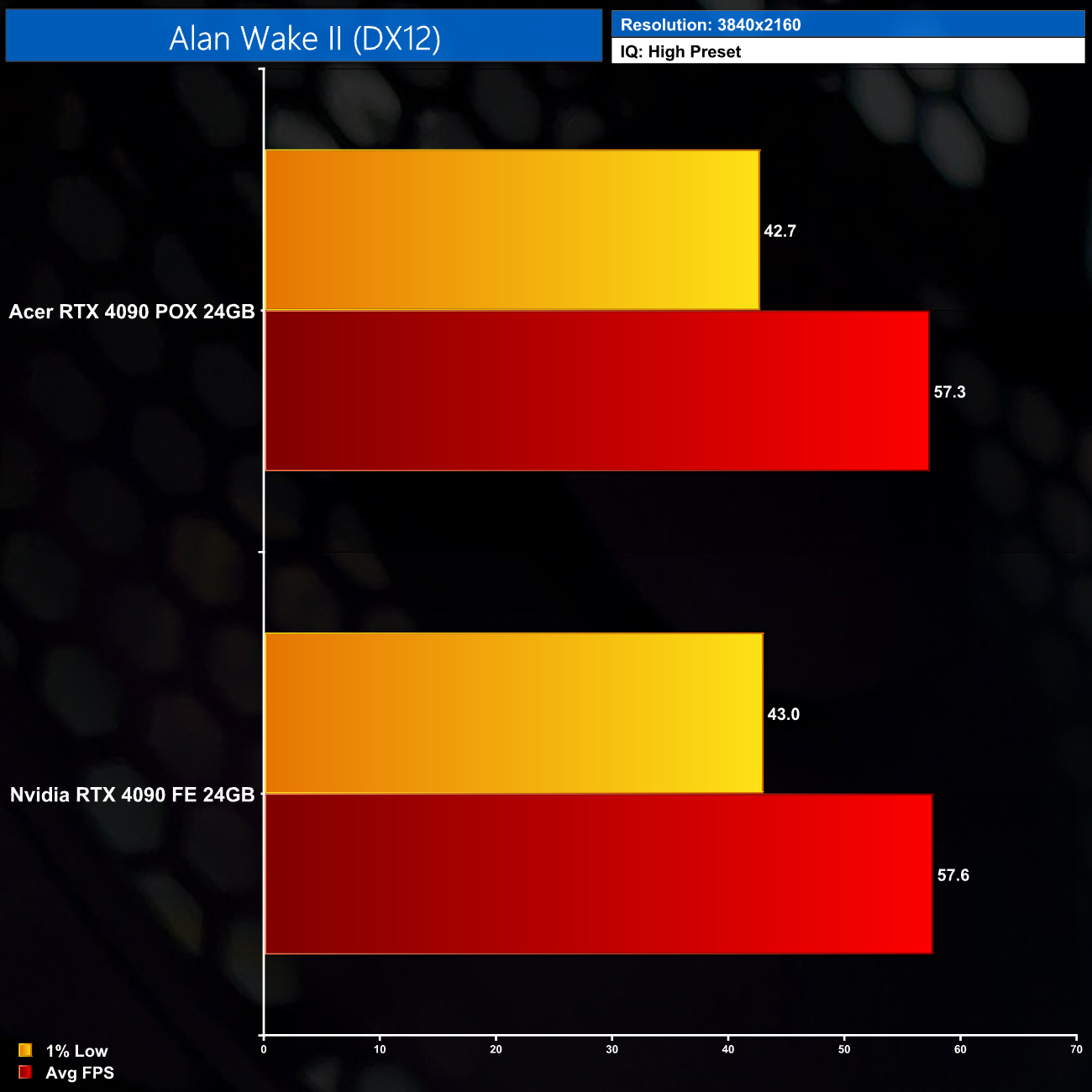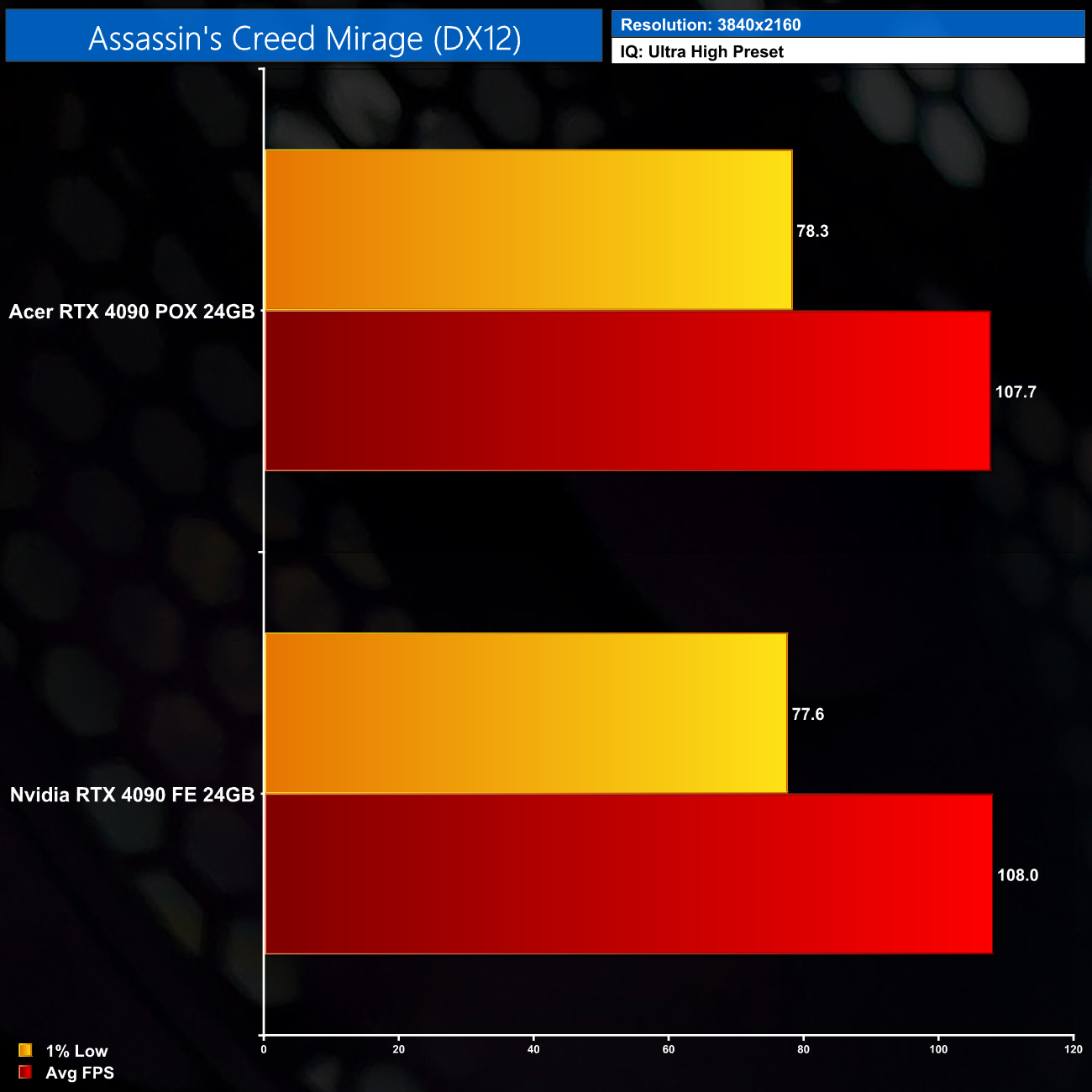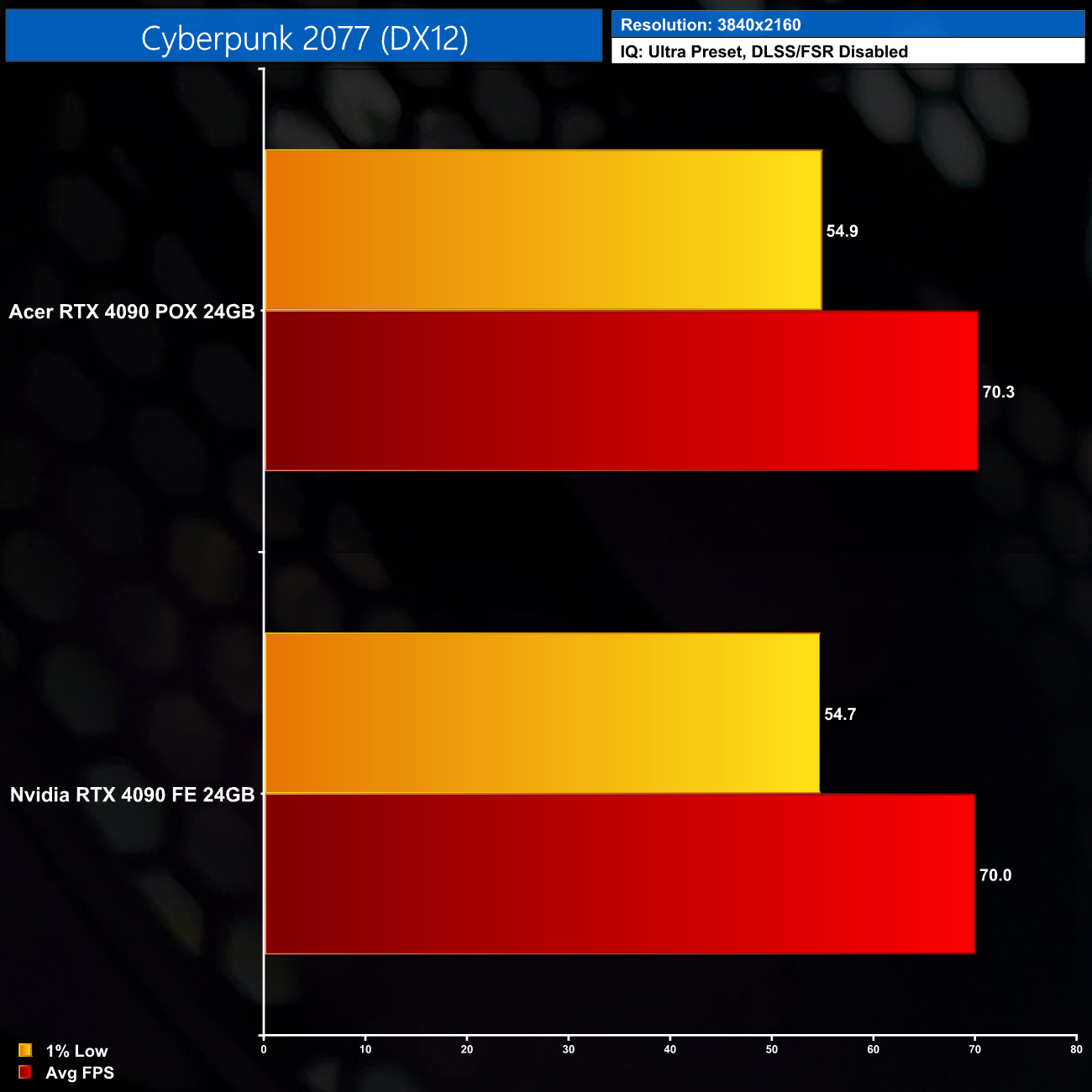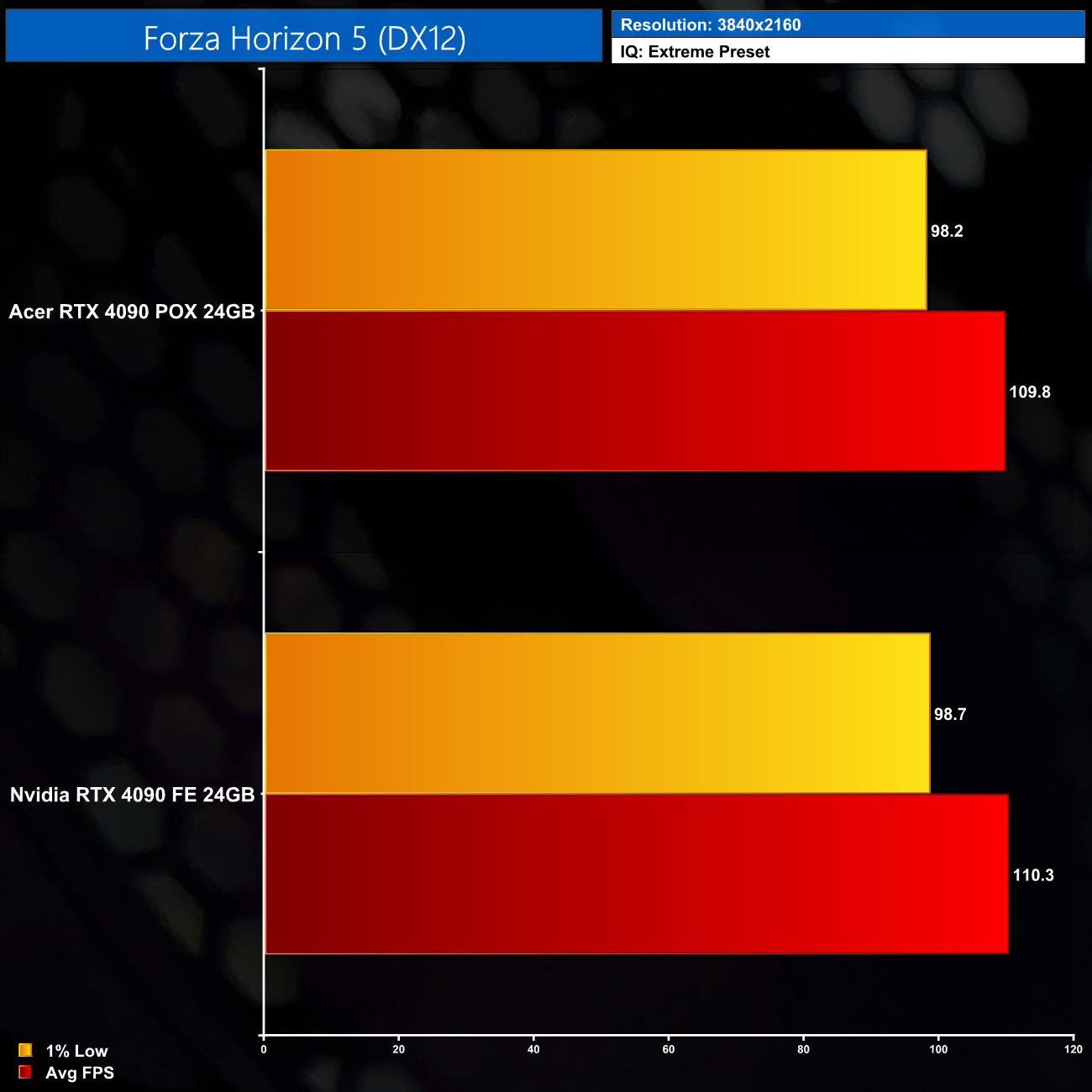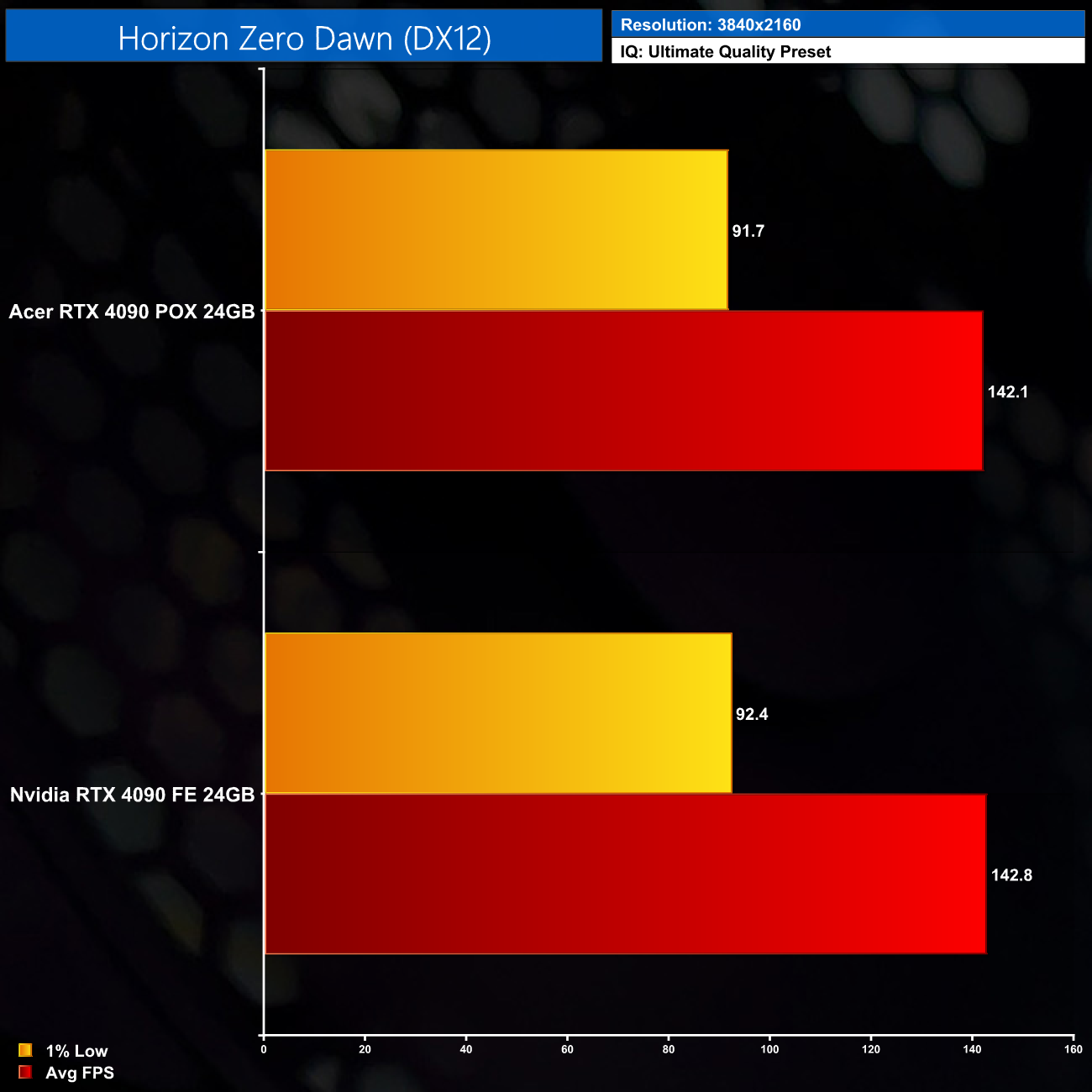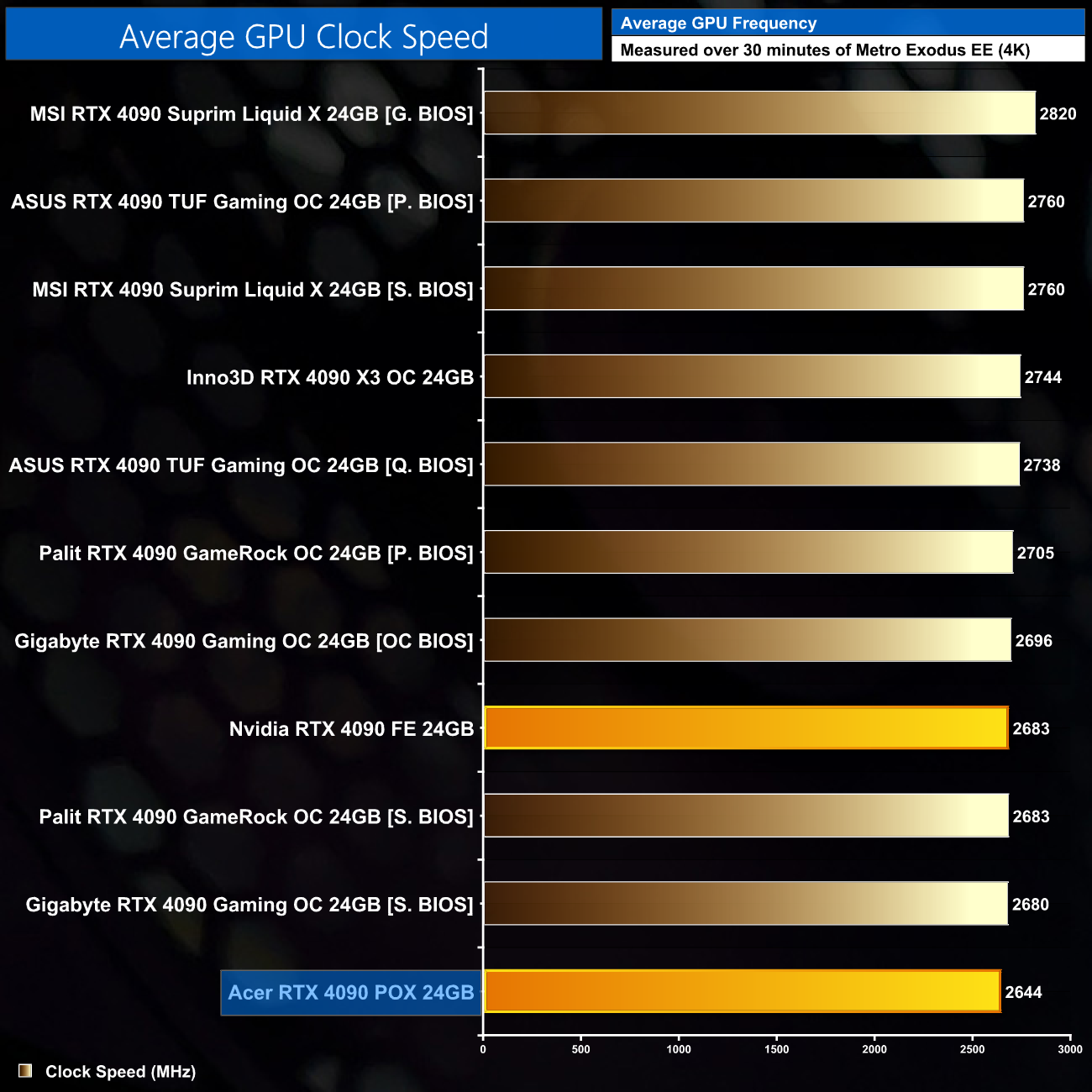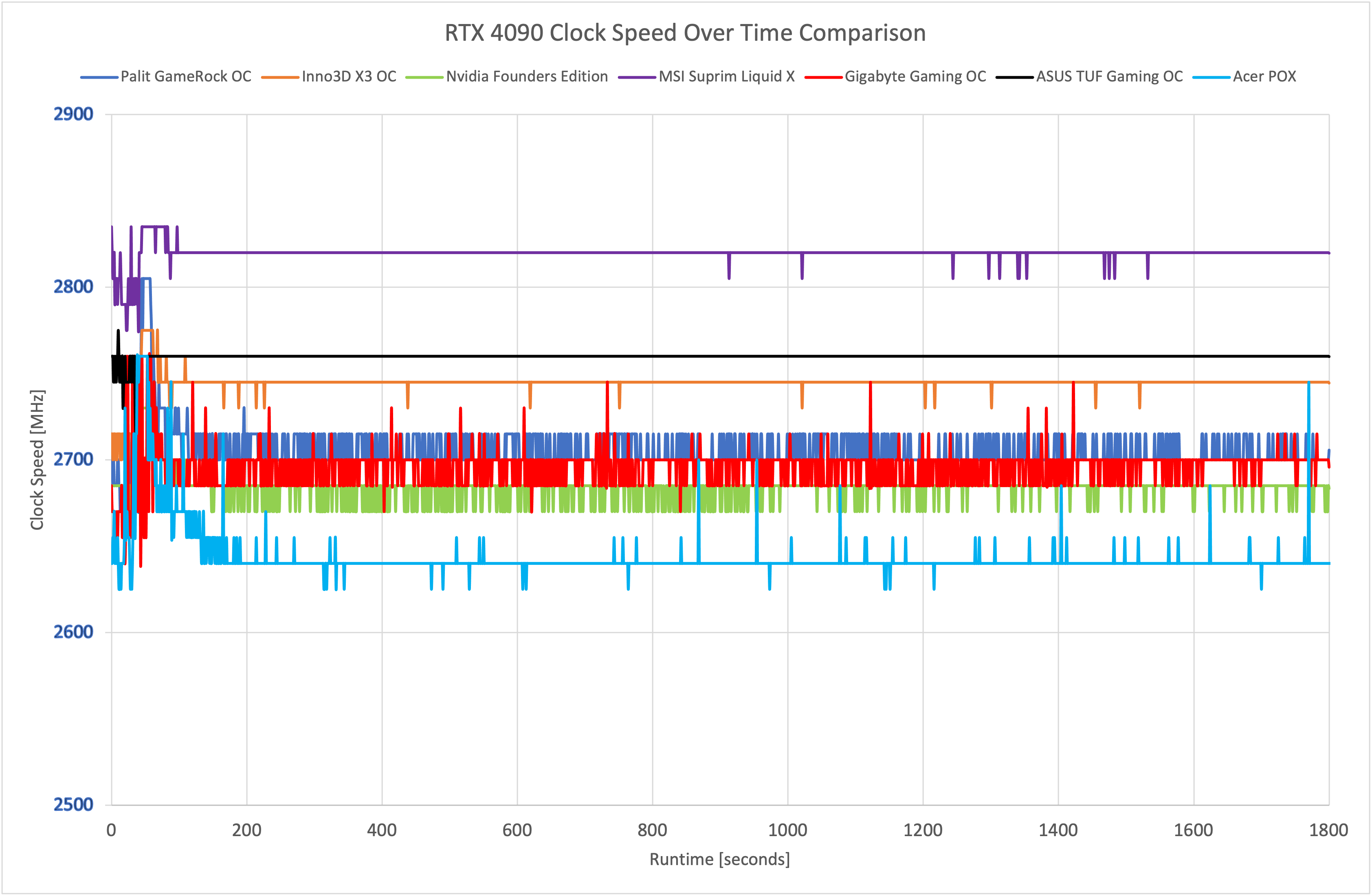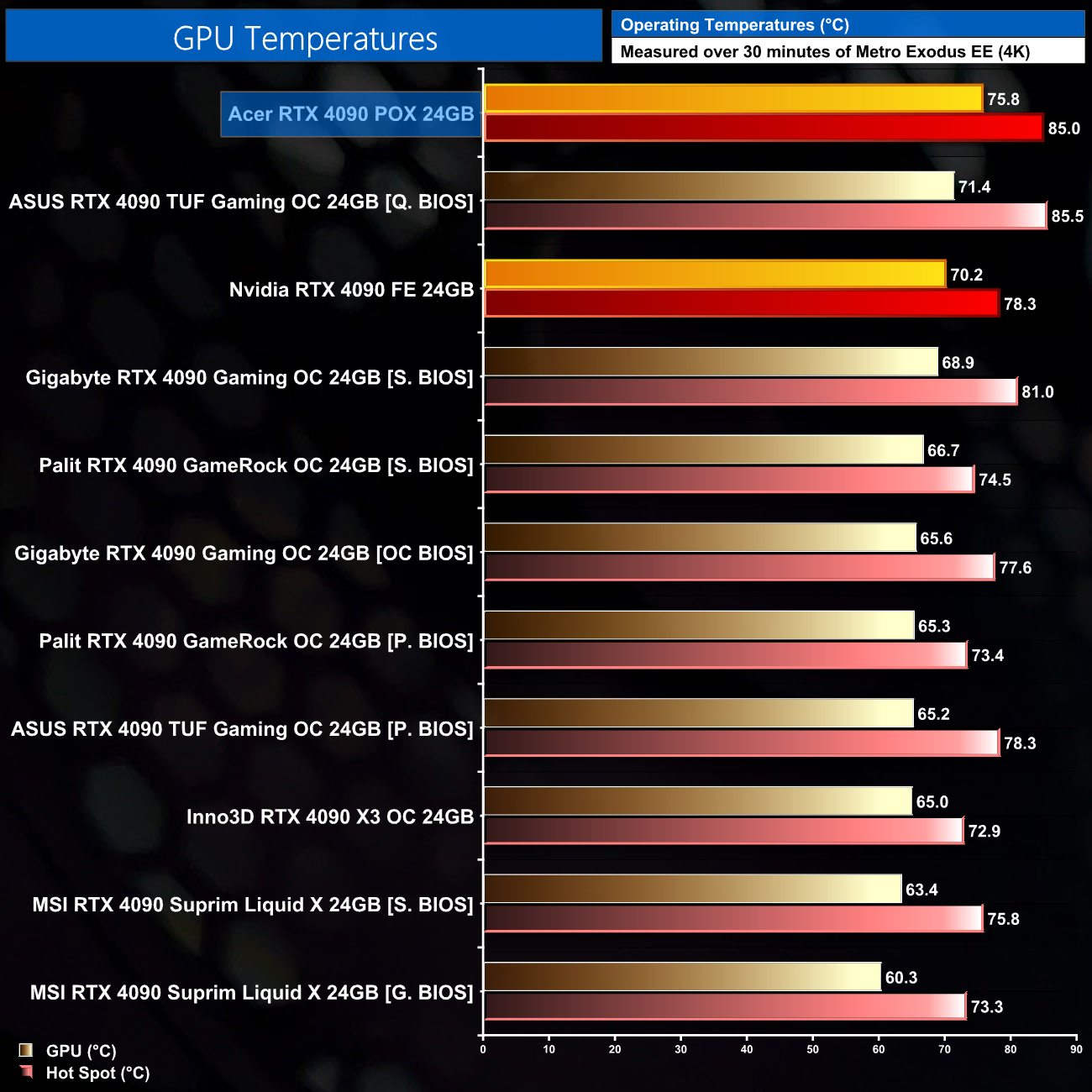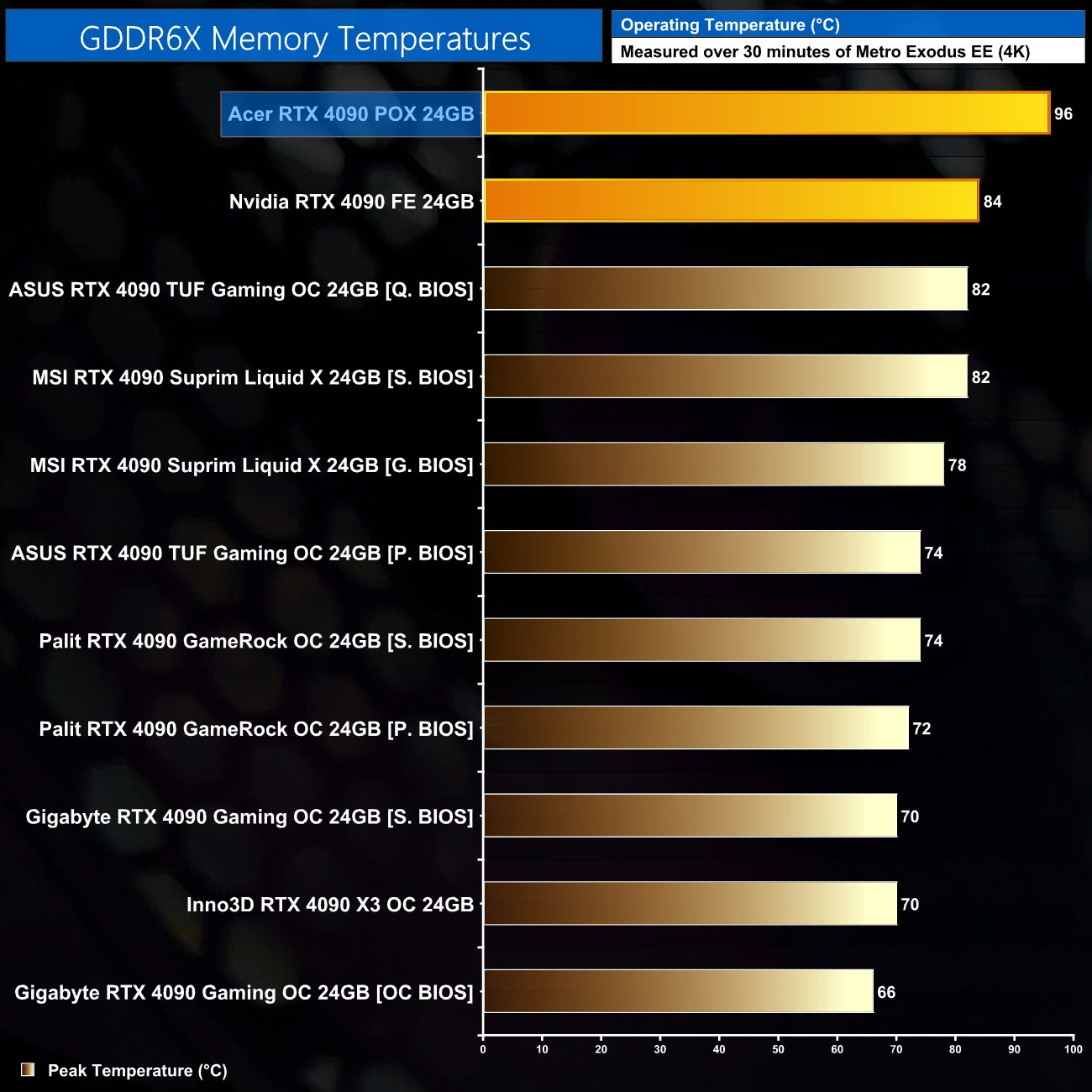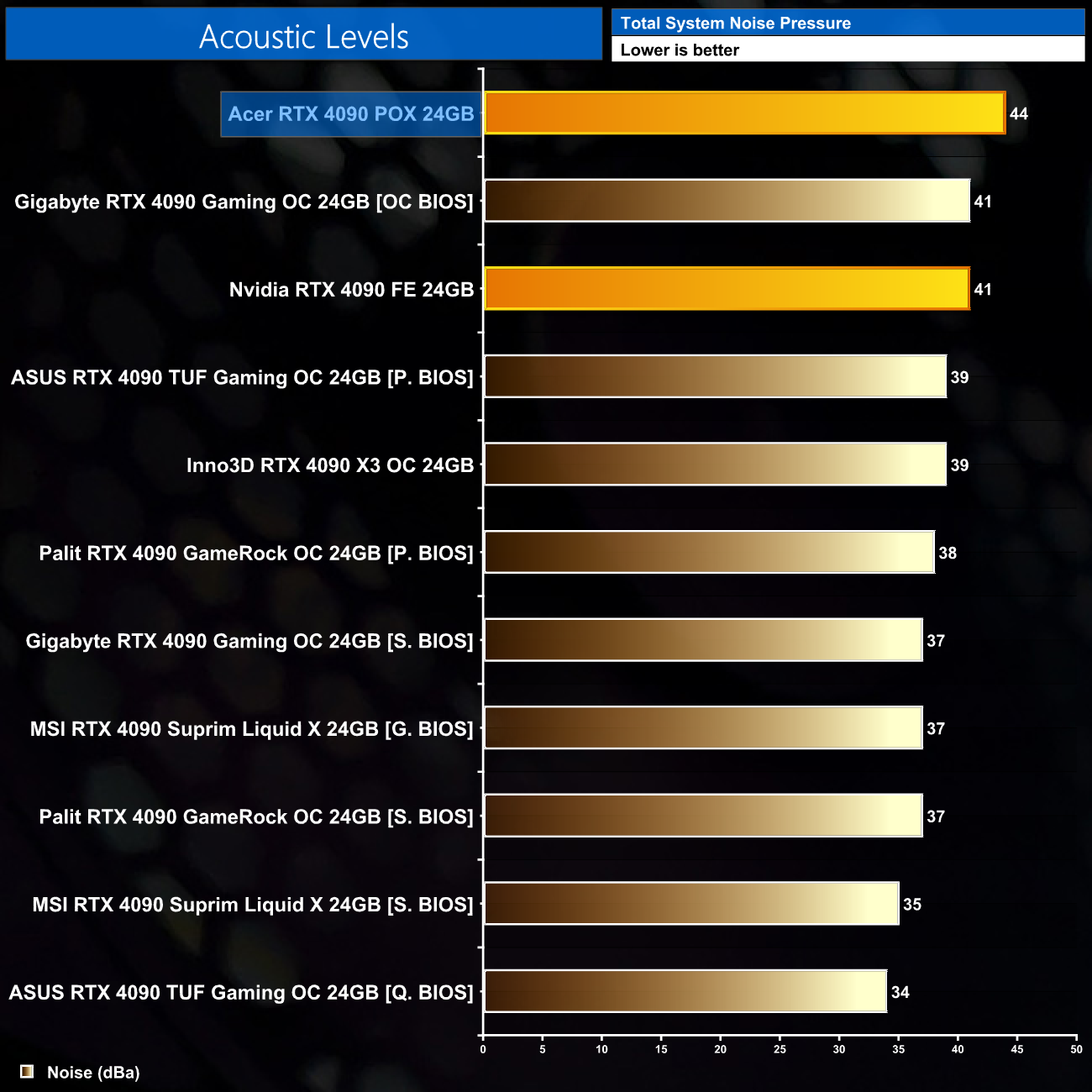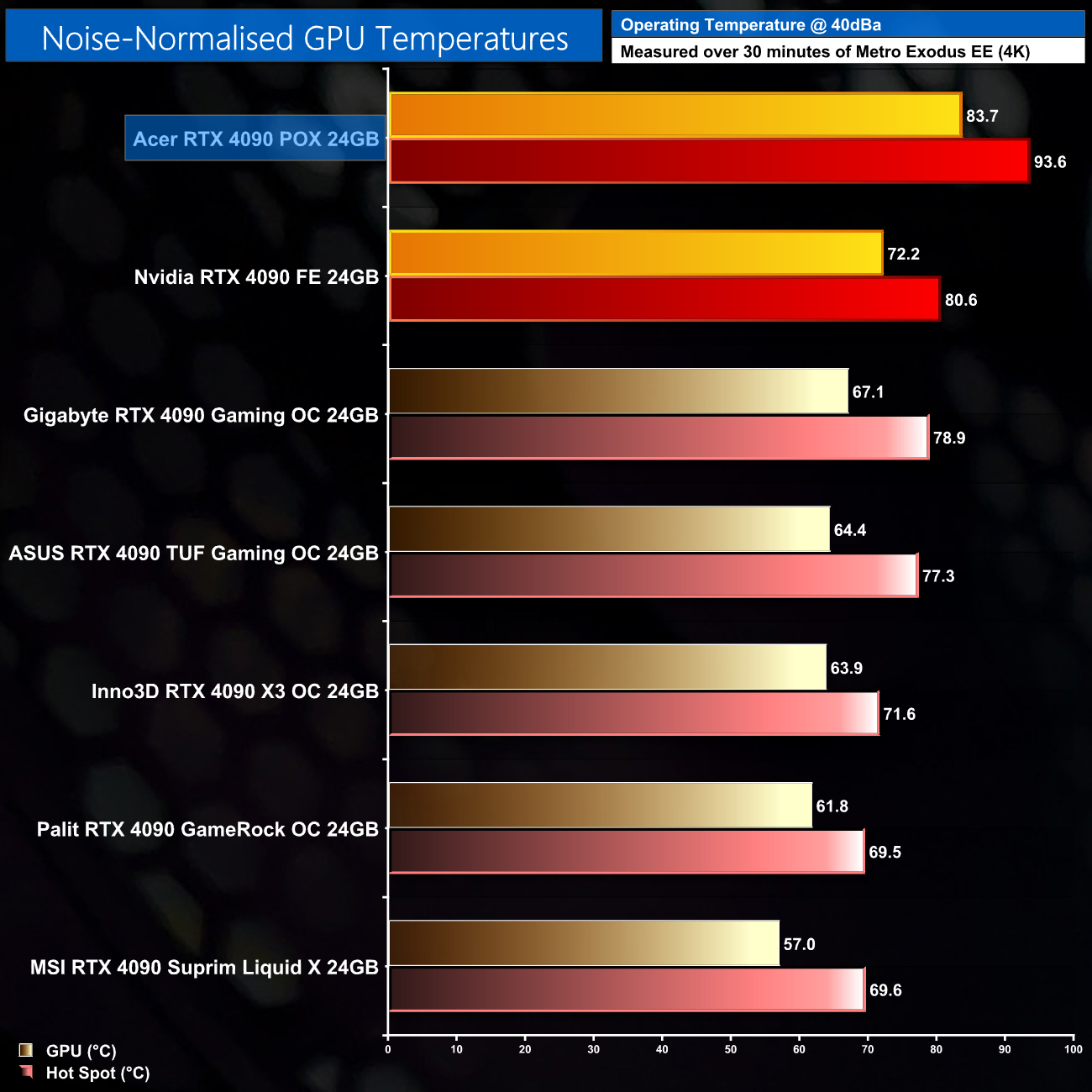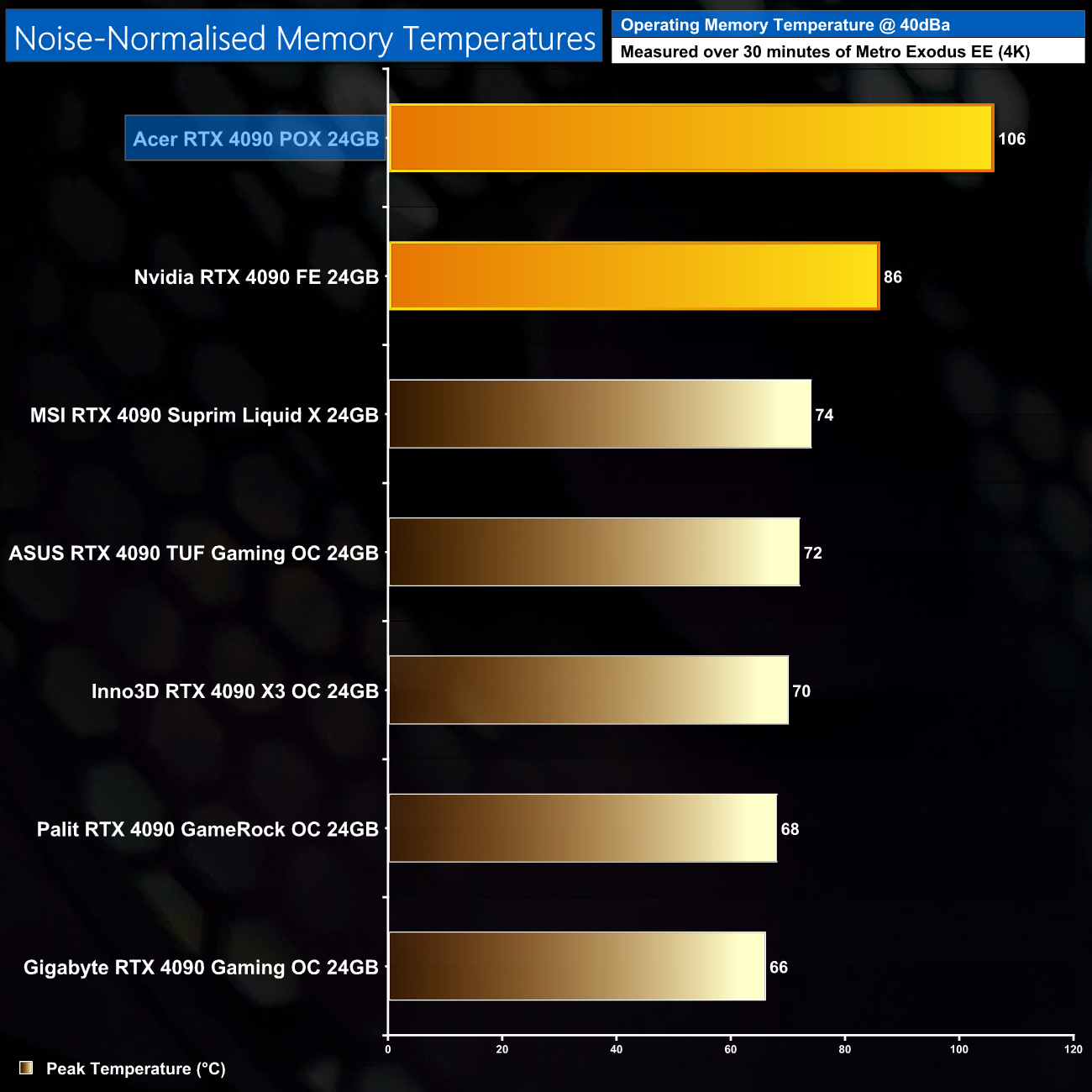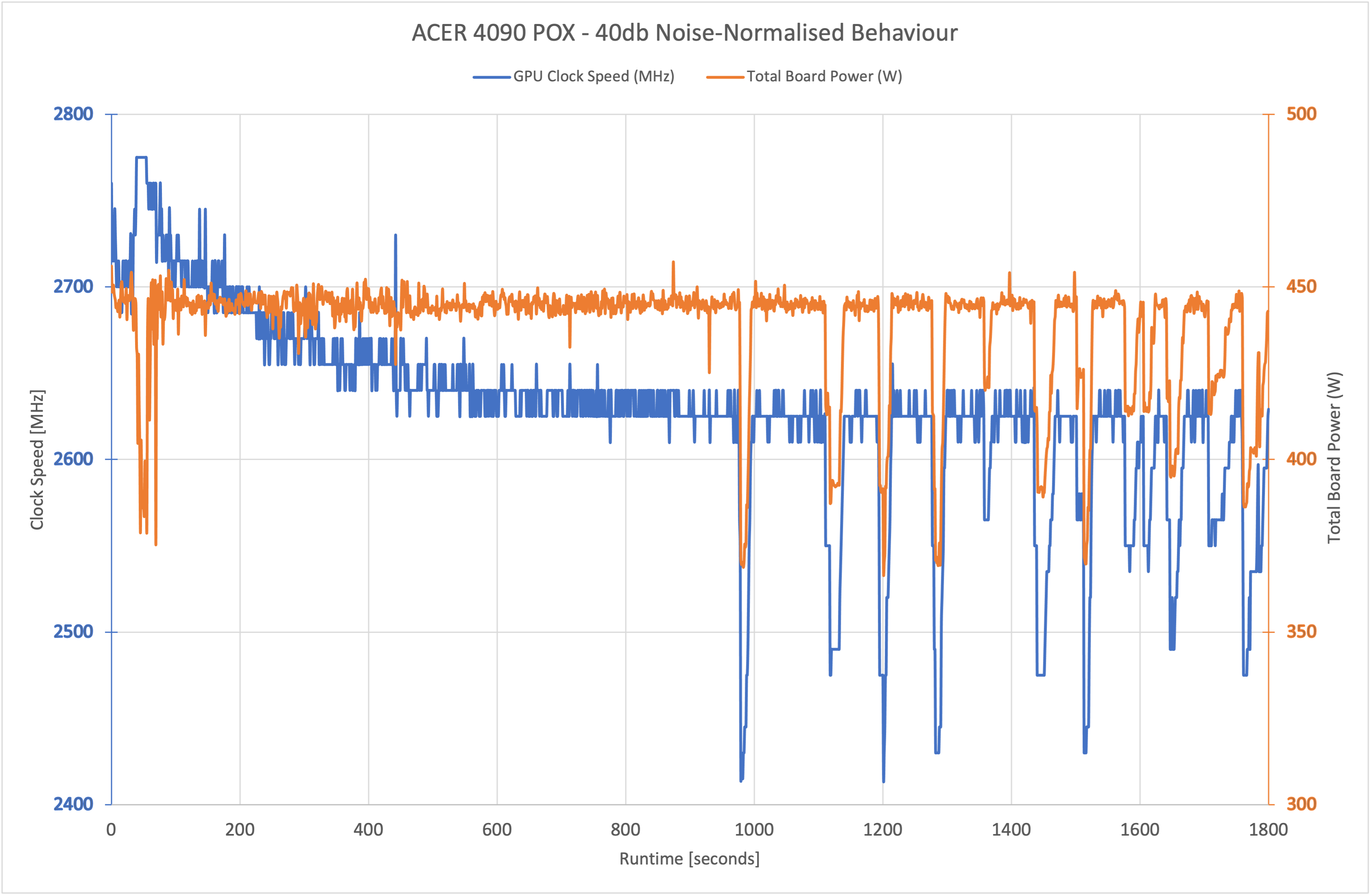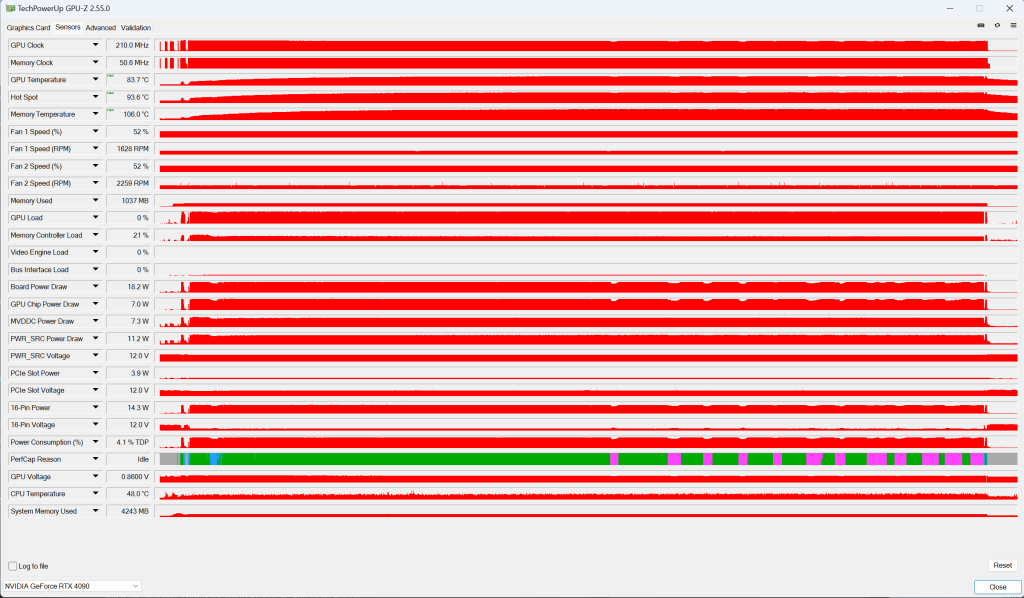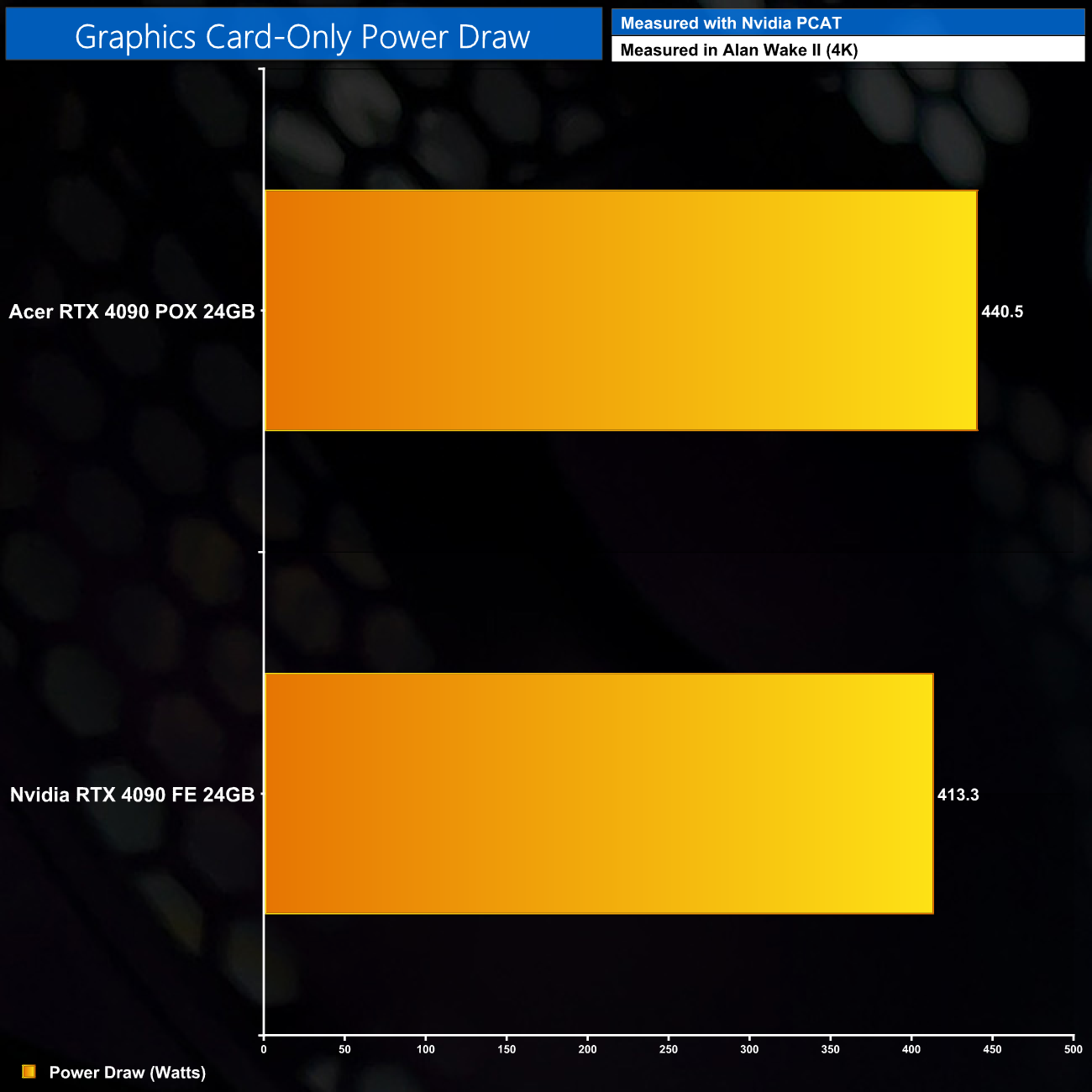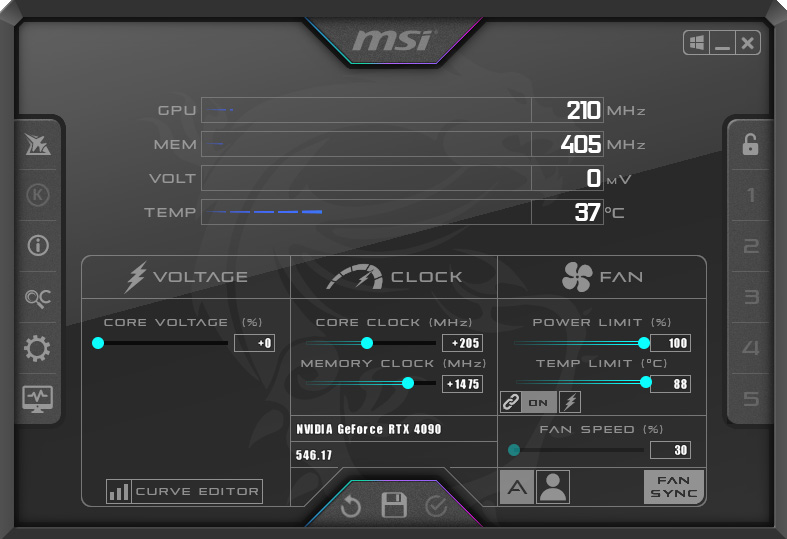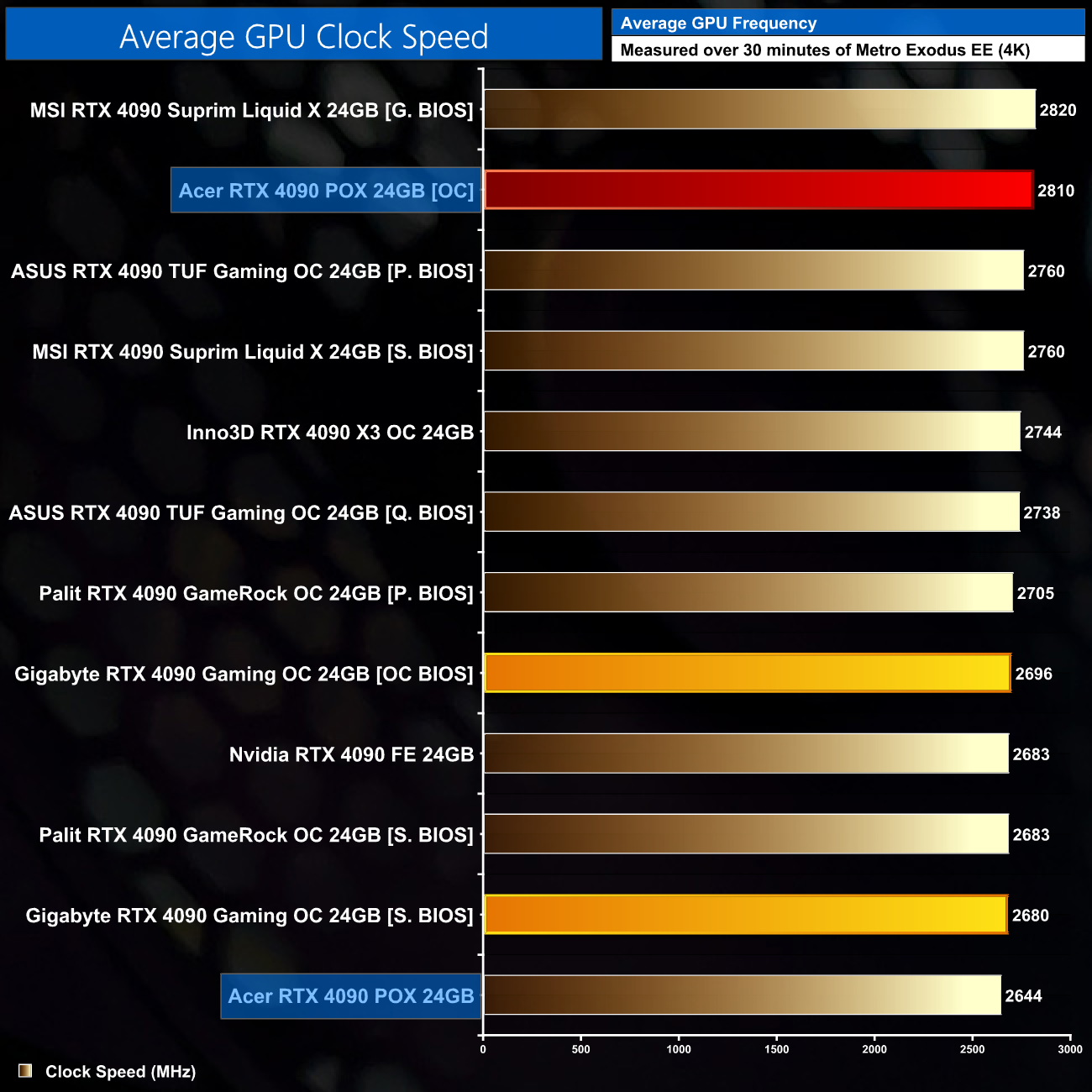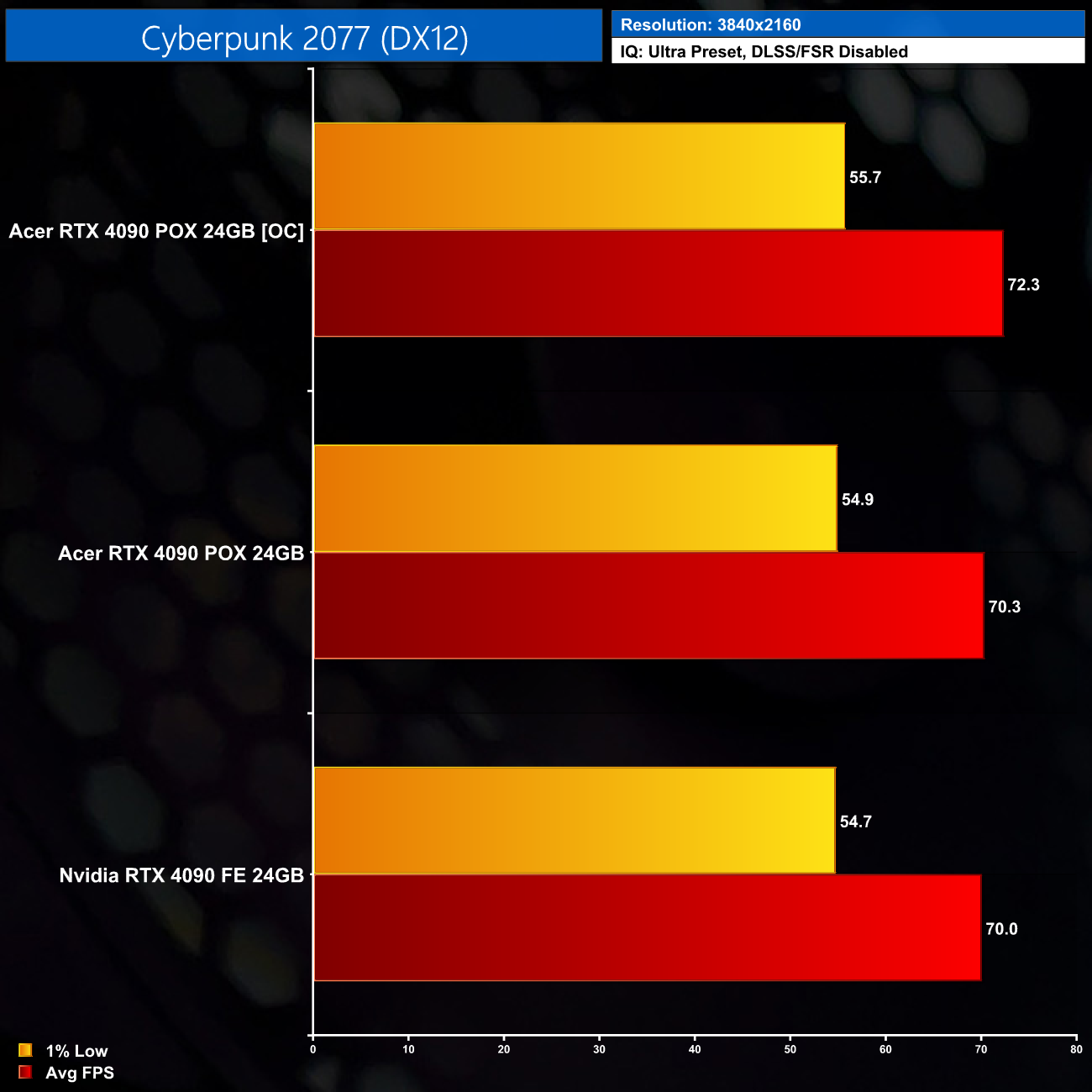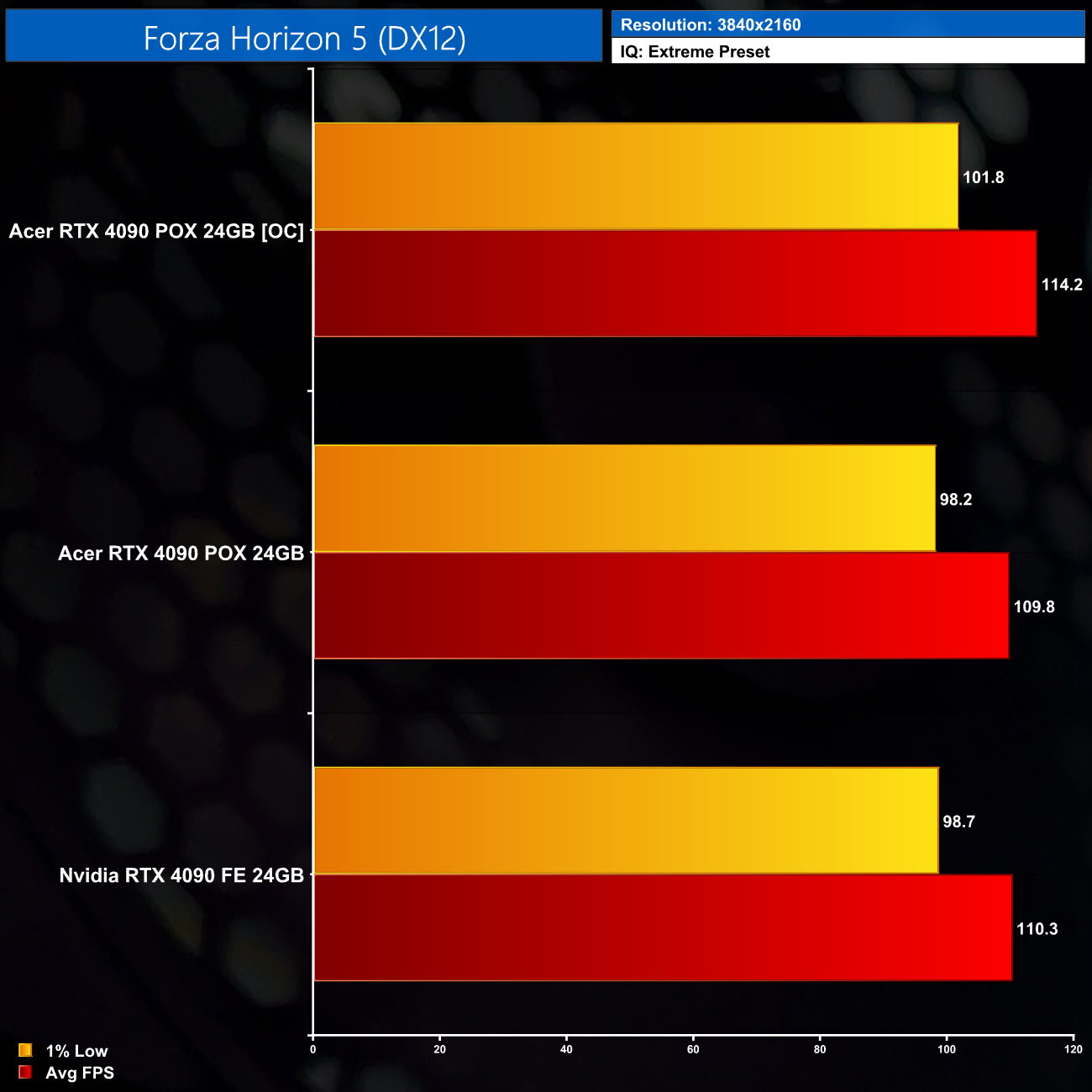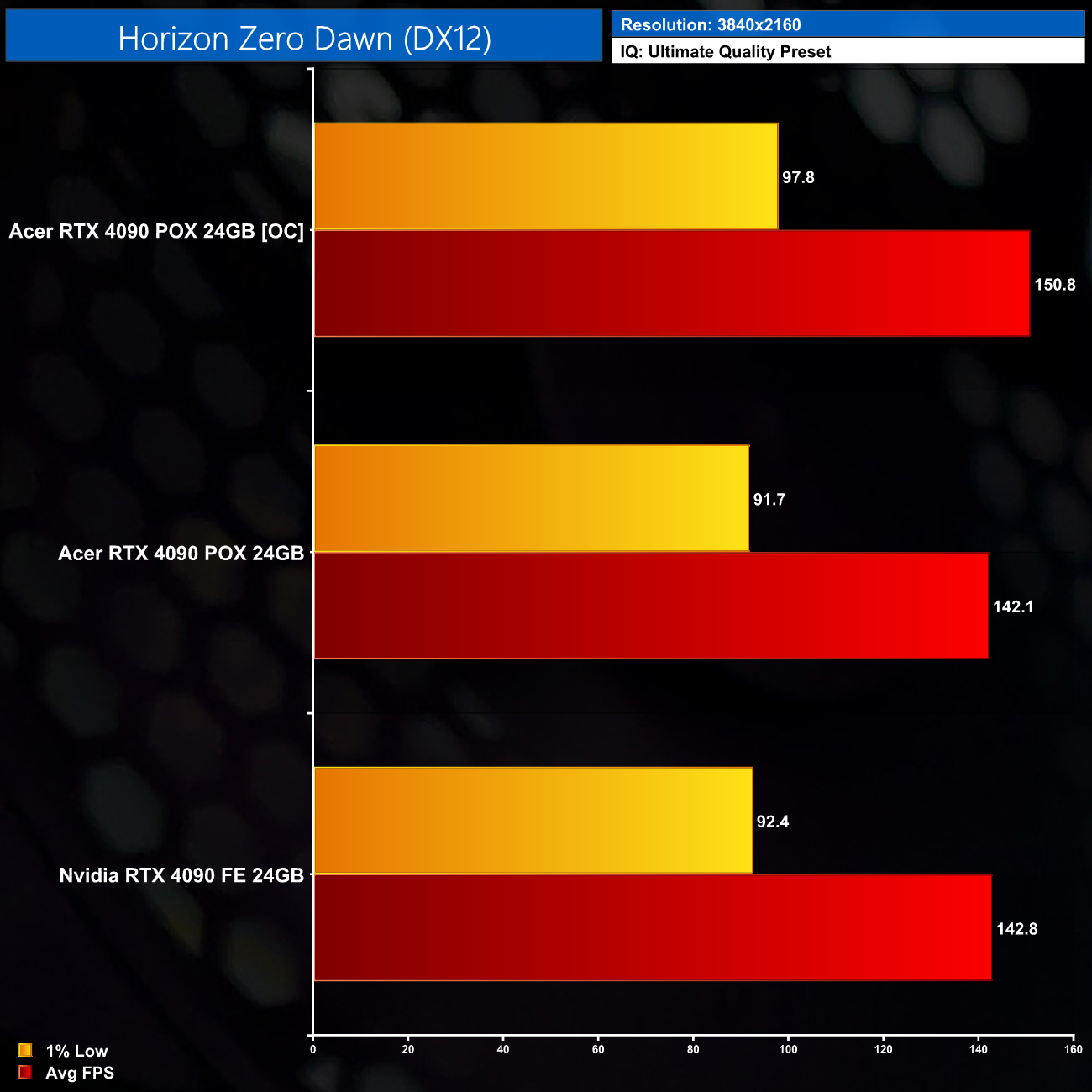Update 15 December 2023: Since publishing this article, it has come to our attention that the Predator Orion X prebuilt system, from which we took this RTX 4090, was a late-stage engineering sample and not a finished retail product. This was unknown to us before producing this analysis and naturally the results shown must be viewed with that in mind. We will aim to get a final retail sample as soon as possible to revisit the performance. Read more on this HERE.
When I first got hands-on with Acer’s Predator Orion X prebuilt system and found out that not only does it use a custom-made RTX 4090, but one that is actually liquid cooled with a built-in pump and radiator… well, you just know I had to take a closer look! In today’s analysis, we take this card out of the Orion X and put it into our regular GPU test system to see how it stacks up against a range of RTX 4090 cards from more established brands, and it did not go how I expected…
| RTX 4090 | RTX 4080 | RTX 3090 Ti | RTX 3090 | RTX 3080 Ti | RTX 3080 | |
| Process | TSMC N4 | TSMC N4 | Samsung 8N | Samsung 8N | Samsung 8N | Samsung 8N |
| SMs | 128 | 76 | 84 | 82 | 80 | 68 |
| CUDA Cores | 16384 | 9728 | 10752 | 10496 | 10240 | 8704 |
| Tensor Cores | 512 | 304 | 336 | 328 | 320 | 272 |
| RT Cores | 128 | 76 | 84 | 82 | 80 | 68 |
| Texture Units | 512 | 304 | 336 | 328 | 320 | 272 |
| ROPs | 176 | 112 | 112 | 112 | 112 | 96 |
| GPU Boost Clock | 2520 MHz | 2505 MHz | 1860 MHz | 1695 MHz | 1665 MHz | 1710 MHz |
| Memory Data Rate | 21 Gbps | 22.4 Gbps | 21 Gbps | 19.5 Gbps | 19 Gbps | 19 Gbps |
| L2 Cache | 73728 KB | 65536 KB | 6144 KB | 6144 KB | 6144 KB | 5120 KB |
| Total Video Memory | 24GB GDDR6X | 16GB GDDR6X | 24GB GDDR6X | 24GB GDDR6X | 12GB GDDR6X | 10GB GDDR6X |
| Memory Interface | 384-bit | 256-bit | 384-bit | 384-bit | 384-bit | 320-bit |
| Memory Bandwidth | 1008 GB/Sec | 716.8 GB/Sec | 1008 GB/Sec | 936 GB/Sec | 912 GB/Sec | 760 GB/Sec |
| TGP | 450W | 320W | 450W | 350W | 350W | 320W |
First, for a quick spec recap. Using TSMC's 4N node has allowed Nvidia to vastly increase transistor count, up from 28.3 billion with GA102, to a staggering 76.3 billion with the largest Ada GPU, AD102. Accordingly, core count has gone through the roof, with the RTX 4090 home to 16384 CUDA cores, with 512 Tensor cores and 128 RT cores, with a sizeable increase to the ROP count too, up to 176.
Such a leap forward in process node has also allowed Nvidia to crank the clock speed significantly, with the RTX 4090 now sporting a 2520MHz rated boost clock. Acer has left their model at stock clocks.
Memory configuration is almost identical to the RTX 3090 Ti, with 24GB GDDR6X running at 21Gbps, operating over a 384-bit interface, totalling memory bandwidth of just over 1TB/s. That said, there has been a substantial upgrade to the L2 cache with the Ada architecture, with the RTX 4090 now offering 73MB, compared to 6MB for GA102.
Power draw also remains at 450W, as per the RTX 3090 Ti, with Acer's custom card also coming in at that stock power figure.
As we pulled this RTX 4090 from Acer's Predator Orion X prebuilt system, we don't have the usual box or accessories to go over – instead we can take an immediate look at the card itself. The design is generally pretty low-key, using a matte black shroud that is made from plastic. There's a small Acer Predator logo printed in grey that sits between the two fans, but otherwise the shroud is fairly plain. It does feature RGB LEDs, but these are only controllable using the PredatorSense software on the Orion X system itself – so I couldn't configure them on my own PC.
As for the two fans, these measure 100mm in diameter and after disassembling the cooler, we found that Acer is using Ecotherm GFY10015H12BPA dual ball-bearing fans.
It's a relatively compact card, too – at least as far as RTX 4090s go. We don't have official dimensions but, as you can see in our video, Acer's RTX 4090 is a couple of centimetres shorter than Nvidia's Founders Edition, a similar height but still three slots thick. Acer’s model is a touch lighter though, coming in at 1.8KG, compared to almost 2.2KG for the Founders.
Over on the front side, the shroud here is a grey plastic and houses the GeForce RTX logo. The backplate is made from black metal, and it does feature a few cut-outs to allow air to pass directly through the heatsink. There's no dual-BIOS switch on the card however.
Power is supplied by a single 12VHPWR connector, while display outputs are entirely standard, with 3x DP 1.4 and 1x HDMI 2.1.
As for the PCB, this looks similar to reference RTX 4090 designs, but it's just a bit longer with more custom componentry at the end of the PCB for the card's RGB lighting. It's not a particularly high-end design, comprising just 14 phases for the GPU, using 55A Alpha and Omega AOZ5311NQI MOSFETs and controlled by a UPI uP9512U. The memory VRM is 4-phase, again using the same 55A Alpha and Omega MOSFETs, but with via a UPI uP9512R controller.
The cooler is arguably the most interesting thing about the whole card, as it's actually using liquid cooling, via a pump and radiator that sit within the shroud itself. The GPU and memory contact a copper baseplate, with the liquid flowing beneath that contact plate and then through the radiator. The pump is built into the radiator, on the right hand side (when look at the image above). The radiator itself measures approximately 270mm long, 116mm tall and is 29mm thick.
Four smaller contact plates are used to cool the MOSFETs. There's no thermal pads on the back of the PCB however, so the metal backplate is not being used as a heatspreader, something which can make a small difference to memory thermals.
Driver Notes
- Acer and Nvidia RTX 4090 were benchmarked with the 546.17 driver.
- All other RTX 4090s used for comparison purposes were benchmarked with the 521.90 driver supplied to press.
Test System:
We test using a custom built system from PCSpecialist, based on Intel’s Rocket Lake platform. You can read more about this system HERE and configure your own PCSpecialist system HERE.
| CPU |
Intel Core i9-13900KS
|
| Motherboard |
Gigabyte Z790 Gaming X AX
|
| Memory |
32GB (2x16GB) Corsair Dominator Platinum RGB DDR5 6000MHz
|
| Graphics Card |
Varies
|
| SSD |
4TB Seagate Firecuda 530 Gen 4 PCIe NVMe
|
| Chassis | Corsair 5000D Airflow Tempered Glass Gaming Case |
| CPU Cooler |
Corsair iCUE H150i Elite RGB High Performance CPU Cooler
|
| Power Supply |
Corsair 1600W Pro Series Titanium AX1600i Digital Modular PSU
|
| Operating System |
Windows 11 22H2
|
| Monitor |
MSI Optix MPG321UR-QD
|
| Resizable BAR |
Enabled for all supported GPUs
|
Comparison Graphics Cards List
- Nvidia RTX 4090 Founders Edition 24GB
- Inno3D RTX 4090 X3 OC 2GB
- Palit RTX 4090 GameRock OC 24GB
- MSI RTX 4090 Suprim Liquid X 24GB
- Gigabyte RTX 4090 Gaming OC 24GB
- ASUS RTX 4090 TUF Gaming OC 24GB
Note on comparisons for this review
Please note that we have included all of our previous test data from our last set of RTX 4090 reviews, which is about a year old at this point. In that period we have since updated our test system so the data is not apples-to-apples. However, as we are running the same thermal test (a 30 minute loop of Metro Exodus Enhanced Edition), I decided to keep our older thermal and noise level data in the charts to provide some context to the results of this Acer RTX 4090. I was also able to re-validate the results of Nvidia's 4090 FE, with thermals coming in within 1C of the results I showed previously, while the card averaged just a 9MHz difference in operating clock speed. This is not a perfect scientific approach as we are changing a key variable (the test system) but I am confident the results are close enough to still be useful as part of this review. I am only doing that for the thermal, noise and clock speed data however – for our game benchmarks, I will only be comparing the Acer 4090 to the Nvidia Founders Edition.
Software and Games List
- Alan Wake II (DX12)
- Assassin's Creed Mirage (DX12)
- Cyberpunk 2077 (DX12)
- Forza Horizon 5 (DX12)
- Horizon Zero Dawn (DX12)
- Metro Exodus: Enhanced Edition (DX12)
We run each benchmark/game three times, and present mean averages in our graphs. We use FrameView to measure average frame rates as well as 1% low values across our three runs.
Here we test five games, all at 3840×2160 resolution using maximum image quality settings.
The game benchmarks are the least interesting part of this article. With Acer's 4090 sporting a reference clock speed of 2520MHz, it performs basically identically to the Founders Edition across the five games we tested. That's a good thing, but it can be simply summarised by saying ‘this is an RTX 4090 that performs like an RTX 4090'. More interesting data is to come!
Here we present the average clock speed for each graphics card while running Metro Exodus Enhanced Edition for 30 minutes. We use GPU-Z to record the GPU core frequency during gameplay. We calculate the average core frequency during the 30 minute run to present here.
Older data is represented by the greyed-out bars on the above chart.
In terms of the long-duration clock speed, the Acer 4090 does run the slowest of any RTX 4090 we have tested to-date. It starts off by boosting as high as 2670MHz within the first two minutes of our stress-test, but then quickly settles at 2640Hz. On average it's only 40MHz slower than the Founders Edition so we're not talking significant differences here, but the likes of the Inno3D X3 OC and ASUS TUF Gaming OC do run about 100MHz faster on average.
For our temperature testing, we measure the peak GPU core temperature under load. A reading under load comes from running Metro Exodus Enhanced Edition for 30 minutes.
Older data is represented by the greyed-out bars on the above chart.
Thermal performance is where things get really interesting. Despite the unique liquid cooling approach with the built-in radiator, the Acer 4090 proved to be the hottest-running 4090 we have tested – the GPU hit just below 76C, with the hot-spot at 85C. The results are still well within safe limits, but they're about 10C hotter than a typical air-cooled card like Palit's 4090 GameRock OC, while MSI's Suprim Liquid X shows what a 4090 using an external 240mm radiator is capable of.
For our temperature testing, we measure the peak memory temperature under load. A reading under load comes from running Metro Exodus Enhanced Edition for 30 minutes.
Older data is represented by the greyed-out bars on the above chart.
Memory thermals are very poor, sitting at the top of the chart by some distance. This was surprising to me at first but, coupled with the lacklustre GPU thermals, the number shown do indicate that the overall cooling setup is not quite adequate for a 450W RTX 4090. Upon disassembling the card we did note that the memory modules don't contact the main area of the copper base plate, and instead jut out a fair distance from the main body of the cooling plate. Acer is using relatively thick 3mm thermal pads too, which don't look like they make amazing contact with the modules – nor are any thermal pads used on the back of the PCB. We also have to remember this is just a dual-fan card, when most 4090s are triple-fan.
It's hard to say how much of a difference all these factors make individually, or whether the compact radiator just does not provide enough cooling power for the 4090, but the results are clear to see.
We take our noise measurements with the sound meter positioned 1 foot from the graphics card. I measured the noise floor to be 32 dBA, thus anything above this level can be attributed to the graphics cards. The power supply is passive for the entire power output range we tested all graphics cards in, while all CPU and system fans were disabled. A reading under load comes from running Metro Exodus Enhanced Edition for 30 minutes.
Older data is represented by the greyed-out bars on the above chart.
Adding salt to the wound is that the two 100mm fans run at quite a pace to cool the GPU and memory – we saw them hit 65%, which is just under 2000rpm, generating 44dBa of noise. That makes the Acer 4090 noticeably louder than even the Founders Edition, while it is a far cry from the likes of the TUF Gaming or GameRock OC.
Following on from our stock thermal and acoustic testing, here we re-test the operating temperature of the GPU, but with noise levels normalised to 40dBa. This allows us to measure the efficiency of the overall cooling solution as varying noise levels as a result of more aggressive fan curves are no longer a factor.
Older data is represented by the greyed-out bars on the above chart.
We had to reduce fan speed to 52% – 1630rpm – for noise levels to hit 40dBa, where we then re-tested thermal performance. As expected, things got a fair bit worse due to the slower fan speed, with the GPU peaking just below 84C, with the hot spot at almost 94C. This, again, makes the Acer model the worst-performing 4090 we have tested.
Older data is represented by the greyed-out bars on the above chart.
Noise-normalised memory thermals were even worse, running as hot at 106C (!) during our thirty minute stress test. It's not been overly clear in the past how hot GDDR6X is specified to run, though these particular Micron chips are listed at ‘+95C' on the product page, so 106C is clearly well over that figure.
In fact, we observed some thermal throttling when running our noise-normalised stress test. We observed several significant dips to both board power draw and clock speed in the latter half of our test.
GPU-Z's handy ‘PerfCap Reason' indicates thermals are to blame for this (identified by the magenta sections of the otherwise green bar). This simply means the Acer 4090 is not able to run at 40dBa without significant issues, further hurting its viability as a standalone product.
We use Nvidia PCAT to measure power draw of the graphics card only, with readings from both the PCIe slot and the PCIe power cables combined into a single figure. We use Alan Wake II (4K) for this testing.
We only compare against the 4090 FE for our power testing we've started to use Alan Wake II for this. As we can see, the Acer 4090 does draw almost 30W more power than the FE – perhaps down to the less impressive PCB design, or it could just be the silicon lottery.
For our manual overclocking tests, we used MSI Afterburner. Our best results are as below.
Interestingly, Acer has restricted the power limit for the 4090, in that it cannot be increased over 100% (450W). Our best result came with an extra 205MHz added to the core, and 1475MHz added to the memory.
Older data is represented by the greyed-out bars on the above chart.
This saw our real-world clock speed increase by almost 170MHz, now averaging 2810MHz over our thirty minute stress test.
This overclock didn't net us particularly inspiring gains, with just an extra 2-6% performance on offer in the three titles we re-tested, hardly worth doing.
It's been a very interesting few days taking a look at this liquid cooled RTX 4090 from Acer. While the company does now make discrete graphics cards for both Intel and AMD, getting your hands on this RTX 4090 is not quite so easy, as it's only available as part of the Predator Orion X prebuilt system. We removed it from that prebuilt, however, and tested it just like it were any other AIB card, and the results are very interesting when compared against the slew of other RTX 4090 models we tested about this time last year.
Unfortunately for Acer, the results are very interesting for all the wrong reasons. Simply put, the 4090 from the Orion X system is not very capable at all. The GPU was hotter than the six other 4090 models we've tested, with the loudest noise levels, while its memory thermals were comfortably worse than even the Nvidia Founders Edition.
When noise-normalised to 40dBa, we actually saw the GPU thermal throttle because the memory was running so hot, hitting 106C in our 30-minute stress test, and being comprehensively bettered by standard air-cooled cards like the Palit GameRock OC or ASUS TUF Gaming OC. It didn't overclock particularly well either, with in-game performance increasing by just 2-6% once we dialled in our best settings.
It's hard to pin-point exactly why the overall performance is as unimpressive as it is. We did outline a few possible contributing factors earlier in the review – including the design of the copper baseplate that contacts the GPU and memory, relatively thick thermal pads for the memory that don't seemingly make wonderful contact with the GDDR6X modules, the lack of thermal pads on the back of the PCB, alongside the fact that only two 100mm fans is unusual for a 4090, as most offer triple-fan setups.
All, or none, of those points could be part of the explanation. Part of me also wonders if a radiator this small, built into the shroud itself, simply doesn't offer enough cooling power to deal with a 450W GPU. After all, we've seen what a 4090 with an external 240mm radiator can do, and that setup offers significantly more volume as part of its cooling solution.
Perhaps then it is for the best that you can't go out and buy this GPU standalone. I do really like the idea of a liquid cooled RTX 4090 that uses an integrated pump and radiator, but the execution here simply doesn't deliver good enough results. We'll see if Acer does something similar in the future, but for now, that's about all we have to say on the matter.
If you are interested in Acer's Predator Orion X, it's available to pre-order in the UK from Currys (but with an RTX 4080, not RTX 4090), or you can read more on Acer's website HERE.
Update 15 December 2023: Since publishing this article, it has come to our attention that the Predator Orion X prebuilt system, from which we took this RTX 4090, was a late-stage engineering sample and not a finished retail product. This was unknown to us before producing this analysis and naturally the results shown must be viewed with that in mind. We will aim to get a final retail sample as soon as possible to revisit the performance. Read more on this HERE.
Discuss on our Facebook page HERE.
Pros
- Unique design with integrated radiator and pump.
- Relatively compact for an RTX 4090.
Cons
- Runs hotter and louder than any other RTX 4090 we've tested.
- Memory thermals are particularly poor.
- The GPU thermal-throttled when noise-normalised to 40dBa, with memory temperatures hitting 106C.
- Our sample didn't overclock well.
- Relatively low-end PCB design with just 14-phases for the GPU.
- Only available as part of the Predator Orion X built, which isn't available in the UK with an RTX 4090.
KitGuru says: It's been fascinating to test this rather unique graphics card – but for all the wrong reasons. Hopefully we will see Acer continue to improve upon its designs.
 KitGuru KitGuru.net – Tech News | Hardware News | Hardware Reviews | IOS | Mobile | Gaming | Graphics Cards
KitGuru KitGuru.net – Tech News | Hardware News | Hardware Reviews | IOS | Mobile | Gaming | Graphics Cards