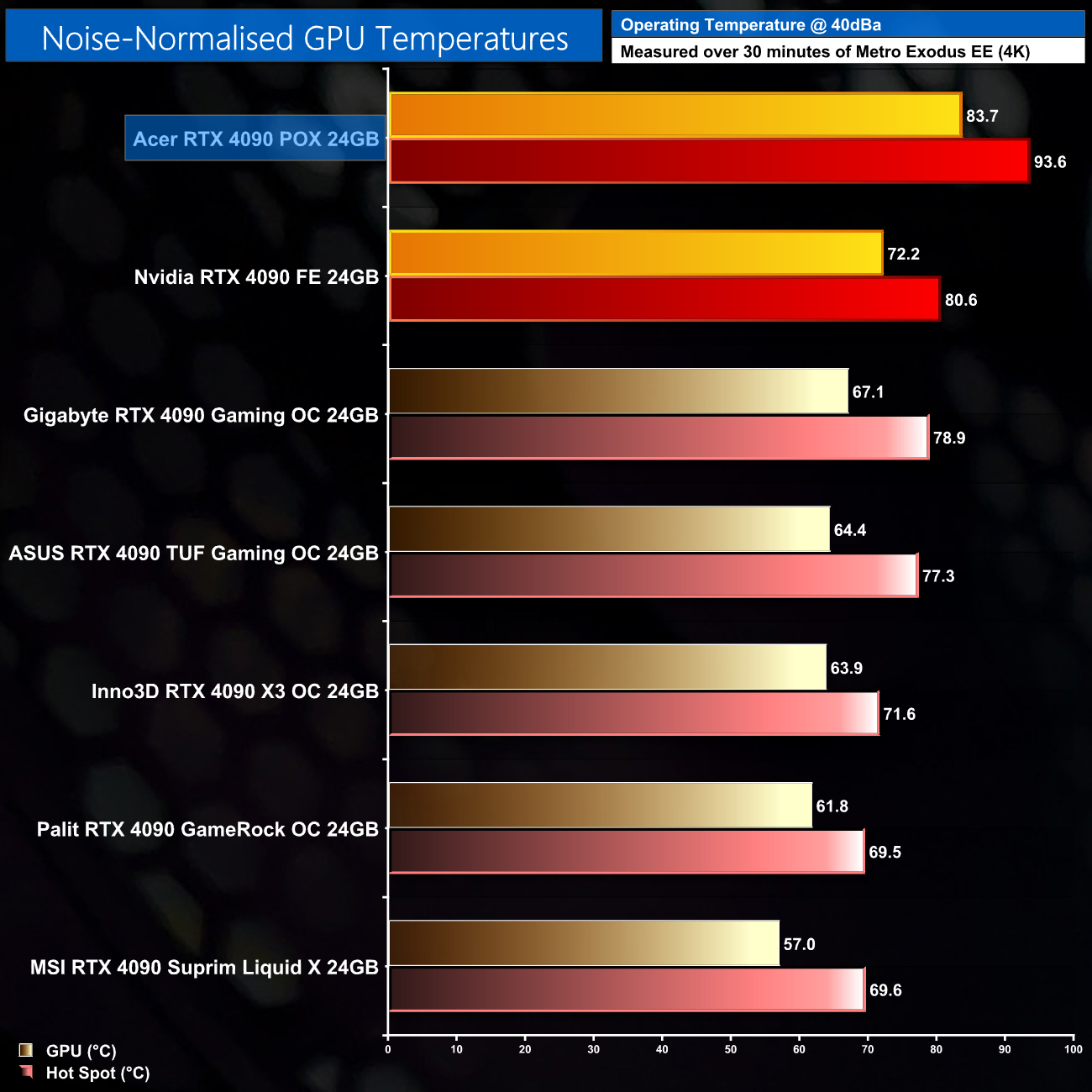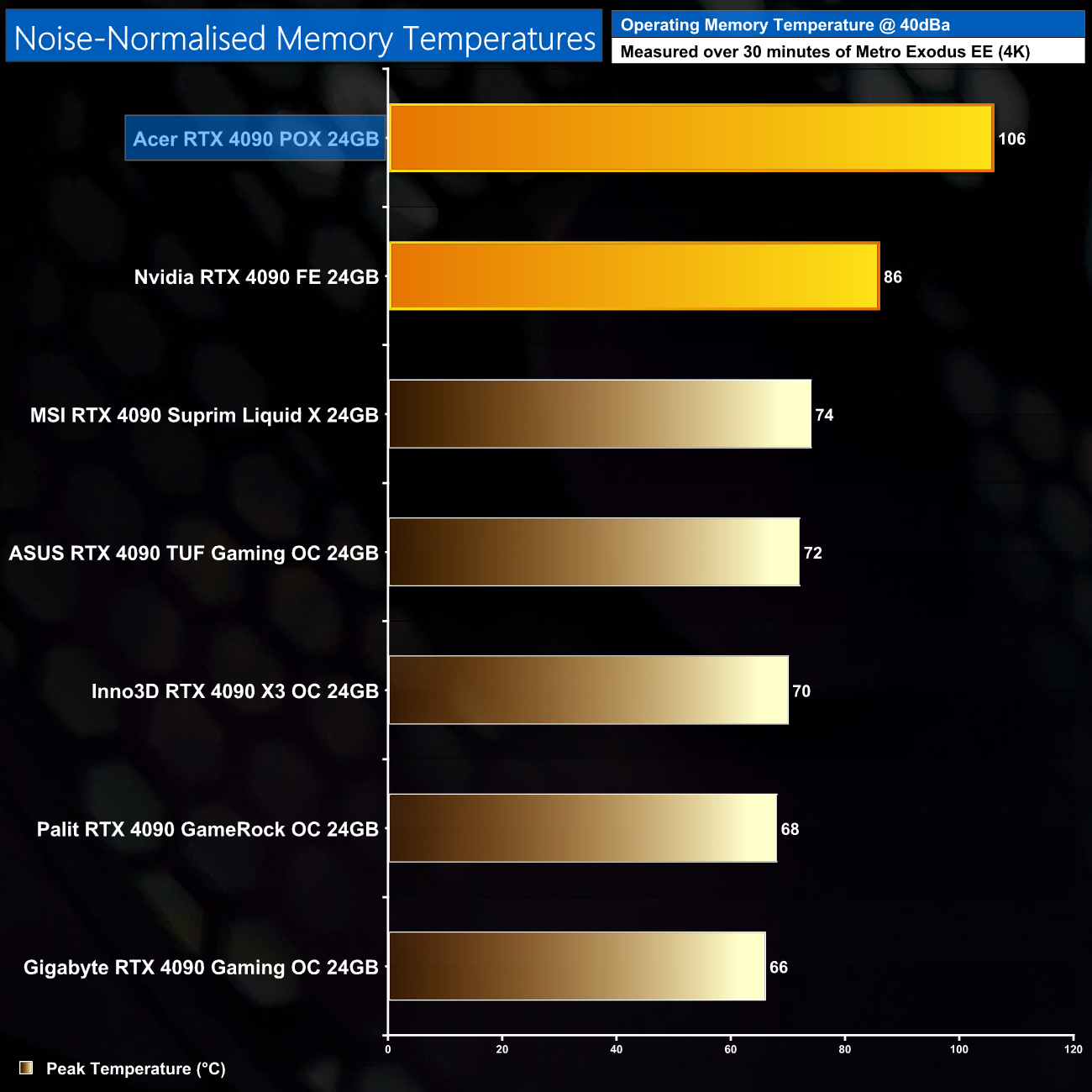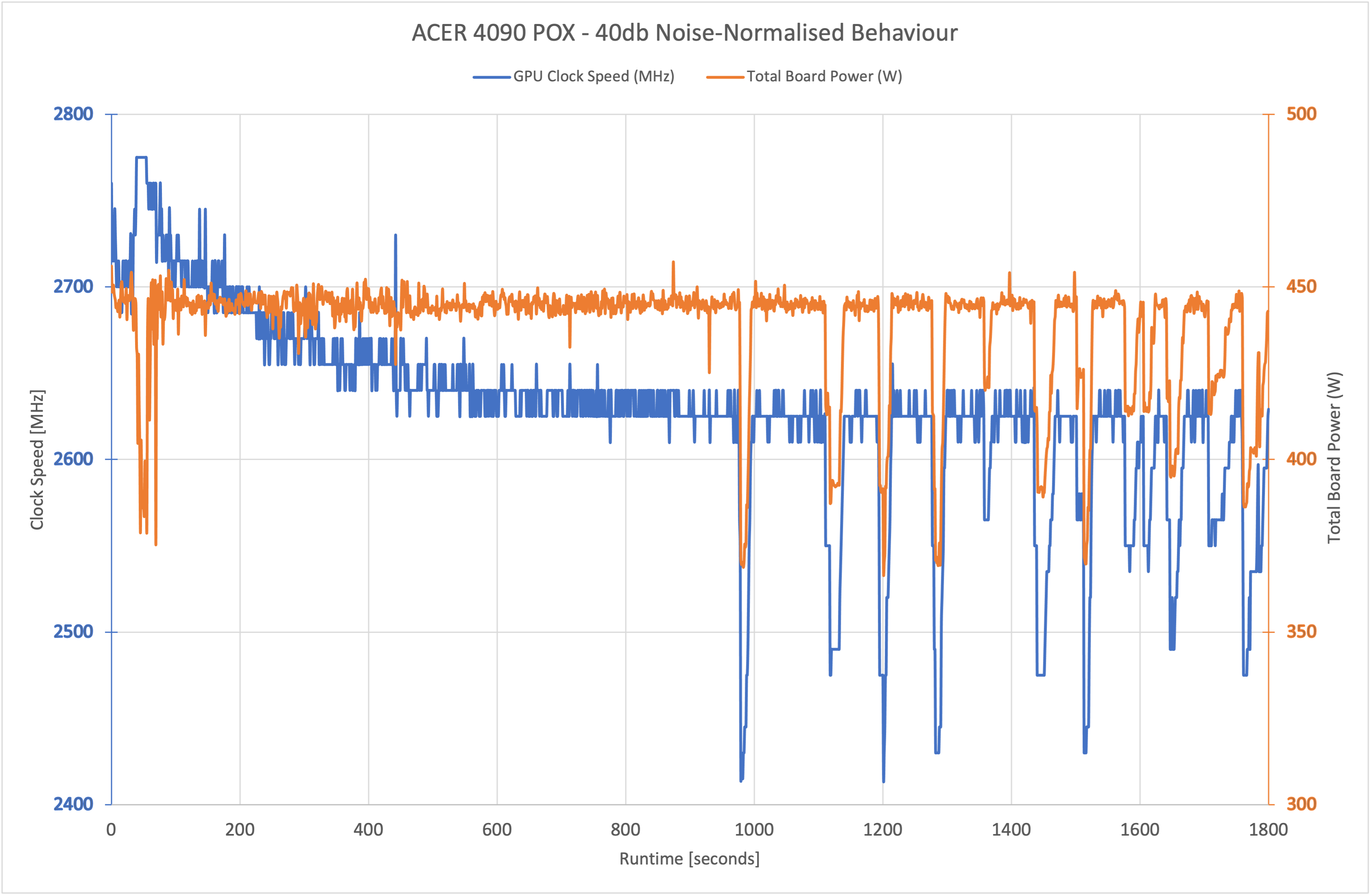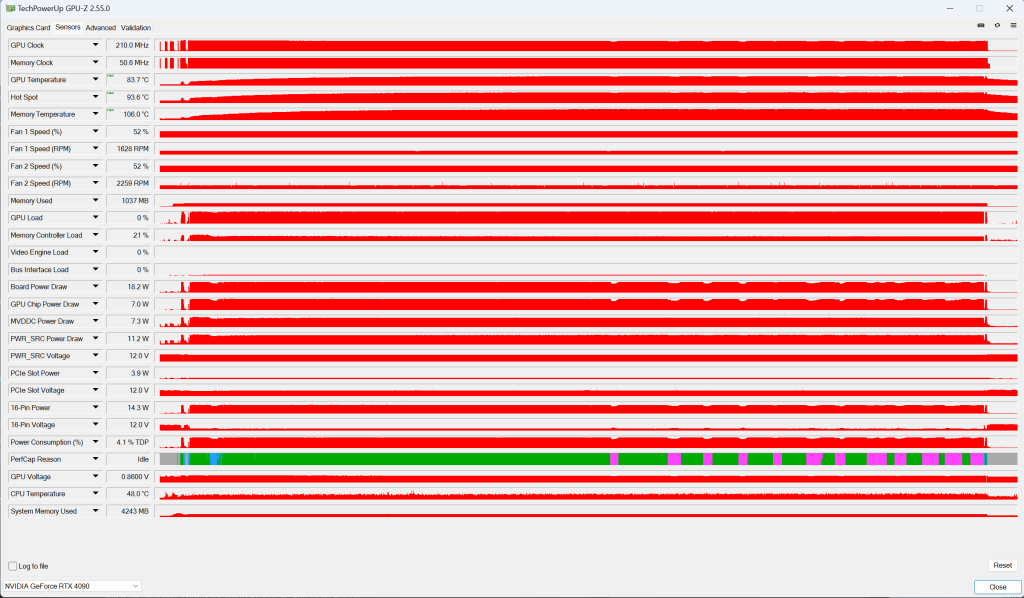Following on from our stock thermal and acoustic testing, here we re-test the operating temperature of the GPU, but with noise levels normalised to 40dBa. This allows us to measure the efficiency of the overall cooling solution as varying noise levels as a result of more aggressive fan curves are no longer a factor.
Older data is represented by the greyed-out bars on the above chart.
We had to reduce fan speed to 52% – 1630rpm – for noise levels to hit 40dBa, where we then re-tested thermal performance. As expected, things got a fair bit worse due to the slower fan speed, with the GPU peaking just below 84C, with the hot spot at almost 94C. This, again, makes the Acer model the worst-performing 4090 we have tested.
Older data is represented by the greyed-out bars on the above chart.
Noise-normalised memory thermals were even worse, running as hot at 106C (!) during our thirty minute stress test. It's not been overly clear in the past how hot GDDR6X is specified to run, though these particular Micron chips are listed at ‘+95C' on the product page, so 106C is clearly well over that figure.
In fact, we observed some thermal throttling when running our noise-normalised stress test. We observed several significant dips to both board power draw and clock speed in the latter half of our test.
GPU-Z's handy ‘PerfCap Reason' indicates thermals are to blame for this (identified by the magenta sections of the otherwise green bar). This simply means the Acer 4090 is not able to run at 40dBa without significant issues, further hurting its viability as a standalone product.
 KitGuru KitGuru.net – Tech News | Hardware News | Hardware Reviews | IOS | Mobile | Gaming | Graphics Cards
KitGuru KitGuru.net – Tech News | Hardware News | Hardware Reviews | IOS | Mobile | Gaming | Graphics Cards