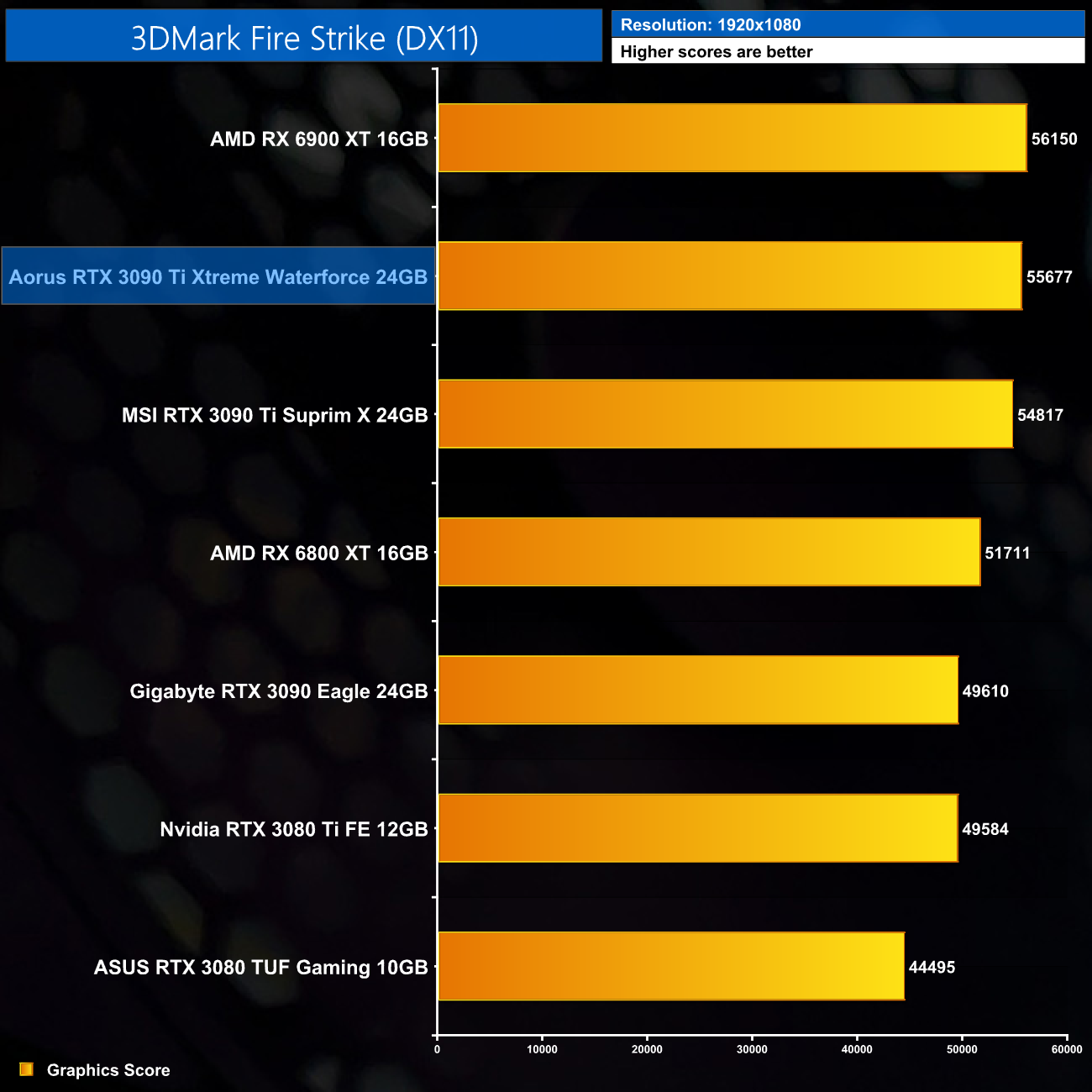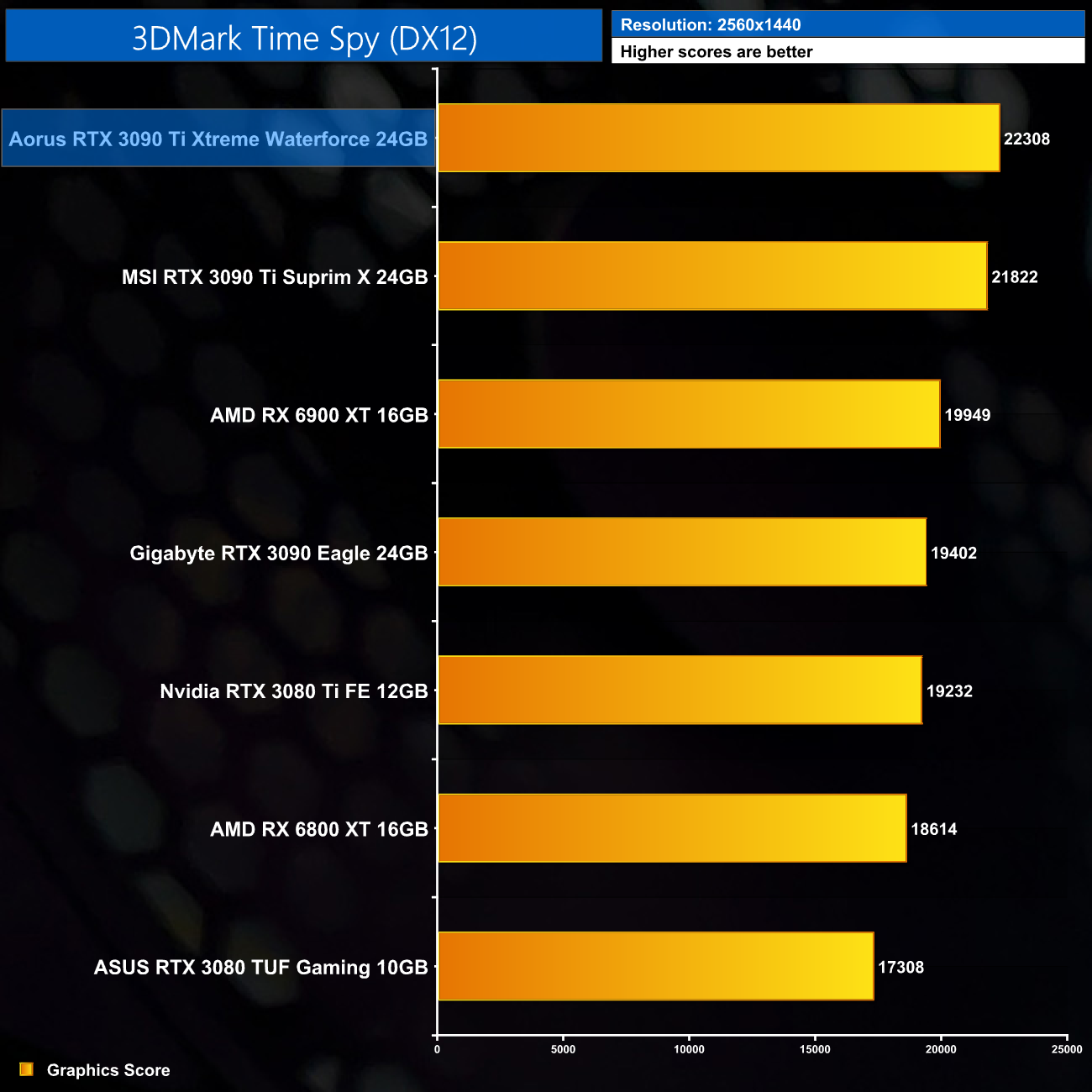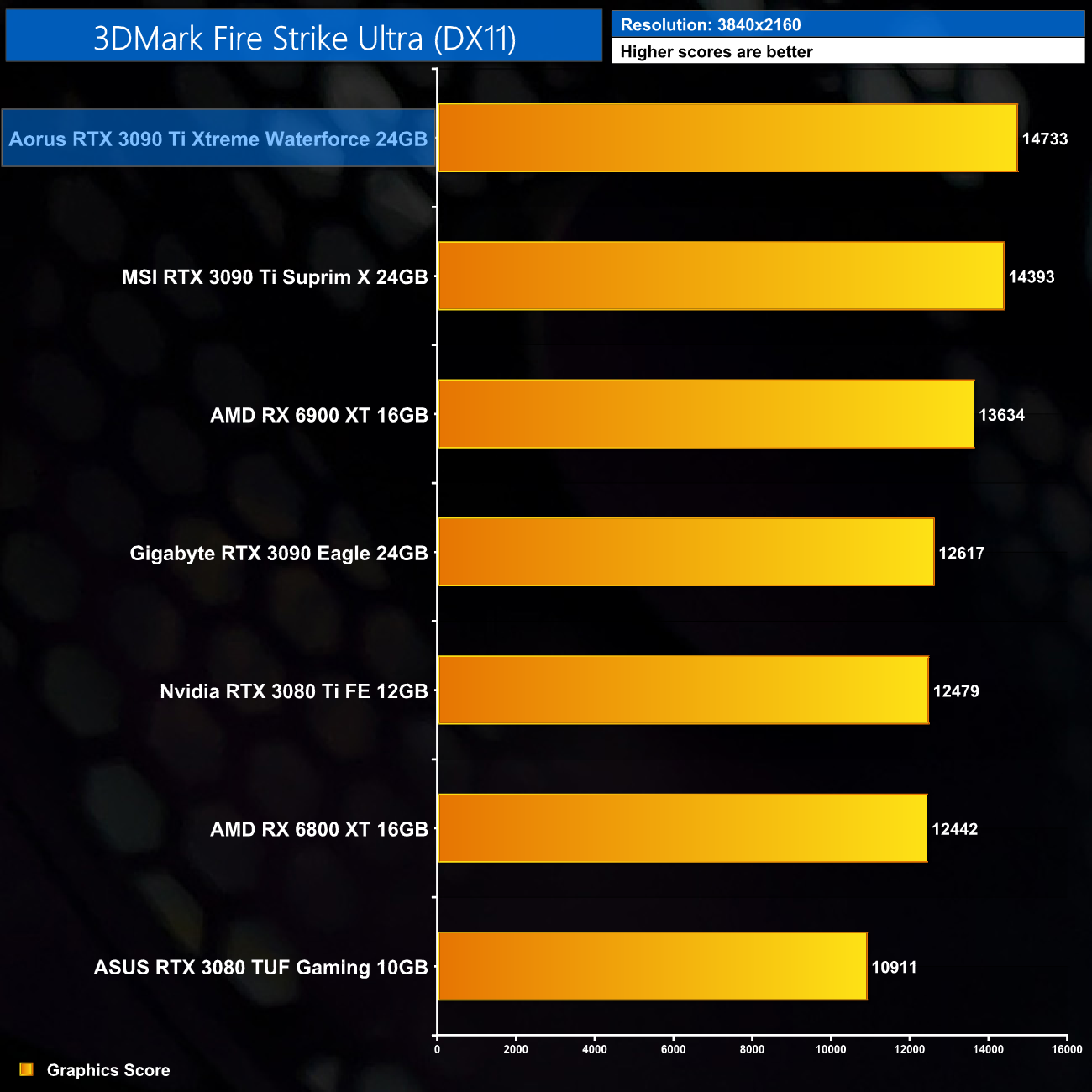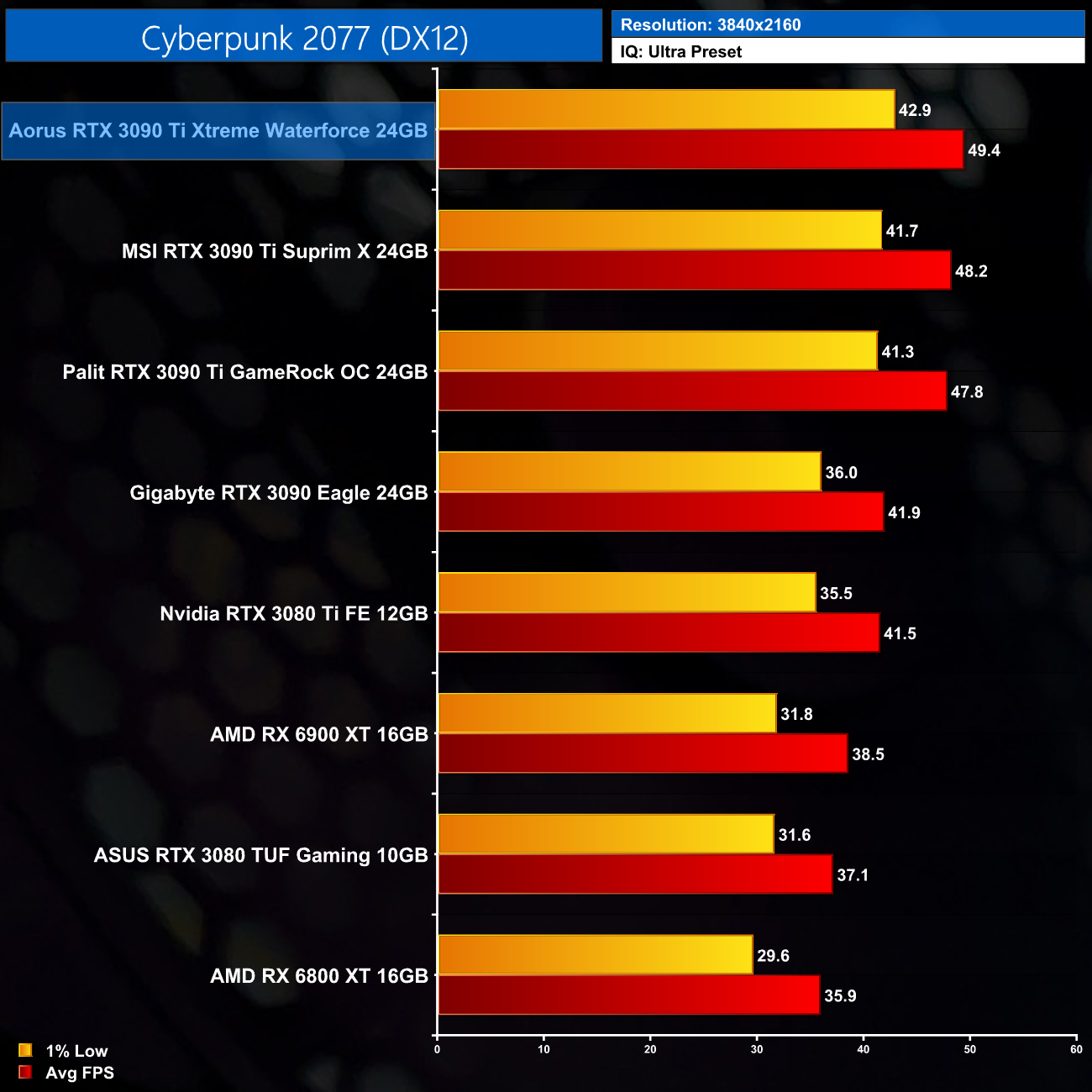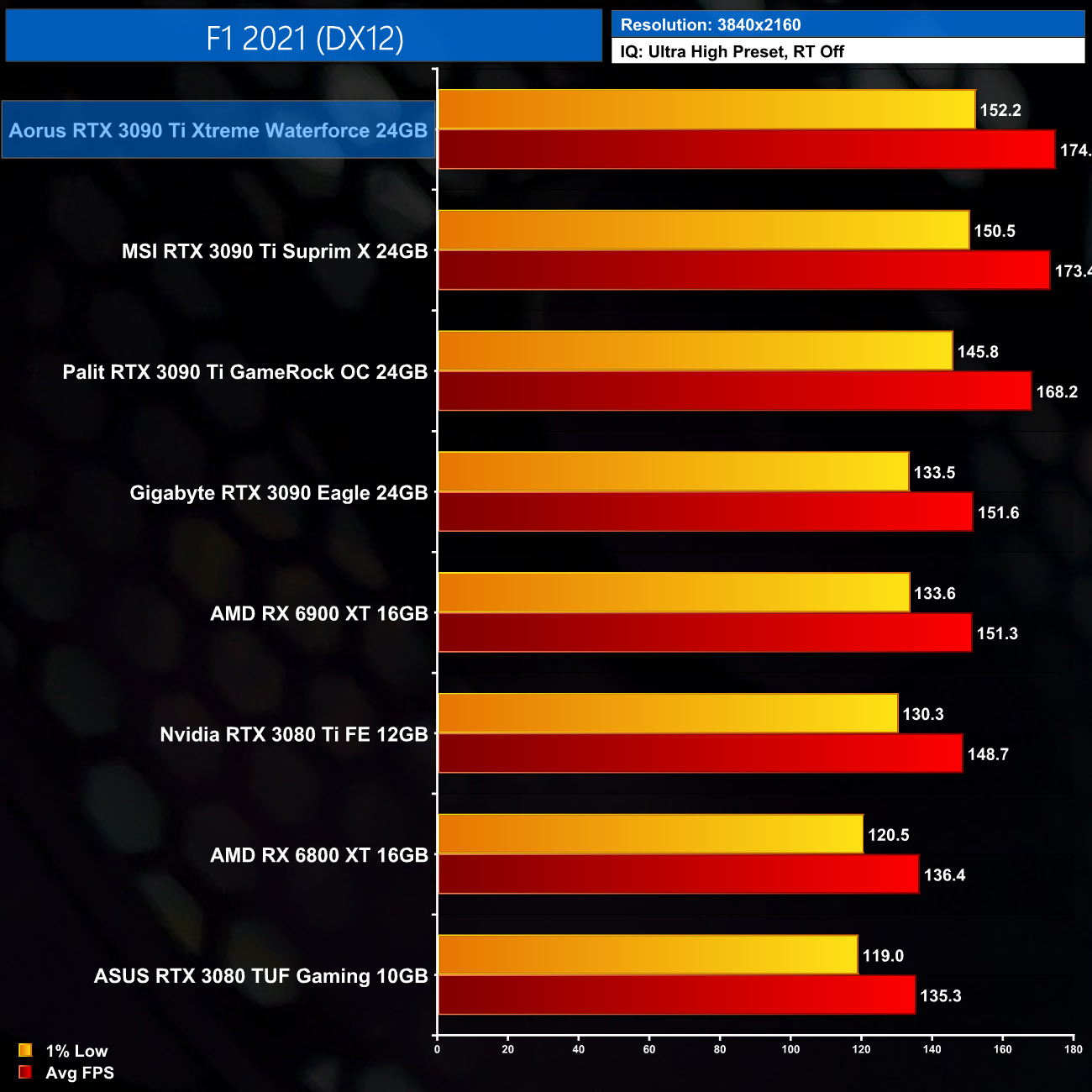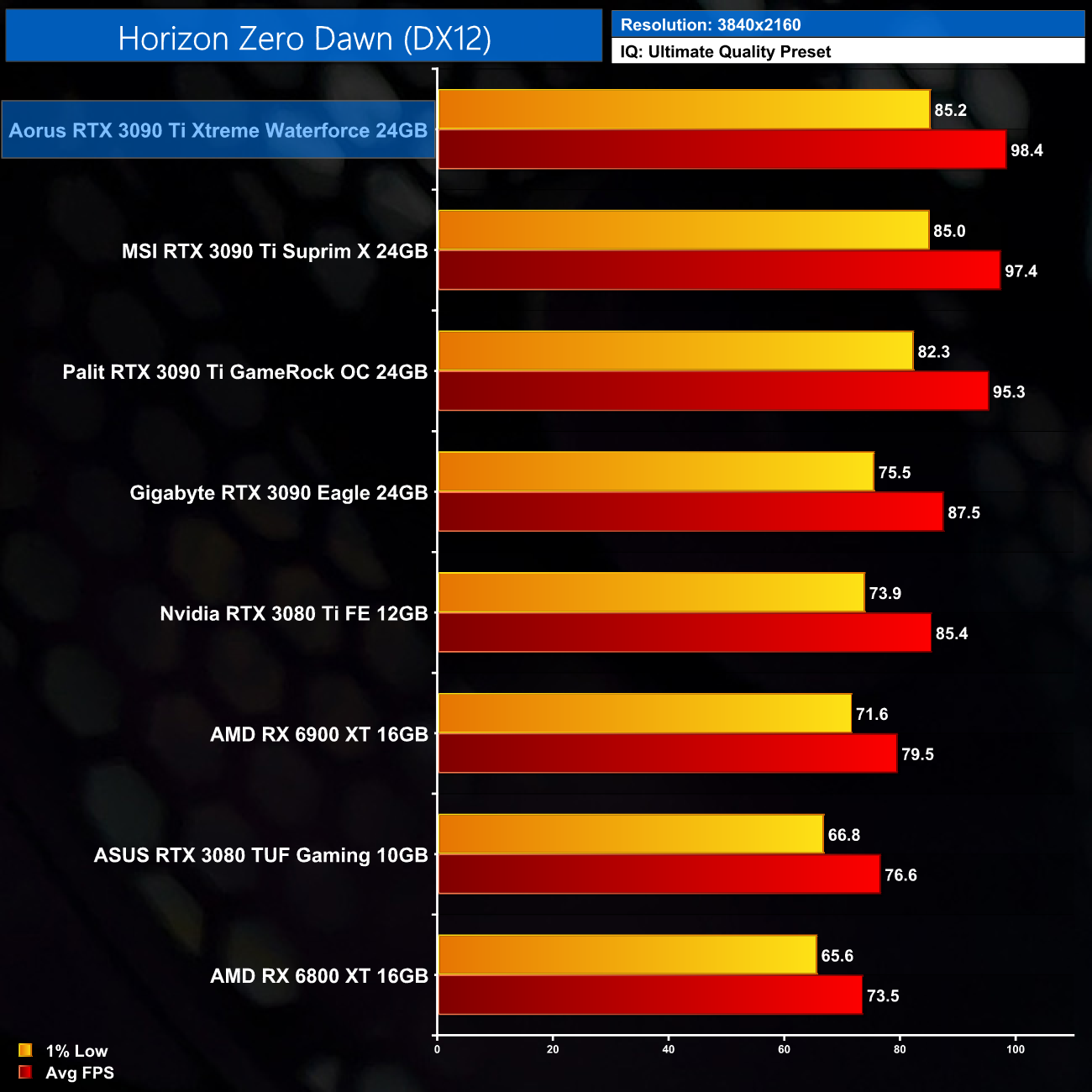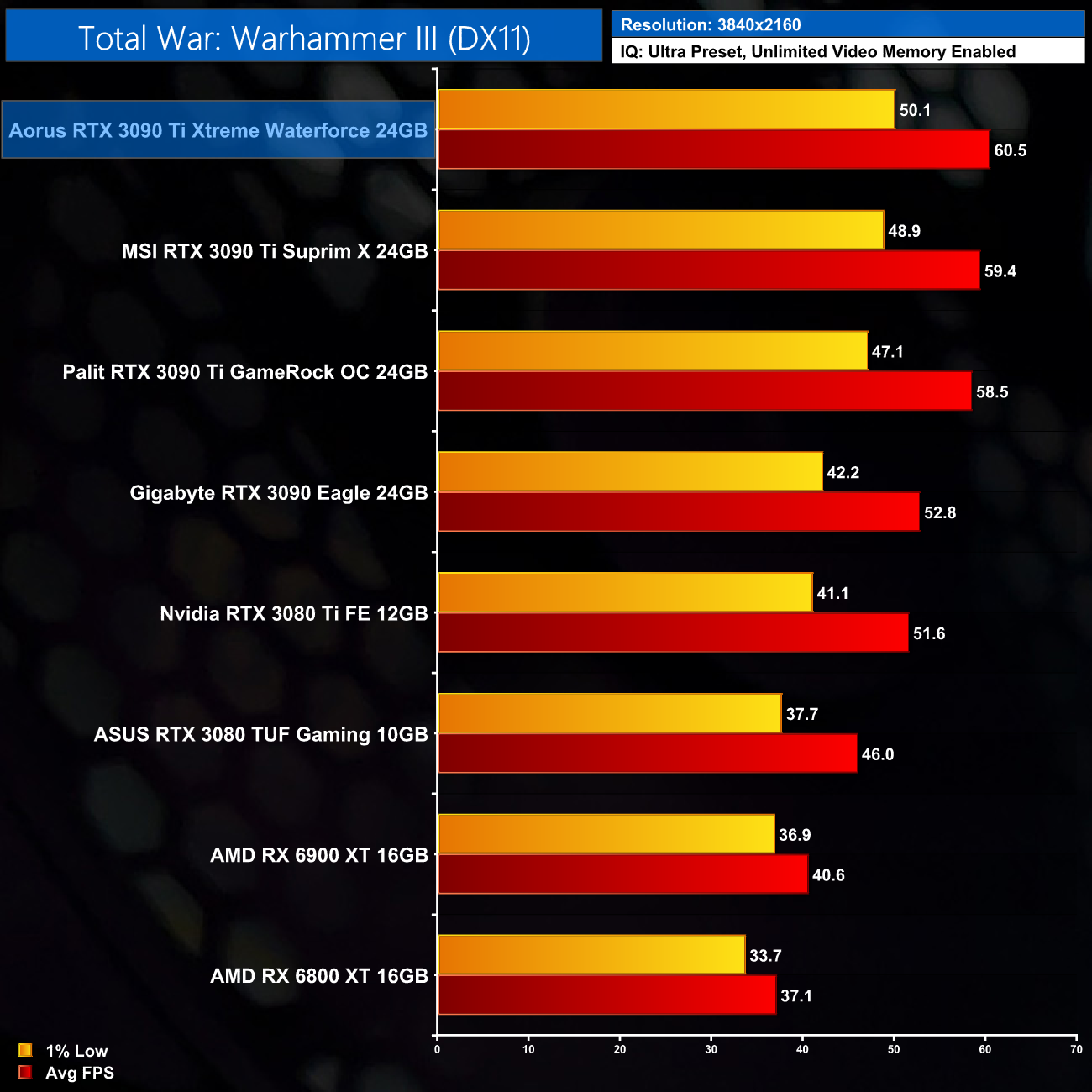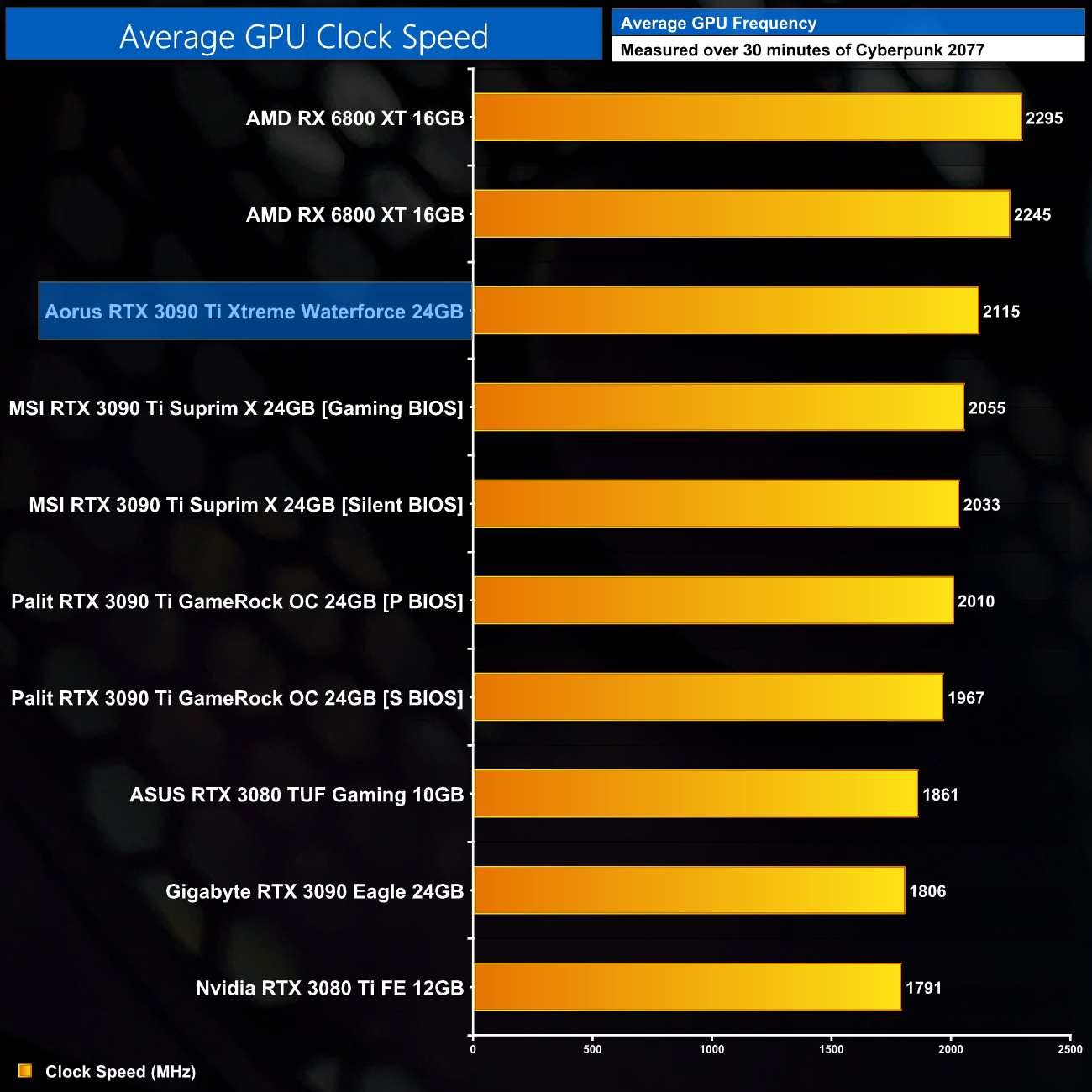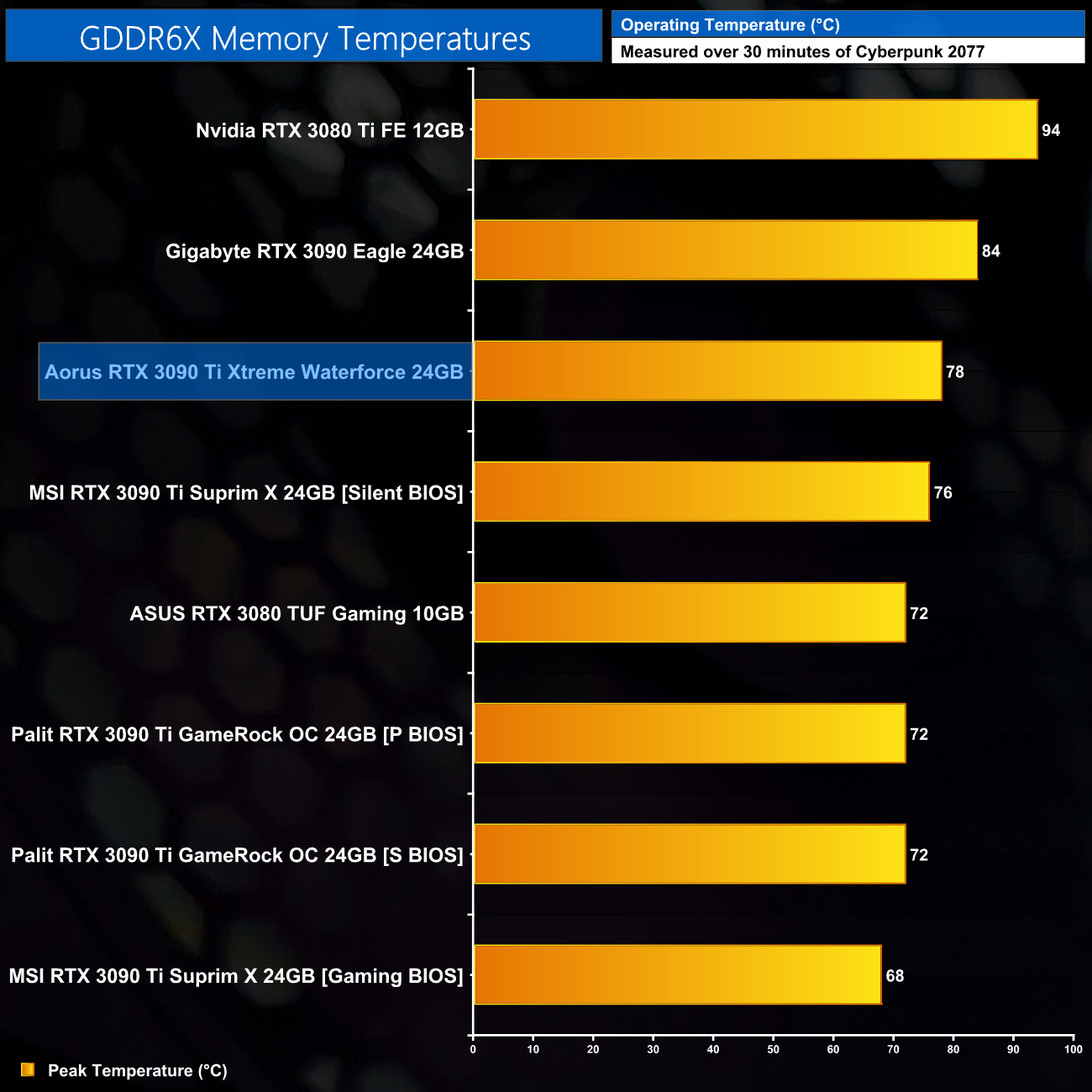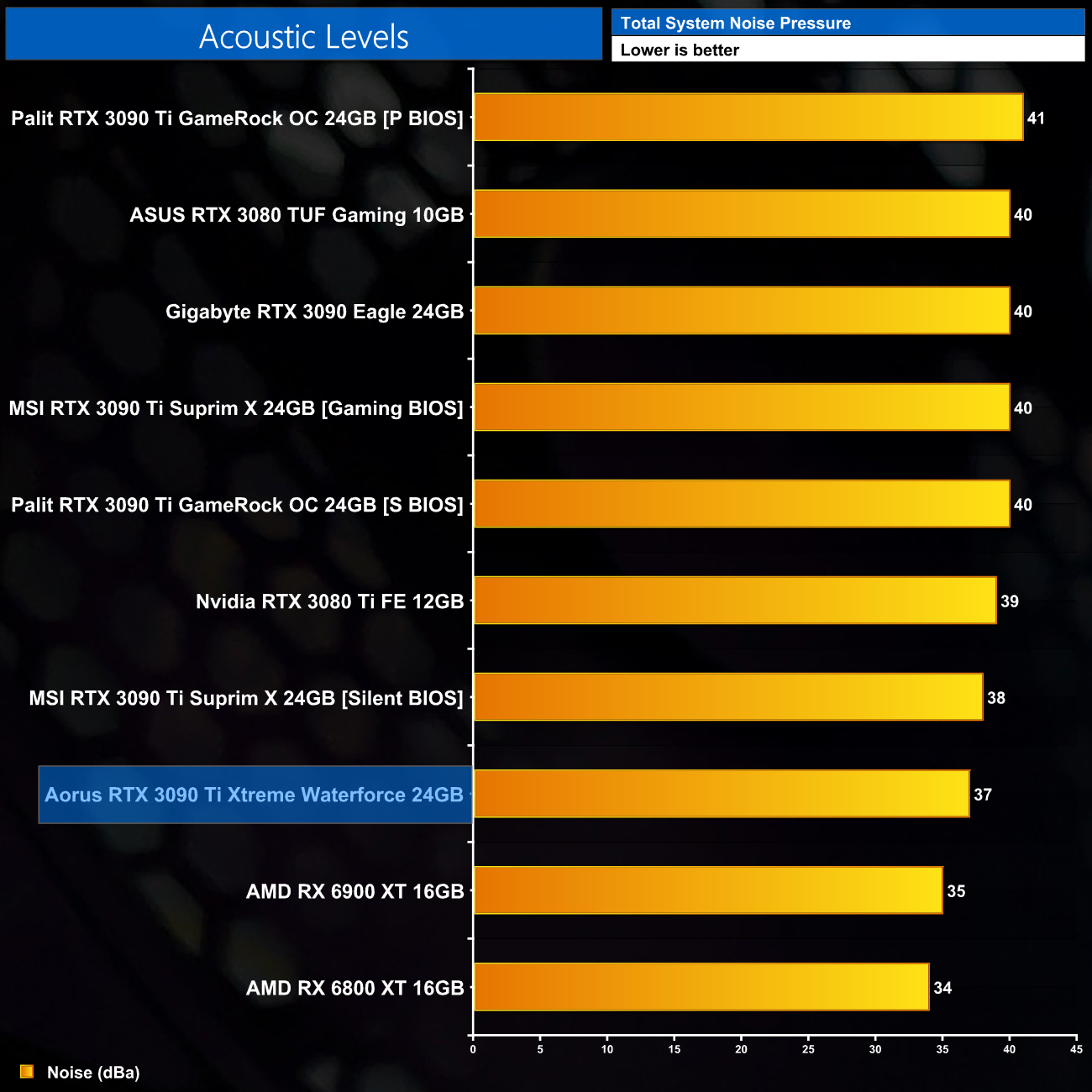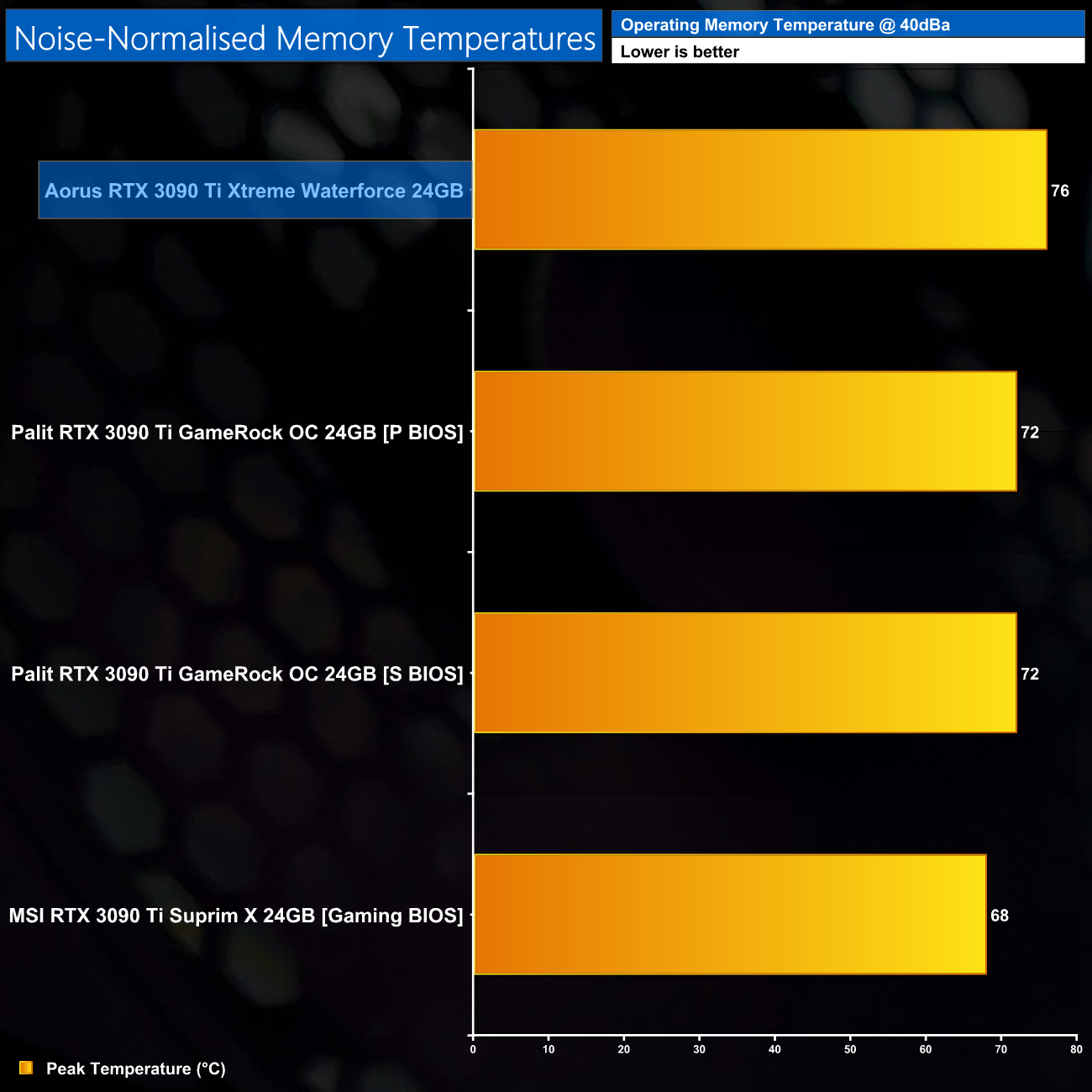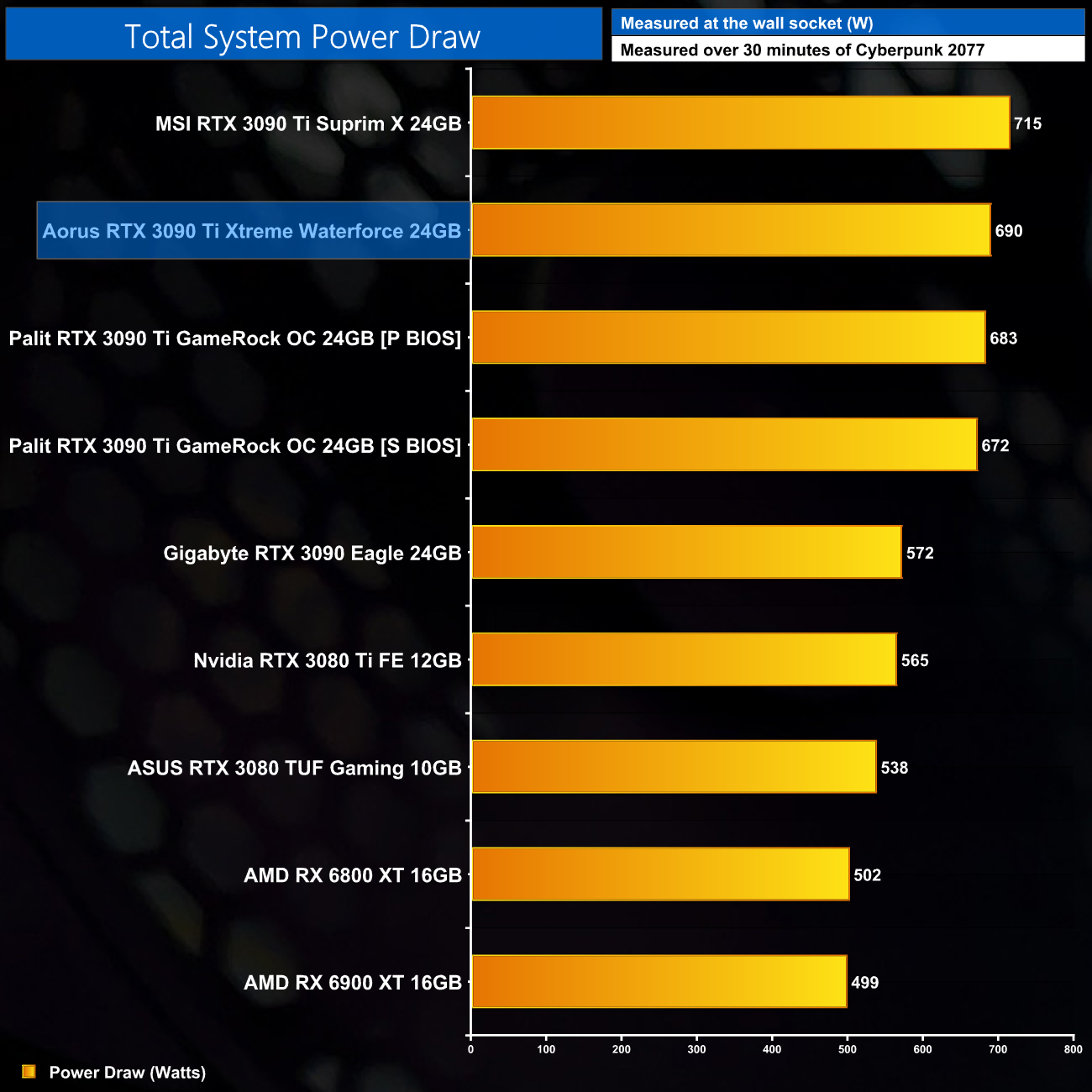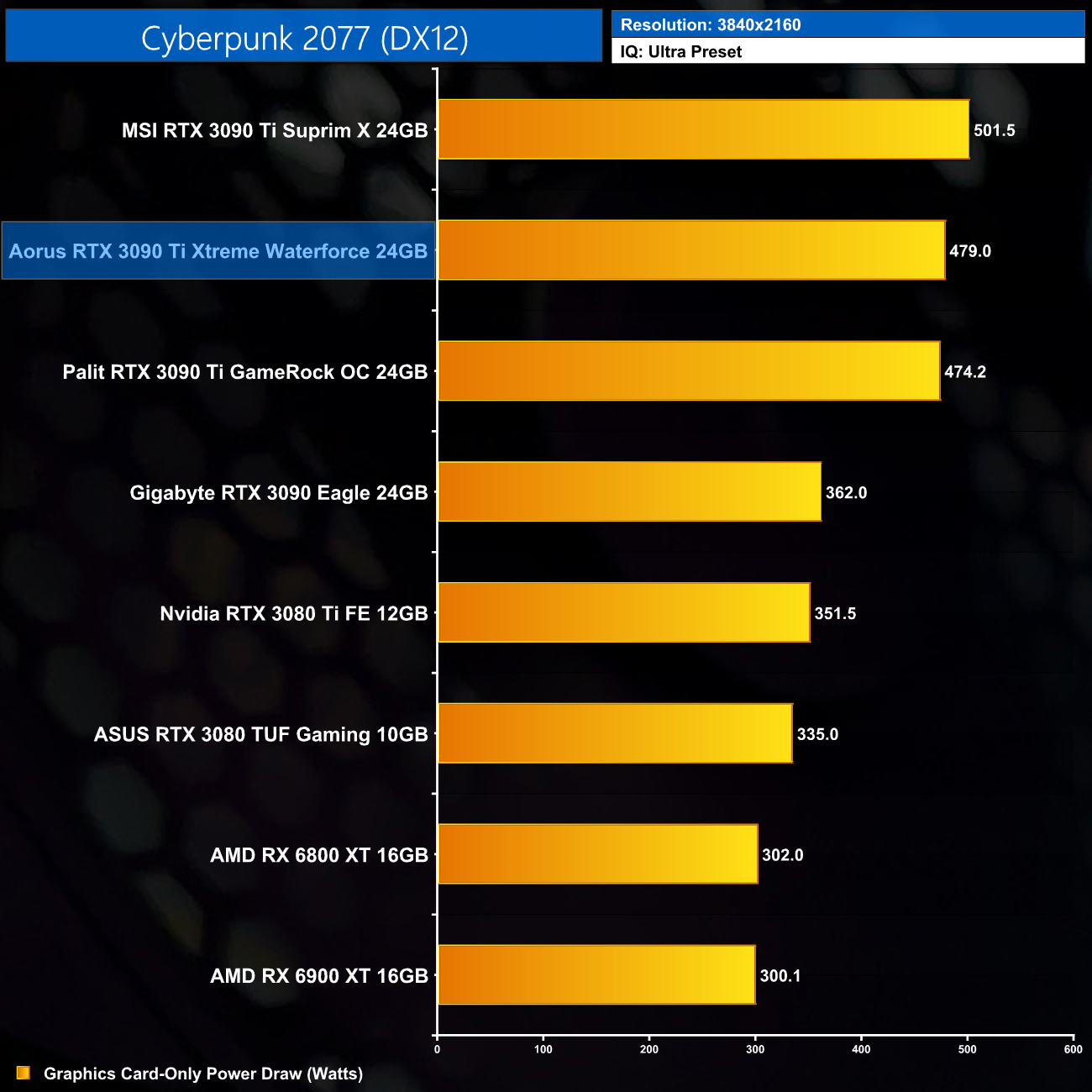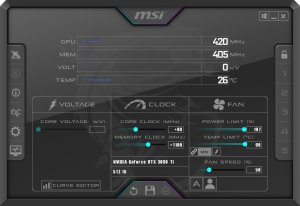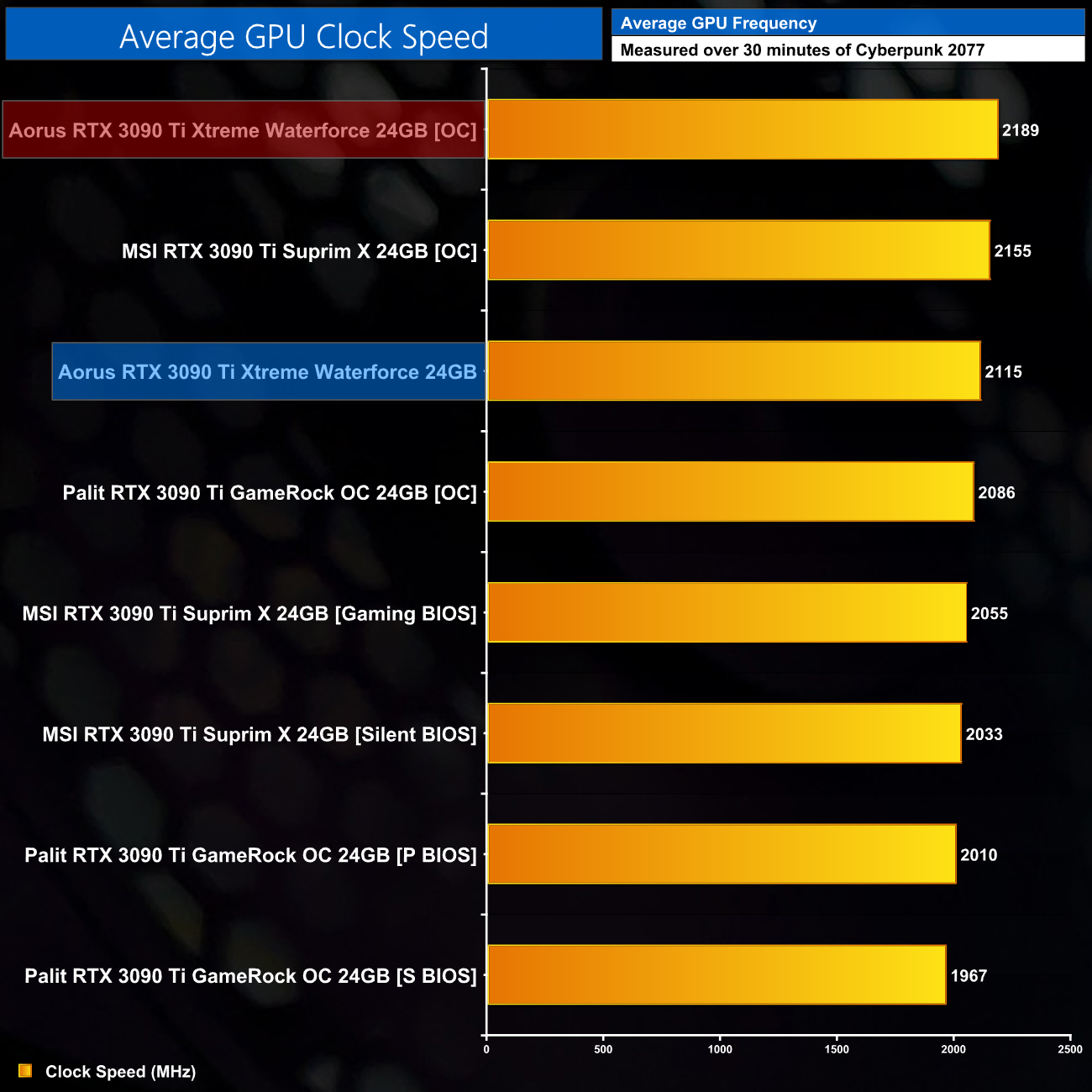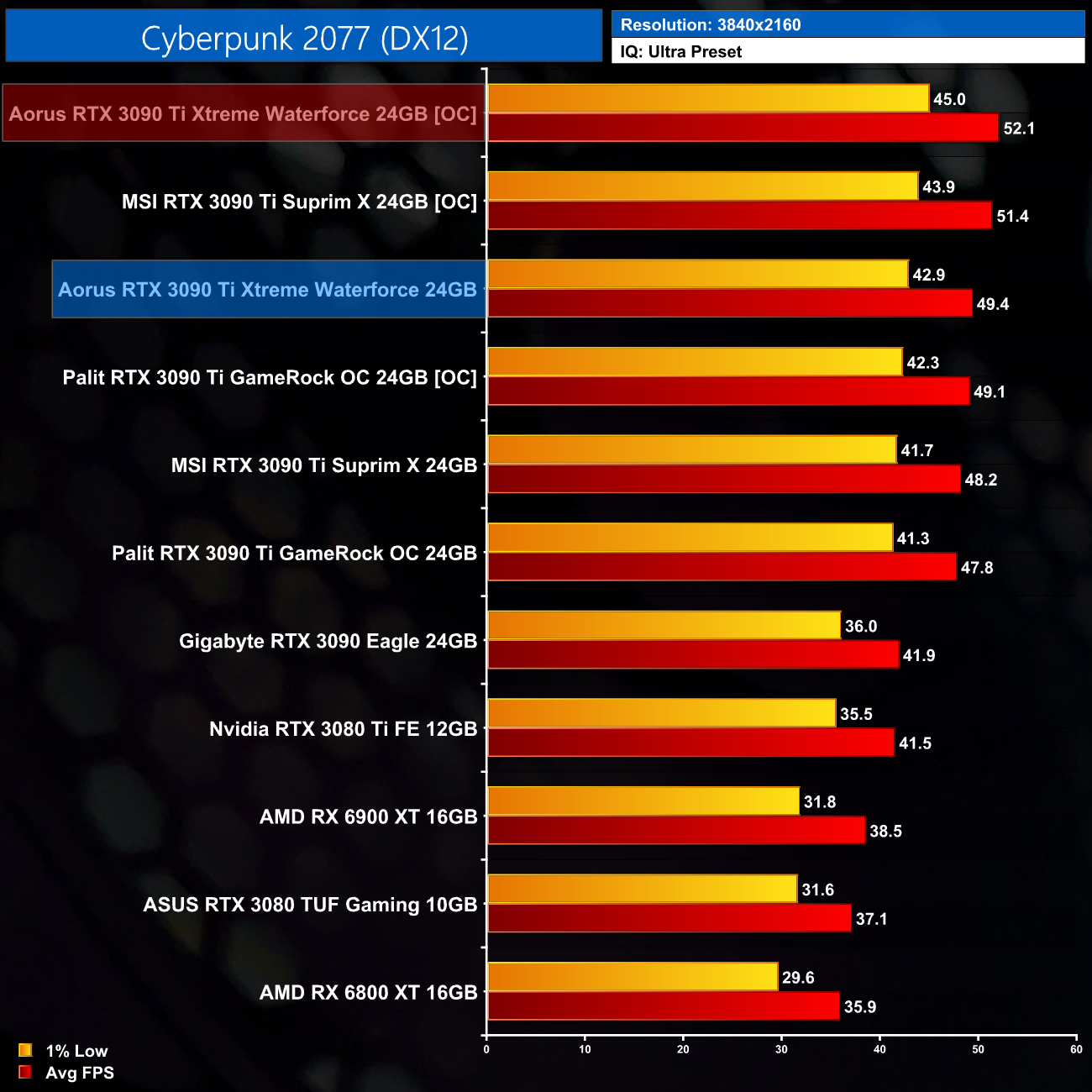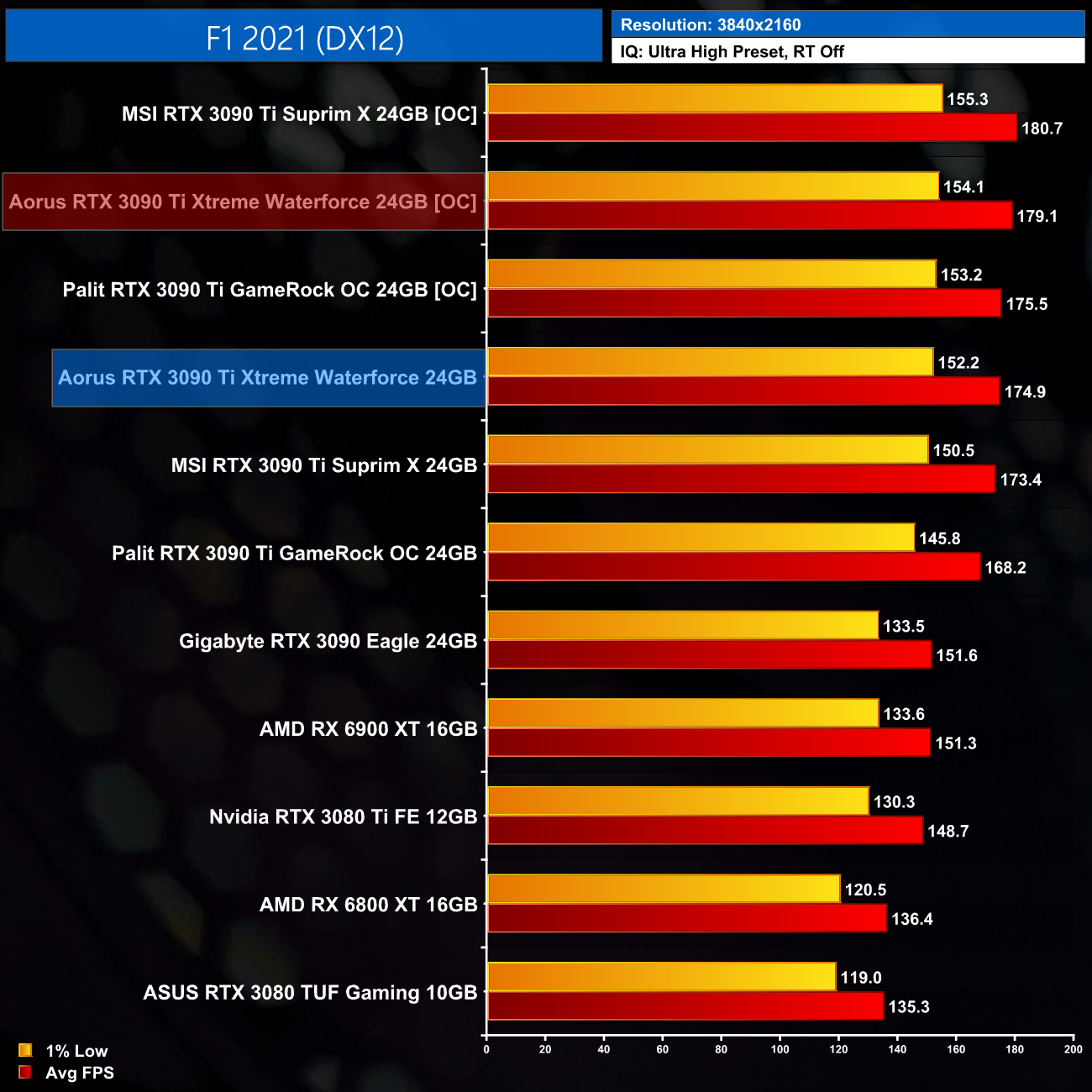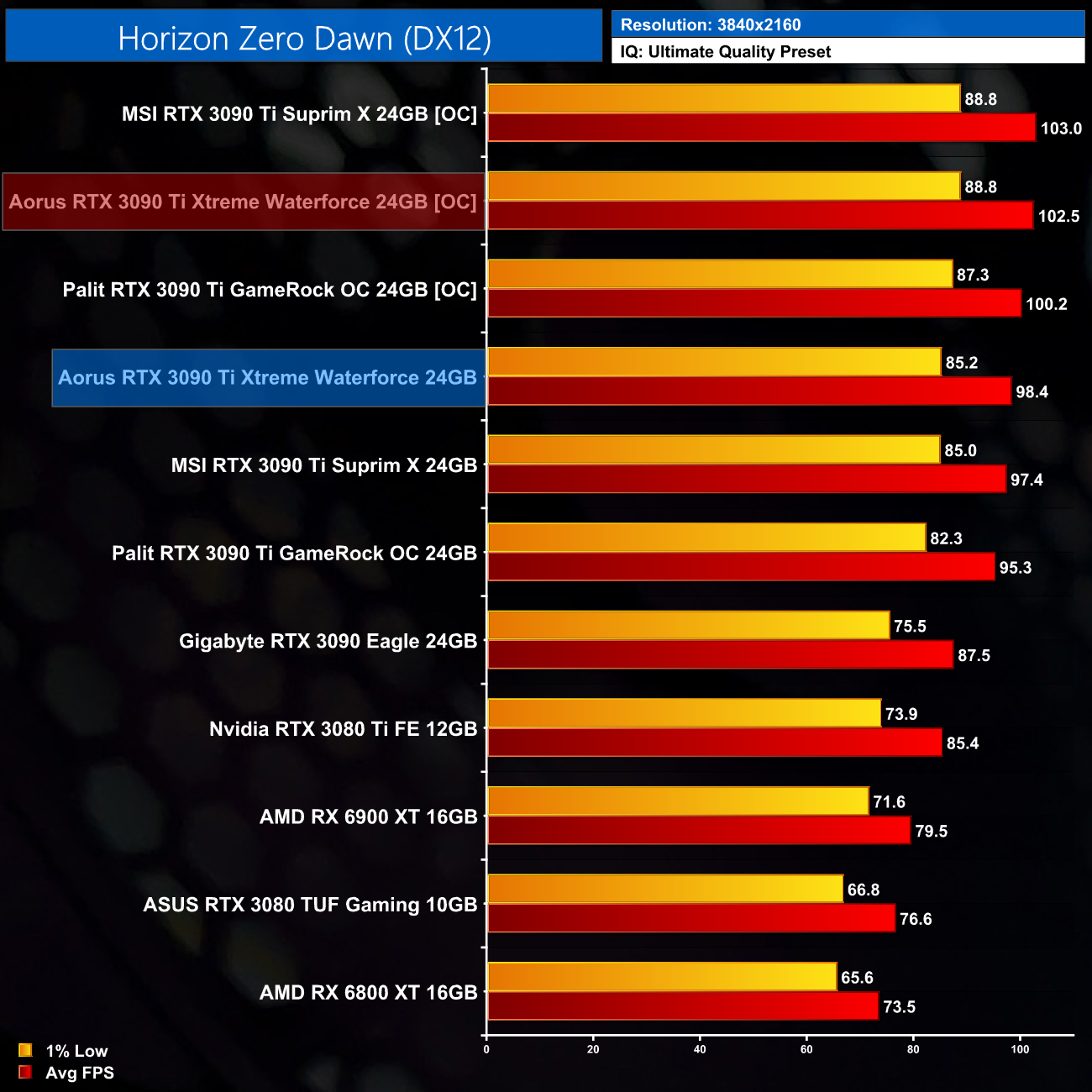If you’re in the market for an RTX 3090 Ti, I think it is safe to say you are doing quite well for yourself. So why settle for an air-cooled card? That’s Gigabyte’s thinking at least, as today we are checking out the Aorus RTX 3090 Ti Xtreme Waterforce, complete with a 360mm all-in-one liquid cooler. But how does this monster of a GPU perform for £2100?
When we first reviewed the RTX 3090 Ti in late March, it quickly became clear that this is a GPU for the richest of PC enthusiasts – from a value perspective, it doesn't make much sense at all. But if you do have a few grand lying about and want the fastest gaming graphics card on the market, the RTX 3090 Ti is the GPU for you.
So what happens when you take that chip but chuck on a 360mm liquid cooler? That's exactly what we are going to find out today with our review of the Gigabyte Aorus RTX 3090 Ti Xtreme Waterforce. Listed for pre-order at a penny under £2100 over on Overclockers UK, it's not actually that much more expensive than some air-cooled 3090 Ti cards. Let's find out exactly what it can offer.
| RTX 3090 Ti | RTX 3090 | RTX 3080 Ti | RTX 3080 | RTX 3070 | |
| SMs | 84 | 82 | 80 | 68 | 46 |
| CUDA Cores | 10752 | 10496 | 10240 | 8704 | 5888 |
| Tensor Cores | 336 | 328 | 320 | 272 | 184 |
| RT Cores | 84 | 82 | 80 | 68 | 46 |
| Texture Units | 336 | 328 | 320 | 272 | 184 |
| ROPs | 112 | 112 | 112 | 96 | 96 |
| GPU Boost Clock | 1860 MHz | 1695 MHz | 1665 MHz | 1710 MHz | 1725 MHz |
| Memory Data Rate | 21 Gbps | 19.5 Gbps | 19 Gbps | 19 Gbps | 14 Gbps |
| Total Video Memory | 24GB GDDR6X | 24GB GDDR6X | 12GB GDDR6X | 10GB GDDR6X | 8GB GDDR6 |
| Memory Interface | 384-bit | 384-bit | 384-bit | 320-bit | 256-bit |
| Memory Bandwidth | 1008 GB/Sec | 936 GB/Sec | 912 GB/Sec | 760 GB/Sec | 448 GB/Sec |
| TGP | 450W | 350W | 350W | 320W | 220W |
Let’s first recap the exact makeup of this GPU however. The RTX 3090 Ti uses GA102 silicon, but it’s the first time we have seen a fully populated die. That means the RTX 3090 Ti incorporates 84 Streaming Multiprocessors (SMs), and thanks to Ampere’s SM structure with its two FP32 datapaths, each SM houses 128 CUDA cores, giving a total of 10752. This is an increase of 256 cores compared to the RTX 3090, an extra 2.4%.
Ampere also places one RT core, and four Tensor cores, in each SM, giving a total of 84 RT cores and 336 Tensor cores. This is accompanied by 336 texture units and 112 ROPs which are housed directly within each graphics processing cluster (GPC), with 16 ROPs per GPC, and 7 GPCs in total for RTX 3090 Ti.
Clock speed is another area where Nvidia has made improvements compared to the RTX 3090. The RTX 3090 Ti has a reference clock of 1860 MHz, a boost of 165 MHz against the RTX 3090, though of course the Xtreme Waterforce comes factory overclocked. We test real-world clock speed behaviour later in this review.
For the memory, Nvidia is using the same 384-bit bus as found with the RTX 3090. The memory allocation itself remains with 24GB of GDDR6X, but the kicker is these modules themselves have been upgraded to new 21Gbps chips. This brings total memory bandwidth up to over 1TB/s, hitting 1008GB/s to be precise.
Lastly, for total graphics power, Nvidia rates the RTX 3090 Ti for 450W, an increase of 100W, or 28.6% compared to the vanilla RTX 3090. The Xtreme Waterforce we are looking at today push this further still, with a 480W power limit.
The Gigabyte Aorus RTX 3090 Ti Xtreme Waterforce ships in a large black box, with a large Aorus logo on the front and various key features of the card visible on the back.
Inside, the card and cooler come well packaged, with plenty of foam used to keep things secure in transit. My sample was shipped direct from Taiwan and arrived in perfect condition.
Inside, we don't get much in the way of included accessories, which is potentially disappointing for some when considering the asking price. We find a warranty note and power adaptor for the 16-pin PCIe Gen5 connector, as well as a Batman-style Aorus action figure.
That means there's no GPU support bracket, or fancy screwdriver set as comes with the Sapphire RX 6900 XT Toxic, or a mousepad etc. It doesn't matter in the grand scheme of things, but when you're spending so much on a product, it's nice to get a few useful extras in the box.
As for the card’s design and the cooler setup, we have a pretty stealthy overall look. Everything is entirely black, with just some gold accents in the form of the Aorus logo. The card’s shroud is made out of plastic with one brushed metal section, while there is a full-length metal backplate too.
I do have to say however, actual build quality in the hand doesn’t feel super premium – some of the plastic feels just a touch creaky. It’s not the end of the world as you won’t touch the card once it’s installed, for £2100 I would have expected an all-aluminium shroud.
It’s good to see the card itself isn’t that big though, as it’s a standard dual-slot thickness and measures 238mm long and 141 mm tall. Of course, we then need to factor in the 360mm radiator however, with its 460mm long tubing, so it’s definitely worth checking this will fit in your case.
On that topic, you’ll see from the video that the only way I could get this card installed in the MSI Velox 100p Airflow, is by mounting the fans and radiator to the outside of the front panel – I’ve already got a 360mm CPU cooler in the roof, so things were a bit tight on space, but this setup got the job done.
As for the AIO itself, I’ve asked Gigabyte who the OEM is but haven’t yet heard back, so I’ll update this section of the review if we do get confirmation. Speaking with KitGuru’s resident modder and reviewer James Dawson, however, he reckons the radiator looks similar to a Cooler Master design, but that’s just an educated guess right now.
What we do know however is that Gigabyte is using a single copper base plate to contact with the VRM, GPU and memory, with the heat pulled away by the liquid cooler, so there’s no secondary fan on the card itself.
As for the fans, these are of course 120mm in size, and Gigabyte is using Powerlogic units here, with model code ‘PLA12025B12HH-LV'. They look fairly typical, with glossy black fan blades, but I’m not too keen on the fact that they use proprietary connectors. You could still swap the fans out for other models and connect them to your motherboard, but considering Gigabyte is using 4-pin connectors anyway, it would have been good for these to be standard PWM headers for ease of use.
On that topic as well, the fan cable looks a bit naff running on the outside of the AIO tubing – I would have liked this to be tucked inside one of the tubes, or at the very least, have it sleeved, as it just looks a bit lazy to me as it is, which is only exacerbated due to the price tag.
The only other thing about the fans is that, by default, they are mounted to the underside, or tube-side, of the radiator, suggest that Gigabyte intends for the radiator to be installed in the roof of your case. Of course, you can unscrew the fans and flip them around like I did, so they’re intaking from the front of the chassis.
Back to the card, we can note another 16-pin PCIe Gen5 connector, with an adaptor supplied as shown above. We can also see three DP 1.4 and 1x HDMI 2.1 video outputs.
That’s it for the design of the card, and while it is certainly fine, I do feel a bit underwhelmed considering the price point. There’s no dual-BIOS for instance, which I think is a big omission for any GPU priced over £500, let alone a liquid cooler RTX 3090 Ti. There's also no RGB either – considering the design of the Aorus RTX 3090 non-Ti Waterforce has plenty of RGB on the card, as well as RGB radiator fans, this feels like a step back to me – though that does depend on your view of RGB lighting.
Personally I think if you’re spending this much on a liquid cooled GPU, it’s safe to say you want to make a statement with your graphics card, and to me this just feels a little plain.
Driver Notes
- All AMD GPUs were benchmarked with the public Adrenalin 22.3.1 driver.
- All Nvidia GPUs (except RTX 3090 Ti) were benchmarked with the 511.79 driver.
- RTX 3090 Ti was benchmarked with the 512.16 driver supplied to press.
Test System:
We test using the a custom built system powered by MSI, based on Intel’s Alder Lake platform. You can read more about this system HERE and check out MSI on the CCL webstore HERE.
| CPU |
Intel Core i9-12900K
|
| Motherboard |
MSI MEG Z690 Unify
|
| Memory |
32GB (2x16GB) ADATA XPG Lancer DDR5 6000MHz
CL 40-40-40
|
| Graphics Card |
Varies
|
| SSD |
2TB MSI Spatium M480
|
| Chassis | MSI MPG Velox 100P Airflow |
| CPU Cooler |
MSI MEG CoreLiquid S360
|
| Power Supply |
Corsair 1200W HX Series Modular 80 Plus Platinum
|
| Operating System |
Windows 11 Pro 21H2
|
| Monitor |
MSI Optix MPG321UR-QD
|
| Resizable BAR |
Enabled for all supported GPUs
|
Comparison Graphics Cards List
- AMD RX 6800 XT 16GB
- AMD RX 6900 XT 16GB
- ASUS RTX 3080 TUF Gaming 10GB
- Nvidia RTX 3080 Ti FE 12GB
- Gigabyte RTX 3090 Eagle 24GB
- MSI RTX 3090 Ti Suprim X 24GB
- Palit RTX 3090 Ti GameRock OC 24GB
Software and Games List
- 3DMark Fire Strike & Fire Strike Ultra (DX11 Synthetic)
- 3DMark Time Spy (DX12 Synthetic)
- Cyberpunk 2077 (DX12)
- F1 2021 (DX12)
- Far Cry 6 (DX12)
- Horizon Zero Dawn (DX12)
- Total War: Warhammer III (DX11)
We run each benchmark/game three times, and present mean averages in our graphs. We use FrameView to measure average frame rates as well as 1% low values across our three runs.
Fire Strike is a showcase DirectX 11 benchmark for modern gaming PCs. Its ambitious real-time graphics are rendered with detail and complexity far beyond other DirectX 11 benchmarks and games. Fire Strike includes two graphics tests, a physics test and a combined test that stresses the CPU and GPU. (UL).
3DMark Time Spy is a DirectX 12 benchmark test for Windows 10 gaming PCs. Time Spy is one of the first DirectX 12 apps to be built the right way from the ground up to fully realize the performance gains that the new API offers. With its pure DirectX 12 engine, which supports new API features like asynchronous compute, explicit multi-adapter, and multi-threading, Time Spy is the ideal test for benchmarking the latest graphics cards. (UL).
Kicking off with our 3DMark testing, we can see the Aorus RTX 3090 Ti Xtreme Waterforce out-scores the MSI RTX 3090 Ti Suprim X and Palit RTX 3090 Ti GameRock OC in every single benchmark. It's still just behind the RX 6900 XT in Fire Strike, but storms ahead in Time Spy and Fire Strike Ultra.
Real-time ray tracing is incredibly demanding. The latest graphics cards have dedicated hardware that’s optimized for ray-tracing. The 3DMark DirectX Raytracing feature test measures the performance of this dedicated hardware. Instead of using traditional rendering techniques, the whole scene is ray-traced and drawn in one pass. The result of the test depends entirely on ray-tracing performance. (UL).
The 3DMark DXR featuretest sees the Xtreme Waterforce sitting right at the top of the chart, delivering an extra 2% performance over the MSI Suprim X. Nvidia GPUs do significantly better than their AMD counterparts in this benchmark too, with the RX 6900 XT over twice as slow here.
Here we test five games, all at 3840×2160 resolution using maximum image quality settings.
The reason we don't focus on as many game benchmarks becomes clear when looking at the results shown here. Comparing the Xtreme Waterforce against the MSI Suprim X, we only saw an average difference of 2% in favour of the Aorus, with a 3% margin at the very most. Realistically, I don’t think you’d notice the difference in frame rates when actually playing games, but on paper the Aorus Xtreme is the fastest 3090 Ti we have tested so far.
Here we present the average clock speed for each graphics card while running Cyberpunk 2077 for 30 minutes. We use GPU-Z to record the GPU core frequency during gameplay. We calculate the average core frequency during the 30 minute run to present here.
The gaming performance shown is easily explained by looking at average GPU clock speed. The Xtreme Waterforce proved the fastest-running 3090 Ti we’ve tested, with an average core frequency of exactly 2115MHz. That's still only a a 60MHz lead over the MSI Suprim X, however, which correlates with the difference we saw in our 4K game benchmarks.
For our temperature testing, we measure the peak GPU core temperature under load. A reading under load comes from running Cyberpunk 2077 for 30 minutes.
As for thermal testing, even considering the massive 480W power limit, we’d hope that the Aorus Xtreme will run cool thanks to its 360mm AIO liquid cooler, and I am pretty happy with these results. We saw a peak GPU temperature of 58C, while the hot spot hit 71C, easily making this the coolest-running RTX 3090 Ti we have tested so far.
For our temperature testing, we measure the peak memory temperature under load. A reading under load comes from running Cyberpunk 2077 for 30 minutes.
Interestingly however, memory thermals aren’t as impressive. Don’t get me wrong, a 78C peak temperature for GDDR6X is good, but it’s still higher than the likes of the MSI Suprim X or Palit GameRock, and I do wonder if that is down to Gigabyte’s decision to use a single copper baseplate that contacts the GPU, VRM and the memory.
Update 28/4/22: Gigabyte got in touch about the memory thermals and have replicated the results. The company is looking into a possible solution, including potentially swapping out the thermal pads, though things are still open ended right now. If we hear any more, we will be sure to update this article.
We take our noise measurements with the sound meter positioned 1 foot from the graphics card. I measured the noise floor to be 32 dBA, thus anything above this level can be attributed to the graphics cards. The power supply is passive for the entire power output range we tested all graphics cards in, while all CPU and system fans were disabled. A reading under load comes from running Cyberpunk 2077 for 30 minutes.
Thankfully, the Xtreme Waterforce is nice and quiet, hitting just 37dBa on our sound meter. That was with the fans spinning at 39%, or 1115rpm, and to my ear there was no audible pump whining either, so we can no complaints about noise from any area of the card.
Following on from our stock thermal and acoustic testing, here we re-test the operating temperature of the GPU, but with noise levels normalised to 40dBa. This allows us to measure the efficiency of the overall cooling solution as varying noise levels as a result of more aggressive fan curves are no longer a factor.
We also tested noise-normalised thermals, with noise levels fixed at 40dBa, and as expected the Xtreme Waterforce is still comfortably the coolest-running RTX 3090 Ti we have tested, this time with a GPU temperature of 55C, and a hotspot of 69C.
Noise-normalised memory testing reveals that the GDDR6X is still running hotter than the other two cards tested, but it has at least dropped down by 2C, to 76C.
We measure system-wide power draw from the wall while running Cyberpunk 2077 for 30 minutes.
Total system power draw is very high, approaching 700W. This is still slightly below the MSI Suprim X, but for any RTX 3090 Ti you are going to want a very solid PSU.
We also use Nvidia PCAT to measure power draw of the graphics card only, with readings from both the PCIe slot and the PCIe power cables combined into a single figure. This provides us with significantly more accurate data to work with as it is measuring only the GPU power, and not total system power which is a fundamentally imprecise measurement.
As for graphics card-only power draw, the Xtreme Waterforce has a 480W power target and it is pretty much bang on with that figure when testing in Cyberpunk 2077, so interestingly it is actually slightly more efficient than the MSI Suprim X.
For our manual overclocking tests, we used MSI Afterburner. Our best results are as below.
Here we were able to add another 80MHz to the GPU, and 1100MHz to the memory. That memory overclock isn’t as good as what we managed with the MSI Suprim X, which was able to handle an extra 1270MHz, though this will vary from model to model.
The GPU overclock, however, saw the card's average clock speed increase up to 2189 MHz, which is still about 40MHz faster than the Suprim X.
Gaming frame rates only increased by 2-5% as a result of this overclock however, as the Xtreme Waterforce was already running pretty close to its limits, so overclocking doesn’t result in big gains.
After reviewing two air-cooled RTX 3090 Tis back in March, today our attention has turned to something a bit more exotic – the Gigabyte Aorus RTX 3090 Ti Xtreme Waterforce, complete with a 360mm all-in-one liquid cooler.
Thanks to the use of such a large radiator, the Xtreme Waterforce is not only the fastest-running RTX 3090 Ti we have tested, but also the coolest and quietest too. Granted, it is not miles faster than the likes of the MSI Suprim X, offering on average a 2% bump to frame rates, but a win is a win.
We also can't deny how impressive it is to see sub-60C temperatures from a GPU that draws a staggering 480W of power, all while maintaining low fan speeds from the three radiator fans, and no audible pump whine either.
So while Gigabyte has delivered good results in terms of the day-to-day operation of the card, I can't help but feel the company could have given us a bit more – aside from the fact it is using a 360mm AIO cooler, I am not exactly sure how ‘Xtreme' this card really is. I find the lack of dual-BIOS really odd for instance, considering anyone buying this sort of GPU is probably going to want to push things to the limit, while the decision to remove any and all RGB lighting results in the card looking a bit plain, in my opinion.
On top of that, the GDDR6X memory actually ran hotter than the two air-cooled RTX 3090 Ti cards we have tested. The peak temperature of 78C is still an objectively good result, but its nevertheless hotter than competing models, despite the 360mm AIO.
Factor in the slightly plasticky-feeling GPU shroud and I would say that the Gigabyte Aorus RTX 3090 Ti Xtreme Waterforce doesn't quite live up to its name-tag. It will still run fast, quiet and cool if you decide to pick one up, but considering the £2100 asking price, I would have liked to see a bit more in the way of advanced features to really put the icing on the cake.
Update 28/4/22: Gigabyte got in touch about the memory thermals and have replicated the results. The company is looking into a possible solution, including potentially swapping out the thermal pads, though things are still open ended right now. If we hear any more, we will be sure to update this article.
You can pre-order the Xtreme Waterforce for £2099.99 from Overclockers UK HERE.
Discuss on our Facebook page HERE.
Pros
- Fastest-running RTX 3090 Ti, averaging clock speeds over 2.1GHz.
- GPU temperature stays below 60C under load.
- Nice and quiet, with no audible pump whine.
Cons
- Lacking dual-BIOS.
- Build quality isn't what I'd expect for the money.
- Memory temperatures, while fine, are hotter than competing air-cooled cards. (See update above).
- Subjectively plain design with no RGB (though feel free to disagree in the comments below…)
- A few extra accessories in the box wouldn't have gone amiss.
KitGuru says: The Aorus RTX 3090 Ti Xtreme Waterforce is the fastest single graphics card we have ever reviewed… but it does need to do a bit more to justify the ‘Xtreme' price tag.
 KitGuru KitGuru.net – Tech News | Hardware News | Hardware Reviews | IOS | Mobile | Gaming | Graphics Cards
KitGuru KitGuru.net – Tech News | Hardware News | Hardware Reviews | IOS | Mobile | Gaming | Graphics Cards