
Following on from our round-up of SilentiumPC air coolers – which you can read HERE – we decided to take the next logical step and do the same for some AIO watercoolers on the market. We were sent 6 different AIOs from 5 different companies – which one comes on top when it comes to performance and value for money?
The specific coolers we have today were chosen as they are some of most popular mainstream AIOs on the market. In other words, if you went to an online retailer and searched only ‘watercooler', you would find most of these units pretty quickly. Popularity is not always an indicator of a good product, though, so let us dive right in.
As you can see, we have the following coolers proceeding alphabetically. Each cooler has its own dedicated page in this review while there is a big picture overview at the end for direct comparison.
- Antec Kuhler H1200 Pro
- Arctic Liquid Freezer 120
- Corsair H80i V2
- Corsair H100i V2
- Deepcool Captain 240 EX
- Thermaltake Water 3.0 240 Riing RGB Edition
To test all of the different AIO coolers we have, we devised an easily repeatable test with no variables other than the coolers themselves. This ensures that all of the figures are directly comparable.
Test rig
Using an open-air test bench, we deployed an Intel Core i7-4790K plugged into a Gigabyte Z97X-SOC Force motherboard. Alongside this was 16GB of 2400MHz Corsair Vengeance DDR3, as well as a 120GB OCZ Trion 150 SSD. Powering everything was a Corsair CX500M.
The test process
Testing each cooler involved taking a total of 4 temperature readings per cooler. First, we measured the idle temperature of the i7-4790K at stock speeds (turbo boost disabled), before measuring its temperature under load at stock speeds. Next, we overclocked the CPU to 4.5GHz using a 1.3 Vcore, ensuring greater heat output. In its overclocked state we then measured the idle and load temperatures of the CPU again.
To ward off potential comments or questions, we know 4.5GHz using a 1.3 Vcore is a ‘bad’ overclock – this particular CPU could reach that frequency at closer to 1.2 on the Vcore, which is more efficient. That is not the point, however. We are trying to stress the coolers to see how they deal with excess heat … hence the high Vcore.
Where possible, each cooler’s fans were plugged directly into the motherboard using the CPU_Fan or CPU_Opt headers. Some AIOs, however, ship with their own fan controllers or PWM hubs. If we were unable to plug the fans directly into the motherboard, it is specified on the cooler's page in this review.
An idle reading comes from leaving Windows on the desktop for 15 minutes. A load reading comes from running Prime95’s (version 26.6) Small FFTs test for 15 minutes – enough time for temperatures to plateau.
Noise output
Unfortunately I was unable to properly measure the sound output of the coolers using a digital sound meter. This is because I am based in London (with high ambient noise levels) while things are compounded by the fact that building works are current taking place directly next door to me. Using a sound meter then would not be a fair test as there are variables out of my control. However, for each cooler I will try my best to subjectively describe the noise output in a helpful manner.
A note on cooler installation
All comments about the ease (or lack of) of installing the coolers refers to installing them on a LGA 1150 motherboard. LGA 2011 or AMD installation may well be very similar, but we cannot comment on this.Our first cooler is the Antec Kuhler H1200 Pro, which retails for £59.99. A 240mm design, it ships with two, blue LED fans which certainly add some pizzazz.
Antec say ‘the Kühler H1200 Pro all-in-one liquid CPU cooler delivers high cooling performance in an easy-to-install package.'
Specifications
- Noise Level Range of Fan: 16 —35dBA (Max)
- Fan Speed: 600 – 2400 RPM
- Radiator Dimensions: 271 mm (H) x 120 mm (W) x 25 mm (D)
- Fan Size: 120 mm x 120 mm x 25 mm
- Cold Plate Height: 35mm
- Tube Lengths: 315mm
- Cooling Liquid: Safe. environmentally friendly, anti-corrosive. RoHS -compliant
- Compatibility: Intel LGA 775, 1150, 1151, 1155, 1156, 1366, 2011
- AMD Socket AM2, AM2+, AM3, AM3+, FM1 & FM2
- Cooler/Radiator Net Weight:1.68 KG
- Airflow: 78.9CFM (Max)
- Static pressure: 2.19mmH20 (Max)
- Power Draw: 3.6W
I must say installation of the H1200 Pro is not the easiest thing in the world. A backplate and four standoffs mean the start of the process is very conventional. However, when it comes to mounting the pump, you have to use a mounting bracket which does not lock onto the pump in any way – I found it prone to slipping out of the correct position at crucial times. Furthermore, the mounting bracket sits about half an inch away from the standoffs, meaning you have to be very accurate with the thumbscrews which lock the pump down. I must say it took me several attempts before all four corners of the pump were screwed in place.
Once installed, the pump uses a single SATA power connector, and the two PWM fans can be connected however you like.
I would also add I am not too keen on the hoses the H1200 Pro uses either – nowadays we are used to braided, smooth cables, not the corrugated tubes on the H1200 Pro.
Testing
At stock CPU speeds, the Antec does just as well as you would expect any 240mm AIO cooler to do.
Overclocked, though, it does fall off the pace by a few degrees – as 77 Celsius is the highest score on test today.
In terms of noise levels, its performance is distinctly average, too. At stock speeds, the fans do not need to ramp up, while the pump noise does not intrude, either. When overclocked, the fans ramp up to 100% and start to get rather noticeable. However, they were not thunderously loud and any case would reduce the noise levels a fair bit.
Still, for the lesser performance, the fans were not even spinning slower than the other AIOs on test today, which makes the Antec H1200 Pro a slightly disappointing proposition.
You can pick one up from OverclockersUK for £59.99 HERE.Next we have the Arctic Liquid Freezer 120, which costs around £60.
Arctic say it delivers ‘outstanding CPU cooling performance through Water Cooling Solution with 2 x F12 PWM PST fans, 49 mm deep radiator and efficient water pump.'
Specifications
- Intel Socket: 2011(-3), 1150, 1151, 1155, 1156
- AMD Socket: AM2(+), AM3(+), FM1, FM2(+)
- Max. Cooling Performance: 300 Watts
- Recommended for TDP up to: 250 Watts
- Voltage: DC 5V – 12V
- Power Consumption: 2.0 W
- Cold Plate: Micro Skived Fin, Copper
- Tube Length: 326 mm
- Tube Diameter: Outer 10.6 mm, inner 6.0 mm
- Pump Dimensions (w/o tubes): 82 x 82 x 40 mm
- Radiator Material: Aluminium
- Fan: 120 mm x 2
- Fan Speed: 500 – 1350 RPM (PWM)
- Airflow: 74 CFM / 126 m³/h per fan
- Voltage: DC 12 V
- Current: 0.25 A (max)
- Noise Level: 0.3 Sone
- Connector: 4 Pins with PST
Installing the Liquid Freezer 120 is very easy. It is simply a backplate, four standoffs and then the pump is locked down with four thumbscrews. It makes me wonder why other AIO manufacturers can't all do it like this.
However, connecting the fans is a bit of a faff. Arctic have designed the pump 3-pin power connector to be daisy-chained to the two radiator fans. Essentially, you connect the pump to one fan, connect that fan to the other fan, and finally that fan plugs into just one motherboard header. It does mean you only need a single spare fan header, but as you can see in the pictures, the process gets a bit messy.
The radiator itself is comparatively thick at 49mm, too, and then you are adding a fan on either side. I would just suggest you make sure there is enough clearance in your case to fit the whole thing.
Testing
For a 120mm unit, the Liquid Freezer 120 performs very respectably. Its stock speed temperatures are essentially the same as every other cooler on test – they all perform more-or-less the same at stock clocks.
Overclocked performance is also decent, coming in 3 degrees cooler than the Antec unit – which utilises a double-radiator. This suggests a thick 120mm radiator, with fans in a push/pull configuration, can still give good performance.
It is quiet, too. The pump is not more a slight hum in the background, while the fans hardly spin at stock speeds. When the CPU is overclocked, the fans do spin up of course, but the noise is very inoffensive. It would certainly not be cause for concern when mounted in a case.
You can pick one up from Amazon for £60.27 HERE.
Next, we have the Corsair H80i V2. The new edition retails for £89.99.
Corsair say ‘the Hydro Series H80i v2 liquid CPU cooler has an extra-thick 120mm radiator and dual SP120L PWM fans for efficient, customizable cooling for your rig.'
Specifications
- Intel™ LGA 1150, 1151, 1155, 1156, 1366, 2011, 2011-3
- AMD™ sockets FM1, FM2, AM2, AM3
- Radiator dimensions: 154mm x 123mm x 49mm
- Fan dimensions: 120mm x 120mm x 25mm
- Fan speed: 2435 +/- 10% RPM
- Fan airflow: 70.69 CFM
- Fan static pressure: 4.65 mmH2O
- Fan noise level: 37.7 dB(A)
Just like the Arctic 120mm unit, the H80i V2 uses a backplate, four standoffs and then four thumbscrews to secure the pump in place. It really is a doddle to install.
The H80i V2 radiator is also 49mm thick, so again – just check there is enough clearance in your case.
For testing today, I plugged both PWM fans directly into the motherboard – I did not use Corsair Link.
Testing
In terms of performance, the H80i V2 just edges ahead of the Arctic Liquid Freezer. Its stock speed temperature is one degree cooler, as is its overclocked temperature.
It is a bit noisier though. The pump is certainly noticeable, although given I used an open-air test bench for all the coolers, it would certainly be less noticeable inside a case. However, the pump noise did seem to cut across any background noise, though the fans do drown it out at full speed.
The fans themselves do make a fair racket at full pelt, although this situation is unlikely to happen often. Corsair Link also provides a great way to digitally manage your fan speeds, allowing you to set custom profiles. The only reason I did not use it here is to keep the testing fair by always using the motherboard fan headers.
You can pick up the H80i V2 from OverclockersUK for £89.99 HERE.
The second cooler from Corsair, the H100i V2 retails at £107.99.
Corsair say ‘the Hydro Series H100i v2 is an extreme performance, all-in-one liquid CPU cooler for cases with 240mm radiator mounts.'
Specifications
- Intel™ LGA 1150, 1155, 1156, 1366, 2011, 2011-3
- AMD™ sockets FM1, FM2, AM2, AM3
- Radiator dimensions: 276mm x 125mm x 30mm
- Fan dimensions: 120mm x 120mm x 25mm
- Fan speed: 2435 +/- 10% RPM
- Fan airflow: 70.69 CFM
- Fan static pressure: 4.65 mmH2O
- Fan noise level: 37.7 dB(A)
Again, the H100i V2 uses the same mounting process as the H80i V2 and the Arctic Liquid Freezer. It is simply a backplate, four standoffs and then four thumbscrews which lock the pump in place.
I must admit, the H100i V2 is certainly the best-looking AIO on test. The pump has an LED which can be configured via Corsair Link, while the radiator has a sleek, metallic grey strip running along it which looks very stylish.
Just as with the H80i V2, I did not use Corsair Link to test the H100i V2. Instead, both fans were plugged directly into the motherboard.
Testing
The H100i V2 comes in first in both tests today. This indicates very strong performance from the 240mm radiator, especially the overclocked CPU temperature of 69 degrees. The H100i V2 will definitely be able to keep your CPU in check no matter what sort of overclock you have got configured.
I found noise levels were about the same as the H80i. After-all, they have the same two fans and I am sure the pump technology is the same. This means the pump noise can be irritating at idle, and the fans are certainly noticeable at full speed.
Again, though, you will be able to configure a custom fan profile using the Corsair Link software. This would undoubtedly reduce fan speeds and noise.
You can currently pick one up from OverclockersUK for £107.99 HERE.
KitGuru says: The Corsair H100i V2 wins our ‘must have' award for topping the charts in both our performance tests. If you want an AIO to keep your CPU as cool as possible, the H100i V2 is the one to get.
Next we turn to the Deepcool Captain 240 EX. We reviewed the original model HERE. The Captain 240 EX retails for £99.99.
Deepcool say it is ‘styled with a steam punk appearance, built with visible liquid flow and LED lighting.'
Specifications
- Fan Dimensions: 120X120X25mm(2PCS)
- Net Weight: 1249±10g
- Fan Speed: 500±200-1800±10%RPM
- Fan Air Flow: 153.04CFM(MAX)
- Fan Air Pressure: 3.31mmH2O(MAX)
- Fan Life Expectancy: 50000 hours
- Fan Noise Level: 17.6~31.3dB(A)
- Fan Bearing Type: Hydro Bearing
- Fan Connector: 4Pin
- Fan Rated Voltage: 12VDC
- Fan Rated Current: 0.12±10%A(MAX)
- Fan Power Consumption: 1.44W
- Main system Dimensions: 92.5X93X85mm
- Radiator Dimensions: 274X240X27mm
- Radiator Material: Aluminum
- Pump Life Expectancy: 120000 hours
- Pump Connector: 3Pin
- Pump Operating Voltage: 6~13.8VDC
- Pump Rated Voltage: 12VDC
- Pump Speed: 2200±10%RPM
- Pump Current: 0.16±15%A
- Pump Power Consumption: 1.92W
The Captain 240 EX actually mounts on side rails – bringing it more in-line with an air cooler installation than an AIO. Still, it is not a hard job – the side rails just attach to standoffs screwed into a backplate. The pump then screws into the side rails.
The 240 EX edition is also a significant visual upgrade over its predecessor. Gone is the corrugated tubing and red fans, and we have rubber hoses and black fans with red rubber mounts instead. The red ‘reactor' pump is the same, which lights up red when the system is powered on.
It is also worth pointing out the Captain 240 EX ships with a 4-fan PWM hub. The idea is that the pump 3-pin power connects to one CPU header, while the PWM hub connects to the other. You can then connect the Captain's fans to the hub. It is a neat idea and works well.
Testing
For a 240mm radiator, the Captain 240 EX performs very similarly to the other AIOs on test. Its highest temperature at stock speeds, though, was just 50 degrees – only one degree warmer than the H100i V2.
Its greatest asset is its quiet operation, though. The pump noise is very quiet, and definitely the quietest on test today. The fans barely spin at stock speeds – they actually turned off when idling – and under load there is not more than a slight whirr coming from the fans. It is very impressive just how quiet the AIO stays.
You can buy one from Amazon for £99.99 HERE.
KitGuru says: The Deepcool Captain 240 EX wins our ‘worth buying' award for its decent temperatures and near-silent operation.Finally, we turn to the Thermaltake Water 3.0 240 RGB Riing Edition. It costs £105.99.
Thermaltake describe it as ‘a RGB 256 colors all-in-one liquid cooler with dual 120mm powerful high static pressure fans and a smart fan controller.'
Specification
- Compatibility Intel LGA 2011-3/2011/1366/1156/1155/1151/1150
- AMD FM2/FM1/AM3+/AM3/AM2+/AM2
- Water Block Material: Copper
- Pump Rated Voltage: 12 V
- Rated Current: 175 mA
- Fan Dimension: 120 x 120 x 25 mm
- Speed:800 ~ 1500 R.P.M
- 400 ~ 1000 R.P.M (Low Noise Mode)
- Noise Level: 18.5 ~ 26.4 dB-A
- Rated Voltage: 12 V
- Max. Air Flow: 22.14 ~ 40.6 CFM
- Max. Pressure: 0.57 ~ 2.01 mm-H2O
- Connector:4 pin
- Radiator Dimension: 270 x 120 x 27 mm
- Tube Length: 326 mm
- Material:Rubber
- Weight 1071g
Installation of the Water 3.0 240 RGB is not overly complex, but it is not quite as straightforward as the method used by the Corsair and Arctic coolers on test. Essentially, you have to manually add a mounting bracket to the pump, and secure it using small clips – which can be fiddly. Then, another mounting bracket goes on the bottom of the pump, which secures to the first bracket you have already installed. Only then can you use the four screws and lock the pump to the socket. Considering the Corsair coolers ship with the Intel mounting bracket preinstalled, the installation of the Thermaltake AIO is definitely more complex in comparison.
It is great to have the RGB LED control, though. How it works is the AIO ships with a small control board, which plugs into a CPU header. The two fans then connect to the control board, and you can choose between 5 preset colours or let the LEDs cycle through the 256-colour RGB spectrum. As the LEDs cycle through the 256 colours, you can pause the lighting at the colour of your choice, too – great if your preferred colour is not one of the 5 preset options.
I had to use the control board to set fan speeds, too, as the 5-pin fans were not working properly when connected to the motherboard. At stock clocks, I left the speed on ‘low'. When overclocked, I set the fans to ‘high.'
Testing
The last cooler on test, the Thermaltake Water 3.0 240 RGB's performance nearly stole the show. Its stock performance is identical to that of the H100i V2 – they both share the top-spot in that particular test.
Overclocked performance, though, is just one degree shy of the H100i V2 meaning it does not quite take its crown. Still, it gives very impressive performance.
It is also a quiet AIO. Its ‘low' speed from the control board is barely a whisper, but the ‘high' speed is considerably faster – and thus louder. There are only two on-board fan speeds, which is disappointing. If Thermaltake integrated some sort of digital control, as with Corsair and NZXT AIOs, it could be a real winner.
You can buy one from Amazon for £105.99 HERE.
KitGuru says: The Thermaltake Water 3.0 240 RGB Edition wins our ‘worth buying' award due to its great performance and cool RGB functionality.Here, I present the complete findings of all my testing. Both charts are sorted with the lowest load temperature at the top.
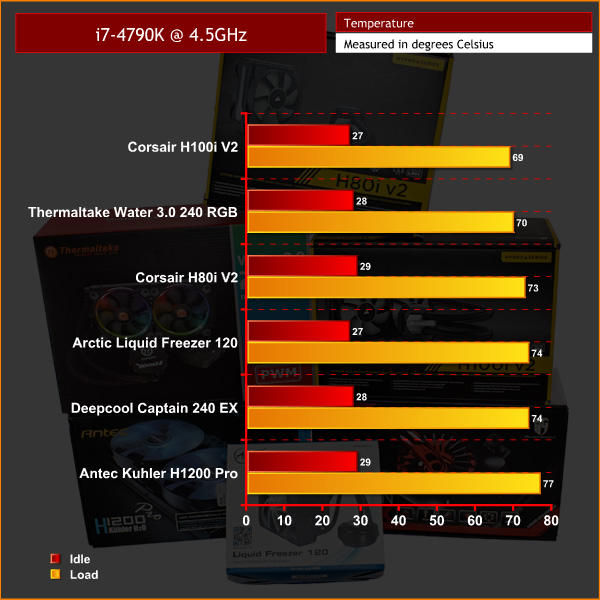 Perhaps the first thing I noticed when comparing all the scores on test today is that the margins of difference are very small. At stock clocks, there is just 4 degrees between the best and worst coolers on test. That rises to 8 degrees when overclocked – but still, there is not a huge amount of difference between the top and bottom AIO watercoolers.
Perhaps the first thing I noticed when comparing all the scores on test today is that the margins of difference are very small. At stock clocks, there is just 4 degrees between the best and worst coolers on test. That rises to 8 degrees when overclocked – but still, there is not a huge amount of difference between the top and bottom AIO watercoolers.
The Antec Kuhler H1200 Pro falls just short of a recommendation due to its complex mounting procedure and slightly below-par performance. Its blue fans would add some bling to an otherwise plain case, but sadly that is not enough to carry it to an award.
Arctic's Liquid Freezer 120 is an impressive 120mm unit, though. It packs in a thick, 49mm radiator and two fans to keep up with the bigger 240mm AIOs. Priced at just £60, too, it is a good deal for the performance it brings.
Corsair sent us two products – the H80i V2 and H100i V2. Both perform well, but it is the H100i V2 which tops both our tests – winning it our ‘must have' award for ultimate performance. Both units looks good, too, so it is a big thumbs-up to Corsair for these coolers.
The Deepcool Captain 240 EX is an updated version of the original Captain 240 we saw last year. It performs well, but most importantly, it is very quiet – and for that reason, it wins our ‘worth buying' award.
Finally, we come to the Thermaltake Water 3.0 240 Riing RGB Edition. Quite the mouthful to say, but this AIO performs very well and has impressive RGB capabilities. A slightly more sophisticated fan controller would make it hard to beat.
KitGuru says: After assessing the six AIO watercoolers on test today, it is fair to say there is not a huge amount of difference in cooling performance. However, the H100i V2 takes the ultimate crown after topping both our tests. The Captain 240 EX and Thermaltake Water 3.0 RGB both walk away with honourable mentions, too.
 KitGuru KitGuru.net – Tech News | Hardware News | Hardware Reviews | IOS | Mobile | Gaming | Graphics Cards
KitGuru KitGuru.net – Tech News | Hardware News | Hardware Reviews | IOS | Mobile | Gaming | Graphics Cards











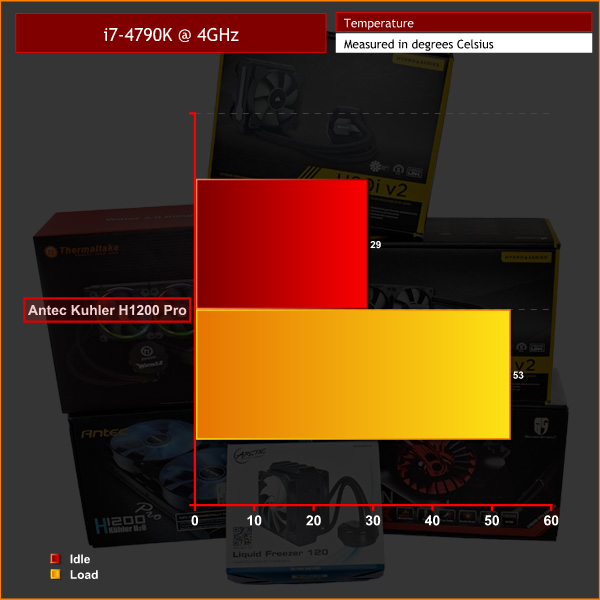
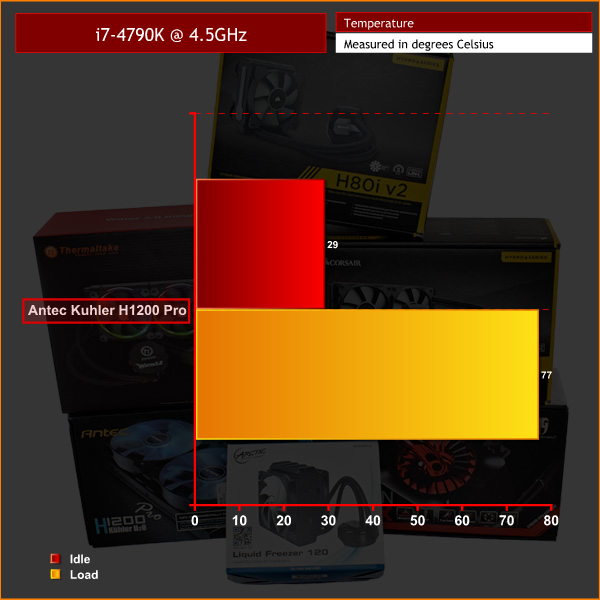








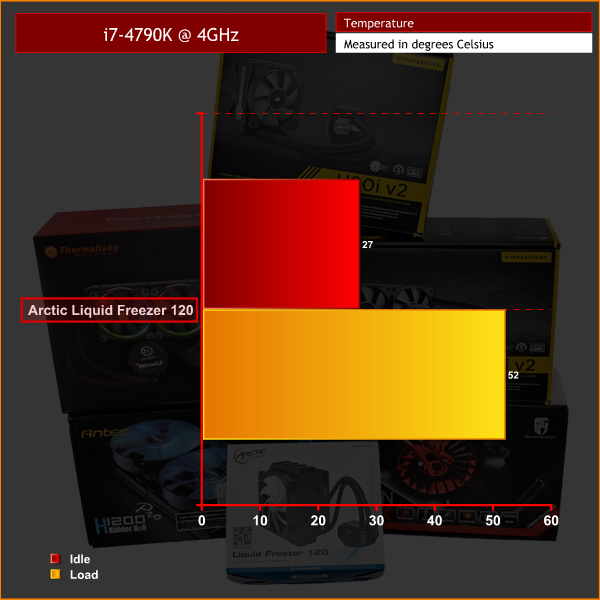
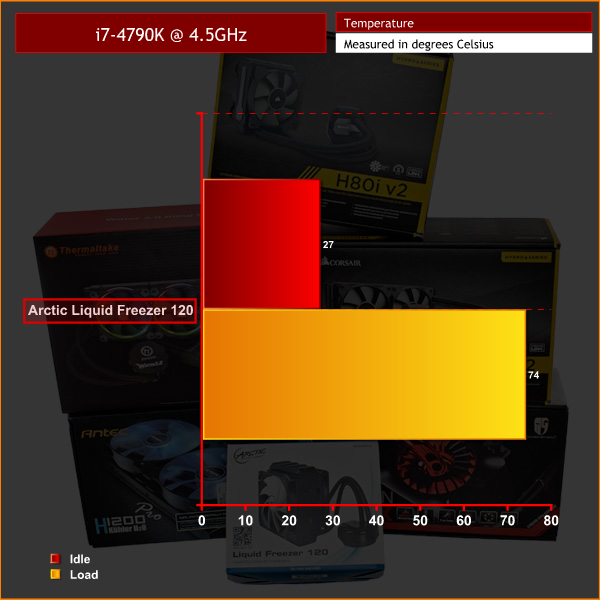








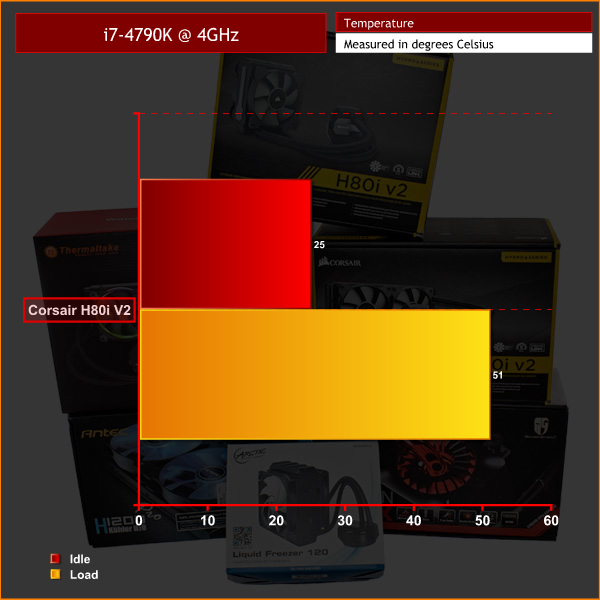
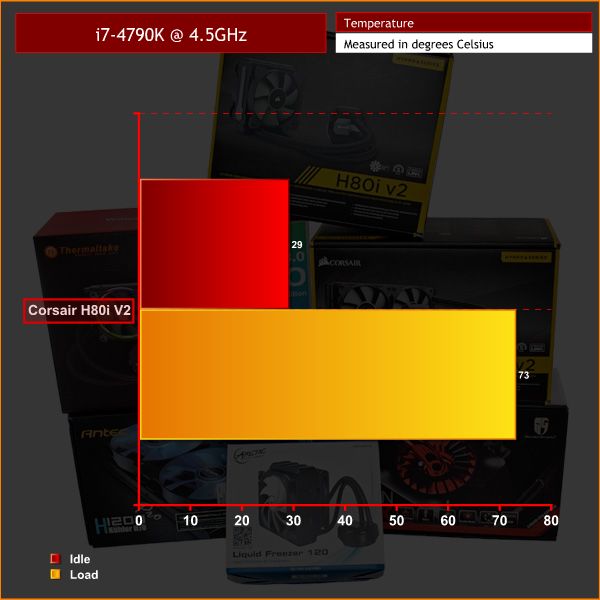







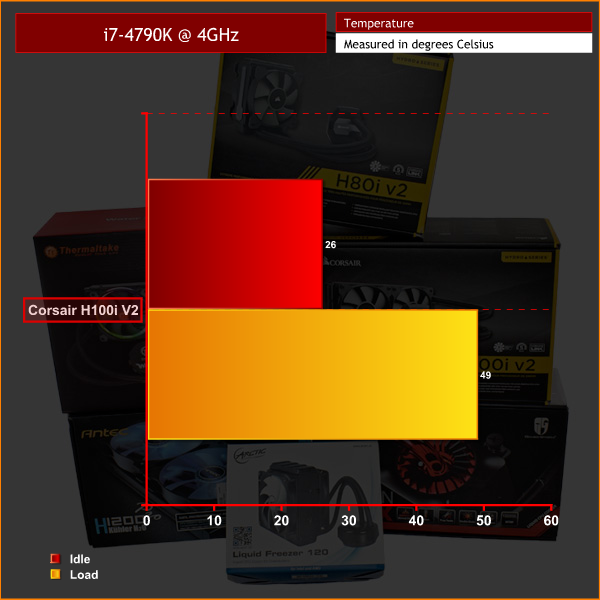
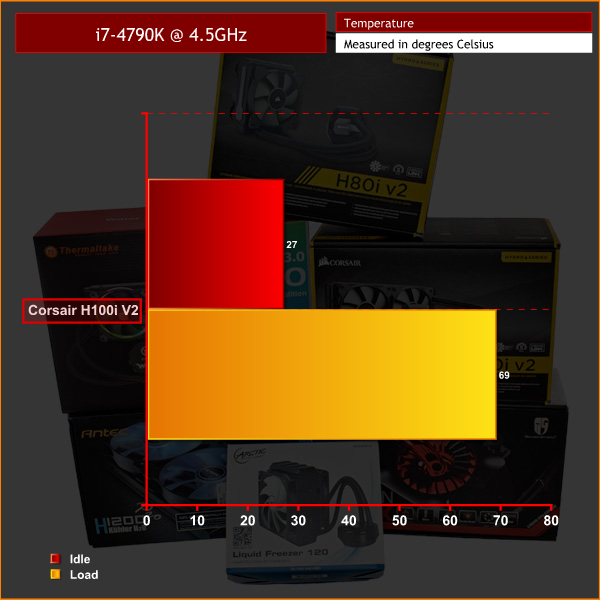










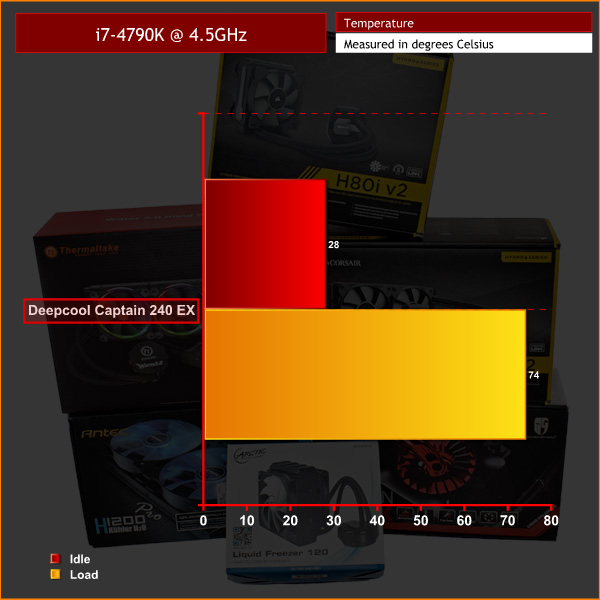









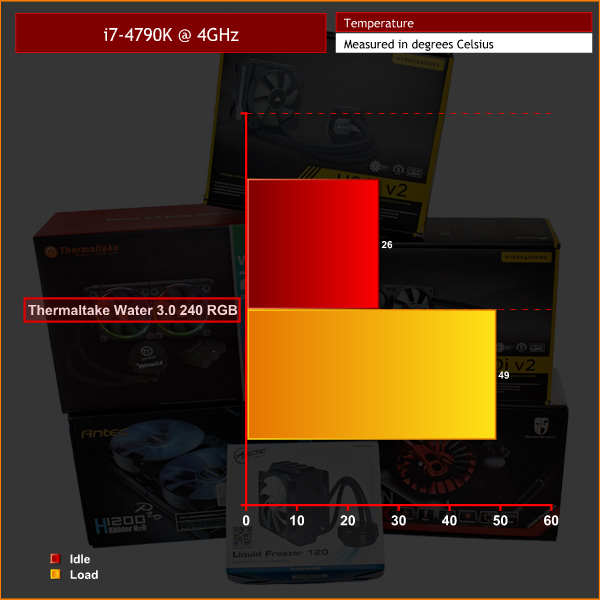

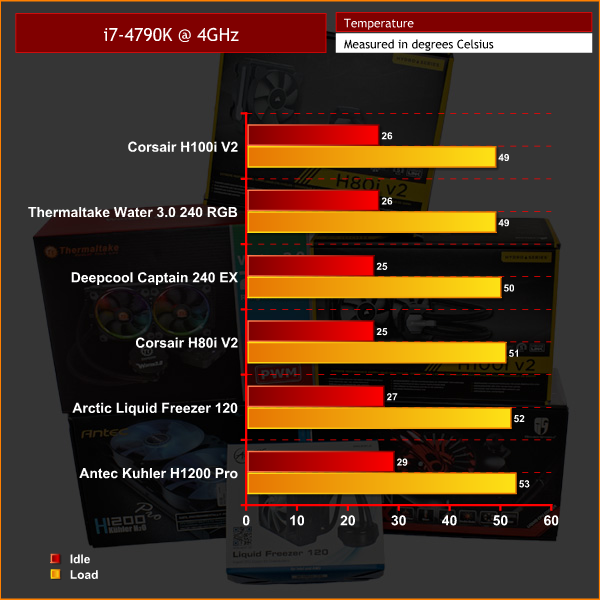


Sadly missing the NZXT ones (and EKWB, but these barely ever get tested) and the main thing I’m missing is a table with the actual noise data. The Deepcool is very quiet and performs less good than the Corsair when the CPU is overclocked, but how much more noise does the H100i make in comparison to keep the temp lower?
Would also be nice to have it tested based on dB, so we can see if we set the other cooler to a quieter mode/noisier mode and see if it then performs equally to the others.
I have an H105 which I had to replace thanks to space issues. It was pretty damned quiet. And yes, I can attest to them being ridiculously cool, even at low fan speeds.
This is the older model, mind you.
You do that now go away from here and take your web money with you!
I am trying to decide between the Corsair h100i v2 and Alphacool Eisbaer 240. I wish that the Eisbaer 240, Kraken x52, and Fractal Design S24 were tested against them too