Finally, we turn to the Thermaltake Water 3.0 240 RGB Riing Edition. It costs £105.99.
Thermaltake describe it as ‘a RGB 256 colors all-in-one liquid cooler with dual 120mm powerful high static pressure fans and a smart fan controller.'
Specification
- Compatibility Intel LGA 2011-3/2011/1366/1156/1155/1151/1150
- AMD FM2/FM1/AM3+/AM3/AM2+/AM2
- Water Block Material: Copper
- Pump Rated Voltage: 12 V
- Rated Current: 175 mA
- Fan Dimension: 120 x 120 x 25 mm
- Speed:800 ~ 1500 R.P.M
- 400 ~ 1000 R.P.M (Low Noise Mode)
- Noise Level: 18.5 ~ 26.4 dB-A
- Rated Voltage: 12 V
- Max. Air Flow: 22.14 ~ 40.6 CFM
- Max. Pressure: 0.57 ~ 2.01 mm-H2O
- Connector:4 pin
- Radiator Dimension: 270 x 120 x 27 mm
- Tube Length: 326 mm
- Material:Rubber
- Weight 1071g
Installation of the Water 3.0 240 RGB is not overly complex, but it is not quite as straightforward as the method used by the Corsair and Arctic coolers on test. Essentially, you have to manually add a mounting bracket to the pump, and secure it using small clips – which can be fiddly. Then, another mounting bracket goes on the bottom of the pump, which secures to the first bracket you have already installed. Only then can you use the four screws and lock the pump to the socket. Considering the Corsair coolers ship with the Intel mounting bracket preinstalled, the installation of the Thermaltake AIO is definitely more complex in comparison.
It is great to have the RGB LED control, though. How it works is the AIO ships with a small control board, which plugs into a CPU header. The two fans then connect to the control board, and you can choose between 5 preset colours or let the LEDs cycle through the 256-colour RGB spectrum. As the LEDs cycle through the 256 colours, you can pause the lighting at the colour of your choice, too – great if your preferred colour is not one of the 5 preset options.
I had to use the control board to set fan speeds, too, as the 5-pin fans were not working properly when connected to the motherboard. At stock clocks, I left the speed on ‘low'. When overclocked, I set the fans to ‘high.'
Testing
The last cooler on test, the Thermaltake Water 3.0 240 RGB's performance nearly stole the show. Its stock performance is identical to that of the H100i V2 – they both share the top-spot in that particular test.
Overclocked performance, though, is just one degree shy of the H100i V2 meaning it does not quite take its crown. Still, it gives very impressive performance.
It is also a quiet AIO. Its ‘low' speed from the control board is barely a whisper, but the ‘high' speed is considerably faster – and thus louder. There are only two on-board fan speeds, which is disappointing. If Thermaltake integrated some sort of digital control, as with Corsair and NZXT AIOs, it could be a real winner.
You can buy one from Amazon for £105.99 HERE.
KitGuru says: The Thermaltake Water 3.0 240 RGB Edition wins our ‘worth buying' award due to its great performance and cool RGB functionality.
 KitGuru KitGuru.net – Tech News | Hardware News | Hardware Reviews | IOS | Mobile | Gaming | Graphics Cards
KitGuru KitGuru.net – Tech News | Hardware News | Hardware Reviews | IOS | Mobile | Gaming | Graphics Cards










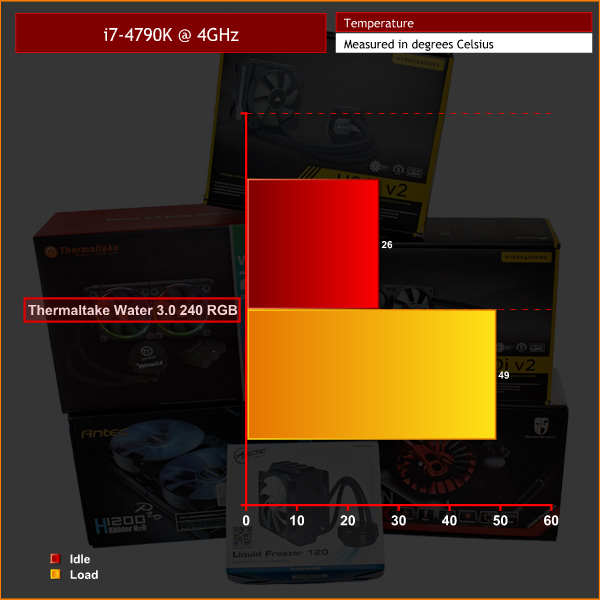



Sadly missing the NZXT ones (and EKWB, but these barely ever get tested) and the main thing I’m missing is a table with the actual noise data. The Deepcool is very quiet and performs less good than the Corsair when the CPU is overclocked, but how much more noise does the H100i make in comparison to keep the temp lower?
Would also be nice to have it tested based on dB, so we can see if we set the other cooler to a quieter mode/noisier mode and see if it then performs equally to the others.
I have an H105 which I had to replace thanks to space issues. It was pretty damned quiet. And yes, I can attest to them being ridiculously cool, even at low fan speeds.
This is the older model, mind you.
You do that now go away from here and take your web money with you!
I am trying to decide between the Corsair h100i v2 and Alphacool Eisbaer 240. I wish that the Eisbaer 240, Kraken x52, and Fractal Design S24 were tested against them too