Next we have the Arctic Liquid Freezer 120, which costs around £60.
Arctic say it delivers ‘outstanding CPU cooling performance through Water Cooling Solution with 2 x F12 PWM PST fans, 49 mm deep radiator and efficient water pump.'
Specifications
- Intel Socket: 2011(-3), 1150, 1151, 1155, 1156
- AMD Socket: AM2(+), AM3(+), FM1, FM2(+)
- Max. Cooling Performance: 300 Watts
- Recommended for TDP up to: 250 Watts
- Voltage: DC 5V – 12V
- Power Consumption: 2.0 W
- Cold Plate: Micro Skived Fin, Copper
- Tube Length: 326 mm
- Tube Diameter: Outer 10.6 mm, inner 6.0 mm
- Pump Dimensions (w/o tubes): 82 x 82 x 40 mm
- Radiator Material: Aluminium
- Fan: 120 mm x 2
- Fan Speed: 500 – 1350 RPM (PWM)
- Airflow: 74 CFM / 126 m³/h per fan
- Voltage: DC 12 V
- Current: 0.25 A (max)
- Noise Level: 0.3 Sone
- Connector: 4 Pins with PST
Installing the Liquid Freezer 120 is very easy. It is simply a backplate, four standoffs and then the pump is locked down with four thumbscrews. It makes me wonder why other AIO manufacturers can't all do it like this.
However, connecting the fans is a bit of a faff. Arctic have designed the pump 3-pin power connector to be daisy-chained to the two radiator fans. Essentially, you connect the pump to one fan, connect that fan to the other fan, and finally that fan plugs into just one motherboard header. It does mean you only need a single spare fan header, but as you can see in the pictures, the process gets a bit messy.
The radiator itself is comparatively thick at 49mm, too, and then you are adding a fan on either side. I would just suggest you make sure there is enough clearance in your case to fit the whole thing.
Testing
For a 120mm unit, the Liquid Freezer 120 performs very respectably. Its stock speed temperatures are essentially the same as every other cooler on test – they all perform more-or-less the same at stock clocks.
Overclocked performance is also decent, coming in 3 degrees cooler than the Antec unit – which utilises a double-radiator. This suggests a thick 120mm radiator, with fans in a push/pull configuration, can still give good performance.
It is quiet, too. The pump is not more a slight hum in the background, while the fans hardly spin at stock speeds. When the CPU is overclocked, the fans do spin up of course, but the noise is very inoffensive. It would certainly not be cause for concern when mounted in a case.
You can pick one up from Amazon for £60.27 HERE.
 KitGuru KitGuru.net – Tech News | Hardware News | Hardware Reviews | IOS | Mobile | Gaming | Graphics Cards
KitGuru KitGuru.net – Tech News | Hardware News | Hardware Reviews | IOS | Mobile | Gaming | Graphics Cards










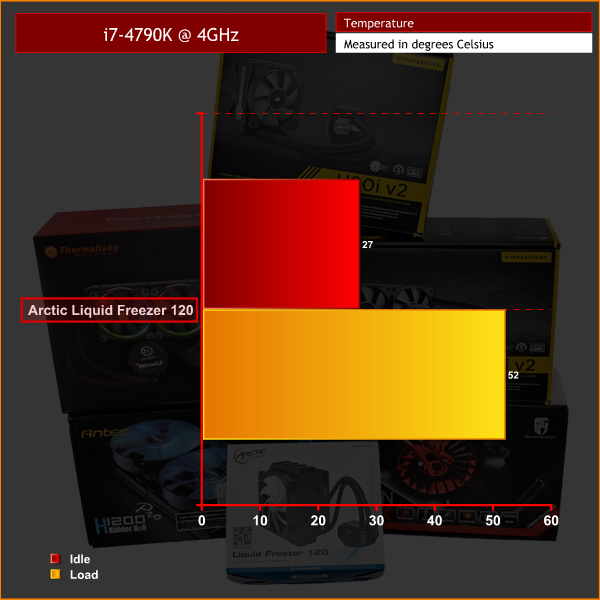
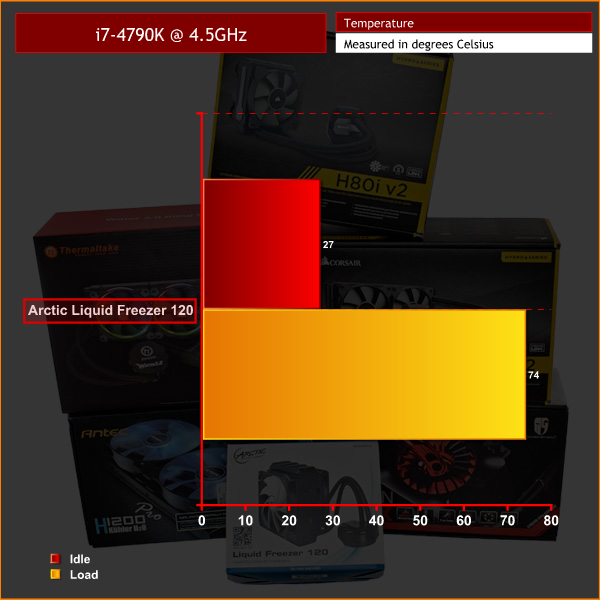

Sadly missing the NZXT ones (and EKWB, but these barely ever get tested) and the main thing I’m missing is a table with the actual noise data. The Deepcool is very quiet and performs less good than the Corsair when the CPU is overclocked, but how much more noise does the H100i make in comparison to keep the temp lower?
Would also be nice to have it tested based on dB, so we can see if we set the other cooler to a quieter mode/noisier mode and see if it then performs equally to the others.
I have an H105 which I had to replace thanks to space issues. It was pretty damned quiet. And yes, I can attest to them being ridiculously cool, even at low fan speeds.
This is the older model, mind you.
You do that now go away from here and take your web money with you!
I am trying to decide between the Corsair h100i v2 and Alphacool Eisbaer 240. I wish that the Eisbaer 240, Kraken x52, and Fractal Design S24 were tested against them too