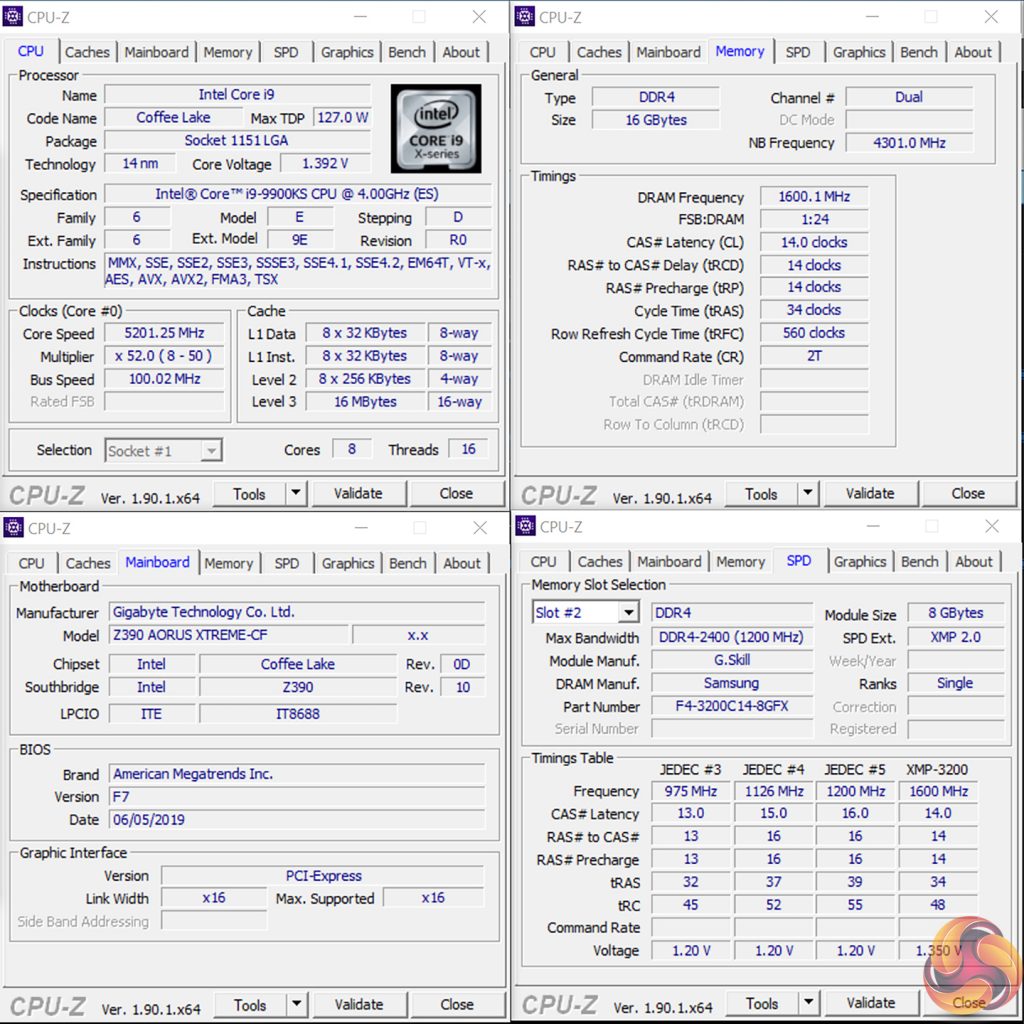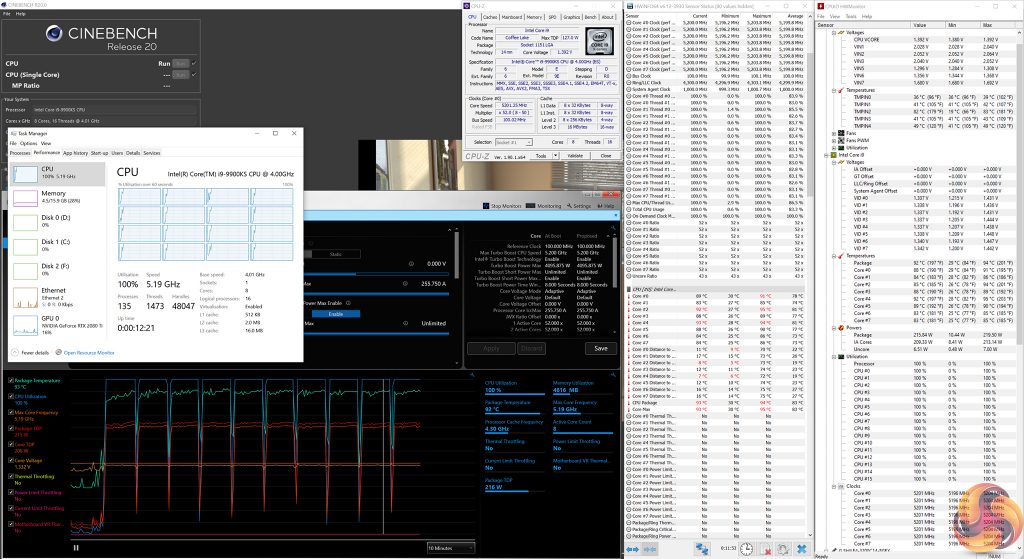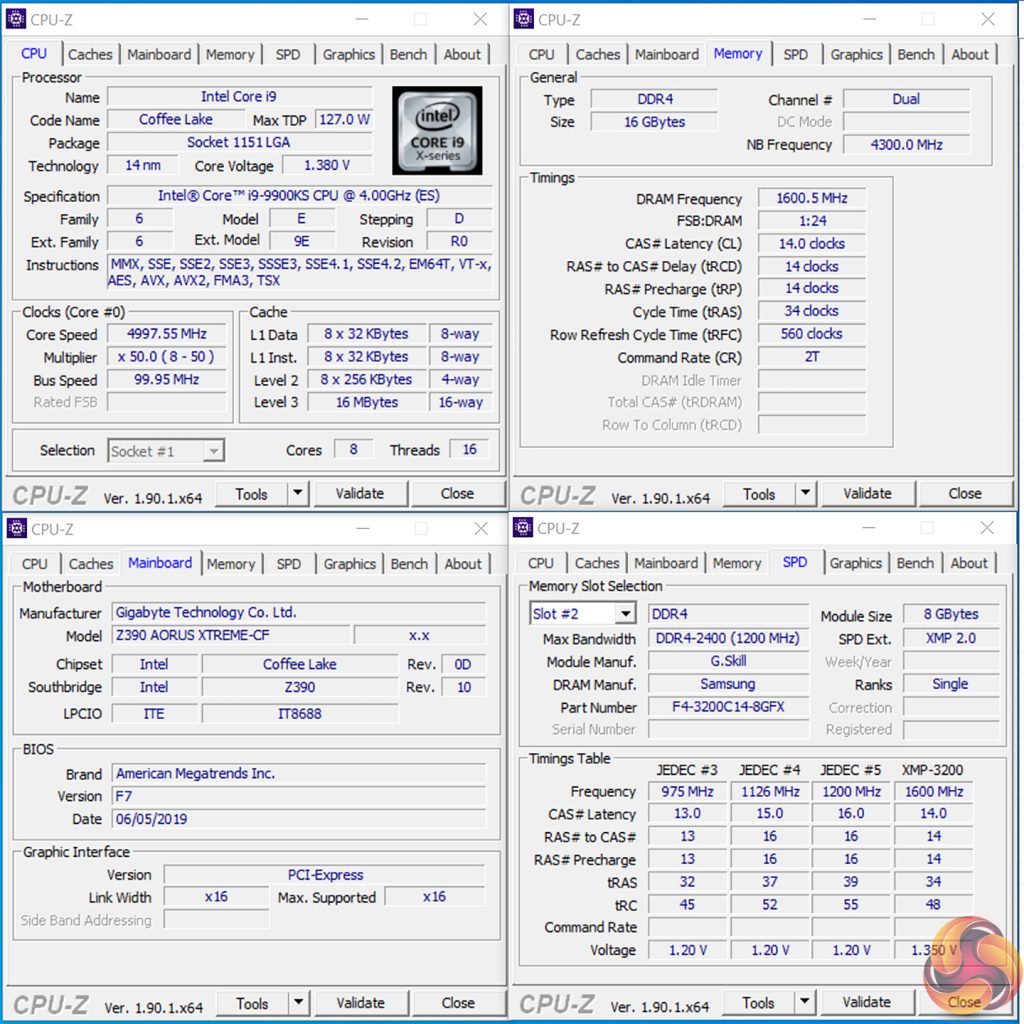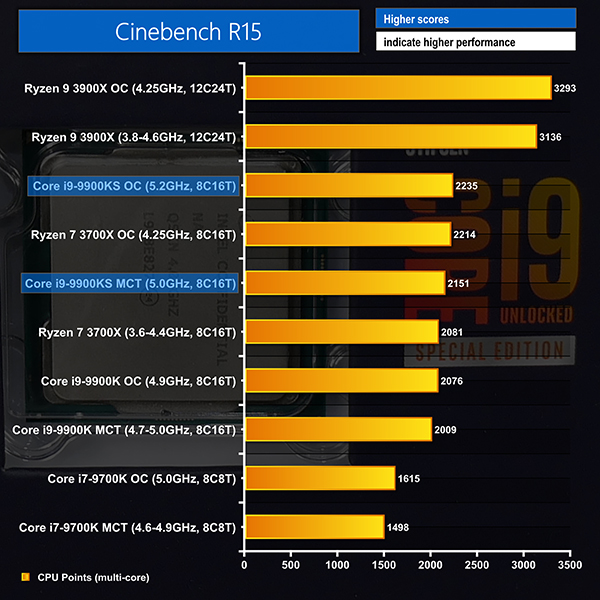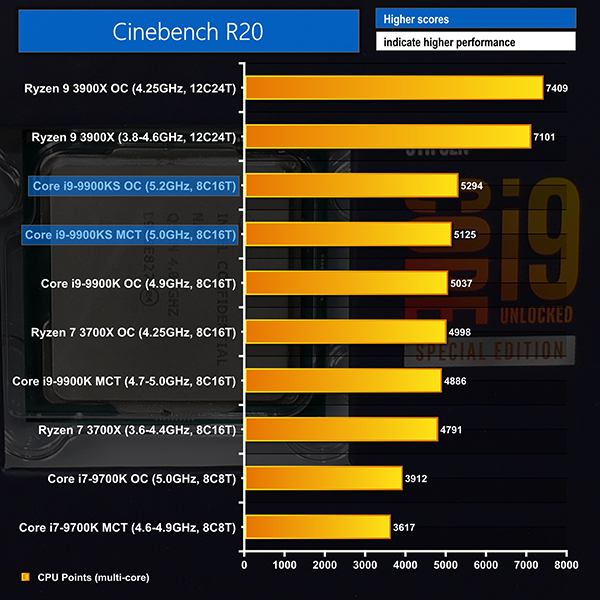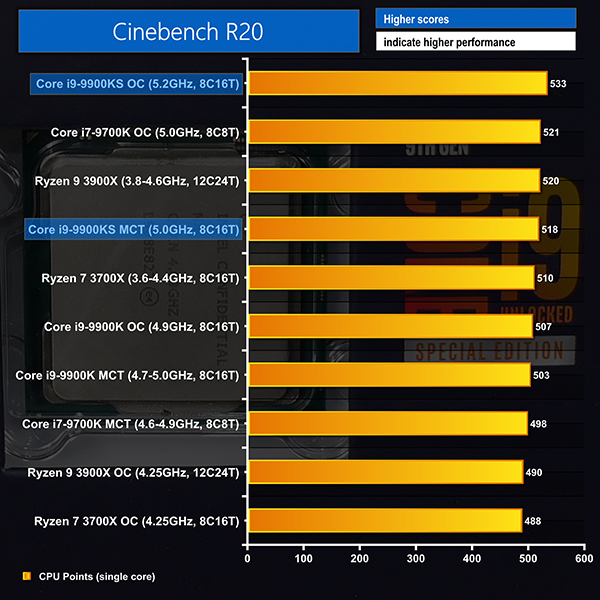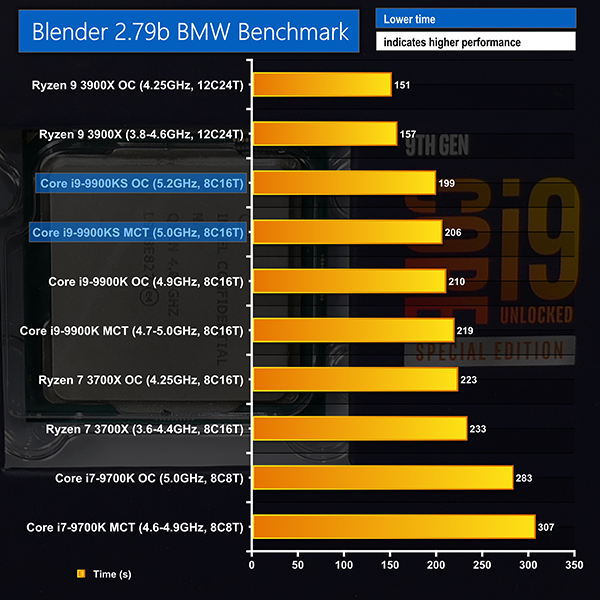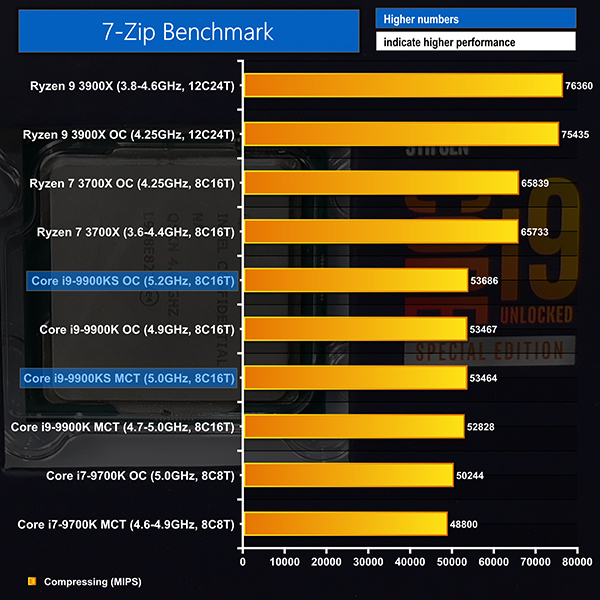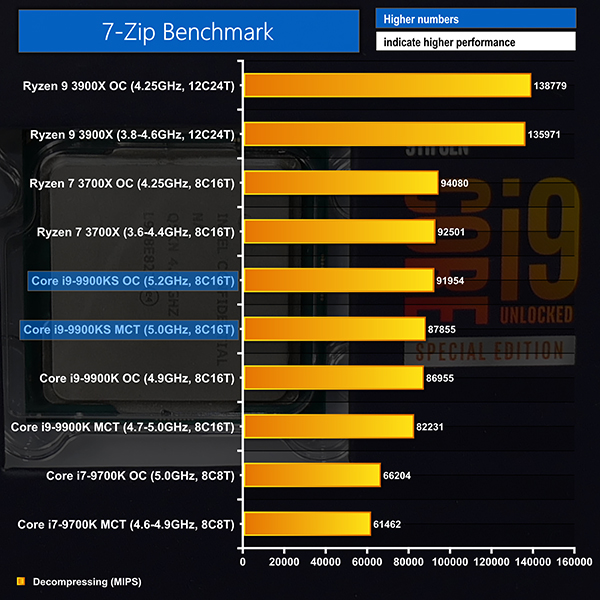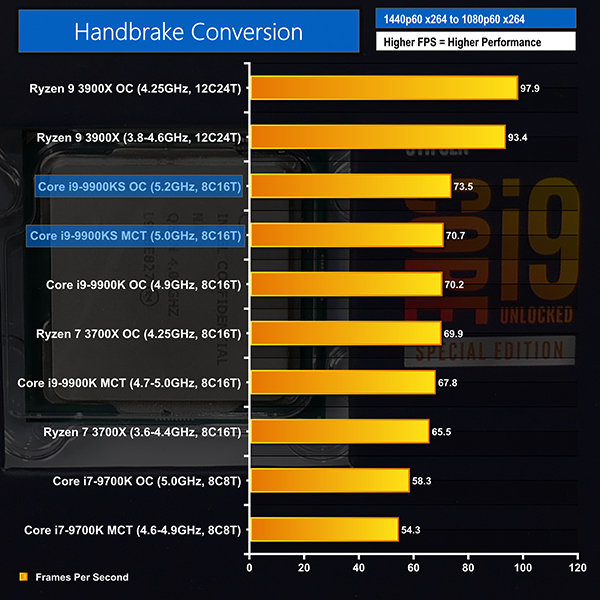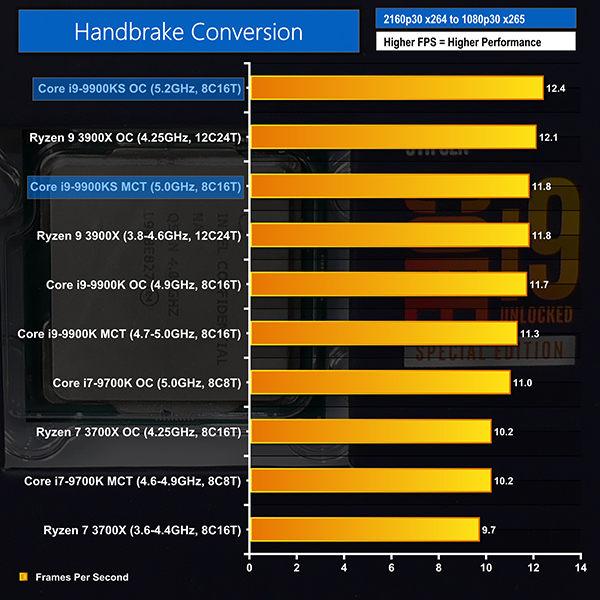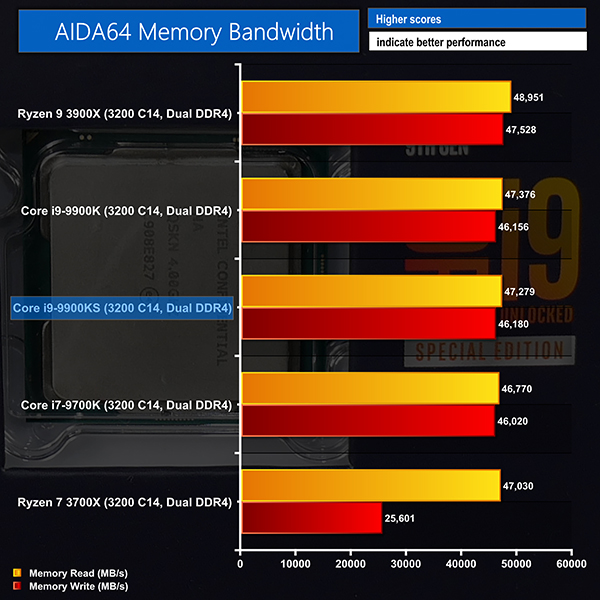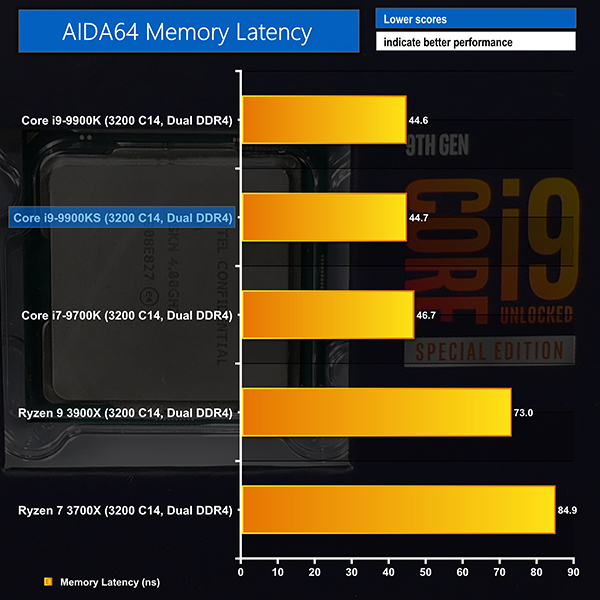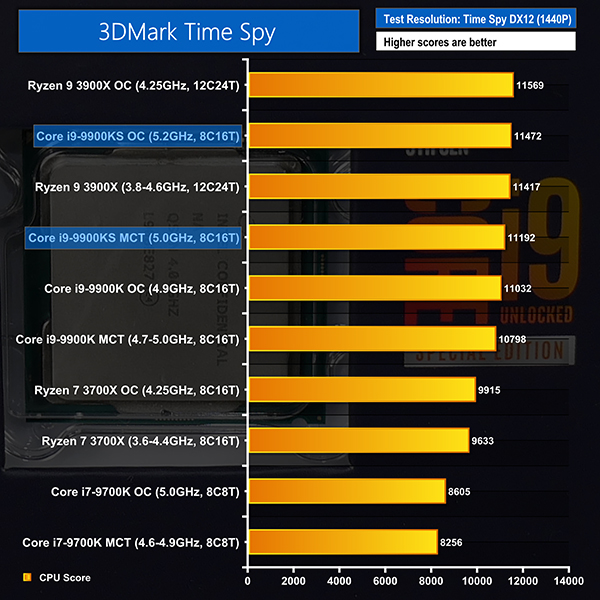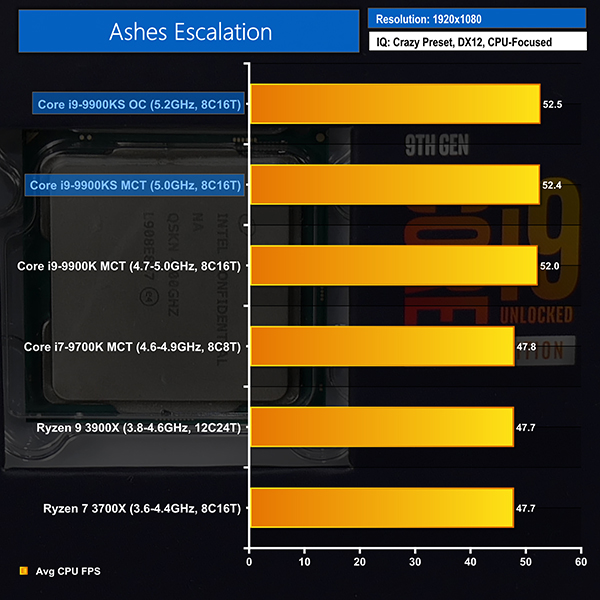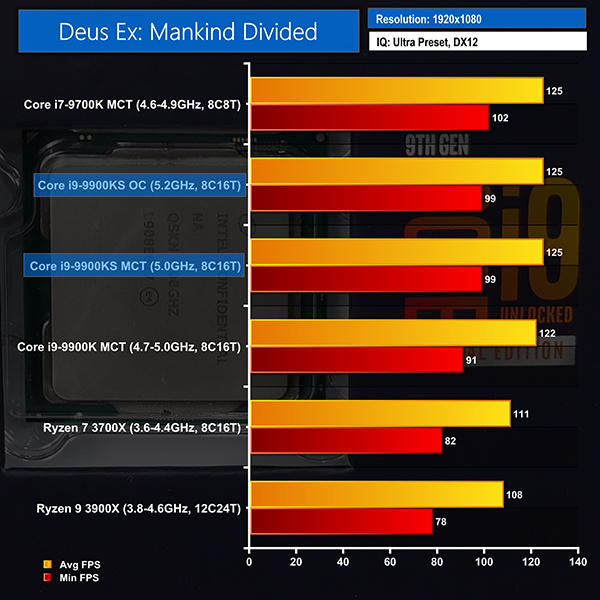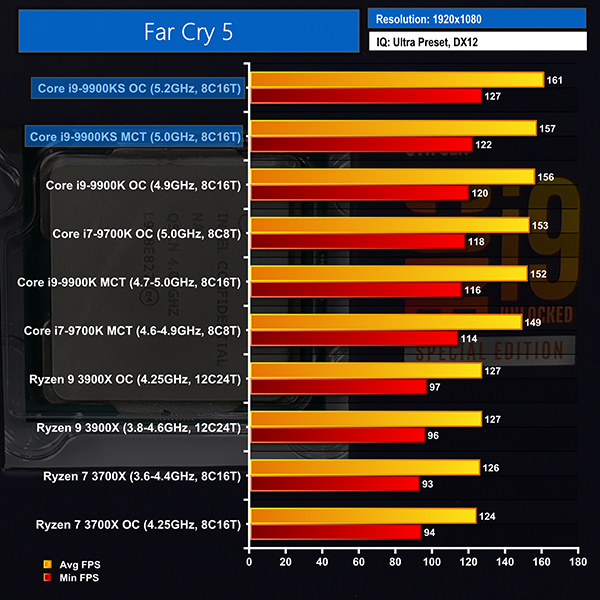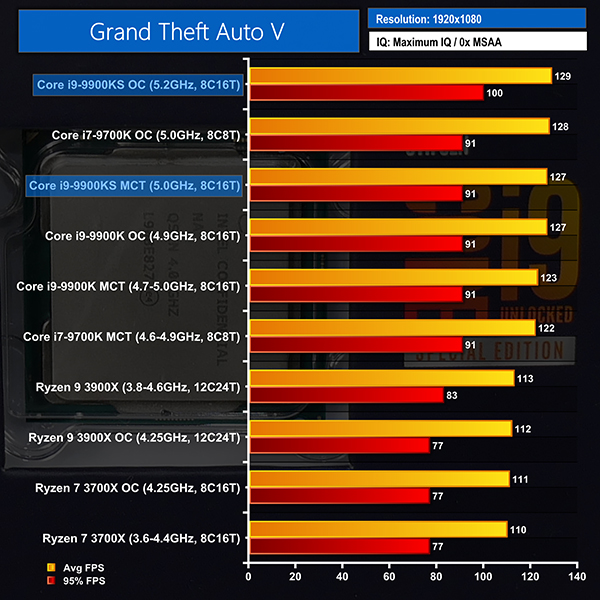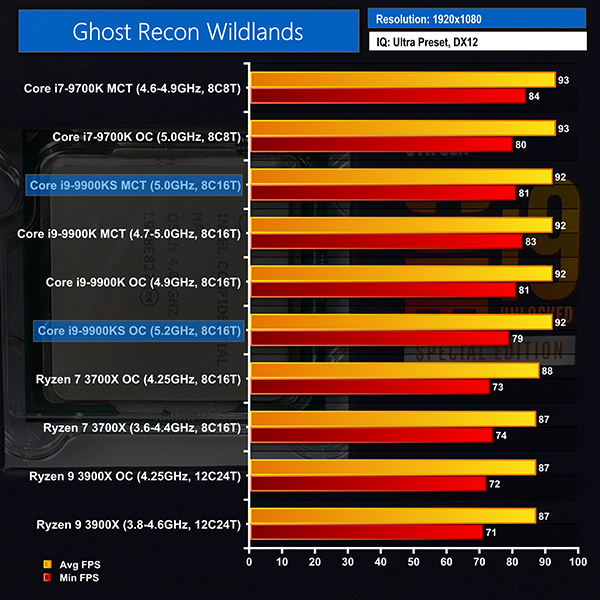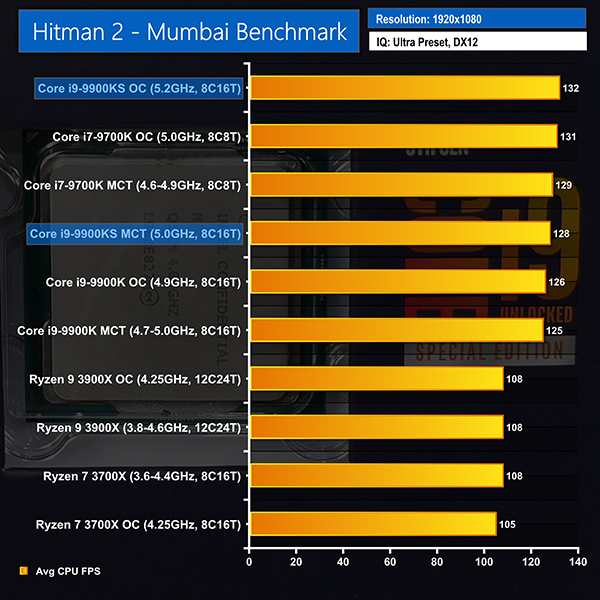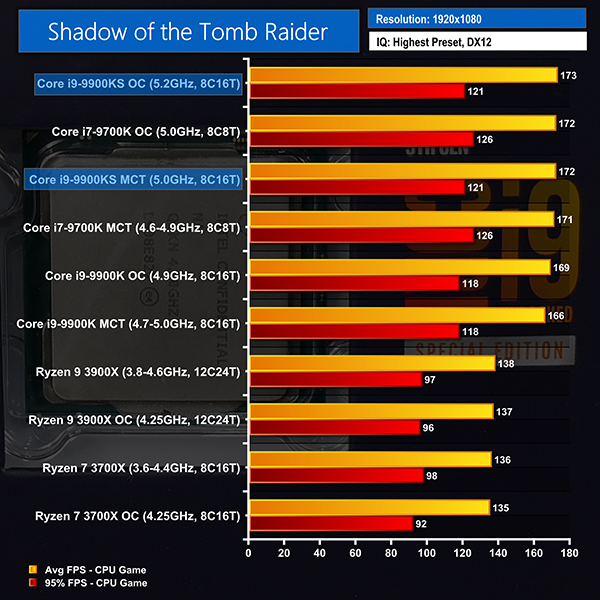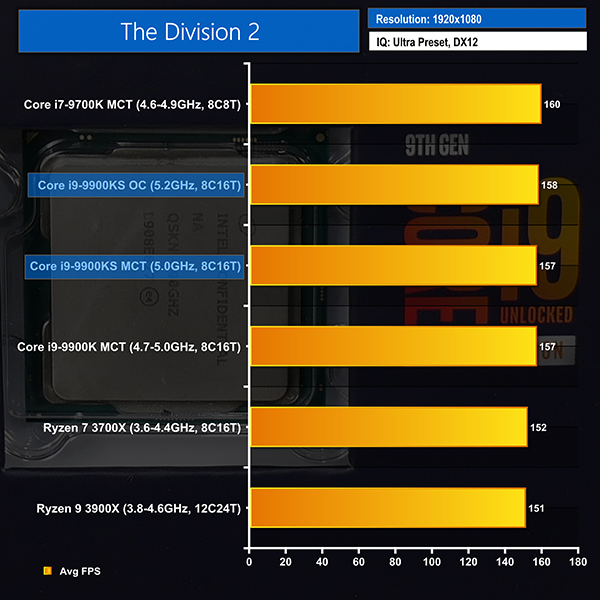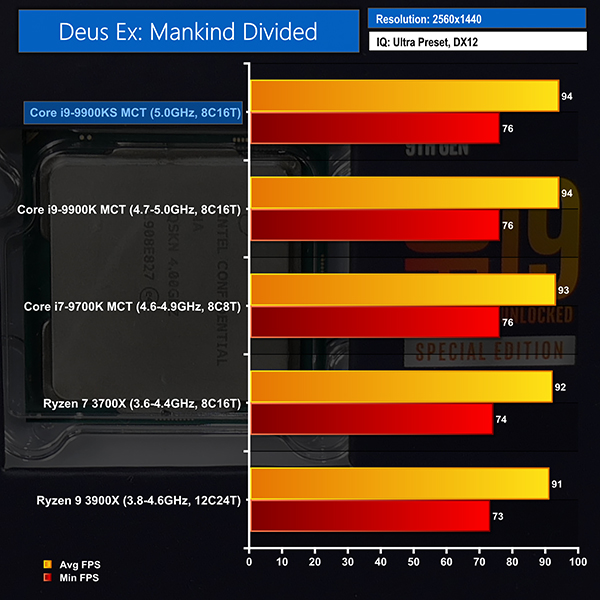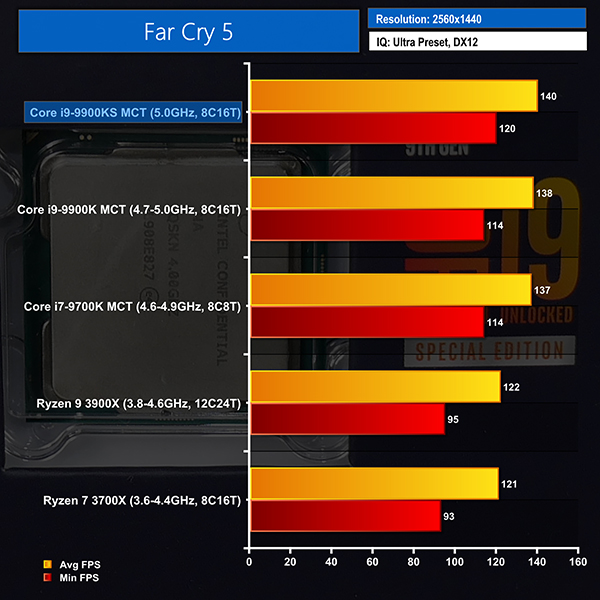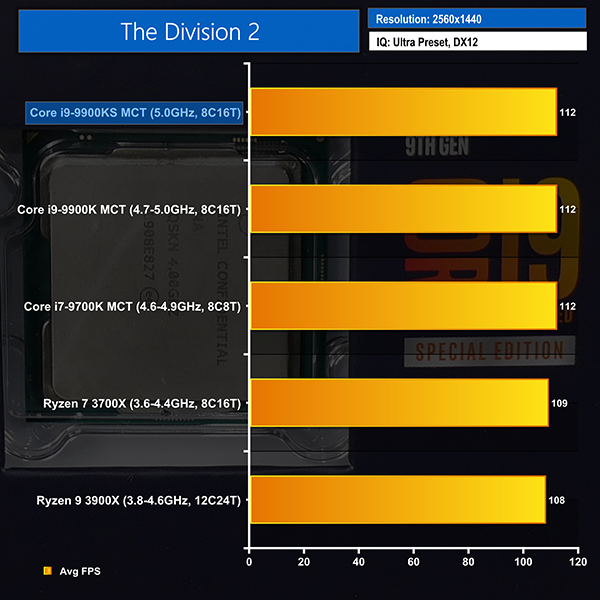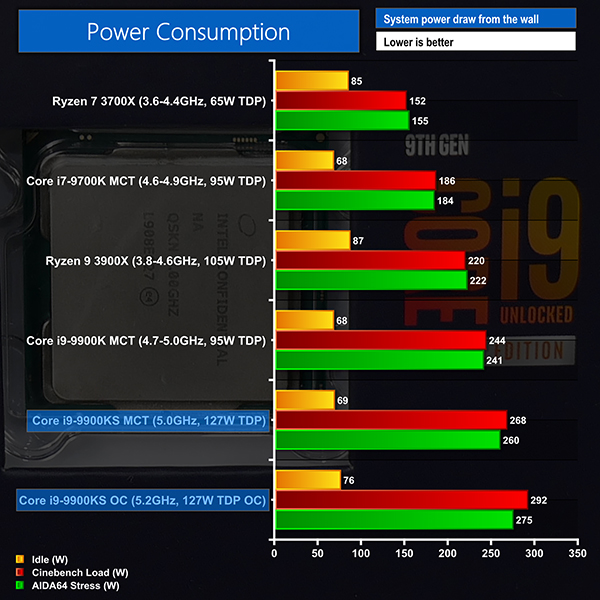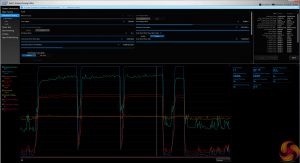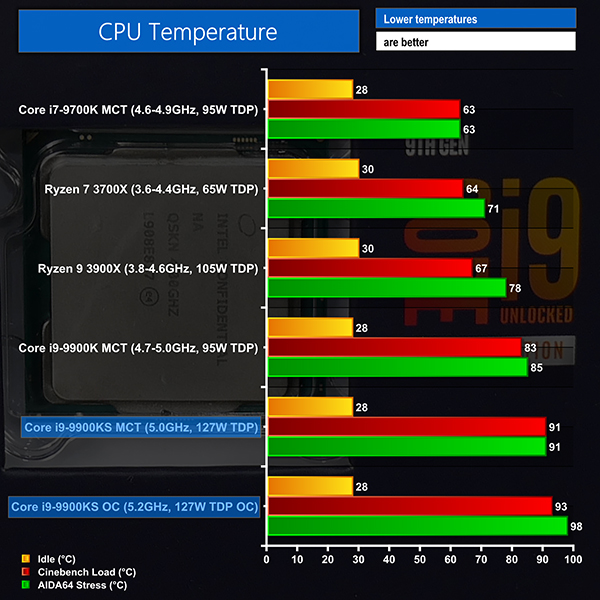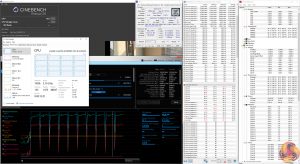In a clear effort to stamp its clock frequency and gaming performance authority over AMD, Intel has released a ‘Special Edition' version of the Core i9-9900K. Clocked at 5GHz out of the box on all eight cores, only the best of the Core i9-9900K silicon can become the Core i9-9900KS.
As will be a surprise to nobody, the TDP is increased to deal with the 5GHz clock speed. Perhaps more surprisingly, however, is that Intel is charging a reasonable $14-25 price premium for the i9-9900KS versus the i9-9900K. That seems to be a pretty reasonable mark-up for a 300MHz clock speed boost and the allure of a ‘limited edition' piece of hardware.
| CPU | AMD Ryzen 9 3900X |
AMD Ryzen 7 3800X |
AMD Ryzen 7 3700X | Intel Core i9-9900KS | Intel Core i9-9900K | Intel Core i7-9700K |
| CPU Architecture | Zen 2 | Zen 2 | Zen 2 | Coffee Lake Refresh | Coffee Lake Refresh | Coffee Lake Refresh |
| CPU Socket | AM4 | AM4 | AM4 | LGA 1151 rev. 2 | LGA 1151 rev. 2 | LGA 1151 rev. 2 |
| Core / Threads |
12 / 24 | 8 / 16 | 8 / 16 | 8 / 16 | 8 / 16 | 8 / 8 |
| Base Frequency | 3.8GHz | 3.9GHz | 3.6GHz | 4.0GHz | 3.6GHz | 3.6GHz |
| All-Core Frequency | Up to 4.6GHz | Up to 4.5GHz | Up to 4.4GHz | 5.0GHz | 4.7GHz | 4.6GHz |
| Boost Frequency | Up to 4.6GHz | Up to 4.5GHz | Up to 4.4GHz | 5.0GHz | 5.0GHz | 4.9GHz |
| Unlocked Core Multiplier | Yes (x0.25 granularity) | Yes (x0.25 granularity) | Yes (x0.25 granularity) | Yes (x1 granularity) | Yes (x1 granularity) | Yes (x1 granularity) |
| L3 Cache | 64MB | 32MB | 32MB | 16MB | 16MB | 12MB |
| Max. Memory Channels |
2 (DDR4) | 2 (DDR4) | 2 (DDR4) | 2 (DDR4) | 2 (DDR4) | 2 (DDR4) |
| Max. Memory Frequency (Native) |
2667 to 3200MHz | 2667 to 3200MHz | 2667 to 3200MHz | 2666MHz | 2666MHz | 2666MHz |
| CPU PCIe Lanes | 16+4+4 PCIe Gen 4 | 16+4+4 PCIe Gen 4 | 16+4+4 PCIe Gen 4 | 16 PCIe Gen 3 | 16 PCIe Gen 3 | 16 PCIe Gen 3 |
| Manufacturing Process | 7nm | 7nm | 7nm | 14nm++ | 14nm++ | 14nm++ |
| TDP | 105W | 105W | 65W | 127W | 95W | 95W |
| iGPU | No | No | No | Intel UHD 630 | Intel UHD 630 | Intel UHD 630 |
| CPU Cooler Included | Wraith PRISM | Wraith PRISM | Wraith PRISM | No | No | No |
| MSRP | $499 | $399 | $329 | $513 | $488-499 | $374-385 |
| UK Street Price (Oct 2019) | £550 | £375 | £300 | Around £599 | £470 | £350 |
The key differences between the Core i9-9900K and the ‘special edition' Core i9-9900KS are pretty easy to summarise. The i9-9900KS gets a TDP increase from 95W to 127W, the all-core Turbo clock is increased from 4.7GHz to 5.0GHz, and the base frequency is bumped up from 3.6GHz to 4.0GHz. This is, more-or-less, an overclocked Core i9-9900K that is made possible by using the silicon that cooked best on Intel's 14nm++ wafers.
The bump to 127W TDP is important to the defined Turbo power states for clock speed levels. However, most motherboards simply ignore the defined power states and set the sustained power duration towards infinite. This allows for maximum CPU clock speed under sustained all-core operation.
Two key differences not highlighted in the above table are noteworthy downsides for the ‘special edition' part. Firstly, VPro support is missing on the 9900KS, though that's unlikely to cause much concern given the target audience. More importantly, however, is the reduction in warranty from 3 years to 1-year. It is highly disappointing to see a ‘special edition' part selling with a rather non-special 1-year warranty.
Intel claims that the warranty decision is due to the limited volume of the part. That's disappointing when the cheaper Core i9-9900K is warranted for 3 years of usage. One would hope that the limited volume of the part is indeed the reason for the 1-year warranty, and not longevity concerns born out of pushing the frequency to the dizzying heights of 5GHz.
Jumping over to the Silicon Lottery website highlights that a Core i9-9900K that is capable of 4.9GHz under AVX loading is rare, even if the tested voltage is a reasonable 1.312V. The Core i9-9900KS does 5GHz under AVX loading out of the box. There's nothing stopping anybody overclocking their Core i9-9900K to i9-9900KS-level performance. There's just no guarantee that it'll hold that performance level with stability.
If you want the ultimate plug-and-play solution for Z390, the Core i9-9900KS is it. And if you're more into overclocking and tinkering with your system, perhaps the 9900KS CPU's promise of higher quality silicon will be an appealing proposition.
Our objective with CPU overclocking is to hit frequencies that we think will be achievable for daily use by the platform’s buyers. As such, we test with sensible cooling hardware in the 240mm Corsair H100X with two 2435 RPM SP120L fans. We also aim to use sensible voltages that lead to manageable thermal results.
Stability is confirmed by running multiple Cinebench tests, Handbrake video conversion, and AIDA64 CPU, FPU, and Cache stress test for at least 1 hour. We do not use Prime95 as we have found it to be overly demanding as a stress test application with the more recent AVX-capable versions.
The partnering hardware of choice is the Gigabyte Z390 Aorus XTREME motherboard, 16GB of 3200MHz CL14 DDR4, and a Seasonic Prime 1000W Titanium PSU.
Intel Core i9-9900KS Frequencies:
We managed to hit a 5.2GHz all-core overclock with no AVX offset using 1.375V and Turbo LLC in the Gigabyte motherboard UEFI. This resulted in a software-read voltage of 1.380-1.392V when under load, which was just manageable with our Corsair H100X 240mm AIO cooler with 2435 RPM fans.
Make sure you get a motherboard with a strong power delivery system if you are aiming to overclock the Core i9-9900KS. The software-reported CPU package power for our overclock was almost 220W as a maximum. That's incredibly high for a mainstream socket CPU.
We will be outlining the Core i9-9900KS CPU's performance while using Gigabyte Z390 Aorus XTREME motherboard. A 16GB (2x8GB) kit of 3200MHz CL14 DDR4 memory serves our test system.
Today's comparison processors come in the form of:
- Coffee Lake Core i7-9700K (8C8T) and Core i9-9900K (8C16T).
- Matisse ‘Zen 2' Ryzen 9 3900X (12C24T) and Ryzen 7 3700X (8C16T).
Each processor is tested at its default out-of-the-box settings. We also include reasonable overclocking performance data where relevant. For the Intel Coffee Lake CPUs, forced turbo is enabled by default when XMP is enabled and, in most scenarios, cannot be disabled. As such, we test using the forced turbo frequencies with the Core i9-9900KS, Core i9-9900K, and Core i7-9700K. All-core load frequencies for the tested chips are as follows:
- Core i9-9900KS = 5.0GHz.
- Core i9-9900K = 4.7GHz.
- Core i7-9700K = 4.6GHz.
- Ryzen 9 3900X = Around 4050MHz.
- Ryzen 7 3700X = Around 4050MHz.
CPU Test System Common Components:
- Graphics Card: Gigabyte Aorus RTX 2080 Ti XTREME (custom fan curve to minimise thermal throttling).
- Memory: 16GB (2x8GB) G.Skill TridentZ 3200MHz 14-14-14-34 DDR4 @ 1.35V.
- CPU Cooler: Corsair H100X with 2435 RPM SP120L fans.
- Games SSD: Aorus 2TB PCIe Gen 4 M.2 SSD & Crucial MX300 750GB SATA SSD.
- Power Supply: Seasonic Prime Titanium 1000W.
- Operating System: Windows 10 Pro 64-bit 1903 Update.
Coffee Lake LGA 1151 System (i7-9700K, i9-9900K, i9-9900KS):
- Core i7-9700K CPU: Intel Core i7-9700K ‘Coffee Lake' 8 cores, 8 threads (5.0GHz @ 1.3V overclocked).
- Core i9-9900K CPU: Intel Core i9-9900K ‘Coffee Lake' 8 cores, 16 threads (4.9GHz @ 1.3V overclocked).
- Core i9-9900KS CPU: Intel Core i9-9900KS ‘Coffee Lake' 8 cores, 16 threads (5.2GHz @ 1.375V overclocked).
- Motherboard: Gigabyte Z390 Aorus XTREME (LGA 1151 rev. 2, Z390, F7 BIOS).
- System Drive: Plextor M9Pe 512GB.
Ryzen 3000 AM4 System (Ryzen 7 3700X, Ryzen 9 3900X):
- Ryzen 7 3700X CPU: AMD Ryzen 7 3700X ‘Matisse' 8 cores, 16 threads (4.25GHz @ 1.35-1.375V overclocked).
- Ryzen 9 3900X CPU: AMD Ryzen 9 3900X ‘Matisse' 12 cores, 24 threads (4.25GHz @ 1.35-1.4V overclocked).
- Motherboard: Gigabyte X570 Aorus Master (AM4, X570, F7b BIOS, AMD AGESA Combo-AM4 1.0.0.3 ABBA).
- System Drive: WD Black SN750 500GB.
Software:
- GeForce 440.97 VGA drivers.
Tests:
Productivity-related:
- Cinebench R15 – All-core & single-core CPU benchmark (CPU)
- Cinebench R20 – All-core & single-core CPU benchmark (CPU)
- Blender 2.79b – All-core rendering of the BMW benchmark (CPU)
- HandBrake x264 – Convert 1440p60 H264 video to 1080p60 H264 using the YouTube HQ 1080p60 preset (CPU)
- HandBrake x265 – Convert 4K30 100Mbps H264 video to 1080p30 40Mbps H265 using the H.265 MKV 1080p30 preset (CPU)
- 7-Zip – Built-in 7-Zip benchmark test (CPU & Memory)
- SiSoft Sandra – Memory bandwidth and Cache & Memory Latency Test (Memory)
- AIDA64 – Memory bandwidth, memory latency, memory & cache latency (Memory)
Gaming-related:
- 3DMark Time Spy – Time Spy (DX12) test (Gaming)
- Ashes Escalation – Built-in benchmark tool, 1920 x 1080, Crazy quality preset, CPU-Focused Test, DX12 (Gaming)
- Deus Ex: Mankind Divided – Built-in benchmark tool, 1920 x 1080, Ultra quality preset, no AA, DX12 version (Gaming)
- Far Cry 5 – Built-in benchmark tool, 1920 x 1080, Ultra quality preset, DX12 (Gaming)
- Ghost Recon: Wildlands – Built-in benchmark tool, 1920 x 1080, Ultra quality preset, DX12 (Gaming)
- Grand Theft Auto V – Built-in benchmark tool, 1920 x 1080, Maximum quality settings, Maximum Advanced Graphics, DX11 (Gaming)
- Hitman 2 – Built-in benchmark tool – Mumbai scene, 1920 x 1080, Ultra quality preset, DX12 (Gaming)
- Shadow of the Tomb Raider – Built-in benchmark tool, 1920 x 1080, Highest quality preset, no AA, DX12 version (Gaming)
- The Division 2 – Built-in benchmark tool, 1920 x 1080, Ultra quality preset, no AA, DX12 version (Gaming)
Cinebench R15
Starting with Cinebench R15, we see Intel’s Core i9-9900KS deliver multi-core performance that is 7% faster than the stock 9900K. Overclocking to 5.2GHz adds another 84 points or 4% to the 9900KS’s score.
Compared to AMD, the 9900KS beats the cheaper Ryzen 7 3700X narrowly both at stock and overclocked speeds. The similarly priced Ryzen 9 3900X and its dozen Zen 2 cores comprehensively outperform Intel’s 5GHz octa-core by 46% stock versus stock.
Single-threaded performance gives the 9900KS a strong victory in Cinebench R15. Hovering around the top of our chart, even the efficient Zen 2 architecture cannot claw back enough performance to offset the sheer frequency advantage for Intel’s Coffee Lake Refresh chip. It really is impressive to see how far Intel has pushed the 14nm node for high-frequency performance. The 9900KS scores in this benchmark typify that point.
Cinebench R20
The 5GHz 9900KS is 5% faster than the stock 9900K in Cinebench R20 multi-threaded performance. AMD’s Ryzen 7 3700X is also beaten by 7%, though it is a cheaper product.
Versus the Ryzen 9 3900X price competitor, Intel’s 5GHz chip is handed a crushing performance defeat. The AMD Zen 2 12-core is faster by 39%.
Yet again, we see impressive single-threaded performance from the high-frequency 9900KS. Interestingly, the AGESA ABBA update for AMD’s Ryzen 3000 parts puts heavy pressure on the 5GHz Coffee Lake Refresh chip. Hitting 4.6GHz properly, the Ryzen 9 3900X actually beats Intel’s 9900KS by the slightest of margins at stock. Overclocked is where the 9900KS flexes its might, with the 5.2GHz clock speed opening up a 2.5% lead over the 3900X.
Blender BMW Benchmark
A 13 second time reduction versus the 9900K gives Intel’s 5GHz special edition part a 6% lead in Blender. Versus the similarly priced Ryzen 9 3900X, however, the 9900KS is beaten by a sizeable 49 seconds or 24%.
7-Zip
Variability in the 7-Zip benchmark puts the eight-core Coffee Lake Refresh chips roughly on par for the compression result. AMD’s Ryzen 3000 parts perform considerably better, despite the 3700X costing around £200 less.
A 7% lead opens up for the 9900KS versus the 9900K in the 7-Zip decompression test. Intel’s eight-core chip narrows the deficit to AMD’s cheaper Ryzen 7 3700X, but the stock Ryzen 9 3900X still outperforms Team Blue’s 5GHz processor by a rather large 55%.
Handbrake
The lead for the stock 9900KS in our Handbrake x264 test is 4% versus the 9900K. Overclocking the 9900KS to 5.2GHz adds another 4% onto its performance. Compared with the Ryzen 9 3900X, Intel’s similarly priced eight-core competitor cannot keep pace. The 12-core Zen 2 chip is 32% faster stock versus stock and 33% quicker overclocked versus overclocked.
X265 performance is an area where Intel’s AVX implementation for Coffee Lake Refresh continues to show strength versus AMD’s Zen 2 architecture. The 9900KS beats the stock 9900K by 4% and matches the performance of the Ryzen 9 3900X. Overclocking the 9900KS to 5.2GHz allows Intel’s eight-core chip to leapfrog the overclocked 12-core Ryzen 9 3900X into top spot. This test also serves as an example of the benefit of clock frequency in thread-limited workloads.
Sandra Memory Bandwidth
AIDA64 Memory Performance
Memory bandwidth is an area where AMD’s Zen 2 architecture in Ryzen 3000 CPUs tends to very slightly outperform Intel’s Coffee Lake Refresh competitors. The Core i9-9900KS does not change that situation.
Intel’s Coffee Lake Refresh chips dominate AMD’s Zen 2 competitors in terms of memory latency. This is one of the factors that will help the 9900KS outperform AMD’s Ryzen 3000 CPUs in gaming, on average.
3DMark
Ashes Escalation
Ashes of the Singularity Escalation features is a well multi-threaded DX12 title that features a CPU-focused benchmark test. We use the game's built-in benchmark with quality set to Crazy.
Ashes of the Singularity Escalation is fairly well multi-threaded in its CPU-focused test. Despite its thread count deficit versus the AMD Ryzen 9 3900X, Intel’s Core i9-9900KS takes a comfortable victory. The performance lift over the 9900K is slim in this game.
Deus Ex: Mankind Divided
Despite its age, Deus Ex: Mankind Divided remains a demanding title even for modern hardware. We use the game's built-in benchmark with quality set to Ultra, MSAA disabled, and DX12 mode.
The 9900KS 5GHz eight-core chip hovers around the top spot in Deus Ex. The performance lead over the 300MHz slower 9900K is minor. However, the FPS advantage versus the Ryzen 3000 competitors is perhaps a little more noticeable for high refresh rate gamers.
Far Cry 5
We use the Far Cry 5 built-in benchmark with quality set to Ultra.
Far Cry 5 catapults the Core i9-9900KS to top position in our chart. Frequency is the key driver in this benchmark, so overclocking the 9900KS to 5.2GHz helps to open up an advantage versus our slightly slower 9900K.
Far Cry 5’s engine typically favours Intel hardware, and that’s exactly what we see when checking the Ryzen 3000 results. If you must game at ultra-high refresh rates in Far Cry 5, the Core i9-9900KS is a better option than AMD’s Ryzen 9 3900X.
Grand Theft Auto V
Grand Theft Auto V remains an immensely popular game for PC gamers and as such retains its place in our test suite. The DX11-built game engine is capable of providing heavy stress to a number of system components, including the GPU, CPU, and Memory.
We run the built-in benchmark using a 1080p resolution and generally Maximum quality settings (including Advanced Graphics).
Grand Theft Auto V is another title that tends to favour Intel’s frequency-rich processors. We see the Core i9-9900KS boosted to top position thanks to its frequency advantages stock versus stock and overclocked versus overclocked.
Compared to the stock Ryzen 9 3900X, the 5GHz Core i9-9900KS offers 12% higher average FPS which, importantly for high refresh rate gamers, puts the Intel chip past 120 FPS on average.
Ghost Recon Wildlands
We run the built-in benchmark using a 1080P resolution and the Ultra quality preset.
Interestingly, Ghost Recon Wildlands tends to favour Intel’s non-Hyper-threading Core i7 at the very top of the chart. The 9900KS comes in at basically the same performance level as the 9900K, except for minor run-to-run variations that limit this benchmark’s consistency. AMD’s Ryzen 9 3900X is slower than the Core i9-9900KS, but the deficit is not huge in this title.
Hitman 2
We run the built-in benchmark using the Mumbai scene with image quality set to Ultra and the DirectX 12 mode enabled.
Another strong showing from the 9900KS in Hitman 2, this time beating the 9900K's average frame rate by 3 FPS stock versus stock. Intel's lead over AMD is clear in this title, albeit only most relevant to high refresh rate gamers.
Shadow of the Tomb Raider
We run the built-in benchmark using the DirectX 12 mode, anti-aliasing disabled, and the Highest quality preset.
Another chart-topping performance for the 9900KS in Shadow of the Tomb Raider. Realistically, the performance differences between the 5GHz i9 and the i7-9700K are within margin of error. However, the 9900KS manages to comfortably outperform AMD’s Ryzen 9 3900X, albeit at a frame rate that is already high enough even for most high refresh rate gamers.
The Division 2
We use the game's built-in benchmark with quality set to Ultra, VSync disabled, and DX12 mode.
The 9900KS is close to the top spot in The Division 2, with the Core i9 only having its average FPS value beaten by Intel’s Core i7-9700K which lacks Hyper-threading. The 9900KS performance lead over Ryzen 9 3900X is slim but measurable.
The market for people buying an expensive CPU and using it for gaming at 1080p is likely to be limited. What 1080p does is give a good indication of the CPU's raw gaming performance as GPU power is sufficient to push frame rates to a level where the CPU and memory limitations can be observed.
We supplement the 1080p gaming results with three games tested at 2560×1440 resolution. We chose Deus Ex: Mankind Divided, Far Cry 5, and The Division 2. Deus Ex and The Division 2 are particularly GPU heavy at higher resolutions and Far Cry 5 is a (relatively) computationally-heavy, open-world game.
Deus Ex: Mankind Divided
We run the built-in benchmark using a 2560×1440 resolution and the same settings as the 1080p test (Ultra preset).
Far Cry 5
We run the built-in benchmark using a 2560×1440 resolution and the same settings as the 1080p test (Ultra preset).
The Division 2
We run the built-in benchmark using a 2560×1440 resolution and the same settings as the 1080p test (Ultra preset).
Moving quickly through the 1440P gaming results, we see Intel’s Core i9-9900KS continuing to sit at top or joint-top spot in our performance charts. The margins of difference are significantly constricted as more onus is put on the GPU.
That brings AMD’s Ryzen 3000 competitors right into the performance picture with their results in Deus Ex and The Division 2. However, Far Cry 5 still shows preference for Intel hardware and can run at high enough frame rates at 1440P to highlight those differences.
We leave the system to idle on the Windows 10 desktop for 10 minutes before taking a power draw reading. For CPU load results, we read the power draw while producing approximately 5 minutes worth of runs of the Cinebench R20 multi-threaded test. We also run 10 minutes of AIDA64 stress test.
Both Cinebench and AIDA64 are used as some CPUs – most notably Intel's HEDT Core processors when operating under default turbo conditions – will heavily reduce their clock speed with the AIDA64 workload, thus giving an unrepresentative reading.
The power consumption of our entire test system (at the wall) is shown in the chart. The same test parameters were used for temperature readings.
Power Consumption
Power draw readings are accurate to around +/-5W under heavy load due to instantaneous fluctuations in the value. We use a Titanium-rated Seasonic 1000W Prime PSU (with 8-pin plus 4-pin or 8-pin plus 8-pin power connectors where possible).
Power consumption is the clear caveat when it comes to owning Intel’s 5GHz eight-core i9-9900KS processor. Despite Intel’s claims of higher-grade silicon for the 9900KS versus the 9900K, the voltage has still been pushed hard in order to maintain the 5GHz clock speed.
This results in the 9900KS showing the highest power consumption figures for all of today’s comparisons. The increase versus the stock – 4.7GHz – Core i9-9900K is 24 Watts in Cinebench.
Our software readings highlight a peak CPU package power of just under 210W, which is around 30-40W higher than the 9900K’s software readings. AMD’s Ryzen 9 3900X looks highly efficient by comparison, despite featuring 50% more cores and threads and higher multi-threaded performance in general.
Remember the Ryzen 7 3700X being just a few percentage points behind the Core i9-9900KS in many productivity tests such as Cinebench and Blender? That Zen 2 chip uses more than 100W less power to achieve performance that isn’t too far behind the 9900KS. It is clear that Intel has pushed the silicon incredibly hard to achieve such high frequencies.
Unsurprisingly, the performance per Watt from Intel’s Core i9-9900KS is poor, just as we see from the other high-frequency Coffee Lake Refresh parts in productivity applications such as Cinebench and Blender. The difference in efficiency between 7nm Zen 2 and highly clocked Coffee Lake Refresh 14nm++ chips is gaping.
Temperatures
Temperature recordings were taken using a 240mm Corsair H100X all-in-one liquid cooler with two SP120L fans running at 2435 RPM. Ambient temperatures were around 24°C.
Given the high power draw, it is absolutely no surprise to see high operating temperatures from the Core i9-9900KS. We were forced to upgrade our 240mm Corsair H100X AIO from 1700 RPM fans to 2435 RPM Corsair SP120L alternatives in order to keep stock 9900KS temperatures in check.
If you’re buying this processor, make sure you invest in a high-end CPU cooler. There may be additional headroom to reduce the voltage whilst maintaining the 5GHz clock speed, so that’s probably worth trying. If you want to overclock past 5.0GHz, be prepared to bash against the 100°C Tjmax in certain workloads.
Our logs showed 220W software-reported CPU package power when running at 1.38-1.392V CPU VCore. That’s a lot of thermal energy for a CPU cooler to move away from a mainstream-sized CPU heatspreader.
The Core i9-9900KS is fundamentally a pretty simple product; Intel has taken the best of the Core i9-9900K chips, pushed the frequency even higher, and released them on a limited run as the ‘special edition' Core i9-9900KS. That's about the crux of it, and that's not such a bad thing.
For years, enthusiasts have been bored by Intel's single-digit percentage point performance uplifts and more refined iGPUs on successive product launches. While the Core i9-9900KS does nothing to argue against those points, seeing as it isn't really a fundamentally new product, it does go some way to giving enthusiasts a piece of hardware that is desirable.
At the cost of power efficiency and operating temperatures, there is little performance left on the table by Intel. And that's a good thing for enthusiasts who want a fast product that doesn't feel shackled by efficiency constraints or cooling limitations.
Don't have or want a high-end CPU cooler? Don't buy the Core i9-9900KS. Don't have or want a Z390 motherboard with a respectable power delivery solution? Don't buy the Core i9-9900KS. Want an uncompromising Coffee Lake-based eight core chip that gives you 5GHz out of the box? Take note of the Core i9-9900KS.
When you break it down, the Core i9-9900KS shares all of the same downfalls as the ‘non-special' Core i9-9900K. Ryzen 3000 is more power efficient, offers competitive IPC from the Zen 2 architecture, provides extra cores at similar price points, sits on the more feature-heavy AM4/X570 platform, and is all-round far superior value. Taking all of those points into account, there would need to be a specific reason to opt for Intel's Coffee Lake Core i9-9900KS.
That specific reason is all-out high refresh rate gaming. Coffee Lake in its highly clocked, eight-core forms is still the best there is when it comes to gaming performance. You'll generally need to be running at high frame rates in excess of 120 FPS to recognise the frequency-rich Intel processor's advantage versus Ryzen 3000, but the gaming performance uplift for Team Blue is undeniable.
If you are a high refresh rate gamer who demands the best performance and were previously considering the Core i9-9900K, the slightly more expensive and ‘special edition' Core i9-9900KS now becomes a reasonable consideration. Otherwise, Ryzen 3000 is generally the more balanced, better value option even at this £500 price point. Plus, you get a 3-year warranty with the Ryzen 9 3900X, instead of 1-year on the Core i9-9900KS (yes, I am still sour about that)!
You can find the 9900KS over at Overclockers UK HERE. Intel set its pricing at $513 MSRP, but in the UK we have been told to expect pricing around £599.
Pros:
- 5GHz all-core out of the box, even in AVX workloads.
- Solid overclocking headroom on our sample – 5.2GHz was manageable.
- Higher quality silicon compared to an average Core i9-9900K (according to Intel).
- Fastest gaming processor on the market.
- Ideal for lightly threaded workloads that demand frequency.
- Novelty of a limited run, ‘special edition' piece of hardware may appeal to some.
- Reasonable price increase over the Core i9-9900K.
Cons:
- Productivity and multi-threaded performance deficit versus Ryzen 9 3900X is generally large.
- Value versus AMD's Ryzen 3000 line-up is generally poor.
- 1-year warranty instead of the usual 3 years.
- Demands a high-end motherboard and expensive cooling to operate.
KitGuru says: 5GHz on all eight Coffee Lake-based cores is impressive. If you were in the market for a Core i9-9900K, spending an extra few pounds for the special edition Core i9-9900KS is a logical move. This is the fastest gaming processor on the planet and will appeal to enthusiast gamers. However, most other users will generally find better value in AMD's Ryzen 3000 competitors.
 KitGuru KitGuru.net – Tech News | Hardware News | Hardware Reviews | IOS | Mobile | Gaming | Graphics Cards
KitGuru KitGuru.net – Tech News | Hardware News | Hardware Reviews | IOS | Mobile | Gaming | Graphics Cards