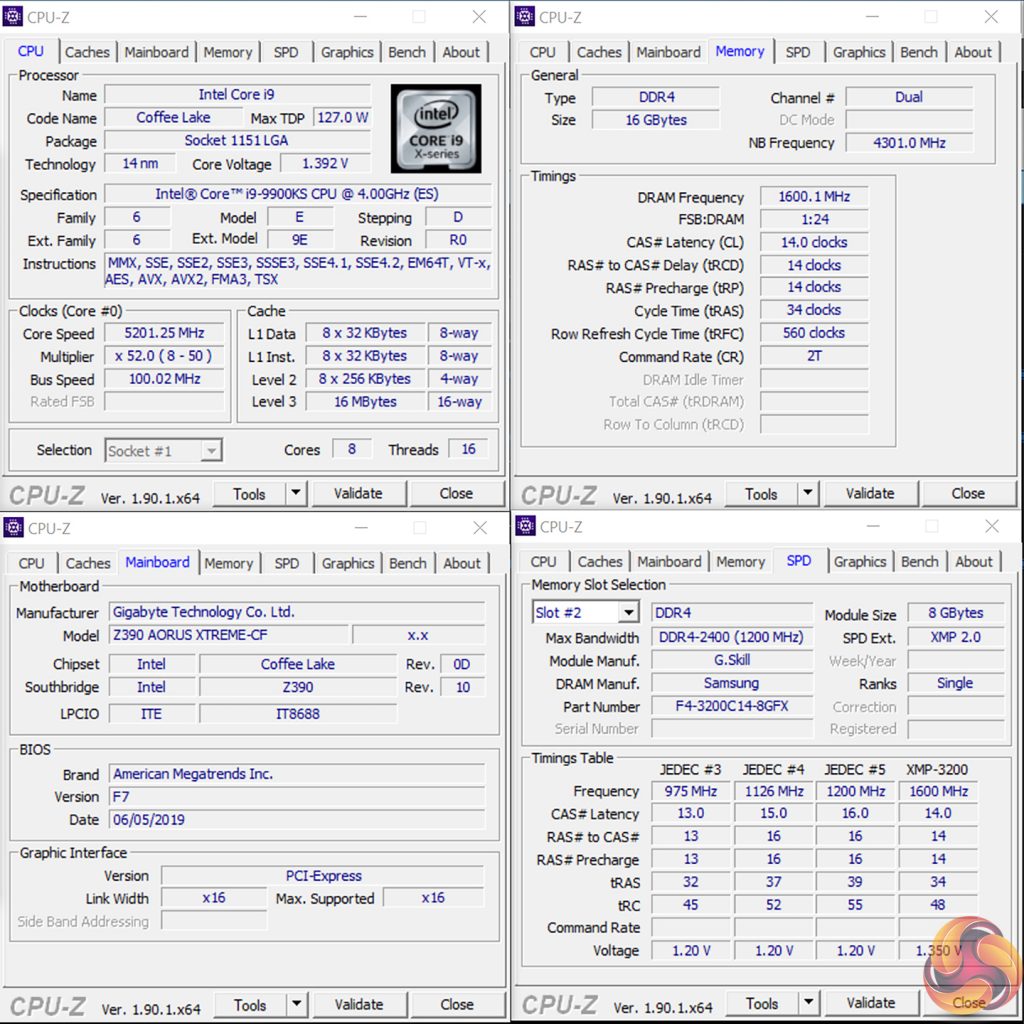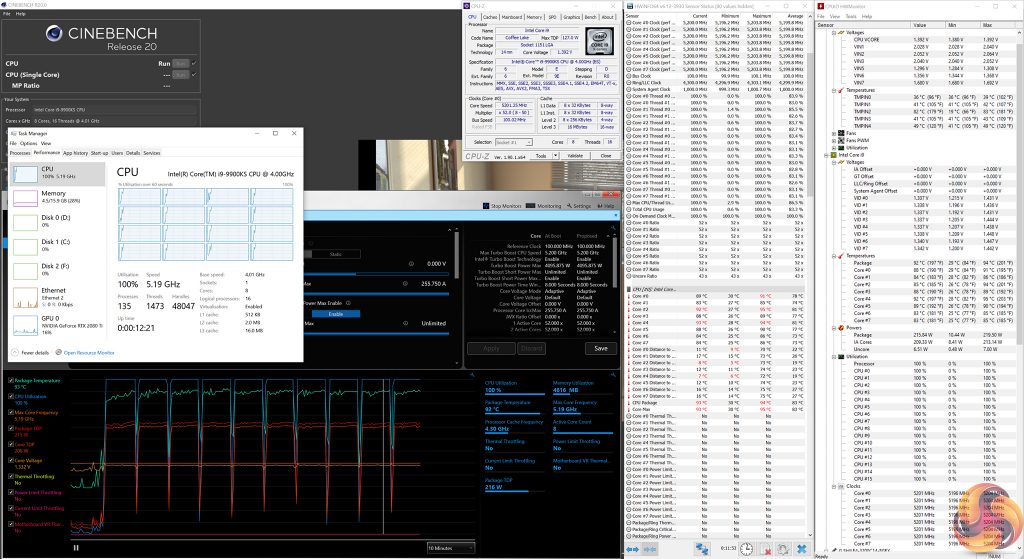Our objective with CPU overclocking is to hit frequencies that we think will be achievable for daily use by the platform’s buyers. As such, we test with sensible cooling hardware in the 240mm Corsair H100X with two 2435 RPM SP120L fans. We also aim to use sensible voltages that lead to manageable thermal results.
Stability is confirmed by running multiple Cinebench tests, Handbrake video conversion, and AIDA64 CPU, FPU, and Cache stress test for at least 1 hour. We do not use Prime95 as we have found it to be overly demanding as a stress test application with the more recent AVX-capable versions.
The partnering hardware of choice is the Gigabyte Z390 Aorus XTREME motherboard, 16GB of 3200MHz CL14 DDR4, and a Seasonic Prime 1000W Titanium PSU.
Intel Core i9-9900KS Frequencies:
We managed to hit a 5.2GHz all-core overclock with no AVX offset using 1.375V and Turbo LLC in the Gigabyte motherboard UEFI. This resulted in a software-read voltage of 1.380-1.392V when under load, which was just manageable with our Corsair H100X 240mm AIO cooler with 2435 RPM fans.
Make sure you get a motherboard with a strong power delivery system if you are aiming to overclock the Core i9-9900KS. The software-reported CPU package power for our overclock was almost 220W as a maximum. That's incredibly high for a mainstream socket CPU.
 KitGuru KitGuru.net – Tech News | Hardware News | Hardware Reviews | IOS | Mobile | Gaming | Graphics Cards
KitGuru KitGuru.net – Tech News | Hardware News | Hardware Reviews | IOS | Mobile | Gaming | Graphics Cards